ApplicantPro is a cloud- and web-based recruiting software that includes background checks, applicant tracking, preemployment assessments, and onboarding tools. It has customized pricing that starts at $60 to $150 per month for up to 20 employees.
ApplicantPro got a total score of 4.26 out of 5 in our best recruiting software evaluation because it provides a comprehensive set of tools to let you create a branded website, post jobs, schedule and conduct video interviews, and perform background checks. It lost points because of its nontransparent pricing and lack of a free plan; it is also one of the few recruiting software without a mobile app.
ApplicantPro Overview
What We Like
- Integrated applicant tracking system
- Customizable setup
- Phone and live chat support
- Robust applicant tracking system (ATS) system
- Can include preemployment skills testing
What's Missing
- No free plan
- Outdated interface
- Important features cost extra
- Custom pricing
- No mobile app
Deciding Factors
- Posts to more than 4,000 boards
- Offers background checking and skills testing
- Pricing not transparent; must call the company for a quote
What We Recommend ApplicantPro For
ApplicantPro’s job creation tools simplify posting to multiple locations while saving these jobs for future use. Because it’s packed with many recruiting features, along with strong onboarding tools, it has earned a spot in our list of best recruitment software. Depending on the chosen plan, users can have it custom-fit to their business’s needs. Also, its multiple pricing options can accommodate businesses of varying sizes.
In short, ApplicantPro is best for:
- Businesses with irregular hiring needs: For its pay-per-job plan, ApplicantPro offers basic features allowing users to post jobs to more than 1,000 job boards and use their communication inbox. For organizations that don’t hire often, advanced applicant tracking features, such as employee referral portal, may not be necessary. But ApplicantPro’s pay-per-job tools are enough to accomplish simple hiring-related tasks. Users can just pay for the number of jobs they plan to post, so it’s a cost-efficient option to simplify the way you hire employees for your business.
- Businesses that want expert help with their recruiting: For organizations with different hiring stages or those who want custom recruiting software, ApplicantPro is an excellent choice. Its most expensive plan provides a team of experts that will create branded career sites and job postings. Its experts can highlight the best applicants via applicant screening and will refresh job ads each month.
- Businesses that hire remote and international workers: ApplicantPro’s job push tool lets you post jobs to various locations, making global talent sourcing more effective. Also, hiring remote workers is simple with their candidate video chat feature and, if necessary, doing background checks is also possible.
When ApplicantPro Would Not Be a Good Fit
- Businesses looking for a free recruiting software: Although ApplicantPro provides a free trial for businesses, it doesn’t provide a free plan, even for its basic features. That said, those looking for a free solution should consider Freshteam instead, which provides up to three job postings per month for free.
- Those looking for software with a mobile app for applicants: While ApplicantPro allows the applicant to apply through a mobile career site, it doesn’t offer a mobile app. Instead, consider using ZipRecruiter, which has a mobile app for both Android and Apple users.
Are you looking for something else? You may find other options in our guide to the best free applicant tracking systems.
ApplicantPro Top Alternatives
Best for | Small businesses with limited recruitment budgets | Small businesses that want to post jobs and track applicants on a popular job board for free | Growing businesses that want a scalable end-to-end talent acquisition platform |
Fees | $0 | Pay-per-click fee from: $0 to $5 per day | $299 per month or $16 per day, per job |
ApplicantPro may offer flexible and affordable plans but it doesn’t post pricing on its website, which can delay small businesses’ decision-making. It also doesn’t offer a free plan, even with basic tools. Specific pricing of ApplicantPro’s plans depends on the company size and the modules purchased. You must contact ApplicantPro to get a specific quote, but here’s a range of their prices:
Number of Employees | Monthly Pricing |
|---|---|
1 to 20 | $60 to $150 |
21 to 50 | $75 to $250 |
51 to 100 | $100 to $350 |
101 to 250 | $150 to $400 |
251 to 500 | $150 to $450 |
501 to 1,000 | $200 to $550 |
1,000-plus | Contact provider |
ApplicantPro’s plans don’t involve a contract, which means you can upgrade, downgrade, or opt out of the subscription at any time. The plans include essential applicant tracking features such as a branded careers site; online application; posting to more than 1,000 free and paid job boards; and phone, email, and chat support. Check out what other features to expect from ApplicantPro.
Pay-Per-Job | Standard ATS | Premium ATS | |
|---|---|---|---|
Email & Text Communication Inbox | ✓ | ✓ | ✓ |
Forward application via email | ✓ | ✓ | ✓ |
Unlimited job postings | N/A | ✓ | ✓ |
1,000-plus Additional Job Boards | N/A | ✓ | ✓ |
Employee referral portal | N/A | ✓ | ✓ |
Integrated Background Checks & Assessments | N/A | ✓ | ✓ |
Offer & Rejection Letters | N/A | N/A | ✓ |
Push Data to Human Resources Information System (HRIS)/Payroll | N/A | N/A | ✓ |
Integrated calendar scheduling | N/A | N/A | ✓ |
Access to expert team of sourcing specialists | N/A | N/A | N/A |
ApplicantPro also has a Full-Service Hiring plan with custom pricing. It includes access to its expert team of sourcing specialists and ApplicantPro will write the job ads, post to top-performing channels, refresh job ads every month, and screen applicants to highlight the best candidates.
ApplicantPro has a multitude of features that helps simplify the recruiting process by enabling businesses to find good candidates and providing an effective way to communicate with applicants. The only thing preventing ApplicantPro from getting a perfect score in this criterion is the lack of its own job board, although it makes up for it with its ability to post to more than 4,000 free and paid job boards.
With ApplicantPro, you can choose which job boards to post to after creating your job listing. You may specify to which location you want to advertise the job, and ApplicantPro recommends relevant job boards.
For its Pay-Per-Job option, users can post to more than 1,000 free and paid job boards. If you go for its Standard ATS plan, you’ll get access to another 1,000 job boards. ApplicantPro also allows sharing your jobs to social media platforms.

The program recommends job boards for its users.
ApplicantPro allows you to create a career site that highlights your company using its branding tools. You can use your company colors and add a logo or company mission and vision. If you choose its Full-Service Hiring plan, it can create a career site that matches your company branding, graphics, and overall appearance.
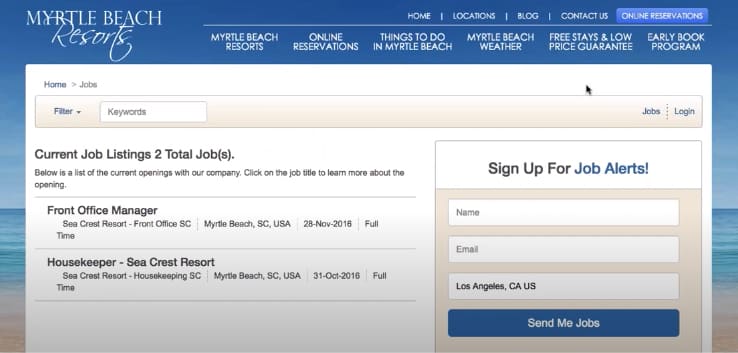
ApplicantPro’s Full-Service Hiring Plan includes creating your careers site.
You can identify applicants’ abilities, skills, and personalities with ApplicantPro’s preemployment tests. This tool helps you compare candidates based on their motivations, behaviors, strengths, skill sets, cognitive abilities, and experience.
ApplicantPro lets you conduct education, employment, and criminal background checks. You can perform a criminal background check not only within the applicant’s place of residence but in areas where they have resided in the last 10 years. These checks include any federal offenses committed.
This tool is also helpful in verifying certifications and licenses. Lastly, ApplicantPro finds, schedules, and sends drug test results.
With ApplicantPro, organizations can tailor their onboarding process by having new hires complete both customized and standard employment forms. Newly hired employees will enter data once and it’s populated in the appropriate fields instantly. This tool integrates with the E-Verify system to comply with federal hiring regulations.
For the functionality criterion, ApplicantPro ticked all our boxes, giving it a perfect mark. With it, you can create a job listing easily with its job ad templates and add screening questions to weed out applicants who don’t meet your needs easily. You can also communicate easily with the hiring team and candidates on the platform.
ApplicantPro lets you create job listings with its tool. When creating the first job listing, you must add all the details yourself, which may not be a problem if you already have a template ready. Once a job listing is created, the system saves it for easy access later. Note, however, there’s no way to customize the listing’s appearance or optimize it for mobile devices. The interface is a bit dated and not user-friendly compared to other modern programs.
ApplicantPro helps narrow down the candidate field by allowing you to enter as much specific data upfront. This includes the option of adding screening questions, which reject unqualified applicants. The program not only lets you create external job listings, but for the higher paid plans, it also allows adding internal job listings—a great option if you have opportunities for your current employees.
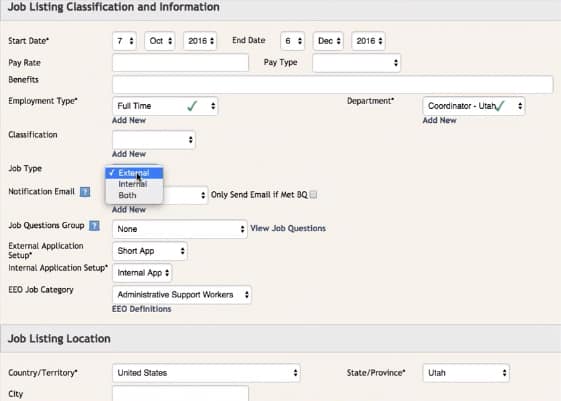
ApplicantPro lets you create both internal and external job listings.
ApplicantPro allows its users to communicate with applicants straight from the dashboard via short message service (SMS) or email, based on the candidate’s preferences. To do this, you’ll click on the candidate’s phone number or email address, which opens the communication inbox. All communications are saved in the communication inbox, including the candidate’s replies, for easy tracking.
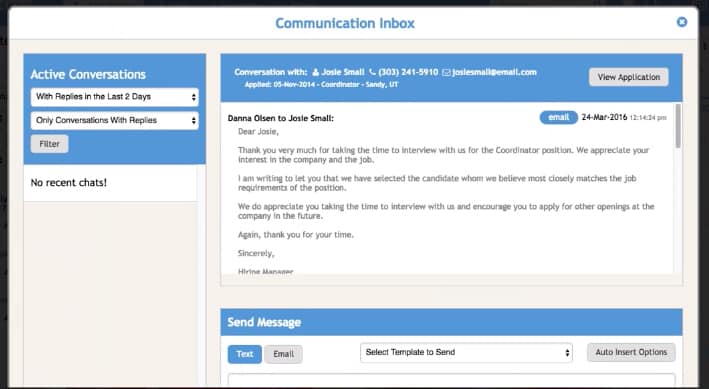
ApplicantPro keeps all communications in one place.
ApplicantPro effectively collects candidate data for easy reference in its Applicant dashboard. From here, you can see all candidate information, such as background checks and assessments on one screen. While it’s not the most user-friendly layout, you can filter and see active candidates and check how many are at each stage.
The program also has a preview feature, which is accessed when you click on any applicant’s name. With the preview, there’s no need to download and save candidate resumes. The program also allows you to copy applicants to another job posting if you think it’s more appropriate for them.
As you view each candidate, you can check which part of the workflow process they’re in. With ApplicantPro, you can see if the candidate has previously applied to any of your job listings. The system will show everything related to their application, including notes. By clicking “Timeline,” you’ll see what team members have done with the application, such as status changes or what notes were left. This helps keep track of everyone who’s involved in the hiring process.
Like most recruiting software, you can change workflow stages to ensure it adapts to your organization. You may also change user permissions depending on the role. For example, you can set only hiring managers to change candidate status.
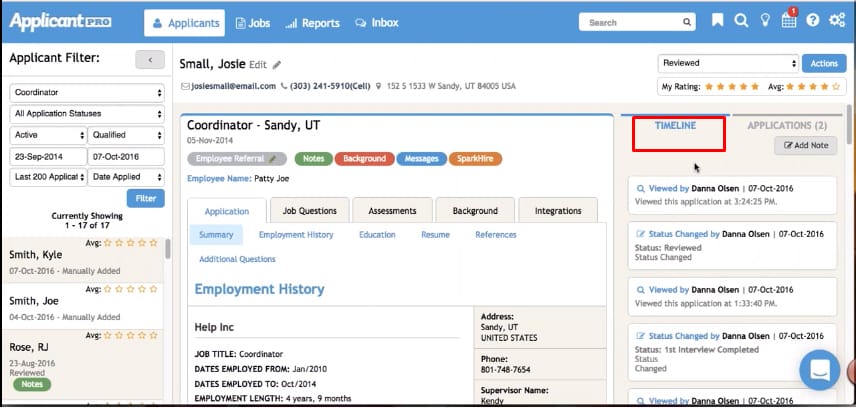
“Timeline” shows where other team members are with the application.
Another criterion with a perfect mark for ApplicantPro is reporting. The program supplies different reports depending on your chosen option. For example, you can generate a report on the number of applicants who possess a certain degree or other criteria. Here, you can also view candidate source, user activity details, and other HR and recruiting metrics.
ApplicantPro allows its users to gain detailed insights regarding the success of their recruitment efforts. However, the presentation of these reports isn’t very visual as it lacks charts or graphs to encourage a better understanding of the data. The program only provides a list of information sorted by different headers.
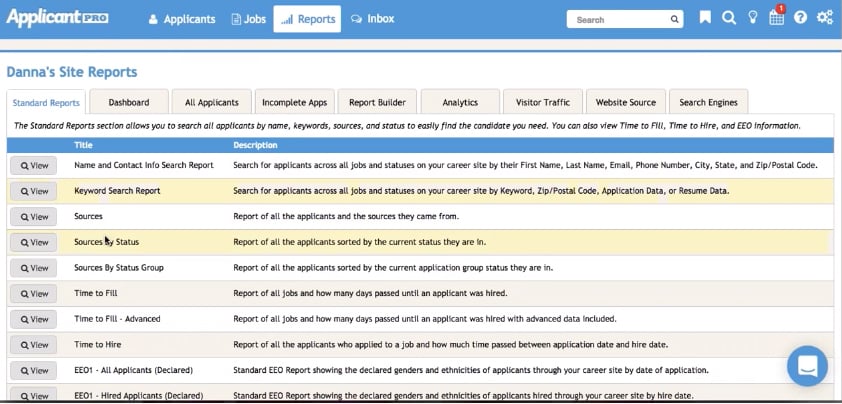
The program lets you generate reports according to the chosen options.
ApplicantPro is user-friendly and quick to master. However, it doesn’t have video tutorials on its website. It also lacks a mobile app, and its platform isn’t as mobile-friendly as other competitors.
ApplicantPro has many things going on with its dashboard and can sometimes be confusing. However, it’s not difficult to figure out once you know what you’re doing and if you’ve explored the tools long enough. Fortunately, the program has explanations of some features when you hover over them. Here are some things that make ApplicantPro easy to use:
- Information-packed interface
- In-app help
- Live chat and phone support
- Frequently asked questions (FAQs)
Another area in which ApplicantPro excels is providing in-app help, which helps new users get answers on how to use a particular feature. Its searchable FAQs make it quick to find answers to your questions. ApplicantPro also has live chat support, estimating the time they’ll get back to you, Mondays through Fridays. For immediate concerns, ApplicantPro provides a phone number.
| PROS | CONS |
|---|---|
| Multiple job postings to specific locations | Interface looks overwhelming |
| Integrated communication inbox | Lacks visual reporting tools, such as graphs or charts |
| Multiple support options | Candidate filters need improvement |
ApplicantPro got good reviews from users but it’s not that popular. Users who left feedback loved the all-in features from applicant sourcing to onboarding. They especially liked that they can post jobs to specified locations. Users also found the integrated communication inbox helpful and the SMS feature convenient. In-app chat, FAQs, and phone support also contribute to a pleasant experience using ApplicantPro.
However, users complain about the program’s outdated interface, which often looks too busy. Similarly, users observed that the reports lack charts or graphs, which could provide more meaningful insights into various data. Some found the candidate filters to not work properly.
At the time of publication, ApplicantPro reviews earned the following scores on popular user review sites:
- Capterra: 4.6 out of 5 based on around 350 reviews
- G2: 4.2 out of 5 based on more than 85 reviews
Bottom Line
ApplicantPro’s collaboration and communication tools make for a smoother hiring process. With its features, users can customize their application tracking process and make candidate searching more effective. Despite its less intuitive user interface, ApplicantPro has provided customer support systems, including in-app FAQs and chat. For immediate concerns, it also has dedicated phone support. Check out ApplicantPro’s website for pricing and a free demo.
