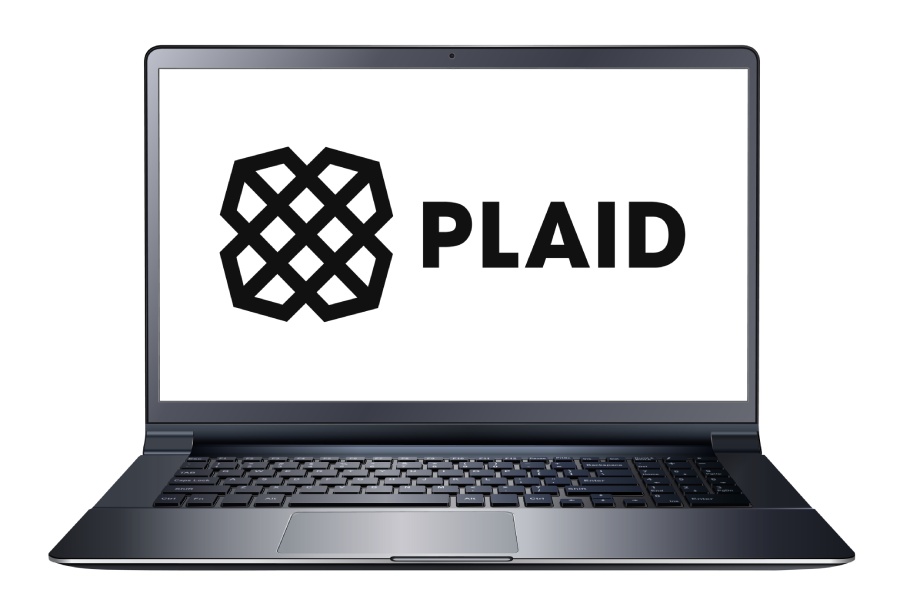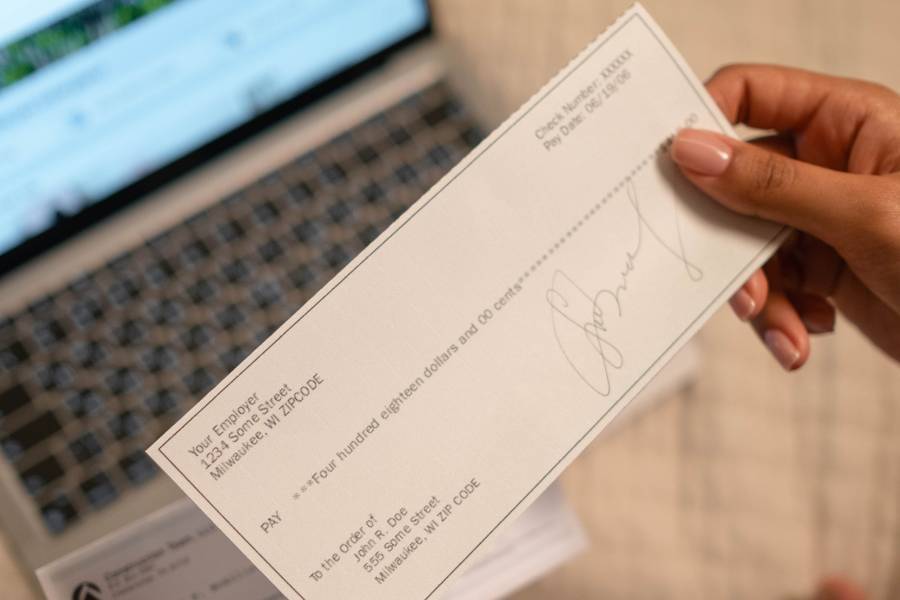Education & Credentials:
- Double Degree in Accountancy and Financial Management
- Bachelor of Science Degree, Holy Angel University, Philippines
- The Future of Payment Technologies, Coursera
Expertise:
Retail, Payments & Payment Technology, Point-of-Sale (POS) Systems, Ecommerce, Accounting & Bookkeeping, business management
Highlights
- Small Business content writer for 6+ years
- 4 years in office management with hands-on experience in payments and payroll/banking automation
Experience:
Anna is a retail expert writer, contributing to Fit Small Business POS and payments sections. She has evaluated dozens of software for small business owners for over six years and has developed a passion for POS and payment technology. Before joining Fit Small Business, Anna worked for PayPal—handling customer requests and learning the platform’s workflow. She also spent 4 years with a US risk mitigation company in Singapore, participating in various projects such as payroll, HR, and payments automation. She holds a double degree in Accounting and financial management, and is currently pursuing further education in Financial Technology.
Posts Reviewed by Anna
Posts Written by Anna
Discover more resources
for your business
Education & Credentials
- Double Degree in Accountancy and Financial Management
- Bachelor of Science Degree, Holy Angel University, Philippines
- The Future of Payment Technologies, Coursera