Education & Credentials:
- Bachelor’s degree in Communications from the University of Massachusetts
Expertise:
- Voice over internet protocol (VoIP)
- Unified communications as a service (UCaaS)
- Contact center as a service (CCaaS)
- Communications platform as a service (CPaaS)
- Software reviews & buyers guides
- Team collaboration software
Highlights
- Content writer for 15+ years
- 10+ years of content strategy experience
- Featured content in GetVoIP and the Mio Dispatch
Experience:
Corey is an expert in the voice-over-internet-protocol (VoIP) world having written about the subject for five years. A former tech writer and reporter for GetVoIP, Corey also has expanded expertise in unified communications as a service (UCaaS) technology and contact center as a service (CPaaS) platforms.
Featured in:



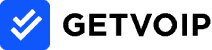

Personal Quote
“Office technology hinges on a strong communications system. The way you communicate with customers, colleagues, and business partners needs to be streamlined for optimal performance. This is where software solutions that utilize the internet really enhance business. These are oftentimes more reliable that the tech of the past and can save companies money in just about every situation.”
Posts Reviewed by Corey
Posts Written by Corey
Discover more resources
for your business
Education & Credentials
- Bachelor’s degree in Communications from the University of Massachusetts
Personal Quote
“Office technology hinges on a strong communications system. The way you communicate with customers, colleagues, and business partners needs to be streamlined for optimal performance. This is where software solutions that utilize the internet really enhance business. These are oftentimes more reliable that the tech of the past and can save companies money in just about every situation.”







