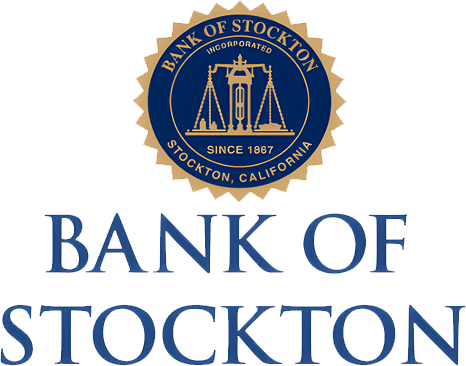Bank of Stockton’s business checking accounts are a decent choice for California-based organizations with basic business banking needs. The bank offers three types of business checking accounts: a basic account for businesses with low transaction volume, a standard account, and an interest-earning account.
However, although the checking accounts can only accommodate low-to-moderate transaction volumes, they all require a steep opening deposit of $500.

Pros
- Waivable monthly fees
- Well-rated mobile app
- Interest-earning account available
Cons
- No branches outside California
- Minimum opening deposit of $500
- Poor user reviews
Features
- Basic, standard, and interest-earning checking accounts available
- Debit card
- Digital banking
- Bill pay
- 24/7 phone banking
- Online cash management
How Bank of Stockton Stacks Up With Its Competitors
When Bank of Stockton Is a Good Fit
- You have a low-to-moderate transaction volume per month: Bank of Stockton’s Business Basic Checking accounts offer 75 fee-free transactions. You can upgrade to Business Standard Checking or Business Interest Checking to increase your allowance to 250 transactions per month. There are no accounts with transaction allowances larger than 250.
- You want an account with an easy-to-waive monthly fee: The minimum daily balance requirement to waive the Business Basic Checking monthly fee is just $1,500.
- You want access to a wide range of savings products: Bank of Stockton offers basic savings accounts, money market accounts, and long and short-term business certificates of deposit (CDs).
When To Choose a Bank of Stockton Alternative
- You operate outside of Bank of Stockton’s service area: As a regional bank, Bank of Stockton has no branches outside of California. If you want a bank with a wider geographic reach, the best alternative is Chase, which has branches in 48 states. Read our Chase business checking review to determine which of its accounts suits you best.
- You want to earn interest on a fee-free account: Bank of Stockton’s Business Interest Checking account charges a monthly fee of $15. Meanwhile, Bluevine charges no monthly fee and provides an APY of 2.00% on balances of $250,000 and less to accounts that meet its activity requirements. Learn more by reading our review of Bluevine’s business checking.
- You want to expand your Federal Deposit Insurance Corp. (FDIC) insurance: Deposits with Bank of Stockton are FDIC-insured for up to $250,000. If you need wider FDIC coverage, consider the financial technology (fintech) solution Mercury, which provides FDIC insurance of up to $5 million through money market funds and sweep networks. Our Mercury business checking review can help you decide if it fits the bill.
If your small business meets one or more of these scenarios, check out our guide to the best small business checking accounts for additional Bank of Stockton alternatives.
Bank of Stockton Business Checking Overview
Bank of Stockton Business Checking Requirements
To open a business checking account with Bank of Stockton, you need to visit a branch. Specific Bank of Stockton business checking requirements depend on your business entity type. For a checklist of documents banks typically require, refer to our article on how to open a business bank account.
Bank of Stockton Business Checking Features
Debit Card
Bank of Stockton offers Mastercard debit cards, which are accepted in all locations where Mastercard is accepted.
Digital Banking
You can access your Bank of Stockton business checking account by enrolling in Internet Banking or downloading the mobile app. Through digital banking, you can:
- View account balances and account activity
- Transfer funds
- Search transactions by date or check range
- View upcoming bills, scheduled payments, scheduled transfers, cleared checks, and deposit slips
- Customize account names
- View and print monthly bank statements
Recent reviews for the mobile app are mostly positive. On the App Store[1], the Bank of Stockton mobile app has a rating of 4.3 (based on 1,300-plus reviews), while on Google Play[2], it has a rating of 4.7 (based on more than 700 reviews). The majority of recent reviews said that the app was reliable and easy to navigate. Users praised its ability to provide real-time information consistently. However, a few experienced occasional crashes and slow loading times.
Bill Pay
If you are enrolled in Internet Banking, you can pay bills through Bank of Stockton’s online bill pay feature. Bill Pay lets you do the following:
- Add recurring payees
- Receive bills electronically
- Deduct funds from your account on the day you designate your bill to be paid, not before
- Make overnight payments
24-hour Phone Banking
Access 24, Bank of Stockton’s 24-hour phone banking service, lets you get account information via phone at (209) 929-1200 or toll-free at (800) 399-2265) at any hour of the day. Available information includes:
- Available balance
- Account history information
- Amount of last deposit, withdrawal, or automatic debit
Online Cash Management
Bank of Stockton offers the following cash management features:
- Tax payment: You can pay your taxes through Bank of Stockton by arranging an account with its Electronic Funds Tax Payment systems or initiating a tax transaction through its internet banking platform. This service comes free of charge.
- Automated clearing house (ACH) services: Initiate direct deposits, direct debits, or direct credits via ACH.
- Positive pay: This service increases fraud protection by identifying fraudulent checks before they clear your account.
- Direct debit: Preauthorize payments for recurring bills.
Other Bank of Stockton Business Products
Bank of Stockton also offers savings plans, lending products, and credit cards.
Savings Products
There are four types of Bank of Stockton business savings plans:
- Business Savings has an opening deposit requirement of $300 and a monthly fee of $3, waivable with a minimum daily balance of $300 or an average daily collected balance of $600. It offers three fee-free withdrawals and charges $2 per withdrawal after the limit. The excess transaction fee can be waived with a minimum daily balance of $2,500.
- Business Money Market has an opening deposit requirement of $1,500 and a monthly fee of $10 (or $9 with truncated statements), which can be waived with a minimum daily balance of $1,500 or an average daily collected balance of $3,000. It charges a $10 excess transaction fee after your first six withdrawals.
- Premium Business Money Market has an opening deposit requirement of $10,000. Its monthly fee of $20 ($19 with truncated e-statements) can be waived with a minimum daily balance of $10,000 or an average collected balance of $20,000. Like the Business Money Market account, it offers six free withdrawals and charges a $10 excess transaction fee.
- Business CDs have no monthly fees and offer fixed terms until maturity. Regular CDs have a minimum opening deposit requirement of $2,500, while Jumbo CDs have a minimum opening deposit of $100,000.
Lending Products
Bank of Stockton offers the following types of lending products:
- Revolving lines of credit
- Term loans
- Real estate loans
- Agricultural loans
Credit Cards
Through Bank of Stockton, you can get Visa or Mastercard business credit cards.
Bank of Stockton Business Checking Reviews From Users
There are no Bank of Stockton business checking reviews available on user review platforms. While the bank has 2.9 stars on Yelp[3] (based on more than 20 reviews), most users discuss the bank’s customer service and online banking quality. Recurring comments include the following:
- Good customer service: According to satisfied users, the bank’s representatives are friendly.
- Bad online banking experience: Users found the Bank of Stockton website difficult to navigate and use, especially with its lack of a frequently asked questions (FAQs) and help center.
Bottom Line
Bank of Stockton is a decent choice for organizations with low-to-moderate transaction volume. However, it lacks products that can accommodate the needs of larger businesses. Additionally, user reviews indicate that the online banking experience can be a hit or miss. Although the Bank of Stockton mobile app was well-rated, the web banking platform received criticism for being poorly designed and unintuitive.
[1]App Store
[2]Google Play
[3]Yelp