BlueJeans is an interoperable cloud-based video conferencing service that is compatible with smart devices, computers, room systems, and browsers. Our BlueJeans review shows that customers appreciate its user-friendly interface, robust security features, and unlimited meeting duration. It received high marks for features growing businesses need, such as high video and audio call quality and unlimited meeting duration and recording.
BlueJeans Review: At a Glance
What We Liked
- The mobile app has a very user-friendly interface
- Screen-sharing functionality is easy to use
- Clear audio quality
- Straightforward login process
What's Missing
- File sharing capabilities are not available
- Reportedly suffers from latency issues
- No shortcuts for creating a virtual background
- Virtual sales meetings: BlueJeans’ excellent call quality means uninterrupted sales pitches and client meetings. Call quality is the defining feature that made BlueJeans one of the best GoTo Meeting alternatives for video conferencing.
- Advanced security features: BlueJeans’ security features include randomized nine-digit meeting IDs, encryption, the ability to lock meetings, and participant passcodes. You can also expel participants when needed. In addition to data and meeting security, it has advanced analytics, making it one of our recommended best Webex alternatives.
- Unlimited meeting durations: There are no meeting duration limits with BlueJeans. This is useful for free-form meetings that may go over time and also helps to limit rushing presenters and discussions.
- Multiple breakout rooms: BlueJeans allows you to create up to 75 breakout rooms. This is higher than two of the industry leaders, Zoom and Microsoft Teams, which only allow up to 50 breakout sessions.
- Free or low-cost video conferencing: If you are looking for a free version, check out our list of the best free video conferencing tools.
- File sharing: BlueJeans does not have an option for sharing files during video conferences. This feature is essential to competitors like Zoom and RingCentral and is native to Google Meet.
- Complete web browser functionality: BlueJeans’ web browser capabilities pale compared to its smartphone and desktop applications. To find alternatives, here’s our list of the best webinar software.
BlueJeans Deciding Factors
BlueJeans specializes in unified communications (UC) and video conferencing. It uses Dolby Voice and provides high-definition (HD) video for every interaction, making it feel like you’re speaking in-person. BlueJeans also minimizes background sounds for noise-free conversations to improve overall presentation quality.
As a service, BlueJeans offers robust security and has no limit on the duration of conferences, which is essential for optimal business operations.
Best For | Businesses needing UC solutions with high call quality and robust video conferencing features |
Standout Features |
|
Monthly Pricing Plans |
|
Annual or Volume Discounts Available |
|
Free Trial | 14 days |
Customer Service |
|
BlueJeans Alternatives
BlueJeans is a powerful video conferencing software, but it may not have the features some businesses are looking for, such as file sharing, a browser version, and a free plan. If you require advanced call management features or extensive integration with other third-party software, consider these BlueJeans alternatives.
Best For | Businesses looking for a large ecosystem of interrelated communication and collaboration tools | Businesses looking for video conferencing as part of a cloud-based unified communications platform with calling features | Businesses looking for a free method for employees to collaborate, share files, and chat easily |
Monthly Starting Price | $12 per organizer | $30 per user a month | Free or $14.99 per user for paid plans |
Learn More |
BlueJeans pricing has three plans that allow users to upgrade without drastically increasing monthly subscription fees. Additionally, you have the option of paying annually, which saves users up to 20%. BlueJeans lost points because it doesn’t offer a free plan or volume-based discounts, which are crucial considerations for small businesses.
All BlueJeans’ plans include Dolby Voice audio and HD video. In addition, a handful of crucial video conferencing features come standard, such as an interactive dashboard, Outlook and Google Calendar integrations, active speaker and gallery views, and downloadable recordings.
BlueJeans Pricing & Plans | Standard | Pro | Enterprise |
|---|---|---|---|
Best For | Solopreneurs and small businesses wanting high-quality video calls | Businesses needing more integrations | Businesses requiring unlimited recordings |
Monthly Pricing ($/Host/Month) | $12.49 | $17.49 | $19.99 |
Annual Pricing* ($/Host/Month) | $9.99 | $13.99 | $16.99 |
Participants | Up to 100 | Up to 150 | Up to 200 |
Recording | 5 hours | 25 hours | Unlimited |
Unlimited Meeting Duration | ✓ | ✓ | ✓ |
Integrations | ✕ | ✓ | ✓ |
Live Transcription & Captioning | ✕ | ✕ | ✓ |
Command Center | ✕ | Command Center Analytics | Command Center Live |
Conference Room Connector | ✕ | ✕ | ✓ |
*Annual billing saves users up to 20% off annually
BlueJeans Features
BlueJeans is a video conferencing platform with excellent call quality. Its base plan has powerful features, such as delegate scheduling and Dolby Voice audio. It has a safe driving mode for mobile devices that minimizes distractions while users are on the road. The smart meeting features like meeting highlights, action item tagging, and intelligent meeting recaps are available across all plans, in addition to unlimited one-on-one and group meetings.
BlueJeans got a perfect score as it has all the general features needed to host video meetings, such as personal meeting IDs, instant meetings, phone dial-in numbers, and meeting recordings. The platform’s interoperability allows users to access the software in a browser, via a PC or smartphone or using a video conferencing system in a meeting room.
Here are some top BlueJeans features available to users:
- Unlimited one-on-one and group meetings
- Downloadable MP4 meeting recordings
- Phone dial-in numbers
- Meeting highlights
- Dolby Voice audio and HD video
- Personal meeting ID
- Instant and scheduled meetings
- Gallery and active speaker view
- iOS and Android screen sharing
- Safe driving mode
- Meeting history reporting
- Randomized meeting IDs and meeting passcodes
- Meeting locking and participant removal
- Fraud detection
- AES 256-bit encryption
- Microsoft Outlook and Google Calendar integration
BlueJeans received a high score for its range of advanced features, such as unlimited meeting recordings, intelligent meeting recaps, and advanced user management. It has artificial intelligence (AI)-powered smart meetings, Dolby Voice sound, and under its Enterprise package, offers real-time transcriptions. BlueJeans lost some points for its limited integration. It only connects with 40 apps, while other providers offer more than 100 integrations.
Unlike other providers, all BlueJeans subscriptions come with 24/7 customer service via phone, while Zoom only provides this for plans with 10 or more licenses.
Click on each feature below to learn about BlueJeans’ top offerings.
To ensure that only credentialed people are admitted to meetings, BlueJeans has fraud detection and handy management features. The fraud detection mechanisms identify issues during login and meeting join attempts.
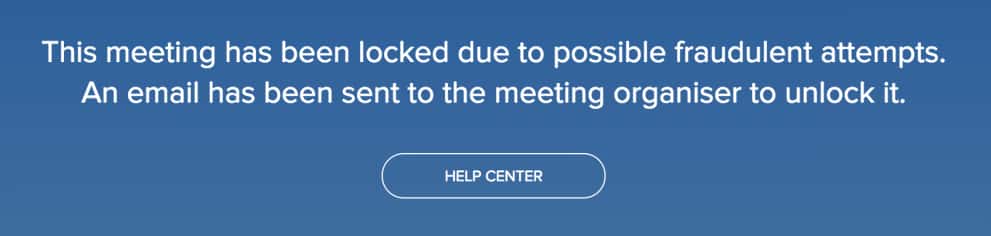
Illegitimate attempts to log in lock people out of the meeting. (Source: BlueJeans)
The account and associated meeting are immediately locked when a fraudulent login occurs. Once this happens, BlueJeans contacts the user and the administrator associated with the account via email. The sent email provides instructions on how to unlock the account.
This feature must be enabled, but when it is, the “Start Rec” button is replaced by a button that reads, “Start Meeting Highlights.” This is available in up to 40-second increments, and each highlighted section will be presented as a clip to those checking out the recording later.
Participants can categorize Meeting Highlights clips in three ways:
- Action items
- New topics
- Decisions
There’s also a setting that allows for @ tagging. This is useful if a particular clip pertains to a specific stakeholder, as it allows the user to be tagged relative to the clip.

The meeting highlights track action items and notes select topics for future follow-up conversations. (Source: BlueJeans)
When teams go remote, employees may feel disjointed and separated from their colleagues. This is the reason for the massive upsurge in video conferencing, but without good video and audio quality, the experience becomes problematic. With BlueJeans’ utilization of Dolby Voice, users are able to communicate efficiently and sound naturally.
The technology ensures consistent and clear volume, so those loud and soft talkers are heard easily. It also suppresses background noises. Finally, incorporating spatial audio allows each attendee to sound like they are in the same room, even in separate locations. This software-assisted technology also helps each voice ring clearly, even when voices overlap.
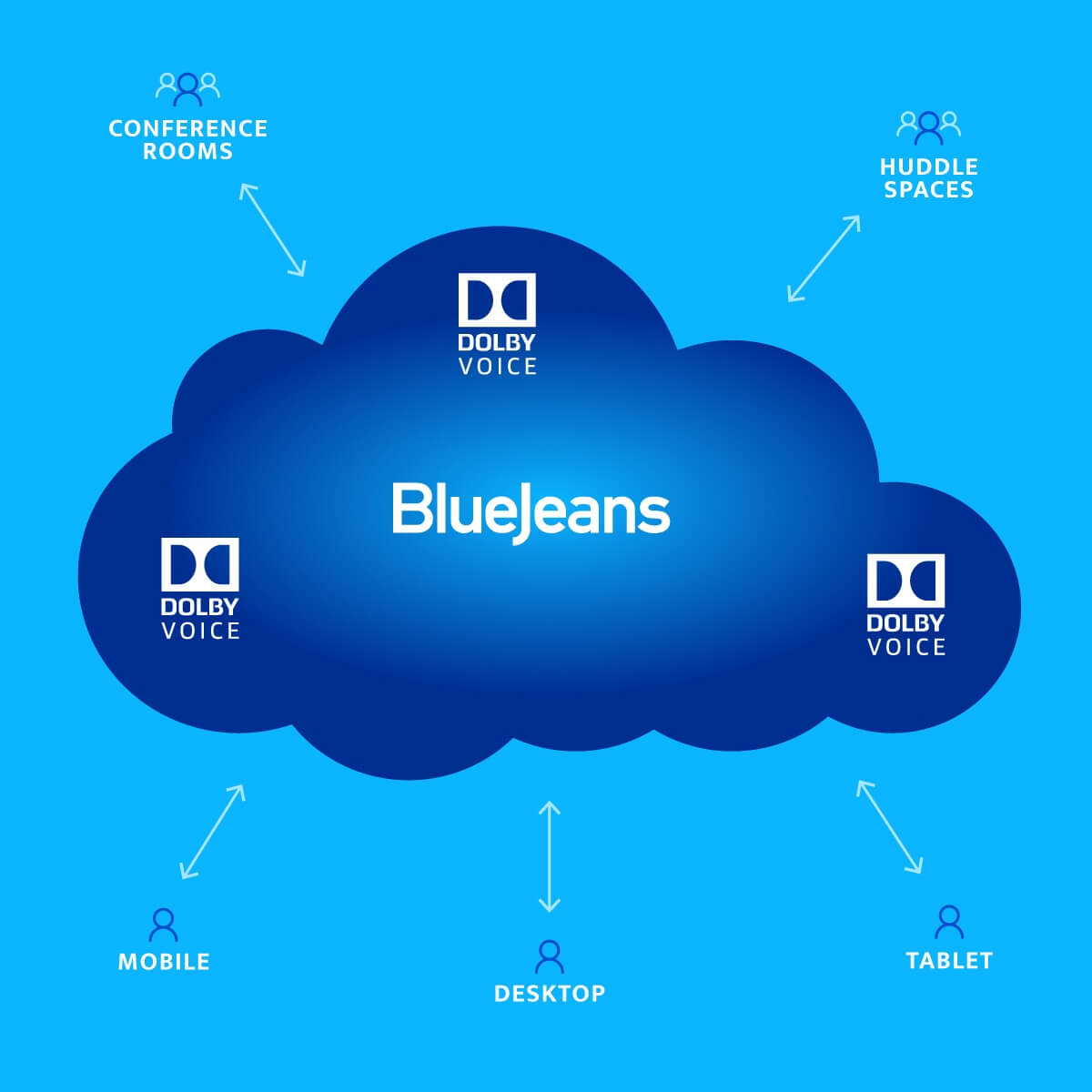
BlueJeans with Dolby Voice allows attendees to hear clearly and communicate naturally. (Source: BlueJeans)
BlueJeans missed out on a perfect score for customer service because it does not offer email support. Its email address is for sales inquiries, and customer inquiries are better made through phone, live chat, or ticketing systems. On the plus side, its support team is available 24/7 year-round to help customers and has global support numbers with assistance in 11 languages.
Based on user feedback and our experience, BlueJeans is an excellent tool for online video calling. It’s user-friendly, requires no additional software, and the platform seamlessly integrates with different platforms, including Microsoft Outlook and Salesforce. These integrations make scheduling and joining meetings easier for users. Simply download the BlueJeans app and use your mobile device for all your meetings when on the go.
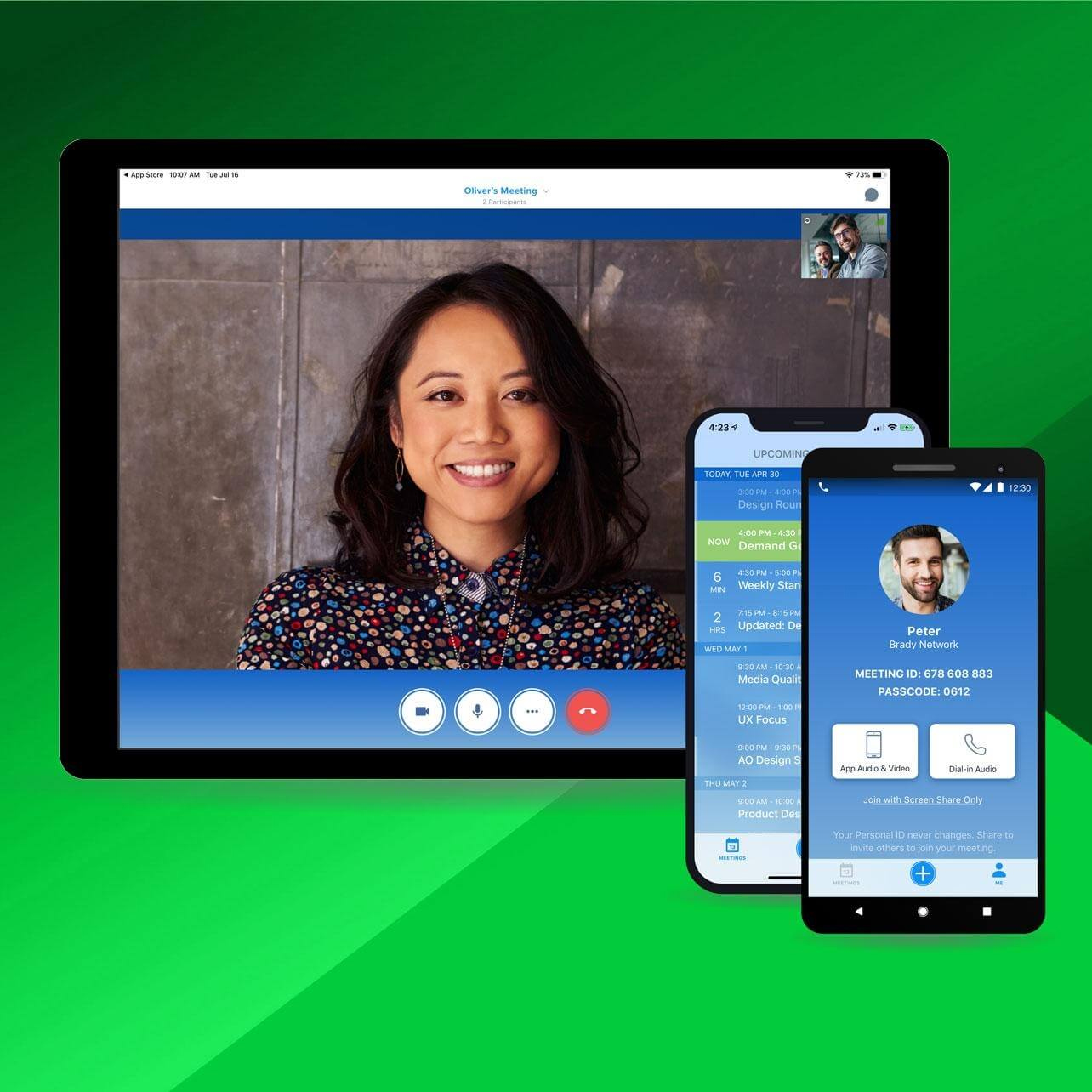
BlueJeans mobile app for iOS and Android includes Dolby Voice. (Source: BlueJeans)
This BlueJeans review found it is easy to use for video meetings, and users appreciate that the solution is free of duration limits. This is a significant plus for those who want more than what Zoom’s free plan offers. Additionally, many BlueJeans reviews emphasize the robust security of the video conferencing platform. With AES-256 GSM encryption and fraud detection, users are confident when holding meetings.
At the time of publication, BlueJeans reviews garnered the following average scores on popular user review sites:
- G2: 4.3 stars out of 5 based on 5,002 reviews
- Gartner: 4.5 stars out of 5 based on 2,011 reviews
- GetApp: 4.3 stars out of 5 based on 602 reviews
- TrustRadius: 8.3 stars out of 10 based on 1,067 reviews
BlueJeans failed to get a perfect score due to the most common complaint: not every feature is available on every endpoint. You generally have more features on a PC desktop than on a smartphone or browser. Some also cite that the user interface of the smartphone app isn’t very intuitive.
How We Evaluated BlueJeans
To evaluate BlueJeans, we tested the system ourselves. We compared it to the personal experiences of customers who have used BlueJeans before. From there, we analyzed the platform based on six factors: pricing, general features, niche features, customer support, ease of use, and expert score.
Learn how this BlueJeans review evaluated the provider by clicking on the tabs below:
20% of Overall Score
In assessing the cost-effectiveness of BlueJeans, we checked for the availability of a free plan and discounts for annual billing and volume purchase. We provide additional points if the provider’s base plan costs $30 or less.
25% of Overall Score
We looked at capabilities essential to a video conferencing system, such as HD audio and video conferencing, meeting recording, and screen sharing. We also considered whether or not the platform has integrated live chat for efficient and effective in-meeting communication. BlueJeans gets a higher score if these features are available.
20% of Overall Score
We checked the niche features of BlueJeans to see the additional value users get by subscribing to its plans. In evaluating BlueJeans, we check if they offer breakout rooms, a mobile app for flexibility, and annotation features. We also give additional points if it has robust integrations.
10% of Overall Score
We assess the quality of customer service by checking the number of hours and days the customer support team is reachable. Higher points are given if it operates 24/7. We also looked at the availability of customer support channels, including email, phone, and live chat.
10% of Overall Score
To complete this BlueJeans review, we evaluated its user interface based on its usability and the technical skill required to set up and operate its entire platform. We explored its web interface and mobile app and considered the firsthand experience of its current users.
15% of Overall Score
We came up with our expert score by comparing BlueJeans against other leading video conferencing service providers. We also relied on verified BlueJeans reviews to see what customers have to say about its features, ease of use, cost-effectiveness, and popularity.
Bottom Line
This BlueJeans review finds the platform is a standout solution for any small business needing quality video conferencing. While it does not have a free plan, consistent, high-quality audio, and video are major service advantages. BlueJeans’ apps are available on multiple platforms, including Android, iOS, Linux, macOS, and Windows. Decide if it’s the right platform by signing up for BlueJeans’ free 14-day trial with no credit card requirement.
