Modern small business communication requires crystal-clear voice calling and reliability, which is why the best VoIP phone systems are so useful. These systems go far beyond the capabilities of traditional telephony by providing robust cloud-based functionality with affordable pricing. VoIP phone includes various calling features, such as third-party integrations, flexible configurations, and collaboration tools like video conferencing and team chat.
VoIP phone systems also let you access your phone lines from any device or from anywhere in the world. In this guide, we break down everything you need to know about VoIP systems for small businesses.
Top VoIP Phone Systems at a Glance
VoIP Phone Systems | Monthly Starting Price (per User) | Key Features | Free Trial | Learn More |
|---|---|---|---|---|
RingCentral: Best for Call Management | ||||
$30 |
| 14 days | or | |
Nextiva: Best for Collaboration | ||||
$30.95 |
| 7 days | or | |
Dialpad: Best for Automation | ||||
$23 |
| 14 days | or | |
Grasshopper: Best for Flat-rate Pricing | ||||
$34 (flat rate) |
| 7 days | or | |
Ooma: Best for Home Office | ||||
$9.99* |
| ✕ | or | |
 | GoTo Connect: Best for Video Meetings | |||
$32 |
| 14 days | or | |
8x8: Best for International Calling | ||||
Contact Sales |
| ✕ | or | |
Google Voice: Best for Solopreneurs | ||||
$10** |
| 14 days (via Google Workspace) | or | |
*Ooma offers a free plan with the purchase of an Ooma Telo device.
**Google Voice also has a free plan for personal use.
Types of Phone Systems
Phone systems for business use come in different types: landline, voice-over-internet-protocol (VoIP), and virtual phone systems. Each option varies based on where the phone infrastructure is located, how connections are established, the pricing structure, and the feature set. Below we explain how each one works and how they differ from one another:
Landline
Also called PSTN or public switched telephone network phones, landlines are traditional phone systems that use a telephone company’s copper wiring. They make an excellent option for businesses with no high-speed internet access. These are also useful for businesses with old-school infrastructures—many buildings are already wired for PSTN and have been for decades.
While they’re extremely reliable, they still require costly private branch exchange (PBX) equipment that needs to be maintained regularly by in-house IT staff. Additionally, calling long distances, even in-country, will cost more with a landline phone. As a result, landline systems are becoming obsolete as many phone companies no longer support this model.
VoIP
VoIP phone systems are the most popular alternative to landlines as they rely on an internet connection instead of analog lines. They include advanced call features and easily integrate with business software. There are two types when setting up a VoIP system: cloud-hosted and on-premises.
- Cloud-hosted VoIP: This type of VoIP system is a popular alternative to landlines as it is scalable, easy to install, and has a cheaper upfront cost. A service provider handles the equipment upgrade and maintenance, so you just need to pay and activate the service to start making calls.
- On-premises VoIP: Similar to landlines, on-premises VoIP systems have PBX equipment installed inside the business premises. This gives you complete control of your system to configure it based on your specifications. The downside is that you have to cover the hardware cost and maintenance. This option is ideal for businesses that don’t want to entrust their phone data to a cloud-based phone provider.
Virtual Phone Systems
This type of commercial phone system works as a call forwarding service that lets you direct calls from your main business number to your team’s mobile phones. While it has fewer call features, virtual phone systems enable small businesses to project a professional image without paying for a full-fledged VoIP service.
Key Features of a VoIP Phone System
VoIP systems for small businesses offer a wealth of valuable features to meet your company’s specific needs. Before you start searching for office phone systems, it’s important to know the types of features available and identify which ones you should take advantage of.
Call Management
Phone systems for businesses offer more than a way to make and receive calls. They allow you to customize your phone service and enhance the calling experience for your customers. Here are popular business phone features to manage call flow effectively:
- Auto-attendant: An automated menu system that answers general business information and uses voice prompts to guide callers to the right agent or department.
- Call forwarding: Redirects incoming callers to another number, device, or voicemail.
- Caller ID: Manage your company’s inbound and outbound caller IDs to display the specific information you want to show when calling a lead or customer.
- Call recording: Capture phone conversations, which are then stored in the cloud or your computer.
- Ring groups: Route incoming calls to multiple employees so no call gets unanswered.
- Visual voicemail: Access voicemails in an email-like interface, with options to transcribe and replay voicemail messages.
- Call logs: Records all key information about a call, including caller ID, date, time, and duration.
- Analytics and reporting: Track call data in real time and gain high-level insights into the quality of service offered and trends in customer needs and team performance.
- Call queuing: Places callers in a queue and informs them of the estimated wait time before they reach the live agent.
- Music on hold: Upload custom music or choose a prerecorded track to be played to callers after placing their calls on hold.
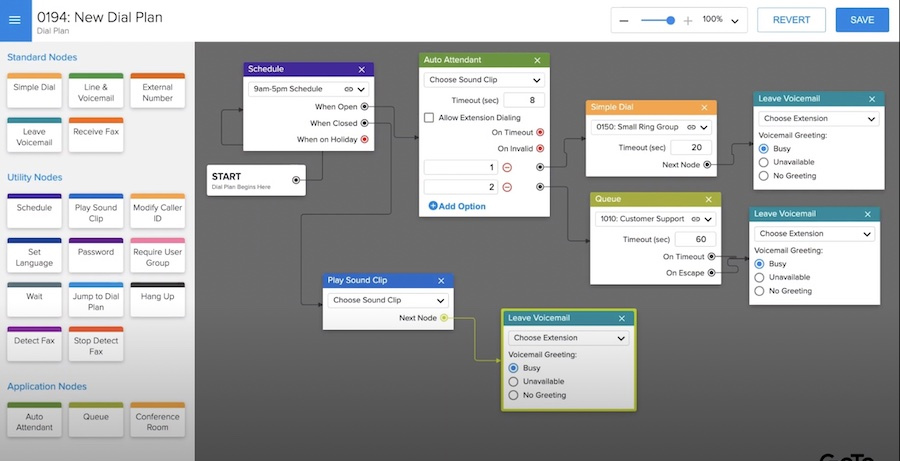
The GoTo Connect Dial Plan Editor lets you map your call flow with easy-to-use tools.
(Source: GoTo Connect)
Business phone numbers are a key call feature VoIP providers offer when you sign up for a service plan. Our guide about choosing a business phone number provides different options when selecting a dedicated line for your company.
Unified Communications
Many business phone solutions are unified communications (UC) systems. In addition to business calling, these providers bundle video, chat, SMS, and online faxing in one platform.
There are also providers with dedicated project management features as well. However, a UC package often includes extra fees or is unlocked at higher tiers. Here are the essential UC features to watch out for:
- Conference calling: A conference call is an audio-only meeting room where you can invite multiple team members using a single phone line.
- Video conferencing: Host online meetings with your team members where you all meet face-to-face through your webcams in a conference-like setting. The maximum attendee count varies from provider to provider.
- Instant messaging: Chat with individual or group team members over the internet and use and organize conversations in chat rooms or workspaces.
- Business texting: Send and receive text messages with your clients and partners using a dedicated business number. With some providers, you can even send bulk SMS messages for marketing purposes.
- Collaboration tools: A virtual workspace where users can send files, monitor team projects, and join video calls.

Host 45-minute video meetings with up to 250 participants using Nextiva’s video conferencing tool.
(Source: Nextiva)
Nextiva is a popular unified communications solution offering voice, video, messaging, and workflow automation in a single platform. Its flagship feature, threaded conversations, combines all interactions in a single view regardless of the channel used. All communication tools live in the same app, so you can instantly call, video, or chat with individuals or groups.
Integrations
App integrations enable users to access and sync information with third-party software like help desk and customer relationship management (CRM) systems. It helps in decreasing manual processes from workflows and enables more streamlined operations.
Integrating your company phone system with your current apps helps properly manage customer data and communications. When a customer calls, it’s easy to pull up their accounts quickly, answer their questions, and resolve their queries without placing them on hold.
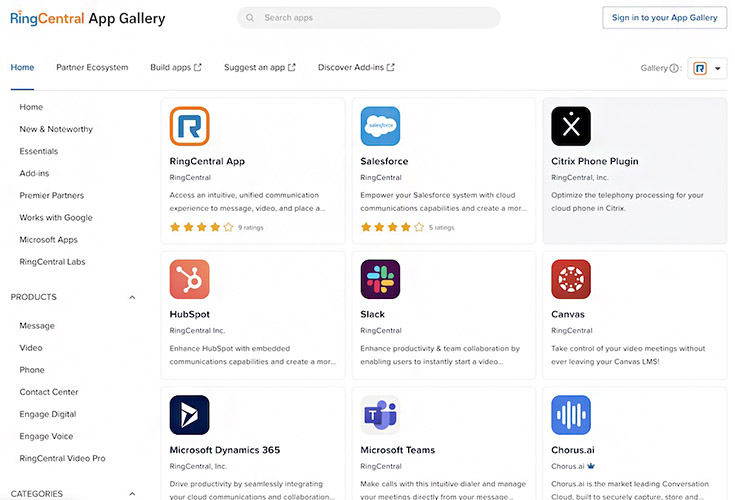
RingCentral integrates with over 300 third-party applications. (Source: RingCentral)
RingCentral is recognized as the leading provider of business communications, thanks to its comprehensive cloud offerings and industry-specific integrations. It tightly integrates with over 300 popular business platforms for CRM, automation, productivity, and customer support. This allows you to consolidate communication workflows into the tools you use every day, putting an end to app switching.
Wondering more about the integrations RingCentral has on offer? Check out our guide on the top RingCentral integrations to find out more.
Desktop & Mobile Apps
Modern phone systems come with softphone functionality that can be installed on the desktop or smartphone. Rather than being tied to your desk phone, softphones let you access your phone system through your laptop or mobile device. Plus, it extends the range of services you can access, including team messaging and video meetings.
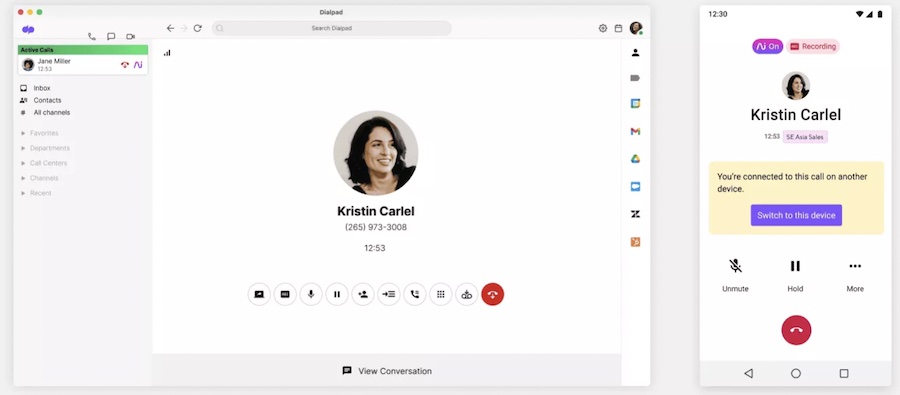
The Dialpad call flip feature lets you start a call from your desktop and transfer it to your smartphone. (Source: Dialpad)
Dialpad is a business communication platform that utilizes artificial intelligence (AI) to drive automated and personalized experiences. Desktop and mobile app users can access its AI-powered customer intelligence platform that transcribes calls, analyzes customer data, and tracks action items in video meetings.
Companies looking for better customization capabilities for their phone system should consider communications platform as a service (CPaaS). Unlike ready-to-use phone systems, CPaaS lets you incorporate real-time communications features into your business applications. This gives you more control over the features you need, creating a tailor-fitted communications platform for your team and customers.
Benefits of VoIP Phone Systems
Business VoIP systems are more than just handling voice calls. They help reduce costs, streamline workflow, and enhance customer satisfaction. To learn more about this ever-evolving cloud technology, we listed the reasons why you need to invest in VoIP solutions for small business:
The cloud-based nature of a modern business phone system makes it a cost-effective solution for any size business. Unlike traditional landlines, everything is handled by the service provider, so there’s no need to spend on installation and maintenance. The best cheap VoIP services offer free plans and affordable paid packages ranging from $10 to $75 per user. Discounts are available for annual subscriptions and volume purchases.
Some providers use an a la carte pricing model and enable mix-and-match plans to ensure the VoIP phone system costs less because you only pay for features you need. Cloud phone systems are known for their scalability, which means you can add and remove users as needed. This gives you more control over the cost spent on business resources.
With VoIP phone systems, it’s very easy to create an international presence and do business with international customers and partners. With landline systems, continuous voice calls quickly become expensive, thanks to the usage of aging copper undersea cables that cost money to maintain. VoIP, on the other hand, uses the internet to send data packets as voice. This makes the calling process much cheaper, even when dialing overseas.
So, how much does international calling cost with VoIP? You can expect to pay less than a penny per minute when dialing some of the most popular countries around the world.
Outside of cheaper dialing, it’s also easy to create a virtual presence in multiple countries via international phone numbers. With these, your global customers can dial provisioned numbers that are located in their home country. This makes it cheap to contact your team, and it also gives your business a more global reach.
Phone systems have become fully automated to provide personalized and efficient customer service. For example, an auto-attendant system provides self-service options, reducing long wait times. Other providers offer skills-based routing to assign callers to agents who are best equipped to handle their issues.
On top of this, some providers, like RingCentral, provide an interactive voice response (IVR) system. These systems can often be described as smart auto-attendants. They not only help route calls, but they also have self-service capabilities that help users complete actions like bill pay, appointment reminders, and scheduling. Check out our guide on the best IVR systems to learn more about this technology.
Business phone solutions with unified communications (UC) capabilities allow you to reach customers based on their preferred communication channels. If you need help in analyzing caller experience, call analytics generates insights from daily call activity. Customer relationship management (CRM) integrations speed up response time by providing quick access to customer data.
VoIP providers help project a professional image for your business by offering toll-free or vanity phone numbers. This creates the impression that you’re running a legitimate operation while keeping your personal and work calls separate.
Solopreneurs and startups can utilize phone features like hold music, call routing, and extensions to act professionally during calls and provide seamless customer service. Most providers offer add-on features like live answering and professionally recorded greetings to add credibility to your business.
The flexibility of cloud phone systems allows users to communicate and collaborate seamlessly, whether working remotely or from home. All you need is an internet-connected device to access your phone system’s features from anywhere. Send inbound calls to specific devices after business hours and set up ring groups for distributed teams to ensure calls are properly routed and received.
VoIP for small business is designed to streamline the flow of internal and external communications. It houses all communication tools in one place, so you no longer have to juggle multiple apps and devices throughout the day. With a cloud phone system on your smartphone, you can manage calls, host video meetings, send faxes, forward voicemails, and send announcements to your team from anywhere.
Call management features like call routing, caller ID, and automated menus can be managed from one admin portal. Integrating your business phone with your existing tech tools enhances work productivity by consolidating and optimizing workflows. All these features help reduce manual and repetitive tasks, allowing employees to focus on more critical projects.
Considerations When Choosing a VoIP Phone System
VoIP services for small businesses vary in cost, included features, compatibility, and scalability. When looking for a service provider, check the features that cater to your unique business needs and consider the limitations you might encounter. Below are questions to consider to make the buying process easier:
1. Type of Phone System
The type of phone system you need will depend on whether you want your VoIP system hosted at your business or by a third-party service provider. Note that an on-premise implementation will require a huge overhead cost and a dedicated IT staff. This is ideal for companies that want to customize their security. For those who want to utilize the cost benefits of cloud technology, a cloud-based phone system is a better choice.
2. Payment Model
Hosted phone systems operate on a tiered pricing model that charges based on the number of users. Others charge a flat monthly fee for a specific number of extensions and phone lines. Another option is the pay-as-you-go VoIP plan, where you only pay for the minutes you consume. The final type of payment model delivers a number of fixed minutes to consume on a monthly basis. Find the best payment model by assessing your business needs, call volume, and budget.
3. Calling Features
Evaluate your calling needs to determine which provider has the best overall features for your business. For example, companies dealing with high call volumes should choose a provider with robust call management capabilities to manage inbound and outbound call flow effectively. If you’re looking for an all-in-one solution for your remote team, look for a VoIP service with UC capabilities like video meetings and collaboration tools.
Companies running a call center operation should consider investing in a contact center as a service (CCaaS). This type of business phone system integrates voice and digital channels like live chat, messaging, and social media. It also has a stronger set of features for call management and analytics. Discover the top providers in our guide about the best call center phone systems.
4. Security
Each business has different needs regarding security, but all of them should take necessary measures to avoid data breaches and non-compliance. If your calls involve sensitive data, you’ll need enterprise-grade security features like multi-factor authentication, role-based permissions, and data protection.
Businesses with different compliance demands should seek a provider with global certifications. Top certifications include Health Insurance Portability and Accountability Act (HIPAA) and Service Organization Control (SOC).
5. Reliability
VoIP providers maintain a service level agreement (SLA) to guarantee clients that their service remains reliable up to a predefined percentage. A reliable base is a 99% uptime, but most providers go beyond by offering up to 100% guarantees. Ask your provider about their uptime SLA to ensure you’re getting the best quality service from them.
Frequently Asked Questions (FAQs)
There’s no bad time to invest in an office phone system. The earlier you do it, the sooner you reap the many benefits of VoIP. Those moving to a new location or managing a remote team are in the best position to upgrade to a cloud phone system. Additionally, if you think your clunky phone system is already failing you, it might be a good time to consider moving to cloud communications.
Regarding service plans, providers offer an entry-level plan designed for small businesses with simple communication needs. This includes basic call features like call forwarding, auto-attendants, and voicemail. Larger businesses tend to go for more expensive packages that support larger teams, multi-site offices, higher call volumes, and bigger cloud storage requirements.
Businesses with distributed teams or multiple branch offices are more likely to experience the biggest advantages of a cloud-based business phone system. VoIP solutions are largely known for their excellent mobility, allowing remote employees to access their business line without investing in expensive hardware equipment.
Bottom Line
A VoIP phone system is one of the most critical purchases your business can make. The type of solution you choose directly impacts your budget, customer service, team productivity, and bottom line. One piece of advice is to take advantage of free trials and demos to better assess a business phone provider. This will allow you to explore its functionalities and review the overall user experience.