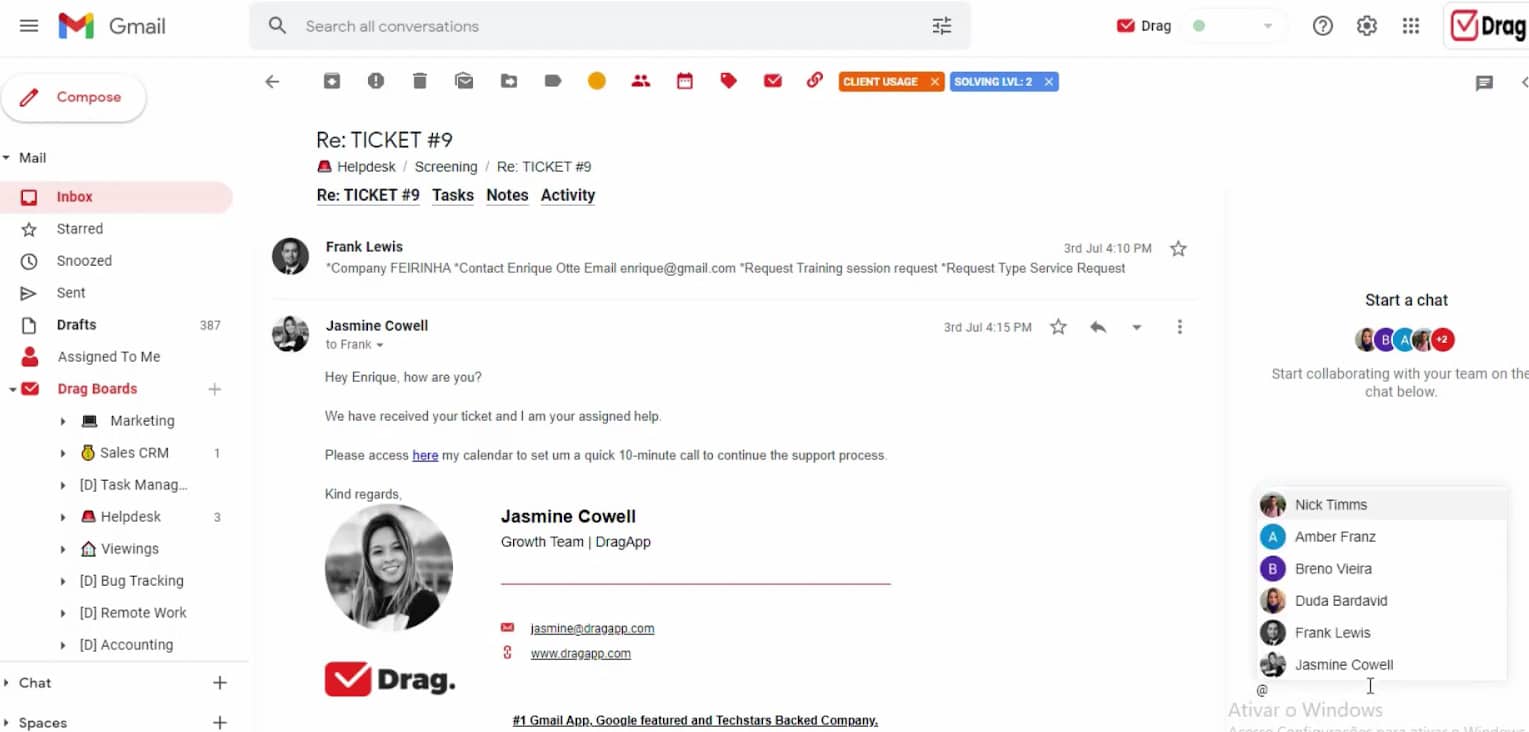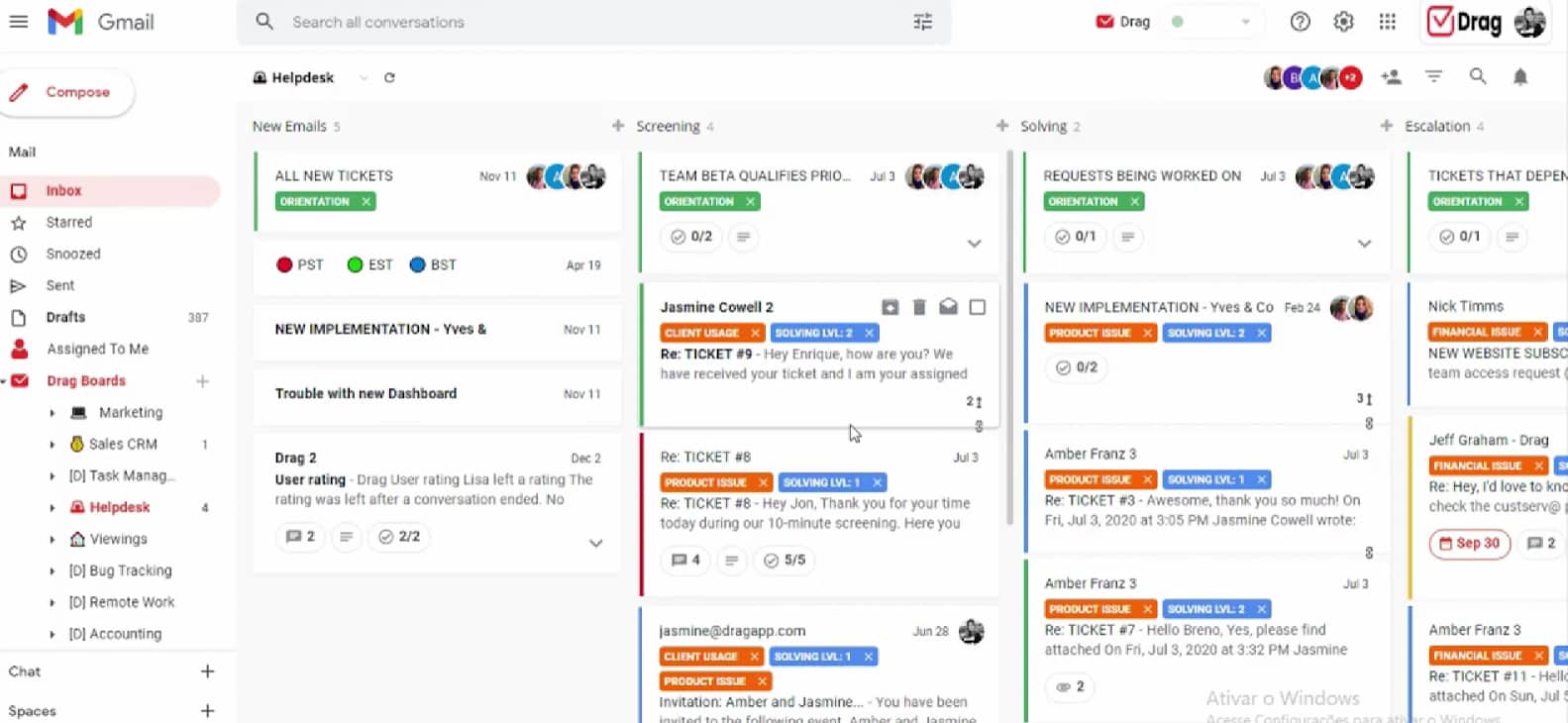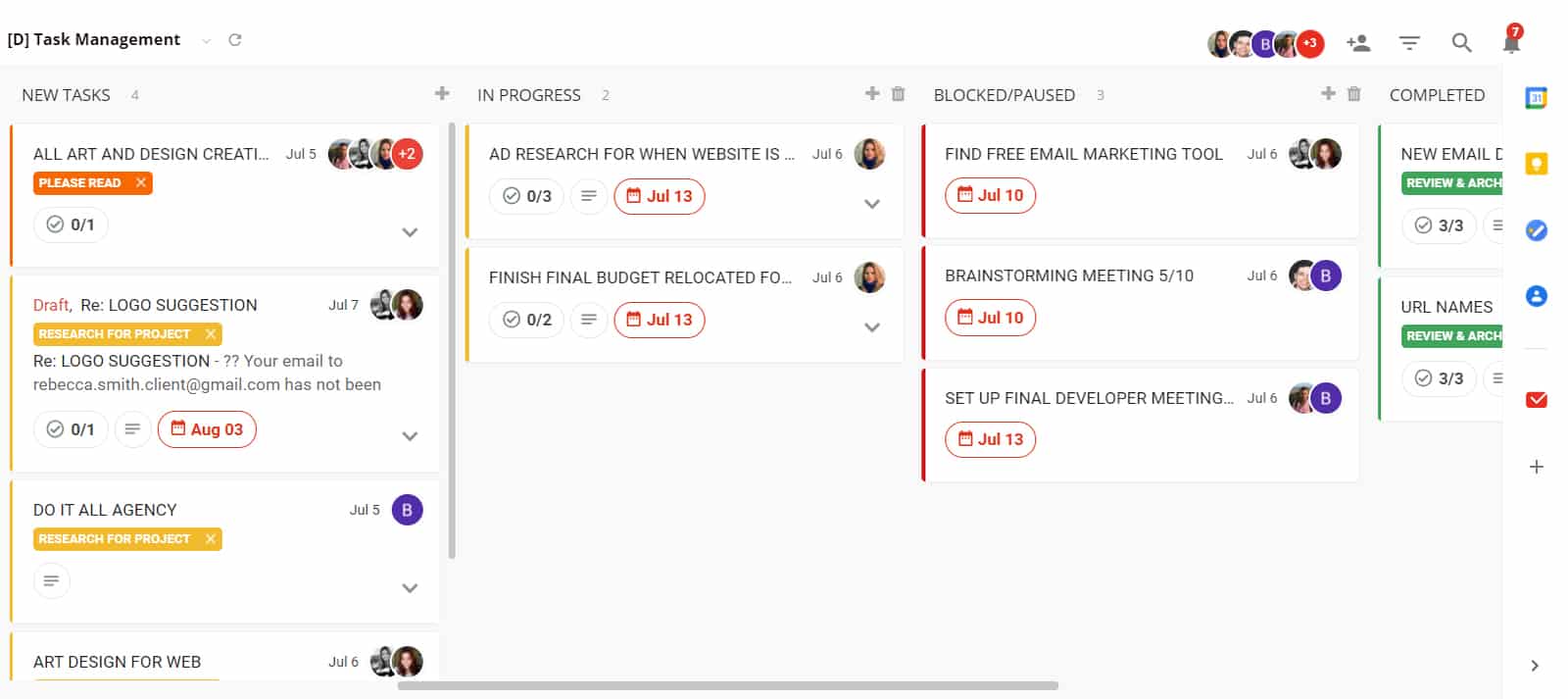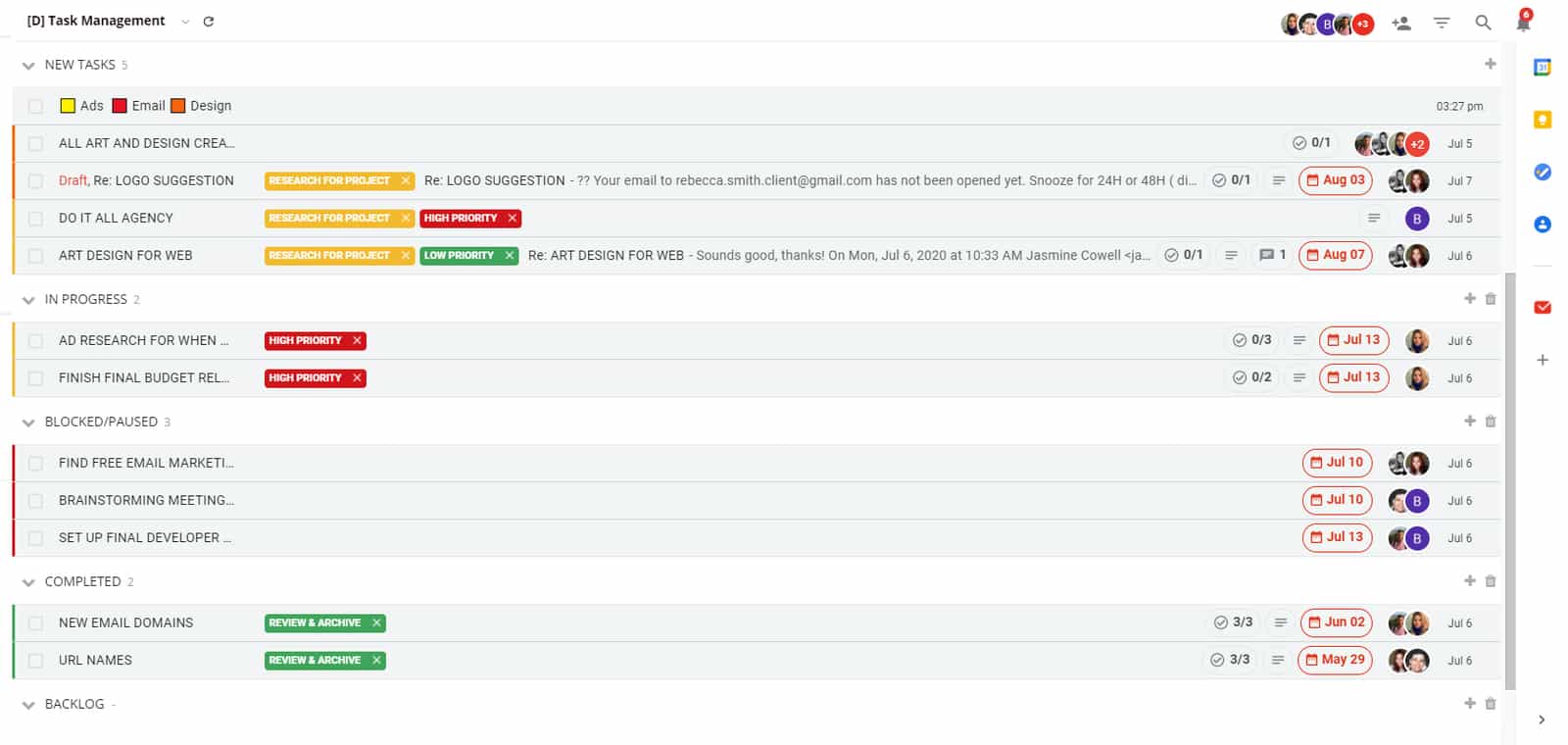What We Recommend DragApp For
DragApp is a shared inbox and collaboration tool built within Gmail, making it a great fit for businesses and companies that use Google Workspace. It offers a free plan perfect for small organizations and startups that need a free customer service tool. It is also a solid choice for teams with remote agents, since it offers mobile apps across all plans.
Who DragApp Is Good For
- Small businesses and startups looking for a free help desk tool: DragApp offers a free plan that supports up to three users. This is an excellent option for small businesses and startups with limited budgets for a help desk tool. This is why it is included in our list of the best free customer service software.
- Customer support teams that use Google Workspace: DragApp provides a workspace built within Gmail, allowing easy access for support teams that use Google Workspace.
- Companies employing remote support agents: Drag’s Android and iOS apps are available across all its plans, plus it offers a mobile add-on for Google Chrome. These capabilities enable support agents to access their shared workspace even when on the go.
DragApp Is Not a Good Fit For
- Businesses looking for comprehensive customer service software: Unfortunately, DragApp does not offer advanced customer service management tools. Its main features include tools for collaboration, productivity, and workflow. Check out our list of the best customer service software for solutions that offer shared inboxes, live chat, and ticketing features.
- Companies needing voice support features for call center operations: DragApp does not offer voice features and telephony integrations. If a call center is an important part of your business operations, it’s better to purchase a comprehensive solution that can handle large volumes of incoming calls. Find a robust alternative from our list of the best CRM call center software.
- Organizations looking for customer service software with 24/7 phone support: DragApp offers tier-based customer support, but it does not offer 24/7 phone support. You can schedule a call with its support team from Monday through Friday between 11 a.m. and 4 p.m. Eastern Time. Freshdesk, which tops our list of the best free customer service software, offers 24/7 support across all plan tiers.
DragApp Overview
| PROS | CONS |
|---|---|
| Kanban boards provide a visualization of the shared inbox | Lacks advanced customer service management tools |
| Offers a free plan for up to 3 users | Team reports and analytics are available only in Plus and Pro plans |
| Seamless integration with Google Workspace | Learning curve for beginners |
| Internal chat feature provides real-time communication for teammates | Exclusive to Gmail users |
DragApp Pricing
DragApp pricing consists of a free plan for up to three users and three paid plans that range from $5 to $15 per user, per month, billed annually. The main differences between the plans include the limits to the number of users, workspaces, automations, and email sequences, as well as access to features such as task cards, email notes, checklists, team reports, and priority support.
DragApp pricing and plan features at a glance:
Free | Starter | Plus | Pro | |
|---|---|---|---|---|
Annual Pricing ($/User/Month) | $0 | $5 | $10 | $15 |
Monthly Pricing ($/User/Month) | $0 | $10 | $12 | $18 |
Max. No. of Users | 3 | Unlimited | Unlimited | Unlimited |
Workspace | 1 | 1 | 10 | Unlimited |
Productivity Tools |
|
|
|
|
Email Templates | N/A | 10 | Unlimited | Unlimited |
Workflow Automations | N/A | N/A | 10 | Unlimited |
Help & Support | Self-service and email support | Self-service and email support | Self-service, email, and in-app chat support | Self-service, email, in-app chat, priority, and call-back support |
Click on the options below for more details about each of DragApp’s plans:
Drag’s Free plan comes with collaboration tools like a workspace, shared drafts, email collision detection, and team chat. You can also reply to an email as a shared inbox and track emails. The productivity features are limited to the activity log, sorting, filters, and color codes for cards. In addition, you can access the app using Android and iOS mobile devices.
When you upgrade to the Starter plan, you can start adding an unlimited number of users to your account. There are additional productivity features such as task cards, email notes, checklists, due dates, and card permalinks. You can also use its shared tags for cards and save up to 10 email templates.
In the lower-level plans, you can only access shared drafts from your shared inbox. Under the Plus plan, you can compose and send emails as a shared inbox. The productivity features here include board views, file attachments, and card merging. Moreover, you can create an unlimited number of email templates, 10 workspaces, 10 email sequences, and 10 workflow automations. You can also start generating team performance reports.
The Pro plan includes all the features and capabilities found in the Plus plan, but with higher limits. It allows you to create an unlimited number of workspaces, email sequences, and workflow automations.
DragApp Features
DragApp is equipped with collaboration tools like shared workspaces, Kanban boards, and team chat. It also comes with productivity tools such as notes, tasks, and checklists. In addition, it allows you to track emails, embed email templates, and generate team performance reports. You can also use its iOS and Android apps to access your Gmail workspace on the go.
- Workspaces
- Assign, mention, and team chat
- Shared drafts
- Collision detection
- Shared inbox
- Shared tags
Manage your support team’s group email using Drag’s visual shared inbox, which features shareable Kanban boards with task cards that you can simply drag and drop from one column to another. Collaborate with your team using internal chats embedded within your email. You can also ping team members and assign tasks to them in real time. The collision detection feature prevents multiple members from replying to the same email at the same time.
- Activity log
- Sort and filter
- Color code
- Task cards
- Email notes
- Checklists and due dates
- Card permalinks
- Board views
- File upload
- Merge cards
Use email notes to add context to emails and tasks without having to carbon copy team members in the email thread. You can create new task cards with just a click, add tasks into emails, and vice versa. You can also attach important files to Drag boards to share them with your team. If you want to group related tasks and conversations, you can declutter your board by merging several cards into a single stack.
- Email tracking
- Email templates
- Team reports
- Email sequences
- Automations
Drag allows you to create rules to automate your workflows, such as automatically moving cards across boards and columns when actions are taken. You can create personalized email templates and schedule email follow-ups so you can focus on other tasks. Aside from that, you can track when emails are opened and turn this tracking function on or off with one click from the compose box.
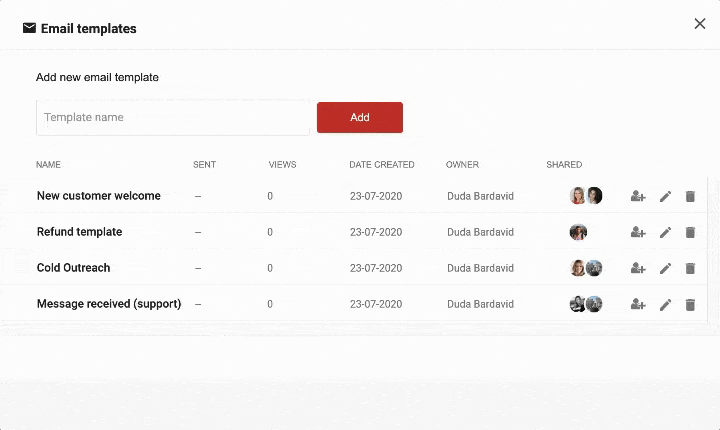
Adding a new email template
(Source: Drag)
- Task cards
- Board view and card view
- Archive and delete cards
- Comments and mentions in the internal chat
- View checklists and notes
Drag offers mobile apps for both iOS and Android devices. With the mobile app, you can view all boards, cards, assignments, tags, color codes, and due dates. You can also archive, delete, mark as read or unread, assign, report as spam, or move task cards in both board view and card view. In addition, you can view checklists and notes in read-only mode, add new task cards, comment in internal chats, and reply to emails either as an individual user or via a shared inbox.
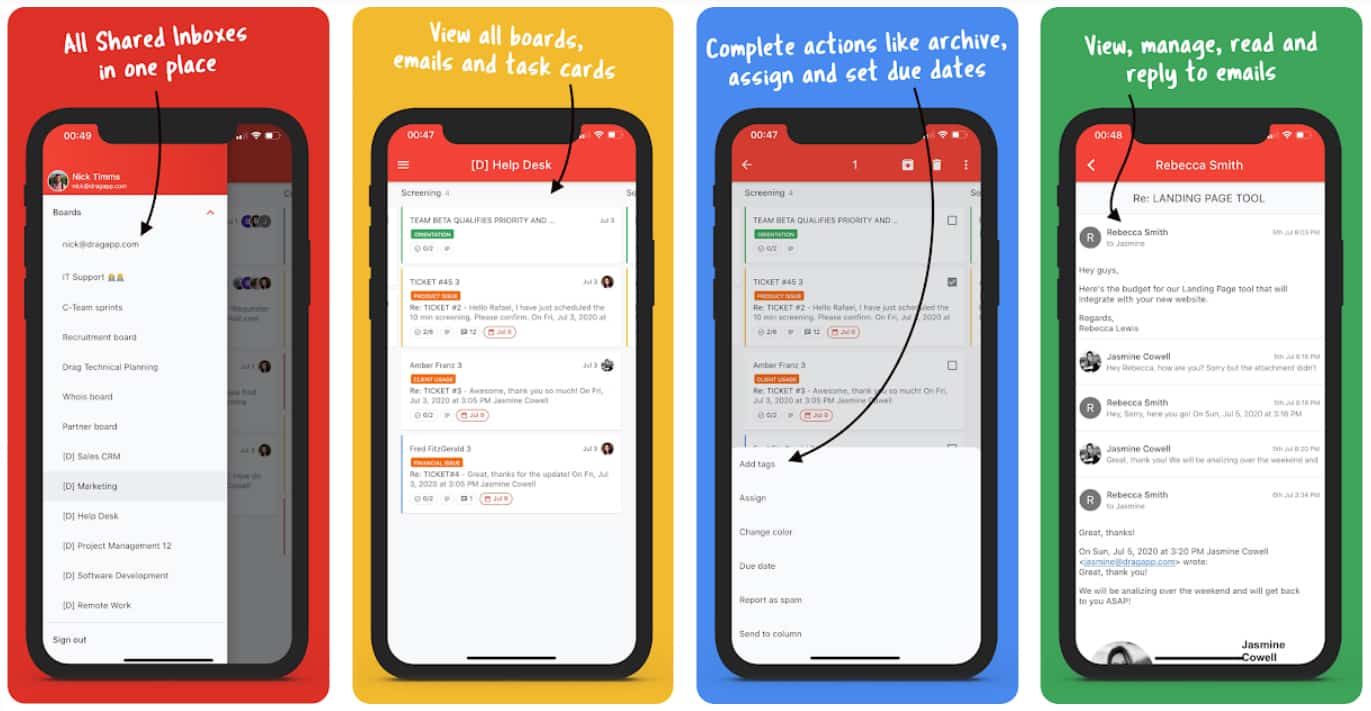
Drag mobile app
(Source: Drag)
- Workload trends
- Board activity
- Leaderboard
[Drag’s higher-level plans allow you to track analytics and generate reports across its Cards, Board Activity, and Leaderboard tabs, and compare past and present trends. You can filter reports according to the board, user, and date. In the Cards tab, you can view stats on the volume and type of cards your team handles across different boards.
The Board Activity tab shows stats on all actions performed in a certain board, including drag-and-drop, replies, mentions, archive, assignments, and comments. The Leaderboard tab, on the other hand, contains a breakdown of replies and board activities done by each agent on a specific board. You can sort this list according to email replies or board activity.
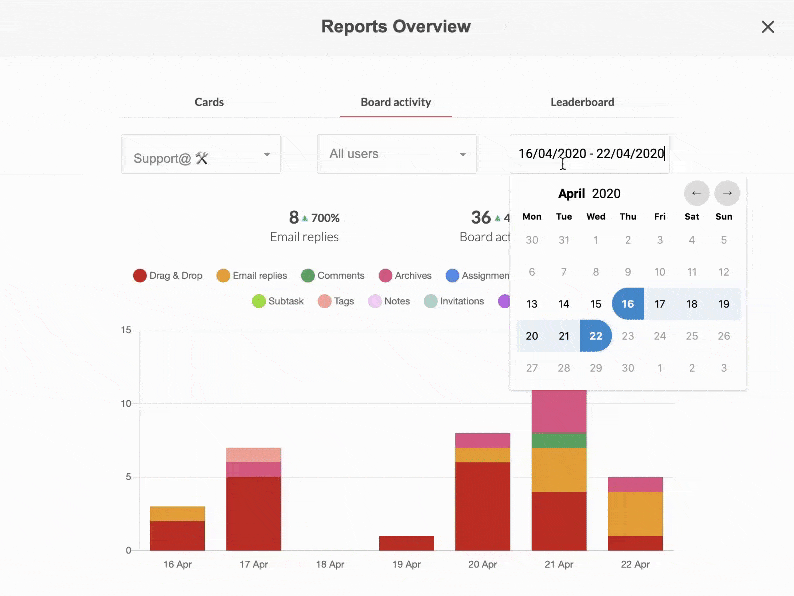
The board activity tab displays stats around all actions performed on a certain board
(Source: Drag)
- Google Workspace
- Gmail
- Google Groups
- Google Calendar
Drag offers limited options for third-party integrations, but it integrates seamlessly with apps within the Google Workspace ecosystem. These include Gmail, Google Groups, and Google Calendar.
Customer Service
DragApp offers tier-based customer service that starts with email support and self-help articles about live updates, getting started, troubleshooting, admin and billing, security, and workflows. The Plus plan gives you access to in-app live chat support and the Pro plan offers priority and call-back support. You can schedule a demo or a 30-minute video call with their support team from Monday through Friday, 11 a.m. to 4 p.m. Eastern Time.
DragApp’s tier-based customer service at a glance:
Free | Starter | Plus | Pro | |
|---|---|---|---|---|
Self-help Articles | ✓ | ✓ | ✓ | ✓ |
Email Support | ✓ | ✓ | ✓ | ✓ |
In-app Chat Support | ✕ | ✕ | ✓ | ✓ |
Priority Support | ✕ | ✕ | ✕ | ✓ |
Call-back Support | ✕ | ✕ | ✕ | ✓ |
Ease of Use
DragApp offers an intuitive Kanban board suited for intermediate-level users with some technical background. It is easy to set up, but it takes a while to learn how to properly use and navigate the app. While self-guided articles provide step-by-step instructions, most users find it necessary to seek help from either the IT staff or the Drag support team when setting up automations.
DragApp Alternatives
If you’re still not sure if DragApp is the right fit for your business needs, below are some of the best free customer service software to consider:
Best For | Support teams looking for a free customer service software for unlimited users | Teams needing a free help desk tool with service level agreement (SLA) management features | Ecommerce businesses needing a free customer service tool |
Starting Price for Paid Plan ($ per Month)* | $15 per agent | $14 per agent | $15 per user |
*Based on annual billing. Monthly pricing is also available at slightly higher rates.
Looking for more options that offer more comprehensive features? Read our guide to the best customer service software.
What Users Think of DragApp
We looked at DragApp reviews online and found the majority of its users are satisfied with how it helps them organize their emails and response workflows. They added that its shared inbox and Kanban boards make it easy to keep track of tasks and projects. They also remarked it has helped them save time and effort by eliminating the need to cc several people in an email to give them access to simple records and files.
As of this writing, it has earned the following average scores based on DragApp reviews on these popular review sites:
- G2: 4.4 out of 5 stars based on 189 ratings
- Capterra: 4.4 out of 5 stars based on 122 ratings
The most common negative DragApp reviews are about its ease of use and difficulty setting up automations, especially for those with no technical background. There are also a few who wished they could use the DragApp extension on browsers other than Google Chrome.
Bottom Line
DragApp is designed for support teams that need a help desk tool built within Gmail. It offers a shared inbox and drag-and-drop Kanban boards you can use in managing workflows and tasks. It also comes with basic productivity tools such as notes, file attachments, and task cards.
Book a demo to get an overview of its capabilities or get started for free to see if its features are the right fit for your business needs.