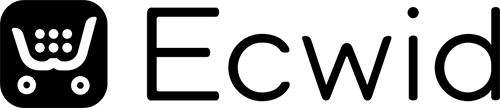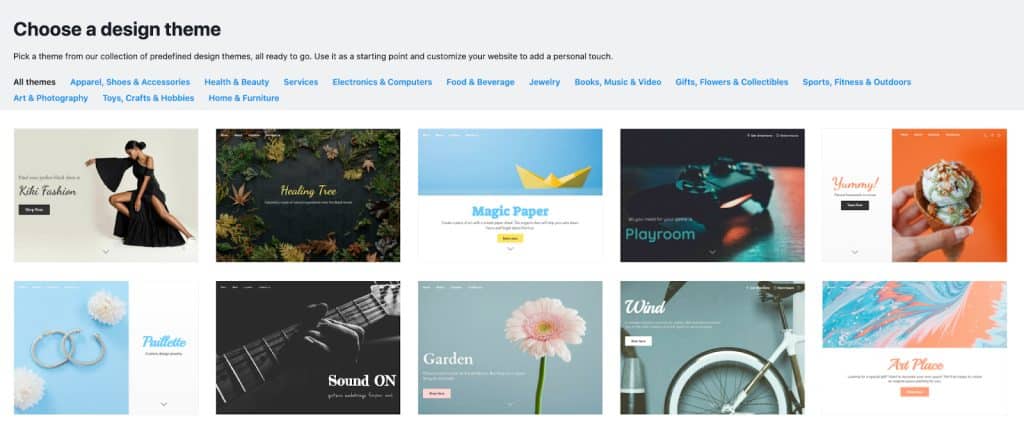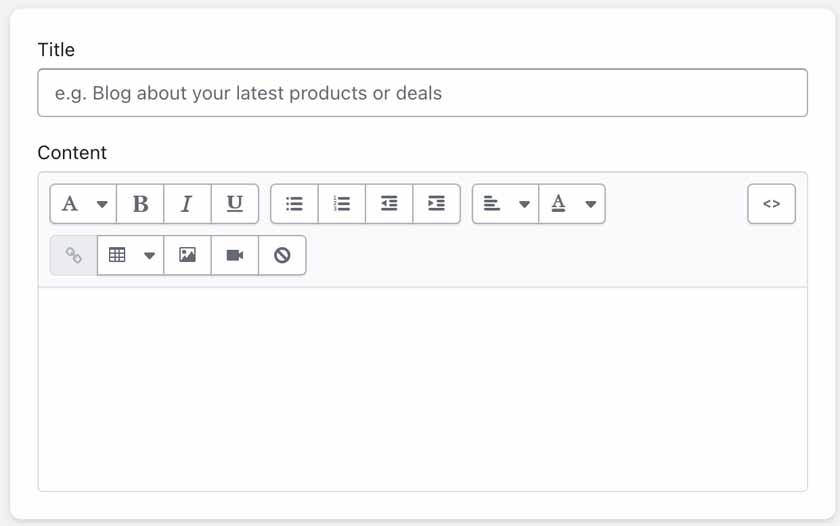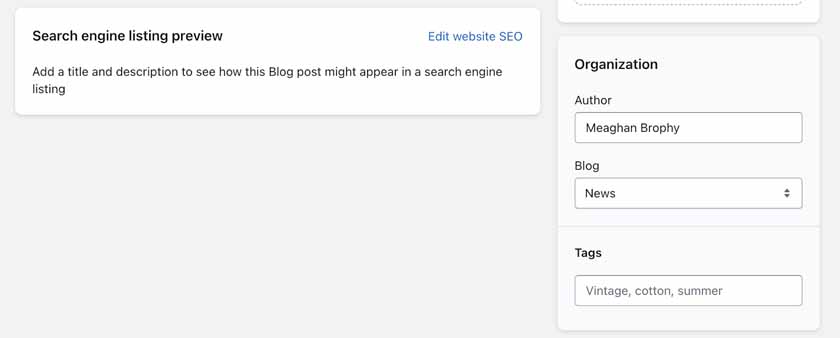Between Shopify vs Ecwid, Shopify wins in site builder, marketing, sales, and product features. Learn more in our comparison article.
Ecwid vs Shopify: Price, Features & What’s Best
This article is part of a larger series on Retail Management.
Ecwid and Shopify are both popular and affordable ecommerce platforms for small businesses. In addition to evaluating pricing plans to see how much you get for your dollar, we compared the platforms’ site builders, sales and product features, marketing tools, and ease of use by testing the platforms ourselves and building demo stores.
While Ecwid has a forever-free plan and great discount offerings, Shopify won in every criteria in our evaluation other than pricing. We found that Shopify’s robust sales and marketing features far outweigh the money you will save with Ecwid.
Based on our Ecwid vs Shopify evaluation, we recommend:
- Ecwid: Best for businesses with existing websites or narrow inventory of products
- Shopify: Best for businesses with online sales as a main profit driver
Shopify vs Ecwid Quick Comparison
When to Use an Alternative
Alternative | Monthly Fee | Best For | Read More |
|---|---|---|---|
$39+ |
| ||
$0+ |
| ||
 | $33+ for ecommerce |
| |
You can also explore our top picks for best ecommerce platforms.
Ecwid vs Shopify: Pricing & Payments
Ecwid wins in this criteria because of its forever-free plan and zero transaction fees. Shopify doesn’t provide a free plan but offers a 3-day free trial with a $1/month for three months extension, and if you use its built-in payment provider, Shopify Payments, your transaction fees are waived.
The right plan for your business depends on how many products you plan on selling and how many different channels you want to sell on. You can launch a mini online store for free with Ecwid or grow an enterprise-level virtual megamall with Shopify for just close to $400 per month.
 | ||
|---|---|---|
4.44 out of 5 | 3.75 out of 5 | |
Free Plan | Yes | N/A |
Online Store Plans | $0–$99/month | $39–$399/month |
Buy Now Button | Yes | Yes, $5/month (Starter Plan) |
Payment Processing | Third-party (no additional fees) | Shopify Payments (no additional fees) or third-party (0.5%–2% additional fee) |
One-click Checkout Option | N/A | |
Ecwid
Ecwid has the following pricing plans:
- Free ($0): You can launch a storefront with up to 10 items and add this storefront to as many websites as you like (such as WordPress, Wix, and more). However, you won’t get access to the two biggest social selling giants: Facebook and Instagram. We like that it’s perpetually free, as opposed to Shopify’s three-day trial period, because it sometimes takes longer than that to truly understand what the service can do for you. Plus, it’s a great option for sellers with a very narrow inventory.
- Venture ($19/month): Simply getting access to Facebook and Instagram selling platforms is worth the monthly fee you’ll pay for this plan. You’ll also unlock useful features like inventory management, SEO tools, and automated tax calculations. This plan is a good fit for hobbyists and makers who are in online retail as a side hustle. If you’re looking to sell stuff online for under $20 per month, Venture is the plan you need.
- Business ($39/month): Under this plan, your inventory capacity expands to up to 2,500 products, and you get the tools necessary to run a high-level online retail operation. Features such as wholesale pricing, eBay integration, and automated abandoned cart recovery become crucial tools when you start doing larger sales volume. Ecwid’s Business plan pales in comparison to its comparable counterpart, Shopify’s Basic Shopify plan (also for $39 per month), because Shopify’s plan has roughly the same features but allows you to sell unlimited products and gives you perks like staff accounts and POS integration.
- Unlimited ($99): The top-tier plan includes every feature available in Ecwid. In addition to selling unlimited items on every available platform, you get access to every tool found in the abovementioned plans, plus perks reserved for Ecwid’s best clients. The most notable and useful of these tools is the branded mobile app version of your store, which is an invaluable tool for retaining your best customers and getting new ones. This plan also provides integration with Square POS, unlimited staff accounts, prioritized customer support, and other advanced features. While the top-tier Ecwid plan is not as robust as Shopify’s Enterprise plans, the mobile shopping app is a rare feature that Ecwid offers for a very affordable price.
Ecwid does not have built-in payment processing but connects with more than 70 payment gateways, including PayPal and Stripe. Compared to Shopify, it does not charge transaction fees or markups on top of the payment provider’s processing fees.
Lightspeed’s acquisition of Ecwid in 2021 has allowed for some sort of “baked-in” payment processing through Lightspeed Payments (US businesses only), helping to provide subscriptions and accept Google Pay and Apple Pay.
Financing options can be offered by third-party integrations Klarna and Afterpay.
As of this writing, Ecwid doesn’t provide a one-click checkout option for customers—where customers’ payment information is saved when they buy from your store, which allows them to checkout “in one click” the next time they place an order.
Shopify
Ecwid beats Shopify when it comes to pricing because Shopify lacks a forever-free plan, and it charges additional transaction fees if you use a third-party payment processor.
However, Shopify still offers great value for its price. Shopify offers three subscription plans, an enterprise plan, and a Starter Plan at $5/month, which allows you to add Buy Now buttons to your web pages and generate checkout links for social channels.
- Basic Shopify ($39/month): Basic Shopify provides access to Shopify’s core features, which include an online store and the ability to sell unlimited products throughout virtually any selling channel on the internet. If you’re serious about selling merchandise online, Basic Shopify is probably the best place to start.
- Shopify ($105/month): Under the Shopify plan, you gain access to tools like professional-level reporting, as well as enhancements to its POS, like register shifts and unlimited staff PINs for logging in and tracking activity. If you will be selling in person in addition to your online shop, this plan is a good option. Shopify’s plans are meant to grow with your business. For that reason, this median tier might be the best option for businesses that have achieved a natural growth rate and sales rhythm. Alternatively, a company experiencing rapid growth may prefer the Advanced Shopify plan.
- Advanced Shopify ($399/month): When your business takes off like a rocket, you’ll need every ecommerce tool Shopify has in its arsenal. Advanced Shopify is where you find that. In addition to everything mentioned above, this pricing tier gives you an advanced report builder, calculated third-party shipping rates, and a discount on Shopify credit card payment rates.
Calculate fees and find the best plan for you with our Shopify pricing guide.
Shopify allows you to choose between using its built-in payment gateway, Shopify Payments, and other third-party providers as your payment solution. The only catch with using a third-party processor is that Shopify will charge an additional fee ranging from 0.5% to 2% per transaction, compared to Ecwid’s zero transaction fees.
Read our Shopify Payments review and learn how to use Shopify Payments for your business.
Shopify has integrations with PayPal Express Checkout and Amazon Pay, along with more than a hundred payment providers. Buy now, pay later (BNPL) options like Klarna, crypto payments, and many international payments are included under its alternative payment methods.
When you decide to go with Shopify’s built-in payment provider, you also gain access to the one-click checkout feature called Shop Pay. Shop Pay allows customers to save their payment details between all Shopify stores for faster checkout. It’s similar to Apple Pay or Google Pay in that shoppers can complete orders in one click.
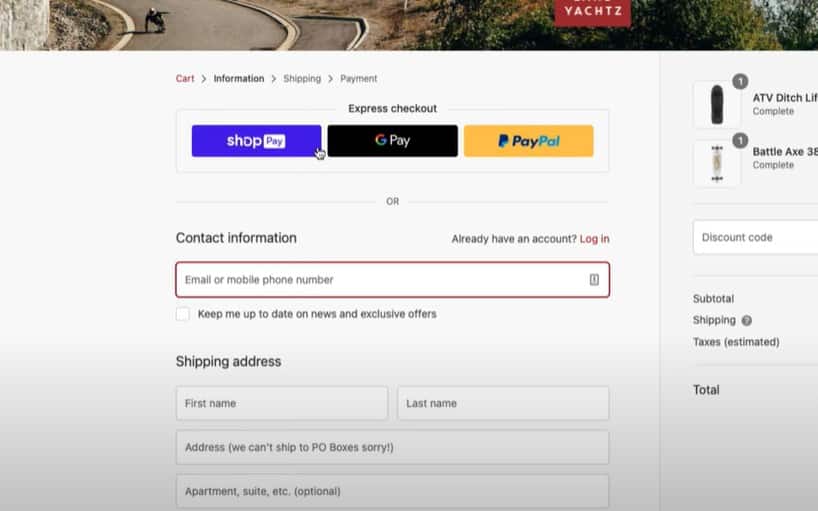
A customer-facing checkout page with Shop Pay enabled (Source: Shopify)
Learn how it works in our Shop Pay guide.
Ecwid vs Shopify: Site Builder & Maintenance Features
Shopify edges out Ecwid slightly when it comes to building an online store. While Ecwid’s site builder is very easy to use and offers a variety of themes, we find its single-page Instant Site very limiting in terms of customization. With Shopify, you can create a full online store, complete with website pages such as a blog, about, and contact. Its drag-and-drop site builder is also very intuitive and provides much more design flexibility.
 | ||
|---|---|---|
3.88 out of 5 | 4.5 out of 5 | |
Standalone Site | Yes, Ecwid Instant Site (single page) | Yes, store + website pages (such as a blog) |
Website Templates | Yes, around 70 free | Yes, 11 free and more than 110 paid |
Site Builder | Limited sections available | Drag-and-drop builder |
App Marketplace / Add-ons | Average (over 100) | Excellent (more than 8,000) |
Ecwid
If you don’t have an existing site to embed your Ecwid store, you use the platform’s landing page feature called Ecwid Instant Site. You can use it to link to your product pages to sell or display your product catalog.
Setting up the Instant Site takes less than an hour. It provides different content modules called site blocks that let you present your business and products. As you can see from the image below, site sections are limited to what is listed. You can rearrange their order or hide some of them, but you cannot add anything that is not listed on the left side of your site builder.
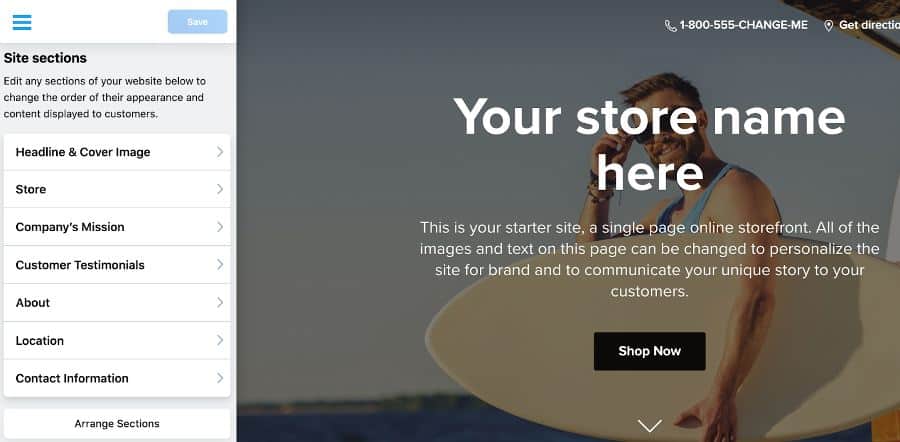
When you edit your Instant Site, all the site blocks can be seen on the left panel.
Follow along on our How to Set Up an Ecwid Store guide and take a look at how we built our Ecwid demo store.
What sets Ecwid apart from Shopify is that it allows you to add a store to your existing website. And that’s not all—you can set up your Ecwid store to have the exact look and feel of your current site; customers will not even notice that your store is from another platform.
Ecwid also provides clear and easy-to-follow instructions on how to add your store depending on the platform you use for your existing website.
Ecwid’s site themes pale in comparison to Shopify’s in terms of design options and customizations. As of this writing, you have access to 70 free site themes to build your Instant Site with Ecwid. Although all are mobile-responsive, they provide very limited customization.
Ecwid has weak SEO features, not being available for access under the Free tier and limited customizations even under paid plans. Aside from being able to set up meta descriptions for your product pages, you are not able to set up specific product URLs. Accelerated Mobile Pages (AMP) is also not activated for an Ecwid store.
Even blogging isn’t easily done in Ecwid. It doesn’t provide a blog section where you can easily add content, but provides a workaround by creating a category page for your blog and setting up blog posts as sub-categories underneath it.
Shopify
Shopify unlocked the drag-and-drop builder when it launched a new store theme, the Online Store 2.0 (OS 2.0). What we like about Shopify’s site builder is that we can customize the online store to a certain extent without the need for coding knowledge. It is a far cry from the limited design freedom you get from Ecwid.
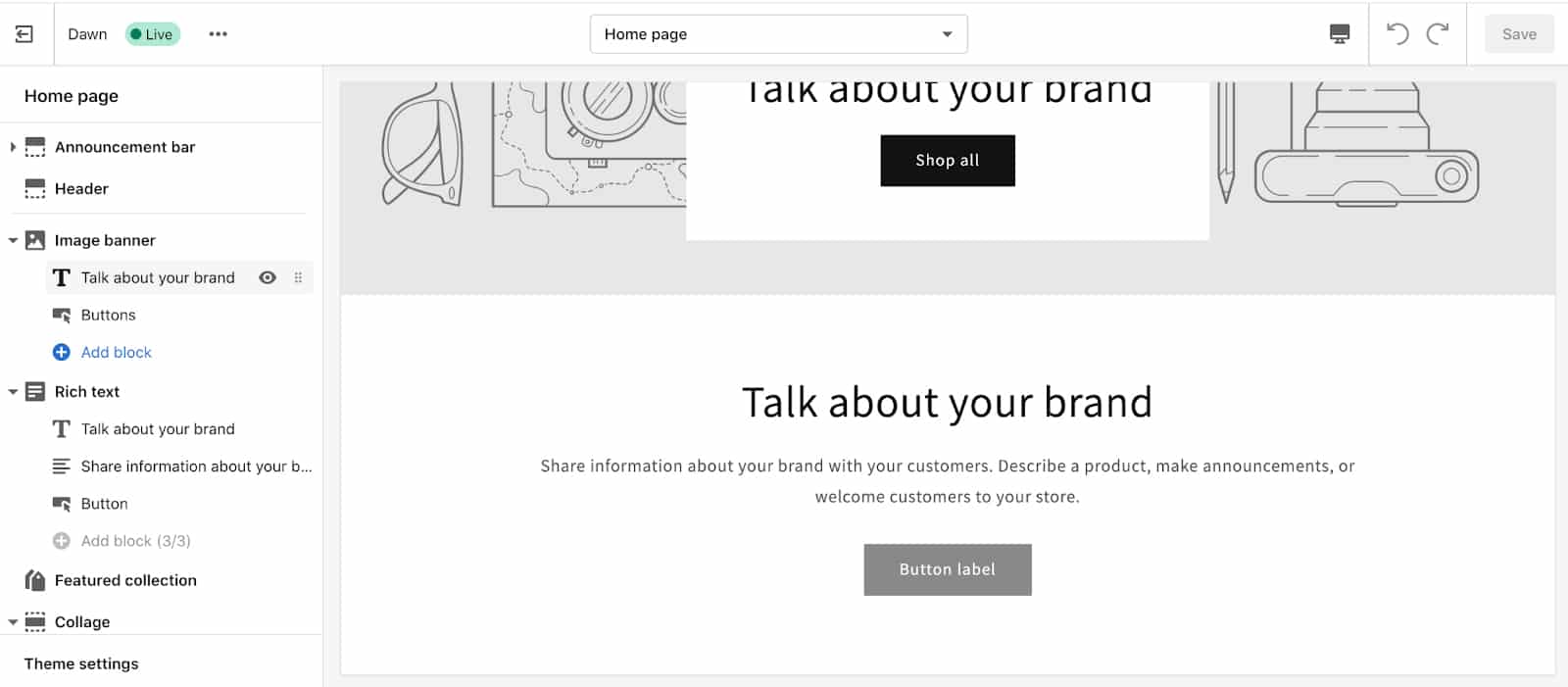
You can expect a more user-friendly setup with drag-and-drop building blocks with Shopify’s site builder.(Source: Shopify)
Follow along on our How to Set Up a Shopify Store guide and take a look at how we built our Shopify demo store.
As of this writing, Shopify provides 11 free themes and more than 110 paid themes starting at $180, all of which include multiple styles and are mobile-commerce ready (if not mobile-first.)
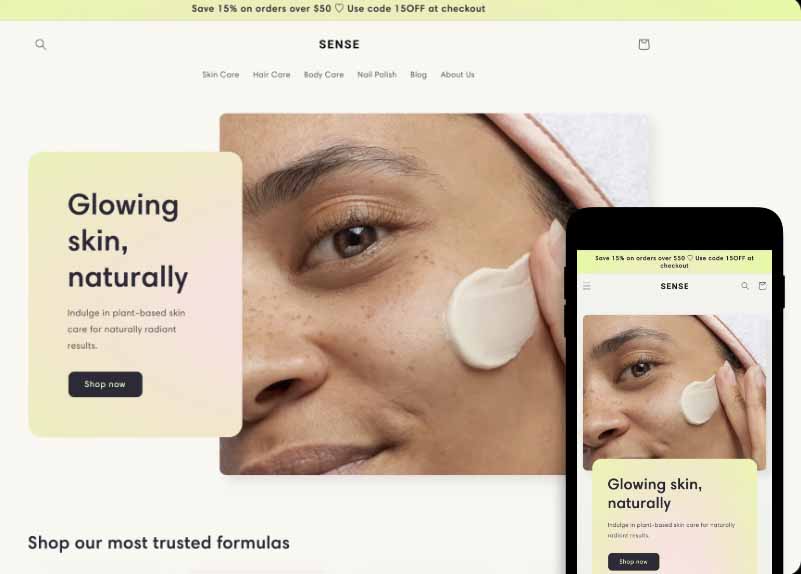
An example of Shopify’s latest theme, Sense, which is mobile-first.
A Shopify store also comes with a content management system (CMS). This lets you set up website pages such as about, contact, and blog pages.
If you are familiar with how WordPress works, Shopify’s blogging system is similar. You have a WYSIWYG editor to create blog posts and can further optimize it by setting up SEO, tags, and blog categories, as you can see from the images below.
Ecwid vs Shopify: Sales & Product Features
Both platforms provide comprehensive product features and robust marketing tools, but Ecwid has most of them only in higher paid plans. Although Shopify has tighter product variant limits and only unlocks a shipping calculator on its highest plan, it still wins with its abandoned cart saver feature, shipping discounts, and built-in email marketing tool. Shopify also comes with a free mobile POS system across all its ecommerce plans.
 | ||
|---|---|---|
4.63 out of 5 | 5 out of 5 | |
In-store and Mobile Sales | Sell on the Go app (for iOS only); third-party integrations (at $99/month plan) | Shopify POS |
Social Sales Channels | Facebook, Instagram, TikTok (paid plans) | Facebook, Messenger, Instagram, TikTok, Pinterest, YouTube |
Sell on Marketplaces | Amazon and eBay (under $35/month plan) | Amazon and eBay |
Product Limits | 10 to unlimited, based on plan | Unlimited |
Product Variants | Unlimited ($35 & $99/month plans only) | Three per product |
Digital Goods | Yes, under a paid plan (25GB size limit) | Yes, using a third-party app-free or paid (5GB size limit) |
Abandoned Cart Recovery | Starting at $39/month plan | Across all plans |
Integrated Shipping Solutions | Yes | Yes |
Real-time Shipping Calculator | Starting at $39/month plan | Starting at $399/month plan |
Shipping Discounts | N/A | Shopify Shipping (up to 74%) |
Email Marketing | Third-party, starting at $39/month plan | Shopify Email, across all plans |
Multicurrency | Third-party integration | Yes, if using Shopify Payments |
Multilingual | Yes (only on higher plans) | Yes, all plans except Starter |
Ecwid
Ecwid allows you to sell in person by integrating with POS systems like Clover, Vend, and Alice. However, you need to be on its highest plan ($99/month) to do so. You can use the bundled mobile POS system powered by PayPal or Square; however, it only works in limited countries.
Its ecommerce mobile app, Sell on the Go, is only designed for iOS devices. With the app, you can sell in person such as pop-ups, fairs, and cash on delivery orders.
Ecwid’s main drawback is the enforcement of product limits on each plan. You only unlock the ability to sell unlimited products on the highest plan ($99/month), compared to Shopify, where you get this feature even on the basic tier ($39/month).
However, Ecwid provides unlimited product variants, has a bigger file size limit for digital goods (up to 25GB), and provides custom fields on its checkout pages. Shopify has limits on these features, but workarounds are available with the help of an app or third-party extension.
Setting up product categories isn’t as intuitive as with Shopify, as you need to set them up in a different section of your Ecwid dashboard instead of product pages. While it does let you assign products to categories in bulk, we still find Shopify’s smart categories easier to deal with.
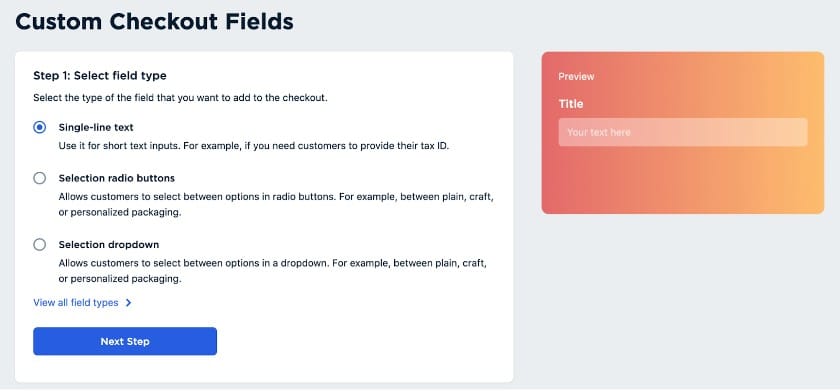
You can set up custom checkout fields in Ecwid in the form of radio buttons, dropdown menus, date and time pickers, checkboxes, text fields, and selection buttons. (Source: Ecwid)
Facebook and Google, popular marketing platforms, are natively and easily accessible through the Marketing tab on Ecwid’s interface. You can create ad campaigns in just a few minutes. You can also create discount coupons and issue gift cards. There are marketing apps like Mailchimp in Ecwid’s App Market, but it is in no way comparable to the extensive choices available in Shopify’s App Store.
Ecwid has a free built-in feature that lets your store support over 50 languages and do automatic translation based on a site visitor’s IP address. It only translates default store elements such as the buy button and social media shares—you need to take care of the product description.
A native multicurrency feature is unavailable but can be done with the help of a third-party integration. Note, though, that these features are available on the Business and Unlimited plans only.
Shopify
Shopify has a forever-free plan, Shopify POS Lite, available across all of its ecommerce tiers. Under this plan, you can already have unlimited users, sell unlimited products, and process unlimited transactions. You can get tap and chip readers for $49 and an all-in-one POS, barcode scanner, and card reader for $399. This is a perfect set-up for running temporary stores such as pop-up shops and farmers market locations. If you operate a brick-and-mortar shop, you can sign up for the Shopify POS Pro, which costs $89/month per location. Read our in-depth Shopify POS review.
Shopify’s a great option if you want to sell an unlimited number of products. Product categories can also be set up using smart tags, helping you to easily segment products into categories. However, Shopify loses to Ecwid when it comes to setting up product options and variants—you can only configure up to three product options and 100 product variants on your products. You also need to use an app (such as Digital Downloads, which is free) to be able to sell digital goods. Custom checkout fields are also not built in and would need an app to be enabled.
What Shopify lacks in product management features, it more than makes up for with its marketing tools. Shopify has built-in marketing tools that are accessible even on its first-entry level plans, such as the abandoned cart saver. Shopify Email, its native email marketing program, lets you send up to 10,000 free emails each month. These features are commonly available either as a paid extension in Ecwid and other ecommerce platforms or can only be unlocked on higher paid plans.
Shopify’s plans (except the Starter plan) allow you to sell in up to 20 languages from a single Shopify store. When you add another language to your online store, Shopify creates unique URLs for each translated page in your store by adding language code. For example, if you publish two additional languages, French (fr) and German (de), then your store URLs will change to shop.com/fr and shop.com/de.
Multiple currencies can be done by opting to go with Shopify Payments, Shopify’s built-in payment processor.
Ecwid vs Shopify: Ease of Use
If you don’t have much knowledge of or experience with ecommerce tools, both Ecwid and Shopify should still be very easy to learn and use. Both services offer a wealth of tools to help you learn the ropes.
However, Shopify wins in this criteria because of its 24/7 live chat, email, and phone support. It is reassuring to know that you can easily ask for help, no matter what time of the day, when you run into issues with your online store.
 | ||
|---|---|---|
4 out of 5 | 5 out of 5 | |
Onboarding and Setup | Yes; easy-to-follow setup wizard | Yes; easy-to-follow setup wizard |
Store Management | Beginner-friendly | Beginner-friendly |
Online Knowledgebase | Extensive | Extensive |
Community Forum | N/A | Yes; active and helpful community members |
Customer Support | 24/7 live chat, 24/5 (weekdays) email, and phone (only via callback, weekdays 2 p.m. to 10 p.m. Pacific time) | 24/7 chat, email, and phone |
Ecwid
When you create your free Ecwid account, the interface walks you through the critical steps necessary to get your store up and running. If you pay attention to the prompts and follow the instructions, there’s no reason you can’t build and launch your store within an hour. Getting to know the rest of the back end happens naturally just by clicking around the interface.
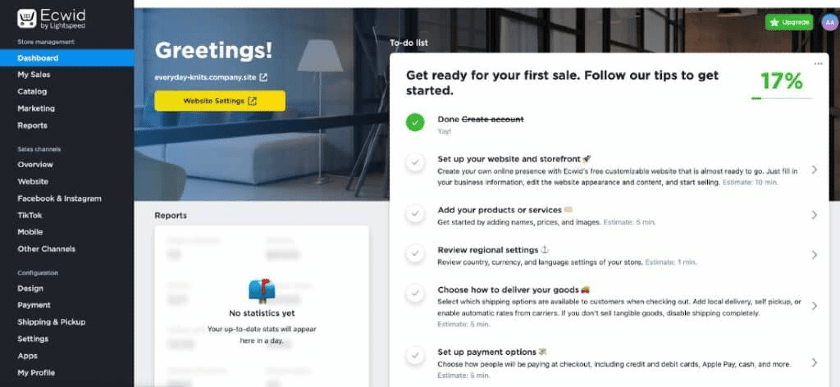
Ecwid provides a to-do list that gets ticked off as you complete each step when you create a new account. See our guide on how to set up an Ecwid store.
Ecwid’s Help Center has hundreds of articles that cover every subject, from getting started and setting up your accounts to managing, promoting, and personalizing your store. However, the amount of personal support you get is directly proportional to how much you’re paying.
If you have a free account, Ecwid does not offer customer support. If you have the Venture or Business Plans, you get access to live chat. Phone service is available to Business and Unlimited subscribers, while Unlimited customers get prioritized support for your issues. However, users must request a scheduled call-back in the user control panel rather than contacting customer support 24/7.
Shopify
All of Shopify’s tools are accessible within a few clicks on the main interface, and the workflow is meant to be as intuitive as possible. This makes the platform quite user-friendly, even for those who have never used Shopify. If you ever do have a problem with one of Shopify’s tools, it’s easy to find a full and detailed explanation of every feature in Shopify’s Help Center.
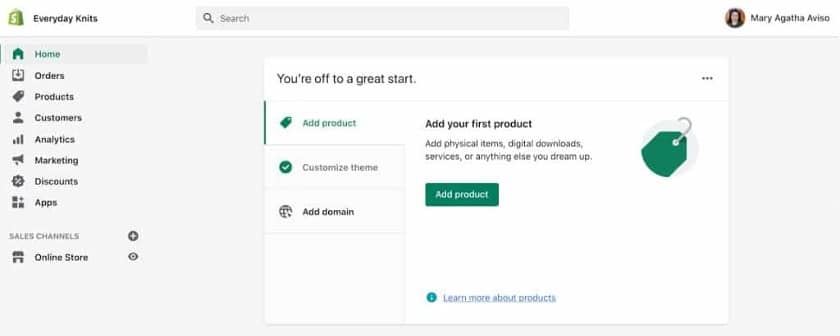
Shopify provides a similar set-up wizard like Ecwid, with helpful prompts in the form of callout buttons and boxes that open up to help articles.
Shopify’s Help Center encourages you to try and look for answers to your questions by searching its articles and tips before handing you over to support staff. You can reach them directly via live chat, email, and phone. We also appreciate that Shopify’s customer support button is displayed prominently throughout its website. When we tried to reach out to its support team via chat, we encountered professional and competent support staff that were patient in addressing our concerns and were helpful with just about any issue.
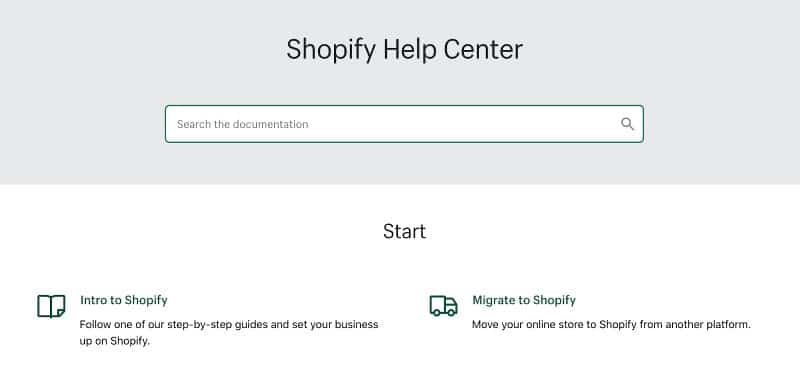
Shopify’s Help Center has different categories that lead to different articles and guides on how to set up and manage a Shopify store. (Source: Shopify)
Ecwid vs Shopify: Expert Score
Both are popular ecommerce platforms with a majority of excellent user reviews and great expert feedback. Shopify gives more bang for your buck because most of an online store’s core features (essential tools for you to build, operate, and grow your business) are included across all tiers. With Ecwid, you need to upgrade plans to unlock more features.
Ecwid
As ecommerce software experts, we have tried, tested, and experienced more than a dozen ecommerce website builders and have found Ecwid to be one of the most intuitive platforms to work with. Even non-techies won’t find it hard to manage the store’s backend. Front-end customer experience is also smooth and hassle-free. See more in our guide to setting up Ecwid.
While Ecwid offers a robust set of sales and product features, you need to be subscribed to a higher-level plan to unlock certain features that you can get for a more affordable plan with Shopify.
Ecwid is loved by its user base for being intuitive and reasonably priced. While users note that the free and lower-priced tiers are limited, they shared that the platform is good for those who aren’t as web savvy as many Shopify users. The general theme among reviewers was that it was an imperfect but worthy discount alternative to Shopify.
Check out our Ecwid review to read more about what users think about the platform.
Shopify
Shopify turns out to be our top ecommerce platform every time we evaluate ecommerce website builders. The platform continuously updates, upgrades, and introduces new features beneficial to business owners (such as the new drag-and-drop website builder, more social shopping with YouTube and TikTok integrations, and Shop Pay). Its recent price increase came with more than a hundred new features and enhancements worth more than the price increase.
We built a Shopify demo store and were able to develop a full website with no challenges. If you want to grow your business, you can easily add an app from its extensive Shopify App store or go with its built-in email marketing tool like Shopify Email.
We can’t say it enough—if you are serious about your online business, Shopify is going to be the best launching ground for you as it can support your business’ growing needs and yet still be affordable if you are just starting.
The majority of Shopify user reviews we found online comment on how easy the service is to use. In fact, the platform’s ease of use—even for those without tech expertise—is one of the primary points of praise among reviewers. One of the more common complaints is that Shopify is harder to customize on the back-end than other ecommerce platforms.
For real Shopify user feedback, visit our Shopify review.
Methodology—How We Evaluated Ecwid vs Shopify
Ecwid vs Shopify Frequently Asked Questions (FAQs)
Overall, we find Shopify better because of its full standalone online store, multichannel sales, and built-in management and marketing. However, Ecwid is better if you need to add ecommerce functionality to your existing website or blog.
Yes, Ecwid is more affordable because it offers a forever-free plan. Note, though, that you will end up spending more if you need certain features. Shopify’s paid plans provide better value for money.
Yes. Both Shopify and Ecwid are user-friendly and can be used by people with little to no technical knowledge or coding. You don’t need to use custom codes to build online stores on their platforms.
Bottom Line
In most cases, you’ll want to go with Shopify over Ecwid. Unless you plan to sell a very narrow inventory or need a discount rate, what you get out of Shopify far outweighs what you pay for it. Ecwid is no match for what Shopify offers in terms of third-party apps and web-wide integration. Start a three-day free trial of Shopify today, and extend your trial by $1 a month for three months.