HubSpot is a popular customer relationship management (CRM) system that offers small businesses a user-friendly interface and a robust free plan. It is also known for its marketing features that include email campaign tools, a web form creator, and social media integrations. However, its paid plans are expensive for small businesses wanting to scale up. Some users also prefer using HubSpot competitors that offer built-in project management tools and advanced analytics.
To determine the best HubSpot alternatives, we analyzed the features HubSpot CRM lacks and the alternatives’ benefits, like sales automation functionality at a lower price point. We looked at dozens of platforms to arrive at the top 10 CRM options:
- Best HubSpot competitor for easy sales management: Pipedrive
- Advanced automation and analytics features: Zoho CRM
- Great solution with customizable sales pipelines: monday sales CRM
- Excellent in-app phone system: Freshsales
- Good option for auto-writing sales emails: Capsule CRM
- Recommended for solopreneurs and small teams: ClickUp
- Best all-in-one CRM: Apptivo
- Great fit for Google Workspace users: Copper CRM
- Top CRM with built-in project management feature: Insightly CRM
- Best for customer support teams: Salesforce Essentials
Best HubSpot Competitors Compared
Provider | Free Plan? | Our CRM Rating out of 5 | |
|---|---|---|---|
$18 for 2 users | ✓ Unlimited users | 4.80 | |
$14 per user | ✕ | 4.74 | |
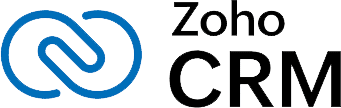 | $14 per user | ✓ 3 users | 4.71 |
 | $10 (3-user minimum requirement) | ✕ | 4.65 |
 | $9 per user | ✓ 3 users | 4.55 |
 | $18 per user | ✓ 2 users | 4.50 |
$7 per user | ✓ Unlimited users | 4.45 | |
 | $8 per user | ✕ | 4.43 |
 | $23 per user | ✕ | 4.43 |
 | $29 per user | ✓ 2 users | 4.41 |
 | $25 per user | ✕ | 4.27 |
Take our quiz to find out which HubSpot competitor works best for you.
Which HubSpot competitor is best for you?
Pipedrive: Best for Easy Sales Automation

Pros
- AI sales assistant tool for automating sales tasks and offering sales advice
- Unlimited number of sales pipelines
- Affordable pricing plans
Cons
- No free plan
- Lacks project management tools
- No integration with social media platforms
- You need a sales-focused CRM with easy-to-use sales automation tools: Pipedrive is one of our top-recommended sales automation software because of its robust yet beginner-friendly tools. It lets you easily automate task assignments, CRM record updates, and sales emails. HubSpot has a minimal learning curve, and it comes with sales, marketing, and customer service tools.
- You seek a CRM with more affordable AI tools: Pipedrive has an artificial intelligence (AI)-powered Sales Assistant that is available across all plans, starting at $14.90 per user, monthly. With HubSpot, this feature is available only with the Enterprise plan at $1,200 per month for 10 users.
- You’re a freelancer or startup looking for a free CRM: Pipedrive is easy to learn and use, but it does not offer a free plan.
- Alternative: Freshsales and ClickUp both offer free options with unlimited user allocation and customizable sales pipelines. Freshsales has a built-in phone system that you can use to engage with leads, while ClickUp features advanced project collaboration tools.
- You want low-cost workflow automation tools: With Pipedrive, you get access to workflow automation tools starting with its Advanced plan at $24.90 per user, monthly.
- Alternative: Zoho CRM and ClickUp offer workflow automation tools for free. Freshsales Growth plan also offers automation features at $9 per user, monthly.
Pipedrive Pricing Plan & Overview*
Pipedrive Pricing Add-ons:
- Projects (project management): Starts at $6.70 per user, monthly (free with Power and Enterprise plans)
- Campaigns (customizable email campaigns): Starts at $13.33 per company, monthly
- LeadBooster (lead generation tool set): Starts at $32.50 per company, monthly
- Smart Docs (trackable documents): Starts at $32.50 per company, monthly (free with Professional, Power, and Enterprise plans)
- Web Visitors (web tracking and lead ranking): Starts at $41 per company, monthly
*Pricing is based on annual billing on a per-user, monthly breakdown. Monthly billing is also available at a higher cost. We update pricing information regularly but encourage readers to check current pricing here.
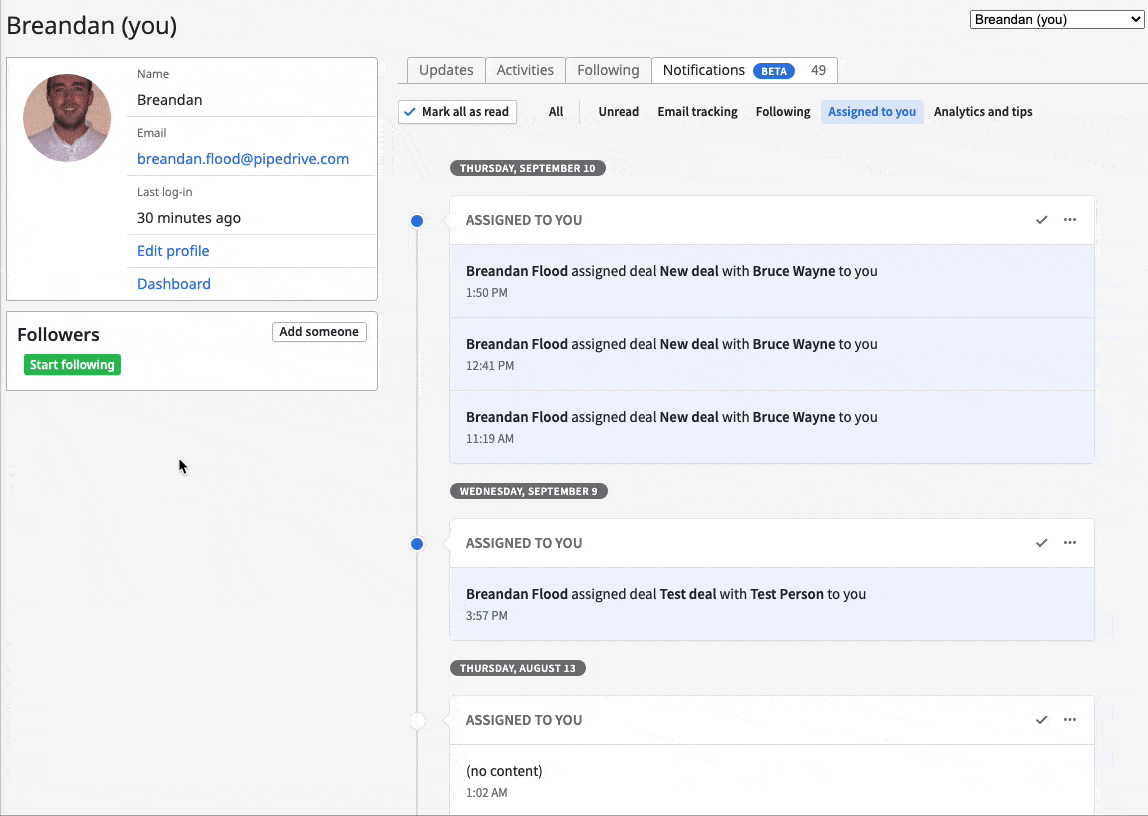
Pipedrive AI sales assistant notifications (Source: Pipedrive)
Our Expert Opinion
When it comes to HubSpot competition, Pipedrive takes the lead because of the robust set of sales tools that come with its entry-level plan. One of the most valuable benefits of this plan is the inclusion of its smart Sales Assistant. Using past performance and pipeline tracking, this artificial intelligence (AI) tool offers coaching tips on how to manage and improve sales performance. Comparing Pipedrive vs HubSpot in terms of usability, Pipedrive wins with its drag-and-drop functionality and simple layout that makes it easy to learn, use, and navigate.
Zoho CRM: Best HubSpot Alternative With Advanced CRM Features
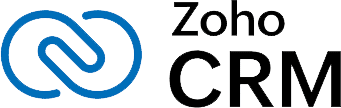
Pros
- Advanced sales metrics, marketing, and lead management features through AI and automation capabilities
- Cost-effective HubSpot competitor with a free plan and low cost-per-user options
- Customizable layouts and information components
Cons
- User interface can be challenging to navigate, especially for novice users
- Free plan is only for up to three users and has limited features
- Slower loading times and glitchier experience compared to HubSpot top competitors
- You want a CRM that offers free sales automation tools: With Zoho CRM, you can set workflow rules even with its free plan. It also allows you to create new contact records, assign record owners, and customize data fields based on changes in deal status. HubSpot’s sales automation features are available only with its paid plans, starting at $18 per month for two users.
- You’re seeking a highly customizable CRM: Most of Zoho CRM’s mass customization options are available for free or at a low cost of $14 per user, monthly. This platform lets you customize data fields, create custom record views, alter your search layouts, and build custom modules for your team.
- You prefer using a sales-focused CRM: Since Zoho CRM is an all-in-one CRM solution, it offers comprehensive features for sales, marketing, and customer service management.
- Alternative: Freshsales and Pipedrive are both top-rated sales-focused CRM solutions. They offer specialized sales tools like workflows, deal management, and visual sales pipelines. You can also check out our list of the best sales enablement tools for similar options.
- You want a free CRM that offers built-in phone features for customer engagement: Zoho CRM’s PBX (Private Branch eXchange) integration is available only with its paid plans that cost at least $14 per user, monthly.
- Alternative: Freshsales is our best-recommended free CRM with a robust built-in phone system. This includes an in-app dialer, the option to buy local and toll-free numbers, and an inbound caller ID.
Zoho CRM Pricing Plan & Overview*
*Pricing is based on annual billing on a per-user, monthly breakdown. Monthly billing is also available at a higher cost. We update pricing information regularly but encourage readers to check current pricing here.
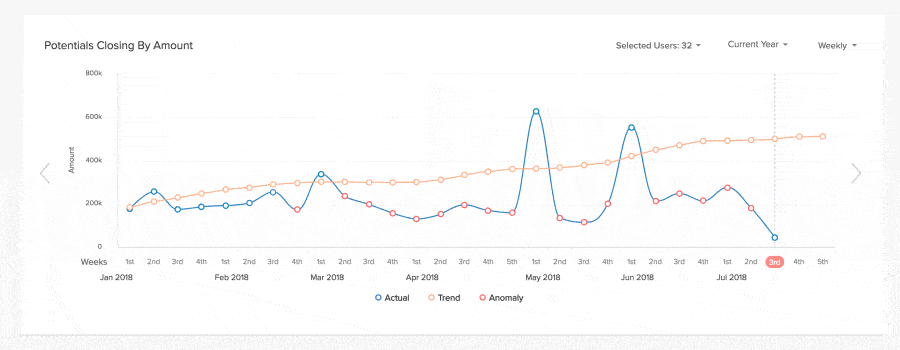
Zoho CRM Zia’s AI prediction of future trends based on past performance and data (Source: Zoho)
Our Expert Opinion
Zoho CRM is one of the best HubSpot alternatives for users who prioritize advanced automation and analytics tools over HubSpot’s mass email marketing automation capabilities. While Zoho CRM has a steeper user learning curve, sales teams can take advantage of built-in and integrated features for orchestrating customer journeys. It allows you to automatically generate and nurture leads based on marketing segmentation. You can also use the artificial intelligence (AI) assistant Zia to pull data, ask questions, and make advanced predictions.
monday sales CRM: Highly Customizable Sales Pipelines

Pros
- Flexible CRM system that lets freelancers customize boards to manage many functions, like projects, sales, and marketing campaigns
- Excellent no-code workflow designer that's intuitive to use and useful for automating tasks and data updates
- Unlimited contacts, documents, and boards
Cons
- No free plan, plus misleading pricing; paid plans require a minimum of three users
- Dedicated client management module with projects tracking and lead scoring requires the Enterprise plan
- Lacks social media management tools
- You need a CRM with robust customization options: Although monday sales CRM is known for its product simplicity, it is a highly customizable system. All plans allow you to tailor its board, data items, and workflow templates to fit your unique sales cycle, projects, and marketing campaigns. HubSpot’s customization options for data views and reports do not come in until the Professional plan, which costs $450 per month for five users.
- You want multiple viewing options for your sales data: This platform provides various board viewing options for your database. These options include Kanban, timeline, calendar, chart, workload, and map. With HubSpot, your main options are limited to Kanban, pipeline, and chart views.
- You are a small business needing free lead scoring: While monday sales CRM offers lead scoring for qualifying leads, this feature is available only with its Enterprise plan. You’ll have to contact its sales team to find out how much this would cost your team.
- Alternative: Freshsales offers lead scoring tools across all of its plans, including the free option for up to three users.
- Your customer support team uses CRM for case management: monday sales CRM does not have built-in tools for customer support.
- Alternative: Salesforce Essentials features a Service Cloud that you can use for customer case management. It integrates with Private Branch eXchange (PBX) systems or voice-over-internet-protocol (VoIP) to let you make and receive calls. You can also engage with customers via live chat.
- You want to leverage AI for analytics and automation: You can only use artificial intelligence (AI) features with monday sales CRM via third-party app integration.
- Alternative: Zoho CRM has an AI assistant called Zia, which is available starting with its Enterprise plan at $40 per user, monthly. This feature can automate tasks, predict sales activity results, provide next-best recommendations, and even pull relevant records and metrics for you.
monday sales CRM Pricing Plan & Overview*
*Requires a minimum of three users. Pricing is based on annual billing on a per-user, monthly breakdown. Monthly billing is also available at a higher cost. We update pricing information regularly but encourage readers to check current pricing here.
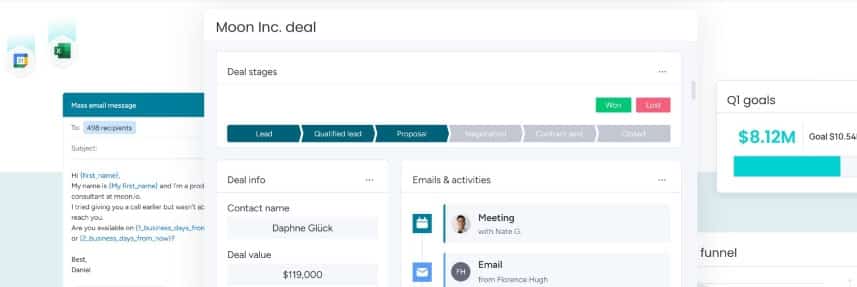
monday sales CRM overview of mass email, deal pipeline, and sales dashboard (Source: monday sales CRM)
Our Expert Opinion
monday sales CRM offers highly customizable, prebuilt templates for managing your sales cycle. It lacks the marketing automation and email tracking features that HubSpot offers, but it scores higher in terms of usability because of its highly intuitive interface. Aside from that, it is an excellent tool for inter-department collaboration, forecasting, and sales analytics.
Freshsales: Best In-app Phone System

Pros
- Highly customizable pipelines and data fields
- Many communication channel options for contacting leads
- Free option available
Cons
- Social media integrations
- Automated workflows require an add-on
- Free plan is limited to organizing lead contact information and communications via call or email
- You need a free CRM with robust built-in phone features for your call center business: Freshsales is our top pick among the best CRM call center software because it offers a built-in phone system with robust call management features across all plans. These features include an inbound caller ID and the ability to buy local and toll-free numbers. While HubSpot offers free VoIP integration, advanced phone features like inbound calls, outbound calls, and call transcription start at $18 per month for two users.
- You are a sales team looking for territory management software: Starting with its Pro plan ($39 per user, monthly), Freshsales gives you access to its sales territory management capabilities. It allows you to manage up to 100 unique territories.
- You run a project-based business or agency: Freshsales does not have built-in project management tools.
- Alternative: Consider using Insightly CRM, monday sales CRM, or ClickUp if you need a CRM with project management features. Alternatively, read our guide to the best project management software to explore similar options.
- You are a small sales team seeking low-cost data enrichment tools: Freshsales’ auto-profile enrichment features are available with its Enterprise plan at $69 per user, monthly. This could be too expensive for small teams with limited budgets.
- Alternative: Pipedrive’s Advanced plan has a Smart Contact Data tool that instantly retrieves web data about your contacts with just a single click. This plan costs $27.90 per user, monthly.
Freshsales Pricing Plan & Overview*
Freshsales Add-ons:
- Workflows: $5 for 10 workflows (paid plans only)
- Phone Credits: Starts at $5 (all plans)
- CPQ (Configure, Price, Quote): $19 per user, monthly
- Freshbots (chatbot session packs): $100 for 1,000 Freshbot sessions
*Pricing is based on annual billing on a per-user, monthly breakdown. Monthly billing is also available at a higher cost. We update pricing information regularly but encourage readers to check current pricing here.
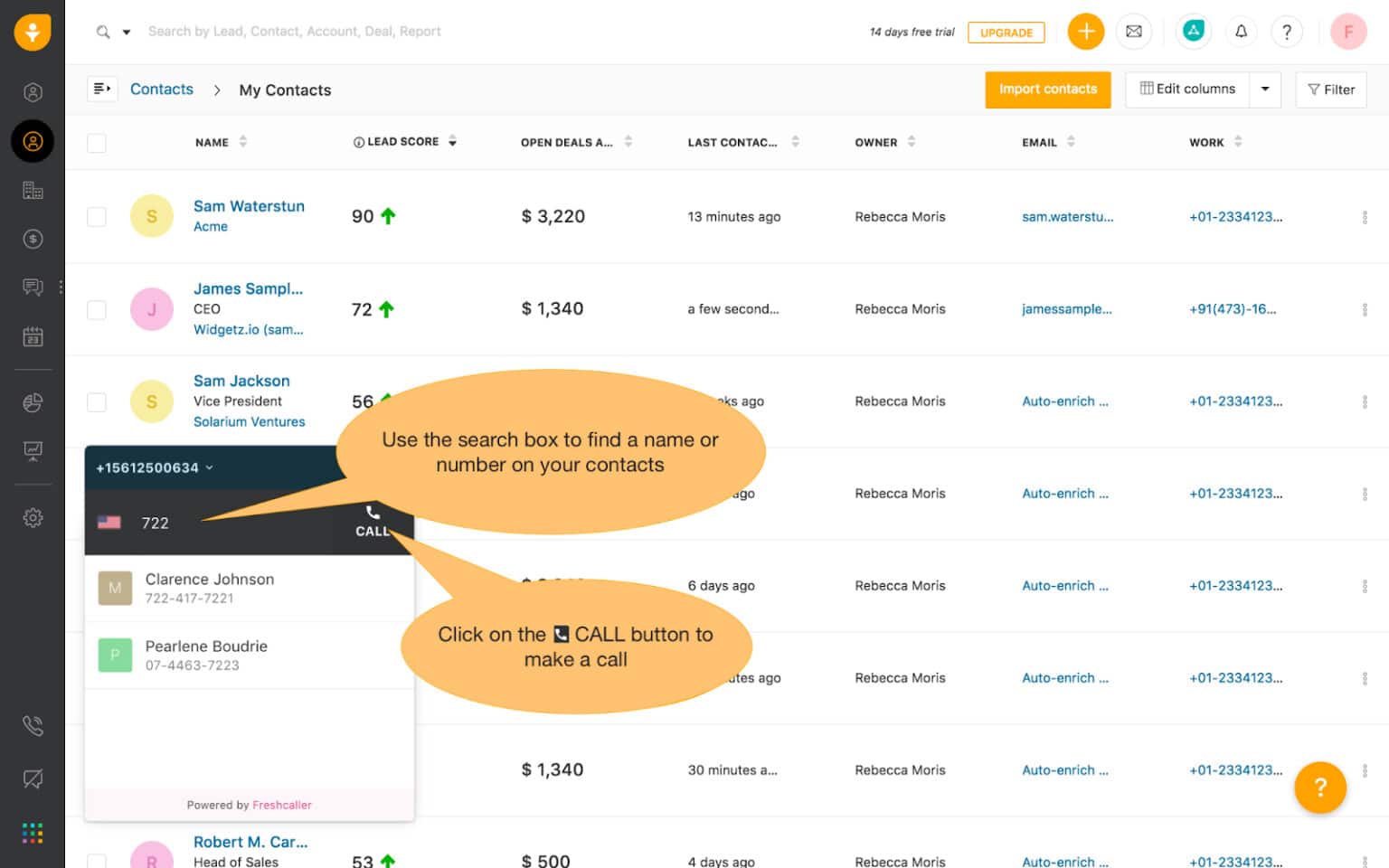
Freshsales in-app caller widget for making and recording calls (Source: Freshsales)
Our Expert Opinion
Freshsales is the best HubSpot alternative for businesses looking for a CRM with advanced built-in calling features that include call recording, call masking, and queue transfer. It also offers inbound caller ID and the ability to buy toll-free numbers with its free plan. With HubSpot, the free plan allows you to integrate your CRM with VoIP providers like Aircall. Advanced calling features are only available with the Professional plan ($450 per month for five users).
Another advantage of Freshsales is its wide customization capabilities for data fields, sales pipelines, and user roles. In addition, it allows you to interact with customers in real time via messaging channels like Facebook Messenger and WhatsApp. These are some of the reasons why we named Freshsales as one of the best CRMs for small business.
Capsule CRM: Best for Auto-writing Sales Emails

Pros
- Free plan includes social contact enrichment and email marketing
- Built-in project and task management
- Offers AI content assistant that helps craft and optimize sales emails across all plans
Cons
- Free plan limited to 250 contacts, basic dashboards, and email tools
- Lacks ecommerce features like inventory management, website designer, and purchase order processing
- Workflow automation requires the Teams plan
- You want to leverage an established AI tool for writing sales emails: All of Capsule CRM’s plans offer an artificial intelligence (AI) content assistant tool that helps you compose personalized emails from contact records. It gives recommendations on the content, length, and even the tone of your message, then generates a draft that you can add to your email message. As of this writing, HubSpot’s AI content assistant is fairly new and has yet to be tested by the majority of HubSpot users.
- You’re a freelancer looking for a CRM for basic contact management: Capsule CRM’s free plan supports up to two users and offers basic tools for contact management. This option also includes email marketing and sales opportunity management features. HubSpot, on the other hand, is nothing but basic with its integrated sales, marketing, and customer service tools.
- You run a project-based business or consultancy: This platform offers built-in tools for tracking creating project timelines, managing tasks, and overseeing client deliverables across all plans. This makes it ideal for professional service providers, consultancies, manufacturing agencies, and software companies. HubSpot does not offer tools for project management.
- You’re looking for a free CRM with more contact capacity: Capsule CRM’s bare-bones free plan allows you to store only up to 250 contact records.
- Alternative: Freshsales has a free option that allows you to store an unlimited number of contact records in its database.
- You own an ecommerce store: Capsule CRM lacks tools for managing an ecommerce business, such as inventory management, order processing, website design, and point-of-sale (POS).
- Alternative: Zoho CRM made it to our list of the best ecommerce CRMs because it offers various tools for online selling, such as inventory management, marketing, analytics, and customer support. These features are available with its Professional plan at $23 per user, monthly.
- You are a startup that uses multiple sales processes: For some business-to-business (B2B) companies, multiple pipelines are necessary to track different sales processes. One example of this is an insurance agency that sells employee benefits plans and business property and liability coverage. Capsule CRM’s multiple pipeline management feature does not come in until the Teams plan, which costs $36 per user, monthly.
- Alternative: monday sales CRM’s Basic plan ($10 per user, monthly) allows unlimited boards. With this system, you can create and track unique sales processes as well as multiple sales pipelines. Apptivo also allows you to manage multiple sales pipelines across all its plans, which start at $8 per user, monthly.
Capsule CRM Pricing Plan & Overview*
Capsule CRM Add-on:
- Transpond (marketing automation tools): Starts at $11 per user, monthly
*Pricing is based on annual billing on a per-user, monthly breakdown. Monthly billing is also available at a higher cost. We update pricing information regularly but encourage readers to check current pricing here.
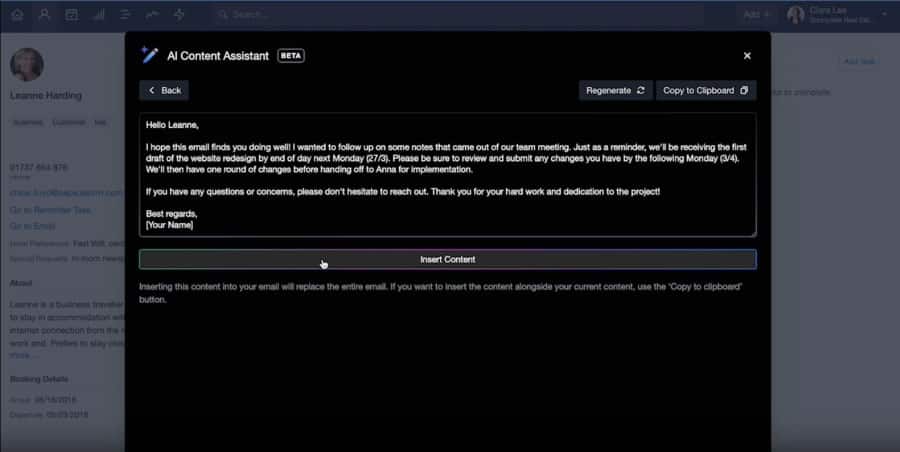
Capsule CRM’s Content Assistant auto-generating sales emails (Source: Capsule CRM)
Our Expert Opinion
Capsule CRM distinguishes itself from other HubSpot competitors on this list with its free AI content assistant tool, which helps reduce manual tasks through auto-generated sales emails. HubSpot also offers a similar tool in the form of HubSpot AI. Moreover, Capsule CRM features a straightforward dashboard that makes it easy to learn and use, putting it on a par with HubSpot in terms of usability ratings.
ClickUp: Best Free Workflow Management Tool for Solopreneurs & Small Teams

Pros
- Free plan includes workflow automation for assigning, editing, or creating data records and tasks based on triggers
- Robust no-cost viewing options of data records and tasks, including list, board, calendar, Gantt, timeline, and table views
- Highly customizable workspaces to meet any business need
Cons
- Not a traditional CRM; users must design their boards from scratch
- Third-party phone integrations are limited to data sync; users can’t place or receive calls from the CRM
- No telephone integration to use a phone system from the platform
- You are a solopreneur or small team looking for a free workflow management tool: ClickUp offers a free plan that supports an unlimited number of users. This option lets you create customized workspaces for managing various aspects of your business and track workflow for any industry. HubSpot, on the other hand, has a free plan, but is designed for customer relationship management and marketing more than workflow management.
- You prefer using a CRM alternative for project collaboration: ClickUp is a work management solution that you can use for collaborating on projects and tasks. You can also use its highly customizable boards to store customer information and manage personal relationships. Meanwhile, HubSpot is a traditional CRM that does not offer tools for project management.
- You prefer a traditional CRM over a work management solution: Since ClickUp is not a traditional CRM, first-time users would require some time to adjust to the process of customizing it for client management uses.
- Alternative: Freshsales, Pipedrive, and Copper CRM are among the traditional CRMs on this list with the best usability ratings. You may also explore other similar options by reading our guide to the best simple CRMs.
- Your field sales team needs a CRM with more advanced mobile capabilities: While ClickUp has a mobile app, it is limited to basic functions, like managing data records, tracking dashboard metrics, and viewing tasks. You cannot send emails or get multifunctional board views.
- Alternative: Salesforce Essentials is one of the best mobile CRM apps. Its mobile app is known to be virtually identical to its web app in terms of functionality. You can also access case management tools and even create custom CRM apps.
ClickUp Pricing Plan & Overview*
ClickUp Add-on for Paid Plans:
- ClickUp AI (content assistant): $5 per user, monthly
*Pricing is based on annual billing on a per-user, monthly breakdown. Monthly billing is also available at a higher cost. We update pricing information regularly but encourage readers to check current pricing here.
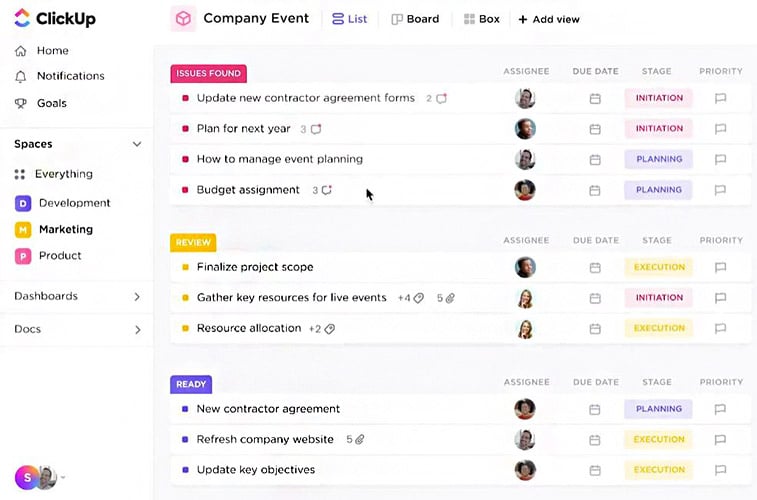
ClickUp task management system interface (Source: ClickUp)
Our Expert Opinion
ClickUp is the best HubSpot free alternative because of its free and low-cost plans that suit freelancers and small teams needing a work management tool. All of its plans include project collaboration tools like project templates, team chat, and time tracking. However, it is way behind HubSpot when it comes to simplicity, as its task view appears cluttered due to the many details on display.
Apptivo: Best All-in-One Alternative to HubSpot

Pros
- Excellent customer support
- Highly customizable and modular system
- Has specialized solutions for industries, such as hospitality and real estate
Cons
- Does not offer a free plan
- Overall interface looks outdated
- System customizations require technical expertise
- You’re looking for more cost-effective, all-around CRM: Apptivo has a suite of up to 65 apps that include tools for managing contacts, leads, deals, inventory, projects, billing, and supply chains. It also offers marketing modules that allow users to send bulk emails, create email templates, and automate marketing campaigns. While it lacks the free option that HubSpot offers, its plans are more affordable ($8 to $20 per user, monthly) and more scalable than HubSpot.
- You generate sales leads through referrals: Apptivo offers low-cost and easy-to-use referral tracking features across all tiers. Teams can organize behavioral data on their leads, track their lead sources, and create customizable reports presenting top referral sources.
- You want a CRM with a short learning curve: Apptivo’s rich feature inclusion and less intuitive interface make it tricky for beginner-level users to learn and navigate.
- Alternative: Freshsales, Pipedrive, and Copper CRM are sales-focused CRMs that have little to no learning curve, making them ideal for absolute beginners.
- You require a multitude of third-party integrations: Apptivo’s third-party integration options are limited to Google Workspace apps, Microsoft products, and accounting and billing software.
- Alternative: Zoho CRM and Salesforce Essentials are our top-recommended options for integrations. These providers offer thousands of third-party integration options plus several native software tools.
Apptivo Pricing Plan & Overview*
*Pricing is based on annual billing on a per-user, monthly breakdown. Monthly billing is also available at a higher cost. We update pricing information regularly but encourage readers to check current pricing here.
**Each plan comes with a suite of Apptivo applications that serve the end-to-end needs of businesses. These include CRM, project management, online billing, supply chain, marketing, product management, human resources, technology, and knowledge base systems.
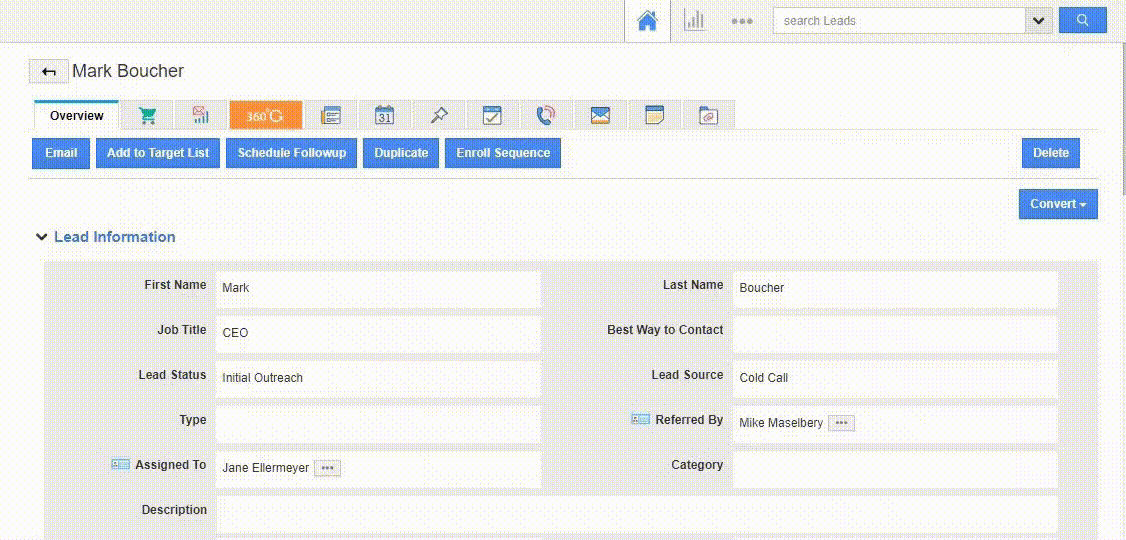
Apptivo main dashboard with lead information (Source: Apptivo)
Our Expert Opinion
Apptivo stacks up nicely against HubSpot in terms of being an all-in-one CRM. Like HubSpot, it offers a robust set of apps that include basic sales automation, marketing automation, and analytics. It also received additional points for offering features that are lacking in HubSpot, such as project management, invoicing, and contract management. While it does not have a free option, its plans are much more affordable ($8 to $20 per user, monthly) versus HubSpot’s paid plans ($18 for two users to $1,200 per month for 10 users).
Copper CRM: Best for Google Workspace Users

Pros
- Similar feel to Google Workspace
- Built-in project management and auto-profile enrichment features
- Easy-to-use report generation tools
Cons
- Does not offer a free plan
- Except for Google Workspace products, all integrations require higher-priced plans
- No advanced AI tools
- You use Google Workspace apps for work collaboration: Copper CRM’s seamless integration with Google is the main reason why it is included in our list of the best Google CRMs. Its interface is similar to Google apps, and its Chrome extension allows you to access CRM data from within your Gmail inbox or Calendar. HubSpot also has a Chrome extension that lets you access the CRM directly from Gmail.
- You’re looking for a more affordable social CRM that integrates with LinkedIn: Copper CRM’s Business plan ($99 per user, monthly) includes integration with LinkedIn via Surfe. This connection lets you create and enrich your contacts, qualify leads, and sync LinkedIn interactions with a single click. With HubSpot, LinkedIn integration does not come in until the Professional plan ($450 per month for five users).
- You’re a startup looking for a low-cost marketing automation solution: Copper CRM’s marketing automation tools are included in the Professional plan, which costs $59 per user, monthly. This could be a bit pricey for startups and small businesses with limited budgets.
- You want a CRM with free Google integrations: Copper CRM integrates seamlessly with Google apps, but it does not offer a free plan. Its paid options are also relatively expensive, starting at $23 per user, monthly.
- Alternative: Freshsales is an excellent alternative that offers a free plan with Google app integrations at no cost.
Copper CRM Pricing Plan & Overview*
*Pricing is based on annual billing on a per-user, monthly breakdown. Monthly billing is also available at a higher cost. We update pricing information regularly but encourage readers to check current pricing here.
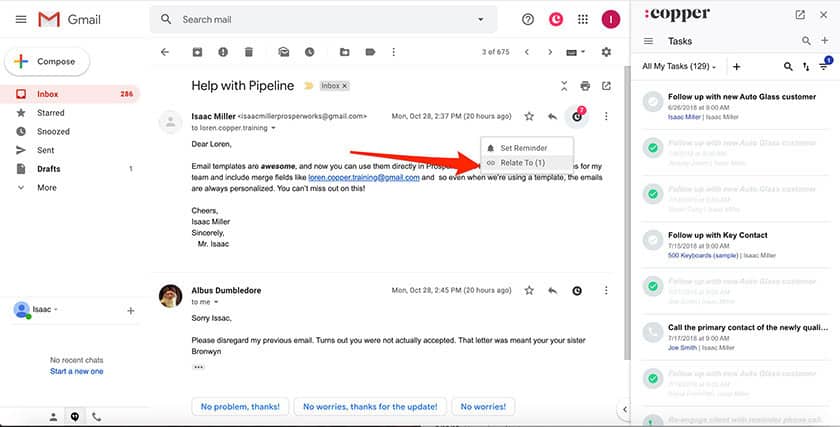
Copper CRM’s Google Chrome extension in Gmail (Source: Copper CRM)
Our Expert Opinion
When it comes to Google integration, Copper CRM is the winner because of its deep integration with Google Workspace apps, making it an excellent choice for productivity and collaboration. HubSpot, on the other hand, is limited to Gmail and Google Contacts integrations. Copper CRM is also significantly easier to use than the all-in-one HubSpot because it primarily focuses on customer relationships and sales processes. On top of that, all tiers offer automatic profile enrichment via web sources and social media.
Insightly CRM: Best Built-in Project Management Features

Pros
- Highly customizable sales workflows
- Robust project management tools
- Real-time data synchronization with mobile app
Cons
- Free plan is limited to two users
- Workflow automation is only available in higher plans starting at $49 per user, monthly
- No email campaign automation and social media management capabilities
- You run a startup or a project-based business: Insightly CRM offers robust features for project management and delivery across all plans. It allows teams to assign and collaborate on project tasks, create workflows, and track key milestones. This is especially useful for project-based businesses like marketing agencies, software developers, and graphic designers. HubSpot does not have project management features.
- You are a revenue operations team: Insightly CRM’s key features include sales, project management, and mass emailing. It does not offer built-in customer service features and broader marketing tools like email campaign automation and landing pages.
- You’re looking for a CRM with social media capabilities: Insightly does not offer features for social media management, social profile enrichment, and social engagement.
- Alternative: Subscribe to Freshsales, Copper CRM, Capsule CRM, and Salesforce Essentials if you need a solid social CRM option. These platforms allow you to engage with customers on social media from within your CRM and to generate leads via social media.
Insightly CRM Pricing Plan & Overview*
Insightly CRM Add-ons:
- Guided Onboarding: $1,500 one-time fee**
- Premier Support and Success (priority support with technical guidance): Contact provider for a quote
*Pricing is based on annual billing on a per-user, monthly breakdown. We update pricing information regularly but encourage readers to check current pricing here.
**Required for customers subscribed to Premier Support and Success.
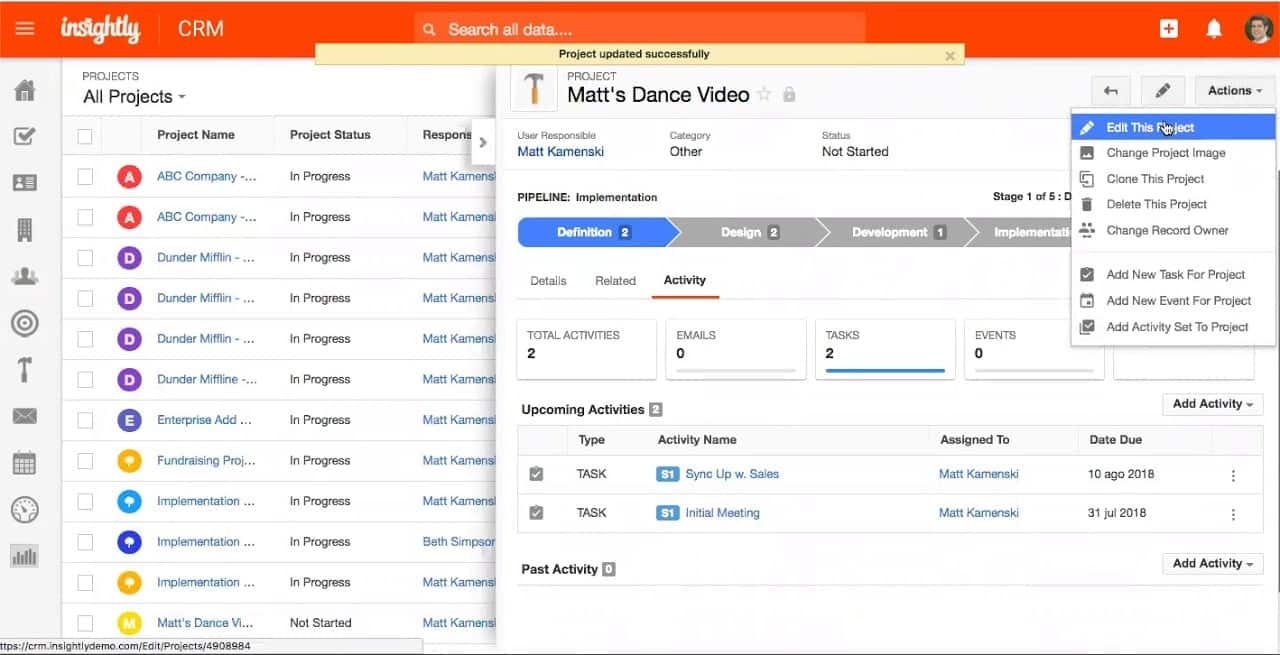
Insightly CRM project management settings and milestones (Source: Insightly)
Our Expert Opinion
When comparing Insightly CRM vs HubSpot, we find that both offer great value for money, but they differ in terms of specialized features. Insightly CRM offers a robust set of project management tools that are unavailable in HubSpot. However, Insightly CRM does not have the advanced email marketing automation and social media management capabilities of HubSpot. Nevertheless, Insightly CRM is an excellent tool for business-to-business (B2B) companies that want to track contact relationships for referral marketing because you can link records together to indicate their connection.
Salesforce Essentials: Best for Customer Support Teams

Pros
- Includes lead generation and assignment
- Offers customer support tools
- Has customizable reports and dashboards
Cons
- Does not offer a free plan
- No tools for workflow automation, quotes, and billing
- Limited to 10 users per account
- You are a small business needing customer service CRM with robust analytics: Salesforce Essentials has a Service Cloud that you can use to provide customer service. It allows you to manage customer cases, make and receive calls, engage with customers via live chat, and create tickets from social media interactions. HubSpot also offers these capabilities, but Salesforce Essentials is more sophisticated with its fully customizable data and business intelligence reports.
- You are a remote sales team seeking a custom CRM module: This platform has a Lightning App designer that allows you to build modules and pages within your CRM for its mobile app equivalent. These custom builds include expense tracking apps, custom home pages, and dashboards for lead tracking. HubSpot, on the other hand, does not have this capability.
- You have more than 10 members in your team: Salesforce Essentials limits its number of users to five sales reps and five service reps.
- Alternative: Upgrade to Salesforce’s higher tiers (Professional, Enterprise, or Unlimited) if you need a CRM that can support more users. You can also choose other providers like Freshsales, Pipedrive, and Zoho CRM.
- You manage an ecommerce or wholesale business: Salesforce Essentials does not have ecommerce capabilities like customer activity tracking, order management, and product catalogs.
- Alternative: Use monday sales CRM’s multi-view options for customer tracking, or choose an all-in-one CRM like Apptivo, which offers inventory and financial management features.
Salesforce Essentials Pricing Plan & Overview*
Salesforce Essentials Add-ons:
- Sales Dialer for Essentials (inbound and outbound calls from Salesforce phone channel): $2 per 100 minutes, per month
- Sales Dialer (click-to-dial and automatic logging): Starts at $5 per user, per month
- Social Intelligence: $25 per user, monthly
- Inbox: $25 per user, per month
*Pricing is based on annual billing on a per-user, monthly breakdown. Monthly billing is also available at a higher cost. We update pricing information regularly but encourage readers to check current pricing here.
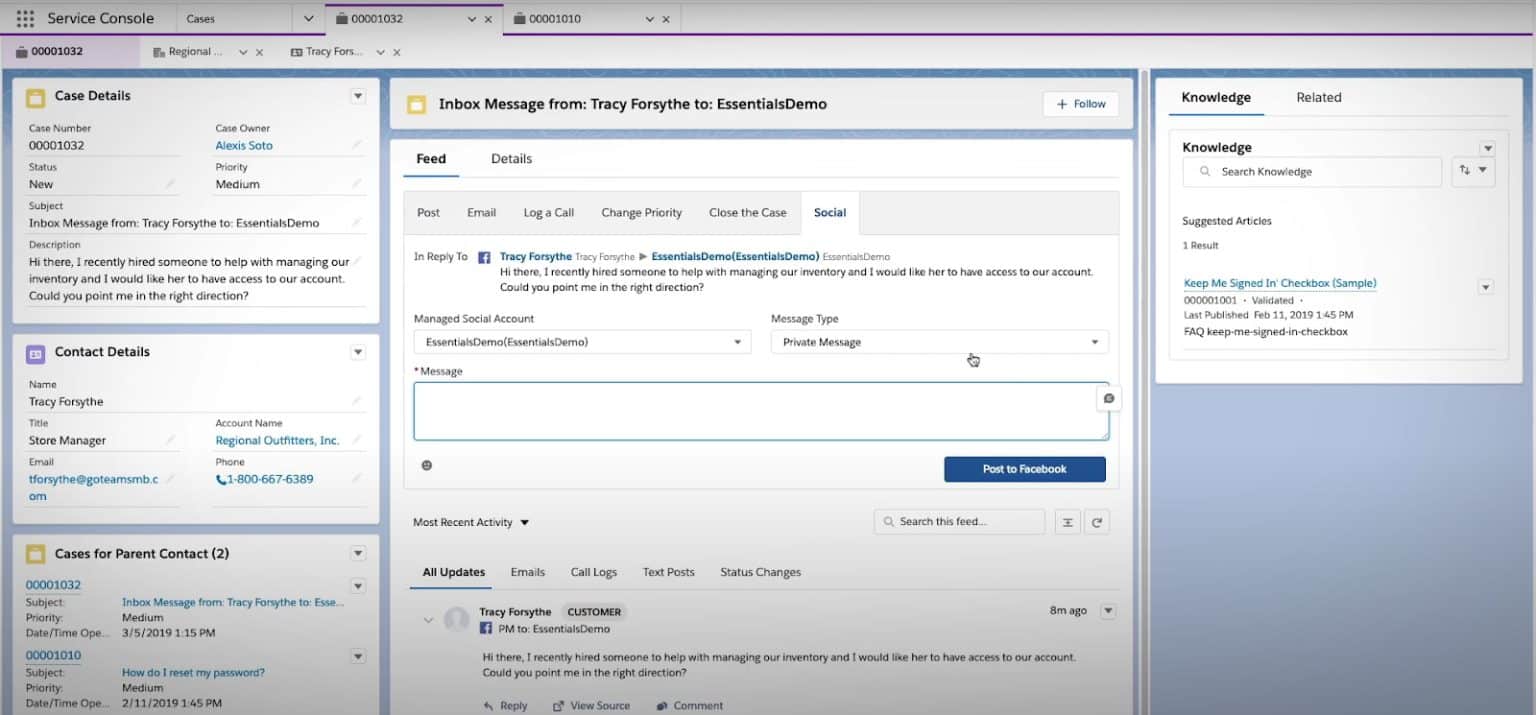
Salesforce Essentials Service Console with case management features (Source: Salesforce)
Our Expert Opinion
In our head-to-head Salesforce Essentials vs HubSpot comparison, we show that both offer excellent features for lead and opportunity management, mobile capabilities, and live chat. Salesforce Essentials stands out among other HubSpot CRM alternatives with its ability to build custom apps for your team and to create customer cases out of social interactions. It does not have HubSpot’s advanced marketing capabilities—like landing pages and email reply tracking—but it is equipped with basic email marketing tools. You can create targeted email lists, manage and track marketing campaigns, and create email templates.
How We Evaluated the Best HubSpot Alternatives
To determine the top HubSpot competitors, we evaluated CRM systems offered by companies similar to HubSpot, like an easy-to-use interface, a free CRM plan, and tools for generating and deploying mass marketing email campaigns. We also analyzed software feature gaps offered by competitors to HubSpot.
Based on our evaluation, Pipedrive is the best alternative to HubSpot. While it does not offer a free plan, it has cost-effective and more scalable plans. Its standout features and capabilities include custom fields, customizable reports, and unlimited contacts, sales pipelines, email templates, and product lists. It also offers 24/7 support across all of its plans.
The tabs below provide insight into our evaluation process for choosing the best alternatives to HubSpot:
10% of Overall Score
Cost is typically among the most important criteria for any small business. Plus, with HubSpot offering a free plan, the price was heavily weighted when reviewing the best options. For comparison specific to HubSpot, we considered the availability of a free plan, scalable subscription plans, and monthly billing availability.
10% of Overall Score
We looked at overall features we feel are necessary for a CRM, including reporting and analytics capabilities, tools for managing sales pipelines, and the ability to communicate with leads. We also evaluated each CRM’s mobile application and third-party integrations.
30% of Overall Score
We also looked at the niche and targeted features of the software to see the value a user can get by subscribing. We checked if they offer specialized features such as lead generation and management, email and SMS marketing, marketing automation, and sales forecasting.
20% of Overall Score
Platforms like HubSpot were also evaluated on product usability. This was analyzed in terms of the expertise needed to set up and integrate the CRM with other applications, the skill required to operate the platform, and the intuitiveness of navigating the interface.
20% of Overall Score
Extensive support and service can prevent issues a user might encounter while using any one of these HubSpot alternatives. Help and support were evaluated in terms of customer service hours and the availability of support via phone, live chat, and email.
10% of Overall Score
In addition to firsthand experiences with CRM platforms offered by companies like HubSpot, we evaluated what other users say about each CRM. Based on their reviews, these criteria consider how customers feel to gain insight into platform popularity, ease of use, and overall value for the price.
Frequently Asked Questions (FAQs)
HubSpot offers a free plan that includes an array of sales, marketing, and service tools that are usually unavailable with other free CRMs. These features include email marketing, live chat, deal management, and a ticket pipeline. This makes it an excellent CRM for startups looking for a robust, all-in-one CRM that they can later scale up.
Choose HubSpot if you want a more affordable CRM with high usability and free AI tools. However, we recommend Salesforce if you want more advanced reporting and analytics tools, broader customization options, and a more robust mobile app.
Both HubSpot and Zoho CRM offer advanced features with a host of sales, marketing, and support tools. However, HubSpot has a simpler interface that makes it easy for beginners to learn and navigate, and its free option is more robust. Zoho CRM, on the other hand, offers more affordable and scalable plan options. In terms of feature inclusion, HubSpot is superior to Zoho CRM, but it is also more expensive at scale.
Bottom Line
When it comes to sales CRMs, HubSpot is hard to beat with its comprehensive sales, marketing, and customer service features. Its free CRM supports an unlimited number of users and 1 million contacts, plus advanced features like automated email marketing and service ticketing. However, one of its greatest disadvantages is the huge price jump when you upgrade to the Professional and Enterprise plans. This guide helps you make an informed decision when you want to find an alternative to HubSpot that best suits your business needs.