JOBPOWER is a construction accounting solution that can be deployed as either a desktop or cloud-based software. It’s designed to help contractors manage and track job costs, payables, receivables, reports, subcontracts, and change orders—all in one place. We like its job costing feature and the ability to track employee location through its integrated GPS tracking system.
With an average rating of 4.4 out of 5 on a top review site, JOBPOWER is commended for its excellent construction feature set. However, prices are undisclosed on the provider’s website, so if you are interested in the program after reading our in-depth JOBPOWER review, you must contact the provider for a custom quote.
When writing accounting software reviews, we comply with our Fit Small Business editorial policy, which is to provide you with well-researched articles that answer your small business questions. We objectively evaluate each software based on a predetermined set of criteria, and using the data we collected, we can provide you with insightful and unbiased recommendations based on the unique needs of your small business.

Pros
- Is awarded our best construction accounting software for tracking employee location
- Has strong job costing features including the ability to track budget vs. actuals
- Can be deployed as an on-premise or cloud-based system
- Comes with built-in accounting features, such as accounts payable (A/P) and accounts receivable (A/R) management
- Provides a full audit trail of the job information
- Supports American Institute of Architects (AIA) and time and material (T&M) billing
Cons
- Has no upfront pricing
- Doesn’t integrate with accounting software like QuickBooks Online and Xero
- Lacks a mobile app
- Can be difficult to learn, especially for nonaccountant users
- Lacks a built-in estimating tool
JOBPOWER Alternatives & Comparison
| Users Like | Users Dislike |
|---|---|
| Easy to understand and use | Unresponsive customer support |
| Excellent feature set for contractors | No free trial |
| Strong reporting tool | |
We didn’t find any recent JOBPOWER reviews online, but judging from older feedback, many users were impressed with the software because it’s easy to understand and use. I believe it is generally easy to use, especially for those with accounting experience. However, the dashboard (shown in our ease of use section below) looks complicated and can be difficult to understand for non-accountant users.
Additionally, one user who left a positive JOBPOWER review mentioned that it has many great features for contractors, such as the time tracking tool and the purchase order (PO) module for material purchases. Others also appreciate that they can generate different types of construction reports. I agree that the platform has a strong feature set, but I wish the reports could have been more customizable, as they are plain black and white.
Many reviewers complained about the provider’s customer support team. One explained that their email went unanswered for days, while another said they requested a test run but the provider denied their request. We can’t vouch for the accuracy of these complaints, as we haven’t had the opportunity to contact JOBPOWER’s customer support.
As of this writing, JOBPOWER earned the following average score on a popular review site:
- Software Advice[1]: 4.4 out of 5 based on around 50 reviews
Fit Small Business Case Study
We compared JOBPOWER with QuickBooks Online, Buildertrend, and Jonas Premier across six key categories, and here’s the result.
JOBPOWER Vs Competitors
Touch the graph above to interact Click on the graphs above to interact
-
JOBPOWER Custom-priced Secondary Series (More faded, in the background, than the primary series)
-
QuickBooks Online From $30 per month
-
Buildertrend From $399 per month
-
Jonas Premier $15,000 one-time implementation fee plus $299 monthly
JOBPOWER didn’t dominate in any of the six categories, but it excels in general accounting and construction-specific features. This didn’t come as a surprise as JOBPOWER is designed to be an all-in-one construction management and accounting solution.
It lost in pricing because its prices are not publicly disclosed. In contrast, QuickBooks Online is a more affordable option as it allows you to choose from four scalable monthly options.
Also, JOBPOWER fell behind in mobile accounting due to the lack of a mobile app. Again, QuickBooks Online came out on top as it has a mobile app that lets you manage different accounting tasks, such as invoicing and payment processing, from your mobile device.
JOBPOWER earned a low score in our evaluation because of its undisclosed pricing information—for both the desktop and cloud versions. We believe that transparent pricing is important, as it helps contractors easily gauge whether the software is viable and scalable for their business based on their budget.
While several third-party websites mention that JOBPOWER is available for a one-time fee of $3,000, it’s best to contact the provider directly to request accurate and up-to-date JOBPOWER pricing information.
JOBPOWER offers a wide array of features specific to contractors, such as certified payroll, AIA billing, and budget vs actual reporting. It works for industrial, commercial, residential, and specialty contractors, and it can help in providing accurate cost estimates for clients.
This tracks accounts payables (A/P), accounts receivables (A/R), and payroll costs, and these are carried to your general ledger (GL) automatically to minimize errors. Miscellaneous journal entries may also be added to the GL. This feature gives you a complete accounting editing trail, which can be accessed at any time.
Aside from the GL, JOBPOWER also has dedicated job ledgers where you can account for expenses per project. You can generate a summary report to see the total cost incurred, billings, and detailed construction costs. Additionally, you can use the job ledger to project the income you wish to generate from a certain project—helping you better plan and manage your budget.
For contractors involved in projects requiring AIA billing, JOBPOWER handles calculations and generates the necessary documentation for billing, including contract details, change orders, previous billings, and retainage. For time and material billing, JOBPOWER allows you to build custom invoices and apply custom mark-ups, set up item files for commonly billed items, and customize sales tax codes.
If you have regular maintenance contracts or routine service customers, the recurring billing feature is useful. You can set up preset billing amounts, frequency, descriptions, and terms so that you don’t have to enter them each time you create an invoice.
The AP management module allows you to enter bills, track due dates, and pay the bills directly from within the software. JOBPOWER also enables you to apply credit or debit card payments against invoices, record manual checks for specific payments, and set up recurring payables for regular payments, such as rent or loan repayments.
To help you stay on top of your payables and tax reports, JOBPOWER provides various A/P-related reports, including aged accounts payable reports, subcontractor insurance audit and expiration reports, and 1099s for subcontractors. Also, you can create customized reports, such as A/P data by vendor, job, or due dates.
Moreover, JOBPOWER allows you to create, manage, and track POs. You can choose a template that matches your PO forms. The standard layout of the PO is traditional. If you’re not particular about the design, JOBPOWER’s default layout is terrific.
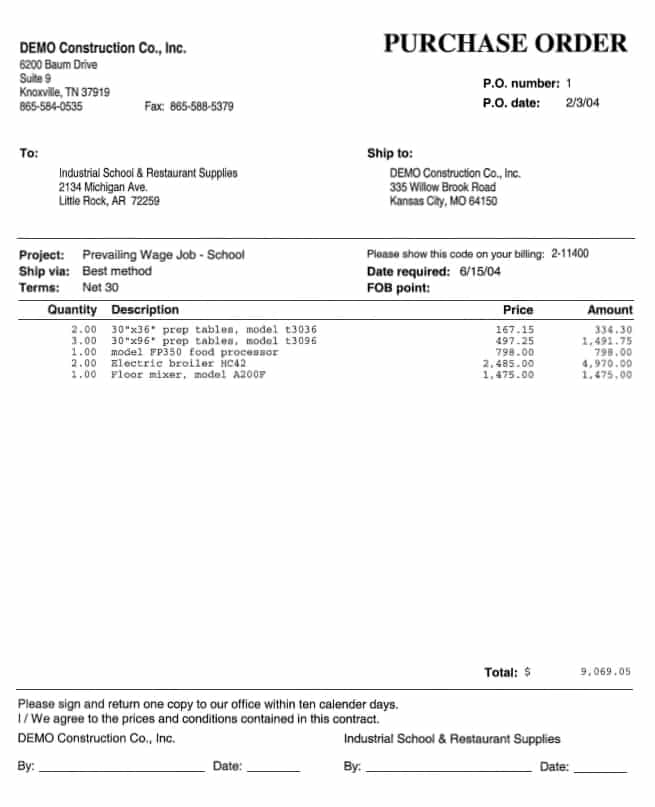
Default Purchase Order template (Source: JOBPOWER)
JOBPOWER can generate a job profit report using the percentage of completion method (PCM). This report is useful if your construction company handles long-term construction projects. In the report, you’ll see the revised contract price and original budget plus change orders.
The report computes the percentage of completion by dividing the cost to date with the original budget. Next to the percent complete column, you’ll see the revenue earned as of the reporting date. The revenue earned is computed by multiplying the revised contract price by the percent complete:
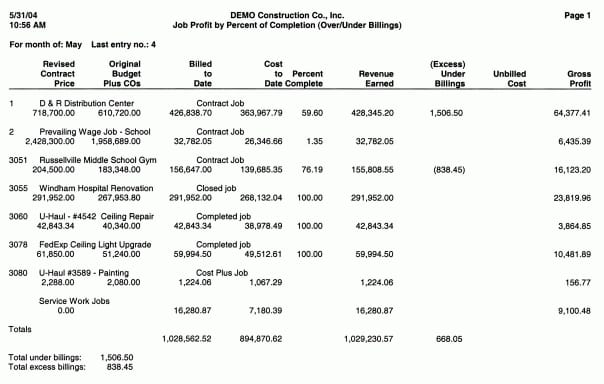
Sample Job Progress Report with Percentage of Completion (Source: JOBPOWER)
The PCM is consistent with the revenue recognition principle in ASC 606 Revenue from Contracts with Customers wherein revenue can be recognized over time as the entity satisfies all performance obligations. In the case of construction companies, you can use this report to recognize revenues over time by using the percentage of completion as a basis for measuring revenues earned reliably and fairly.
Another useful feature of this report is the excess or under billings. Excess billings mean that you are billing more while under billings mean that you are billing less than revenue earned. When there are excess billings, it becomes a contract asset or accrued income while under billings create a contract liability or deferred income. You can use this information to assess your billing pattern to ensure the timing of client billings roughly corresponds to the timing of revenue earned.
With JOBPOWER’s payroll module, you can generate payroll checks and direct deposit vouchers and file W2s and 1095 forms electronically. Supervisors can also enter time by job, work class, and cost category code from the office or field. JOBPOWER accepts data import from popular timekeeping software like AboutTime, ExakTime, and JobClock:
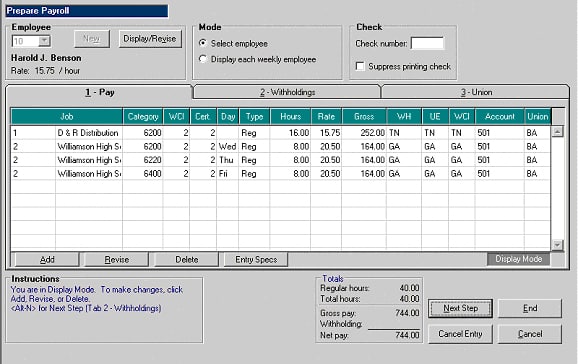
Payroll module (Source: JOBPOWER)
JOBPOWER’s payroll module is a cost-saver for companies that don’t want to outsource their payroll to independent certified public accountants (CPAs). However, the module is beneficial only if you have an in-house CPA or bookkeeper to do the payroll.
JOBPOWER would have earned a perfect score in our evaluation if it had a built-in estimating tool. However, it still offers many valuable construction management tools that can help you keep track of construction costs and activities. Here are some of the most notable JOBPOWER features.
Field supervisors and managers can track the location of their employees in real time directly through its remote payroll module called JPMobile. When employees use JPMobile to clock in and out from their job sites, the module captures their GPS coordinates and then integrates them into the built-in map. This allows managers to see the exact location of their employees when they clock in and out.
Note that the employee location tracking feature in the JPMobile module is not a dedicated mobile app but a mobile web interface that allows users to log in through their mobile devices. One thing we like about JOBPOWER’s location tracking feature is that your team can capture time from the field even when offline and just sync it when they’re back online.
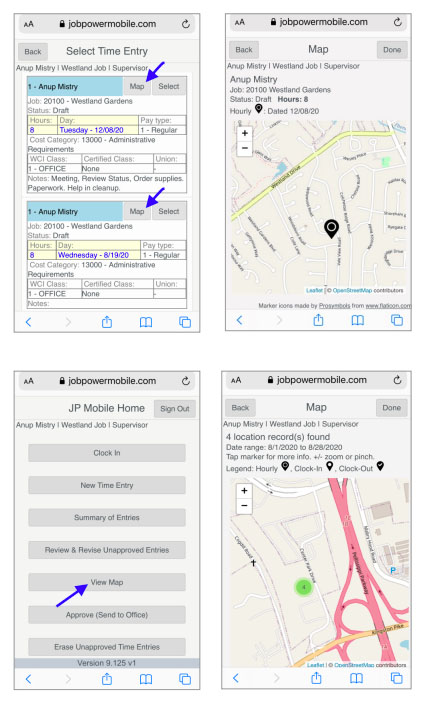
Employee location tracking through the JPMobile module
You can monitor all job-related details in a single job-costing platform. When creating job budgets, JOBPOWER lets you import data from Excel and other popular estimating software, such as ConEst and Vision InfoSoft. You can track projected vs actual budgets and change orders, process lien waivers as the job progresses, charge equipment costs to jobs, and generate reports, including detailed job cost history, job ledger summary, committed cost, and job financial status.
Unforeseen circumstances during construction are commonplace. When a change is necessary, JOBPOWER can help you document change orders to reflect changes in the construction schedule, plan, contract price, and projected profit:
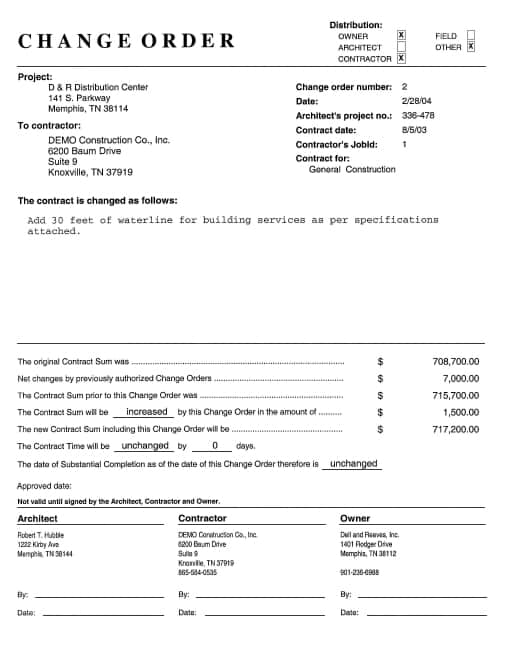
Sample Change Order (Source: JOBPOWER)
JOBPOWER generates a change order form that presents the changes in the construction plan and contract price. The layout of the form is standard. However, an improvement we’d like to see is the ability of the customer to sign the form electronically.
Store and manage all types of documents, including Microsoft Word documents, Excel files, and job site photos. You can create and track back charge notices, submittals, and requests for information (RFIs), set up different levels of security for each document, and look up information easily through PO numbers, vendor names, and keywords.
The subcontract module is tied to A/P and job costing, and it tracks information about your subcontracts, including retainage, back charges, paid-to-date amounts, and change orders. You can post subcontracts and POs directly to jobs and generate customizable subcontract agreements:
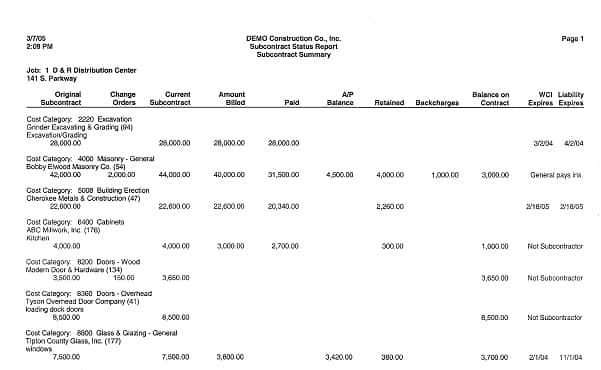
Subcontract Status Report (Source: JOBPOWER)
Financial statements that can be generated through JOBPOWER include income statements, cash flow statements, and a balance sheet. The platform also generates other types of reports, including job management, vendor, billing, inventory, and payroll reports:
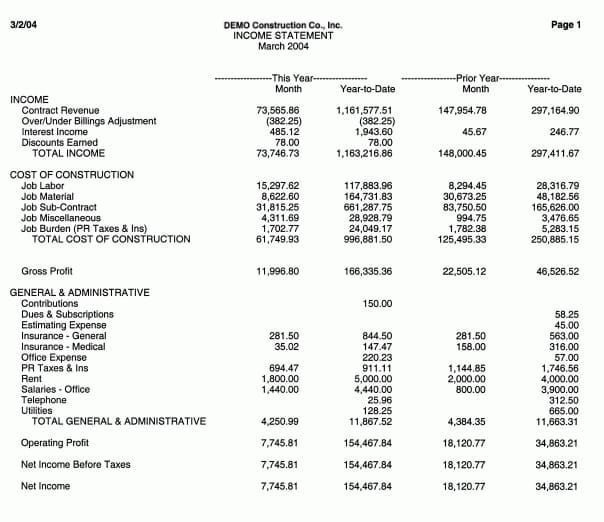
Comparative Income Statement (Source: JOBPOWER)
JOBPOWER can generate financial statements using either the completed job method or the percentage of completion method of accounting. In the completed job method, the balance sheet will contain the income and costs of unfinished projects, and once the project is completed, all of these items will go to the income statement. In contrast, in the percentage of completion format, income and expenses are reported based on the percentage of the job completed.
JOBPOWER has no mobile app, which could have been helpful for contractors who need to work at various job sites, meet with clients, and oversee projects in different locations. If mobility is crucial in your construction business, then we recommend that you check out our list of the best mobile accounting apps.
JOBPOWER is a very complicated software considering the extensive set of features it offers. It’s easy to get overwhelmed by the dashboard because there are a lot of features you need to master and data you need to understand and manipulate. However, I still gave it a good score because it can be easy to learn when you have someone with accounting expertise.
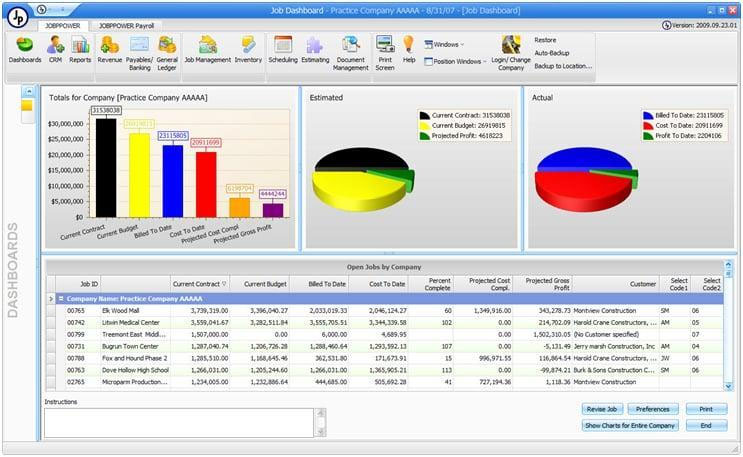
Dashboard (Source: JOBPOWER)
New users can seek help in different ways, including phone and email support and an online form. You may also check out its blogs for extensive feature discussions and construction accounting tips or request a free demo to see how it works before buying the program.
How We Evaluated JOBPOWER
We evaluated JOBPOWER using the internal scoring rubric below.
10% of Overall Score
Pricing is only 10% of the score because it’s more important to focus on getting contractor accounting software that has the features that fit your business needs than fixating on price.
20% of Overall Score
The best construction accounting software must have essential bookkeeping features, such as A/P and A/R management, income and expense tracking, and financial reporting.
35% of Overall Score
Contractor features include specialized tools, such as the ability to manage and track equipment, share project documents with clients, track employee location, and general construction reports.
10% of Overall Score
Ease of use is an important factor, particularly if the owner or other nonaccountant will be keeping the books. We allocate extra credits to cloud-based construction accounting software, as we believe they are generally easier to use than locally installed programs.
10% of Overall Score
We checked whether the provider offers essential customer support options, like phone, live chat, email support, and self-help guides, such as blogs, videos, and user communities.
10% of Overall Score
Most construction companies have crews working on the field, so it is important to have a mobile app that allows them to record their activity anywhere from their smartphone.
5% of Overall Score
We use software ratings from several review websites but note that these ratings may change quickly depending on user reviews.
Frequently Asked Questions (FAQs)
JOBPOWER was designed for general contractors and subcontractors doing residential, commercial, and industrial jobs of all types.
JOBPOWER doesn’t provide upfront pricing for either the desktop or cloud version—you must contact its sales department for a demo and quote.
Yes, JOBPOWER’s payroll module allows you to generate payroll checks and direct deposit vouchers and file W-2s and 1095 forms electronically.
Bottom Line
JOBPOWER is great if you need an all-in-one accounting and construction management software. Its powerful job costing feature allows you to accurately track your project expenses so that you’ll know whether each project you manage is profitable or if you need to make adjustments to your pricing and manpower.
However, the software isn’t ideal for do-it-yourself (DIY) accounting, and it requires someone with construction accounting experience to utilize the software features fully, especially for tax reporting.
1Software Advice
