Lucidchart is a web-based diagramming and visual communication tool that allows users to create a variety of diagrams, including process maps, flowcharts, website wireframes, and organizational charts. It is packed with customizable shapes and design elements to make professional-looking and visually appealing diagrams. It also enables collaboration through commenting, revision history, and other features.
Monthly fees start at $7.95/month for individual plans and $15.90/month for bundled plans. It also has a free version with basic features that microbusinesses and small companies might find useful. Lucidchart is included in our best org chart software guide with a 4.15 over 5 rating.
Lucidchart Overview
How Lucidchart Compares With Alternatives
Best For | Starter Monthly Fees | Our Reviews | |
|---|---|---|---|
Businesses relying on data-driven operations | $7.95/user per month | ||
Businesses looking for a simple HR solution | $4/user per month | ||
Slow-growth SMBs | $4/person per month | ||
Businesses looking for a more agile tool | $8/user per month | ||
Lucidchart got a perfect score for its pricing because it has a free version as well as for its affordable and transparent pricing. Its free starter package includes 100 templates, basic collaboration tools, and 60 shapes per document. Its paid plans are geared toward individuals, teams, and large enterprises.
The Individual plan starts at $7.95/month and is ideal for individuals, small teams, or microbusinesses. The Team plan is $9/user/month and gives access to most of its premium features, like unlimited documents and objects, org chart creation, and several app integrations. Its next paid plan is the custom-priced Enterprise plan, which includes the features of Lucidchart’s companion software, Lucidspark, a virtual whiteboard where teams can share their brainstorming ideas. It also includes advanced automation and security features.
For users wanting to add Lucidspark, Lucidchart has bundled plans starting at $15.90 (Individual) and $18 (Team). As of this writing, the provider is offering 25% off those prices.
Features | Free | Individual | Team | Enterprise |
|---|---|---|---|---|
Cost per month | $0 | $7.95/user | $9/user | Custom |
Premium templates/shape libraries | ✓ (Limited) | ✓ | ✓ | ✓ |
Dynamic shapes | ✓ Manual | ✓ Manual | ✓ Manual | ✓ Connected to data source |
Group view for org charts | ✓ Manual | ✓ Manual | ✓ Manual | ✓ Connected to data source |
Integrations | ✓ (Limited) | ✓ (Limited) | ✓ (Limited) | ✓ |
Auto visualization features | ✕ | ✓ One-time data import | ✓ One-time data import | ✓ Data refresh |
Revision history | ✕ | ✕ | ✓ | ✓ |
Commenting | ✕ | ✕ | ✓ | ✓ |
Data overlay | ✕ | ✕ | ✕ | ✓ |
Data linking | ✕ | ✕ | ✕ | ✓ |
Third-party review sites often compare Lucidchart’s org chart with other popular org chart software, like Pingboard and ChartHop. However, it only scored 3.75 out of 5 in our evaluation because it does not have in-app messaging, like the aforementioned software. Additionally, its tools are for creating diagrams and not for managing HR processes.
Lucidchart’s wide range of diagram templates and shapes is not just helpful in creating mind maps or architectural diagrams but also for org chart creation. Choose any template to create a hierarchical, flat, or matrix org chart. You can then use different colors and shapes to identify their department or management level.
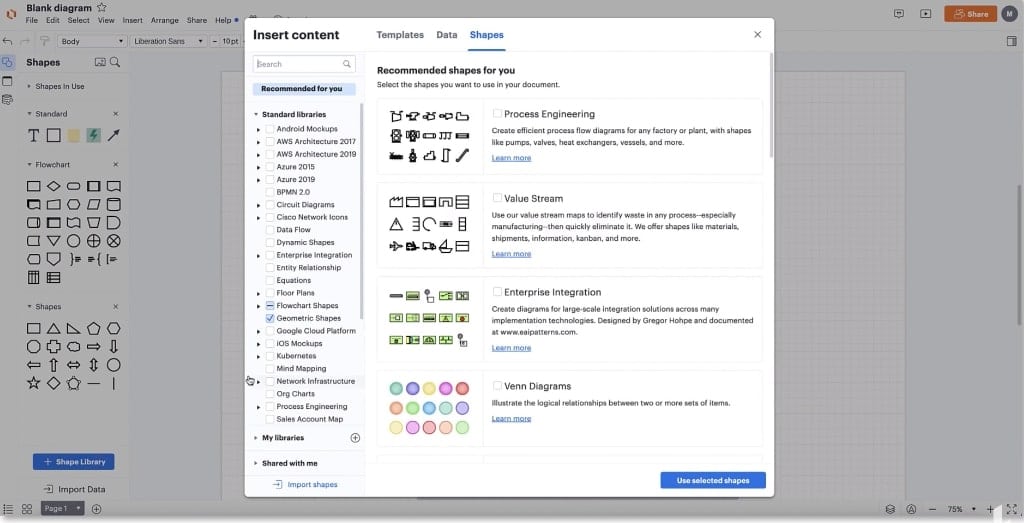
Lucidchart has a wide range of templates, shapes, and colors.
This feature works not only on the organizational chart but all other projects and tasks. Managers can control what data can be accessed by employees. More so, project owners can select what part of the project can be viewed by project collaborators.
It allows users to easily locate and select the people or elements they need using their own filters on the search bar. It saves time and increases productivity because they can quickly find the information.
The org chart contains comprehensive information about each employee, including their name, phone number, position, and interests. This feature makes employee management easier because it allows everyone to see who’s who in the company and get to know them better.
Users can leave comments or feedback and ask questions in real time. It allows them to discuss any concerns or ideas immediately. With this feature, users have a streamlined, central place to communicate.
Aside from its vast library of different colors, shapes, and templates, Lucidchart is filled with many remarkable features and functionalities that businesses of any type and size can use. Its features have been designed to help users streamline processes that could otherwise be tedious and time-consuming. These contributed to its high score in this criterion.
Below are its other notable features:
Users can edit their projects on Lucidchart using any type of device, including smartphones, tablets, laptops, and desktops. As long as there is access to an internet connection, users can edit anytime and anywhere.
Users can control the visibility and stacking order of objects with Lucidchart’s layering feature, making it easier to focus on specific parts of the diagram while hiding elements that are not relevant at the moment. This feature comes in handy when creating organizational charts, network diagrams, and flowcharts.
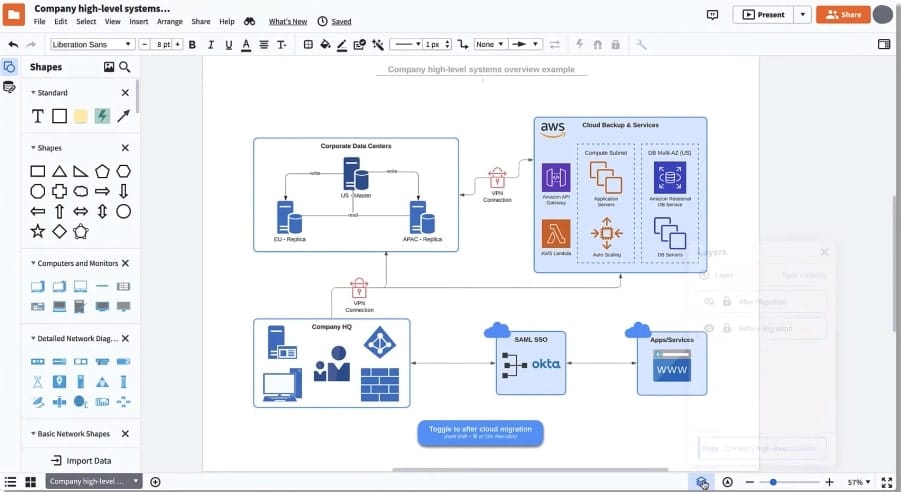
Layers allow users the see levels of a system, different phases of a process, and many more.
You can import and export different file formats to and from Lucidchart—including CSV and PDF files, VDX/SDX, and SVG. That makes it easy to transfer file projects from different software to Lucidchart.
The number of Lucidchart’s integrations is pretty impressive for a diagramming tool. These include project management software, finance software, human resources management software, and more. Some of the more popular ones include OneDrive, Slack, Google Workspace, Rippling, etc. View its full list of integrations by visiting Lucidchart’s integrations page.
- Easy to set up
- Tons of training options (videos, webinars, and documentation)
- Multiple customer support channels (email, knowledge base, chat, FAQs, and phone support)
- In-app commenting for better collaboration
- Drag-and-drop interface
While Lucidchart is easy to set up, it takes some time to become familiar with all its features and functionalities. Because of this, Lucidchart got a 3.5 out of 5 rating in this criterion. However, it provides various training options and multiple customer support channels to make onboarding easier.
Once you get past the initial stage, using the software is relatively easy. Its drag-and-drop interface allows you to create org charts and diagrams faster. It also has in-app commenting which enables different users to collaborate on a project.
We looked at third-party sites like Capterra and G2 for Lucidchart reviews and found that it’s one of the most reviewed diagramming tools. Users who left positive reviews love its wide range of customization options allowing them to do almost anything, as well as the ease of collaborating with teammates and sharing documents from one platform to another.
Additionally, some users love that Lucidchart does not have a customer lock-in. They also mentioned that it is more affordable than similar software. These are some of the factors that contributed to its 4.13 out of 5 rating.
Meanwhile, most negative reviews mentioned that Lucidchart has a lot of features that users don’t typically use. Other users noted that it slows down when the project grows in scale.
- G2: 4.5 out of 5 based on 4,978+ reviews
- Capterra: 4.5 out of 5 based on 2,035+ reviews
How We Evaluated Lucidchart
For this Lucidchart review, we applied the same methodology we used in evaluating the best org chart software. We looked at its org chart functionalities, pricing, popularity, and ease of use. We also looked at the other features that go beyond the organizational chart, such as reporting capability and third-party integrations.
Click through the tabs below for our full evaluation criteria:
20% of Overall Score
We gave a higher score to providers that are affordable to small businesses and have transparent pricing. We also gave extra points to providers that have a free plan.
30% of Overall Score
Providers that display the name, pictures, position, and direct reports of employees received a higher score in this criterion. Extra points were given to providers that have in-app messaging, search features, and additional HR features like surveys and recognition.
25% of Overall Score
This criterion looked at whether the org chart has a drag-and-drop interface or whether it requires little or no help during setup. We also considered the number of support options available (e.g., chat, helpdesk, phone, etc.). We also added extra points depending on how easily it integrates with third-party apps and software.
15% of Overall Score
For this part, providers that have reporting and export/import features received more points. We also gave more points to the number of its third-party integrations.
10% of Overall Score
For this, we checked third-party review websites like Capterra and G2, to see what real-world users are saying about the particular software. We gave a high score to providers with high star ratings, as well as those that have more reviews.
Bottom Line
Creating flowcharts, mind maps, wireframes, and organizational charts can be time consuming, especially if you start from scratch. With Lucidchart’s premade templates, you can create even complex diagrams with just a few clicks and embed them in websites and documents. It also offers real-time collaboration features and integrates with popular productivity tools and HR software, making it valuable for businesses and organizations looking to communicate information visually.
