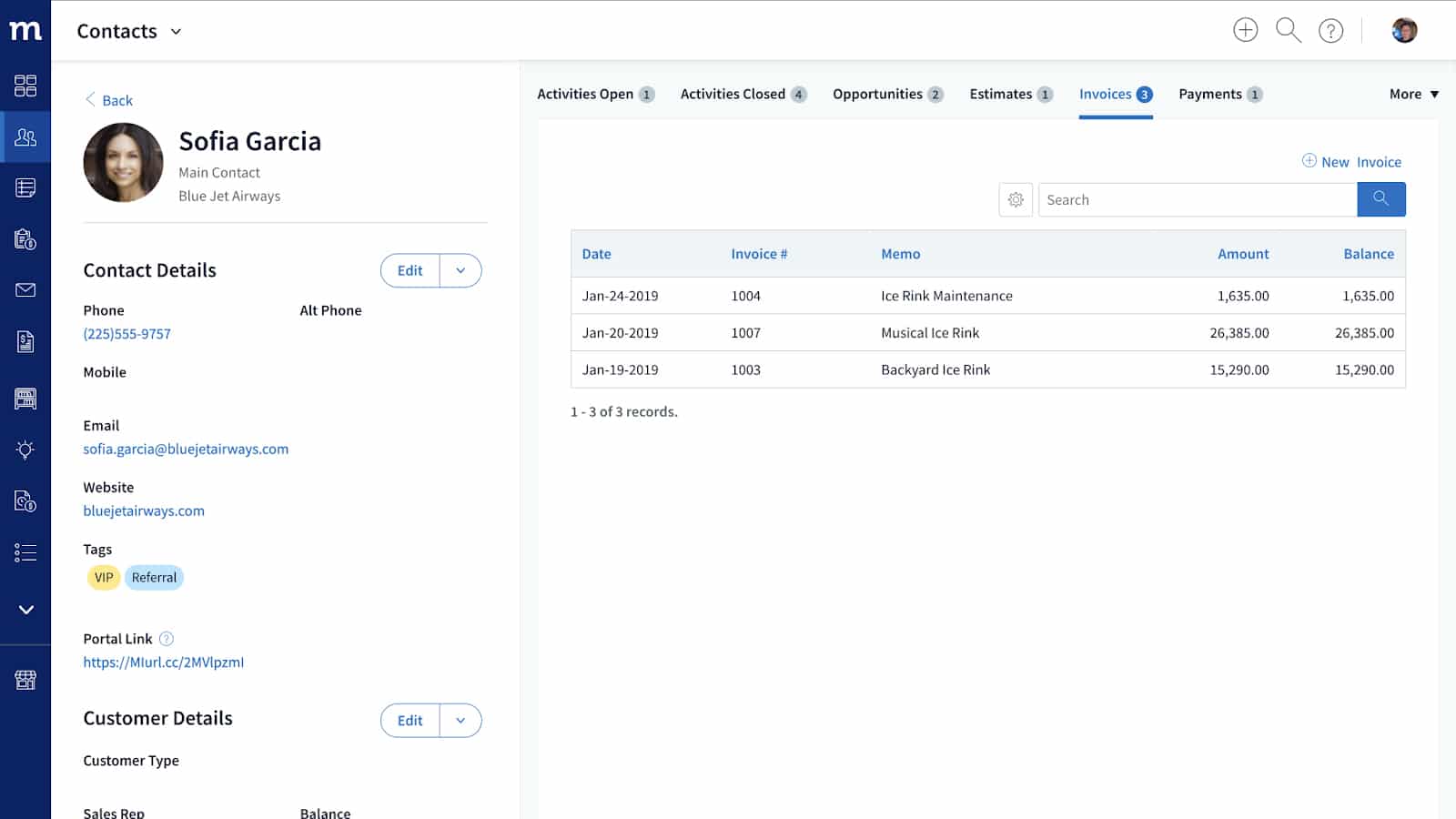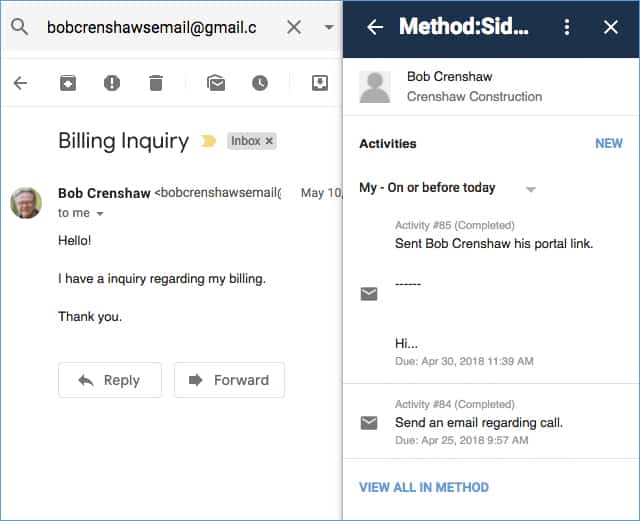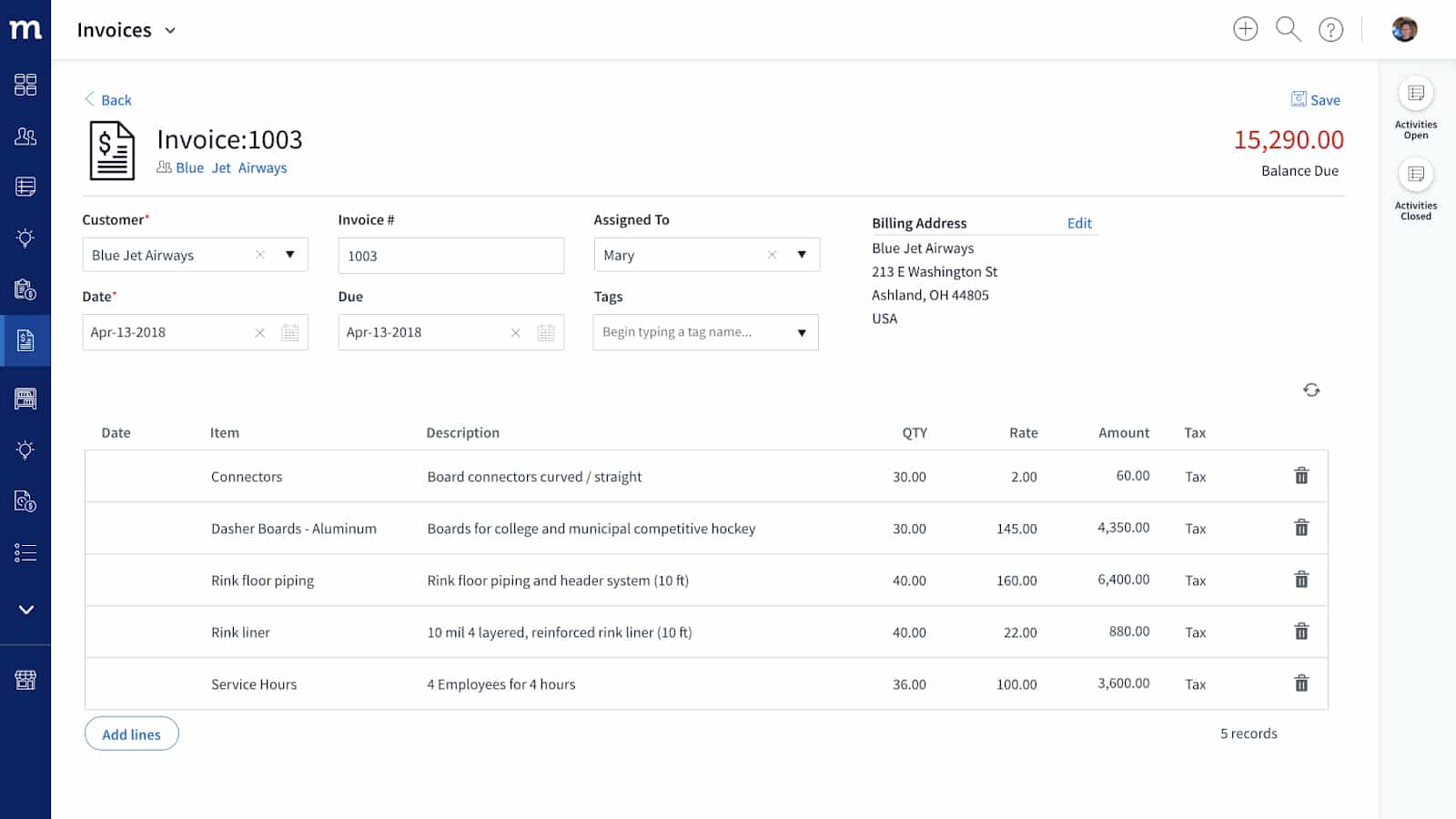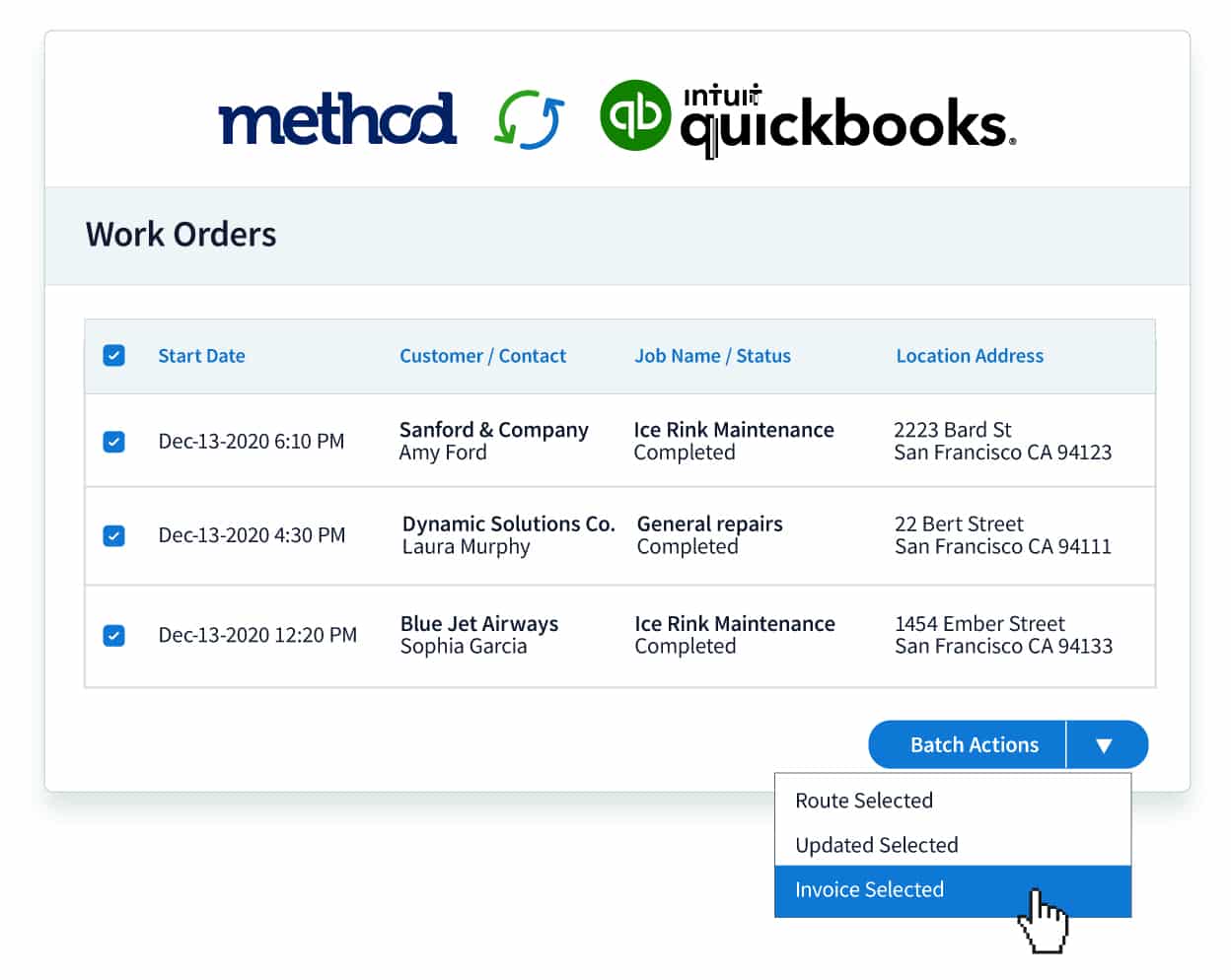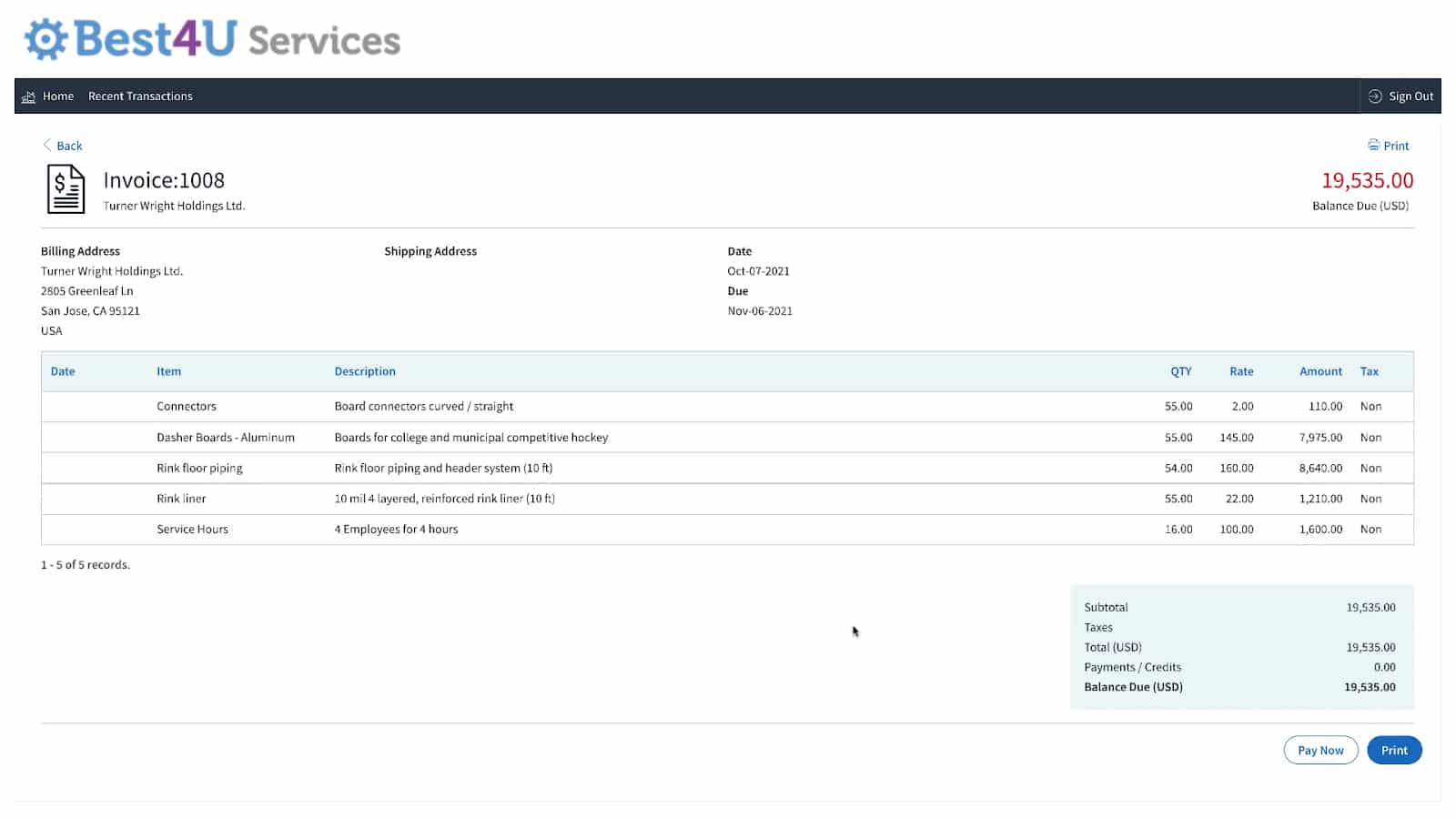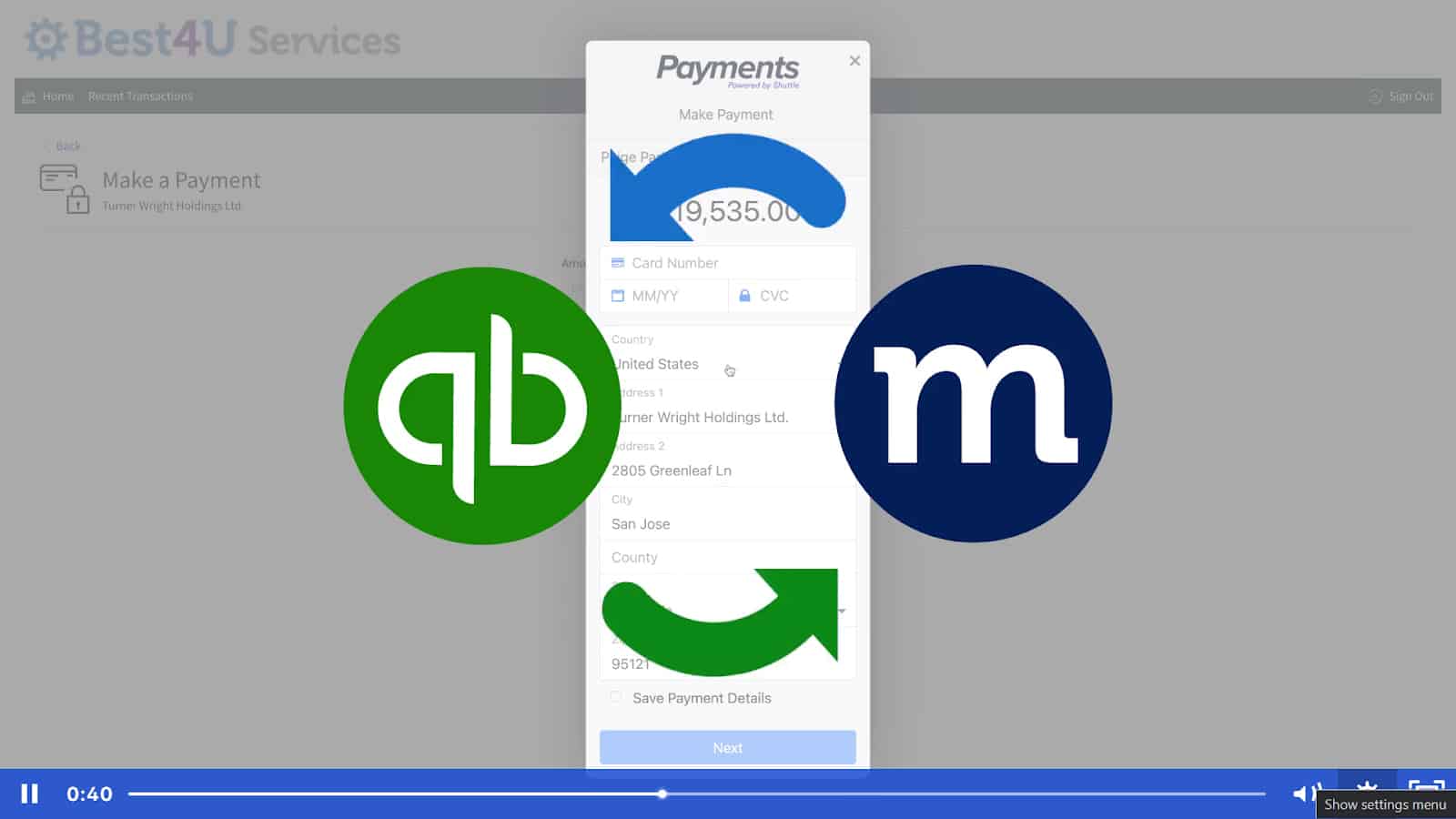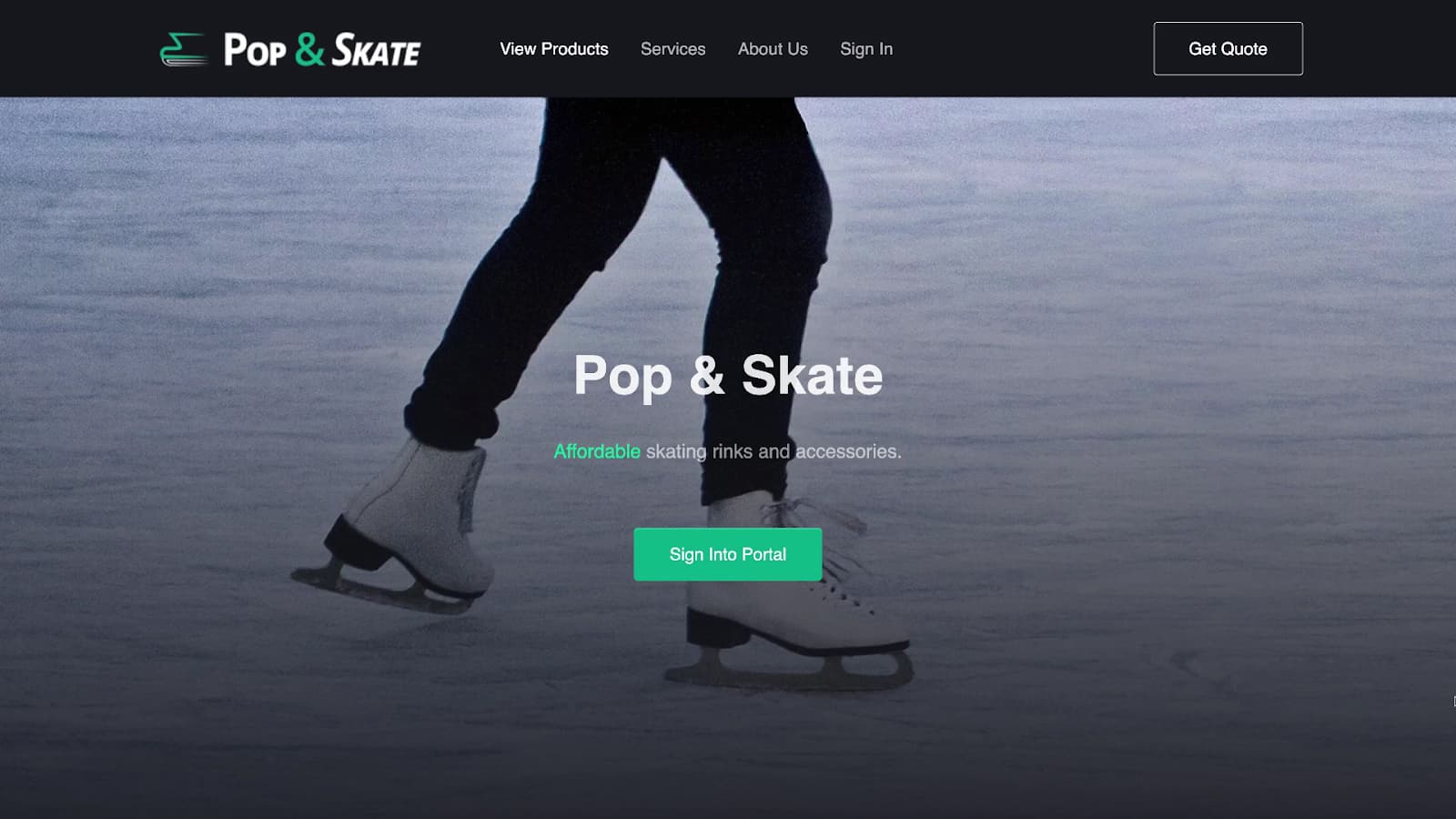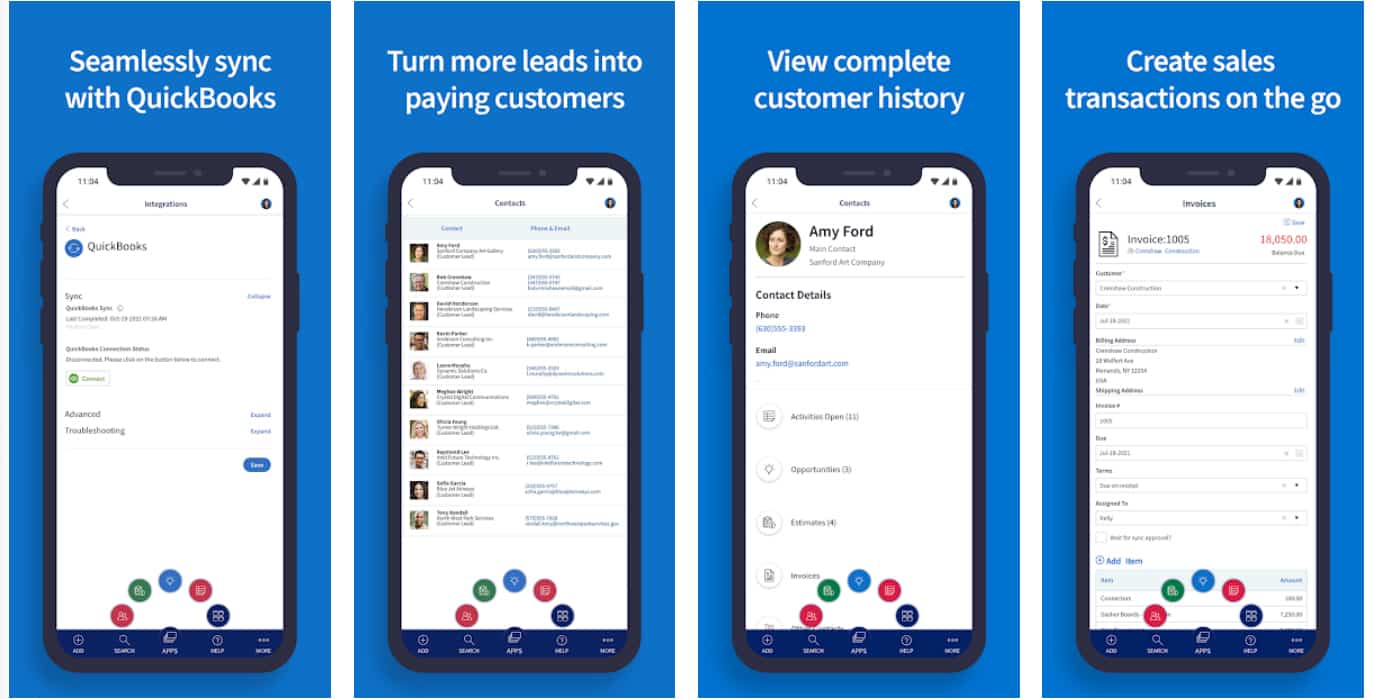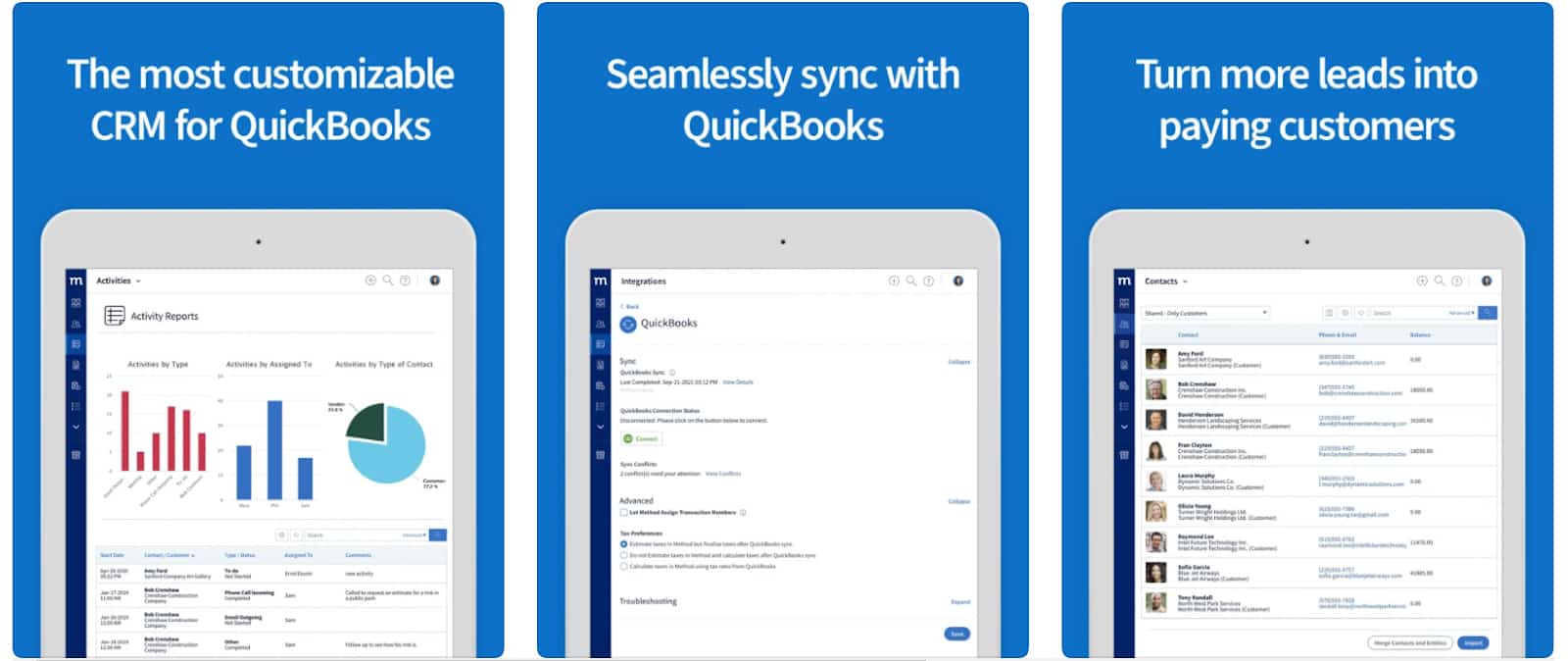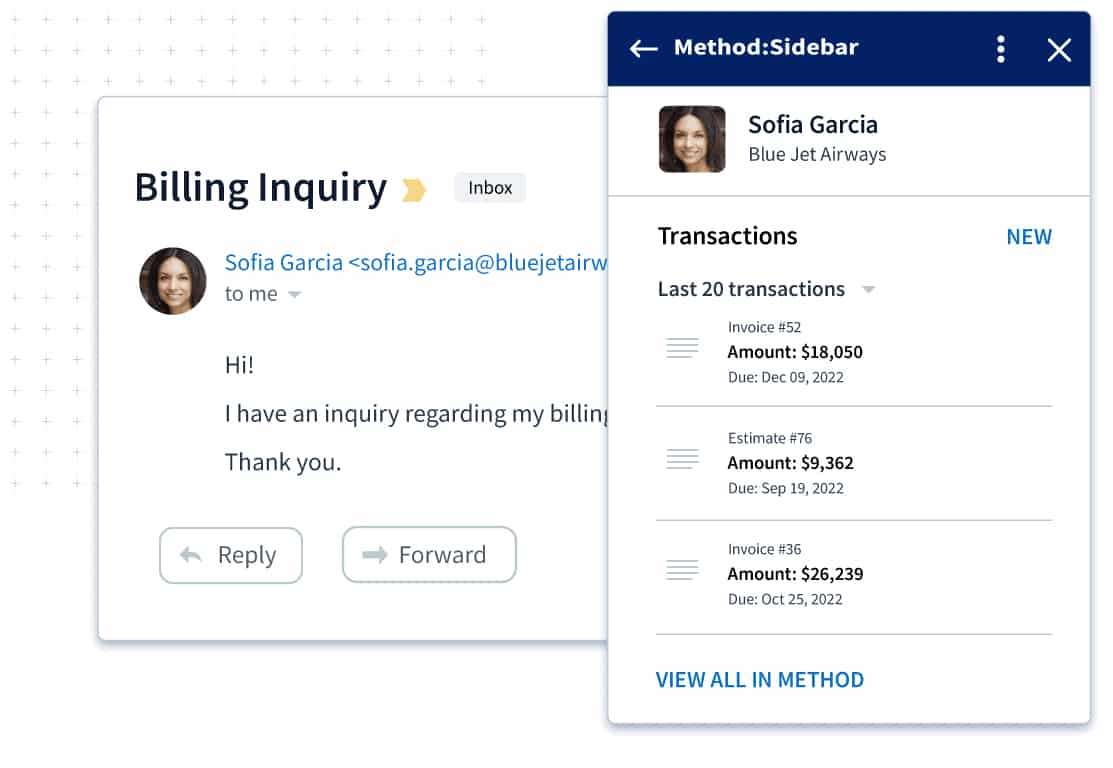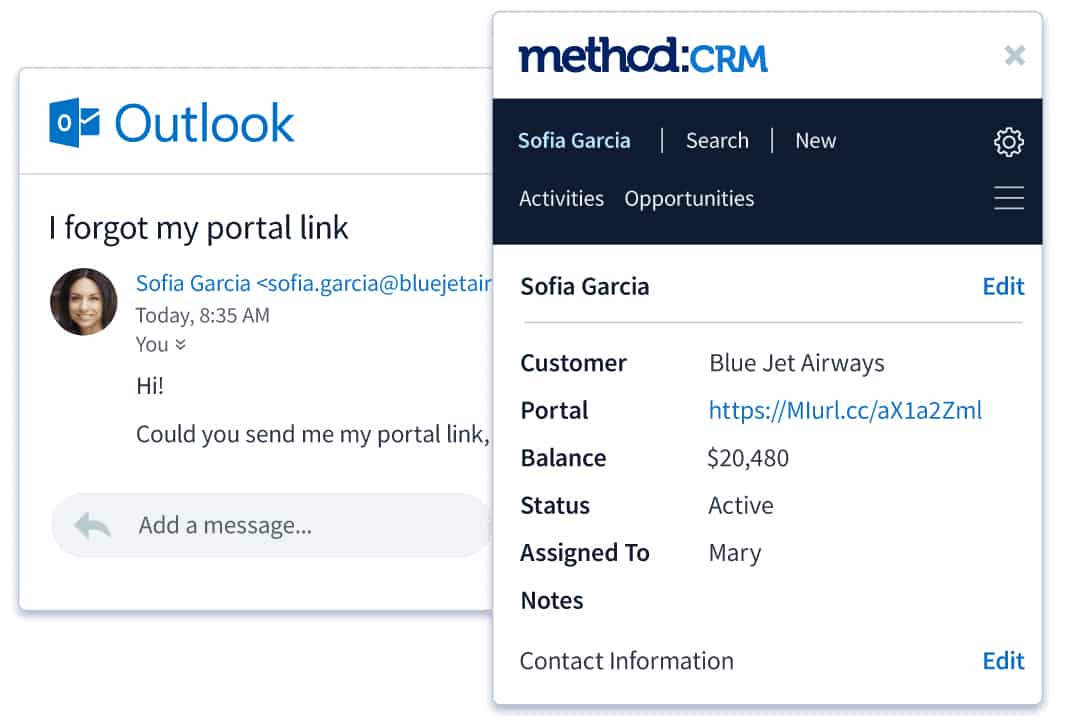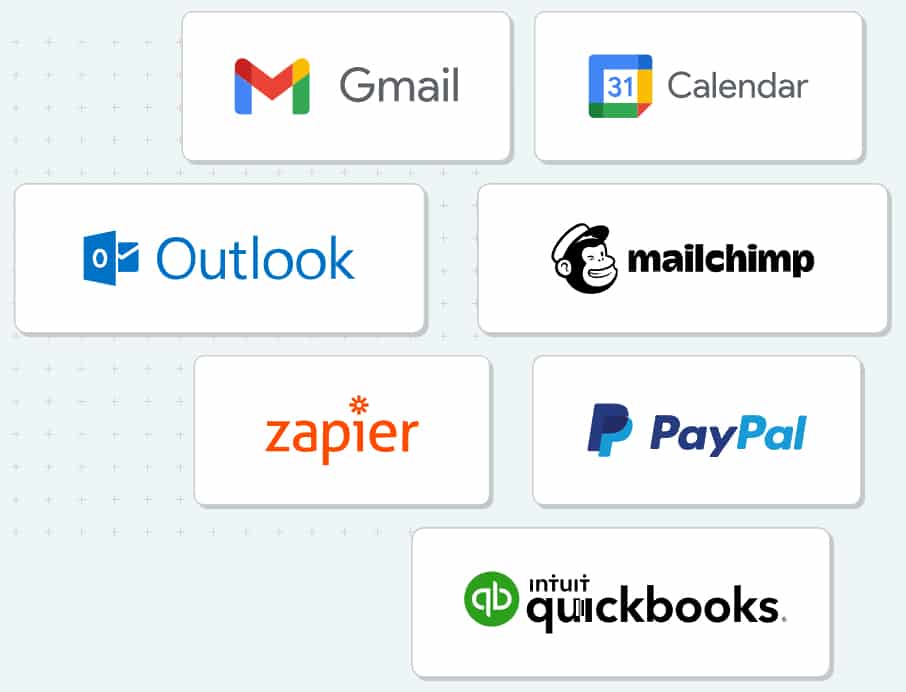What We Recommend Method CRM For
Method CRM is recommended for businesses needing a QuickBooks CRM for managing their leads and generating estimates and invoices. Its native integration with QuickBooks syncs data and transactions in real time. It is an excellent option for companies looking for a CRM with self-service portals customers can use to view and pay their invoices at their own convenience.
Who Method CRM Is Good For
- Businesses looking for a CRM that integrates well with QuickBooks: Method CRM has a native integration with QuickBooks that provides real-time and two-way data sync between the two apps. This connection also allows you to receive payments using your CRM. Because of this, we consider it one of the best QuickBooks CRM software.
- Companies needing a CRM with self-service payment options: Method CRM offers an online portal that lets your customers view, print, and pay their invoices at their convenience. This reduces your team’s manual effort in collecting payments and empowers your customers by providing them with 24/7 access to your business.
Who Method CRM Is Not a Good Fit For
- Small businesses and startups looking for a free QuickBooks CRM: Method CRM does not offer a free plan, and its pricing starts at $25 per user, per month. This can be expensive for small businesses with limited budgets. Consider using Agile CRM if you want a free CRM that integrates with QuickBooks.
- Sales teams needing a CRM with phone integration: Method CRM does not have a built-in phone system or telephony integration. If sales calls are an important aspect of your business, try Freshsales instead.
- Companies seeking a social CRM for tracking customer engagement on social media: Method CRM does not have native integration with social media platforms. Take a look at our guide to the best social CRM platforms for solutions that offer the best social integration options.
Method CRM Overview
| PROS | CONS |
|---|---|
| Integrates with all versions of QuickBooks | No free plan available |
| Easy to set up, integrate with QuickBooks, and operate the platform | Does not have a built-in phone system or allow integration with one |
| Premium plan users can create and send invoices and purchase orders from the CRM system | Customer service is only available during standard business hours |
| Self-service portals in higher tiers allow customers to pay invoices anytime | No social integration |
Method CRM Pricing
Method CRM pricing is divided into three plans ranging from $25 to $74 per user, per month. The main difference between the plans is the availability of advanced features such as tools for sales pipeline management, financial management, self-service payments, purchase order management, and email campaigns. You can sign up for a 30-day free trial to test out its features and capabilities.
Method CRM pricing and plan features at a glance:
Contact Management | CRM Pro | CRM Enterprise | |
|---|---|---|---|
Best For | Small teams seeking a simple lead and customer management tool | Mid-size to large teams needing a powerful QuickBooks CRM to simplify sales and accounting processes | Growing businesses wanting to automate every sales and customer service workflows |
Annual Pricing | $25 per user, per month | $44 per user, per month | $74 per user, per month |
Monthly Pricing | $28 per user, per month | $49 per user, per month | $89 per user, per month |
QuickBooks Integration | ✓ | ✓ | ✓ |
Lead and Contact Management | ✓ | ✓ | ✓ |
Custom Reports and Dashboards | ✓ | ✓ | ✓ |
Sales Pipeline | ✕ | ✓ | ✓ |
Financial Management | ✕ | ✓ | ✓ |
Accept Payments Through Contact Portals | ✕ | ✓ | ✓ |
Purchase Orders and Bills | ✕ | ✓* | ✓ |
Email Campaigns | ✓* | ✓* | ✓ |
*Available as an add-on. Contact sales team for pricing of add-ons.
Click on the drop-down menu below for more details about Method CRM pricing plans and features:
Contact Management
Method CRM’s base plan comes with basic lead and customer management features. These include unlimited custom records and fields, communication history, tags, custom list views, activity reminders, and an Email Sidebar. Its communication and collaboration tools allow you to send emails, create email templates, manage activities and calendars, and automate workflows. You also get access to custom reports and dashboards.
One of the biggest advantages of Method CRM is the availability of QuickBooks integration across all of its plans. This provides a two-way sync with the web, desktop, and mobile versions of QuickBooks, giving you a complete view of your customers and vendors. It also allows your clients to access an online self-service portal where they can view and print their invoices anytime. However, you cannot accept payments using the contact portal.
CRM Pro
When you upgrade to CRM Pro, you unlock financial management features that allow you to view and create estimates, sales orders, invoices, and sales receipts. You can also start processing and receiving payments using the customer portal. In addition, this plan comes with sales pipeline management tools like web-to-lead forms, sales opportunities, custom opportunity stages, and pipeline reports.
CRM Enterprise
With the CRM Enterprise, you get additional financial management tools for viewing and creating purchase orders and bills. It also comes with advanced contact management features, such as the ability to manage customer support cases and to allow customers to submit cases via the online portal. Moreover, it allows you to create and send targeted email campaigns from your CRM.
Method CRM Features
Method CRM offers basic CRM features like contact and lead management, reports, and sales pipelines. One of its most helpful features is its two-way integration with QuickBooks, which allows you to sync invoices, estimates, and payment information with your CRM. It also offers a fully customizable online portal that gives your customers 24/7 access to invoice payment functionalities.
- Contact management
- Lead management
- Customer management
- Vendor management
- Communication history
- Email Sidebar
- Activity reminders
- Customer support cases
Method CRM provides a full view of your customers’ data, including their past interactions with your business, upcoming meetings, and purchase history. You can manage your leads from your CRM and automatically sync them to QuickBooks once they are converted into customers. You can install the Email Sidebar to access your CRM from Gmail or Outlook.
- Estimates
- Sales orders
- Invoices
- Sales receipts
- Payment processing
- Purchase orders
- Bills
- QuickBooks integration
Leverage Method CRM’s native integration with QuickBooks to generate estimates and sales orders, turn estimates into sales orders or invoices, and send invoices via email in a few clicks. Then, you can process payments using the self-serve online portal or your choice of payment gateway. You can choose to automatically sync this data with QuickBooks or to schedule it when your invoices sync.
- Web-to-lead forms
- Sales opportunities
- Custom opportunity stages
- Pipeline reports
Embed web-to-lead forms on your website so you can capture leads 24/7. Use this software to track every aspect of your potential sales, including job requirements and expected revenue. You can also customize opportunity stages using custom fields. These sales pipeline tools are available only to users of the Pro and Enterprise editions.
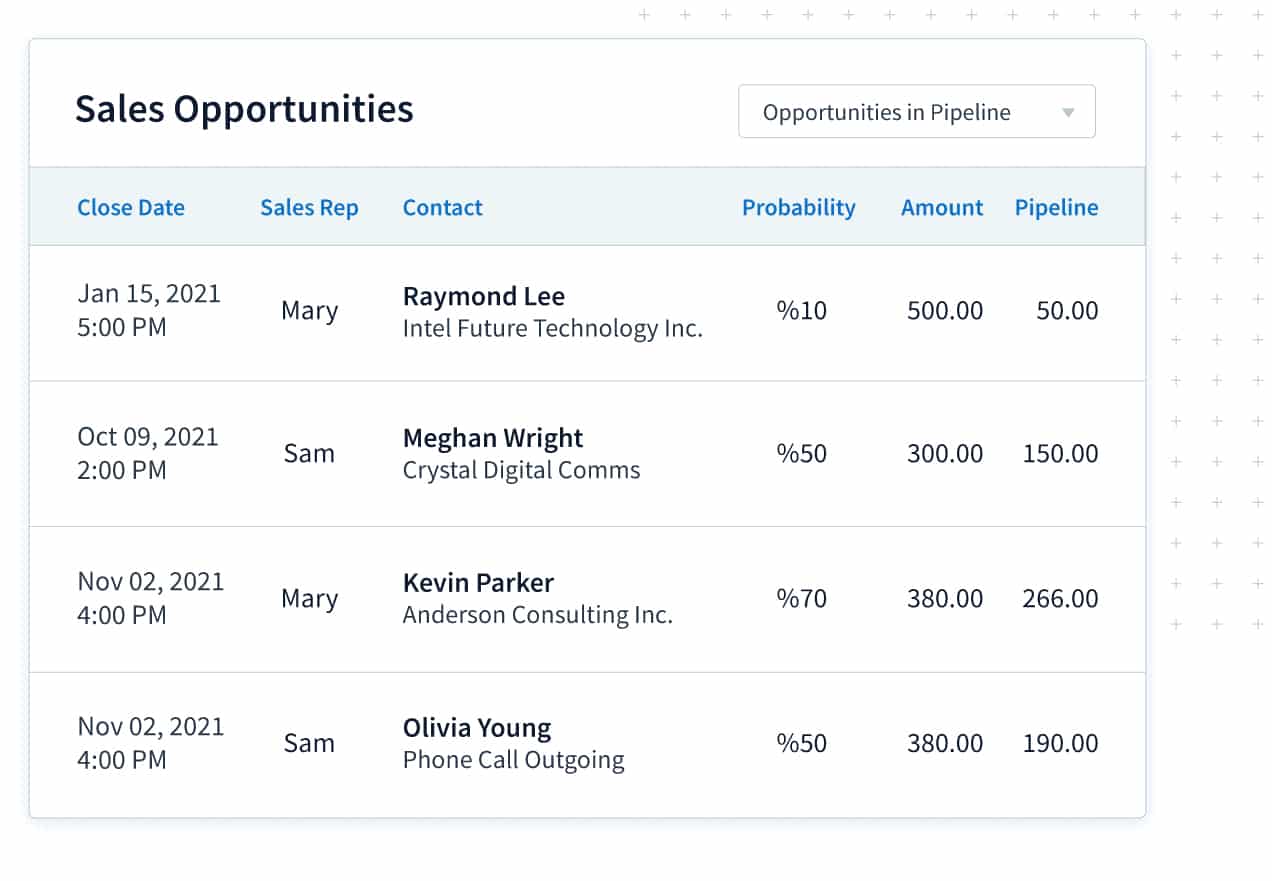
Summary of sales opportunities
- 24/7 access
- Invoices
- Payments
- QuickBooks sync
- Fully customizable
With the self-service online portals, your customers can view, print, and pay their invoices using popular payment gateways like Stripe and Authorize.net. These payments get synced to QuickBooks in real time. This portal frees your agents from manual admin work and empowers your customers with 24/7 access to your business. You can customize these portals to reflect your branding or to include documents, warranty registrations, and order items.
- Android and iOS apps
- Contact and lead management
- Opportunity management
- Sales and purchase transactions
- Online payments
- Customer service
- Workflow automation
- Individual and mass emails
- Insights and reports
Method CRM’s mobile app allows your agents to close deals, add leads, send quotes, and assign follow-up tasks when they are on the go. You can also use it to update CRM data, process payments, and keep your team informed of progress. In addition, you can send emails, create workflow automations, and view insights and reports on mobile devices. Like the web and desktop apps, the mobile version of this platform also syncs with QuickBooks in real time.
- Quick, custom, and advanced reports
- Dashboards
- Transaction reports
- Lead reports
- Customer reports
- Activity reports
- Opportunity reports
- Case reports
Method CRM allows you to generate transaction-based reports and prebuilt reports on leads, customers, activities, opportunities, and cases. A quick report pulls data directly from the table it is associated with and gives you a PDF version you can view, print, or email. Advanced reports allow you to group reports and add filters. You can also generate custom reports with multiple filters.
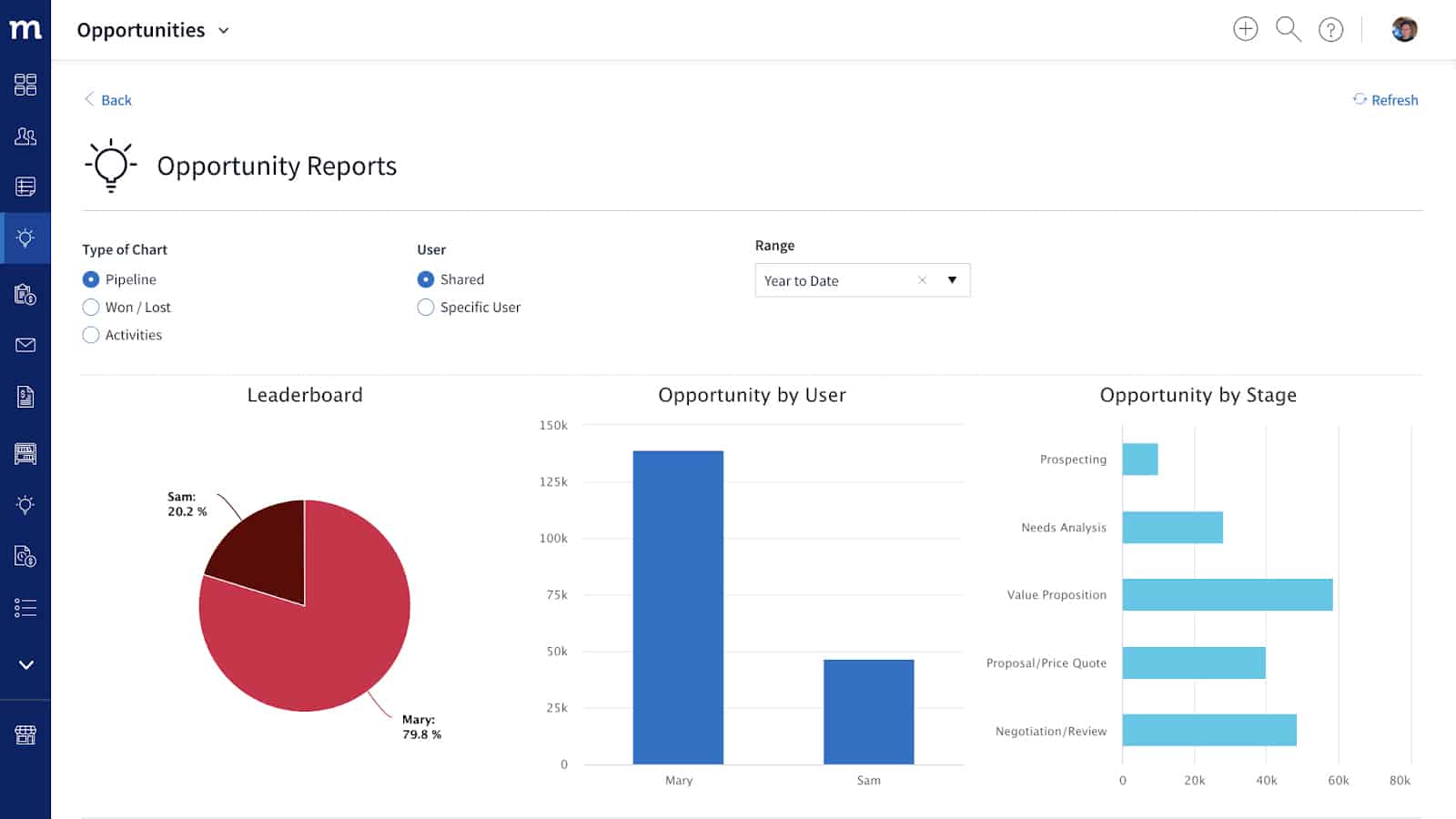
Sales pipeline reports
- Google Workspace
- Outlook
- Mailchimp
- Intuit QuickBooks Payments
- Authorize.net
- PayPal Payflow
- 1,000+ apps on Zapier
- Application programming interface (API) access
Method CRM’s native integration with Gmail and Outlook allows you to access your CRM data without leaving your inbox. You can connect this platform with Mailchimp so you can easily send targeted emails to your contacts. It also integrates with popular payment gateways like QuickBooks Payments so you can accept credit card payments without leaving your CRM.
Customer Service
Method CRM provides live email, chat, and phone support from Monday to Friday (9:00 a.m. to 6:00 p.m. Eastern Time) across all plans. Once you sign up for its 30-day free trial, you get access to a dedicated customer success manager, one-on-one training, and a personalized demo. Free online resources include blog articles, templates, pricing guides, e-books, and videos. They also offer both free and paid customization services for different projects.
Method CRM customization services at a glance:
Free | Pay As You Go | Dedicated | |
|---|---|---|---|
Best For | Users who sign up for the free trial | Companies with simple customization projects | Companies with sophisticated customization projects |
Pricing | $0 | $145 per hour | $120 to $140 per hour |
Hours of Customization Services | 1 hour | 9 hours | 10+ hours |
Project Inclusions |
|
|
|
Ease of Use
Method CRM offers an intuitive, organized interface that makes it easy to learn, use, and navigate for mid-level users. It has a comprehensive library of online resources you can conveniently refer to for additional guidance. Its DIY customization requires some training, but there is a free one-hour session provided for all users. They also offer advanced customization services starting at $120 per hour.
Method CRM Alternatives
If you’re not sure if Method CRM is the right fit for your business needs, below are some of the best alternative QuickBooks CRM software to consider.
Best For | Businesses that want to use their CRM and QuickBooks for sales forecasting | Small businesses looking for a free CRM to integrate with QuickBooks | Project-heavy businesses that want to sync their QuickBooks data with their CRM |
Starting Price* | $25 per user, per month | Free or $9.99 per user, per month | Free or $29 per user, per month |
*Based on annual billing. Monthly pricing is also available at slightly higher rates.
Looking for something else? Check out our guide to the best CRMs for accountants and bookkeepers to see options with solid built-in features for invoicing, billing, payment processing, and financial reporting.
What Users Think of Method CRM
We looked at recent Method CRM reviews online and found the majority of its users are happy with how it simplifies the tracking of leads, sales opportunities, invoices, and estimates. They also like how easy it is to learn, use, and customize. They appreciate the quality of its customer service, especially the free customization services, organized onboarding process, and detailed guides and videos. Others find its QuickBooks integration to be remarkable.
As of this writing, it has earned the following average scores based on Method CRM reviews on these popular review sites:
- G2: 4.3 out of 5 stars based on 124 ratings
- Capterra: 4.2 out of 5 stars based on 91 ratings
- Featured Customers: 4.8 out of 5 stars based on 462 ratings
There were only a few negative Method CRM reviews, and most of these were about the cost and difficulty of making advanced customizations. However, the same users acknowledged that the additional customization fees are worth it. Others pointed out all users are entitled to an hour of free customization training.
Bottom Line
Method CRM is designed for users who need a CRM platform that integrates well with QuickBooks. Aside from contact and lead management features, it also offers tools for financial management, invoicing, and payment processing. Its online portal makes it easy for customers to view, print, and pay their invoices any time they want.
Sign up for its 30-day free trial to test out its features and to see if it’s the right fit for your business needs.