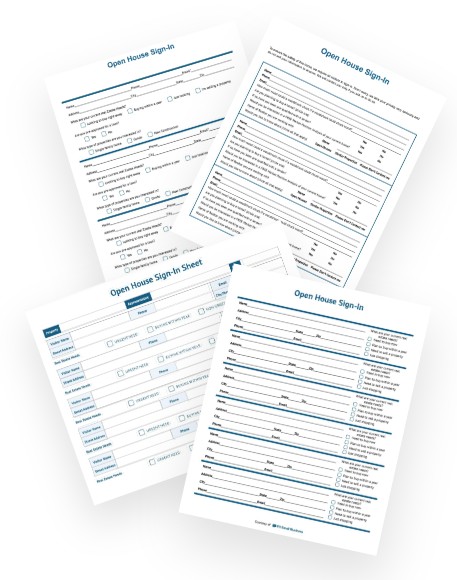Real estate agents can effectively promote their listings and expand their client base by collecting contact information at open houses. An open house sign-in sheet efficiently gathers visitor information, allowing agents to focus more on hosting. The format of these sheets can range from basic contact details to comprehensive questionnaires.
Download our free printable open house sign-in sheets below. These templates can be customized to suit your branding and gather specific information you’d like to gather from your leads.
1. Basic Information Open House Sign-in Sheet
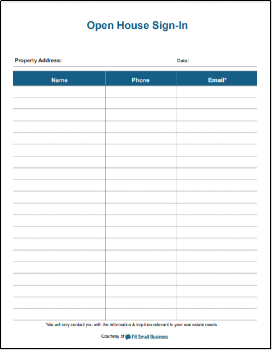
Download: Google Doc | Word Doc | PDF
Basic sign-in sheets for open houses should be titled with the address of the property along with the text “Sign-in Sheet” so open house visitors can easily find and complete the form. Include the date for your own reference, especially if you are conducting multiple open houses at the same address. Most importantly, ask for essential contact information like the attendee’s name, phone number, and email address.
While this information will not give you deeper insight into the buyer or seller, it will provide you with all you’ll need to contact them in the future. Also, asking for simple contact information on a real estate sign-in sheet allows visitors to fill out the form quickly. A form that is too long and asks for too much may discourage them from leaving such contact information.
This type of realtor open house sign-in sheet is best when you expect a high number of visitors. A short, simple sign-in sheet won’t create a line at the sign-in table and will help with the flow of the open house tour. This allows real estate agents to maximize their real estate lead generation efforts.
These additional templates can help you gather basic information from your open house visitors:
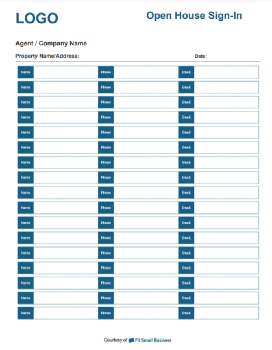
Download:
Google Doc | Word Doc | PDF
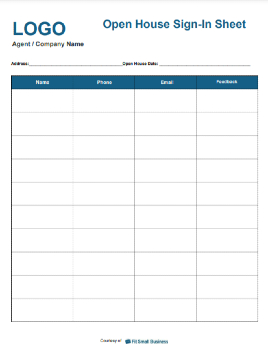
Download:
Google Doc | Word Doc | PDF
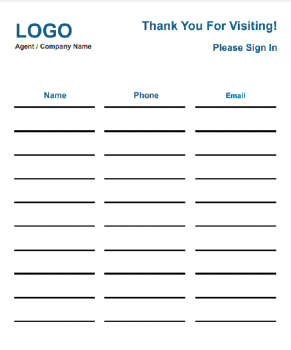
Download:
Google Doc | Word Doc | PDF
2. Physical Address Sign-in Sheet

Download:
Google Doc | Word Doc | PDF
The sign-in sheet collecting physical address information is similar to the basic sign-in sheet for open houses but has space to input a visitor’s mailing address. Remember that some clients may not want to leave such personal information and will skip this section, but if they are willing to add it, it can be useful for your business.
This information helps determine the location they currently live in and the properties they might be interested in purchasing. It also informs agents whether they are current homeowners or are renting and ready to make their first home purchase.
These templates will also allow you to collect open house visitor mailing addresses:
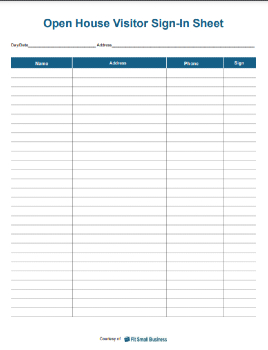
Download:
Google Doc | Word Doc | PDF
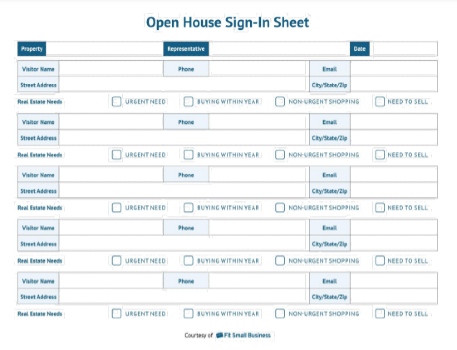
Download:
Google Doc | Word Doc | PDF

Download:
Google Doc | Word Doc | PDF
3. Sign-in Sheet With Detailed Questionnaire

Download:
Google Doc | Word Doc | PDF
Open house templates with questionnaires contain the same information as the basic and physical address forms, but also ask visitors detailed questions about their home search. This can include questions about their prequalification status, agent representation, and properties they’re interested in, to name a few.
Other qualifying questions on an open house sign-in sheet may include the following:
- How did you find out about the open house?
- What real estate sites do you use to look for properties?
- What is your budget?
- What is your ideal property layout and location?
- How long have they been a homeowner?
- Are you preapproved for a loan?
- What is your preferred method of contact?
- Any property feedback?
Agents can use this information to focus their immediate efforts on the most motivated buyers. Also, additional screening questions let you get more insight into your visitor, allowing you to tailor your marketing strategy to their needs. Since these open house sign-in sheets typically take extra time to fill out, be strategic when using them. Multiple-choice questions will ensure you’ll get detailed responses but won’t take a long time to complete.
Check out these additional downloadable open house templates designed to collect detailed information:
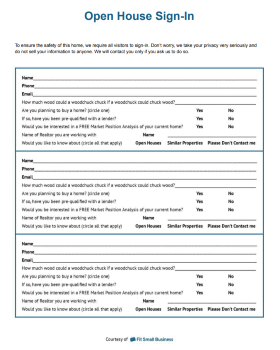
Download:
Google Doc | Word Doc | PDF
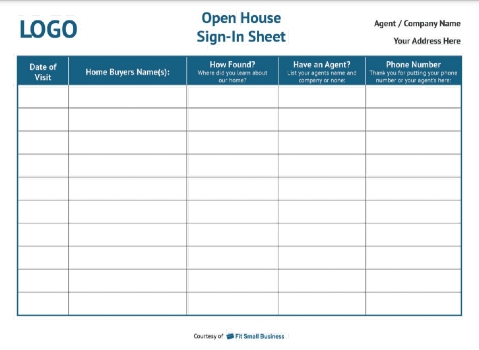
Download:
Google Doc | Word Doc | PDF
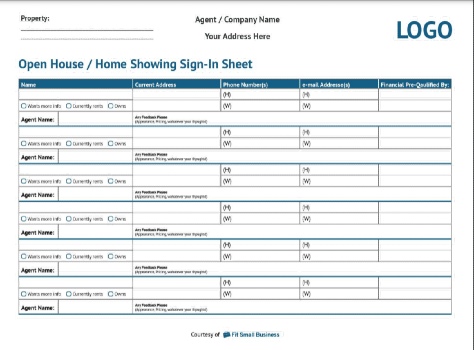
Download:
Google Doc | Word Doc | PDF
4. Digital Sign-in Sheet

Digital sign-in sheet example (Source: Curb Hero)
A digital sign-in sheet for an open house is listed as one of our top open house ideas. It offers a lot of benefits that paper sign-in sheets do not. Mainly, it can integrate with your customer relationship management (CRM) software, so you don’t have to manually add contacts after open house events. Additionally, you don’t have to decipher handwriting, so you’re likely to get the most accurate contact information.
Digital open house sign-in sheets, while customizable for each event, benefit from a standard template that collects essential visitor information. Enhancements in technology allow these sheets to designate questions as required or optional, accommodating visitors’ preferences without overwhelming them. The digital format speeds up the sign-in process, allowing agents to engage more meaningfully with prospective leads.
Any open house event can use a digital sign-in sheet. Consider your demographic before using the digital sheets. Less tech-savvy visitors may have difficulties with the QR code or using the tablet provided, so you will collect fewer leads in the long run. However, if your listing is modern and considered a smart home, you should match the tech-forward environment.
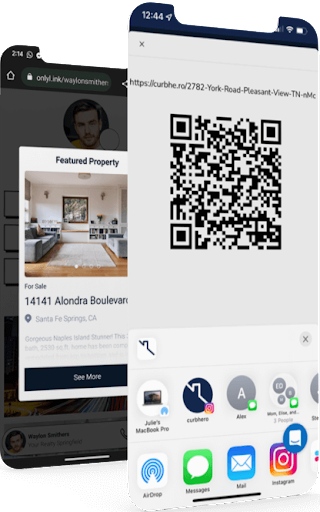
QR code for touchless sign-in at an open house (Source: Curb Hero)
Software platforms like Curb Hero offer powerful digital marketing tools for real estate agents. Its free sign-in sheet for an open house can be converted into a touchless sign-in sheet through a quick response (QR) code. Thus, open house visitors can use their own mobile phones to fill out the form. Agents can use the platform to market their listing with individual listing websites and branded social media content.
How to Convert Open House Leads Into Clients
Collecting prospective client information at open houses is only half the battle—now you must convert leads into opportunities. This data should be used to not only sell the listing they visited but also are opportunities for you to represent buyer clients and obtain new listings. With the contact information you’ve gathered, you’ll have different tactics to connect and approach prospective clients after the event.
Here are four proven ways to convert open house leads into clients:
- Follow up with all leads: Delaying or skipping follow-up, even when busy, may cause you to miss opportunities. Quick follow-ups keep you fresh in visitors’ minds, increasing their likelihood to respond. Using a real estate customer relationship manager (CRM) like Zoho or Pipedrive can streamline this process by centralizing your data and enhancing productivity.
- Make a good first impression: Greet everyone at your open house to establish a positive first impression. Even during busy events, a simple greeting can significantly impact their perception of your professionalism. If time allows, engage with visitors using prepared questions. This helps identify motivated buyers, especially when your open house sign-in sheets collect limited information.
- Provide valuable information: Offer marketing reports, housing valuations, or partnership discounts during the open house or in follow-ups. These low-cost items make a lasting impression and enhance your brand recall for future real estate transactions.
- Position yourself with more to offer than the listing: Market not just the listing but also your other real estate services. Make sure visitors know about your other listings and specialties. This approach creates more engagement opportunities, showing you have more to offer than just the current listing.
Frequently Asked Questions (FAQs)
It’s essential to print professionally designed property brochures that showcase the home with high-quality photographs. These brochures should have a thorough description of the property’s features. Include feature sheets that detail the property’s unique attributes, recent upgrades, and any notable smart home technology. Also, print neighborhood information, such as local schools, parks, and community amenities. Ensure all materials have your contact information so potential buyers can easily reach you.
An open house packet is a comprehensive collection of materials that provide prospective buyers with all the information they need about the property and the surrounding area. This packet should include a detailed property brochure highlighting key aspects of the home with photos and descriptions. It has a fact sheet listing that details the property’s specifications, such as square footage, number of bedrooms and bathrooms, and any recent renovations.
Include information on financing options to help potential buyers understand their purchasing possibilities. A list of local amenities, such as schools, shopping centers, parks, and public transportation links, adds value. Your business card is also essential for contact purposes, and a feedback form can be included to gather visitor impressions and follow-up leads.
Proper etiquette for hosting an open house involves several key practices to ensure a positive experience for visitors. Firstly, greet each visitor warmly and professionally to make a good first impression. Be prepared to provide detailed and accurate information about the property, answering visitors’ questions. It’s important to respect visitors’ privacy by allowing them to explore the property independently while being readily available for inquiries.
To highlight its features, the property should be immaculate, clean, well-lit, and staged appropriately. Dressing professionally is also important, as it reflects your professionalism and the seriousness with which you take the event. Finally, have a system for collecting visitor information, such as sign-in sheets, to facilitate follow-up after the event.
Bottom Line
Creating the right sign-in sheet is only part of what makes an open house a successful real estate event. Not only will open house sign-in sheets help with marketing the available listing, but there are many additional benefits to collecting attendee information, like increasing your contact lists, nurturing future opportunities, and gaining insights into your efforts.