Organimi is a simple cloud-based organizational chart creation software suitable for fast-scaling businesses and startups. With its drag-and-drop interface, team directories, role assignments, and highly customizable templates, it does not just create a visual hierarchy of your organization but enhances transparency and accountability. Organimi starts at $18/month for 150 employees.
In our buyer’s guide for the best organizational chart software, Organimi took one of the top three spots, scoring 4 or above in almost all our evaluation criteria. Find out in this Organimi review if it fits your business well.
Organimi Overview
Top Organimi Alternatives
Best For | Starter Monthly Fees | Our Reviews | |
|---|---|---|---|
 | Fast-scaling businesses | $18/month for 150 employees | |
 | Organizations with remote employees | $8/employee per month Free for the first 150 employees | |
 | Businesses that are less tech-savvy | $200/month for 100 users* | |
Companies with complex org structures | $7.95/user per month | ||
If you are looking for a tool with more comprehensive features for managing your employees, check out our guide for the best employee management software.
Organimi earned a perfect score in this criteria because of its transparent and affordable pricing. Its $18/month price covers up to 150 employees, making it the ideal choice for startups or SMBs that are scaling fast. It supports bulk rather than per-user pricing. All you need to do is toggle the price slider to find a plan that suits the size of your organization.
Although it lacks a free version, it has a 14-day trial version for all plans which, we think, is enough to give users an idea of its main features and functionality.
Basic | Premium | |
|---|---|---|
Pricing per month (for 150 employees) | $18 | $35 |
Extensive org chart customization | ✓ | ✓ |
Access control | ✓ | ✓ |
Import/export options | ✓ | ✓ |
Third-party integrations | ✕ | ✓ |
Regional hosting | ✕ | ✓ |
Access to matrix org charts | ✕ | ✓ |
Interactive onboarding workshop | ✕ | ✓ |
Dedicated onboarding assistant | ✕ | ✓ |
Creating different types of organizational charts in Organimi is easy. Users can create an org chart manually or choose from a wide range of customizable templates. In our evaluation of its org chart functionalities, Organimi earned 3.75 out of 5 because it lacks an in-app messaging and search filterability function.
Here are some of Organimi’s standout org chart features:
While other org charts can only be printed, Organimi’s org chart can do more. You can embed it in any website using the iFrame embed feature. Just click the org chart you want to share, and the tool will generate an embed code. You can then copy and paste it into your chosen website.
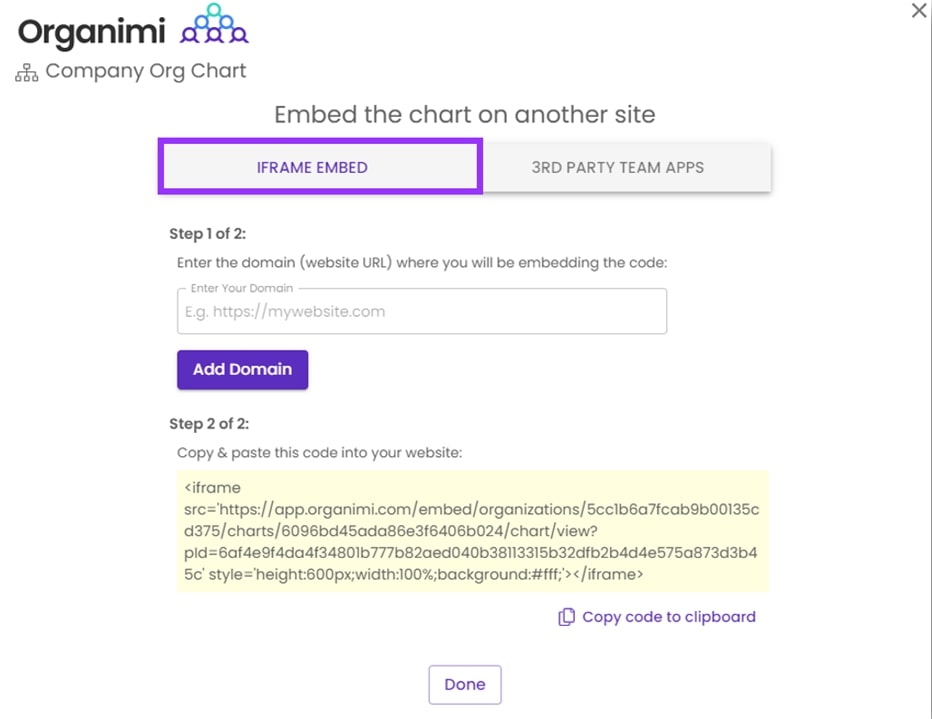
Embedding your org chart into a website is easy with Organimi’s iFrame feature.
Organimi eliminates the guesswork of who’s who in the organization by defining the roles and responsibilities of managers and employees. It uses badges and colors to help employees quickly identify who is who and where in the organization someone is, including their department.
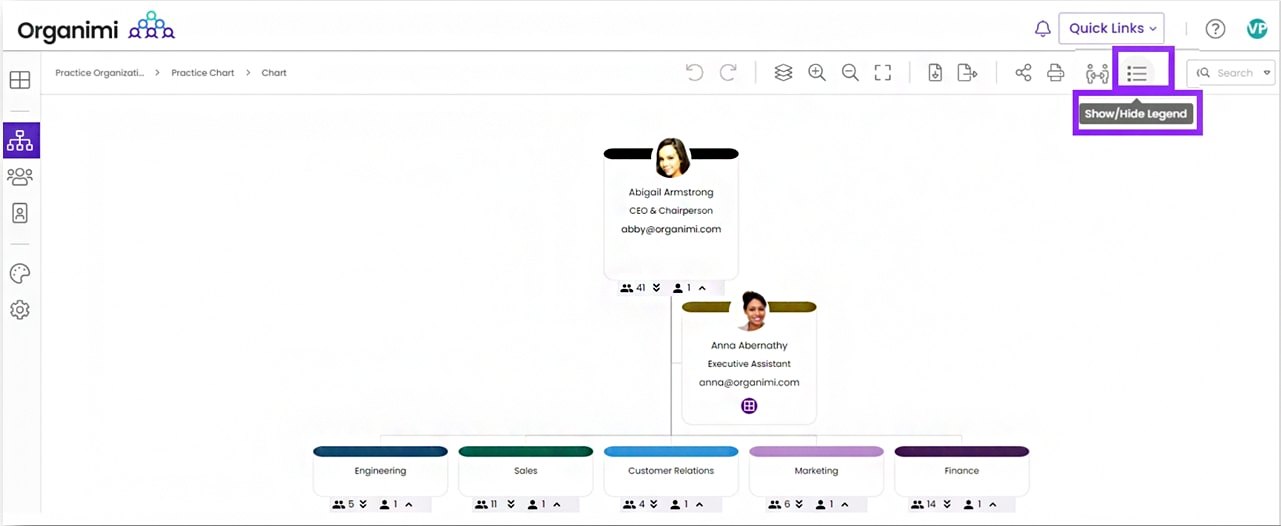
Organimi’s SmartChart Legend eliminates confusion by providing information everyone in the organization needs.
Building an org chart takes collaboration as multiple people confirm different data points to ensure that the information is always correct and updated. This collaboration feature allows administrators to invite others to edit and change the org chart.
Highlight your organization’s most important org chart data using the custom field feature. If you want to display team members’ email or social media profiles, just indicate them on the custom field. Having control over what kind of data to show makes it easier for team members to find the information they need. Users can also use the custom fields to use Organimi as an onboarding or project management tool.
Organimi scored a 4.38 rating out of 5 in its general features because it integrates with a number of other HR applications and supports real-time updates. However, the limited number of file types supported by its import and export capabilities kept it from getting a perfect score.
Aside from its org chart capabilities, Organimi integrates directly with a number of third-party software like Google Workspace, Microsoft 365, and Salesforce Maps. Organimi’s API lets businesses connect their HRIS, ERP, and other applications. Some of these applications include:
- ADP
- BambooHR
- Paycor
- SAP
- Netsuite
- Ceridian
- Workday
- Oracle
- Namely
- SugarCRM
- Okta
Organimi University is Organimi’s extensive training programs that help users (especially existing administrators) get the most out of its features. It also trains users how to integrate it properly with Microsoft Azure and Google Workspace.
Users can store any type of document in Organimi. Whether it be the employee handbook, contracts, charters and bylaws, or agreements, Organimi serves as a document repository for the organization, making it easy to access information and share it with others.
Organimi scored 4.5 out of 5 in this criteria because of its intuitive formatting, drag-and-drop feature, ease of setup, and seamless and automatic integration with HR software. It didn’t get a perfect score because it doesn’t have live chat support. On the upside, Organimi has responsive customer service support.
- Extensive knowledge base
- Dedicated onboarding assistance (only in the premium plan)
- Video tutorials (Organimi U)
- Automatic integration with HR software
- Easy to share and publish
- Acts as a document repository for any document types
- Drag-and-drop interface
Organimi might be a bit challenging for non-tech users at the beginning, but its extensive knowledge base and training programs keep users up to speed. Besides this, Organimi has designed the org chart to be user-friendly by automating most of the features. Users can share and publish the org chart with just a click—and it automatically updates in real time and integrates with most software.
Organimi received quite a number of reviews and satisfactory ratings in different review websites like G2, Capterra, GetApp, and Software Advice. Those who left positive Organimi reviews mentioned the simple org chart creation, customization settings, drag-and-drop interface, and easy import and export capabilities.
Meanwhile, most negative reviews focused on how challenging it can be at the beginning—but one user added that the learning curve is short when you take the time to read and understand the program. Another remarked that the org chart takes time to load.
At the time of publication, Organimi earned the following scores on popular user review websites:
- G2: 4.4 out of 5 based on 130+ reviews
- Capterra: 4.3 out 5 based on 137+ reviews
How We Evaluated Organimi
We used five criteria—ease of use, popularity, org chart features, general features, and pricing—when we evaluated Organimi. Check out the tabs to see how it fared:
20% of Overall Score
Organimi got a perfect score in this criteria due to its affordable and transparent pricing. Given its features, we think that the price provides great value for money, especially for SMBs.
30% of Overall Score
An exceptional org chart should do what it does best—simplifying the hierarchical structure of an organization with visually appealing and informative organizational charts. With a wide range of templates, custom fields, and capability to create different types of org charts, Organimi got a 3.75 out of 5 score in this criteria. Two lacking features prevented it from getting a perfect score—in-app messaging and search filterability in the org chart.
15% of Overall Score
This criteria includes how it seamlessly integrates with HRIS and ATS software, if it supports real time updates as well as different file types. While we cannot say anything about its update and integration capabilities, Organimi only supports CSV and PDF file types.
25% of Overall Score
While setup requires no help, getting to know its full features and functionalities takes some time. Also its lack of live chat support affected Organimi’s score in this criteria. Nonetheless, it still fared well with a 4.5 out of 5 score in terms of its ease of use.
10% of Overall Score
Organimi received less than 200 user reviews in the popular user review websites like G2 and Capterra. Still, it received more positive than negative reviews.
Bottom Line
Creating organizational charts should not be difficult—and Organimi ensured ease of use by automating most of its features, like updates, integrations, chart building, and import system. Some of its features might have a few hiccups, but these are resolved quickly with responsive customer support. Plus, it has an ideal pricing plan for SMBs looking for a feature-rich but affordable org chart. Sign up for a free Organimi trial today.
