Pingboard is an employee engagement software with organizational chart creation as its core feature. Typically used by small and midsize businesses with at least 50 employees, it helps organizations easily identify the key people in each department, monitor new employees, and track employee milestones, attendance status, and birthdays. It also supports integrations with popular HR apps, like Namely, ADP Workforce Now, and Access PeopleHR. With a simple and dynamic interface, Pingboard helps businesses easily manage and engage their teams no matter where they are in the world.
Pingboard Overview
Pros
- Easy to use
- Provides a visual representation of your organization
- Free trial does not require credit card information
- Unlimited employee data input
Cons
- Pricing is above average compared to other providers
- Does not have a version history
- Some integrations don’t work well
Deciding Factors
- Free trial period does not require credit card
- Easy to create org charts
- Dynamic org chart
- Can add unlimited employees
- Can downgrade your plan anytime
Pingboard Top Alternatives
Best for | Businesses looking for a free org chart builder | Growing companies looking for a flexible pricing plan | Businesses looking for a more comprehensive HR solution |
Pricing | Has a free plan; paid plan starts at $7.95 / month | Pricing depends on the number of employees; starts at $10/month | Starts at $40/month + $6/employee |
Need help managing your workers? Check out our guide to employee management.
Pingboard Pricing
Pingboard doesn’t have a free plan—but it has a 14-day free trial, which is enough to explore its features and capabilities.
It has three paid plans ranging from about $185 to nearly $500 per month. The differences between these plans are the number of licenses included and access to advanced features, such as reports and analytics. All plans allow you to add data for an unlimited number of employees. Pingboard offers a 20% discount if you opt to pay upfront annually. You can also downgrade your plan at any time.
Features | Basic | Essential | Pro |
|---|---|---|---|
Monthly fee | $186.25 | $373.75 | $498.75 |
Licenses Included | 20 | 50 | 50 |
Org Charts | ✓ | ✓ | ✓ |
Plan and Collaborate | ✓ | ✓ | ✓ |
Calendar and Statuses | ✓ | ✓ | ✓ |
Slack and Teams Integration | ✕ | ✓ | ✓ |
Email Lists | ✕ | ✕ | ✓ |
Reports and Analytics | ✕ | ✓ | ✓ |
Surveys | ✕ | ✕ | ✓ |
1:1 Meetings | ✕ | ✕ | ✓ |
Sync & SSO | ✕ | ✓ | ✓ |
API | ✕ | ✕ | ✓ |
Pingboard Features
Pingboard offers a range of features to help employees stay connected and engaged with their colleagues and help employers create an environment that encourages collaboration, transparency, and inclusion. Let’s take a closer look at its key features to determine if it’s the right fit for your team.
Employers can create a unique profile for each employee using Pingboard. Admins can tailor this data to the employees’ specific roles and responsibilities. Aside from the position and contact information, they can also add fun and interesting facts about each employee, such as their name’s correct pronunciation or desk location.
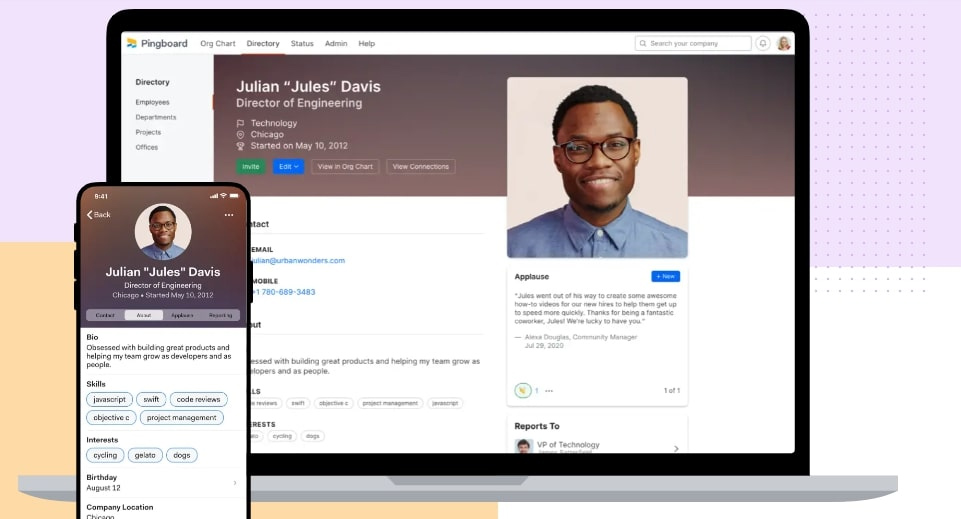
Create visually appealing employee profiles on Pingboard. (Source: Pingboard)
Pingboard’s Applause feature is a tool for recognizing and rewarding employees for their successes, hard work, and accomplishments. With it, employees can nominate their colleagues for recognition by providing a short description of what they have accomplished and why they deserve it. Managers then review and approve or deny the nominations. If the nomination is approved, the nominated employee will receive virtual applause that’s visible to the whole company. Sometimes, the applause comes with a reward or gift.
This allows employers to see the statuses of each employee and categorizes them for easy viewing. Thus, employers and managers have an overview of which of their employees are sick, on vacation, on a business trip, or otherwise out of the office. It even shows who the remote team members are, making it easier to plan and schedule.
Pingboard allows users to create and send surveys to gather information and feedback from team members. These surveys can be customized with various question types, including multiple-choice, open-ended, and rating scales. The results are then displayed in a dashboard for analysis. These give employers insight into their employees’ needs and opinions and help them make necessary changes to improve the workplace.
It serves as a platform for managers and employees to discuss goals, progress, and any other topics that may arise. These conversations and notes during the meetings are automatically saved so managers can track the progress of their conversations and get helpful insights and tips from their meetings.
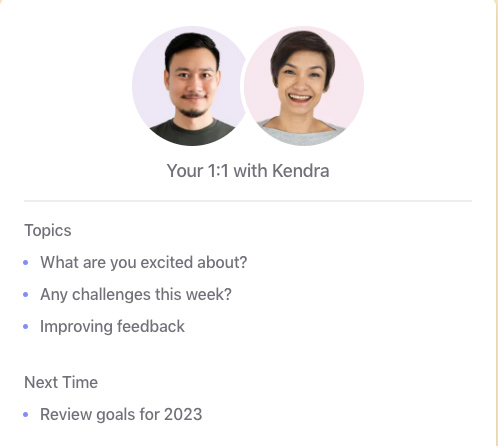
1:1 Meetings provide a safe space for employees to discuss ideas, goals, and concerns.
(Image Source: Pingboard)
Employers can use the organizational chart to present their company’s structure in an easy-to-view manner while keeping their employees updated about open positions in the company. They can add more details about the position to give employees an idea if they are a good fit for the job. What’s more, if Pingboard is linked to your employee database, new employees will automatically show up on your org chart without fuss.
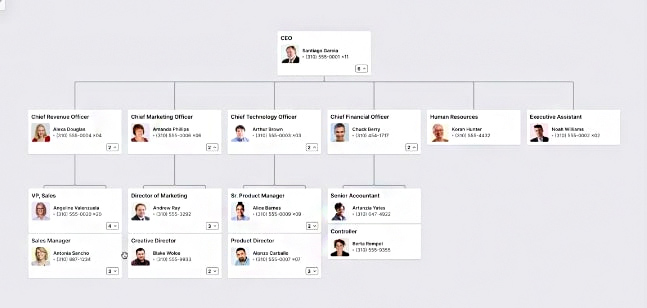
Pingboard’s org chart helps users identify reporting lines throughout the company. (Source: Pingboard)
Pingboard Ease of Use
- Easy to set up
- Intuitive user interface
- Powerful reporting capabilities
- Dynamic and scalable
- Integrations with popular HRM and messaging software
Overall, Pingboard is an ideal software for businesses looking to streamline their operations and maximize their team’s productivity. It provides a comprehensive suite of tools to help manage and organize an organization’s people and teams.
It offers an easy-to-use interface that allows users to quickly create and customize team structures, view team member profiles, and track team performance. It also has robust reporting capabilities that enable users to quickly generate reports on team performance, employee engagement, and more.
Additionally, Pingboard provides an array of integrations with popular applications, such as Slack, Google Calendar, and Zoom, making it easy to sync and manage data across multiple platforms.
Popularity: What Users Think About Pingboard
| Users Like | Users Don’t Like |
|---|---|
| Intuitive and straightforward interface | Some integrations are buggy |
| Clear organizational chart presentation | Limited features |
| Fosters strong connections in the workplace | |
Those that left Pingboard reviews online said they are satisfied with the software because it does what it does best—keeping track of employees’ statuses, connecting everyone in the workplace, and fostering a positive work environment.
On the other hand, most complaints are about Pingboard’s integrations. Some users say that the software doesn’t sync well with other software. Meanwhile, other users think that Pingboard could be much better if there were more features, such as one-click conference calling.
At the time of publication, Pingboard has the following scores from leading review sites:
- Capterra: 4.6 out 5 on 590+ reviews
- G2: 4.4 out of 5 on 280+ reviews
Bottom Line
If you want a dynamic employee engagement platform that helps streamline the process of managing employee data, Pingboard is a good choice. It helps companies stay organized and up-to-date with employee information, allowing them to store, search, and update employee data in one central location. It also has various features, such as creating custom employee profiles, tracking employee performance, and managing employee benefits.
If you want to explore Pingboard more, sign up for a free trial now.
