QuickBooks Live and Bookkeeper360 both combine the automation of accounting software with the guidance of a professional online bookkeeper. A major difference is that Bookkeeper360 has add-ons, such as chief financial officer (CFO) advisory services and tax filing, which is why we feel it is the better online bookkeeping service for most small businesses. Also, while both work with QuickBooks Online users, Bookkeeper360 also works with Xero.
- QuickBooks Live: Optimal for QuickBooks Online users seeking a QuickBooks ProAdvisor to complete basic bookkeeping tasks
- Bookkeeper360: Ideal for most small businesses that want bookkeeping services plus back office accounting and financial advisory services
The Fit Small Business editorial policy is rooted in the company’s mission, which is to deliver the best answers to people’s questions. This serves as the foundation for all content, demonstrating a clear dedication to providing valuable and reliable information. Our team leverages its expertise and extensive research capabilities to identify and address the specific questions our audience has—and this ensures that our content is rooted in knowledge and accuracy.
In addition, we employ a comprehensive editorial process that involves expert writers. This process ensures that articles are well-researched and organized, offering in-depth insights and recommendations. Fit Small Business maintains stringent parameters for determining the “best” answers, including accuracy, clarity, authority, objectivity, and accessibility, and these see to it that our content is trustworthy, easy to understand, and unbiased.
3.70 ★ | 4.21 ★ | |
Pricing | $300 to $700 per month |
|
Pay-as-You-Go Option | N/A | $49 per month plus $125 per hour for support |
Service Frequency | Monthly | Weekly or monthly |
Free Trial | ✕ | ✕ |
100% Accurate Books Guarantee | ✓ | ✕ |
Accounting Software Supported | QuickBooks Online (required) | Xero (included) and QuickBooks Online |
Dedicated Bookkeeper | ✓ | ✓ |
Catch-up Bookkeeping | Back to last tax return with customized pricing | Quote upon request |
Invoicing & Bill Pay | ✕ | Separate plan, starts at $150 per month |
Tax Advisory & Filing | ✕ | Separate plan, starts at $800 per filing for businesses |
Key Features |
|
|
What’s Missing | Invoicing, bill pay, and tax services | Mobile app |
Mobile App | iOS and Android (QuickBooks Online) | N/A |
Ease of Use | Easy | Easy |
Average Rating on Third-party Sites | 4.2[1][2] | 4.8[3][4] |
Use Cases and Pros & Cons
Do you want to learn more about the top-recommended accounting platforms for small businesses? See our evaluation of the best small business accounting software.
User Reviews: Bookkeeper360 Wins
Average Rating on Third-party Sites | 4.2[1][2] | 4.8[3][4] |
Users Like |
|
|
Users Dislike |
|
|
Both QuickBooks Live and Bookkeeper360 received mostly positive reviews, but Bookkeeper360’s average score is one of the highest we’ve seen for a bookkeeping service at a 4.8 out of 5. Overall, QuickBooks Live’s more limited menu of services available gave Bookkeeper360 the edge in this category.
QuickBooks Live received high praise from reviewers who appreciated the responsiveness and knowledge of the customer support team. They also said that the fees are affordable and the dashboard itself is easy to navigate. Two complaints are that there aren’t any bill pay or invoicing and income tax filing or advisory services available. Also, reviewers commented that they wished that QuickBooks Live offered a free trial so that they could try the service before committing.
QuickBooks Live earned the following average scores on popular review sites:
- Capterra[1]: 4.5 out of 5 based on around 70 reviews
- G2.com[2]: 4.0 out of 5 based on almost 80 reviews
There are only a few Bookkeeper360 user reviews that we could find. However, most of the scores were high. Since the software works best when integrated with QuickBooks and Xero, we evaluated user scores from the app stores of each accounting software. Users praised its quality of service and responsiveness and how easily it integrates with QuickBooks Online and Xero. They also liked the ability to collaborate with a team of professionals. The only complaint we found was that it is more expensive than its competitors.
Bookkeeper360 earned the following average scores on popular review sites:
- QuickBooks App Store[3]: 4.5 out of 5 based on about 25 reviews
- Xero App Store[4]: 4.9 out of 5 based on around 30 reviews
Pricing: Bookkeeper360 Wins
Pricing | $300 to $700 per month (depending on monthly expenses), plus $30 to $200 per month for a QuickBooks Online subscription |
|
Onboarding Fee | Contact provider | ✕ |
Catch-up Bookkeeping | Back to last tax return with customized pricing | Quote upon request |
Invoicing | Unavailable | Starts at $150 per month |
Bill Pay | Unavailable | Starts at $150 per month |
Tax Services | Unavailable | $800 per business filing and $300 per individual filing |
CFO Services | Unavailable | Starts at $1,000 per month |
Free Trial | ✕ | ✕ |
We gave the win to Bookkeeper360 because while QuickBooks Live’s services are monthly, Bookkeeper360 offers plans with varied levels of support that range from as-needed to weekly and monthly. The prices for both QuickBooks Live and Bookkeeper360 depend on the number of monthly expenses, but Bookkeeper360 also charges differently for cash and accrual accounting methods.
Bookkeeper360 allows you to choose from its established plans or get a customized quote based on your company’s needs and whether you require add-ons like payroll or tax filing. There are additional fees for its other services, such as CFO advisory and tax filing.
While QuickBooks Live initially appears less expensive, there are a few things to consider. You must have a subscription to any version of QuickBooks Online to sign up for QuickBooks Live, which is $90 per month for the QuickBooks Plus, its most popular plan. Also, the first month of service includes onboarding, so you’ll be charged a different price for that month. The first-month cost used to be $500, but QuickBooks Live no longer discloses the price.
Like Bookkeeper360, QuickBooks Live varies its subscription price depending on the amount of monthly expenses. QuickBooks Live has no monthly expense cap for its High Volume plan whereas Bench requires a custom quote for companies with over $100,000 in monthly expenses.
Low Volume | Medium Volume | High Volume | |
|---|---|---|---|
First Month (Onboarding) | Custom priced for all plans | ||
Monthly Cost | $300 | $500 | $700 |
Monthly Expense Cap | Up to $10,000 | $10,000 to $50,000 | Over $50,000 |
Annual Gross Revenue Cap | None | ||
While QuickBooks Live only offers monthly service, Bookkeeper360 lets companies choose between pay-as-you-go, monthly, and Weekly service. The monthly cost for each service level is determined by the level of monthly expenses and whether your company wants cash or accrual accounting.
Any services beyond bookkeeping—such as payroll, HR, taxes, or keeping your books up-to-date—are available at an additional cost. You can also opt to use just the Bookkeeper360 App without subscribing to the bookkeeping service for $19 per month.
Click on the tabs below to see the costs based on monthly expenses.
Other Services
- CFO advisory: Starts at $1,000 per month, includes business planning, profit, cost, margin analysis, coaching, corporate governance, capital strategies, and financial projections and forecasting.
- Tax: Starts at $800 per filing for businesses and $300 per filing for individuals, includes business and individual taxation, sales taxation, 401(k) planning, tax planning, and tax credits
- Payroll and human resources (HR): Starts at $46 per month and includes set-up and ongoing payroll and HR services
- Back office: Starts at $150 per month, includes invoicing and billings, inventory management, expense reimbursement, payments, collections, point-of-sale (POS) integrations, and enterprise resource planning (ERP).
Features: Bookkeeper360 Wins
Reconcile Accounts | ✓ | ✓ |
Categorize Transactions | ✓ | ✓ |
Provide Monthly Financial Statements | ✓ | ✓ |
CFO Advisory Services | ✕ | ✓ |
Tax Services | ✕ | ✓ |
Payroll & HR | ✕ | ✓ |
Back Office Tasks | ✕ | ✓ |
Enhanced Communication | ✓ | ✕ |
100% Accurate Books Guarantee | ✓ | ✕ |
QuickBooks Live offers only basic bookkeeping features while Bookkeeper360 offers a customized service plan that includes tax filing and advisory support. This makes it a great option for many small businesses seeking a wider range of services.
CFO Advisory Services: Bookkeeper360 Wins
Bookkeeper360 offers the ability to create your own custom plan including many features unavailable in QuickBooks Live, like CFO advice, tax preparation, payroll and HR, and back office tasks. The features you opt for depend on your specific needs and the business strategy that you develop during the consultation. All plans come with your own dedicated bookkeeper, who also serves as your point of contact.
Enhanced Communication: QuickBooks Live Wins
With QuickBooks Live, you can meet with your bookkeeper via one-way video chat, so you can see them but they can’t see you. This makes it easier to share documents. Whether you are a new user or have an established account, QuickBooks Live will assist you with cleanup and setup and provide monthly reports as well, with the ability to discuss the reports if you have questions.
100% Accurate Books Guarantee: QuickBooks Live Wins
QuickBooks Live has a feature that is unique to the service, its 100% Accurate Books Guarantee. This guarantee enables you to request an audit of your books at any time and is not something that Bookkeeper360 offers.
Ease of Use: Tie
Overall Ease of Use | Easy | Easy |
Accessibility | Cloud | Cloud |
Online Help Section | ✓ | ✓ |
User-friendly Dashboard | ✓ | ✓ |
When we compare QuickBooks Live and Bookkeeper360 for ease of use, we find both are very user-friendly and have an intuitive user interface. This is why we called this category a tie.
Once you enroll in QuickBooks Live, you’ll be assigned a dedicated bookkeeper who will meet with you to learn more about your business. You’ll also be given access to the QuickBooks Live Hub, a secure portal that lets you check on your bookkeeper’s progress and schedule meetings. You’ll be able to view a step-by-step task list, which gives real-time updates on action items.
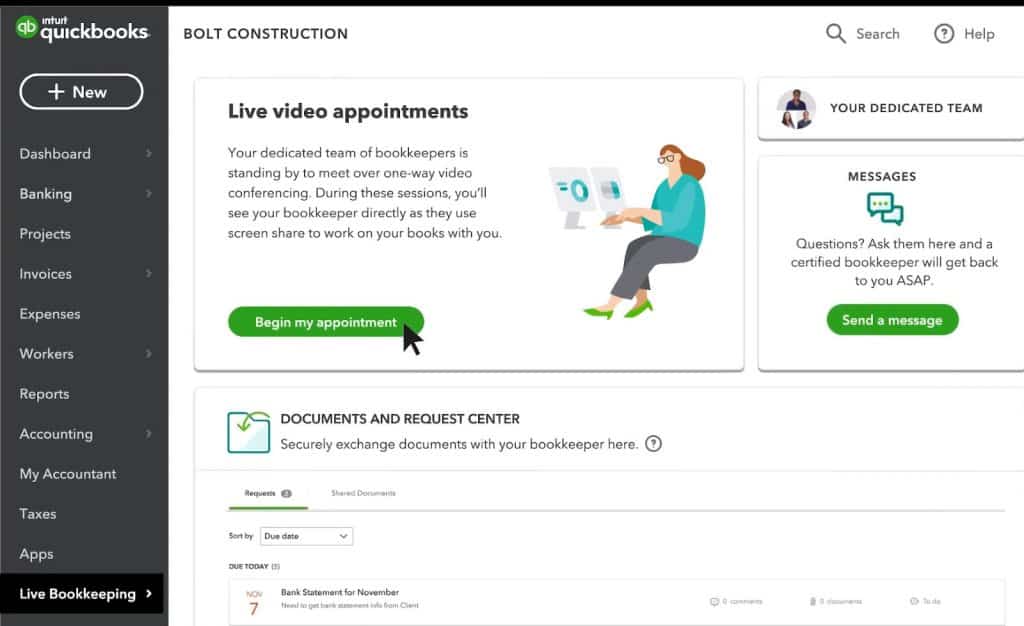
QuickBooks Live Hub (Source: QuickBooks)
Meanwhile, after your free consultation with Bookkeeper360, you’ll collaborate with your dedicated account manager to decide on the best strategy for your business and any additional services that may be required, such as payroll or tax filing. They’ll also assist you with connecting Bookkeeper360 to your accounting system—either QuickBooks or Xero. You’ll then use Bookkeeper360’s cloud-based system to collaborate with your dedicated bookkeeper and manage your finances.
Integrations: Tie
Built-in Integrations | 3 | 0 |
Third-party Integrations | 450-plus | 10-plus |
QuickBooks Live and Bookkeeper360 both integrate with QuickBooks Online, which then gives them access to the QuickBooks App Store, which provides hundreds of useful integrations. If you choose to integrate Bookkeeper360 with Xero instead of QuickBooks, you’ll have access to Xero integrations, which are far fewer than QuickBooks.
Bookkeeper360 integrates with QuickBooks Online and Xero through the Bookkeeper360 app. While referred to as an “app,” it’s a desktop app, not a mobile app, which is included in all Bookkeeper360 plans or can be purchased separately for $19 a month. After establishing a connection between the Bookkeeper360 app and your QuickBooks or Xero account, you can view your financial information in a very user-friendly format that’s easy to analyze.
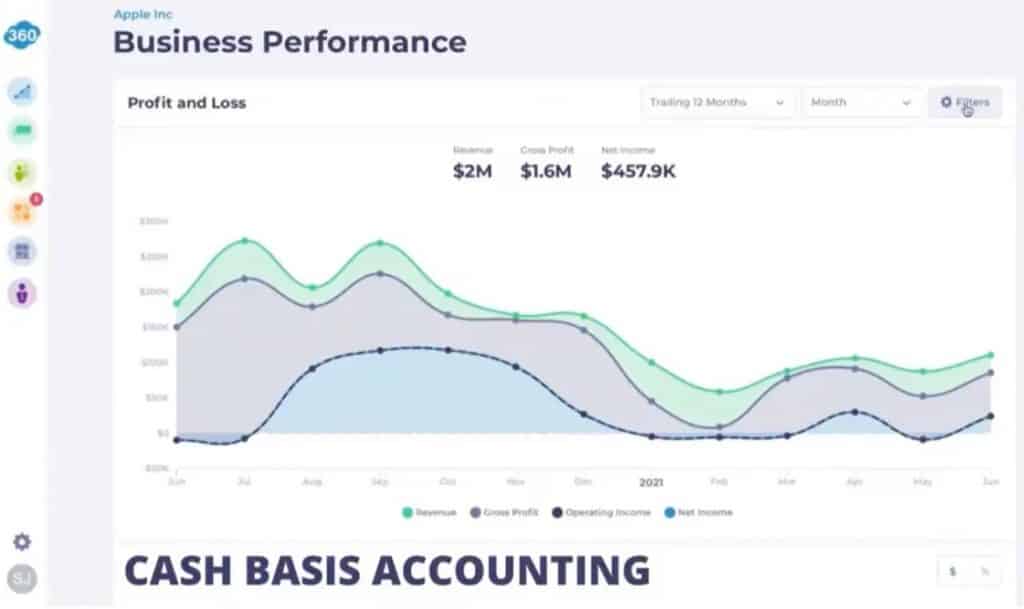
Bookkeeper360 App (Source: Bookkeeper360)
Mobile App: Tie
Mobile App | ✓ (QuickBooks Online) | ✓ (QuickBooks Online) |
Availability | iOS and Android | iOS and Android |
Real-time Cash Flow Updates | ✓ | ✓ |
Report Access | ✓ | ✓ |
View Accounts | ✓ | ✓ |
Check Spending Categories | ✓ | ✓ |
Share Documents With Bookkeeper | ✕ | ✕ |
Schedule Appointments | ✕ | ✕ |
Correspond With Bookkeeper | ✕ | ✕ |
Due Date Reminders | ✕ | ✕ |
Neither QuickBooks Live nor Bookkeeper360 have a mobile app that deals specifically with your online bookkeeping tasks. However, both services integrate with QuickBooks Online, so you’ll have access to your QuickBooks Online app for basic accounting functions. Xero does not offer a mobile app, so Bookkeeper360 users should choose QuickBooks Online as their software if they want mobile accounting.
Customer Support: QuickBooks Live Wins
Unlimited Support | ✓ | ✕ |
Community Support | ✓ | ✕ |
One-way Video Chat | ✓ | ✕ |
Email Support | ✓ | ✓ |
Live Chat Support | ✓ | ✓ |
Phone Support | ✓ | ✓ |
Searchable Knowledge Base | ✓ | ✓ |
Online Help Resources | ✓ | ✓ |
Free Software Training | ✕ | ✕ |
We see QuickBooks Live takes the lead in customer support when we compare QuickBooks Live and Bookkeeper360. Both have similar approaches when it comes to working with your bookkeeper, but QuickBooks Live offers more ways to communicate and a transparent view of the tasks that have been completed.
Meetings with your QuickBooks Live bookkeeper are conducted via one-way video chat, and if you need to share documents, you can use the screen share feature. There’s no set amount of time per month that you can meet with your bookkeeper, but you can only schedule one appointment at a time. During the meetings, you can ask questions about financial reports and request assistance with bookkeeping tasks. You can also reach out to the extended bookkeeping team or receive product support with the live chat feature.
Meanwhile, your Bookkeeper360 bookkeeper is available via email, live chat, and phone. You can schedule phone meetings every month to review financial reports, and your bookkeeper will grant you access to their screen so that you can view your books. Bookkeeper360 customers who use Xero also have access to a mobile app that provides valuable financial data related to business performance, cash management, and payroll analytics.
Read our article on how to choose a virtual bookkeeper for guidance on selecting the right online bookkeeping service.
How We Evaluated QuickBooks Live vs Bookkeeper360
We evaluated QuickBooks Live vs Bookkeeper360 based on the following criteria:
35% of Overall Score
Because each plan depends on many factors, we looked at the value provided in terms of the time and potential money that you’re saving by using the service.
20% of Overall Score
You should be able to access a dedicated bookkeeper for any questions or advice and one-on-one assistance.
15% of Overall Score
The best online bookkeeping service should offer a wide range of bookkeeping solutions, including catch-up bookkeeping, invoicing, bill pay, bank reconciliation, payroll, and tax filing.
10% of Overall Score
We evaluated whether the online bookkeeping service offered tax and consulting, and the scope of those services.
20% of Overall Score
We consider the opinions of users and the service’s ratings on various review sites. These criteria were disregarded for providers where no reviews were found.
Frequently Asked Questions (FAQs)
QuickBooks Live Bookkeeping provides you access to QuickBooks ProAdvisors, who will manage your books on a monthly basis after an initial clean-up. They’ll help you to connect your bank and credit card accounts, customize your chart of accounts, categorize expenses, reconcile your bank statements, and provide financial statements. You can meet with them on an as-needed basis via telephone or one-way video chat.
Yes, QuickBooks Live Bookkeeping offers catch-up bookkeeping back to the last tax return you filed.
Bookkeeper360 has two levels of pricing, depending on whether you use the cash or accrual method of accounting and the desired frequency of service. For cash-based businesses, monthly prices start at $399 for monthly service and $549 for weekly service. For accrual-based businesses, monthly prices start at $549 for monthly service and $749 for weekly service. You can also opt for the pay-as-you-go service, which starts at $49 a month plus $125 per hour for support.
Bottom Line
If you’re looking for more from your accounting firm than basic bookkeeping service, then Bookkeeper360 is probably the better choice for your business. While QuickBooks Live has the benefit of enhanced communication and access to QuickBooks ProAdvisors, we feel that Bookkeeper360 is the best option because it allows you to add services, such as tax filing, payroll, and HR solutions.
User review references:
1 Capterra | QuickBooks Live
2 G2.com | QuickBooks Live
3 QuickBooks App Store | Bookkeeper360
4 Xero App Store | Bookkeeper360

