Restaurant365 is a robust software-as-a-service (SaaS) accounting and operations platform for restaurants. It integrates with third-party point-of-sale (POS) systems, banks, and vendors to make the system compatible and flexible to your restaurant’s existing setup.
Our Restaurant365 review covers the software’s general accounting and restaurant management features and compares it with other restaurant software. Restaurant365 pricing starts at $435 per location monthly, billed quarterly. User reviews are mostly positive and users like its reporting features and how it can assist managers in daily operations at the restaurant level.
We are driven by the Fit Small Business mission to provide you with the best answers to your small business questions—allowing you to choose the right restaurant accounting solution for your needs. Our meticulous evaluation process makes us a trustworthy source for accounting software insights. We don’t just scratch the surface; we immerse ourselves in every platform we review by exploring restaurant features down to the finest nuances.
Pros
- Has multiple location capabilities
- Comes with a forecasting tool
- Offers powerful financial reporting
- Has a robust mobile app
- Provides direct integration with over 90 POS systems
- Offers recipe costing in Essential and Professional plans
Cons
- Can be difficult to set up and navigate
- Lacks reservations and waitlist management
- Can’t print checks from within the platform
- Is expensive for small restaurants
- Requires Core Operations plan for QuickBooks Online integration
Restaurant365 Alternatives & Comparison
| Users Like | Users Dislike |
|---|---|
| Easier reporting | Steep learning curve |
| Seamless monthly reconciliations | Difficult to use at organizational level |
| Easy to use at restaurant level | Time-consuming to set up |
Those who gave a positive Restaurant365 review mentioned the platform’s usefulness in managing restaurant operations and making decisions, which makes the platform good at the restaurant level. We agree that it can help restaurants in daily operations management, but we’re also concerned about the prices—the software can be expensive for smaller restaurants.
Meanwhile, negative reviews are mostly problems with its stability, such as bugs and random crashes. Restaurant365 should fix these problems to improve user experience. Also, the platform has a steep learning curve for some users.
- Featured Customers[1]: 4.7 out of 5 based on about 4,100 reviews
- Software Advice[2]: 4.1 out of 5 based on around 60 reviews
- G2.com[3]: 4.4 out of 5 based on about 170 reviews
Restaurant365 vs Competitors
We compared Restaurant365 with MarginEdge with QuickBooks Online and Food Service Ace. In our MarginEdge evaluation, we assumed an integration with QuickBooks Online when evaluating its accounting features.
Restaurant365 vs Competitors FSB Case Study
Touch the graph above to interact Click on the graphs above to interact
-
Restaurant365 Starts $435 per location, per month
-
MarginEdge + QuickBooks Online $330 per location, per month plus $90 per month.
-
Food Service Ace Quote-based
Our Restaurant365 review and evaluation reveals that there’s little difference in price. However, the MarginEdge and QuickBooks Online combination is the most affordable pick in our comparison. Restaurant365’s accounting features are also great, but MarginEdge with QuickBooks Online wins in this criteria. QuickBooks Online has more accounting-focused features than Restaurant365’s but the latter’s accounting module is also outstanding.
When it comes to restaurant features, Restaurant365 takes the win, with a perfect score of five points. During our evaluation, it was clear that the platform deserves the marks because of the different kinds of restaurant features that restaurant owners, managers, and accountants will find useful. Larger and more established restaurants will also find these features useful for daily operations management and decision-making. But for smaller and starting restaurants, Restaurant365 can be too overwhelming and they might be better off with MarginEdge or Food Service Ace.
Overall, Restaurant365 boasts of outstanding restaurant management features but has a steep learning curve. On the contrary, Food Service Ace and MarginEdge are good alternatives that don’t skimp on the necessary features.
Restaurant365 pricing is on the higher side, so this impacted its score in our rubric. But if you compare it with other restaurant software, its costs don’t deviate much from competitors. Another factor that affected the score is its quarterly billing. It would’ve been better if there were a month-to-month contract so that it would be less burdensome to pay subscriptions, from a cash flow standpoint.
Essential | Professional | ||
|---|---|---|---|
Monthly Price per Location (Billed Quarterly) | $435 | $635 | Quote-based |
General Ledger (GL) | ✓ | ✓ | ✓ |
Bank Reconciliation | ✓ | ✓ | ✓ |
Budgeting | ✓ | ✓ | ✓ |
Financial Reporting | ✓ | ✓ | ✓ |
Invoice Capture | ✓ | ✓ | ✓ |
Daily Sales | ✓ | ✓ | ✓ |
Forecasting | ✓ | ✓ | ✓ |
Inventory & Recipe Management | ✓ | ✓ | ✓ |
Actual vs Theoretical Food Costing | ✓ | ✓ | ✓ |
Cash or Till Management | ✓ | ✓ | ✓ |
Fixed Asset Management | ✕ | ✓ | |
Advanced Workflows | ✕ | ✓ | ✓ |
Custom Financial Reporting | ✕ | ✓ | ✓ |
Intraday Sales & Labor Audits | ✕ | ✓ | ✓ |
EDI & Purchase Orders (POs) | ✕ | ✓ | ✓ |
Schedule & Task Management | ✕ | ✓ | ✓ |
Labor Matrix | ✕ | ✓ | ✓ |
Franchise Billing & Reporting | ✕ | ✕ | ✓ |
Tailored Implementation & Onboarding | ✕ | ✕ | ✓ |
Prioritized Support | ✕ | ✕ | ✓ |
Payroll Add-on
Restaurant365 has an add-on called Pay365 for payroll. You can get this under the Essential and Professional plan, but you can have Pay365 added as part of the custom pricing package. With Pay365, you can pay employees daily, weekly, or monthly in whatever payment method you prefer.
You can either pay via direct deposit or through pay cards for those who don’t have bank accounts. Employees can view their payroll information in the R365 App where they can also request other human resources-related concerns.
To know more about the pricing of Pay365, reach out to Restaurant365. Pricing isn’t published.
Restaurant365 scored very high in our evaluation of accounting features because it has all the essentials for restaurant accounting. Since the provider designed its accounting system for restaurants, the missing accounting features we’d like to see, such as assigning expenses to customers and tracking project profitability, don’t matter a lot. We commend Restaurant365 for creating a restaurant-focused accounting system.
.
Restaurant365 Dashboard shows essential information that every restaurant manager and owner needs to see right out the gate. In the image below, you’ll see the sales vs labor metric, cash balance, and gross profit margin. We find this information useful since it helps restaurant management get a snapshot of restaurant health without digging into detailed financial reports.
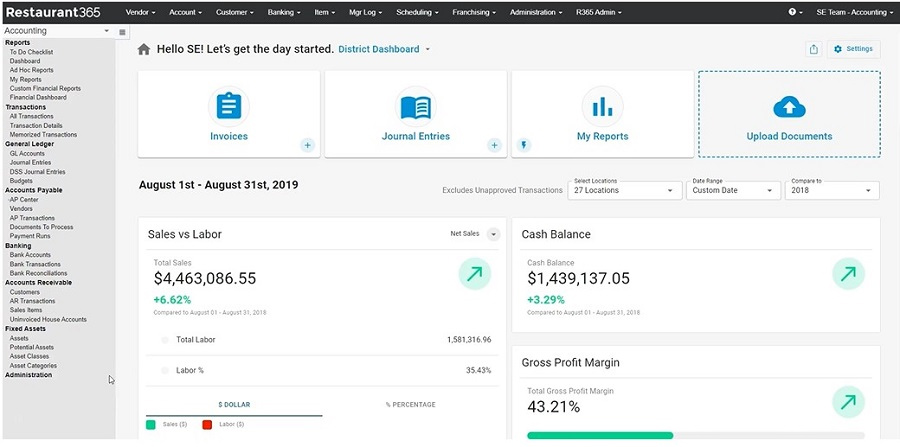
Accounting Dashboard (Source: Restaurant365)
AP Automation is a fully integrated feature that streamlines your company’s A/P process. It also has an AP Capture feature that extracts information from bills automatically and reduces manual data entry time.
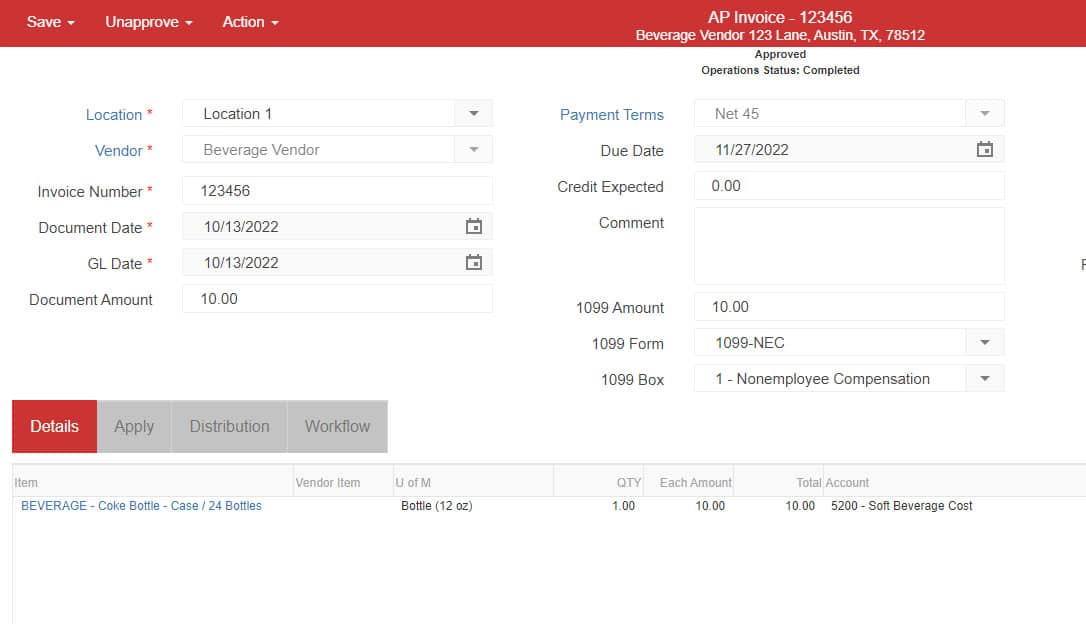
Creating a Bill or A/P Invoice (Source: Restaurant365)
It also records vendor invoice details automatically to inventory and the general ledger. Once the expense passes through your customized approval process, R365 will pay the bill by check, automated clearing house (ACH), or virtual card, depending on your vendor’s preferences.
This allows you to set up approval workflows and create workflows for journal entries that are based on the user who created the entry. You can also set up multilevel approvals based on location, location category, or dollar amounts.
Restaurant365 has the basic financial reports that you’ll need for your restaurant, including the profit and loss (P&L) statement. You can generate a weekly P&L report with variance analysis, prior period data comparison, and year-to-date (YTD) comparison. We find this useful to detect trends in sales, costs, and profits.
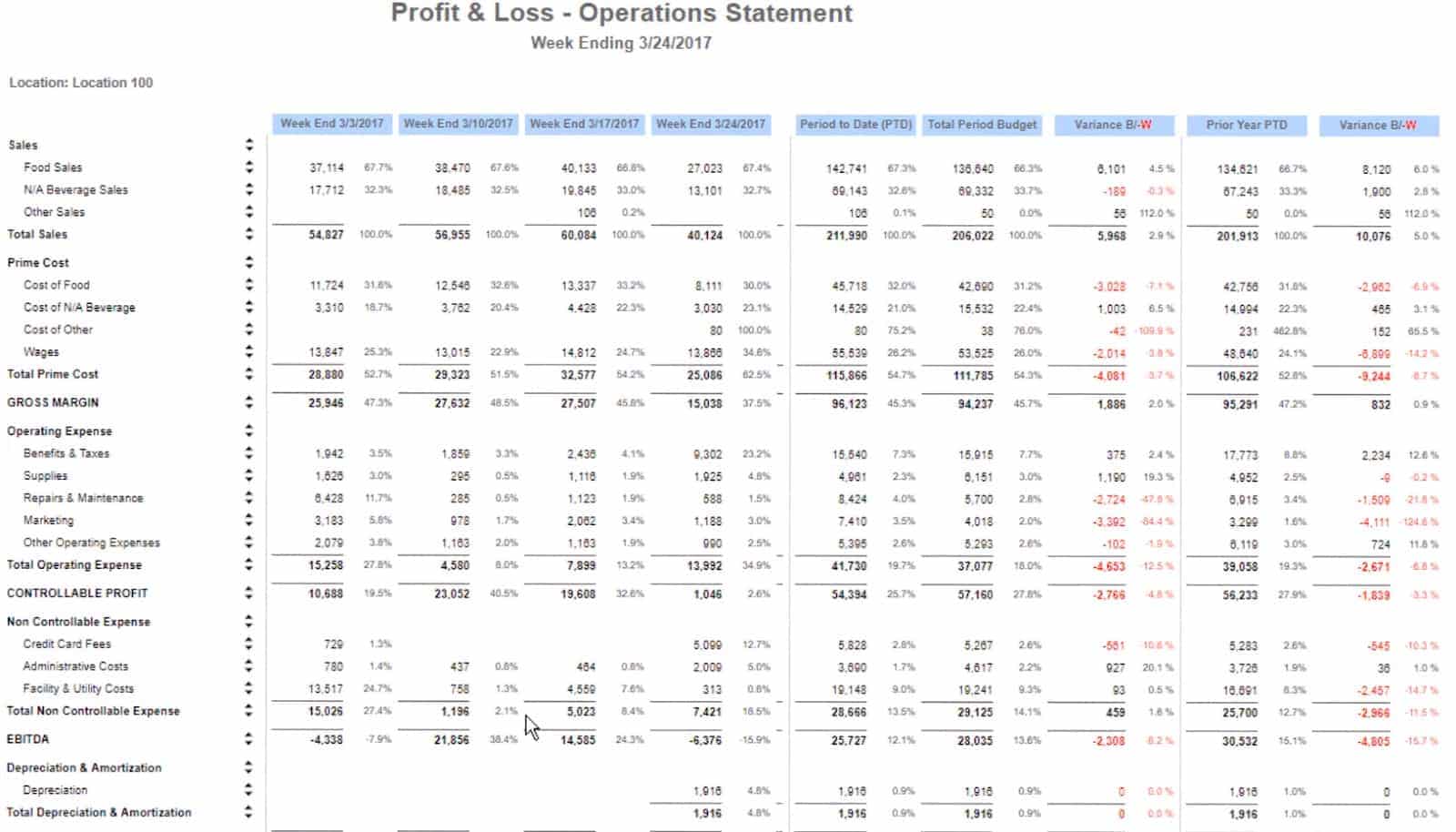
Example of Restaurant365 Profit & Loss Statement (Source: Restaurant365)
Aside from standard reports, the Professional plan includes a report customization tool that lets users create custom reports and compile them into packages. This is useful for restaurant managers who want to manipulate data and transform them into intuitive reports that can reveal undetected restaurant problems and cost inefficiencies.
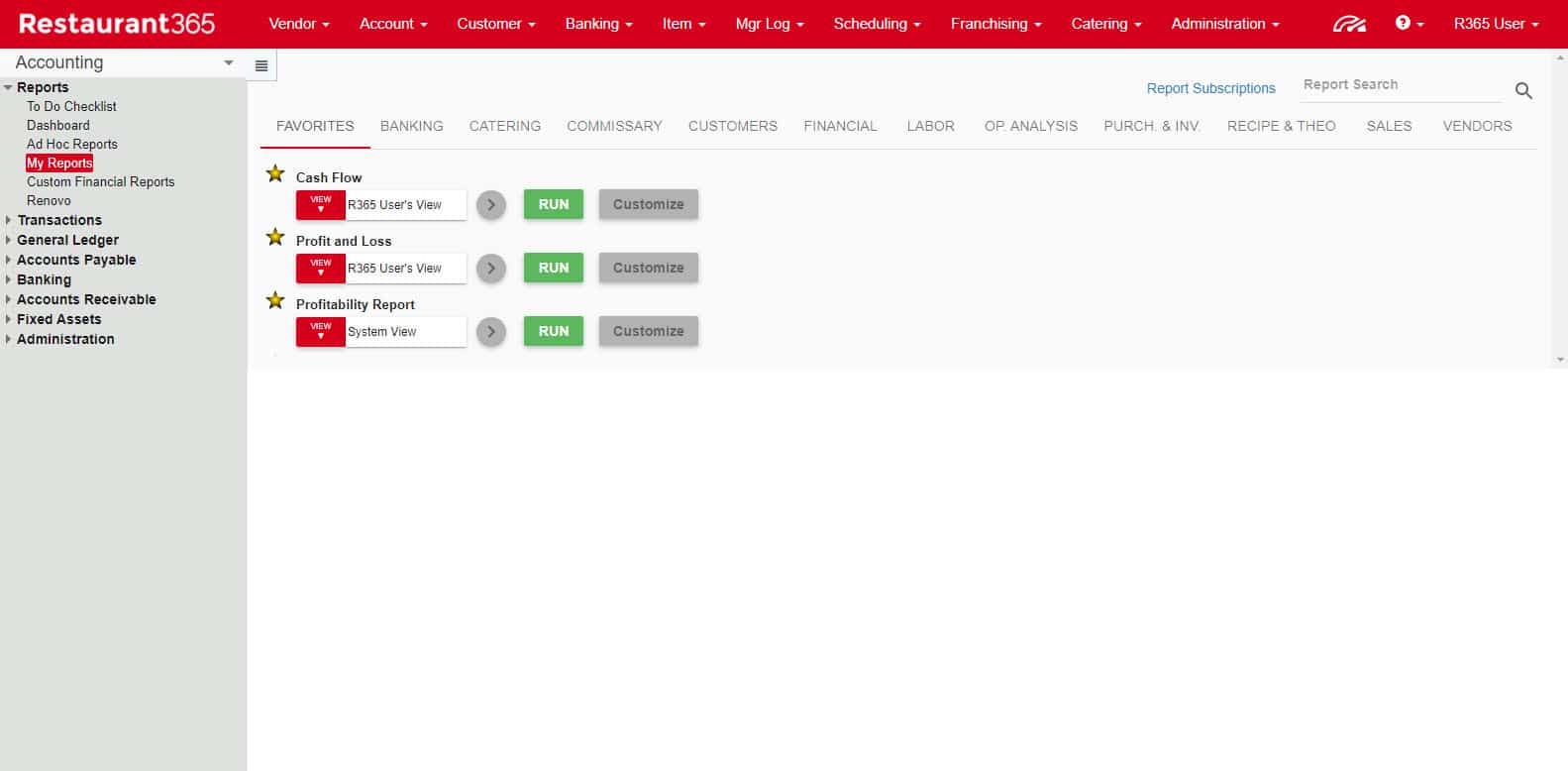
Custom Reports (Source: Restaurant365)
In terms of restaurant features, Restaurant365 is the best software we’ve reviewed. It deserves a 5-star rating for this criterion because it provides tools that every restaurant manager and owner will love to use. It also includes scheduling features, which is a cost-saver because restaurants need not get a separate time tracking system.
R365 Store Operations is the restaurant-focused component of Restaurant365. It includes inventory management, purchasing and receiving functions, scheduling, recipe management, logbook, and forecasting. You can get R365 Store Operations in whatever plan you choose.
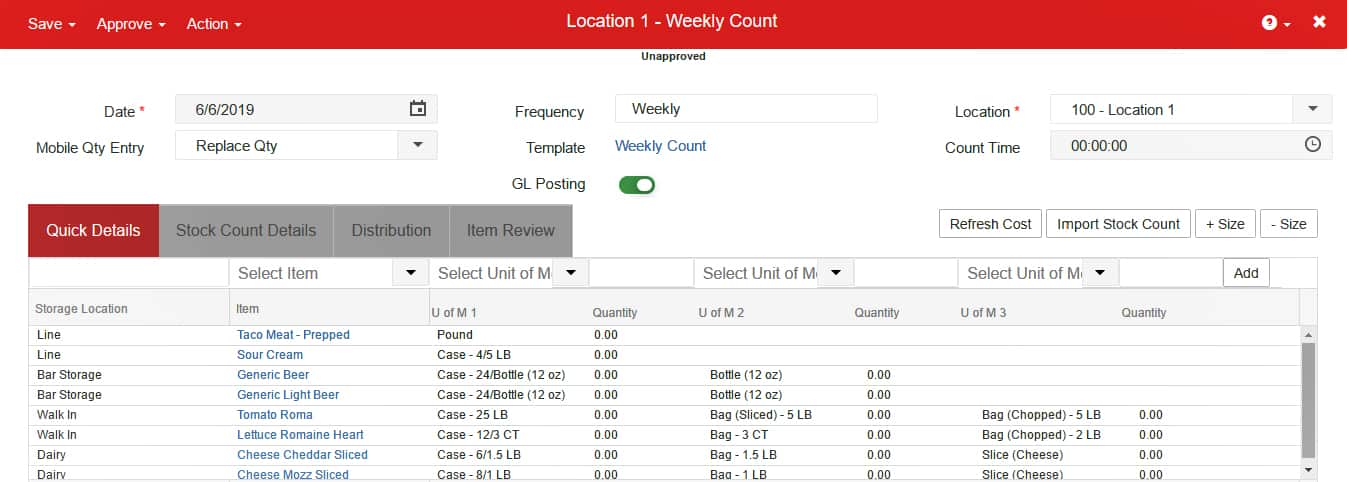
Example of Restaurant365 Inventory Reporting (Source: Restaurant365)
Restaurant365 integrates fully with more than 90 popular POS systems, including Square, Aloha, Toast, Digital Dining, and Revel. It pulls detailed data from your POS system, including sales tickets, payment types, tenders, and hours worked by job and employee.
Daily sales and labor accrual journal entries are created for your accounting general ledger (GL) automatically. The reports can be configured to run each night or on-demand automatically.
Predictive scheduling modules allow you to schedule staff so that you can serve customers quickly and maximize profits. The scheduling feature of Restaurant365 lets you plan out employee shifts and schedule food preparation. This feature can help restaurants maintain adequate stocks of food and ingredients and help manage the needed workforce per day.
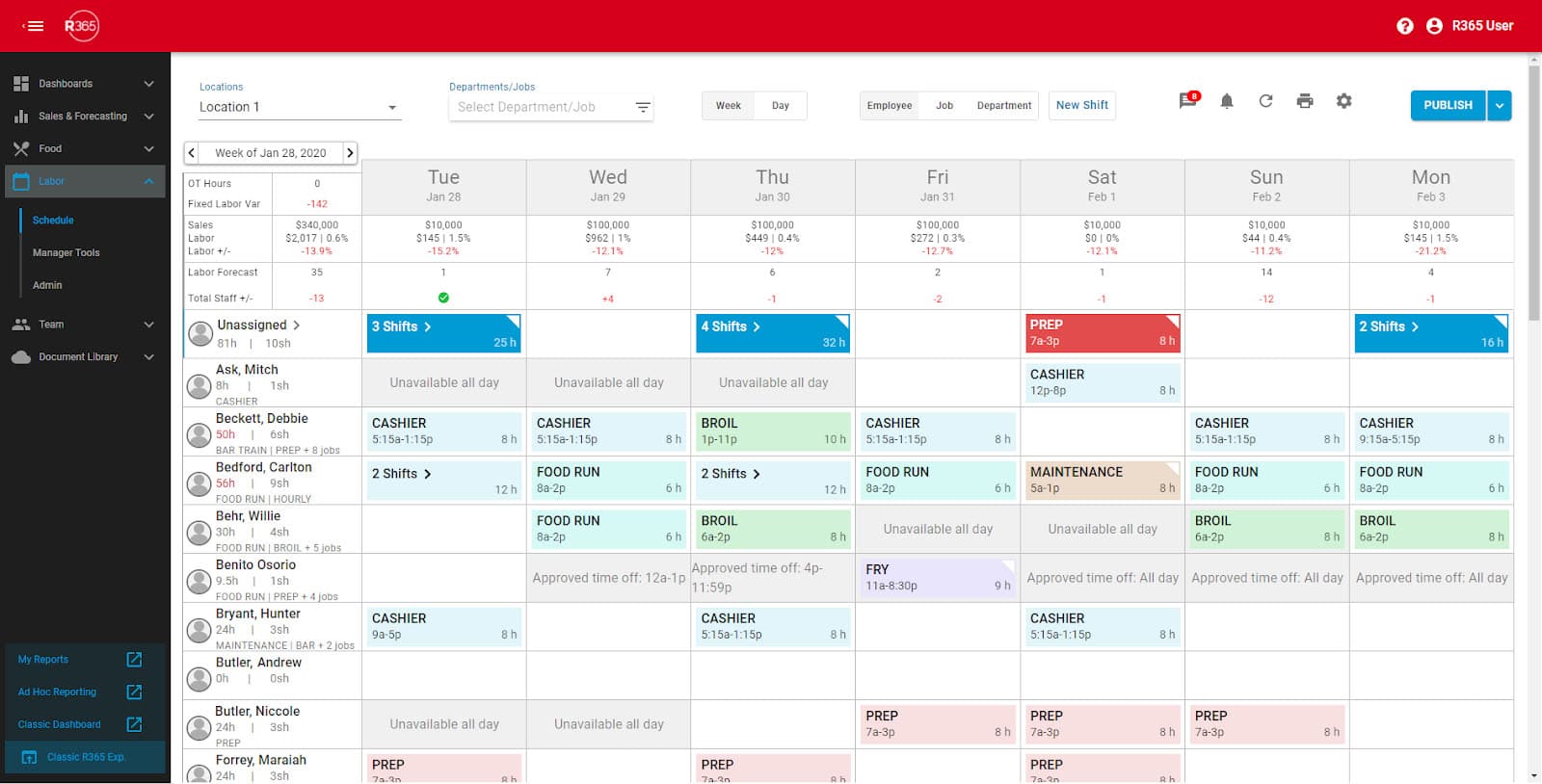
Example of Restaurant365 Scheduling module (Source: Restaurant365)
Many major food vendors integrate with Restaurant365, meaning you can update food costs automatically and import your invoices or credit memos, saving hours of data entry time. The smart ordering feature also ensures that you order the right amount of food and ingredients for your needs to minimize food waste, ordering errors, and portioning issues.
With the help of EDI, you can order from vendors and they’ll just send invoices directly to Restaurant365 via the EDI feature. This reduces the time needed to fetch invoices from vendors manually or from email inboxes.
Restaurant365’s iOS and Android mobile app gives you access to important features. You can manage your A/P by uploading invoices and approving transactions, communicating with staff, modifying shifts, approving or denying employee leave requests, keeping tabs on your inventory, and accessing the logbook to track your restaurant’s performance. The mobile app is ideal for catering events as it allows you to control workflows and view the catering calendar.
The Restaurant365 Franchising module allows franchises to track royalties. Programmable billing ensures that you receive precise royalty payments, and you can receive ACH payments directly from franchisee accounts. The module also lets your franchisees share selected data, which helps them become more profitable.
There are a variety of customer support options for all subscription levels. Restaurant365 ticked all the essential support channels we were looking for in our evaluation. These include a support portal, live telephone and chat, an online training academy, ongoing live webinars, and a resources page that provides case studies, videos, guides, and calculators.
There’s a bit of a learning curve with Restaurant365, however, which is the reason why it has a lower ease-of-use score than most of its competitors. It may take some time to become familiar with all of its extensive features. Fortunately, it provides a web resource that has a series of training items available by user role―accountant or manager―or the module type.
Restaurant365’s telephone support line is open Monday through Friday, from 9 a.m. to 8 p.m. Eastern time, and Sundays, from 9 a.m. to 6 p.m. ET. If you have a system outage or another emergency after hours, you can still call the support line, and someone will get back to you within the hour.
How We Evaluated Restaurant365
In our roundup of the best restaurant accounting software, we evaluated Restaurant365 across six different criteria:
15% of Overall Score
Our pricing score not only includes the cost, but also whether month-to-month contracts are available and if there are any limitations on users, transactions, customers, or vendors.
20% of Overall Score
The general features include accounting features that all industries require, but the weights placed on features are specifically tailored to restaurants. Features particularly important for restaurants are payroll, inventory management, and bill management.
20% of Overall Score
The most heavily weighted restaurant feature is the number of good POS systems available for integration. Other features we considered are the ability to track multiple locations and update the cost of preparing recipes based on daily food prices, employee scheduling, sales forecasting, and EDI with vendors.
20% of Overall Score
Our ease of use score includes both a subjective evaluation by our accounting expert and the customer support options available. Finally, we consider whether the software has any accounting partners that can offer assisted bookkeeping services.
15% of Overall Score
In rating user reviews, we checked user reviews websites to gain user insights and suggestions. We believe that feedback from actual and verified users of the software gives us information about its usability for small businesses.
10% of Overall Score
The expert evaluation is an overall scoring of the software’s features, mobile app, and reports.
Frequently Asked Questions (FAQs)
Restaurant365 is a cloud-based software that has restaurant management and accounting features. It offers multiple solutions like employee scheduling, cost accounting, and payroll in one platform.
Payroll is available under R365, an add-on to the Essential or Professional plan. Upon getting a subscription, you may ask Restaurant365 for the additional cost of add-ons.
Bottom Line
Restaurant365 allows you to manage all restaurant operations in a single system while consolidating your reporting and operations. It’s the ideal solution for franchises or restaurants with multiple locations because it connects all POS systems, inventory, payroll, and vendors of different branches or locations into a single hub. Because it is cloud-based and has a powerful mobile app, you can access all aspects of your business from anywhere.
[1]Featured Customers
[2]Software Advice
[3]G2.com
