Social media platforms have evolved into vital marketing channels where real estate agents can showcase properties, build brand presence, and connect with potential clients. As the online landscape grows more complex and competitive, leveraging the right social media tools for real estate agents is essential to success. These tools cater to various needs, from content creation and scheduling to analytics and customer relationship management. Social media tools offer agents innovative ways to elevate their online marketing strategies and thrive in today’s digital marketplace.
We’ve curated a selection of 10 indispensable social media tools for real estate agents:
- Best for templates and design software for social media content: Canva
- Best for video creation with easy-to-use templates and editing tools: Animoto
- Best for creating and scheduling email marketing blasts: Constant Contact
- Best for planning, scheduling, and analyzing content on social networks: Sprout Social
- Best tool for search engine optimization (SEO) and online marketing: Semrush
- Best for building a website and creating landing pages: Wix
- Best for editing images and templates for social media: Adobe Express
- Best for generating content ideas and discussing relevant topics: Reddit
- Best for project management with social media planning features: ClickUp
- Best for organizing and tracking marketing campaigns: Basecamp
Social Media Tools for Real Estate Agents at a Glance
Canva | |||
 | Starting price: Free |
| |
Animoto | |||
Starting price: Free |
| ||
Constant Contact | |||
 | Starting price: $12 per month |
| |
Sprout Social | |||
Starting price: $249 per month |
| ||
Semrush | |||
Starting price: $129.95 per month |
| ||
Wix | |||
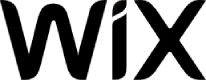 | Starting price: $16 per month |
| |
Adobe Express | |||
Starting price: Free |
| ||
Reddit | |||
 | Starting price: Free |
| |
ClickUp | |||
Starting price: Free |
| ||
Basecamp | |||
Starting price: $15 per user, per month |
| ||
1. Canva: Best for Templates & Design Software for Social Media Content
Features:
| Pricing:
|
Our Expert Opinion on CanvaCanva stands out as a user-friendly graphic design tool, ideal for real estate agents seeking to create and edit visually appealing marketing materials. Its intuitive interface allows for quickly creating high-quality images, flyers, social media posts, and more, essential in the visually driven real estate market. The vast library of templates and design elements caters to various branding needs, ensuring agents maintain a consistent and professional aesthetic. For users taking advantage of the Pro pricing plans, the experts and I like that it has a content planner to help with automated real estate social media posts. While Canva simplifies design, a more diverse range of real estate-specific templates could enhance its relevance for the industry. | |
Canva Alternatives
| |
2. Animoto: Best for Video Creation With Easy-to-use Templates & Editing Tools
Features:
| Pricing:
|
Our Expert Opinion on AnimotoAnimoto is one of the top social media tools for real estate agents that assist with creating professional-quality videos. With its straightforward drag-and-drop interface, I recommend it for agents who want to produce compelling property walk-throughs, client testimonials, and promotional videos without advanced video editing skills. These visually engaging videos can significantly enhance online listings and social media presence with text, music, and video transitions, making it an ideal choice for those who want to convey their message visually. However, incorporating more real estate-focused features and templates would further tailor Animoto to the sector's unique needs. | |
Animoto Alternatives
| |
3. Constant Contact: Best for Creating & Scheduling Email Marketing Blasts
 | |
Features:
| Pricing:
|
Our Expert Opinion on Constant ContactEmail marketing is an essential part of generating real estate leads. Constant Contact has robust real estate marketing tools that can significantly aid real estate agents in nurturing client relationships. My team and I found its strength in customizable email templates and real estate social media automation features, enabling agents to send targeted, timely communications to different client segments. This helps maintain engagement and keeps agents top of mind with potential buyers and sellers. While highly effective for email campaigns, integrating the ability to create customizable landing pages could help direct email recipients to more targeted website pages. | |
Constant Contact Alternatives
| |
4. Sprout Social: Best for Planning, Scheduling & Analyzing Content on Social Networks
Features:
| Pricing:
|
Our Expert Opinion on Constant ContactIn my opinion, Sprout Social is an essential social media management tool for real estate agents aiming to streamline their online presence. It allows for scheduling posts, analyzing social media performance, and engaging with audiences across multiple platforms efficiently. This centralized approach saves time and enhances online engagement, which is crucial for building a strong real estate brand. Additionally, Sprout Social offers features like social listening, team collaboration, and approval workflows, making it an invaluable asset for optimizing social media presence. However, incorporating the ability to create social media content could further enhance the platform. | |
Sprout Social Alternatives
| |
5. Semrush: Best for SEO Tools & Online Marketing
Features:
| Pricing:
|
Our Expert Opinion on SemrushTogether with my team, I found that Semrush is an invaluable tool for real estate agents focusing on online visibility and search engine optimization (SEO). It offers comprehensive features for keyword research, site audits, and competitor analysis—essential for optimizing real estate websites and content. By improving search engine rankings, agents can attract more organic traffic, leading to increased leads and sales. While its depth is commendable, a simplified interface or real estate-specific guidance could make it more accessible for agents without deep SEO knowledge. | |
Semrush Alternatives
| |
6. Wix: Best for Building a Website & Creating Landing Pages
Features:
| Pricing:
|
Our Expert Opinion on WixFor any real estate professional looking to create an online presence, Wix is a versatile website builder that empowers real estate agents. It can create professional, responsive websites without the need for coding. Its drag-and-drop interface and a wide range of templates make showcasing property listings and agent profiles easy. Additionally, its SEO and mobile optimization tools enhance online discoverability. However, I believe more advanced customization options and real estate-specific features could improve its utility for agents. | |
Wix Alternatives
| |
7. Adobe Express: Best for Editing Images & Templates for Social Media
Features:
| Pricing:
|
Our Expert Opinion on Adobe ExpressMy colleagues and I found Adobe Express offers real estate agents a simple, powerful tool for creating visual content, including graphics, web pages, and short videos. Its integration with other Adobe products and high-quality design capabilities makes it ideal for producing professional branding materials. Features like filters, effects, and editing tools make it the ideal choice for editing images and templates tailored for social media. Our evaluation of the platform showed that the website user experience could feel overwhelming for a beginner. | |
Adobe Express Alternatives
| |
8. Reddit: Best for Generating Content Ideas & Discussing Relevant Topics
 | |
Features:
| Pricing:
|
Our Expert Opinion on RedditAs a vast online community, Reddit provides real estate agents with a unique platform for market research and community engagement. I believe it's a great tool to see what the community is discussing, particularly in the real estate threads. By participating in relevant subreddits, agents can gain insights into consumer trends, gather feedback, and even generate leads. For content creators and marketers, Reddit is a valuable resource for staying informed about trends and participating in discussions relevant to their niche. While its informal nature offers valuable direct interaction, it doesn't necessarily allow agents to sell their services or create backlinks to their websites. | |
Reddit Alternatives
| |
9. ClickUp: Best for Project Management With Social Media Planning Features
Features:
| Pricing:
|
Our Expert Opinion on ClickUpOur thorough analysis reveals that ClickUp stands as a comprehensive project management solution with the potential to significantly enhance the organizational efficiency of real estate agents. The platform's notable strength lies in its remarkable versatility, providing agents with a versatile toolbox to orchestrate their daily tasks and responsibilities. One of the standout features I recognized about ClickUp is its robust customization capabilities. Real estate agents can tailor the platform to align precisely with their unique workflows, ensuring that critical tasks and milestones are systematically tracked. This adaptability minimizes the risk of essential details slipping through the cracks. | |
ClickUp Alternatives
| |
10. Basecamp: Best for Organizing & Tracking Marketing Campaigns
Features:
| Pricing:
|
Our Expert Opinion on BasecampOur evaluation of Basecamp reveals that it serves as a highly effective project management and team collaboration solution, ideally tailored for the dynamic environment of real estate agencies. Its robust suite of features, including communication tools, file sharing capabilities, and task management functionality, seamlessly aligns with the multifaceted nature of the real estate industry. Basecamp excels in bridging communication gaps and fostering collaboration, essential elements in the fast-paced world of real estate. It could enhance its appeal by introducing a wider range of pricing options, catering to a diverse customer base with varying budgetary needs. | |
Basecamp Alternatives
| |
How We Evaluated the Top Social Media Tools for Real Estate
To evaluate the efficacy and suitability of various social media tools for real estate professionals, our team of experts and I employed a methodical approach. Our evaluation criteria focused on several key aspects to ensure that the tools I recommend offer the most value in terms of functionality, usability, and overall impact on real estate marketing strategies.
Here are the main criteria I used for evaluation:
- Functionality and features: Assessing the range and effectiveness of features offered. I reviewed additional aspects like mobile application support, customization options, and scalability to different business sizes.
- Pricing and value for money: Considering the cost-effectiveness and pricing structures.
- Competitive edge: The tool’s ability to outperform its alternatives in key aspects.
- Specialization: Evaluating the tool’s ability to specialize in a vital aspect of social media marketing, such as lead generation or brand building.
Frequently Asked Questions (FAQ)
Bottom Line
Mastering the art of social media and social media tools for real estate agents opens doors to enhanced engagement and expanded client networks. By strategically choosing the right platform, crafting compelling content, and utilizing data-backed insights, real estate agents can bolster their online presence and attract potential clients. Additionally, harnessing the potential of social media advertising offers a powerful means to reach a wider audience and generate leads.