Talkdesk is known for its robust artificial intelligence (AI)-powered contact center tools, but its pricing lacks the transparency and flexibility other providers offer. To find the best Talkdesk alternatives, we looked for providers with similar functionalities at more competitive price points and those with specialized offerings. These include extensive self-service capabilities, integrated business phone services, and flexible pricing options.
Based on our research, the best Talkdesk competitors include:
- 8×8 Contact Center: Best overall Talkdesk alternative for businesses wanting to mix and match plans for cost savings
- Nextiva Contact Center: Excellent for collaborative teams that need a contact center with integrated unified communications capabilities
- RingCentral Contact Center: Ideal for businesses wanting to reach customers on a wide variety of digital messaging channels
- Zendesk Suite: Best Talkdesk alternative for companies looking to automate customer support through self-service options
- Dialpad Contact Center: Top Talkdesk alternative with an AI-powered omnichannel contact center platform
- Freshdesk: Suitable for small businesses looking for a budget-friendly contact center solution
- Genesys Cloud CX: Great for sales teams that need comprehensive outbound campaign tools
Talkdesk & Best Alternatives at a Glance
Talkdesk Alternatives | Monthly Starting Price (per User) | Key Features | Free Trial | FSB Rating |
|---|---|---|---|---|
$75 (based on a three-year subscription term)
|
| ✕ | ✕ | |
 | $85 |
| ✕ | 4.79 out of 5 |
$50 |
| ✕ | 4.75 out of 5 | |
Contact sales for a quote |
| ✕ | 4.46 out of 5 | |
$59 |
| 14 days | 4.30 out of 5 | |
Contact sales for a quote |
| ✕ | 4.04 out of 5 | |
Free; paid plans start at $18 |
| 21 days | 4 out of 5 | |
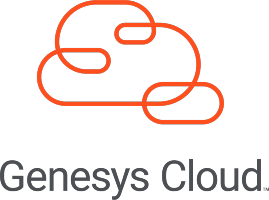 | $75 (applicable for annual billing) |
| 30 days | 3.85 out of 5 |
Take the quiz to find out which Talkdesk alternative fits your contact center needs.
Which Talkdesk alternative is right for you?
Before checking out our top Talkdesk alternatives, read our Talkdesk review to give you an idea what sets it apart from other call center phone systems.
8×8 Contact Center: Best Overall Talkdesk Alternative

What We Like
- Unlimited calls to 48 countries
- Omnichannel routing across voice, chat, email, SMS, and social media channels
- Wide range of security and compliance certifications
Where It Falls Behind
- Expensive monthly fees
- Only has 14 integrations
- Microsoft Teams integration is a paid add-on
How It Compares to Talkdesk
- 8×8 Contact Center supports more unified communication tools (e.g., video meetings) than Talkdesk
- Talkdesk provides quality management features in its second-tier plan, unlike 8×8 Contact Center, which charges extra fees for these tools
- Both providers support email, chat, and text messaging channels
- 8×8 Contact Center’s monthly fees are steeper than Talkdesk’s
8×8 Contact Center is the best overall Talkdesk alternative, allowing businesses to mix and match plans to create a solution that best fits their unique requirements. Instead of upgrading to high-tier plans to access extra features, 8×8 Contact Center’s flexible mix-and-match licensing lets you pick the exact capabilities your agents and supervisors require in the most cost-efficient way.
The X6 is a voice-centric contact center plan that combines collaboration and telephony capabilities with contact center functionality for voice-based interactions. The X7 plan is the best package if you’re looking for a multichannel contact center. Meanwhile, the X8 plan offers advanced contact center features such as quality management tools and interaction analytics.
With its monthly plans ranging from $85 to $140 per user, 8×8 Contact Center falls behind in pricing. If you’re looking for a cheaper Talkdesk alternative, check out Freshdesk, which offers a free version and has affordable monthly plans starting at only $18 per user.
8×8 Contact Center Monthly Pricing (per User) at a Glance
- X6: $85 for skills-based routing, unlimited media storage, interactive voice response (IVR), supervisor analytics, and post-call survey
- X7: $110 for co-browsing and omnichannel support for chat, email, SMS, and social media channels
- X8: $140 for quality management, speech analytics, and outbound dialers (e.g., preview, progressive, and predictive)
8×8 Contact Center Features
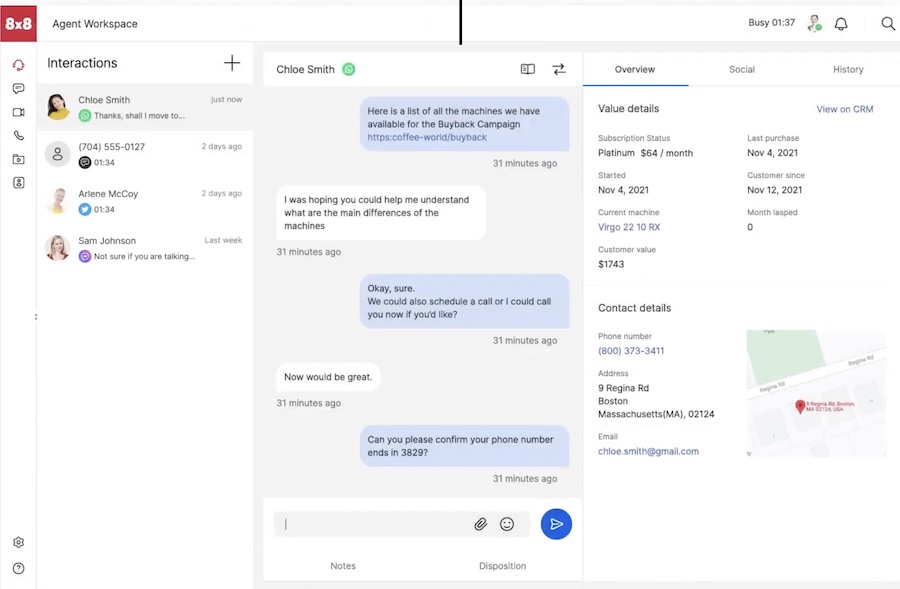
The 8×8 Agent Workspace presents context across channels for a faster, personalized customer experience. (Source: 8×8 Contact Center)
- Workforce engagement management: Empower your teams to deliver ideal customer experiences with quality management, speech analytics, call and screen recording, and customer surveys.
- 8×8 Analytics for Contact Center: A suite of analytics services that delivers customizable insights into real-time and historical information based on agent, queues, and channel performance.
- Agent Workspace: A dedicated agent platform designed to streamline customer interactions, increase engagement, and collaborate with other agents effectively.
Before signing up for any of 8×8’s contact center plans, be sure to check out our in-depth 8×8 Contact Center review.
Nextiva Contact Center: Best for Integrated Unified Communications (UC)

What We Like
- No setup fees
- Up to 500 queued calls
- Built-in customer relationship management (CRM) system
Where It Falls Behind
- Lacks feature comparison list
- Only offers 19 integrations
- Limited add-on options
How It Compares to Talkdesk
- Both providers only display the estimated prices for plans within a specific period
- Talkdesk offers more add-ons, including integrations, services, and features, unlike Nextiva Contact Center’s limited add-on options
- Talkdesk has 60-plus third-party integrations, while Nextiva only has 19
- Unlike Talkdesk, Nextiva doesn’t have a detailed comparison list
Nextiva Contact Center is an excellent Talkdesk alternative for businesses that need unified communications features to empower their teams to work and collaborate remotely. The NextivaONE app ensures complete mobility for your business by providing all collaboration and customer engagement tools in one place. Instantly start a video meeting, send messages, and share files—all of which are available on the web and desktop versions.
One of the major drawbacks of Nextiva is its limited integrations. While most Talkdesk competitors connect with hundreds of third-party apps, Nextiva only integrates with 19 business solutions. Consider Zendesk Suite, which integrates with 1,392 apps, allowing you to extend your contact center’s capabilities for increasing agent productivity and streamlining workflows.
Nextiva Contact Center Monthly Pricing (per User) at a Glance*
- Pro: $50 for unlimited call queues and intelligent call distribution
- Enterprise: $100 for queue management, dialed number Identification service (DNIS), call dispositioning, and priority routing
*Contact the Nextiva sales team to learn the feature inclusions per package
Nextiva Contact Center Features
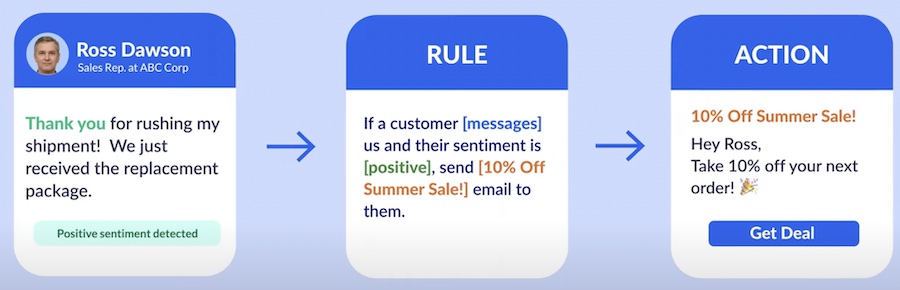
Nextiva’s workflow automation feature lets you automate personalized offers to satisfied customers. (Source: Nextiva Contact Center)
- Workflow automation: Provide automated outreach to your customers on their preferred channels, such as phone, social media, email, or text. You can also set automated workflows, analyze real-time visualizations, and utilize prebuilt integrations.
- Call center thresholds: Receive live notifications when your call center traffic meets predetermined limits. Yellow and red thresholds signal that a specific metric is unusually high.
- Dialed number identification service (DNIS): Associate multiple phone numbers to a queue or play specific messages. For example, two separate calls within the same queue have different music on hold and wait times.
Besides its contact center offering, Nextiva has its own small business voice-over-internet-protocol (VoIP) service for connecting with your team and customers through voice, video, and text. Learn more about this in our Nextiva review.
RingCentral Contact Center: Best for Omnichannel Support

What We Like
- Supports over 30 digital channels
- All plans include business phone capabilities
- Hundreds of APIs for integrations
Where It Falls Behind
- Lacks transparent pricing
- Advanced CRM integrations come with extra fees
- Slight learning curve
How It Compares to Talkdesk
- Both Talkdesk and RingCentral Contact Center use a drag-and-drop IVR visual editor
- RingCentral Contact Center doesn’t publish its pricing, unlike Talkdesk, which displays estimated rates on its website
- Talkdesk has stronger AI-powered features than RingCentral
- Talkdesk bills usage by the minute, unlike RingCentral Contact Center, which offers unlimited local calling minutes in all of its plans
RingCentral Contact Center is one of the top Talkdesk competitors for businesses needing extensive multichannel support. It goes beyond traditional call center capabilities by encompassing over 30 digital channels, including mail, text messages (SMS), social media, and live chat.
RingCentral has an omnichannel digital customer engagement platform that personalizes customer support by combining all customer-facing channels. RingCentral Engage Digital connects with more than 20 digital touchpoints, such as the web, social media, messaging apps, review platforms, as well as custom channels.
One downside of choosing RingCentral Contact Center is that customer relationship manager (CRM) integrations (e.g., Zendesk and Salesforce) come with extra fees, adding costs to your monthly plans. If this is outside your expected budget, 8×8 Contact Center is your best bet. All contact center plans include out-of-the-box integrations with key CRM, productivity, service, and support applications.
RingCentral Contact Center Monthly Pricing at a Glance*
- Essential: Skills-based routing, advanced IVR, real-time and historical reports, and RingCentral MVP capabilities
- Standard: Advanced voice recording and omnichannel support for 30-plus digital channels
- Premium: Quality management and screen recording
- Ultimate: Workforce management and performance management
*Contact the RingCentral sales team to request a quote for each plan
RingCentral Contact Center Features
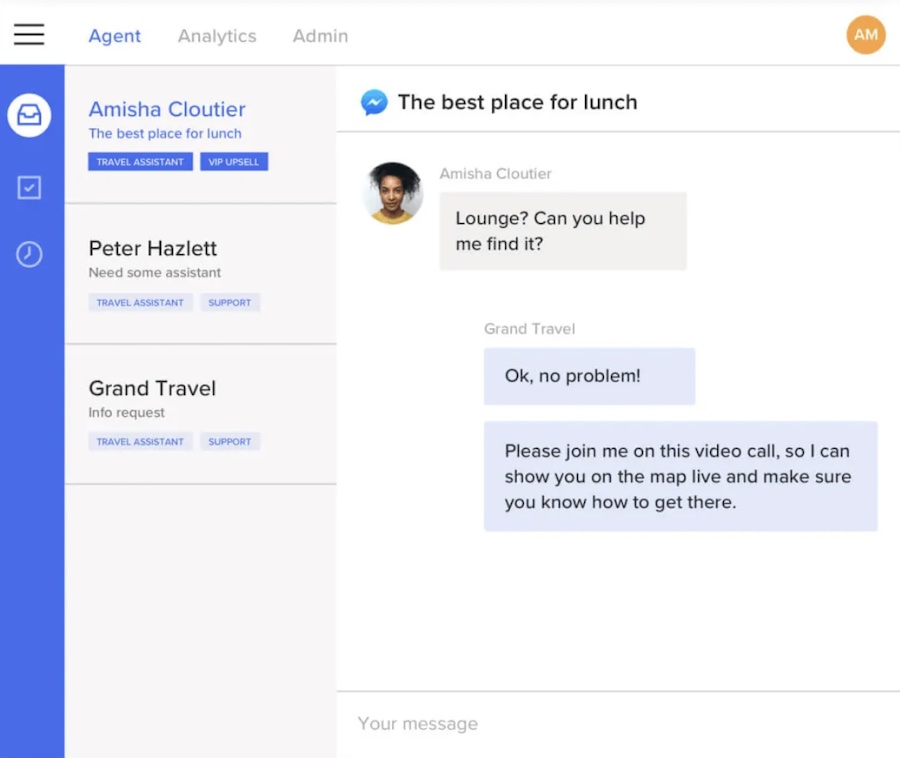
RingCentral’s call deflection feature lets you incorporate a chatbot that will handle simple inquiries through digital channels. (Source: RingCentral Contact Center)
- Real-time and historical reports: RingCentral Contact Center lets you monitor performance and contact center activity with real-time insights. It lets you customize visual reports and dashboards for a more optimized experience.
- AI digital routing: Automatically understands a message’s intent and routes digital messages thru artificial intelligence (AI) that recognizes 72 languages as well as text semantics and message type (public or private).
- Call deflection: Programs the IVR to provide callers an alternate digital way to reach your business instead of waiting in a queue.
Interested in RingCentral Contact Center’s other functionalities? Head over to our RingCentral Contact Center review.
Zendesk Suite: Best for Self-service Capabilities

What We Like
- Industry-leading ticketing system
- 1,000+ prebuilt integrations
- Supports 40+ languages
Where It Falls Behind
- 24/7 customer support costs extra
- Call handling features locked at high-level plans
- Steep learning curve due to robust features
How It Compares to Talkdesk
- Zendesk Suite has a lower monthly rate of $59 per agent compared to Talkdesk’s $75, which requires a minimum of a three-year contract
- Talkdesk has slightly better uptime SLA (up to 100%) than Zendesk Suite (up to 99.95%)
- Zendesk Suite allows monthly billing, while Talkdesk requires a minimum three-year commitment
- Zendesk’s main focus is self-service capabilities, while Talkdesk focuses on automation and AI
Zendesk Suite’s contact center solution gives customers the freedom to help themselves—ideal for teams who don’t have enough agents. Its contextual self-service feature lets you embed your help center and suggest relevant articles on your website using a widget and mobile software development kit (SDK). It offers an “Answer Bot” (self-service tool) that uses machine learning to deliver immediate and relevant information so customers can get answers without waiting.
While Zendesk Suite offers many customer support features, it presents a huge learning curve for beginners. A better option is Nextiva Contact Center, a perfect fit for businesses looking for a comprehensive yet easy-to-use platform. It doesn’t overwhelm users with complex features and offers 24/7 phone support with no extra fees, unlike Zendesk.
Zendesk Suite Monthly Pricing (per User) at a Glance*
- Team: $59 for unlimited email addresses, live chat widget, social channels, prebuilt analytics, integrations, automatic ticket creation, and contextual self-service
- Growth: $99 for multilingual help center, customer portal, custom integrations, and 100 automated answers
- Professional: $125 for 500 automated answers, community forum, live dashboard, unlimited department groups, skills-based routing, IVR, and conference calling
- Enterprise: $199 for 1,000 automated answers, 100 custom agent statuses, guided workflows mode, and advanced knowledge and workforce management tools
*Discount for annual billing is available
Zendesk Suite Features
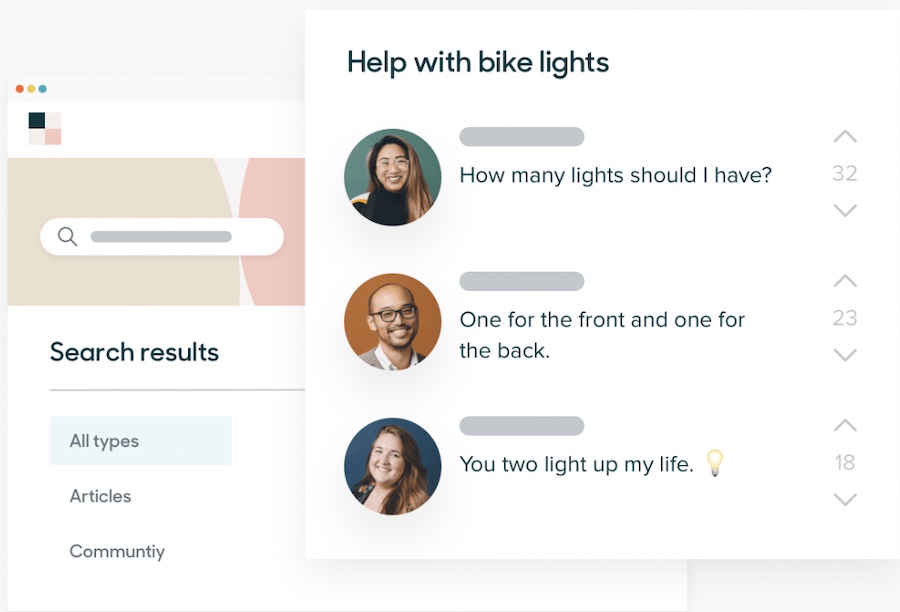
The Zendesk community forum software enables customers to find relevant answers and inspiration through community posts and topics. (Source: Zendesk Suite)
- Unified agent workspace: A conversation-focused platform to help agents manage conversations and their status across digital channels in a single view.
- Community forums: Provide a space for customers to connect and collaborate with your business and each other within the Zendesk ecosystem. Top contributors will receive a badge, while community managers have tools to create safe, on-brand forums.
- Workflow management: Ensure an optimized workflow by creating rules that run immediately once a ticket is created. Other features include skills-based conversation routing, SLA management, and ticket sharing.
Want to know more about Zendesk as a customer service software? Read our extensive Zendesk review.
Dialpad Contact Center: Best for AI Capabilities

What We Like
- Base plan includes pre-built AI tools
- 100% uptime SLA
- Contact center features work smoothly on mobile app
Where It Falls Behind
- Few CRM integrations (Zendesk and Salesforce)
- Lacks robust knowledge management tools
- Pricing is not published
How It Compares to Talkdesk
- Both providers specialize in AI-powered contact center features like agent coaching and real-time recommendations
- Dialpad requires users to contact its sales team for a quote, while Talkdesk displays estimated fees on its website
- Both providers offer 100% uptime SLA
- Unlike Dialpad, Talkdesk has more integrations and subscription options for its contact center packages
Dialpad Contact Center is your next best option to Talkdesk if you’re looking for an AI-powered contact center solution. With Dialpad Ai, you’re able to deliver the best customer support across channels with live coaching, sentiment analysis, and real-time agent recommendations.
Dialpad’s AI-powered live coaching feature is equivalent to Talkdesk’s Agent Assist. It provides real-time coaching and sales recommendations, helping new agents get up to speed quickly. Sentiment analysis helps you track coachable moments on a call and pinpoint ones that require attention.
One disadvantage of using Dialpad Contact Center is that it only offers a virtual assistant for customer self-service. If having robust self-service capabilities is a priority in your contact center, go for Zendesk Suite. Besides its AI bot, Zendesk has a self-service portal that provides a dedicated space for customers to manage their support requests and community forum contributions.
Dialpad Contact Center Monthly Pricing at a Glance*
- Pro: Online meetings, help desk integrations, multilevel auto-attendant, speech coaching, sentiment tracking, 25 queued calls, and advanced analytics
- Enterprise: Custom analytics, unlimited hold queues, 100% uptime SLA, and custom business rules
*Contact the Dialpad sales team to get a quote
Dialpad Contact Center Features
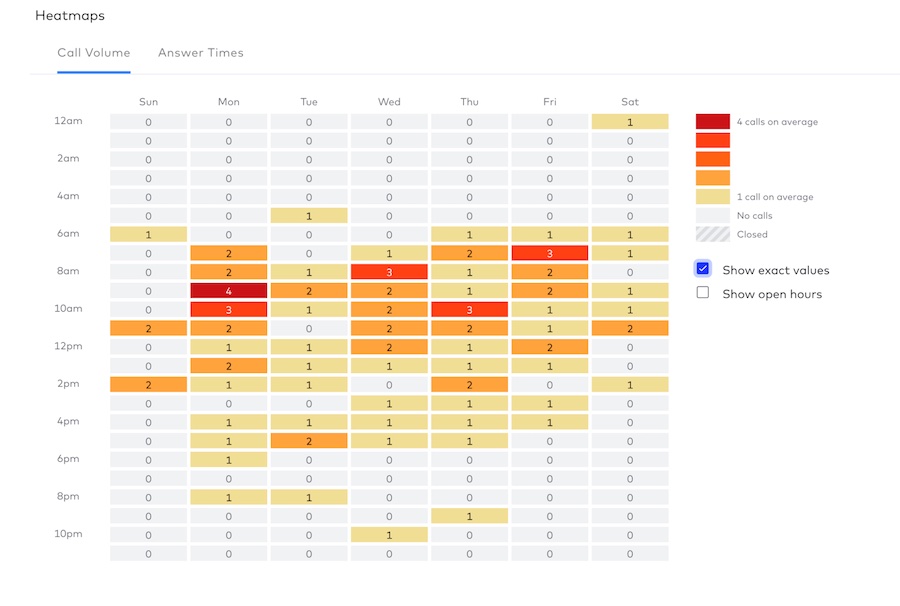
The Dialpad heatmap provides a visual overview of call center activity throughout the week. (Source: Dialpad Contact Center)
- Agent activity heatmaps: Understand call volume patterns and wait times in a heat map. For example, darker colors on a specific date and time reveal a higher number of calls.
- Custom wallboards: Displays real-time contact center analytics and provides actionable data to make informed decisions and forecasts.
- In-queue callback: Enables callers to press a button to request a return phone call once an agent becomes available.
Be familiar with Dialpad’s business phone system in our Dialpad review and discover its rich AI features.
Freshdesk: Best for Its Affordability

What We Like
- Free plan is available
- Supports local, toll-free, vanity, and international numbers
- Low-cost monthly plans
Where It Falls Behind
- Omnichannel routing unlocks at the Enterprise plan
- Once included minutes runs out, per-minute pricing applies
- Limited mobile app capabilities
How It Compares to Talkdesk
- Freshdesk offers a free plan and is relatively cheaper than Talkdesk
- Talkdesk specializes in automation-first solutions, while Freshdesk focuses on telephony-first customer support
- Freshdesk offers a separate contact center package (omnichannel suite) to users needing multichannel support, while Talkdesk includes this in their second-tier plan
- Freshdesk allows mobile app access on its free plan, while Talkdesk unlocks it on its second-tier plan
One of the lowest-priced Talkdesk alternatives, Freshdesk is a great choice if you’re looking for an affordable, voice-focused contact center with a monthly billing option. Unlike other Talkdesk competitors, Freshdesk is an ideal fit for solopreneurs and small businesses as it provides a free version that includes basic call center features, such as custom greetings, caller ID, and call metrics.
If you need a broader feature set, Freshdesk offers low-cost monthly plans starting at only $18 per user. While it is relatively cheap, Freshdesk balances affordability and available features. All paid plans include voicemail, business hours, call recording, reporting tools, and integrations with popular CRM systems.
Note that per-minute pricing applies once the free included minutes have run out. If your business deals with a high volume of inbound calls within your region, you need a solution that lets you make unlimited calls. As an alternative, choose RingCentral Contact Center, which provides unlimited calls within the U.S. and Canada on all plans, including integrated unified communications as a service (UCaaS) features.
Freshdesk Monthly Pricing at a Glance*
- Free: Free for unlimited concurrent calls, custom greetings, call metrics, caller ID, call blocking, call notes, and outbound calling
- Growth: $18 for 2,000 incoming minutes, number porting, call masking, music on hold, CRM integrations, business hours, call recording, and call summary report
- Pro: $47 for bring your own carrier (BYOC), 3,000 incoming minutes, power dialer, conference calling, IVR, call monitoring, and custom reports
- Enterprise $83 for 5,000 incoming minutes, voicebot, call transcriptions, omnichannel routing, abandoned calls report, and speech-enabled IVR
*Discount applies to annual billing
Freshdesk Features
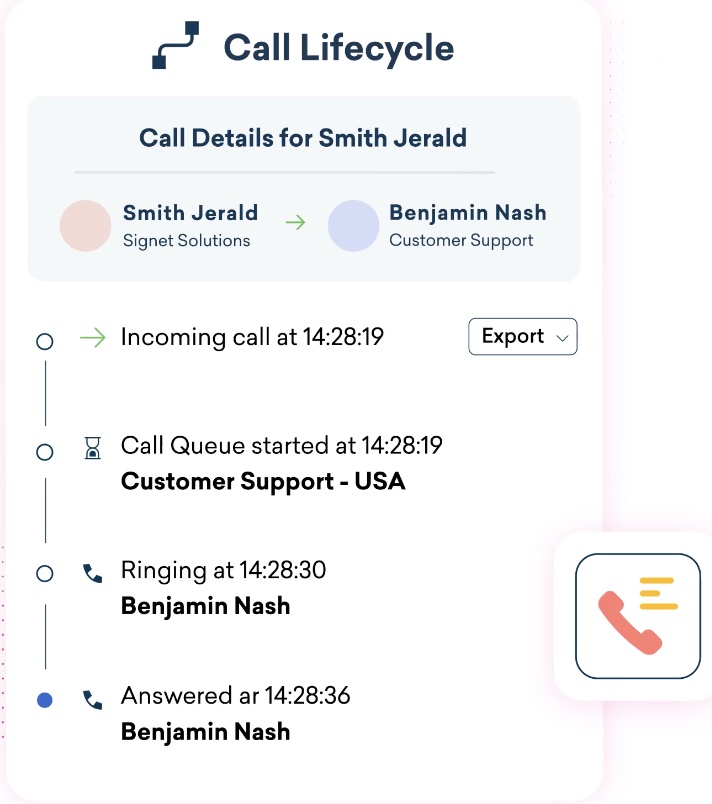
The call lifecycle feature gives you the most crucial information you want to know about a call. (Source: Freshdesk)
- Call masking: Send and receive calls from your call center by disguising your existing business number with a personal number. This functionality will make your business seem personal and local to your customers.
- Smart escalations: Whether your agents are busy or offline, smart escalations will inform callers of their wait queue position or direct them to a different call queue, external call center, or an agent’s personal number if they have waited long enough.
- Call lifecycle: Captures up to 50 events related to incoming and outgoing calls, providing instant visibility into your customer’s entire call journey.
To learn if Freshdesk suits your call center needs, visit our comprehensive Freshdesk Contact Center review.
Genesys Cloud CX: Best for Outbound Dialing Campaigns
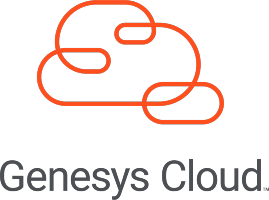
What We Like
- Limited omnichannel support
- Robust outbound dialing modes
- Multiple plan options: pay per named user, per hour, or concurrent pricing
Where It Falls Behind
- Gets more expensive as it scales
- No live chat support
- Voice services are offered as add-ons
How It Compares to Talkdesk
- Both providers offer per-hour login pricing, concurrent pricing, and named per user pricing
- Genesys Cloud CX supports outbound campaigns in its base plan, while Talkdesk offers it with additional fees
- Genesys Cloud CX includes workforce management tools in its advanced plans, while Talkdesk offers it as a paid add-on
- Both providers have AI capabilities, but Talkdesk has more AI-powered features
Genesys Cloud CX is the best alternative to Talkdesk for businesses that need comprehensive outbound campaign capabilities. It supports agent-assisted and automated outbound call campaigns in different dialing modes, such as power, preview, progressive, predictive, and agentless. It also has a campaigns dashboard that displays active campaigns and indicates each campaign’s dialing mode.
To view statistics for an active campaign, the campaigns dashboard indicates each campaign’s dialing mode with metrics that monitor dialing progress and connect rate. Additionally, Genesys Cloud has a downloadable guide that includes helpful information for configuring an outbound dialing campaign.
Due to its expensive monthly plans, Genesys Cloud is not a good fit for companies on a limited budget. A cheaper alternative would be Freshdesk, which also offers automated outbound dialing tools to improve customer connect rates. The power dialer unlocks at the Pro tier, starting at $47 per user, monthly.
Genesys Cloud CX Monthly Pricing (per User) at a Glance*
- CX 1: $75 for speech-enabled IVR, voicebot, inbound voice routing, outbound call campaigns, unified communications, and real-time and historical views
- CX 2: $110 for chatbot, unlimited chat and email routing, SMS, digital outbound campaigns, screen recording, and quality management
- CX 3: $150 for co-browse, screen share, workforce management, employee engagement, and speech and text analytics
- Genesys DX: Contact the sales team for a custom plan
*Prices are applicable for annual contracts, and fees are paid in full yearly
Genesys Cloud CX Features
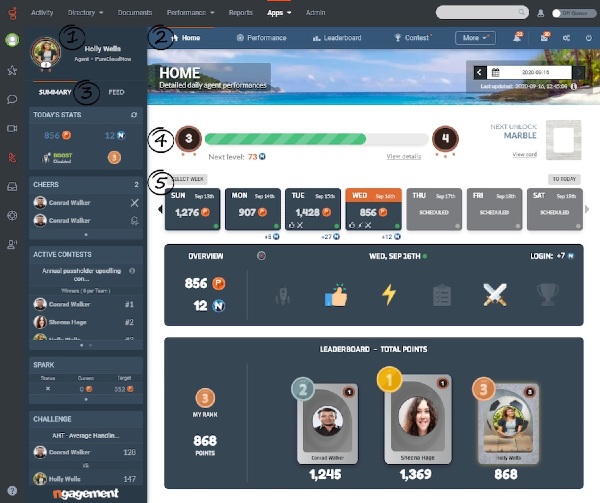
Genesys Cloud CX Gamification uses game mechanics to turn normal work processes into competitive activities. (Source: Genesys Cloud CX)
- Gamification: Motivate agents to meet performance objectives with a fun, interactive environment. Leaderboards and scorecards provide agent performance visibility and enable evaluation against personal goals and team efficiency.
- Customer self-service: Provide customers with conversational, AI-supported self-service options. Use Genesys AI to design a bot and automatically render it across voice and digital channels.
- Voicebots: Create intelligent voice assistants that understand customer intent using a drag-and-drop flow builder equipped with natural language understanding (NLU).
Like Talkdesk, Genesys Cloud CX offers robust AI-powered capabilities, such as voicebots, chatbots, and predictive routing. Learn more about it in our Genesys Cloud CX review.
How We Evaluated the Best Talkdesk Alternatives
Contact center platforms provide features for different use cases and business sizes. To determine the top Talkdesk alternatives, we examined other contact center software with similar inclusions, such as omnichannel routing, call forwarding, and an excellent uptime guarantee. We also assessed the costs of the plans they offer, as well as user reviews and our experience with each platform.
Here’s a breakdown of how we measured each provider:
15% of Overall Score
We compared each provider’s pricing plans to see which platforms provide the most value for money. We looked at their monthly rates and budget offerings like trials, annual discounts, volume pricing discounts, and per-hour login pricing options.
30% of Overall Score
The best Talkdesk alternatives offer essential call management tools, such as call forwarding, a mobile app, and a reliable uptime guarantee. We also gave points to those that provide robust omnichannel support.
30% of Overall Score
To determine the top Talkdesk competitors, we evaluated providers that include integrations and international calling in their subscription plans. We also scored providers that offer IVR and call analytics.
10% of Overall Score
We looked at the types of support channels each provider offers, including phone, email, and live chat. We also gave additional points if all channels are available 24/7.
15% of Overall Score
We looked into user reviews and our personal experience with each Talkdesk alternative and evaluated them with their standout features. We also scored each platform based on its ease of use, value, and overall popularity.
Bottom Line
Talkdesk is a reliable AI-powered solution for companies that want to automate routine agent tasks. However, it doesn’t work for small businesses looking for a more straightforward contact center platform. We chose 8×8 Contact Center as the best Talkdesk competitor because it allows mix-and-match plans, provides unlimited calls to 48 countries, and maintains enterprise-level security and compliance standards.
Visit 8×8’s website to sign up for a 30-day free trial of its basic communications package.