Zendesk Talk is a cloud-based call center solution integrated with the provider’s ticketing platform Zendesk Support. Thanks to its various call management capabilities and simple interface, we gave the provider high scores on features and ease of use in this review. However, it received a low rating on customer support because of its limited communication channels for assistance. Learn more about the provider’s offerings and pricing in this Zendesk Talk review.
Zendesk Talk Review: At a Glance
What We Like
- Automatic ticket creation makes it easier to track customer queries without the hassle of manual work
- Broad range of omnichannel engagement features helps businesses cater to customers’ preferred platforms
- Customizable live chat widget for the website allows businesses to maintain brand identity
- Zendesk Suite integrates with over 1,000 business tools
What's Missing
- Inbound and outbound minutes are offered as add-ons
- Health Insurance Portability and Accountability Act (HIPAA) compliance is only available in the most expensive packages
- Additional fees for text messaging and local and toll-free numbers
- Gather insights for agent training and coaching: The provider has excellent call monitoring features, including call listen and barge. For this reason, it earned a spot in our list of the best call center monitoring software platforms.
- All-in-one platform for customer interactions: Zendesk Talk, together with Zendesk Support, are part of the omnichannel solution Zendesk Suite. Aside from voice, you can access several customer service channels: email, messaging, and social media. Read our comprehensive explainer on omnichannel contact centers to learn more about this kind of customer service platform.
- Provide quick answers and resolutions to customer concerns: The chatbots featured in the Zendesk Suite are beneficial in addressing frequently asked questions (FAQs) and routine customer requests, letting you focus on more complex concerns.
- Facilitate faster self-service: The Zendesk Suite lets you provide customer service through a help center and a community forum. By building these platforms, you’ll help customers find answers to their concerns even without direct communication with company representatives.
- When you prefer a more affordable call center platform: Zendesk Talk’s base-level subscription costs $49 per user a month, which is pricier than other voice-over-internet-protocol (VoIP) providers with call center features. Check out our list of the best cheap VoIP services if you’re looking for budget-friendly options.
- Prefer having a mobile app for making and receiving calls: Zendesk only has a mobile app for its customer support ticketing platform. If you have a highly mobile, remote customer service team, these best VoIP apps may better suit your call center operations.
- Want to make telemarketing campaigns more efficient: Zendesk’s auto-dialer tool is featured in its sales customer relationship management (CRM) software, Zendesk Sell. If you don’t want to pay for another platform to unlock this feature, go for business phone or call center systems with built-in outbound dialing tools. Check our list of the best auto-dialer apps.
Zendesk Talk Deciding Factors
Zendesk Talk features essential and advanced voice-over-internet-protocol (VoIP) capabilities, including call routing, queues, monitoring, analytics, and interactive voice response (IVR). But since it forms part of the Zendesk Suite, you can connect with customers through phone and other communication channels.
Zendesk Suite has four pricing plans, starting at $59 a month. The provider primarily offers assistance to users through a virtual agent powered by artificial intelligence (AI).
Best For | Businesses that want to have a cloud-based call center solution integrated with a robust ticketing system |
Standout Features |
|
Pricing Plans |
|
Annual or Volume Discounts Available | Annual discounts are available |
Key Integrations |
|
Customer Service |
|
Zendesk Talk Alternatives
Zendesk Talk is an excellent call center platform, but its subscription cost is higher than providers with relatively the same features, like Freshdesk. It lacks the native unified communication tools that customer service teams want for faster, easier collaboration. Moreover, its AI capabilities are less robust than other call center and business phone systems. If you want to explore more options, consider these Zendesk Talk alternatives below:
Best For | Customer service teams that need a low-cost platform with advanced call management capabilities | Businesses that want unified communications features like team chat and video meetings in their call center system | Organizations that prefer using AI tools in call analytics and agent coaching |
Monthly Starting Price | Free plan or $18 per user | $85 per user | Customized quote |
Learn More |
If you’re interested in other phone system options, check out our buyer’s guide on the best small business VoIP services. These software solutions offer affordable subscription costs, excellent call management features, and extensive integration capabilities.
Zendesk Talk pricing got a fair rating in this review because it offers several packages and annual discounts but lacks a free plan and volume discounts. Businesses have four different options for a Zendesk Suite subscription. The monthly cost starts at $59 per user, but for those choosing the annual billing option, the price lowers to $49. While the provider doesn’t have a free plan, it offers a free trial that lasts 14 days.
The first two subscription plans (Suite Team and Growth) have similar voice features, only differing in other omnichannel capabilities. For instance, the second-tier package allows businesses to localize the language in their help center, offering more than 40 languages, whereas the base-level plan is limited to one default language.
Zendesk Talk Plans | Suite Team | Suite Growth | Suite Professional | Suite Enterprise |
|---|---|---|---|---|
Best For | Teams that need basic call routing capabilities | Businesses looking for basic call routing and omnichannel features | Organizations that require call monitoring capabilities | Companies that want a highly reliable call center solution |
Monthly Pricing (User/Month) | $59 | $99 | $125 | $199 |
Annual Pricing (User/Month) | $49 | $79 | $99 | $150 |
Reporting Data Refresh Rate | 24 hours | 24 hours | 1 hour | 1 hour (real-time for live dashboards) |
Partner Edition | ✓ | ✓ | ✓ | ✓ |
Caller ID | ✓ | ✓ | External number for outbound caller ID | External number for outbound caller ID |
Call Routing | Group routing | Group routing | Group, overflow, and after-hours routing | Group, overflow, and after-hours routing |
IVR | ✕ | ✕ | ✓ | ✓ |
Call Monitoring | ✕ | ✕ | ✓ | ✓ |
Call Offering Time Limit | ✕ | ✕ | ✕ | ✓ |
Call Usage 99.95% Uptime Service Level Agreement (SLA) | ✕ | ✕ | ✕ | ✓ |
Business phone numbers, inbound and outbound minutes, and text messaging are available as add-ons across Zendesk Talk pricing plans. Click the options below to learn more about the packages:
Aside from the ones mentioned above, the voice features in the Suite Team and Growth plans include voicemail, failover, customized greetings, queue size and wait time, automatic ticket creation, call recording, and warm transfer. The packages also allow businesses to embed a call button in mobile apps and display a phone number on the web widget. Similarly, they come with Partner Edition, enabling users to connect Zendesk to their preferred call center platform.
Suite Professional has all the voice features in Suite Team and Growth, plus business hours, conference calling, call blocking, IVR, and priority numbers. Businesses can give customers the option to request a callback. Other tools include call wrap-up time limits, call recording controls, call monitoring, and call quality notifications.
The most expensive Zendesk Talk package expands Suite Professional’s features by having a call offering time limit and a call usage of 99.95% uptime SLA. The call offering time limit lets managers decide how long each agent has to pick up a call before it goes back to the queue.
Zendesk Talk Features
Zendesk Talk has call routing and queueing, monitoring and reporting, and integration capabilities. The voice solution integrates with other communication channels, helping agents see key customer interactions and eliminating the need for information recaps.
Read on to learn more about Zendesk Talk’s general and niche features.
In this Zendesk Talk review, the provider earned a high score of 4.38 out of 5 on general features, having almost all the standard capabilities businesses need. It automatically distributes calls in a round-robin manner, assigning an equal number of calls to representatives. As it’s built into the Zendesk Suite, it offers omnichannel support and enables businesses to address customer concerns via email, live chat and messaging, chatbots, and help centers.
Take a look at Zendesk Talk’s general features in this list below:
- Priority phone numbers
- Click-to-call
- Group, overflow, and after-hours routing
- Callback request
- Real-time call center analytics
- Voicemail
- Caller ID
- Customized greetings
- Call recording
- Conference calling
- Warm transfer
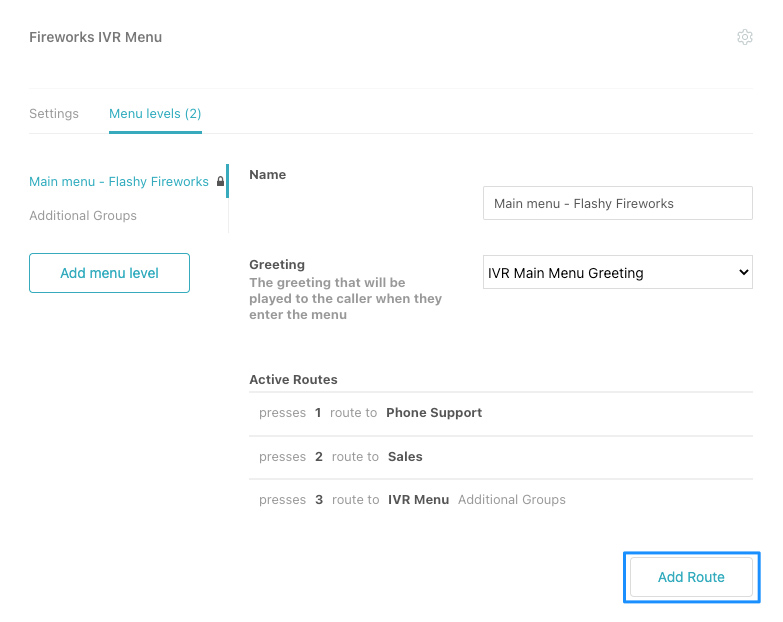
Zendesk Talk allows users to set up IVR menus and direct callers to their preferred teams. (Source: Zendesk)
Zendesk Talk’s niche features got a fair rating of 3.75 out of 5 because while it features a chatbot, a workforce management tool, and a broad range of integrations, it lacks outbound dialers. Businesses prefer having outbound dialers to run sales campaigns, implement market research, and extend customer service.
Nonetheless, Zendesk Talk has plenty of useful niche capabilities. Explore those features by clicking on the options below:
Zendesk Suite’s Answer Bot, an artificial intelligence (AI)-powered virtual agent, uses machine learning to scan the company’s knowledge base and provide relevant answers to customer questions. It communicates with customers in different languages, including those that aren’t based on the English alphabet, namely Russian, Chinese, Japanese, and Korean. Enable Answer Bot by activating it in the Admin Center, under the “Bots and automations” option.
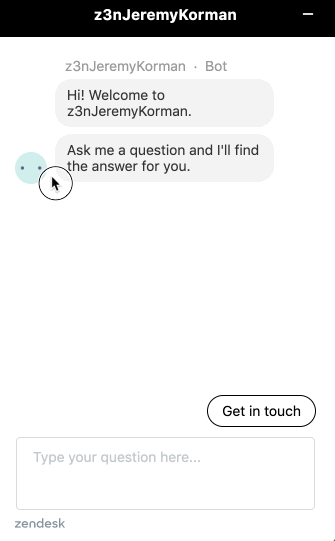
Answer Bot understands complex human languages, providing relevant answers to customer concerns. (Source: Zendesk)
Tymeshift, Zendesk’s workforce management tool, forecasts staffing needs and creates a schedule that helps businesses accommodate workloads better. The tool enables agents to see their schedules and submit time-off requests. For managers, it’s helpful in overseeing agent activities since it outlines team members’ schedule adherence, talk state, and attendance.
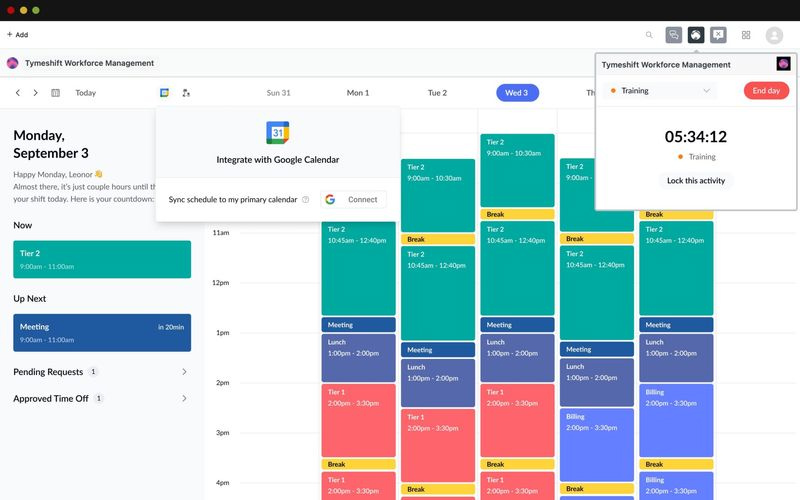
Zendesk’s workforce management tool makes it easy for agents and managers to see schedules. (Source: Tymeshift)
Zendesk Talk automatically creates a new customer support ticket when you pick up an inbound call, place a successful outbound call, and a call enters the queue. This also applies when a caller drops a voicemail. If you want abandoned calls to be included in ticket creation, set this preference on the Talk line settings.
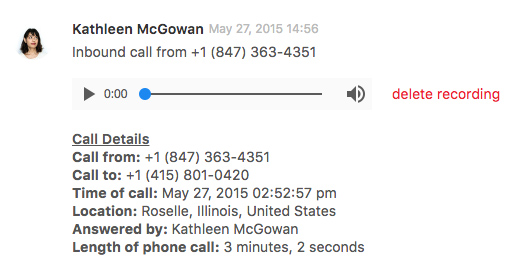
Zendesk Talk provides call details in automatically generated customer support tickets. (Source: Zendesk)
The Zendesk Suite integrates with various business tools, including popular CRM systems NetSuite, Salesforce, and Zoho. New and edited tickets on Zendesk are reflected on your CRM account. With these integrations, it’s easier for agents to know important customer details while on the phone. Aside from CRM platforms, the Zendesk Suite seamlessly connects with various collaboration, marketing, and project management tools.
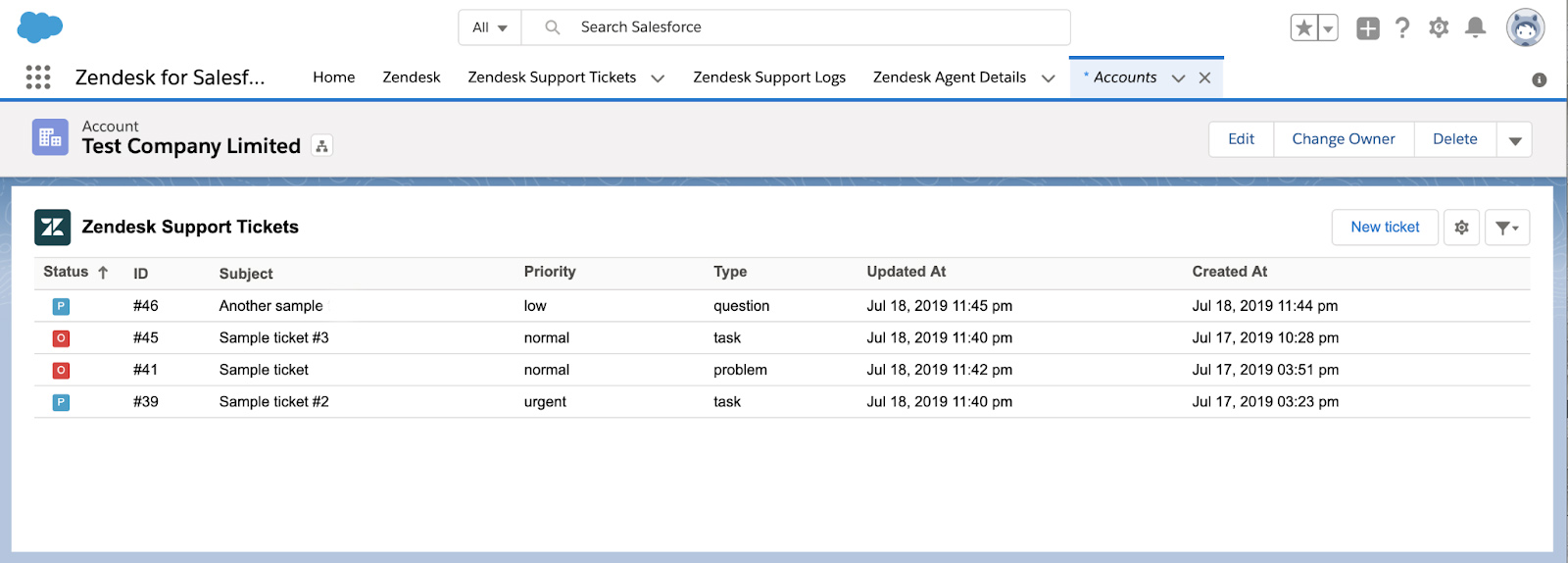
Zendesk Support seamlessly integrates with Salesforce. (Source: Zendesk)
Zendesk Talk had a low rating on customer service as it lacks email and phone support, with the in-product chatbot as the primary communication channel. In contrast, the 8×8 Contact Center offers 24/7 phone support, and Freshdesk also has phone and email lines open for technical assistance.
Nonetheless, it’s easy to put forward concerns through Zendesk Talk’s chatbot. Log into your Zendesk Support account, click your profile avatar, and select “Get help.” A chat box pops up on your screen, and the chatbot Z Bot answers your questions.
The AI-powered virtual agent sends links to relevant documents or materials for assistance. If you still have questions, choose “No, I still need help” from the response options, and the chatbot will connect you to a live Zendesk representative.
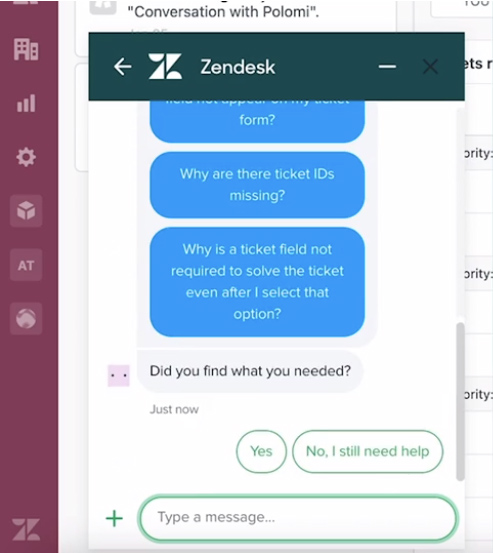
The AI-powered virtual agent Z Bot offers assistance to Zendesk subscribers. (Source: Zendesk)
In this Zendesk Talk[ review, we gave the provider a perfect score for ease of use, as the setup and navigation are simple. The process of enabling Talk on Zendesk Support is straightforward: choose “Channels” from the Admin Center, select “Talk,” and click “Get Started.” A business phone number will be assigned, and the user will be ready to make and receive calls.
Similarly, navigating the platform is easy since the Agent Workspace integrates all customer service channels in one clean, intuitive interface. Agents can quickly pick up critical customer information as the system shows a customer context panel when a call is answered and a ticket is automatically generated. Call controls, like mute, hold, transfer, and pause recording, are readily displayed on the main panel.
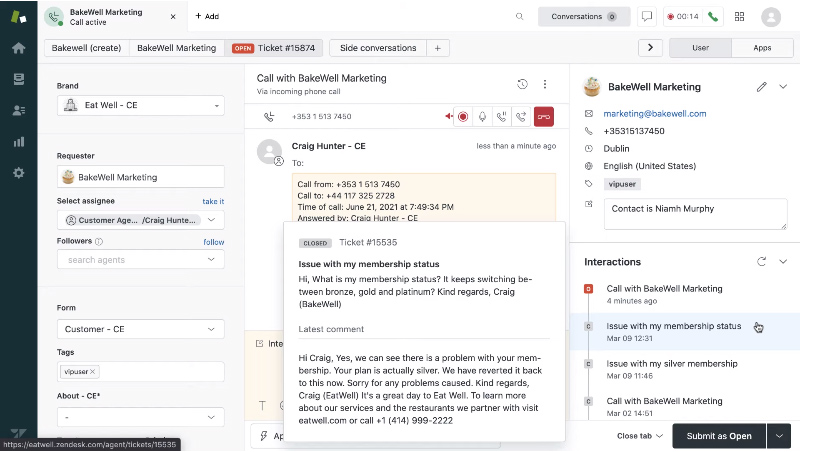
Zendesk Talk’s simple, clean interface makes the platform easily navigable. (Source: Zendesk YouTube)
Most Zendesk Talk reviews online are positive, with many expressing appreciation for automatic ticket creation from calls. Some liked the call recording, noting that it’s beneficial for quality assurance and agent training. Others shared that the IVR system helped them reduce callers waiting in the queue and that Zendesk Talk’s reporting capabilities enabled them to monitor call center activities more efficiently.
The common drawback users noted about the provider is its expensive pricing. These are the user ratings from credible third-party review platforms:
- FeaturedCustomers: 4.8 stars out of 5 based on 2,097 reviews
- SelectHub: 88% out of 100% based on 2,704 reviews
- TrustRadius: 8.7 stars out of 10 based on 38 reviews
How We Evaluated Zendesk Talk
To assess Zendesk Talk, we set pricing, features, customer service, and ease of use as our criteria. While looking at the provider’s offerings, we compared it to top competitors and checked the user ratings in third-party review sites.
Learn how we evaluated Zendesk Talk by clicking on the tabs below:
20% of Overall Score
To learn how accessible the provider’s pricing point is, we check if it offers a free plan and a base-level subscription priced below $70. We gave the platform extra points for having annual discounts and several package options.
25% of Overall Score
The general features we looked for were basic call management capabilities, namely automatic call distribution, call monitoring, and call activity analytics. We also considered the omnichannel support the contact center offers.
20% of Overall Score
For specialized capabilities, we looked into the availability of AI-powered virtual assistants and workforce management tools. We checked if the outbound dialers and integrations with third-party apps are extensive.
10% of Overall Score
The types of customer support from the provider were part of our evaluation. We checked if it offers technical assistance via phone, email, and live chat and considered the availability schedule of these channels.
10% of Overall Score
The platform’s intuitive interface was among our considerations for ease of use. We also assessed how fast and simple the process of setting it up was.
15% of Overall Score
Our expert score includes our expert opinion on the provider’s value for money, ease of use, and standout features. We evaluated its popularity by looking at the user ratings on third-party websites.
Bottom Line
Since Zendesk Talk is integrated with Zendesk Support, this cloud-based call center solution is ideal for businesses requiring a phone system with an excellent ticketing platform. With its routing, monitoring, and reporting features, as well as its clean, intuitive interface, you’ll be able to manage phone inquiries more efficiently. Sign up for Zendesk Suite’s 14-day free trial today.

