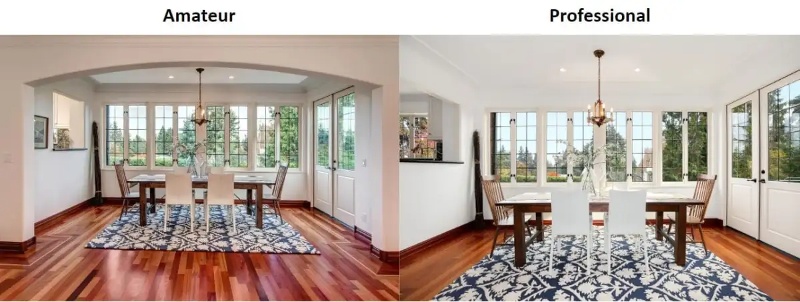Zillow is the largest online real estate listing platform, with over 200 million unique monthly visits. With Zillow advertising, agents can leverage their exposure and gain high-quality leads. To help you capture those leads and promote your brand effectively, we explore 10 simple steps on how to advertise on Zillow—from setting up your Zillow Premier Agent account to claiming your listings, creating a video walk-through, and tracking your leads.
Take full advantage of Zillow’s potential for real estate lead generation by advertising as a Zillow Premier Agent (ZPA). The ZPA platform provides agents with a free profile, customer relationship management (CRM) tools, lead generation opportunities, and the ability to easily claim listings. Furthermore, you can pay to have your contact information placed on listings that aren’t yours so prospective clients can easily contact you.
Downloadable Guide to Advertising on Zillow
Listing your properties on Zillow is one of the best ways to increase its visibility. So, how to advertise on Zillow? Read along for each step, but also download our visual checklist to guide you through the process.
1. Sign Up for Zillow Premier Agent & Advertising
First, sign up for a Zillow Premier Agent (ZPA) account by visiting the Zillow agent homepage and clicking “Join” in the upper right-hand corner. You will then be redirected to a sign-up page where you must enter your personal and contact information to create a free profile.
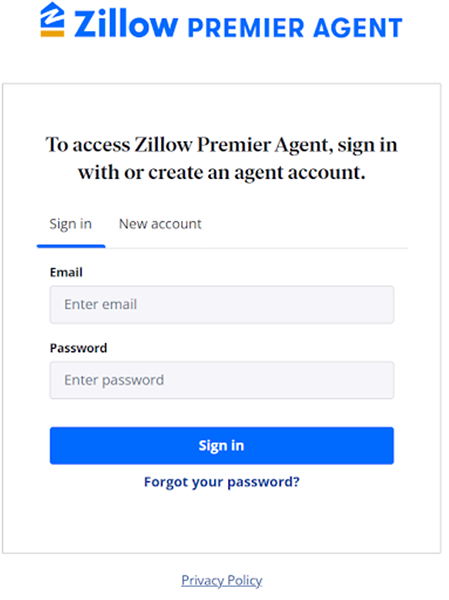
Zillow Premier Agent sign-up page
This will give you access to a free website, customer relationship management (CRM), the 3D Home Tour app, and a dashboard for tracking advertising results. Once this is set up, you can request advertising details and start maximizing real estate ads on Zillow.
2. Create an Agent Profile
After creating a Zillow Premier Agent account and setting up advertising, build your profile page so new leads can learn more about you. To do so, click “Profile” at the top of your dashboard. Then, add your realtor headshot and a compelling “About Me” section, which includes your experience, education, specialties, and any relevant professional information you’d like your leads to know.
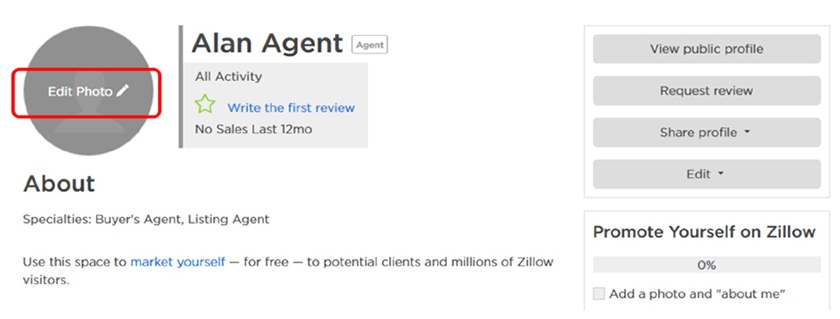
How to create a free Zillow agent profile
3. Claim Your Listings
After setting up your agent profile, you can now claim your listings. Simply navigate to the Zillow homepage while signed in to your ZPA account and search your listings by address. Click on each one individually. At the top of each property page, click “More” and then “Claim Your Listing.” This will automatically link the listing to your profile page and display it on a map below your “About Me” section.
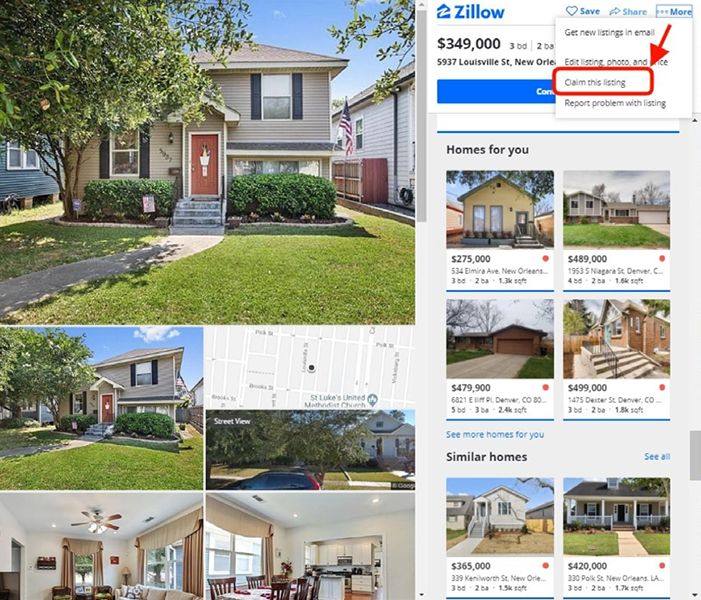
Claiming a listing on Zillow
Setting an Additional ZPA Advertising Budget (Optional)
While setting up a ZPA profile and claiming a listing is free, there are two additional paid services provided by Zillow for real estate agents to generate leads. These services include the following:
- Cost of advertising with Zillow Premier Agent: Leads cost between $20 and $60, depending on ZIP code sales, competition, and ad spend.
- Cost of Zillow Flex: At no upfront cost, Zillow Flex will connect you with homebuyer leads. You nurture the lead and pay a percentage-based success fee when you close a transaction. At the moment, Zillow Flex is by invitation only.
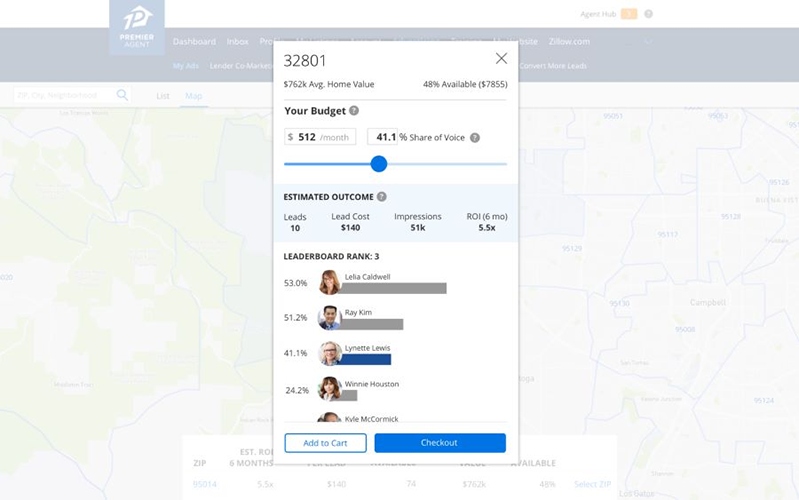
Setting the budget for your Zillow Premier Agent advertising campaign
Paid Zillow ads enable you to connect with targeted customers looking to buy or sell a home across Zillow, Trulia, and StreetEasy. Once you’ve signed up for Zillow advertising, leads can contact you directly from property pages via a simple contact form. Zillow verifies each lead before sending them to you, so ZPA leads are generally highly motivated and allow you to increase sales greatly.
However, the exact price of Zillow leads is based on the average home cost in your ZIP code, area competition, and your budget. These three things are referred to as “share of voice” (SOV) by Zillow. For example, high-demand ZIP codes, such as Malibu, CA, are more expensive than ZIP codes with low demand, like Naples, FL. However, you can claim a listing for free as a Zillow Premier Agent.
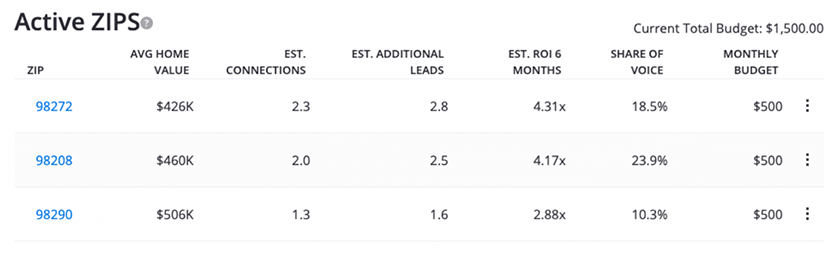
Sample estimated budget spend for Zillow ads based on specific ZIP codes
In terms of competition, imagine three agents want to advertise in 90263 for $100. The new showcase advertising page has space for three Zillow Premier Agents, which gives each agent 100% SOV. If one agent decides to increase their budget to $300, this agent will have 180% SOV based on this calculation:
$300 (agent 1 new budget) / $500 (total budget of 3 agents) x 300% (the total share of voice pool)
The other two agents will have 50% of the remaining SOV. Check the sample table* below to see how much SOV each agent has when using ZPA advertising based on the scenario above.
Agent | Old Budget | Old SOV | New Budget | New SOV |
|---|---|---|---|---|
#1 | $100 | 100% | $400 | 180% |
#2 | $100 | 100% | $100 | 60% |
#3 | $100 | 100% | $100 | 60% |
*Disclaimer: This table is only a sample to show how SOV works for Zillow Premier Agent. Contact Zillow to register and request up-to-date pricing.
4. Ensure All Listing Information Is Accurate
When linking your listings to your agent profile, ensure that all listings have up-to-date information. This is usually done through your local multiple listing service (MLS), but you can also do this via Zillow. Click “My Listings” on your ZPA dashboard to edit your listing. Each active listing should have a link that says, “Edit this listing.” Alternatively, you can navigate to a property page and click “Edit Listing Info” from the top menu.
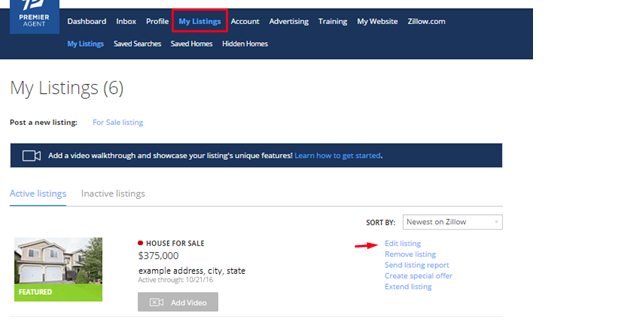
How to edit a listing on Zillow
On the editing page, ensure all basic listing information is accurate, including price, square footage, the age of the home, number of bedrooms and bathrooms, and other pertinent details. To optimize your listing, complete all sections as instructed in the steps below.
5. Fill Out the Home Description & Features Sections
When completing the listing information, it’s critical to include all relevant details and write a description that tells the story of the home. To do this, use ample (but accurate) adjectives and list major features in the “Home Details” section of the listing page.
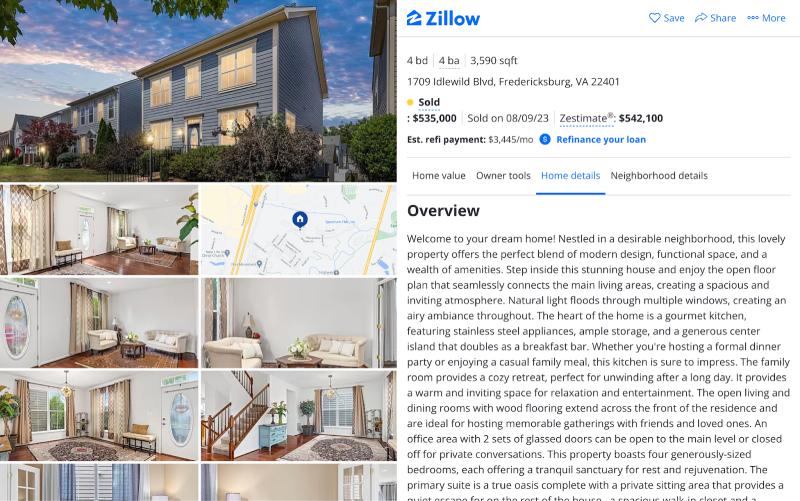
Sample listing description and feature sections of a Zillow listing
6. Add Compelling Professional Photography
Using high-quality pictures is an effective marketing tool to captivate home searchers as they scroll through the search results page. According to a National Association of Realtors (NAR) survey, homebuyers considered photos, detailed information about properties for sale, floor plans, and the real estate agent contact information as the most valuable types of website content. Hence, putting more effort into your listing photos will help you gain more attention in an extremely competitive online landscape.
A marketplace such as Fiverr is a good option if you wish to leverage someone else’s experience in photography. Fiverr allows you to look for freelancers with experience in real estate editing and photography. Also, the platform enables you to collaborate with freelancers who can help you with photo editing, including lighting corrections and object removal.
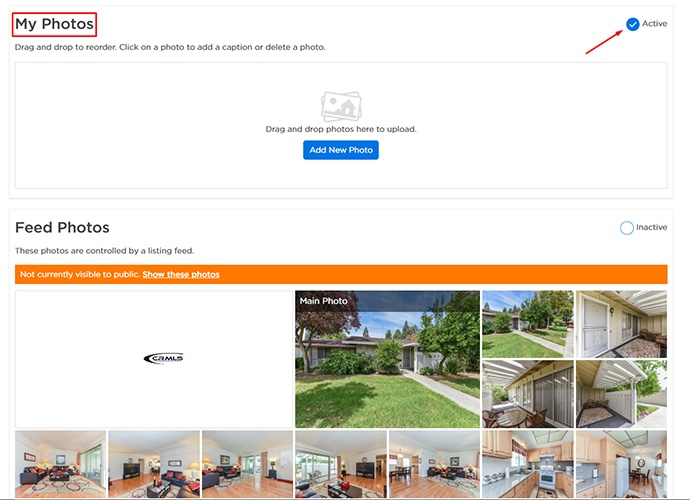
How to add photos on Zillow listings
To secure high-quality photos that meet Zillow’s guidelines, review the platform’s photography policies, learn best practices, and consider hiring a professional photographer. Once your photos are ready, upload them to your MLS and Zillow.
If you must take your own photos, there are ways to make your photos look more professional. Our article on the top real estate photography tips and mistakes to avoid can help improve your listing photos dramatically.
7. Create a Video Walk-through
If you want to know how to get more views, consider Zillow’s 3D Home Tour feature. According to Zillow, listings with an Interactive Floor Plan virtual tour got 60% more views than listings without an Interactive Floor Plan virtual tour. Adding video content can help your listing rank higher. Furthermore, 72% of buyers agreed that 3D tours give them a better home view than static photos.
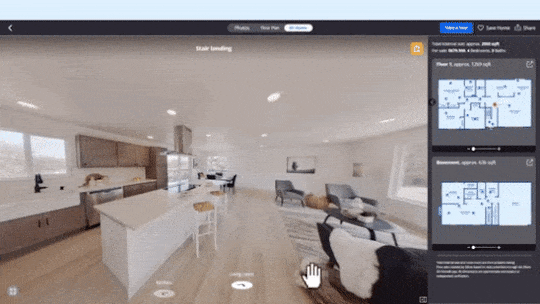
Zillow 3D Home Tour app
Download the Zillow 3D Home Tour app for free to create your own walk-through. You can capture videos and panoramas using your smartphone and then easily upload them to your listings and profile from the app. Craft engaging listing videos by following our step-by-step guide to creating virtual tours.
8. Leverage Open Houses for More Zillow Views
Post open houses on Zillow at least a few days before they’re scheduled to increase buyer interest. Just navigate to the listing for which you will hold an open house. Click the “More” button in the top right, then select “Add/edit open house dates.” Once you add this information, your open house details will appear on listing images, as showcased in the example below.
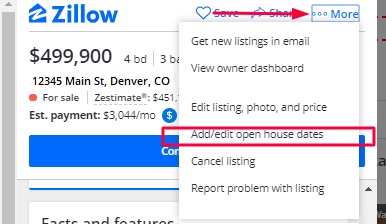
How to advertise an open house on Zillow
9. Adjust the Asking Price to Increase Zillow Views
If you get less engagement than you like on your Zillow listing, consider lowering the property’s price to increase views. While you don’t want to drop the price regularly or too dramatically, minor adjustments may help your listing rank higher on Zillow search results pages.
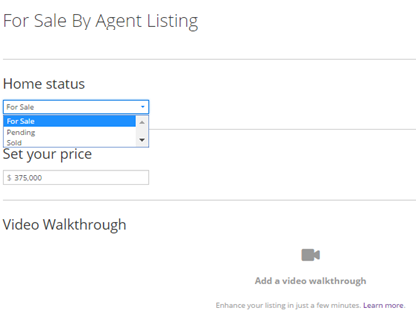
How to adjust the asking price on Zillow
For example, if your listing has been on the market for two months, you might decrease the price by $99 to get the listing back to a more favorable listing position. Remember, you should never adjust the price of a property without first communicating with the owner. You can explain the benefits of changing the price and the importance of maintaining the listing on Zillow.
10. Follow Up With Leads Quickly
Follow up on your leads quickly to maximize your return on advertising spend (ROAS). You can do so via email, text message, or phone call using the Zillow CRM to discuss your buyers’ needs and interests. The best part about Zillow CRM is that it includes a mobile app so agents can follow up with their leads promptly and stay connected with them anywhere.
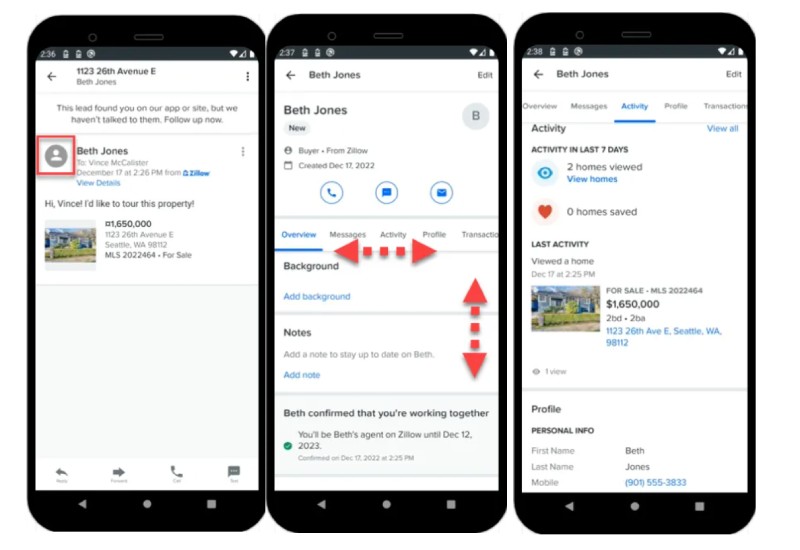
Zillow Premier Agent App and CRM tool
The Zillow CRM tool is included in the free agent account and does not cost extra to use. Zillow understands that tracking leads through the pipeline is essential to increase sales and closure rates, so this tool is available to all agents.
Aside from the Zillow CRM tool, you can use other real estate customer relationship management (CRM) software to streamline your lead generation. These platforms have tools to manage listings, track leads, and market your services through email, phone, text, and social media campaigns. The good news is you can integrate CRM apps, like LionDesk, into your Zillow account through Zillow Tech Connect or third-party integration software like Zapier.
CRM Software | ||||
|---|---|---|---|---|
Best For | Easy-to-use CRM with a free plan | Comprehensive built-in marketing and content management tools | Low-cost CRM with a mix of essential features | CRM software with multi-channel communication system |
Key Features |
|
|
|
|
Starting Monthly Pricing | Free for unlimited users | Free for three users | $14 per user | $33 |
Learn More |
Pros & Cons of Zillow Premier Agent Advertising
While Zillow is widely used and offers free services and tools for agents—including a website, CRM, and Home Tour app—there are some downsides to using this platform. Here’s a breakdown of the pros and cons of Zillow advertising:

Pros of Advertising on Zillow
- Excellent exposure to motivated leads
- Free website
- Free CRM
- 3D Home Tour app
Cons of Advertising on Zillow
- Leads are non-exclusive
- Variable cost
- Highly competitive
- Cost per lead can get expensive depending on ZIP code and competition
Zillow remains unbeatable when it comes to monthly visitors; however, you can also market your listings on other online real estate marketplaces like Trulia, Apartments.com, and Homes.com. Check out the six best Zillow alternatives that can help you reach more target niche audiences.
Frequently Asked Questions (FAQs)
Zillow Premier Agent costs vary depending on the ZIP code; it ranges from $20 to $60. Each ZIP code has a different price plan based on the number of active homebuyers in that area. Costs will be higher in high-traffic ZIP codes than in low-traffic ones.
Listings marked as “Coming Soon” submitted through the MLS will appear in Zillow’s search results under “Agent listings,” while Coming Soon listings not listed through the MLS will be displayed under “Other listings.”
To delete your listing from Zillow, you must do it through the point of origin. Typically, this is an MLS or brokerage feed. Any updates will take effect in 24 to 48 hours on Zillow.
Bottom Line
Advertising on Zillow exposes your listing to millions of potential buyers and high-quality leads. With a free agent profile, you can claim listings and add compelling home descriptions, virtual tours, and professional photos to your listings to increase buyer interest. If you want exclusive placement on a listing, take advantage of Zillow ads. By following the 10 steps on how to advertise on Zillow, you can establish a more substantial online presence, build brand awareness, and be a successful real estate agent in your target niche.