Zoho Survey is a powerful and user-friendly survey tool that can help businesses gather feedback, opinions, and insights from their customers, employees, or other stakeholders. With a variety of customizable survey templates and multiple distribution options, businesses can easily reach a wide audience and collect valuable data that can help improve their decision-making processes.
Its core features include a wide range of survey types, skip logic, and multilingual support, which allows you to create surveys in different languages. It has a free version, and its paid plans start at $35/user monthly. In our evaluation of the best employee survey tools, Zoho Survey got an overall score of 4.56 out of 5.

Pros
- Supports more than 70 languages
- Has 25 survey types
- Flat rate per user monthly fee
- Has a free version
Cons
- Limited third-party integrations
- Limited number of users
- Skip logic feature is not available in the free version
Deciding Factors
- Wide range of survey and question types in the free version
- Multilingual support
- Multiple distribution options of surveys
What We Recommend Zoho Survey For
Zoho Survey helps businesses create and distribute surveys that will help them make informed decisions. Whether you are looking to improve customer satisfaction, gather feedback, boost employee satisfaction and engagement, or conduct market research, it has the capability to create the survey you need.
How Zoho Survey Compares With Top Alternatives
Best For | Free Version | Starter Monthly Price | |
|---|---|---|---|
Businesses that want an advanced survey tool | ✓ | $35/user per month* | |
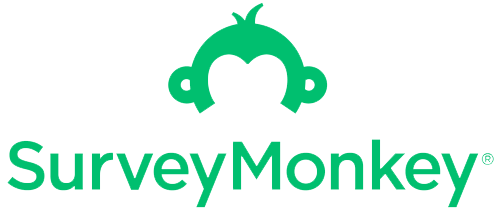 | Businesses looking for a user-friendly survey tool | ✓ | $25/user per month (billed annually) |
Businesses that want to measure and improve their employee engagement | ✓ | $5/person per month | |
Businesses project management tool integrations | ✓ | $10/seat per month | |
Zoho Survey earned a 4.38 rating out of 5 in this criterion. Its free version and transparent pricing contributed to its high score. Even when using the free version, users have access to unlimited surveys, more than 250 survey templates, and multilingual support for up to 26 languages. However, each survey is limited to only 10 questions and 100 responses.
The Plus plan is the basic paid plan which gives you access to other advanced features, such as question randomization, survey tracking, and SMS distribution. However, it has some limitations, such as the lack of automatic scheduling and email authentication, limited languages, and limited third-party app integrations. If you want to enjoy the full features of Zoho Survey, you should upgrade to the Pro or Enterprise plan.
The pricing for the Enterprise plan includes three users, whereas the lower-tier plans are priced for a single user. The table below shows all the plans side by side:
Free | Plus | Pro | Enterprise | |
|---|---|---|---|---|
Monthly Pricing | ✕ | $35/user | $49/user | $109/3 users |
User Add-on | Cannot add more users | Cannot add more users | Cannot add more users | $15/month |
Number of Questions Per Month | 10 questions per survey | Unlimited | Unlimited | Unlimited |
Number of Responses Per Month | 100 responses per survey | Unlimited | Unlimited | Unlimited |
Survey Customization | ✕ | ✓ | ✓ | ✓ |
Anonymous Responses | ✓ | ✓ | ✓ | ✓ |
Offline Mode | ✕ | ✓ | ✓ | ✓ |
Filters | ✕ | ✓ | ✓ | ✓ |
Print Report | ✕ | ✓ | ✓ | ✓ |
Automatic Scheduling | ✕ | ✕ | ✓ | ✓ |
Email Authentication | ✕ | ✕ | ✓ | ✓ |
Multilingual Survey Creation* | ✓ | ✓ | ✓ | ✓ |
Skip/Conditional Logic | ✕ | ✕ | ✓ | ✓ |
# of App Integrations | 6 apps | 10 apps | 17 apps | 17 apps |
*Zoho Survey’s multilingual survey creation is available in all plans, including the free version. Take note, however, that this feature only supports 26 languages. Meanwhile, the translate feature (which supports 76 languages) is only available in the Pro and Enterprise plans.
Zoho Survey also received a perfect score in this criterion because it offers a variety of design and customization features that allow businesses to create surveys that reflect their brand identity and engage respondents. Here are some of the key design and customization features of Zoho Survey:
- Themes: Zoho Survey offers several pre-built themes that can be customized to match your brand colors and style.
- Custom Logos: Add your company logos to surveys to maintain consistent branding.
- Unique URLs: Custom URLs make sure the respondents only answer the survey once. After they completed answering it and clicked “Send,” they cannot access the survey anymore.
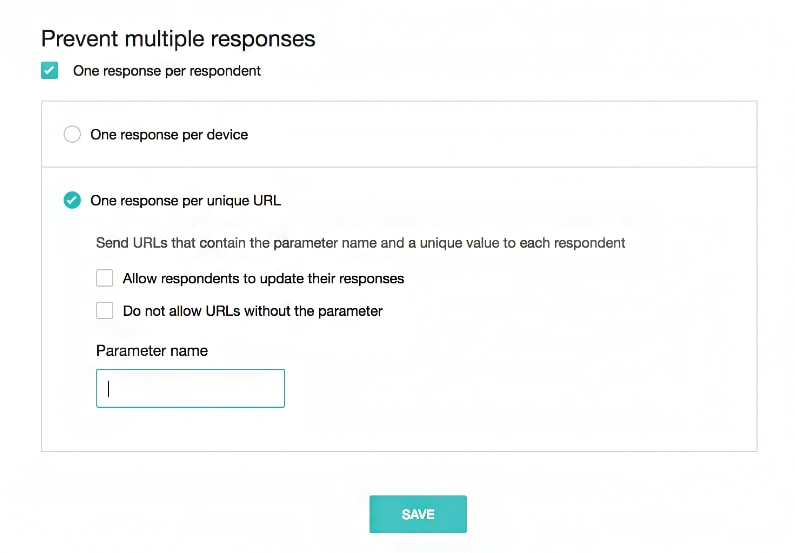
Prevent multiple responses from the same respondent using unique URLs. (Source: Zoho Survey)
- Custom backgrounds: Choose from a variety of background images or upload your own to create a unique look for your surveys.
- Multilingual survey builder: Zoho Survey allows you to create surveys in multiple languages, making it easy to gather feedback and insights from respondents around the world.
Zoho Survey only got 4 out of 5 stars in this criterion because it does not have an action planning feature. Despite that, it provides a variety of data collection and reporting features, which include the following:
- Multiple distribution options: Distribute your surveys through a variety of channels, including email, social media, and website embedding.
- Response tracking: Check how many responses you’ve received and track response rates over time with its real-time response tracking feature.
Track how many people have answered your survey and how many are still in progress on your dashboard. (Source: Zoho Survey)
- Customizable reports: It offers a variety of customizable report templates, allowing you to create reports that are consistent with your brand.
- Real-time analytics: Zoho Survey provides real-time analytics, allowing businesses to view survey results as they come in and analyze them in real time.
- Cross-tabulation: This feature allows you to analyze survey results based on different variables and identify correlations between responses.
- Comparison reports: Compare survey results across different time periods, making it easy to track changes in customer sentiment over time.
- Export options: Zoho Survey allows businesses to export survey results in a variety of formats, including CSV and Excel, making it easy to share data with other team members or integrate it with other tools.
Zoho Survey takes data security and privacy very seriously and provides several security features to protect customer data, which gives it a perfect score in this criterion. Here are some of its key security features:
- Secure data transfer: Zoho Survey uses SSL/TLS encryption to ensure that data is securely transferred between respondents and Zoho’s servers.
- Data encryption: It stores data using AES 256-bit encryption, ensuring that survey responses and other sensitive data are protected from unauthorized access.
- Two-factor authentication: It supports two-factor authentication, providing an extra layer of security for user accounts.
- GDPR compliance: Zoho Survey is compliant with the European Union’s General Data Protection Regulation (GDPR), ensuring that customer data is protected and processed in accordance with the regulation.
Zoho Survey got 4.38 out of 5 in this area because its integrations with third-party apps outside the Zoho ecosystem are limited. These integrations include:
- Google Docs
- Mailchimp
- Shopify
- Slack
- Zendesk Suite
- Tableau
- Meta for Business
- Workato
- Drag-and-drop interface
- Pre-made survey templates
- Mobile accessibility
- Offline capability
- SSO integration
Zoho Survey scored 5.00 out of 5 in this criterion because it is generally considered to be a user-friendly and easy-to-use survey tool. It is easy to navigate, and the survey creation process is straightforward and customizable.
Additionally, it provides several tools to help users analyze and visualize survey data, including charts, graphs, and tables. The reporting interface is user-friendly and provides real-time updates as survey responses come in. It also has mobile apps (iOS and Android), ensuring that respondents can easily complete surveys on their smartphones or tablets.
It has 24/7 phone support in different countries all over the world. It also offers a range of support resources, including a help center, user forums, and more.
Zoho Survey is one of the survey tools that received a lot of reviews and ratings on the top third-party review sites like Capterra and G2. Users who left positive reviews loved its pre-designed templates, unique surveys and questionnaires, customizability, and drag-and-drop interface.
On the other hand, the negative reviews were mostly about the limited customization options for free users and very few third-party integrations. There are also some who mentioned some glitches in the UI.
As of this writing, Zoho Survey reviews received the following scores on popular review websites:
- Capterra: 4.61 out of 5 based on 394+ reviews
- G2: 4.4 out of 5 based on 800+ reviews
How We Evaluated Zoho Survey
We looked at the provider’s features, including customizability, data collection and reporting, and security features. We also considered its transparency in pricing, ease of use, and user feedback on different review websites.
Click through the tabs to read our full evaluation report:
20% of Overall Score
We looked for features that help businesses create surveys that reflect an organization’s branding. Providers rank better if they have customizable pre-made templates for the non-tech savvy users and multilingual surveys.
25% of Overall Score
We highly favored providers that collect surveys anonymously as well as export and download data in various file formats. The best employee survey tool should also have automatic benchmarking and survey comparison as well as action planning features.
10% of Overall Score
The survey tool should protect the privacy of the data. Those with SSO, access control, and role-based access who limit the information. All the providers have met the requirements in this criterion.
10% of Overall Score
An employee survey tool with 24/7 customer support and offline accessibility is a must. We also checked if they have automatic follow-ups and mobile accessibility.
10% of Overall Score
The best employee survey tools should be able to integrate with third-party HRIS or project management tools.
20% of Overall Score
We checked to see if the software solution has a free version or free trial period and transparent pricing for its paid plans. We also considered the cost of the paid subscription and gave those that are priced below $30/employee per month extra points.
5% of Overall Score
We consider online user reviews from the top third-party review sites, wherein any options with an average of 4-star ratings are ideal. The employee survey tools with more than a hundred reviews are preferred.
Bottom Line
With Zoho Survey, you can gather valuable feedback and insights to improve various aspects of your business, such as employee management, employee engagement, and customer management. Its multilingual capability allows you to create surveys using the language of your recipients. Thus, you can get more insightful feedback from your customers or employees.