Zoom and Google Meet are popular video conferencing platforms with free-forever plans and in-demand features like screen sharing, meeting recording, and whiteboarding. In our Zoom vs Google Meet comparison, we found that Zoom is ideal for businesses looking for extensive video meeting tools and integrations. On the other hand, Google Meet is a more practical choice, especially for companies working within the Google Workspace ecosystem.
- Zoom: Best for teams looking for standalone video conferencing software with robust collaboration features and integrations
- Google Meet: Best for companies that use Google Workspace in their daily workflows and prioritize meeting security
Zoom vs Google Meet at a Glance
Monthly Starting Price (per User) | $14.99 | $6* |
Free Trial | 30 days | 30 days |
Free Plan | ✓ | ✓ |
Video Meeting Tools |
|
|
Collaboration Tools |
|
|
Integrations | 2,300+ third-party apps |
|
For More Information |
*Pricing is based on the Google Workspace Business Starter plan.
Best Alternatives
While Zoom and Google Meet are leading video meeting platforms in the market, they have limitations that may not keep up with specific business needs. Whether you need a full unified communications solution or artificial intelligence (AI) features, check out these Google Meet versus Zoom alternatives:
- RingCentral Video: RingCentral is best known as the market’s leading cloud phone system with a wide range of calling features. It supports video meetings, instant messaging, SMS, and fax capabilities, making it an all-in-one app for business communications. The RingCentral Video comes with a free and upgraded version that includes cloud recordings and file sharing.
- 8×8: 8×8 is another business phone service that packs phone, chat, text, and video meetings in a single platform. Although it’s not as comprehensive as other providers, 8×8 comes with signature features like mobile browser support, audio sharing, and robust language support.
- Dialpad Meetings: Dialpad is a unified communications solution equipped with artificial intelligence (AI) capabilities. Its free version lets you host small-scale meetings, while the upgraded version comes with automated post-meeting summary and transcriptions.
Best for Pricing: Zoom
Pricing is per user, per month; annual billing is available. |
Rates are based on monthly per-user pricing. |
While Google Meet comes with a free version and a lower starting price, we give the crown to Zoom due to its generous feature set, giving you excellent value for money. Zoom offers a wealth of video meeting tools at no charge, which appeals to small businesses on a budget.
Upgrading to paid plans also offers extensive integrations, larger cloud storage, and advanced meeting capabilities.
Google Meet’s free plan has a longer meeting length of 60 minutes (20 minutes longer than Zoom), but it’s limited to screen sharing, whiteboarding, and live captions. A Google Workspace subscription is required for longer meeting duration and basic features like noise cancellation and meeting recording. A starting price of $6 might be cheaper at first glance, but you’re also paying for other services you won’t need, like Google Jamboard, Sites, and Keep.
Best for Video Meetings: Zoom
|
|
For virtual meetings, Zoom has the edge over Google Meet because it functions as a full-featured video conferencing software. Zoom is packed with video meeting tools you won’t find in Google Meet, including recording transcripts, co-hosting, and branding. It has extensive screen sharing capabilities, which lets you present from your desktop, specific apps, a portion of the screen, and content from your second camera.
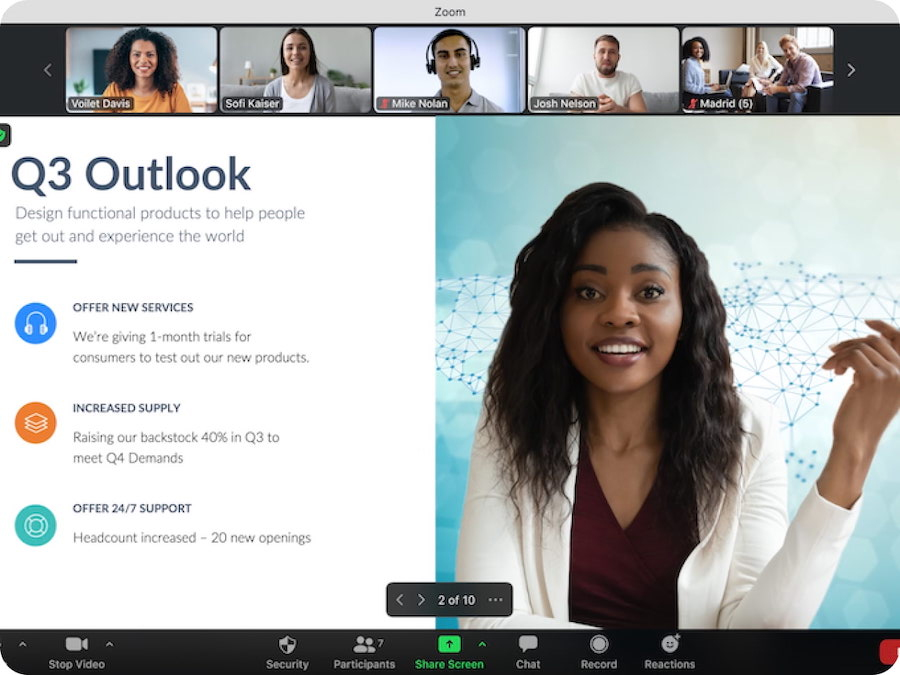
Zoom’s screen sharing feature allows the meeting host to insert their camera feed beside their presentation. (Source: Zoom)
Although both providers support 720-pixel video quality, Zoom can go up to 1080p resolution provided you meet the hardware requirements and host large-format broadcast events. When it comes to noise suppression, Zoom utilizes it by default, while Google Meet requires a Business Standard plan to activate this feature. Google Meet might be a better choice if you’re simply after bigger cloud storage (up to 5TB) and translated captions.

By default, Google Meet shows up to 16 tiles on your screen. (Source: Google Meet)
Best for Collaboration: Zoom
|
|
Zoom takes another win for this category as it goes beyond its video meeting capabilities by providing features that support collaboration. Its built-in team chat app lets you share files, send direct or group messages, and exchange video clips with other users. Enhance in-meeting collaboration with whiteboarding, multi-share, co-annotation, and remote keyboard and mouse control.
Google Meet falls behind as it only includes whiteboarding, polling, and breakout rooms. To use Google Meet as a collaboration tool, you must use it together with Google Workspace apps. For example, the picture-in-picture mode lets you continue on a Google Meet call while working on another Google app on a different window.
Best for Ease of Use: Zoom
A video conferencing platform that works across a web browser, desktop, and mobile apps. Everything is incredibly intuitive thanks to its clean and modern interface. | A straightforward video meeting platform that works within a web browser. Media controls and settings are at the bottom of the screen. |
Zoom takes the lead for ease of use as it makes the setup and onboarding process as simple as possible, especially for those new to remote collaboration. One reason behind Zoom’s massive success is it made everything easy for users, from changing virtual backgrounds, to joining a meeting, and recording video calls. Users can easily understand how to navigate the Zoom app with little to no learning curve.

Zoom makes use of labels and icons to help users navigate video meeting controls easily. (Source: Zoom)
Google Meet is known for its straightforward design, but it requires a certain level of familiarization to fully utilize its features. While it runs entirely within a web browser, there are negative reviews from first-time users who find the platform confusing when sharing screens and inviting attendees.

Google Meet works across mobile devices, including tablets and smartphones. (Source: Google Meet)
Best for Integrations: Zoom
2,300+ apps available in the Zoom App Marketplace | Integrations limited to Google Workspace, apps, Zapier, and Microsoft Outlook |
With over 2,300 partner apps, Zoom is the obvious winner when it comes to integrations. Whether you’re using software for customer service, project management, or productivity, there’s a good chance you’ll find all of them in the Zoom App Marketplace. You can also develop your own integrations with software development kits (SDKs) and application programming interfaces (APIs).
Google Meet’s integrations are limited to Google Workspace products, such as Gmail, Drive, Docs, Sheets, and Google Calendar. Add a Google Meet session to a Microsoft Outlook event or email using a dedicated plugin. If you want to use it with other apps, you need an automation service like Zapier to connect Google Meet with third-party software.
Best for Security: Google Meet
|
|
Google takes privacy and security very seriously, and Google Meet maintains this commitment in keeping video meetings protected. All security controls are enabled by default, which includes a variety of counter-abuse protections like anti-hijacking measures for web meetings. Users with high-risk accounts can enroll in the advanced protection program for the strongest protection against phishing and account hijacking.
Zoom has a troubled history of privacy issues—a huge concern for businesses handling sensitive data. In striving to make the user experience as frictionless as possible, Zoom skipped a number of security precautions. However, Zoom has learned from the experience by being more proactive in tackling privacy concerns. It has since introduced various security capabilities like advanced encryption and authentication methods.
Frequently Asked Questions (FAQs)
Do I need to download Zoom to join a meeting?
No. Like Google Meet, Zoom allows participants to join meetings without downloading plugins or software. However, joining from a browser means having access to limited functionality.
Do Zoom meetings expire?
The answer depends on the type of meeting ID you create when scheduling a meeting. A non-recurring meeting ID expires 30 days after the meeting is scheduled, while a recurring meeting ID expires if you haven’t started a meeting occurrence for 365 days. Meanwhile, an instant meeting link expires after the meeting ends.
Can I join a Google Meet session without being invited?
Yes. Anyone who isn’t logged into a Google account and doesn’t have a calendar invite must “knock” to request to join an ongoing meeting. You will reach an error page if the host does not allow you to join the meeting.
How We Evaluated Zoom vs Google Meet
We looked at free and paid plans from Zoom versus Google Meet to discover how the packages compare. We also tested each software and checked user feedback on popular review websites. From there, we created a scoring system based on the following categories: pricing, video meeting capabilities, collaboration features, ease of use, integrations, and security.
Here’s a complete breakdown of these factors:
Bottom Line
In this Google Meet vs Zoom article, we found that both are reliable video conferencing solutions, offering most of the features you need to host video meetings. Each one has unique capabilities that cater to specific business communication needs.
Zoom completely outshines Google Meet in terms of pricing, video meetings, collaboration, ease of use, and integrations. At a very reasonable price, it provides all the video meeting tools you need to create customized and immersive meeting experiences. Google Meet, on the other hand, works best for companies already using Google Workspace and those prioritizing security over features.