The best free project management software offers robust tools for collaborative teams at no cost. It allows unlimited use of workspaces and boards while providing generous file storage. Its built-in messaging system enables users to @mention each other for tasks, increasing assignment visibility. The platform is easy to use, and even non-tech-savvy team members navigate the virtual work hub without technical training.
Other than the simple navigation, the setup and access require little to no effort. It works on browsers, desktops, and mobile phones, catering to users’ preferences and convenience. We compared different free project management software solutions and came up with our top recommendations.
- monday.com: Best for Comprehensive Project Management
- ClickUp: Best for Project Reporting
- Trello: Best for Workflow Automation
- Asana: Best for Third-party Integrations
- Wrike: Best for AI Tools
- Freedcamp: Best for Project Management With External Stakeholders
Featured Partners: Project Management
Best Free Project Management Software at a Glance
Best Free Project Management Software | Free Plan Inclusions | Monthly Starting Price (per User) |
|---|---|---|
4.57 out of 5 |
| $10 for three seats |
4.56 out of 5 |
| $10 |
4.44 out of 5 |
| $5 |
4.38 out of 5 |
| $10.99 |
4.32 out of 5 |
| $9.80 |
4.28 out of 5 |
| $2.49 |
Learn more tools and tips on handling projects by referring to our project management archives. Use our buyer’s guides to determine which software solutions are best for your business needs.
monday.com: Best for Comprehensive Project Management

What We Liked
- Highly popular in business circles because of its simple, intuitive interface
- Useful for different projects across teams as it’s flexible and customizable
- Offline mode lets you make changes even without an internet connection
Where It Falls Behind
- Requires a minimum team size
- Chart view isn’t available in the free plan—only in the third-tier paid subscription plan
- Only allows one week of activity log in the free plan
monday.com Monthly Pricing*
- Free: Up to two seats, maximum of three boards, one week of activity log, and 500MB of file storage
- Basic: $10 per user for unlimited boards and documents, custom fields, and 5GB of file storage
- Standard: $12 per user for six months of activity log, 250 actions in integrated apps, guest access for four users equivalent to one seat, and 20GB of file storage
- Pro: $20 per user for one year of activity log, 25,000 actions in integrated apps, time tracking, chart view, and 100GB of file storage
- Enterprise: Custom pricing for five years of activity log, 250,000 actions in integrated apps, 99.9% uptime service level agreement (SLA), single sign-on, compliance with HIPAA, and 1,000GB of file storage
- Free trial: 14 days
*The pricing is for three seats. Save 18% by paying annually.
monday.com is the best free project management software solution among the platforms we reviewed, providing excellent and easy-to-use features for overseeing different business programs and campaigns. It offers a maximum of three boards in a workspace and 1,000 items on each board. Items refer to the tasks, clients, locations, and other elements entered in board rows, depending on what the team is working on.
Embedded documents are part of the free version’s features, allowing users to share and refer to documents directly on the platform. The updates section is likewise available, a feature that lets team members follow up on the progress of individual tasks using the @mention tool upon clicking an item on the board. When you need to know the progress of a particular task, referring to this section gives you full context of the assignment’s development.
Unfortunately, monday.com only allows up to one week of activity log in its free version. If you’re keeping tabs on team members’ activities to measure productivity, Trello is our top pick for free project management software, as it offers unlimited activity logs at no cost.
monday.com Features
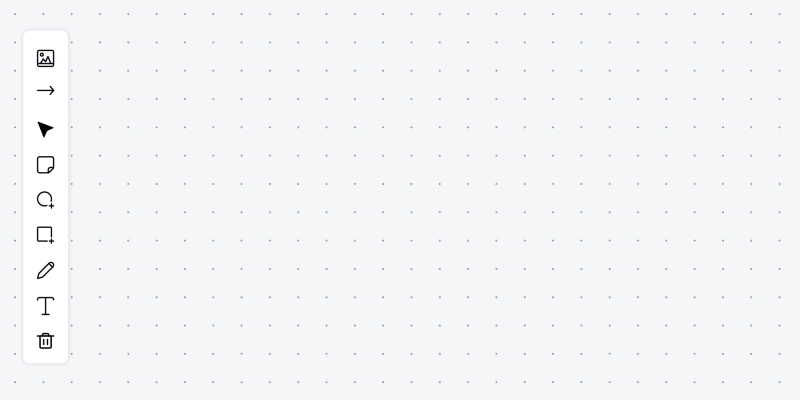
Use monday.com’s whiteboards to explain ideas visually. (Source: monday.com)
- Whiteboard: Share ideas visually to help team members follow the ideation session. The whiteboard allows you to write texts, put colors on elements, and attach images.
- Kanban view: Track the progress of tasks by configuring your project view to Kanban. As you update assignments, edit the details on the cards or drag them from one column to another.
- File storage: Save essential documents right on the platform to facilitate easier access in the future. monday.com allows users to store up to 500MB of files on the free plan.
ClickUp: Best for Project Reporting

What We Liked
- Easy to set up and navigate
- Integrates with calendar apps seamlessly
- Supports different project views on the free plan
Where It Falls Behind
- Task view offers unnecessary information, making it cluttered
- Plenty of bugs
- Inaccurate search functionality
ClickUp Monthly Pricing*
- Free: Unlimited tasks and custom views, a maximum of five spaces, 100 lists and folders, and 100MB of file storage
- Unlimited: $10 per user for unlimited spaces, 200 lists and folders, guest access, custom fields, and unlimited storage
- Business: $19 per user for 400 lists and folders, unlimited activity logs and whiteboards, and branding and customization of forms
- Enterprise: Custom pricing for 250,000 automations, doc tags, team sharing for spaces, and white labeling
*Save up to 45% by paying annually.
Among the best free project management software solutions listed here, ClickUp is the most suitable for gaining excellent team performance insights because it offers essential project reporting tools at no cost. For one, it features time tracking, letting you monitor the hours spent on individual tasks and the overall project. It has Sprint points, which estimate the effort required to finish a task in your backlog.
ClickUp’s free version comes with the milestones feature, helping teams mark critical developments in the project. However, it’s limited to 10 uses. The platform’s Workload Profiles gives insight into how many tasks colleagues are working on within a specific period. This ensures that team members have just enough tasks, no more and no less, for optimal productivity.
The downside of settling for ClickUp when choosing among project management software for free is that its task view displays too many details that clutter the space. If you prefer a more straightforward, cleaner interface, monday.com is the best choice.
ClickUp Features
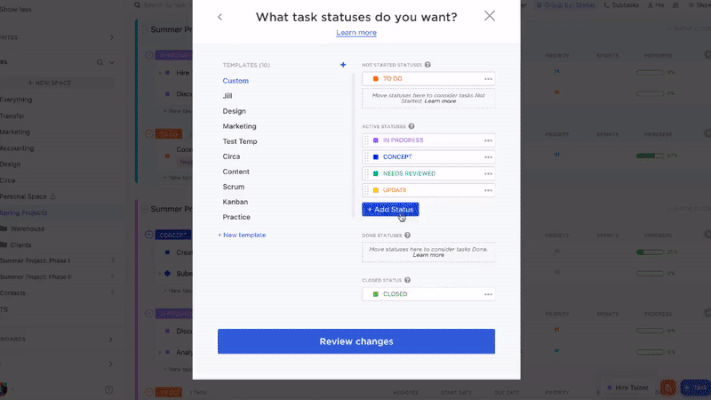
Configure task statuses on your board via ClickUp’s Space settings. (Source: ClickUp)
- Spaces: Assign dedicated virtual work hubs for different departments or teams in your company. Choose an avatar for the Space and configure its task statuses based on the common assignments you use.
- List: Enumerate individual tasks for your projects and tag relevant team members in the Assignees column to make the tasks visible to responsible parties. Add the due date and priority level to guide colleagues about the task completion.
- Timeline: If you have time-sensitive to-dos, use the Timeline view to lay the tasks out in a calendar. Turn on the Me Mode to see only the tasks assigned to you. Use the People sidebar to view other workspace users’ to-dos.
Trello: Best for Workflow Automation

What We Liked
- No-frills Kanban-board project management software
- Popular among professionals because it has little to no learning curve
- Robust third-party integrations
Where It Falls Behind
- Doesn't offer timeline, table, and dashboard views in the free version
- No task dependencies feature
- Web links don't attach properly sometimes
Trello Monthly Pricing
- Free: Unlimited cards and activity logs, maximum of 10 boards per workspace, unlimited storage with 10MB per file, and two-factor authentication
- Standard: $5 per user for unlimited boards, custom fields, unlimited storage with 250MB per file, and 1,000 workspace command runs
- Premium: $10 per user for project views, workspace-level templates, unlimited workspace command runs, and domain-restricted invites
- Enterprise: $17.50 per user for 50 users, unlimited workspaces, public board management, and multi-board guests
- Free trial: 14 days
Trello is our top recommended free project managing software for removing repetitive or manual tasks in project management since its no-code automation tool is easy to use and readily available at no cost. Butler, the platform’s automation feature, lets you create rules based on board changes or triggers.
For example, you can configure the system to move the card up the list of tasks once it’s marked complete. Setting automation rules is easy since Trello features premade triggers and corresponding actions. On top of this, Butler detects repetitive actions in your board and recommends automations based on those. With a single click of a button, you’re able to create the automation rule.
However, while Trello is the ideal project management free software for workflow automation, it doesn’t have project views in its free plan. In contrast, ClickUp offers unlimited custom views.
Trello Features
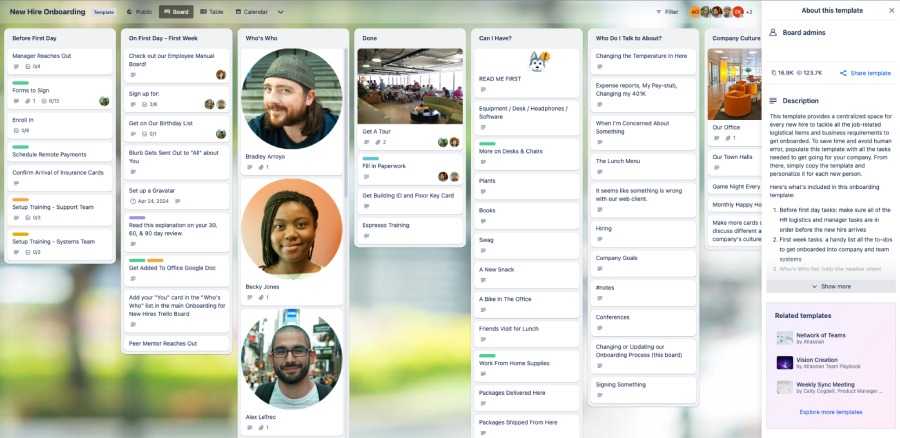
Create a Trello board to streamline task management. (Source: Trello)
- Templates: Trello features several workflow templates for different use cases, including new hire onboarding, blog content schedule, and retail sales pipeline. With these templates, you won’t have to create a workflow from scratch. Go straight to plotting your tasks and doing the actual work.
- Mobile device management: Control access to company data on smartphones by implementing identity verification and preventing data backup to cloud storage solutions. This reduces the risk of exposing confidential business information.
- Unlimited cards: The free version allows users to add as many cards as possible to boards. The card is used for describing tasks and ideas. One card in a content marketing board may outline the details of developing a social media post.
Asana: Best for Third-party Integrations

What We Liked
- Generous free plan with unlimited tasks and projects available
- Improved security with multi-factor authentication
- Support for integrations with popular third-party apps, like Microsoft Teams and Gmail
Where It Falls Behind
- Interface isn’t as clean and intuitive as monday.com
- Lacks advanced customization
- Timeline feature isn’t available in the free version
Asana Monthly Pricing
- Basic: Free for unlimited tasks, projects, messages, and activity logs, project views, third-party integrations, and time tracking
- Premium: $10.99 per user for task templates, start dates and times, task dependencies, milestones, and workflow builder
- Business: $24.99 per user for custom rules, including integrations actions, forms branching and customization, portfolios, and goals views
- Enterprise: Custom pricing for custom branding, data export, and data loss prevention
- Free trial: 30 days
Asana should be at the top of your free project management software solution choices if you prioritize third-party integrations because it offers excellent connectivity to other platforms. Out of the providers featured here, only Asana and Trello have integrations in their free versions. However, Asana offers access to more apps than Trello, 250-plus vs 150-plus.
Some popular apps in Asana’s marketplace are file-sharing platforms Google Drive, OneDrive, and Dropbox, communication solutions Slack and Zoom, and integration software Zapier. Aside from prebuilt integrations, Asana allows users to create custom integrations through its open application programming interface (API). Its comprehensive documentation makes it easy to infuse Asana’s tools into your existing communication platforms.
Before choosing Asana as your free project manager software, note that it doesn’t have robust customization options that help organize projects more efficiently. In contrast, Trello allows you to change the board’s background into your brand’s logo or visuals, making it easier to distinguish boards from one another when working on multiple task management spaces. Meanwhile, ClickUp features 100 uses of custom fields.
Asana Features
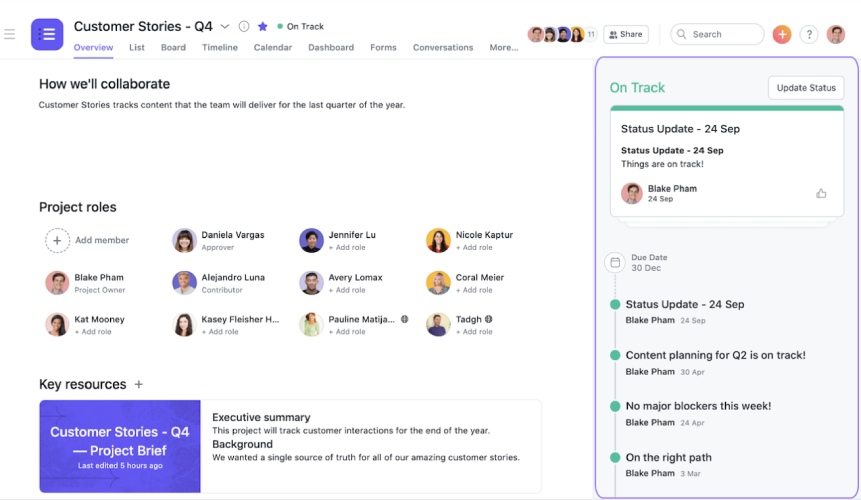
Check updates on Asana’s Project Overview dashboard. (Source: Asana)
- Project overview: Refer to this feature to get all the basic information about the project, including its background, executive summary, team members’ individual roles, and key resources. Its progress sidebar displays a timeline of different updates throughout the project.
- Time tracking: Monitor how long team members take to finish their respective to-dos by adding estimated time and actual time columns on each task in your board. Enable the platform’s built-in timer to record the actual time it took to complete an assignment.
- Status updates: Let other team members know what was recently accomplished by adding status updates on the project overview’s progress view. Asana allows you to add a description of status updates, providing more context for future reference and enabling users to include what to expect in terms of project progress in the following days or weeks.
Wrike: Best for Artificial Intelligence (AI) Tools
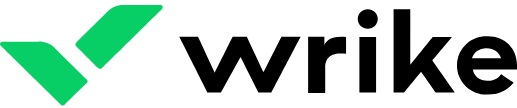
What We Liked
- Unlimited users in the free version
- Provides access to APIs
- Smart search sorts tasks by relevance
Where It Falls Behind
- Free plan doesn’t have the calendars feature
- Clunky interface that makes it hard to find some features
- Two-step verification not available until the Enterprise plan
Wrike Monthly Pricing
- Free: Unlimited users, 2GB of file storage per account, task and subtask management, and custom work views
- Team: $9.80 per user for two to 25 users, 2GB of file storage per user, custom fields, dynamic Gantt chart, and progress dashboards
- Business: $24.80 per user for five to 200 users, 5GB of file storage per user, project portfolio management, and real-time reports
- Enterprise: Custom pricing for five to unlimited users, 10GB of file storage per user, business intelligence API, and two-step verification
- Pinnacle: Custom pricing for 15GB of file storage per user, advanced analytics and data visualizations, resource bookings, and locked spaces
- Free trial: 14 days
If you want to improve project management efficiency through the use of artificial intelligence (AI), Wrike is the ideal solution. Out of the providers we reviewed, it’s the only one with AI tools in its free version. Its machine learning technology automatically recommends to-dos and organizes them according to urgency. It also looks at historical patterns and common issues in your workflow and alerts teams of the risk of potential delays or missed deadlines.
In addition, Wrike responds to mobile voice commands. To open the app, simply say, “Open Wrike.” Then, use your smartphone’s wake word and say, “Add [task] in Wrike.” While this platform is the best free project management software for AI use, it has less robust security features than other platforms’ free versions. For instance, its two-step verification is only available in its Enterprise package. Trello has this security tool in its free plan.
Wrike Features
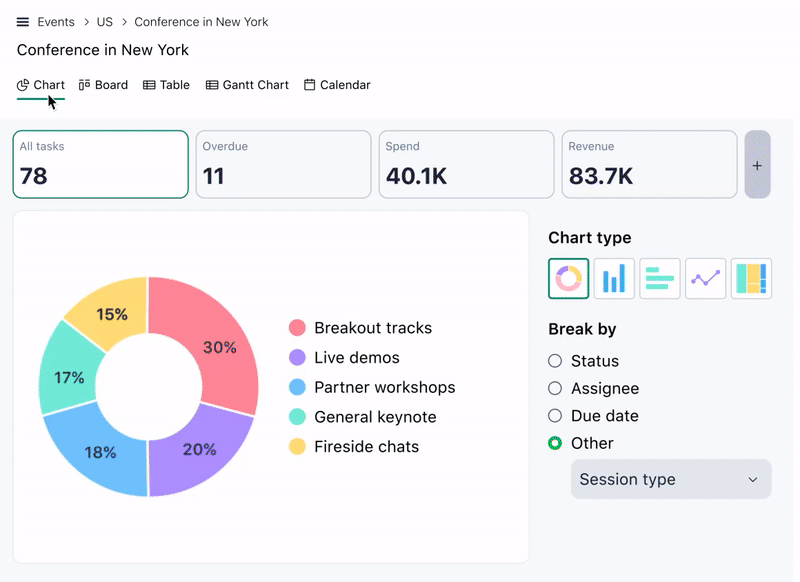
Switch between different project views on Wrike to better manage tasks. (Source: Wrike)
- Custom work views: Use different work views to oversee projects easier. Wrike makes switching between board, table, and Kanban views easy.
- Multi-language support: Encourage global team members to configure language settings on Wrike. The platform supports French, German, Portuguese, Spanish, and Simplified and Traditional Chinese, among other languages.
- Recycle bin: A deleted task automatically goes to the Recycle Bin. If you want to recover it, go to the bin, locate the task, and right-click to find the “Restore” option. Note that when you delete a task from the bin, you won’t be able to recover it anymore.
Freedcamp: Best for Project Management With External Stakeholders
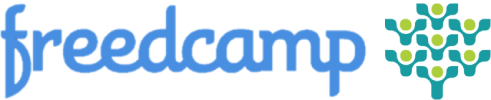
What We Liked
- Improved security and reduced risk of data leaks with the password manager
- Milestones in the free version
- Unlimited file storage
Where It Falls Behind
- Doesn’t offer the Gantt chart view in the free version
- Interface isn’t as intuitive as other popular software solutions
- Progress dashboards are exclusively offered in the highest-tier plan
Freedcamp Monthly Pricing*
- Free: Unlimited collaborators, milestone tracking, calendar sharing, 10MB file size limit, and Zapier integration
- Pro: $2.49 per user for integrations with Google Drive, OneDrive, and Dropbox, start date, recurring tasks, and multiple assignees
- Business: $8.99 per user for Gantt chart view, custom fields and statuses, document management automation, and data snapshots
- Enterprise: $19.99 per user for white labeling, two-factor authentication, and progress dashboards
*Save 25% by paying annually.
Freedcamp is the best free software for project management when making workspace boards publicly accessible. Its free plan comes with the public projects feature, which allows boards to be indexed by search engines, making it available for users making a query. Software developer teams who want to keep users in the loop about the products and features they’re working on can use the tool to publish their product roadmaps and pipelines.
Unfortunately, Freedcamp doesn’t have robust tools in its free plan. You must upgrade to the paid packages to access essential tools like project views and prebuilt integrations. If you need these features at zero cost, Asana is the best platform to choose.
Freedcamp Features
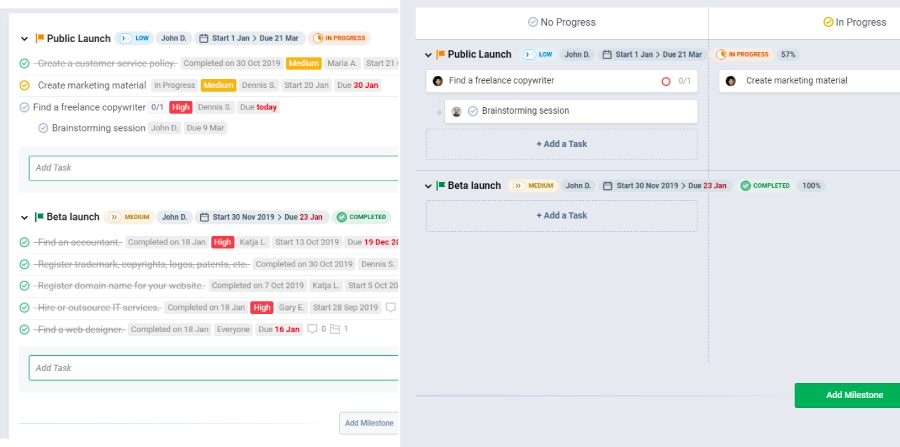
Organize your project timeline by plotting milestones on Freedcamp. (Source: Freedcamp)
- Calendar sharing: Share your calendars through a link and let different stakeholders view your upcoming project activities and task deadlines. You also have the option to import the Freedcamp calendar to your preferred calendar app or sync it with Google Calendar.
- Milestones: Mark critical moments, like the project’s beta launch or client onboarding, in your project timeline. Add tasks with deadlines under these milestones.
- Discussions: Use threaded conversations to organize chats and ideation sessions. The discussions are searchable, so you’re able to go back to specific topics easily.
Frequently Asked Questions (FAQs)
Our best overall project management solution, monday.com, is one of the easiest apps to use for overseeing tasks and campaigns. Its intuitive interface allows users to create workflows, assign to-dos to team members, set deadlines, and start conversations around individual tasks, even without technical know-how.
No, Google doesn’t have a project management platform. However, its team messaging app, Google Chat, features a “Tasks” tab in the group conversations interface that lets users assign tasks to colleagues.
Trello’s free plan is available forever, but note that this version is limited in features. If you want to access the full suite of tools, you must subscribe to the paid plan. A free trial is available for the Premium plan, lasting for 14 days.
How We Evaluated the Best Free Project Management Software
To come up with an objective assessment of the best free project management solutions, we considered each provider’s subscription costs, productivity and collaboration features, usability, and customer assistance. We included our expert opinion on the platforms’ value for money and popularity in our evaluation.
Learn how we assessed free project management solutions by clicking on the tabs below:
20% of Overall Score
To ascertain affordability, we determined if the cost of the provider’s base-level subscription plan is less than the current fees in the market. We gave more points to those accommodating different budget requirements and offering more than three subscription plans. Those with discounts on annual billing and bulk purchases scored higher in the rubric.
25% of Overall Score
The general features we looked at were time tracking, task reminders, and a mobile app. Those with two-factor authentication received more points.
20% of Overall Score
The specialized features we checked were calendar management, milestone tracking, and comma-separated values (CSV) and Excel data export. We gave more points to platforms with robust third-party integrations.
10% of Overall Score
We determined ease of use by checking if users need technical expertise to set up and navigate the project management solution. Providers with an intuitive interface earned a higher score.
10% of Overall Score
The variety of customer communication channels was part of our assessment. Those offering email, phone, and live chat support earned more points, as well as providers with 24/7 service hours.
15% of Overall Score
We focused on the provider’s standout features, value for money, and ease of use. To assess the software solution’s popularity, we referred to user ratings on third-party review sites.
Bottom Line
A project management software solution helps improve workflows and increase accountability among team members when tackling tasks. With a birds-eye view of all the moving parts of the project, you’re able to reduce the risk of project delays and optimize the allocation of resources. With free solutions available in the market, teams reap these benefits at no cost.
However, not all free platforms are created equal. Based on our evaluation, monday.com is the best among several solutions, as it features robust tools for planning and scheduling tasks, collaborating with colleagues, and measuring team performance. Try monday.com’s forever-free plan today.


