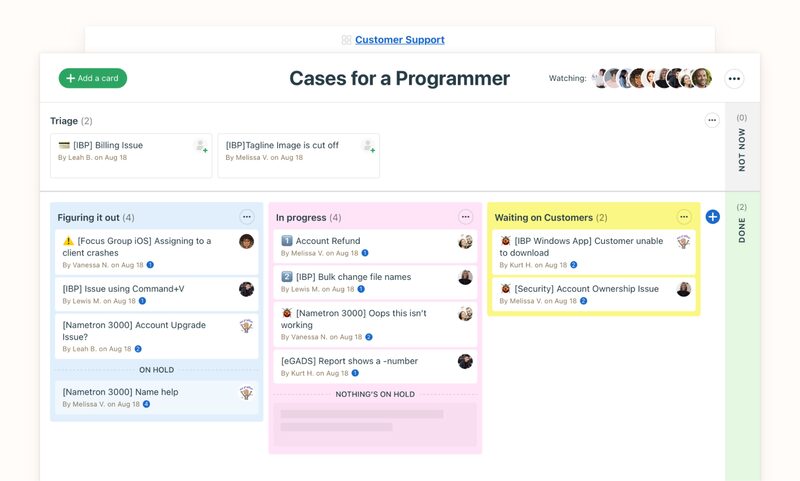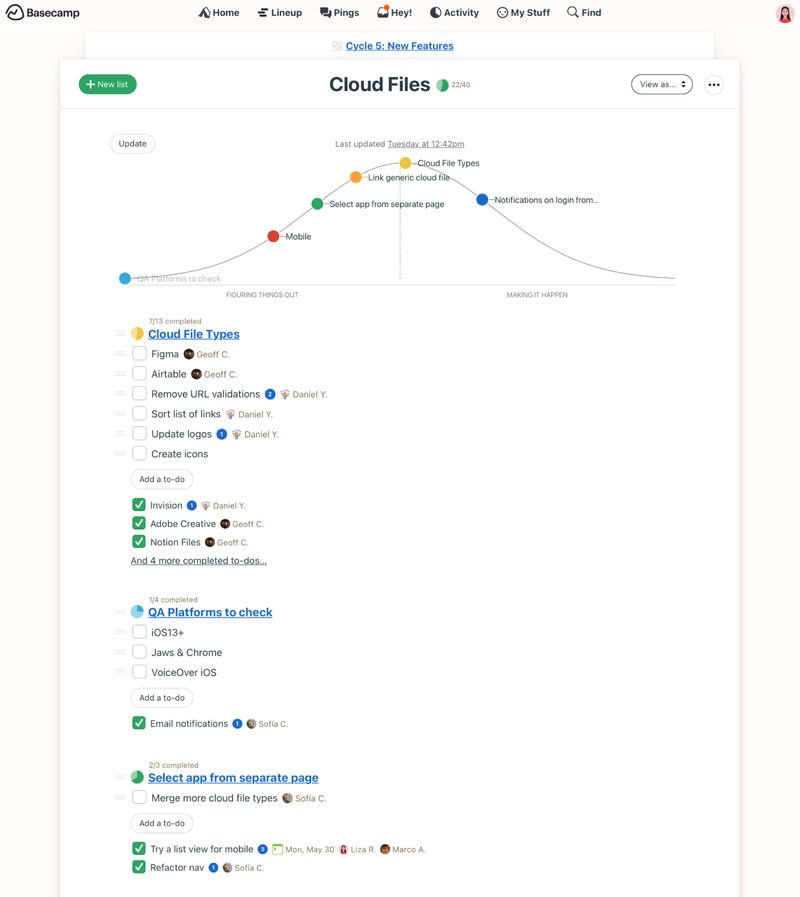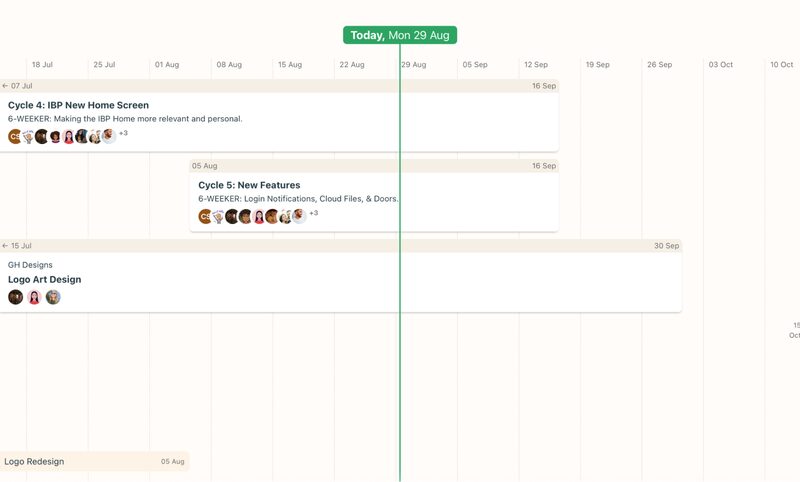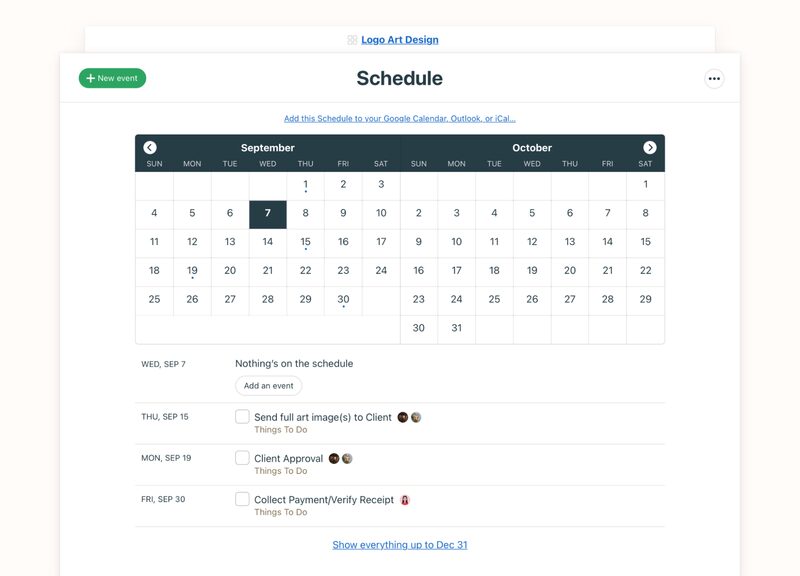Basecamp is a project management tool known for its robust collaboration features, including chat and message boards. It allows users to share updates and coordinate tasks directly with team members without using external applications. Its entry-level subscription package is $15 per user, monthly, and includes all the provider’s tools. In this Basecamp review, the platform earned a perfect score on ease of use thanks to its simple, easily navigable interface.
Key Takeaways:
- Basecamp is a project management software ideal for highly collaborative teams, as it features real-time chat and automatic check-ins.
- The platform only has two subscription plans: the entry-level package priced at $15 per user, per month, slightly above the typical fee offered by other project management software providers, and the Pro Unlimited package, which costs $349 for unlimited users.
- Some notable features of the software solution are the announcement board, direct messages, and Move the Needle, which shows whether a project is on track, at risk, or has serious concerns.
- Basecamp is popular among business professionals for its simple, clean interface that makes navigating effortless.
Basecamp Review: At a Glance

What We Liked
- Compatible with web browser, desktop (macOS and Windows), and mobile (iOS and Android)
- All project management features in the entry-level plan
- Up to 5TB of storage space
- Easy to navigate, thanks to the simple, uncluttered interface
- 99.99% historical uptime
What's Missing
- No free plan like other project management solutions
- Two subscription plans only, offering limited options for varying budget requirements
- Lacks a native time tracking tool
- Collaborating closely on project tasks: The platform has various built-in collaboration tools, such as chat, announcements, and automatic check-ins, which make asking for task updates easier.
- Scheduling project activities: The software solution’s “Lineup” displays multiple projects laid out in a visual timeline. Thirteen weeks are visible at a glance: six weeks in the past, six weeks ahead, and the current week, allowing users to measure the project pace effectively and forecast completion.
- Visualizing workflows: The platform’s take on the Kanban board, called the Card Table, lets you easily monitor task progress.
- Monitoring complex projects: The software solution lacks advanced project monitoring capabilities, such as Gantt charts, milestones and dependencies, and workload views.
- Working in sprints: The platform doesn’t have agile project management features. Basecamp alternatives like Jira offer built-in scrum boards and user stories, facilitating more efficient sprint project implementation.
- Customizing workflows: The software solution’s customization options are limited to color schemes, message and file categories, and URLs.
Basecamp Deciding Factors
As a project management software solution, Basecamp stands out in terms of collaboration features, allowing users to send instant messages and share updates similar to a social media post. For this reason, it’s ideal for teams that constantly need to coordinate with each other, like event planning teams that often discuss developments in the program or choice of suppliers or content marketing teams that must follow up on content deliverables every now and then.
Unlike other project management solution providers, Basecamp doesn’t have a free plan. It offers two paid subscription packages, which start at $15 per user, monthly. Although it natively integrates with over 80 third-party platforms, popular productivity and customer relationship management (CRM) apps aren’t included in its catalog.
Here are some highlights you must know about Basecamp:
Best For | Teams that need to directly message project team members, one-on-one or as a group, within a project management app |
|---|---|
Standout Features |
|
Pricing Plans |
|
Annual or Volume Discounts Available | Only the most expensive plan has an annual billing discount—from $349, the subscription rate is reduced to $299. |
Key Integrations |
|
Customer Service |
|
Basecamp Alternatives
While Basecamp excels at team collaboration features, it may not be a suitable solution for some project teams because of its limitations. Managing complex initiatives on the platform is difficult because it lacks advanced capabilities like formula fields, time tracking, and milestones. If you need these features, monday.com is a good Basecamp alternative. It’s equipped with various project views as well, including workload, map, and file views.
In addition, Basecamp has limited customization options. If you want to tailor-fit task statuses, task types, templates, and user permissions, ClickUp is the better choice. Note that Basecamp doesn’t have built-in sprint planning tools either. If you’re working on an agile project, say, a software development initiative, go for Jira, as it has scrum boards, burndown charts, and story cards that allow you to manage your project more efficiently.
Here’s a summary of the best project management solutions when you’re looking for Basecamp alternatives:
 |  |  | |
|---|---|---|---|
Best For | Teams handling multiple complex projects | Teams needing deep customization options | Teams working on agile projects |
Monthly Starting Price (per User) | $12 (for a minimum of three users) | $10 | $8.15 |
Learn More |
Basecamp pricing includes two subscription plans only: the base-level package that charges per user and the more expensive package with unlimited users. One of the huge drawbacks of the platform is not having an array of options to cater to different budget requirements.
The cost of the entry-level plan is slightly higher than other providers, including the alternatives mentioned above. The package doesn’t offer annual billing either. Additionally, the fee for the unlimited-users plan may be too overwhelming for small teams and startups. Nonetheless, it’s a huge plus that all the project management features are included in all plans. Businesses with tight budgets don’t need to upgrade to unlock specific tools.
For these reasons, Basecamp pricing earned a fair rating in this review. Here’s a summary of inclusions for each subscription:
Basecamp Plans | Basecamp | Basecamp Pro Unlimited |
|---|---|---|
Best For | Freelancers and small teams who manage simple projects | Growing organizations that foresee adding more team members |
Monthly Pricing | $15 per user | $349 for unlimited users |
Annual Pricing | N/A | $299 |
File Storage | 500MB | 5TB |
Unlimited Projects | ✓ | ✓ |
Real-time Chat | ✓ | ✓ |
Card Table (Kanban) | ✓ | ✓ |
Mission Control | ✓ | ✓ |
Third-party Integrations | ✓ | ✓ |
24/7/365 Priority Support | ✕ | ✓ |
In this Basecamp review, the general features earned a high score since the tools allow users to manage basic tasks, plot activity schedules, and monitor the progress of projects. Here are some of the essential project management tools Basecamp offers:
- Card Table: This is Basecamp’s Kanban board, which is quite similar to the typical Kanban, but has a few additional features. It has a Triage section, located at the top of the usual To-Do, In Progress, and Done columns, where you put all the tasks you’re considering adding to the workflow. The “Not Now” section, a sidebar near the Triage, contains the tasks that can be finished later. The Card Table lets users drag and drop task cards as team members work through them.
- Hill Charts: See the progress of projects and determine whether or not your team is on track. The Hill Chart has two phases: the uphill, which depicts the time period your team is trying to determine the best solutions for a project, and the downhill, which illustrates executing the solutions. The tasks are represented as dots on the hill, indicating where you are.
- Lineup: Get an overview of different project phases from start to finish. Lineup is a visual timeline of your activities, making it easier to see which ones were completed and are due for completion.
- Schedule: Plot tasks and activities on specific dates. Add the schedule to Google Calendar or Outlook to ensure you don’t miss important meetings, events, and deadlines.
In this Basecamp review, we gave the platform a fair rating on niche capabilities because while it features excellent collaboration tools, it doesn’t have robust features for managing complex projects, like resource management and milestone tracking. To access some features, like Gantt charts and time tracking, you must connect the platform to third-party apps. Nonetheless, here are some of the notable Basecamp capabilities:
Ask team members about task updates and share ideas via Basecamp’s Campfire, the platform’s instant messaging tool. Use @mention to call the attention of specific individuals in the group. To make the discussion more engaging and helpful, upload videos and audio files or include emojis in your messages. The platform supports attaching documents and embedding code samples for easy reference.
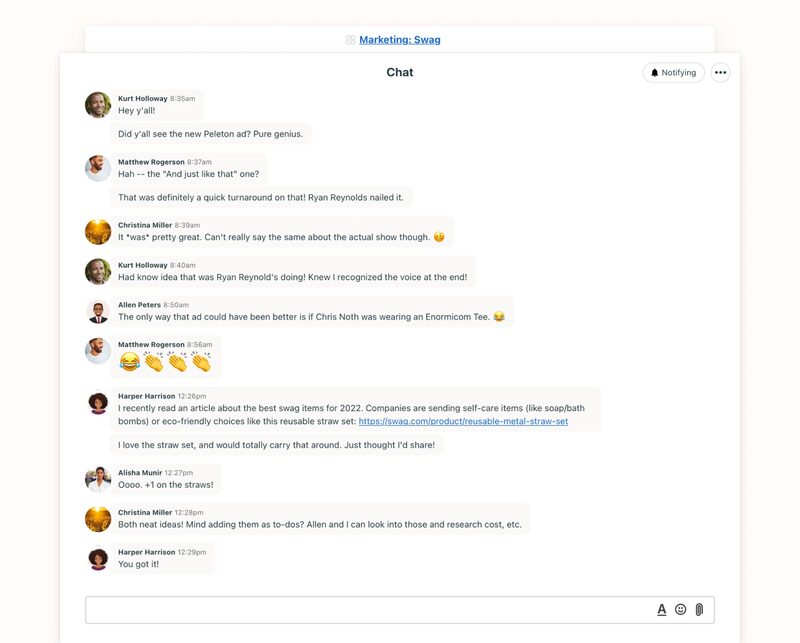
Send instant messages to your team (Source: Basecamp)
Rather than sending an email, announce important updates and reminders on the Message Board. Users are able to react with emojis and comment on the announcement, similar to a social media post. They also have the option to subscribe and get notified when someone comments on the announcement. The interactive message board facilitates better engagement among team members working on a project.
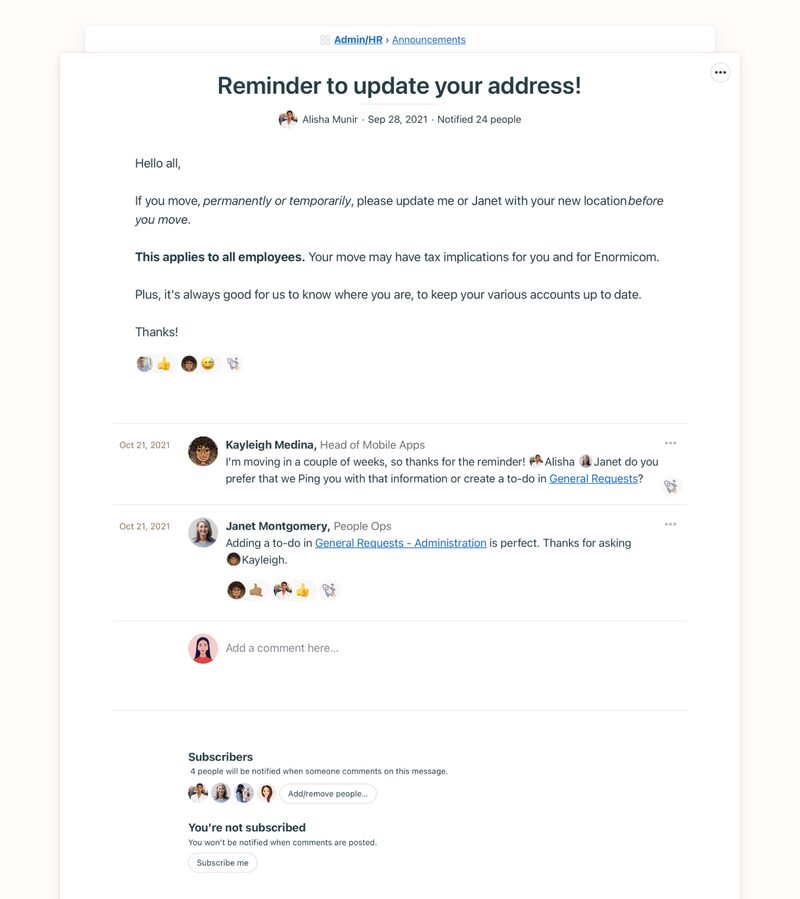
Post important announcements on the message board (Source: Basecamp)
This is Basecamp’s direct messages feature, allowing you to engage in smaller conversations outside the Campfire. Pings are ideal for directly asking for updates from individual team members or scheduling one-on-one meetings. Similar to Campfire, you may upload files, share code samples, and send emojis. If you want to revisit details from past conversations, use the search history functionality.
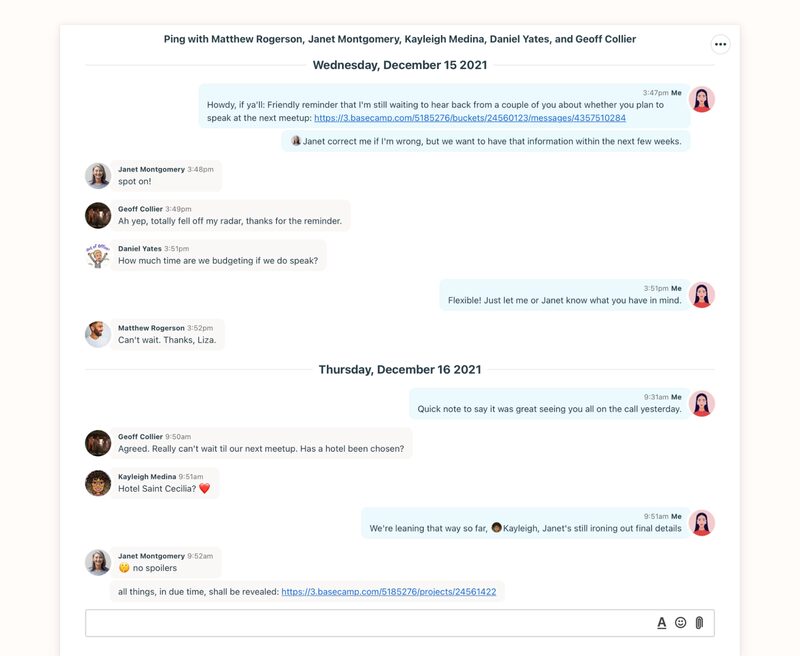
Send direct messages to colleagues (Source: Basecamp)
Instead of having a dedicated stand-up meeting, ask colleagues to write about what they’re working on in the Automatic Check-ins tool. This saves time for team members, allows them to get to work immediately, and offers instant documentation of everybody’s tasks. It removes the need for taking down the minutes of the meeting. Similar to the Message Board, the Automatic Check-ins tool enables you to react with emojis and comment on posts.
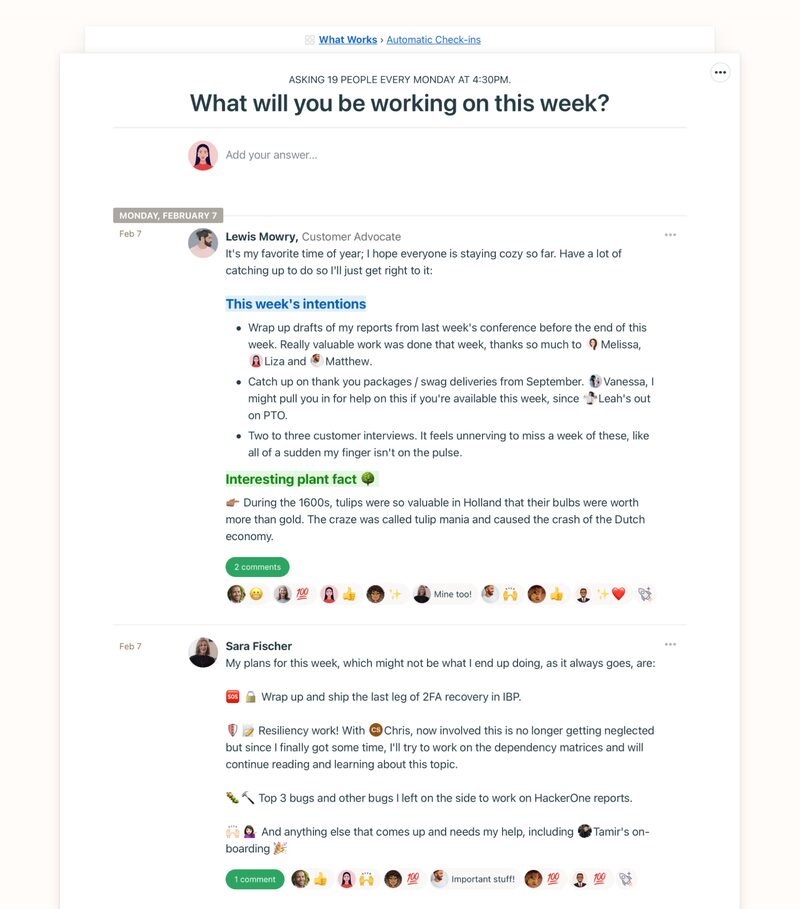
Ask team members what they’re working on in Automatic Check-ins (Source: Basecamp)
Evaluate project progress with the Move the Needle feature. The needle is located at the top of the page. The large needle indicates the current project status, while the thinner line represents the needle’s previous position. Drag the needle to the left or to the right to reflect your evaluation of the project status.
Change the color so team members quickly see the status: green means the project is on track, yellow means it’s running into some risks, and red means there are some serious concerns about its progress.
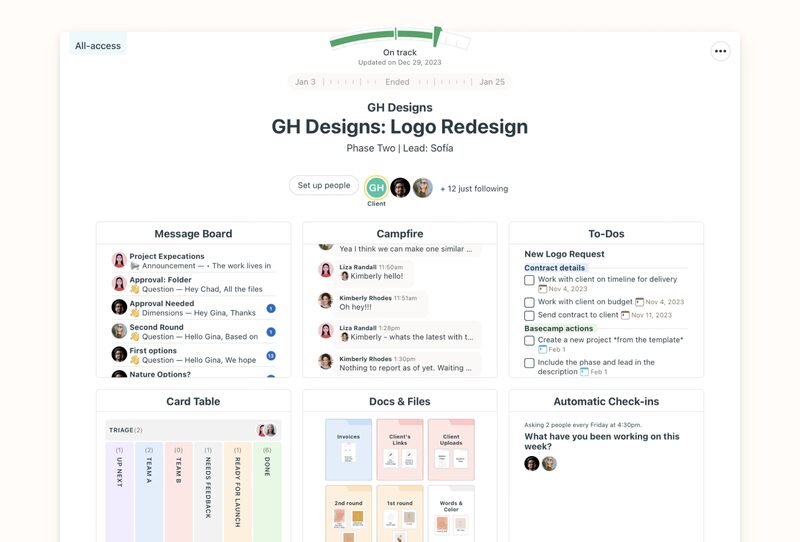
Evaluate project progress via Move the Needle (Source: Basecamp)
In this Basecamp software review, we gave its customer service a low score because it doesn’t offer direct communication channels, except for the support request platform on its website. All customer assistance initiatives are self-service: learning portal, help center, and community forum.
The learning portal features various video resources explaining the basics: how to start a project, invite people to collaborate, or set up notifications. Other videos tackle the platform’s features and tips for maximizing the tool.
Meanwhile, the help center contains easy-to-understand, step-by-step article guides with screenshots of the interface. The community forum, which can be accessed only when you log into the system, lets you ask questions, share ideas for improving project workflows, and get updates on upcoming features before they’re released to the public.
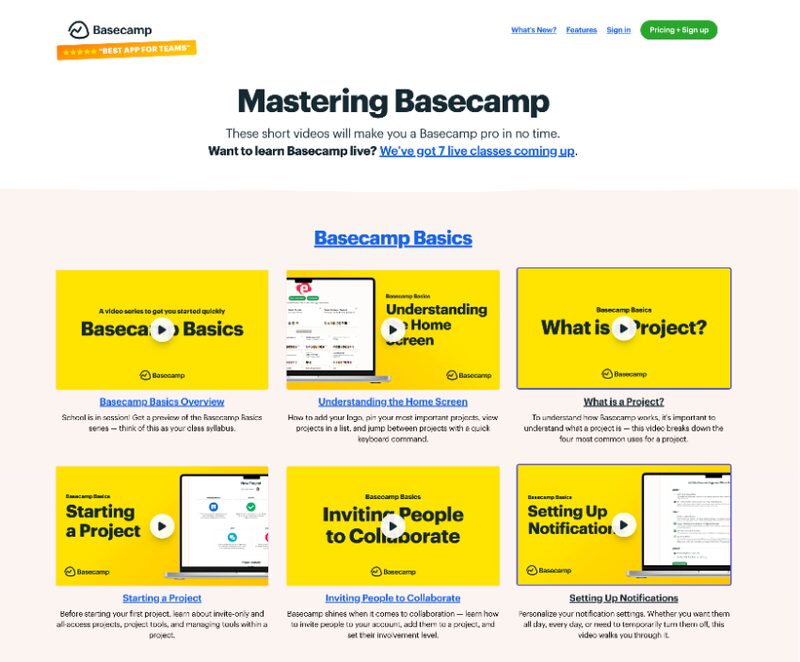
Find how-to guides in Basecamp’s learning portal (Source: Basecamp)
Our Basecamp project management software review scored perfectly on ease of use mainly because the platform has a straightforward, clean interface. It helps that the features are simple and not overwhelming, so it’s easy to navigate.
The home screen readily displays all the projects you’re working on. The projects at the top rows are the pinned projects, while those at the bottom were the ones you recently visited. With this layout, you can easily access the most critical projects.
At the topmost section of the screen, you’ll find the main menu that will take you to different features: the “Lineup” for the timeline view, “Pings” for direct messages, “Hey!” for notifications, “Activity” for activities, “My Stuff” for personal tasks, bookmarks, and drafts, and “Find” for searching content.
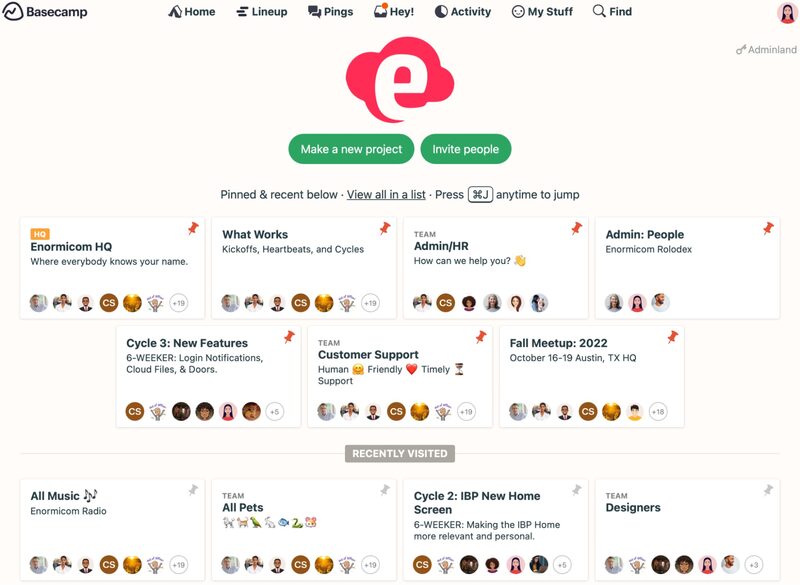
Find all your projects on Basecamp’s home screen (Source: Basecamp)
Basecamp’s expert score received a high rating, as we are impressed by its built-in collaboration tools, specifically the team chat, direct messages, and message board tools. Although its entry-level package is slightly higher than other vendors’ plans, it offers great value for money, as it provides access to all Basecamp tools. Businesses don’t need to upgrade their subscription.
The project management app received several positive reviews on third-party websites. The majority of users noted how user-friendly the platform is, enabling them to track progress and upload files effortlessly. Some commended the messaging tool, which helped them communicate with team members in real time.
The disadvantages we saw were the limited third-party integrations and the lack of Gantt charts for monitoring project schedules. While large teams appreciated unlimited users, small businesses noted that the subscription fee can become expensive when you add team members to the account. As of writing, here are some of the ratings from Basecamp reviews on third-party sites:
- G2: 4.1 out of 5 based on 5,278 reviews
- GetApp: 4.4 out of 5 based on 14,427 reviews
- Software Advice: 4.3 out of 5 based on 14,427 reviews
- TrustRadius: 7.9 out of 10 based on 1,261 reviews
How We Evaluated Basecamp
To assess Basecamp objectively, we drafted a scoring rubric that features criteria points influenced by businesses’ top considerations when choosing a project management platform. The assessment factors we included are pricing, general and niche features, customer service, ease of use, and expert score. User reviews on third-party websites were part of our evaluation.
Learn more about these factors we used to assess Basecamp by clicking on the tabs below:
20% of Overall Score
To determine if the software solution is accessible to small businesses’ budget requirements, we checked if it has a free plan and a free trial. We compared its entry-level subscription package to the typical cost offered by other project management providers. We gave it extra points for offering an annual billing discount and providing all features without additional fees.
25% of Overall Score
The essential project management tools we looked at were task management, project planning and scheduling, and customization. The platform earned more points for having real-time communication and collaboration features.
20% of Overall Score
For the advanced project management capabilities, we checked the availability of time tracking, budget monitoring, and multiple project views. Built-in automations were part of our evaluation as well, as these tools make supervising projects easier and more efficient.
10% of Overall Score
The customer support channels we considered were phone, live chat, and email ticketing system. We assessed the operational hours of the customer service team, as businesses require timely assistance for concerns.
10% of Overall Score
We gauged if a certain level of technical skill is required to use the platform. A clean, intuitive interface is likewise a part of our consideration for ease of use.
15% of Overall Score
Our expert score includes our assessment of standout features and ease of use. We referred to third-party review sites to evaluate the level of popularity of the platform among businesses. At the same time, we determined if the subscription fees offer great value for money.
Frequently Asked Questions (FAQs)
Basecamp is ideal for teams that must communicate closely with one another to achieve project success. The project management tool features various collaboration capabilities, such as real-time chat, message boards, and automatic check-ins, facilitating seamless communication among colleagues.
Unfortunately, Basecamp doesn’t have a free version. If you’re looking for a free alternative solution, try monday.com, ClickUp, or Trello. These software solutions let teams access a limited number of project management tools without a monthly charge. Check out our guide on the best free project management software.
Yes and no. Basecamp and Jira are similar in a way that they’re both project management solutions. However, they greatly differ in features. In a nutshell, Basecamp has strong team collaboration capabilities, while Jira features built-in agile project management tools.
Bottom Line
Basecamp is a project management platform popular for its easy-to-navigate interface and excellent collaboration features, including real-time chat and message boards. Its entry-level plan, suitable for freelancers and small teams, is priced at $15 per user, monthly. If you’re a large team, the Pro Unlimited plan is a better choice, given its unlimited users feature. Take advantage of Basecamp’s 30-day free trial to determine if it’s the right solution for your project.