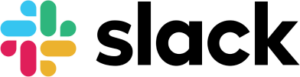monday.com is a project management platform with detailed dashboards and timelines. To extend its functionality, streamline work, and sync data in real time, we listed the best monday.com integrations for specific uses. Our recommended monday.com integrations will help you optimize your monday.com setup and tailor it to your team’s operations.
- Sales & Marketing
- Salesforce: Best for sales teams
- HubSpot: Best for lead management
- Mailchimp: Best for marketing campaigns
- Communications
- Slack: Best for real-time conversations
- Google Mail: Best for managing customer interactions
- Microsoft Teams: Best for mobile app functionality
- Team Collaboration
- Google Drive: Best for cloud storage
- Zoom: Best for video conferencing
- Clockify: Best for native time tracking
- Confluence: Best team workspace
- Productivity
Sales & Marketing
monday.com offers seamless integrations with top business software solutions like Salesforce and HubSpot, allowing you to sync data and reduce manual data entry. Agents and company representatives can access client profiles and transaction histories with a single click to improve visibility into lead information and customer onboarding.
1. Salesforce: Best for Sales Teams
The Salesforce plugin is one of the best monday.com integrations for sales, offering better tracking and documentation of client lead
A lead is an unqualified and potential contact interested in your product or service, with a high possibility of being converted into a paying client.
information. With greater customer information visibility, teams can better move leads through the sales pipeline.
The integration allows for easier data transfer between the two platforms, tracking sales cycles and updating records in Salesforce to automatically reflect data on monday.com dashboards.
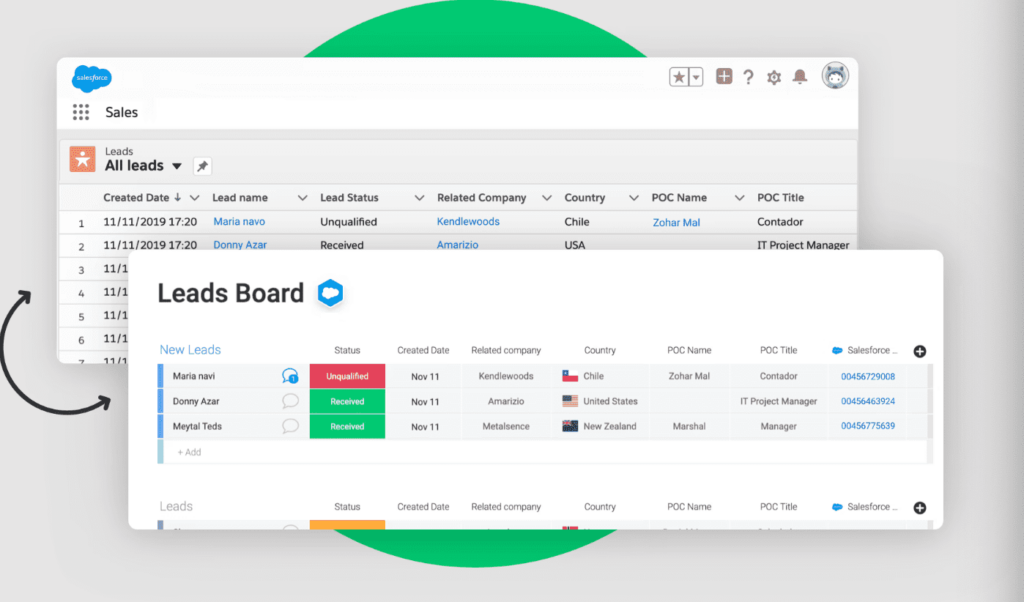
Sync Salesforce data with monday.com and automatically turn them into actionable insights. (Source: monday.com)
2. HubSpot: Best for Lead Management
Integrating HubSpot—a sales, marketing, and customer service platform—with monday.com supports efficient management of leads, projects, and office operations from a single platform. For example, when a deal status is updated in HubSpot, a new item will automatically be created on your monday.com board. This helps your team stay organized and consolidate information, including basic data entry to outreach and reporting.
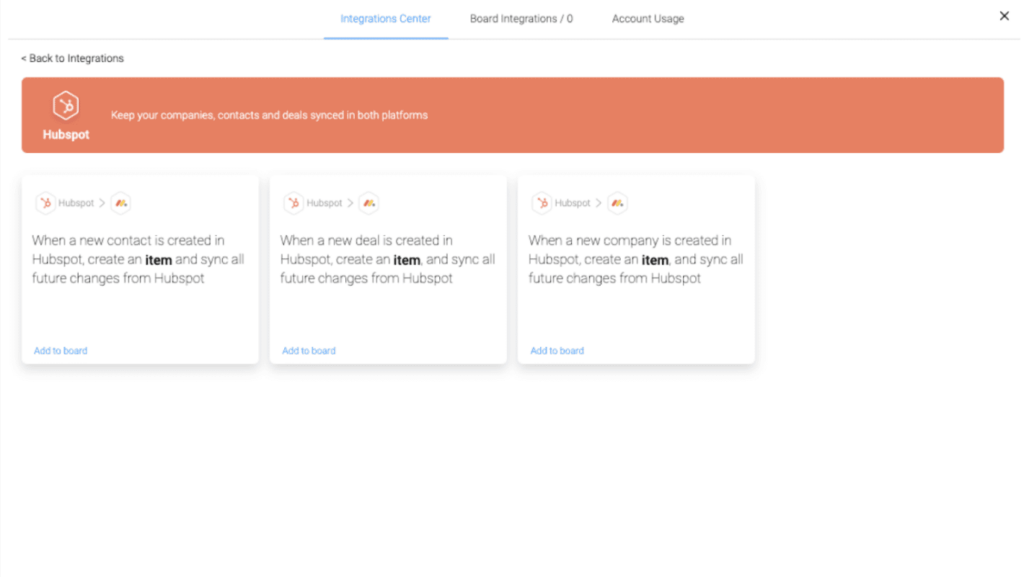
Connect your HubSpot client data to monday.com and customize your workflow as needed. (Source: monday.com)
3. Mailchimp: Best for Marketing Campaigns
When looking for the best monday.com integrations for mailing lists and marketing campaigns, Mailchimp stands out thanks to its contact synchronization and automated campaign tasks. These features make managing and executing marketing strategies easier, enabling users to set reminders for sending newsletters and minimizing manual data entry.
Other powerful features are two-way data sharing to minimize duplicate contacts, field mapping, and linking related fields between tools like comments and attachments.
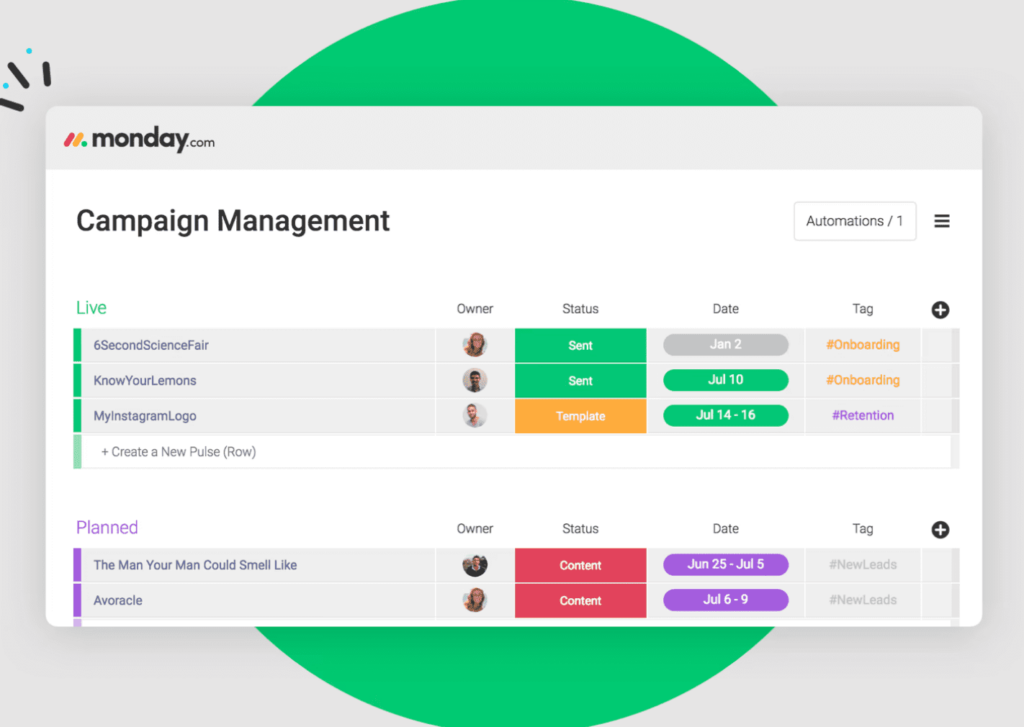
Track campaigns and see an overview of statuses and dates to keep your team on track. (Source: monday.com)
monday.com is more than just a project management tool. It also offers a customer relationship management (CRM) platform to manage customers and the sales pipeline effectively. Our detailed monday CRM review provides a deep dive into the solutions’ key features, plans, and use cases.
Communications
monday.com is one of the best project management tools that integrates with popular communication platforms, enabling teams to document interactions and update each other in real time.
4. Slack: Best for Real-time Conversations
Connecting Slack to monday.com lets you sync conversations across both platforms, track updates, and ensure everyone is moving in the right direction. Transform your messages from Slack into action items and add updates that will show on monday.com directly from Slack.
Stay in the loop, enable notifications about changes to your monday.com boards via Slack, and receive real-time desktop notifications for quick action on specific projects or tasks.
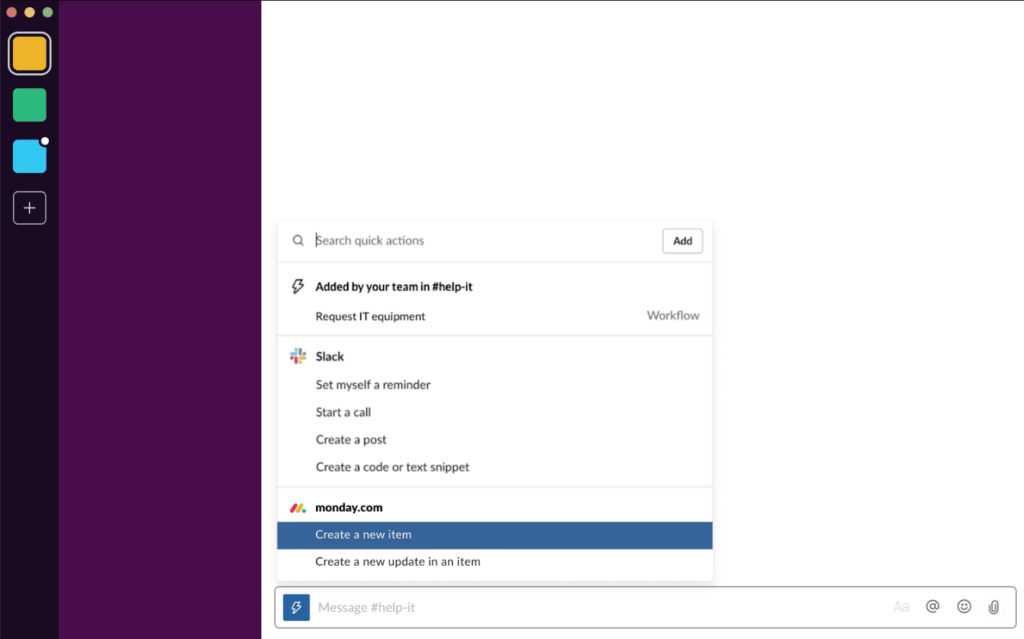
Create new items and leave updates on existing projects without leaving Slack. (Source: Slack)
5. Google Mail: Best for Managing Customer Interactions
Integrate your Gmail account with monday.com and keep your entire team updated by pushing all incoming customer emails to ongoing project boards. Automate tasks like sending emails when a status column changes and reduce manual data entry. Connecting monday.com with Gmail lets you use the sales pipeline view to track the entire sales process, from follow-up emails to social media engagement.
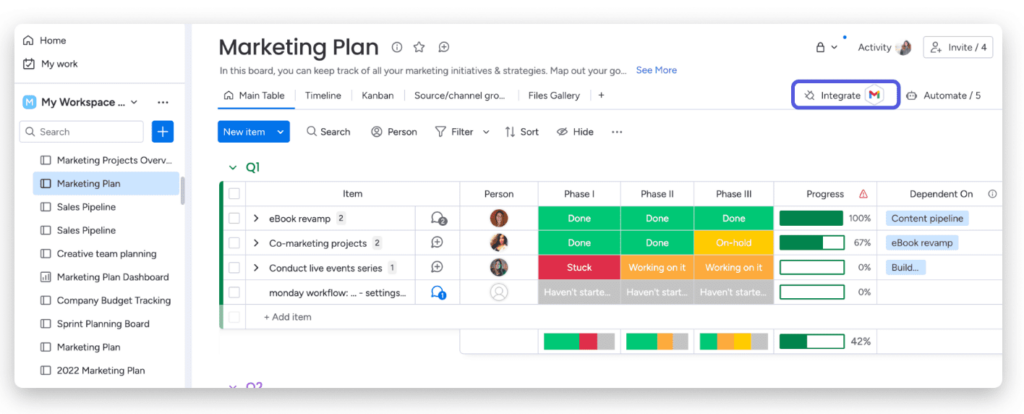
Automatically align team members and transform emails into action items. (Source: monday.com)
6. Microsoft Teams: Best for Mobile App Functionality
Embed your monday.com boards into Microsoft Teams and share and receive time updates and notifications from your boards. As one of the best monday.com integrations for communications, its mobile app can help your team visualize data as a map, workload, or calendar and make data-driven business decisions. monday.com also integrates with other Microsoft solutions such as Microsoft Outlook, OneDrive, and Microsoft Azure AD for optimal productivity.
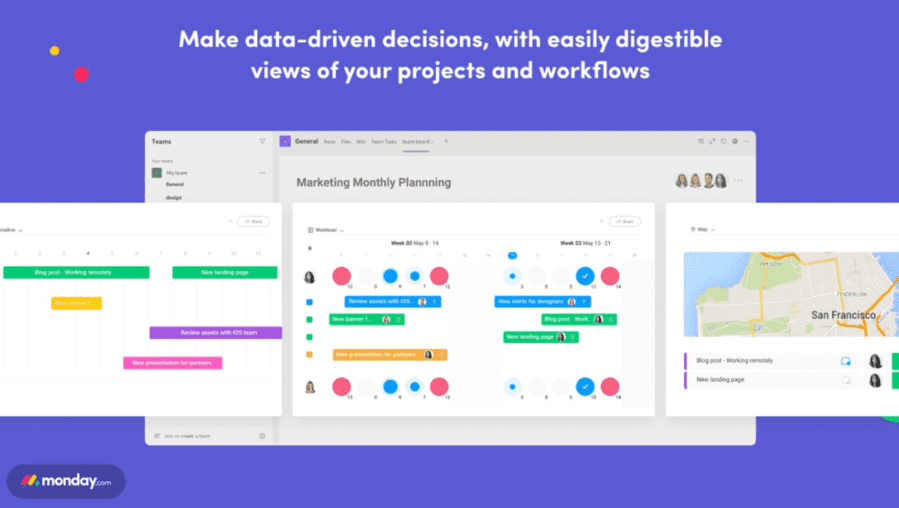
monday.com lets you track and shape your workflows directly through MS Teams. (Source: Microsoft)
Team Collaboration
Effective collaboration is vital for driving productivity and achieving business goals, and monday.com offers extensive teamwork tools like person columns, progress tracking, and time management features.
Overall, our monday review highlighted the platform’s cross-functional capabilities. Bolster monday.com’s functionalities with the best monday.com integrations for breaking down silos and fostering open communication across teams.
7. Google Drive: Best for Cloud Storage
Linking monday.com with Google Drive allows you to use Google Sheets, upload files, and view data directly within monday.com. The built-in integration lets you connect your Google account to sync files and images into your item’s update section. Stay organized and invite your clients as guests to reduce the number of emails and meetings by allowing them to see progress and files in a single location.
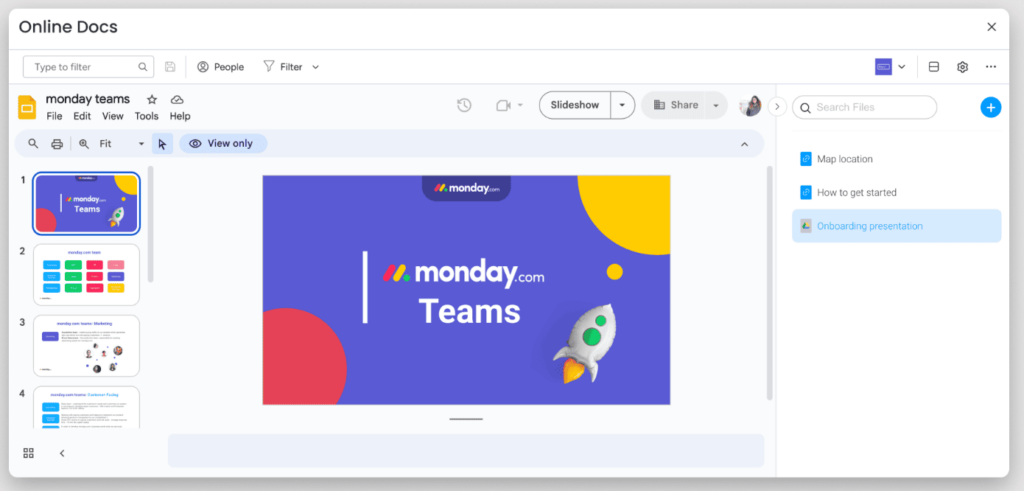
Embed a Google Drive document by simply pasting the file URL into the docs viewer. (Source: monday.com)
8. Zoom: Best for Video Conferencing
Zoom is on our list of best monday.com integrations because it enables users to plan meetings and track their Zoom meeting insights via monday.com. More than its generous video conferencing features, including annotation, AI companion, and virtual backgrounds, users can improve project management by syncing meeting details to monday.com boards. Participants can share notes within the board item and keep an accurate record of the call.
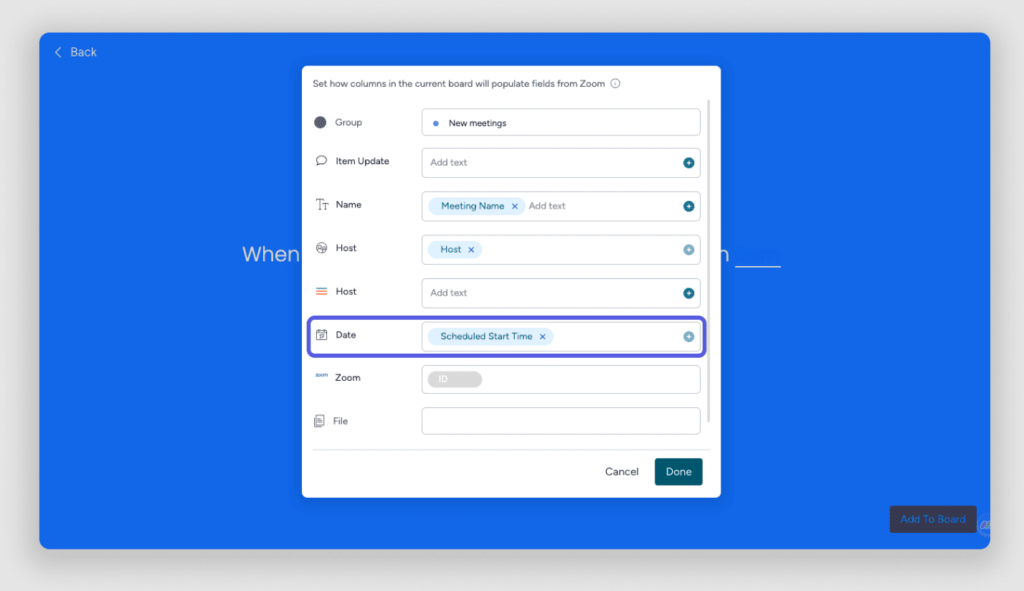
Automatically add your scheduled Zoom meeting directly into your calendar. (Source: monday.com)
9. Clockify: Best for Native Time Tracking
Integrating monday.com with Clockify improves project management by providing precise time tracking and billing without needing a Pro Plan upgrade. Clockify’s built-in time-tracking tools are ideal for monday.com users in the lower tier plans because, through integration, Clockify equips teams with the capacity to sync clients, link projects, and generate accurate reports without a top-tier monday.com account.
Sync your Clockify timesheets to monday.com and view time usage against each task to compare budget versus actuals.
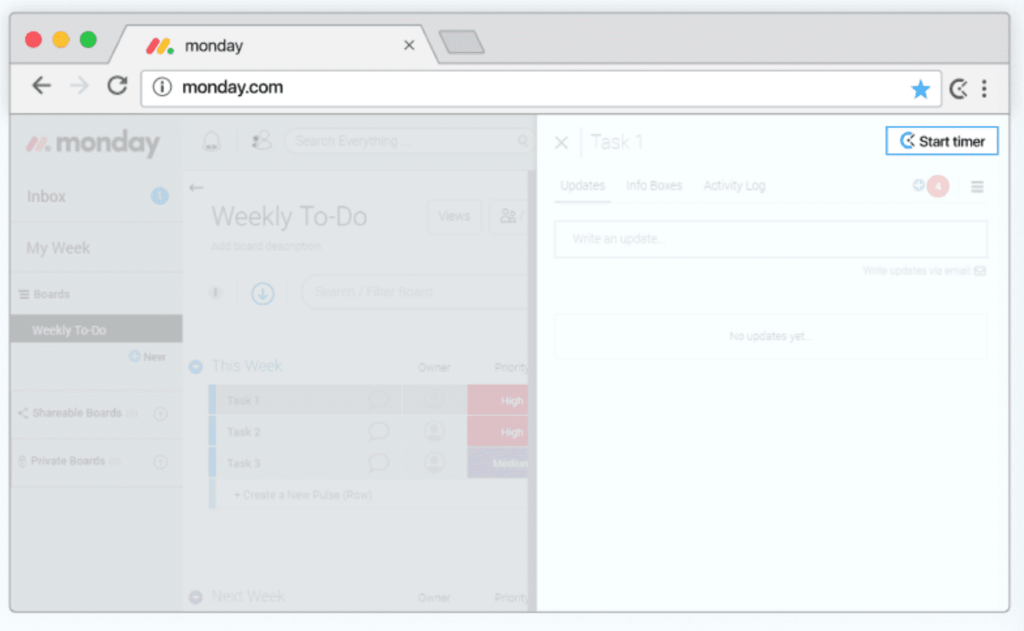
Connect Clockify and monday.com and get an accurate time tracker for your projects. (Source: Clockify)
10. Confluence: Best Team Workspace
Integrating monday.com with Confluence allows users to embed monday.com project boards and items into Confluence without using an embed link or entering the monday.com platform. This enables teams to access real-time data and monday.com content directly from Cloud pages without needing a monday.com account.
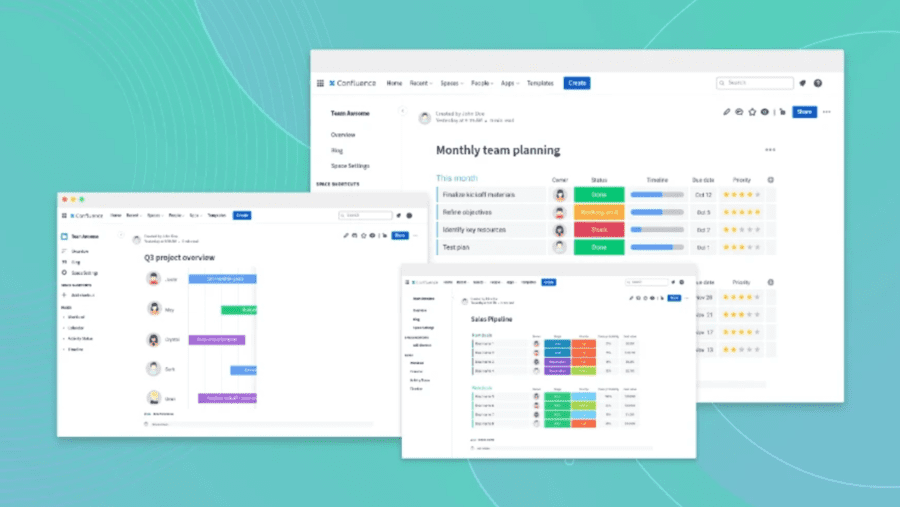
Embed monday.com timelines to show project status to multiple teams. (Source: Atlassian)
Productivity
Connecting monday.com with tools like time trackers and form builders allows teams to understand project timelines better, automate data collection, and streamline task management. These tools simplify tracking and reporting and help optimize workflows through data synchronization.
11. Paperform: Best for Custom Forms

This customizable online form builder allows users to upload pictures, use styled text, embed videos, and brand forms with logos, fonts, and media.
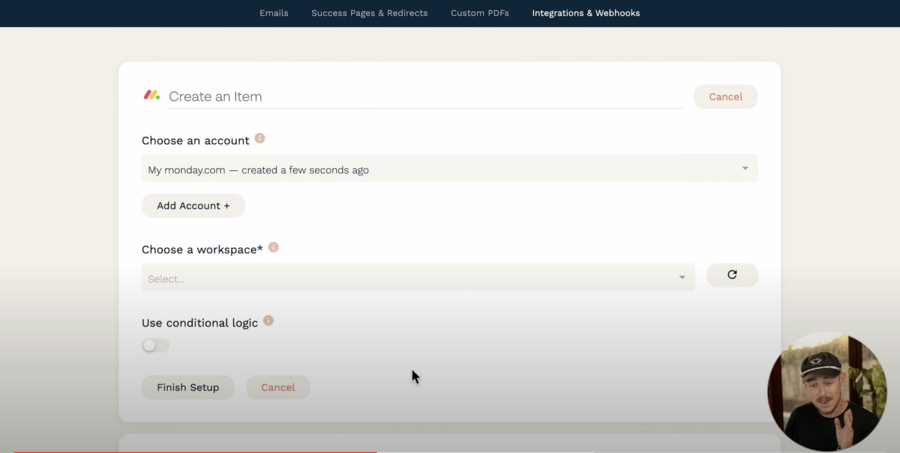
Create new items on monday.com directly from accomplished forms. (Source: YouTube)
12. DocuSign: Best for Virtual Signatures
Our recommended best monday.com integration for signatures is DocuSign because you can distribute contracts to signers and receive signatures on the monday.com platform. You can create custom automation that connects monday.com triggers to DocuSign actions when status updates occur.
For instance, when the final internal signature is completed, you can create a custom script that sends out document envelopes once the project is at a certain status.
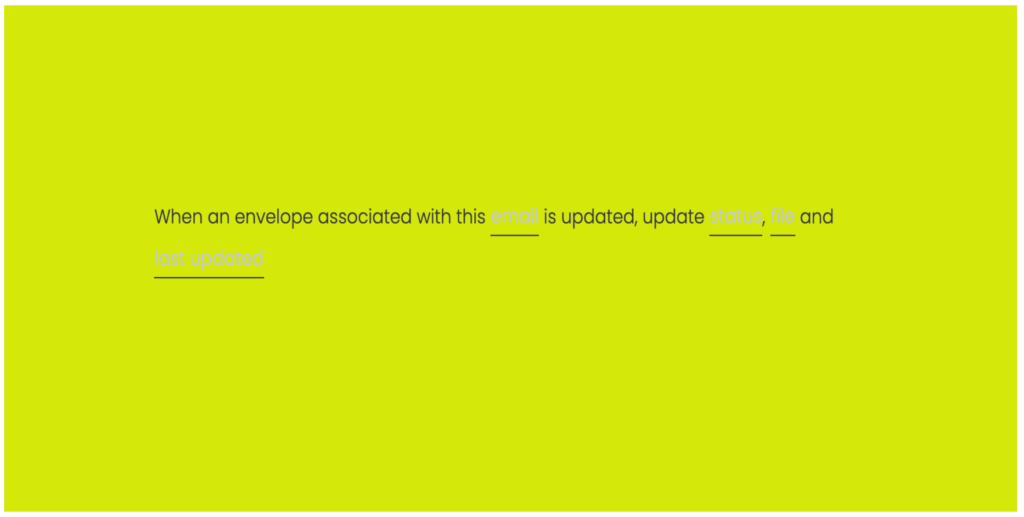
Create new items on monday.com directly from accomplished forms. (Source: monday.com)
13. Todoist: Best for User-friendly Task Management
Todoist and monday.com are top task management tools that help teams stay organized and manage projects effectively. By integrating Todoist with monday.com, you can centralize all your projects and keep track of changes in Todoist directly from your monday.com boards. This integration allows you to instantly create new items and projects in monday.com based on Todoist updates, ensuring real-time synchronization across platforms.
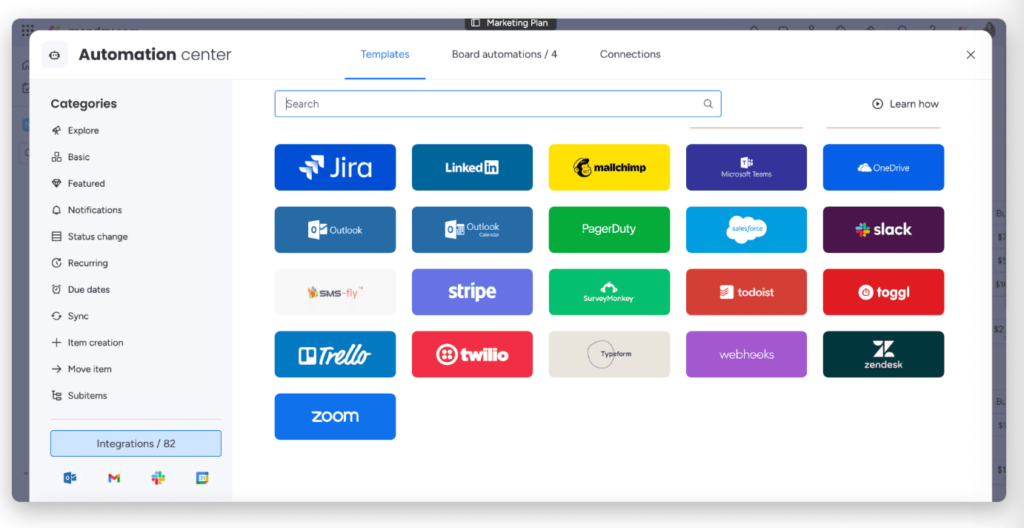
Add integrations directly to your board, including Todoist. (Source: monday.com)
Benefits of monday.com Software Integrations
For small businesses, integrating your monday.com boards with your other business solutions enhances efficiency by ensuring seamless data flow, reducing manual tasks, and generating valuable process insights for better operations.
Below are some benefits you can expect when you select the best monday.com integrations for your team and integrate them into your project management software.
Creating automation and triggers for specific situations or progress eliminates manual data entry and reduces errors and delays. For example, by integrating monday.com with a time tracking tool, you can sync time and hours spent on project tasks, ensuring accurate billing and generating reliable statistics regarding work performance.
Get an overall picture of your assignment status, financial situation, and team performance across all ongoing projects and integrated tools. For instance, through a monday.com and CRM integration, you can see customer interaction statistics and better view client-related activities and project timelines in one place.
Synchronizing project updates with other business tools optimizes resource allocation and management by centralizing data access and improving forecasting. For example, integrating monday.com with online document storage and real-time file collaboration tools streamlines task execution and reduces the need for manual document handling.
Frequently Asked Questions (FAQs)
Yes and no. Integration can vary in complexity depending on the specific application and the extent of automation you have in mind.
While monday.com is designed to be user-friendly, successfully setting up integrations often requires some familiarity with the systems involved and, at times, understanding how to configure automation rules. Community pages, prebuilt templates, and video tutorials can help users set up these integrations.
monday.com integrates with over 200 apps, which enable users to work seamlessly, improve coordination, and centralize information. It integrates with popular communication, marketing, customer support, and collaboration tools like Microsoft Outlook, Google Mail, and Zendesk.
Yes. monday.com’s API is built on GraphQL and allows users to access and change information within their accounts. While administrators, members, and guest users can all use the monday.com API, only administrators and members have access to API tokens, which grant API access to all boards to which they’re subscribed.
Bottom Line
Exploring the best monday.com integrations allows you to align your team’s efforts with your business goals. We recommend the best monday.com integrations discussed in this list, but there are over 200 possible integrations to explore. Visit monday.com’s website to learn more about the available third-party integrations.