Based upon our Airtable vs monday.com evaluation, we found that monday.com is the better option overall, as it offers affordable subscription plans, a wider range of project views, robust third-party integrations, and a more intuitive interface. If you prefer customizing a platform for specific team needs and a more generous allowance of automation action credits, consider Airtable.
In summary, the best use cases for Airtable vs monday.com are as follows:
- monday.com: Better for ease of use and third-party app connectivity
- Airtable: Better for interface customization with robust automation
If you need a project management solution with even more display format options for handling complex projects, we highly recommend:
- ClickUp: Best for multiple project views
Airtable vs monday.com Compared
Price (per User, per Month) | $10* | $24** |
Free Trial | 14 days | 14 days |
Project Views |
|
|
Time Tracking | ✓ | ✓ |
Activity Logs | Maximum of five years | Maximum of three years |
Maximum File Storage | 1,000GB | 1,000GB |
Artificial Intelligence | ✓ | ✓ |
Service Level Agreement | 99.9% uptime | 99.9% uptime |
Customer Support |
|
|
For More Information |
*Pricing is based on monthly billing. Save up to 18% with annual billing.
**Pricing is based on monthly billing. Pay $20 when you choose annual billing.
Best Alternatives
If you’re not able to find a better solution from the Airtable vs monday.com comparison above, other project management software solutions offer more robust collaboration tools, easier-to-use interfaces, and a wider range of tools in their free versions. A few monday.com and Airtable alternatives worth considering are:
- ClickUp: This platform is ideal for companies working on complex projects, as it offers a range of project views that make overseeing tasks, schedules, and other project activities easier. Aside from the typical list, board, and table views, it offers Gantt, activity, workload, and map views. On top of this, it features excellent collaboration tools, like chat, image and PDF annotation, in-app video recording, and email. The monthly subscription starts at $10 per user.
- Trello: This software solution is suitable for organizations handling small-scale projects since it’s a very straightforward platform without the bells and whistles that complicate navigation. Its interface is uncluttered so that even those who are not tech-savvy are able to use the platform effortlessly. Subscribe to Trello for only $6 per user, monthly.
- Asana: This project management tool is best for solopreneurs looking for a free solution with robust features. Even without subscribing to the paid plans, you’ll be able to create as many projects as you want and input as many tasks as possible. Send unlimited messages and access unlimited activity logs. If you want to upgrade to the paid packages, the entry-level plan is priced at $13.49 per user, per month.
Best for Pricing: monday.com
|
|
Comparing monday vs Airtable pricing, monday.com offers a better deal. It starts at only $10 per user, monthly, while Airtable is at $24, more than double the price of monday.com’s package. Beyond the significant price difference, the inclusions for the plans are far better with monday.com.
On monday.com’s base-level package, you’ll be able to create unlimited boards and input as many board items as you need. Meanwhile, on Airtable’s entry-level plan, you’re only allowed 50,000 records per base. In terms of file storage, you must subscribe to monday.com’s Standard plan priced at $12 per user, monthly to secure 20GB, whereas on Airtable, you should get the Team package, which costs $24.
If you need more storage, the 100GB is locked in monday.com’s Pro plan for $20 per user, monthly and in Airtable’s Business package for $45 per user, per month. Both providers have Enterprise plans that come with custom pricing. However, monday.com’s package is superior, as it offers five years of activity log as opposed to Airtable’s three-year revision and snapshot history.
If you’re a solopreneur looking to use a solution at no cost, you’ll find that Airtable is a better option when comparing monday vs Airtable’s free versions. Unlike monday.com, Airtable offers unlimited bases. It’s more generous in terms of file storage and activity logs. monday.com only allows 500MB of file storage and one week of activity log, while Airtable features 1GB and a two-week revision and snapshot history.
Best for Project Views: monday.com
|
|
The providers share a few similar project views, such as the calendar, form, Kanban, Gantt, timeline, table, and cards or gallery. But when you look closely at monday.com vs Airtable’s display formats, monday.com is superior, as it offers a wider range.
Unlike Airtable, which needs an extension, monday.com natively features a chart view, showing graphs of the data entered in the boards. The files gallery view organizes uploaded documents or pictures in a grid or list arrangement, allowing users to easily refer to relevant files. monday.com’s workload view informs users who among team members are underworked or overworked, as it displays the tasks assigned to each team member for specific dates.
Meanwhile, the blank view is useful for combining different views on one page. By adding different widgets, such as charts, files, and Gantt, you’ll see different data points across your board presented in the display formats you prefer. Given the various project views available, monday.com wins in this Airtable vs monday.com round.
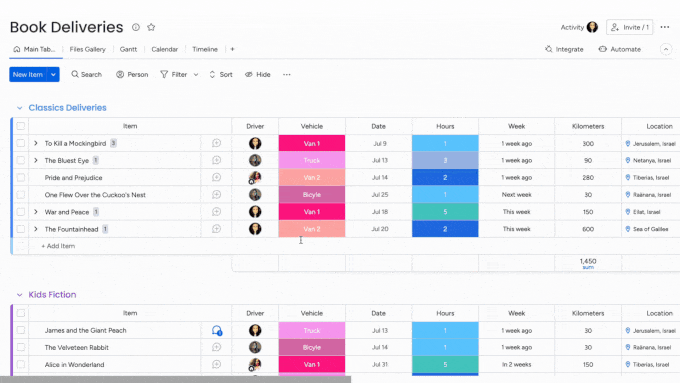
See multiple project views with monday.com’s Blank view. (Source: monday.com)
However, if you’re more familiar with the spreadsheet approach to overseeing project activities, Airtable will be a better option for you, as its default view is the grid format, which is a series of rows and columns.
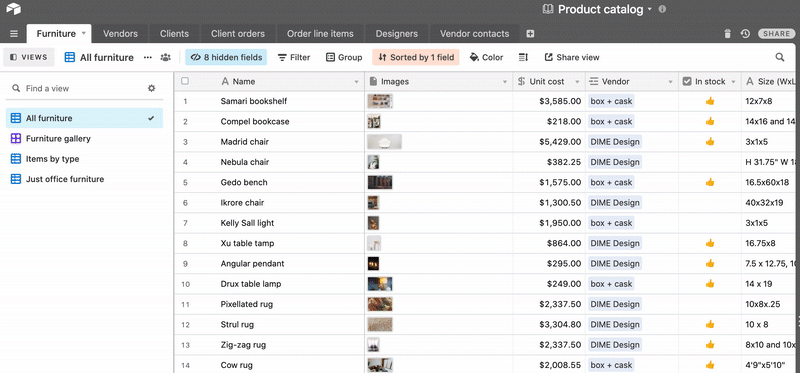
Organize records on Airtable using the Grid view. (Source: Airtable)
Best for Team Collaboration: Airtable
|
|
When comparing Airtable vs monday.com’s team collaboration features, Airtable pulls ahead of monday.com, primarily because of its Interface Designer. The tool lets users create visually appealing, interactive interfaces for different teams, using data from existing bases. This ensures that only the most relevant information is presented to various departments and that the responsible parties are able to take action strategically based on the data.
Airtable’s unique Interface Designer feature is the reason we highly recommend the platform to businesses with a team-specific project management approach. Aside from the Interface Designer, Airtable features Sync, which automatically pulls information from different data sources to one or more destination bases, ensuring that data is updated across the company. This allows teams to be aligned on project developments, even though they’re working separately.
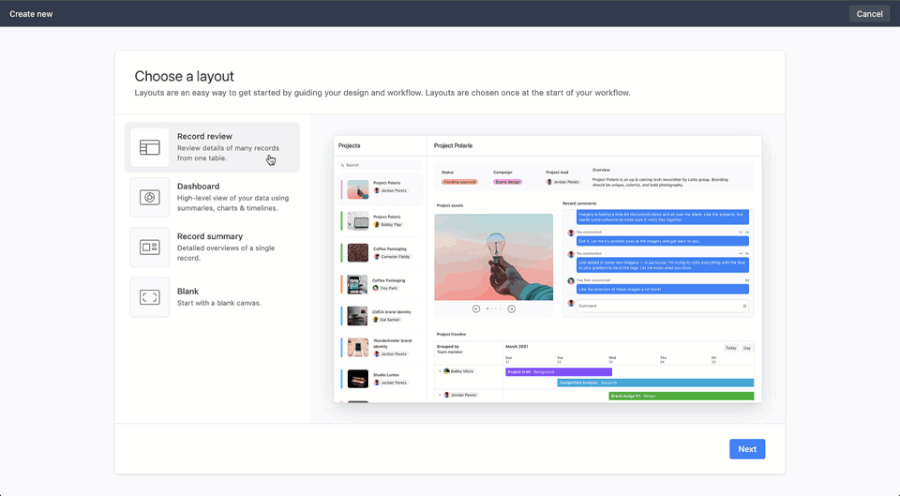
Create custom visuals for different teams using Airtable’s Interface Designer. (Source: Airtable)
Meanwhile, monday.com’s unique collaboration tool is the whiteboard. Add texts, colors, and images to the blank canvas as you brainstorm and illustrate ideas. monday.com allows whiteboard collaboration even in the free plan.
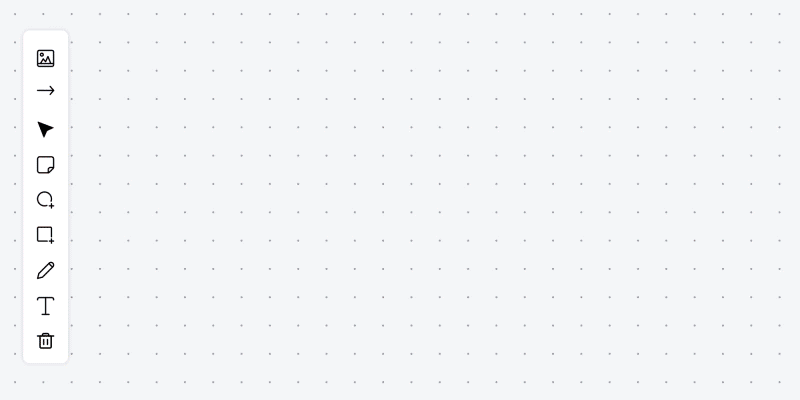
Discuss ideas via monday.com’s whiteboard. (Source: monday.com)
Best for Workflow Automation: Airtable
Up to 500,000 automation actions a month | Up to 250,000 automation actions a month |
Both solutions allow users to set automation rules to reduce the manual work of tracking and managing project tasks and activities. However, Airtable offers a better advantage than monday.com since it allows a maximum of 500,000 automation actions, double the allowed number of credits on monday.com.
Airtable features various automation templates to make the setup easier. The record templates, in particular, generate predefined records with a single click. On the flip side, the platform’s interface for building custom automations is intuitive, allowing users to input triggers, conditional actions, and actions even without technical know-how. Thus, in the automation debate between monday vs Airtable project management solutions, Airtable wins.
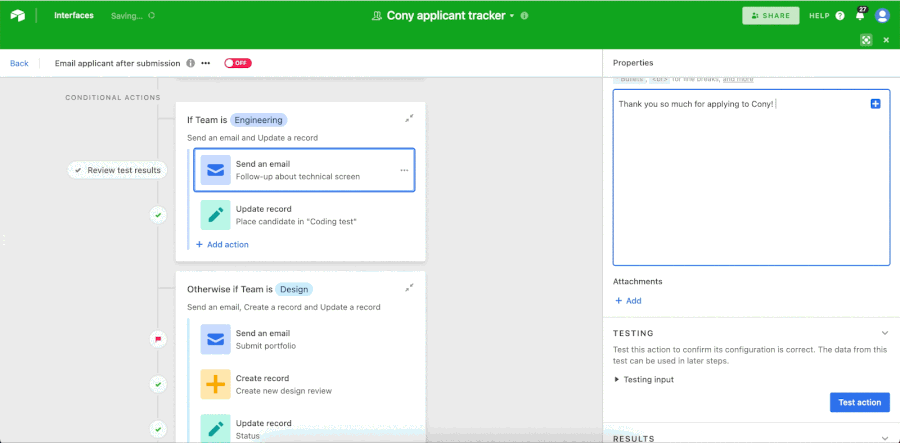
Set workflow automation rules on Airtable. (Source: Airtable)
If you’re not looking to use a lot of workflow automations, monday.com’s automation credits should be enough for you. These are the monthly allowances for each subscription tier: Standard with 250 automation actions, Pro with 25,000 actions, and Enterprise with 250,000 actions. monday.com also uses the trigger-and-action model for building custom automations.
Best for Third-party Integrations: monday.com
|
|
To settle the debate of monday versus Airtable third-party integrations, we primarily considered the number of apps that connect to the project management solutions. It’s clear that monday.com is the winner as it works with over 200 third-party platforms, whereas Airtable only integrates with less than 35.
monday.com connects with popular customer relationship management (CRM) tools, such as HubSpot, Pipedrive, and Copper. It’s also worth noting that monday CRM is built on the monday.com Work OS. Other popular integrations include Gmail, Slack, Zoom, Mailchimp, Miro, and Microsoft Office 365.
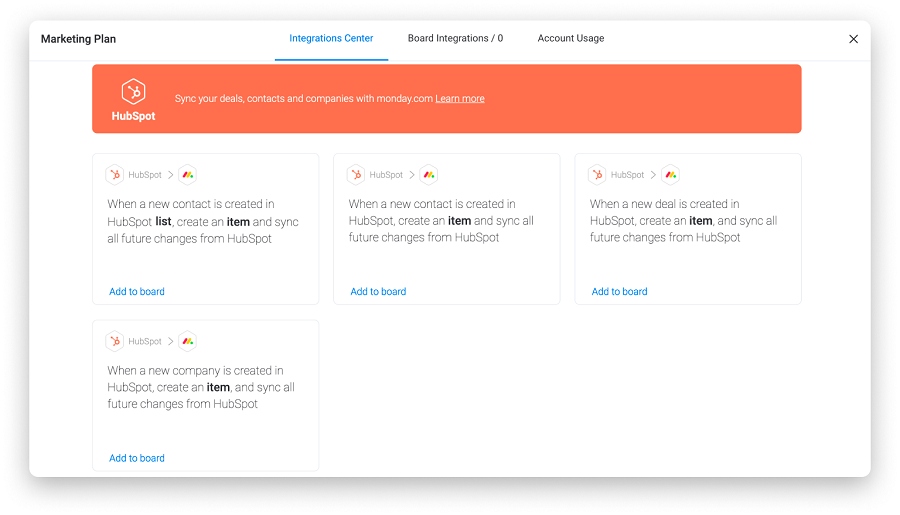
Connect HubSpot to monday.com to automate the process of recording a lead. (Source: monday.com)
Airtable’s integrations include project management tools, such as Trello, Asana, Basecamp, and Jira. It connects with communication apps as well, like Gmail and Slack. However, the CRM integration is with Salesforce only.
Moreover, it limits integrations depending on your subscription plan. For instance, the base-level package only has “Standard sync integrations,” which include Google Calendar, Google Drive, Outlook Calendar, GitHub, Miro, and Box.
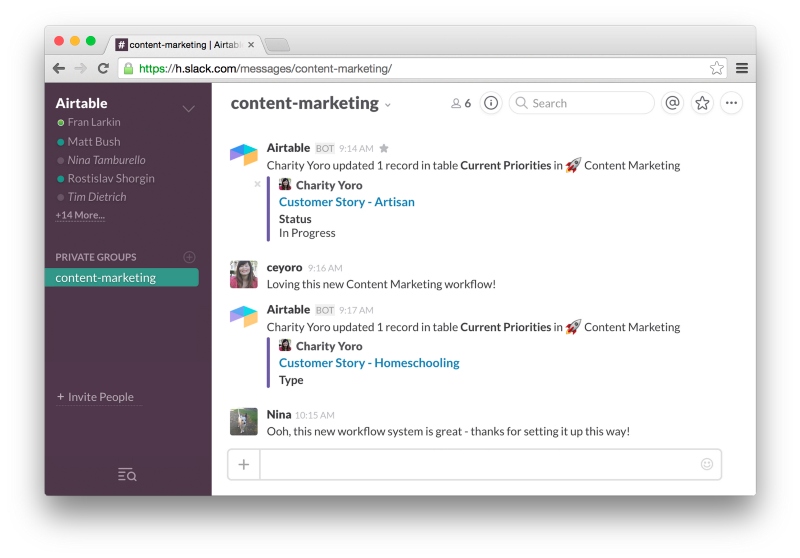
Integrate Airtable with Slack to get real-time notifications on the chat app. (Source: Airtable)
Best for Ease of Use: monday.com
|
|
In comparing the user-friendliness between Airtable versus monday.com, we found that monday.com is easier to operate. It features an uncluttered interface with a very structured sidebar menu that makes navigating to different workspaces and boards effortless. It allows quick search via the keyboard shortcut “Command + B” on Mac or “Ctrl + B” on Windows.
Setting up boards is fairly simple, as there are hundreds of templates to choose from, including event planning, content production, and product development. Templates for niche industries, like legal, human resources and recruitment, real estate, and nonprofit, are likewise available. Once the board is set up, drag and drop items and choose among options from the drop-downs to organize data.
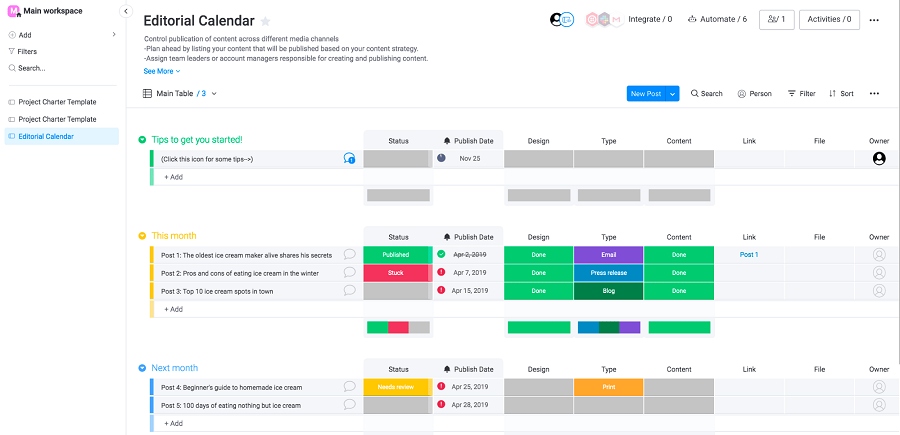
monday.com features a clean, simple interface. (Source: monday.com)
Airtable users may need some time to get used to the spreadsheet style of managing tasks and activities. However, the provider also features various templates to kick-start project execution and monitoring.
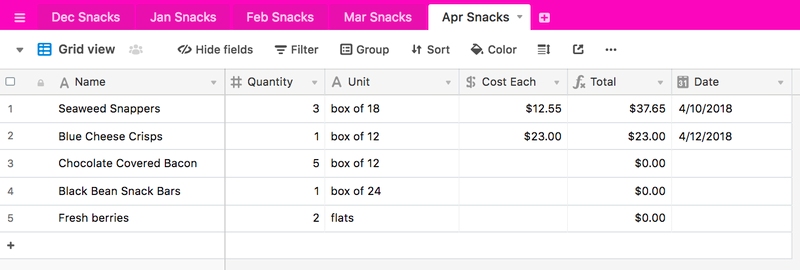
Airtable presents data in a spreadsheet format. (Source: Airtable)
How We Evaluated Airtable vs monday.com
To objectively assess the project management solutions, we considered the costs of subscription plans, task management and project scheduling capabilities, and level of popularity. Here’s a complete breakdown of these factors:
- Pricing: To assess affordability, we took into account the cost of the entry-level subscription plan, considering the features included. We favored the provider offering a free trial and discounts for annual billing.
- General features: The general features we looked at were time tracking, activity logs, service level agreements, and the range of project views available. We preferred the platform with robust third-party integrations.
- Ease of use: An intuitive interface is an important consideration. We considered how easy it is to set up and operate the platform and if non-tech-savvy individuals are able to use it without a hassle.
- Expert score: This includes value for money, standout features, and ease of use. We referred to third-party review websites to evaluate the level of popularity of the two software solutions.
Frequently Asked Questions (FAQs)
No, monday.com doesn’t natively connect with Airtable, but you may use an integration platform like Zapier to link both project management solutions.
Yes, the monday.com project management solution features a customer relationship management (CRM) tool, which allows you to customize sales stages according to your unique workflow. Similarly, it features automation that takes the manual process out of assigning leads to sales agents, creating reminders for upcoming activities, sending notifications when a lead opens an email, and alerting the manager when the sale is closed.
Yes, it’s possible to create a spreadsheet on monday.com. The platform features a spreadsheet template already populated with formulas and headers to help you get started quickly. Similarly, you have the option to integrate the solution with the app Smart Spreadsheet. However, it’s better to choose Airtable over monday.com if you prefer spreadsheet-style project management since the grid view is the default view on the platform.
Bottom Line
monday.com and Airtable are reliable project management tools ideal for specific use cases. In this Airtable vs monday head-to-head, monday comes out on top. monday.com is suitable for new project management tool users who want to connect their platforms with existing business tools because it has an intuitive interface and robust third-party integrations. However, Airtable is ideal for highly collaborative teams, allowing users to customize interfaces for different departments. It offers a more generous allowance for automation credits than monday.com.
Sign up for the free plans to see which one fits your project needs best.