Jira is an Agile project management software built for tracking issues and supports Scrum and Kanban methodologies. While Jira supports various project types, it is primarily designed for software development, requiring users to be more familiar with its interface and functioning. The best Jira alternatives are easier to use, collaboration-ready, and versatile in their approach to project management.
- monday.com: Best for Beginners
- ClickUp: Best for Scrum Methodology
- Asana: Best for Cross-functional Work
- Wrike: Best for Automation
- Basecamp: Best for Remote Collaboration
- Freedcamp: Best for Personal Use
Featured Partners
Jira & Best Alternatives at a Glance
Jira | |||
4.41 out of 5 | Free-forever plan Paid plans from $7.75 per user, monthly |
| |
monday.com | |||
4.57 out of 5 | Free-forever plan |
| |
ClickUp | |||
4.56 out of 5 | Free-forever plan Paid plans from $10 per user, monthly |
| |
Asana | |||
4.38 out of 5 | Free-forever plan Paid plans from $13.49 per user, monthly |
| |
Wrike | |||
4.32 out of 5 | Free-forever plan |
| |
Basecamp | |||
4.19 out of 5 | Paid plans from $15 per user, monthly |
| |
Freedcamp | |||
4.14 out of 5 | Free-forever plan Paid plans from $2.49 per user, monthly |
| |
Getting started at project management? Our in-depth guide on project management explains everything you need to know about its key features, benefits, top providers, and best practices.
monday.com: Best Overall for Beginners

What We Like
- Easy to use and highly visual interface
- 200+ prebuilt integrations
- 24/7 support on all plans
Where It Falls Behind
- Paid plans have a minimum team size
- Unlimited guest access locked at the fourth tier
- Upgrading to the Standard plan is required to access integrations
How It Compares to Jira
- Jira supports up to 10 users on the free plan, while monday.com only has two.
- Unlike monday.com, Jira’s free plan has integrations and automation capabilities.
- While both platforms have multiple use cases, Jira is geared toward software development.
- Jira has larger file storage on all plans than monday.com.
With its unrivaled ease of use and customization, monday.com is one of the biggest competitors of Jira. It has a spreadsheet-like interface with functional columns and intuitive color-coding to easily distinguish labels in a quick glance. Even if you’re new to project management, monday.com is pretty simple to set up, whether you’re building a dashboard or setting up automations.
While most Jira competitors rely heavily on hierarchy, monday.com utilizes grids as a better way to organize information. There are also other options for those who have a preferred way of viewing their workflow, including Kanban, calendar, chart, and timeline.
If you’re managing a small team, scaling up at monday.com can get expensive due to the required user count. Plus, guest access and integrations are locked behind the Standard plan or higher. A similar alternative would be ClickUp, which offers extensive tasking features for the same monthly starting price ($10 per user).
monday.com Monthly Pricing at a Glance (per User) All plans are based on a minimum team size of three users. Save 18% by paying yearly.
- Free: Free for two seats, three boards, whiteboard, 500MB storage, shareable forms, 200-plus templates, Kanban view, and custom notifications
- Basic: $10 for unlimited free viewers, 5GB storage, unlimited boards, and custom fields
- Standard: $12 for 20GB storage, timeline and Gantt views, guest access, and 250 actions for automation/integrations
- Pro: $24 for 100GB storage, time tracking, workload, dependency column, and 25,000 actions for automation and integrations
- Enterprise: Contact sales for 1,000GB storage, advanced reporting/analytics, and 250,000 actions for automation and integrations
- Free trial: 14 days
monday.com Features
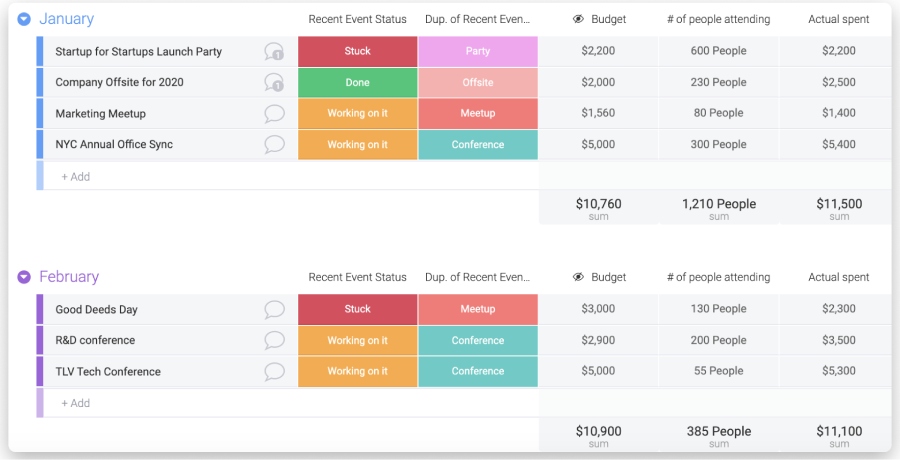
The number column works by simply entering numbers into each row. (Source: monday.com)
- Templates: monday.com offers up to 200 templates for every use case and workflow needs. Customize your template using columns to capture and display all the info you need.
- Number column: Use this column type to track simple expenses and calculate the hours spent on a project. You can also input negative values.
- Project views: Visualize your projects and tasks in a format that suits your team’s preferences. Choose from Kanban, timeline, calendar, and chart view.
ClickUp: Best for Scrum Methodology

What We Like
- Free plans include 13 project views and automation
- Offline mode for desktop and mobile
- In-app video recording
Where It Falls Behind
- Relies on Zapier for app integrations
- Free plan only has 100MB of storage
- Can be overwhelming to navigate for new users
How It Compares to Jira
- ClickUp provides 11 task views, while Jira only has Kanban, Scrum, and bug-tracking boards.
- It is cheaper to scale with Jira than with ClickUp, with a roughly $3 difference.
- ClickUp is more collaboration-ready than Jira, with its real-time chat and in-app video recording tools.
- Jira supports 3,000-plus app integrations, while ClickUp only has 49 apps.
Like Jira, ClickUp works as an Agile project management tool that utilizes Scrum methodology for development workflows. It has tons of features to support your Scrum projects, including Agile dashboards, sprint lists, and Scrum templates.
ClickUp offers multiple project views that adapt to your team’s Scrum workflow and project changes. For example, the board view combines Scrum and Kanban, giving you complete project visibility on who’s responsible for specific tasks.
While ClickUp comes with 49 built-in integrations, these may not be sufficient for teams working with multiple third-party apps. If you want to integrate your project management tool without needing Zapier, choose Asana. This Jira alternative integrates with over 200 native applications, including popular solutions like Salesforce, Microsoft Teams, and Adobe Creative Cloud.
ClickUp Monthly Pricing at a Glance (per User) Pay yearly and save up to 37%.
- Free-forever: 100MB storage, task checklists, templates, spreadsheets, custom statuses, 100 automation, multiple assignees, dependencies, in-app video recording, real-time chat, integrations, and time tracking
- Unlimited: $10 for unlimited dashboards, unlimited file storage, custom fields, form view, Gantt chart, guest access, 1,000 automation, portfolios, recurring tasks, delegate reminders, and milestones
- Business: $19 for unlimited teams, custom reporting, 10,000 automation, goals folder, workload management, mind map, timelines, and public sharing
- Enterprise: Contact sales for white labeling, 250,000 automation, team sharing, unlimited custom roles, and document tags
ClickUp Features
ClickUp’s time tracking feature lets you set the timer directly on an individual task. (Source: ClickUp)
- Relationships: Connect work-related items like tasks, documents, and dependencies to quickly access them in one place. You can also condense them into a simple table with the rollup tool.
- Native time tracking: Record time from any platform and link time tracked to any task you’re working on. You can add notes on time entries to reference what you spent time on.
- Two-way calendar sync: Instantly sync your Google Calendar and ClickUp’s native calendar. Any changes (timeline, deadline, and schedule) you apply in each platform will also be reflected in the other.
Asana: Best for Cross-functional Work

What We Like
- All plans include unlimited tasks, storage, projects, and activity log
- Free plan has app integrations
- Paid plans have rich security features
Where It Falls Behind
- Expensive to scale up
- No built-in time tracking
- 24/7 support is limited to Enterprise users
How It Compares to Jira
- Jira and Asana have advanced admin controls and security features.
- Jira doesn’t support the Gantt chart view, while Asana offers Gantt chart, list, timeline, calendar, and board views.
- Asana is ideal for cross-team project management, while Jira is built for agile software development.
- Both providers offer only up to 40 project templates.
Asana is one of the top alternatives to Jira for project teams doing cross-functional work. Its workflow builder includes custom fields and custom rules, so you can delegate tasks to the right team. Use forms to standardize intake processes and submit a work request to another department.
Cross-functional templates are available for different workflows like content calendars, creative production, and client account management. If you need to quickly hear back about a request or asset, proofing and approval capabilities streamline feedback cycles and automate hand-offs.
Although Asana is free to use, upgrading to a premium subscription can get expensive. For instance, a Jira competitor like Freedcamp charges less than $5, while Asana’s paid plan starts at $13.49. Freedcamp has a monthly starting price of only $2.49 per user, including access to subtasks, milestones, and table views.
Asana Monthly Pricing at a Glance (per User) Discounted annual pricing is available. Eligible nonprofits get up to 50% discount.
- Basic: Free for calendar view, unlimited tasks, messages, and storage, board view projects, and 100-plus integrations
- Premium: $13.49 for forms, workflow builder, timeline, reporting, custom templates, and unlimited dashboards
- Business: $30.49 for custom rules builder, workload, portfolio, time tracking, advanced reporting, forms branching, and approvals
- Enterprise: Contact sales for custom branding, unlimited bundles, and advanced security and governance
- Free trial: 30 days
Asana Features
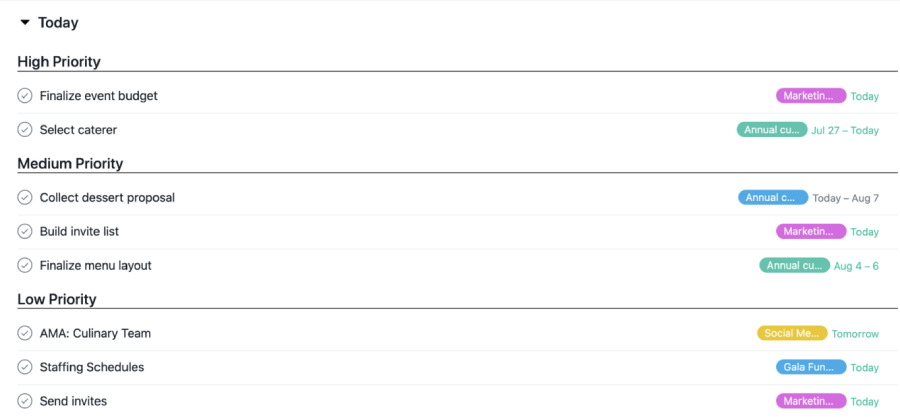
Group your assignments based on priority to identify which task should come first. (Source: Asana)
- My tasks: Access all your tasks in a single place and organize them according to priority and due dates. Use custom automation to sort tasks and visualize work using different task views (e.g., list, calendar, or timeline).
- Home: Create an overview of your recent and upcoming work, including tasks, projects, and forms. Add custom widgets to personalize every part of your homepage.
- Portfolio: Displays all important projects in one place, including the latest status, progress, project owner, due date, and priority level. Invite teammates for efficient collaboration.
Wrike: Best for Automation
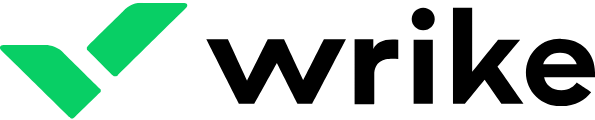
What We Like
- Free plans include rich automation tools
- AI-powered project risk reduction
- Effort management for measuring task effort
Where It Falls Behind
- Lacks monthly billing option
- Limited file storage per plan
- Extra fees for advanced integrations
How It Compares to Jira
- Unlike Wrike, Jira provides more storage space for free and paid plan subscribers.
- Both providers have data analytics features on their Enterprise plan.
- Wrike has better automation features than Jira due to its generative AI capability.
- Wrike allows unlimited users to access its free plan, while Jira only supports 10 users.
Wrike is one of the best alternatives to Jira if you’re looking for rich artificial intelligence (AI) capabilities to automate everyday workflows. It utilizes Generative AI so you can create rapid content from scratch—just like ChatGPT. Plus, its document processing tool digitizes printed notes into editable text files.
Project risk reduction is another standout Wrike feature that delivers a 360-degree view of your project’s risk factors. This allows you to optimize resources, prevent delays, and ensure projects are delivered on time.
Unfortunately, Wrike is not a great option for teams handling multiple, large file sizes due to the lack of unlimited file storage—a standard feature most competitors offer. If you need more cloud storage, choose a provider like Asana. This provider offers unlimited file storage on all plans, including its free version.
Wrike Monthly Pricing at a Glance (per User) All plans must be paid annually.
- Free: Free for 2GB per account, task management, custom work views, work intelligence, project templates, and enterprise-grade security
- Team: $9.80 for up to 25 users, custom fields/workflows, calendars, dashboards, Gantt chart, work schedules, analytics view, request forms, and automation (50 actions)
- Business: $24.80 for up to 200 users, 5GB storage, portfolio, live reports, custom templates, approval, time tracking, and folder hierarchy
- Enterprise: Contact sales for up to unlimited users, 10GB storage, automation (1,000 actions), and advanced security controls
- Pinnacle: Contact sales for 15GB storage, advanced analytics, automation (1,500 actions), capacity planning, and locked spaces
- Free trial: 14 days
Wrike Features
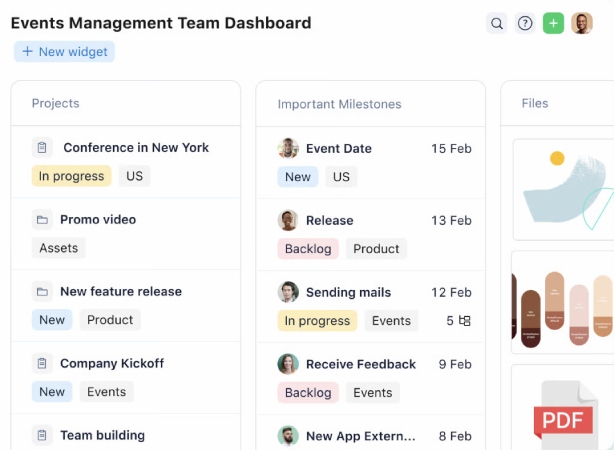
Dashboards provide a quick glimpse into your team’s important milestones. (Source: Wrike)
- Resource bookings: Create or store blocks of time based on the amount of effort you think the work will take for an assignee or job role. This quickly determines if the chosen resource has enough bandwidth to complete the task.
- Workload charts: Manage your team members’ capacity and plan effort allocation to avoid uneven workloads. You can reallocate tasks if needed.
- Shareable dashboards: Provides a detailed overview of project progress and team activities. Use prebuilt widgets to show exactly which items you need to see.
Basecamp: Best for Remote Collaboration

What We Like
- Robust collaboration capabilities
- Unlimited guest access
- Flat rate pricing for unlimited users
Where It Falls Behind
- Lacks scalable plan options
- Limited project views
- Free plan is only available for academic use
How It Compares to Jira
- Jira offers a free plan and scalable subscription tiers, while Basecamp only has two plan options.
- Jira uses a monthly per-user approach for advanced plans, while Basecamp uses a flat-rate pricing model.
- Basecamp has stronger collaboration features than Jira, with group chat, discussions, and automatic check-ins.
- Basecamp has better usability for novice users as Jira uses plenty of on-site jargon.
Many project management tools like Jira are unable to support internal and external collaboration. However, with Basecamp, users have access to a suite of collaboration capabilities, allowing them to work with other people inside a project.
Invite clients or outside collaborators and create a Basecamp account for them so they can collaborate on projects with you. Choose which projects they have access to and their level of involvement. For internal teams, Basecamp provides a centralized space for group chats, discussions, and check-ins.
Since Basecamp is collaboration-focused, you’ll find plenty of features specifically for budgeting, workload, and resource management. If you’re looking for a tool to estimate project source needs, look no further than Wrike. It is a resource management software with time tracking, workload charts, and budgeting.
Basecamp Monthly Pricing at a Glance
- Basecamp: $15 per user, monthly for 500GB storage for files and documents
- Basecamp Pro Unlimited Annual billing is available at only $299 per month. : $349 for unlimited users, 5TB document storage, priority support, onboarding tour, and admin pro pack
- Free trial: 30 days
All plans include unlimited projects, group chat, project schedule, to-do list, role assignment, automatic check-ins, card table, timeline, activity reports, message board, free guest access, and integrations.
Basecamp Features
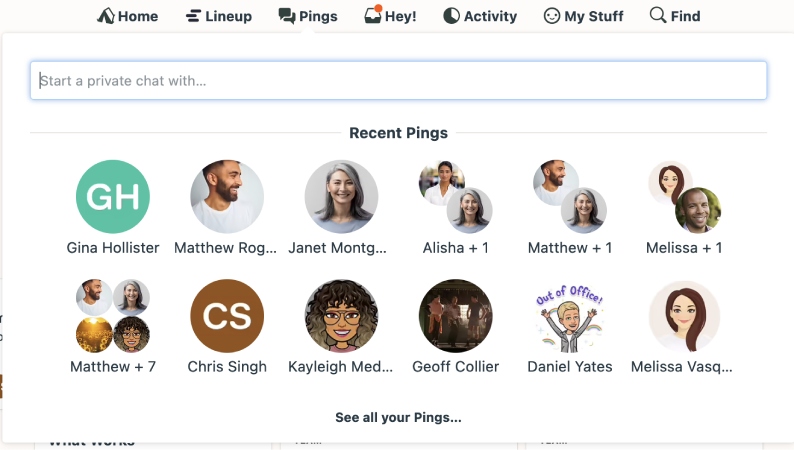
Use the search function to immediately start a private chat with a team member. (Source: Basecamp)
- Message board: Keeps the full conversation about a specific topic on a single page. Create announcements, pose questions, and pitch ideas to select users.
- Ping!: Basecamp has its version of direct messaging for one-on-one conversations or group chat. Customize your message by adding emojis, video, audio files, and file attachments.
- All-access: Enables coworkers to join a project without being invited manually. You can simply mention them on a comment, to-do list, or event so they can join a conversation.
Freedcamp: Best for Personal Use

What We Like
- Cheapest option in this list
- Multiple task assignees
- All plans include milestones, time tracking, and password manager
Where It Falls Behind
- Dashboard and reporting are paid add-ons
- Limited security measures
- Requires a Zapier subscription for app connectivity
How It Compares to Jira
- Jira connects with 3,000-plus apps, while Freedcamp only integrates with Zapier and cloud storage solutions.
- Jira has stronger security and compliance features than Freedcamp.
- Both providers have issue tracking capabilities and Kanban task view.
- Freedcamp is significantly cheaper than Jira, with a price gap of $5.
Freedcamp is the answer to your personal project management needs if you’re after affordability and basic functionality. For as low as $2.49 per user, monthly, you get project planning and team collaboration features like table view, multiple assignees, and milestones.
This platform’s a la carte approach allows the purchase of premium features without upgrading to advanced plans. Choose add-ons like issue tracker, dashboards, project copy, and invoices.
Given Freedcamp’s affordability, users shouldn’t expect much when it comes to integrations, task management tools, and project views. If you’re looking for a closer Freedcamp alternative, go for monday.com. This provider is known for its excellent usability and doesn’t overwhelm novice users with advanced project management functions.
Freedcamp Monthly Pricing at a Glance (per User) Save up to 25% by paying annually.
- Free: Free for unlimited projects, unlimited storage, 10MB file size limit, public projects, tasks, discussions, calendar, files, milestone, time, and password manager
- Pro: $2.49 for 25MB file size limit, email-in, cloud storage integration, tags, table view, subtasks, recurring tasks, multiple assignees, milestones, and calendar sharing
- Business: $8.99 for 100MB file size limit, reports, custom fields, custom status, invoicing, and project overview
- Enterprise: $19.99 for 250MB file size limit, white label, two-factor authentication, single sign-on, and dashboards
- Free trial: 14 days
Freedcamp Features
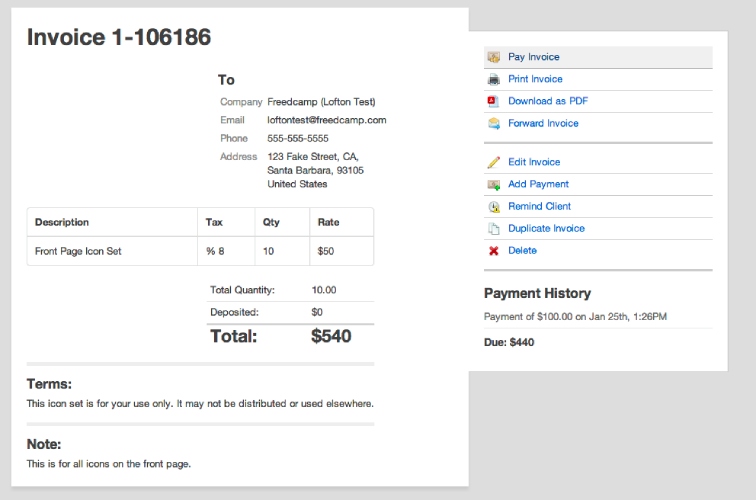
Use the custom invoicing template for sending price estimates to clients. (Source: Freedcamp)
- Object locator: Works as an issue tracker and bug reporting system that streamlines the process for tracking, reporting, and fixing IT-related issues.
- Invoicing: Creates invoices for your clients so you handle payments directly from Freedcamp instead of a third-party service. You can also track payment history to avoid the risk of unresolved debts and missing checks.
- Password sharing: Provides a secure and compliant way to store and share passwords with the team. It encrypts all the relevant passwords through a master password.
How We Evaluated the Best Jira Alternatives
We designed a six-category rubric to evaluate dozens of project management software. We based our review on popularity, functionality ratings, and industry sentiments. After getting the final scores, we chose six providers based on their rankings. Learn how we evaluated the top alternatives and competitors to Jira by clicking on the tabs below:
20% of Overall Score
Since pricing is an important factor in a small business’ purchase decision, we considered providers offering a free version and fairly priced monthly subscriptions. Those offering discounted annual billing and a free trial earned additional points.
25% of Overall Score
In evaluating the best Jira Software competitors, we considered basic project management features like time tracking, task reminders, and file storage. We also included two-factor authentication to ensure account security.
20% of Overall Score
Many providers offer advanced functionalities to support complex project management needs. We gave points for data export, milestone tracking, and multiple project views like Kanban and list view. Companies with extensive third-party integrations were given higher points.
10% of Overall Score
We tested the ease of use of each provider by looking at features that make the use of its platform easier, including automation, onboarding tools, and templates. We also checked the most recent feedback from legitimate users.
10% of Overall Score
Access to customer support is necessary for businesses that are new to project management software. With this in mind, we identified the type of customer service channels offered, such as phone, live chat, email, and community forums. Higher points were awarded for 24/7 coverage.
15% of Overall Score
We analyzed the performance of each provider by looking at its standout features and user-friendliness. We also considered their level of popularity and value for money.
Frequently Asked Questions
Jira is commonly used as an Agile project management tool for software development and bug tracking. Its Agile framework enables users to plan sprints, adapt to changing work requirements, and break down projects into manageable chunks.
No. At first glance, Jira appears to have a user-friendly interface, with its clean and intuitive design. However, new users will encounter plenty of technical jargon, which can add to the learning curve. For example, Jira calls tasks as “issues” and goals as “epic.”
The lack of flexibility for non-technical users is the biggest drawback of Jira. As mentioned above, it uses plenty of buzzwords that may take a while for beginners to adapt to. Since it is geared toward IT teams, you will find several missing features, like Gantt chart, budgeting, timeline view, and collaboration tools, making it an entirely different project management tool.
Bottom Line
Jira is a great project management tool for issue tracking and software development, but it could be better in terms of ease of use, collaboration, and reporting. While there are plenty of promising Jira alternatives in the market, we chose monday.com as our top pick because of its highly visual platform, rich customization options, and multiple project views. Sign up for a 14-day free trial today to learn how it can maximize your team’s productivity.


