The best law firm bookkeeping and accounting software must be able to handle client trust accounts (CTAs), including interest on lawyers’ trust accounts (IOLTAs), track time and expenses spent on cases accurately, and maintain detailed records to bill the client properly. It must also have a three-way reconciliation of client ledgers, trust accounts, and bank statements.
Here is our list of the best law firm accounting software, which includes both stand-alone solutions and general bookkeeping programs with integrations:
- TimeSolv: Best overall law firm accounting software when integrated with Xero
- CosmoLex: Best law firm accounting software with customer relationship management (CRM) features
- PCLaw: Best law firm accounting software for desktop
- LeanLaw: Best for QuickBooks Online integration
- Clio: Best for communicating with clients
- CARET Legal: Best for task and matter management
The Fit Small Business editorial policy is rooted in the company’s mission, which is to deliver the best answers to people’s questions. This serves as the foundation for all content, demonstrating a clear dedication to providing valuable and reliable information. Our team leverages its expertise and extensive research capabilities to identify and address the specific questions our audience has—and this ensures that our content is rooted in knowledge and accuracy.
In addition, we employ a comprehensive editorial process that involves expert writers. This process ensures that articles are well-researched and organized, offering in-depth insights and recommendations. Fit Small Business maintains stringent parameters for determining the “best” answers, including accuracy, clarity, authority, objectivity, and accessibility, and these see to it that our content is trustworthy, easy to understand, and unbiased.
Summer Savings: Get 70% off QuickBooks for 3 months. Ends July 31th. |
|
Comparison of the Best Law Firm Bookkeeping Software
TimeSolv: Best Overall Law Firm Accounting Software When Integrated With Xero

Pros
- Allows you to set up as many users as needed–through Xero–without paying an additional fee
- Includes trust accounting and project management features
- Benefits from Xero’s outstanding project accounting features
Cons
- Requires separate subscription to Xero for accounting features
- Won’t allow you to customize invoices
- 1 to 4 users: $43.95 per user per month ($41.95 per user if billed annually)
- 5 to 14 users: $41.95 per user per month ($39.85 per user if billed annually)
- 15 or more users: $39.95 per user per month ($37.36 per user if billed annually)
TimeSolv is an excellent practice management software that can track time and manage trust accounts. It also has decent project management features that lets law firms track ongoing projects, schedule and manage budgets, and track project milestones. We chose TimeSolv with Xero because this combination offers an enhanced project management with the help of Xero’s project accounting features. Xero is also good for unlimited users, making it a highly scalable software.
CosmoLex: Best Law Firm Accounting Software With CRM Features

Pros
- Is an accounting suite by default; doesn’t require a bookkeeping integration
- Lets you access your data anytime and anywhere with an internet connection
- Accepts online payments with LawPay
Cons
- Can’t create invoices from scratch; needs to use time/expense cards
- Has no integrated payroll system
- Offers tiered pricing only for firms with 10 or more users
CosmoLex costs $99 per user, per month, on monthly billing or $89 per user, per month, on annual billing.
All accounts include a free login for your accountant, unlimited training, free data migration, unlimited file storage, and an unconditional 90-day money-back guarantee.
CosmoLex offers a free 14-day trial, so you can try it for free before buying.
What sets CosmoLex apart from the other solutions listed in our guide is its built-in cloud-based legal-specific accounting suite, which you can’t find in most legal practice management programs. This means you don’t have to subscribe to QuickBooks or any other accounting software to get bookkeeping features. Its CRM features also helps law firms send personalized messages and email campaigns. CRM is a good addition to your law firm since it provides ways for you to organize all client communication and streamline them to make it easier for you to deal with client concerns.
PCLaw: Best Law Firm Accounting Software for Desktop

Pros
- Is a desktop software that can be hosted in the cloud
- Supports LEDES billing
- Has a mobile app called PCLaw Go for tracking time
Cons
- Has no upfront pricing
- Has a steep learning curve
- Doesn’t offer built-in payroll
- Doesn’t allow invoice customization
PCLaw’s pricing information is not published on its website, so you will need to contact the provider directly to request a customized quote. You may sign up for a free demonstration before buying PCLaw.
PCLaw is our pick for law firms that prefer desktop accounting over cloud-based options. You can use LEDES codes to streamline client billing, create multiple accounts for client trusts, firm funds, and Interest on Lawyer Trust Accounts (IOLTA) accounts, create tasks and assign them to different lawyers, and track time on the go with its mobile timekeeping app, PCLaw Go.
However, while PCLaw is a powerful solution, it’s complicated legal accounting software. As such, you might want to enlist the help of a professional bookkeeper or accountant who is familiar with the program. Moreover, there is a membership program to access exclusive support, which is an added cost for users. These are the main reasons why PCLaw’s score took a hit in our evaluation.
Since PCLaw is a desktop solution, it’s not accessible anywhere unless you have installed it on your laptop. For better accessibility, we recommend cloud-based software like the rest of our recommended providers in this guide.
LeanLaw: Best for QuickBooks Online Integration
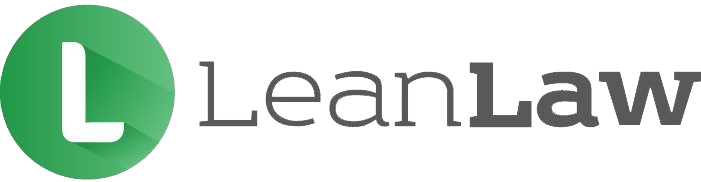
Pros
- Has full-featured accounting through QuickBooks Online integration, including bank reconciliation, check printing, and invoicing
- Has three-way reconciliation and legal trust accounting
- Offers access to a large network of QuickBooks ProAdvisors also proficient in LeanLaw
Cons
- Requires separate subscription to QuickBooks Online for dedicated accounting features
- Has no matter management features
- Lacks other important features, such as CRM and document management
- Core: $50 per month for up to four users
- Pro: $65 per month for more than four users
You can either try LeanLaw for free for 14 days or schedule a personalized demo before buying the product.
LeanLaw lacks essential accounting features but integrating it with QuickBooks Online completes these missing features. LeanLaw doesn’t disappoint on practice management features, such as trust accounting and three-way reconciliation.
It also comes with a comprehensive time tracking tool that allows you to capture time using any device. Time entries are converted into invoices automatically through QuickBooks, and electronic payments can be processed through the Intuit Payment Network. LeanLaw also supports standard LEDES codes for easy invoicing.
Clio: Best for Communicating With Clients

Pros
- Includes built-in trust accounting features
- Offers unique features, such as short message service (SMS) messaging and a website builder
- Allows you to compare predicted time estimates and actuals
- Includes unlimited document management in all plans
- Has a functional mobile app
Cons
- Can’t perform bank reconciliation; requires QuickBooks Online or Xero
- Offers some important features, such as CRM and the website builder, only in the most expensive plan
- Has no telephone support in the EasyStart and Essentials plans
- EasyStart: $49 per user, per month
- Essentials: $89 per user, per month
- Advanced: $119 per user, per month
- Complete: $149 per user, per month
You can request a seven-day trial with no credit card required.
Clio is an excellent option for law firms seeking quick and efficient communication tools—its built-in text messaging feature allows you to communicate quickly with your clients and team members. You can also integrate the software with some of your favorite business management tools, and you can process unlimited documents in any Clio plan. It also stands out for its unique features, such as SMS text messaging and a do-it-yourself (DIY) website builder, making it among the most affordable legal practice management solutions.
CARET Legal: Best for Task and Matter Management

Pros
- Includes CRM and client intake forms
- Accepts credit card payments with no monthly fee
- Includes a client portal to easily share files with clients
- Uses LEDES for streamlined billing
Cons
- Has no integrated payroll processing
- Has no free login for your external accountant
- Has no built-in calendar management
- Enterprise: $89 per user, per month
- Enterprise Plus: $99 per user, per month
- Enterprise Advance: $149 per user, per month
You can sign up for a free 10-day trial with no credit card required.
CARET Legal is a good fit for legal professionals seeking legal accounting software with excellent matter management features. It is a great fit for firms handling a large volume of documents every day, especially if you’re using Microsoft 365 or Google Workspace.
Its strongest feature is matter management. Within CARET Legal, you can view all matters through different filters. You can also track contacts, time, events, and expenses. Moreover, it offers advanced features like customizing matters by practice area and responsible attorney. These are the reasons why CARET Legal is our best pick for matter management.
How We Evaluated Law Firm Bookkeeping Software
We used the following criteria to evaluate our best law firm accounting software
10% of Overall Score
25% of Overall Score
A good legal accounting software must-have features that enable law firms to manage invoices, bills, and payments. It must have adequate accounts receivable, accounts payable, and banking functions to manage cash flow, revenues, and expenses.
25% of Overall Score
20% of Overall Score
In evaluating user reviews, we looked at user review websites and checked reliable feedback. We weighed the positive and negative comments and assessed if the complaints were indeed present problems of the provider.
20% of Overall Score
The overarching goal of ease of use is to give users a smooth and easy experience in using the software. This involves an outstanding interface, multiple customer support channels, and a detailed knowledge base. We awarded a higher ease-of-use score to all-in-one software that doesn’t require an accounting integration.
Frequently Asked Questions (FAQs)
Law firm accounting software is a specialized accounting software designed to meet the unique needs of law firms. It can manage financial transactions, track billable hours, generate invoices, and provide reports on a law firm’s financial health.
Yes, they are different. General accounting software is designed to perform common accounting tasks, while law accounting software is specially created for lawyers and law firms and includes features to aid in accounting for funds held in trust for clients.
No, it isn’t. While QuickBooks Online is extremely customizable, it has no legal-specific features that law firms need, such as trust accounting, legal billing, and legal-specific reports. This is why we recommend integrating it with LeanLaw, which is ideal for law firms with up to 30 attorneys.
Yes, you can—but it’s best that you integrate them with legal accounting solutions. For instance, you can integrate QuickBooks Online with LeanLaw to develop a powerful legal billing and accounting solution.
Law firms need accounting software to manage their financial records efficiently and accurately. These entities deal with a large number of financial transactions, including billing clients for their services, managing a client’s trust account, paying employees, and invoicing clients. Accounting software can automate many of these processes and provide real-time information on a law firm’s financial status.
Bottom Line
TimeSolv with a Xero integration tops our list of the best law firm accounting software because of TimeSolv’s affordability and extensive practice management features and Xero’s outstanding accounting features. However, choose CosmoLex for its robust CRM features through CosmoLex CRM. If you still want basic CRM features but don’t want to pay additional, CARET Legal is a good pick. It has excellent matter management features that let you manage client information efficiently.
Moreover, PCLaw is a good choice for law firms that prefer desktop accounting software while LeanLaw is our pick for existing QuickBooks Online users. Lastly, Clio is best for client communication because of its SMS features. Overall, all providers on this list are worthy choices for law firm accounting, and it’s up to you which software best fits your needs.