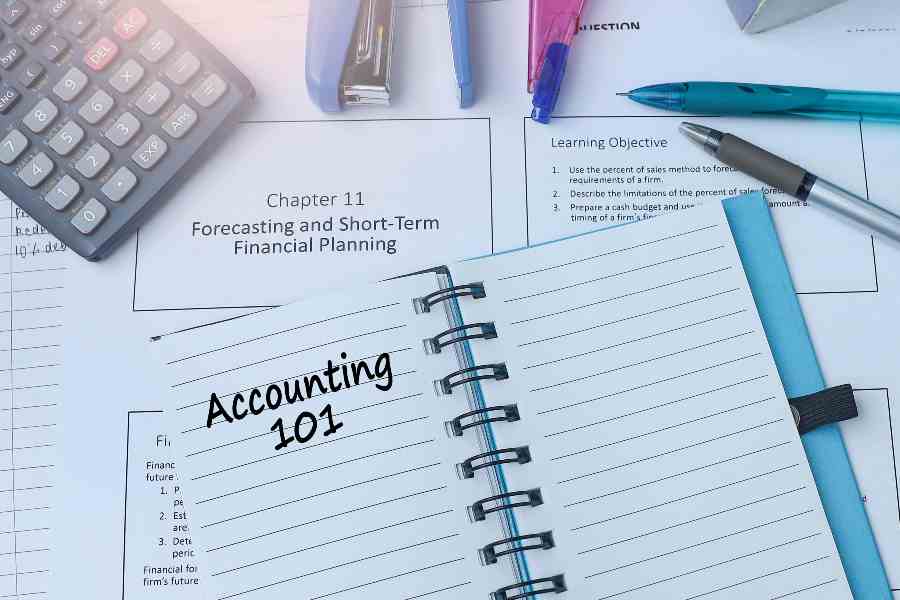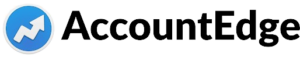The best small business accounting software is easy to use and has essential bookkeeping features, including A/P and A/R management, income and expense tracking, and financial reporting. Some businesses may do well with free software like Wave, whereas others may need premium options like QuickBooks Online or Zoho Books for advanced tasks, such as project accounting and inventory management.
Here are the eight best accounting software for small businesses:
- QuickBooks Online: Best overall accounting software for small businesses
- Wave: Best free for invoices and tracking expenses
- FreshBooks: Best for service businesses seeking project accounting
- Xero: Best value with inventory and more than five users
- Zoho Books: Best mobile accounting app
- Sage 50: Best advanced desktop accounting software for small business
- AccountEdge: Best value in desktop accounting software for small business
- Bench: Best online service as an alternative to accounting software
Featured Partner |
|---|
Power Your Business with Industry-Leading Accounting Software |
|
Quick Comparison of the Best Accounting Software for Small Business
QuickBooks Online: Best Overall Small Business Accounting Software

Pros
- Is widely trusted software used by accountants and small business owners in the US
- Provides access to a vast network of QuickBooks ProAdvisors for expert assistance
- Includes inventory tracking with automatic COGS calculations
- Offers a free meeting with a QuickBooks ProAdvisor to help with setup and customization
Cons
- Offers industry-specific features, such as those needed for retail or contracting businesses, that are not as robust as in the desktop version
- Limits number of users in lower-tier plans which might not meet the needs of growing businesses
- Doesn’t let you contact customer support directly by telephone—unless you upgrade to Advanced
- Requires multiple subscriptions for multicompany bookkeeping
Monthly Pricing |
See how the tiers differ through our comparison of QuickBooks Online plans. |
Add-ons Pricing |
|
Discount | 50% off for three months when you sign up without the free trial |
Free Trial | 30 days cannot be combined with the 50% discount for three months |
Money-back Guarantee | ✕ |
Bookkeeping Assistance | Via QuickBooks Live. Plans start at $300 after custom-priced startup fee (read our QuickBooks Live Bookkeeping review) |
Customer Support Channels | Phone support (callback only, except for Advanced users), live chat, chatbot, and self-help guides |
Average User Review Rating | 4.3 out of 5, see what users have said in our QuickBooks Online review |
QuickBooks Online is my top pick for small business accounting software because it’s widely recognized and trusted by both business owners and accountants. This means finding help or troubleshooting issues is a breeze. I also love how adaptable it is—you can customize it for different industries, whether you’re running a church, restaurant, or nonprofit.
Additionally, since it’s cloud-based, it’s simple to share data with employees, CPAs, or tax professionals. Another advantage of cloud-based software is that Mac users will have no problems. Since QuickBooks Desktop for Mac is no longer available to new users, QuickBooks Online stands out as the best accounting software for Mac.
That said, QuickBooks Online can be pricey, especially for small businesses with basic needs. If you’re just starting out or working with a tight budget, free software like Wave Accounting might be a better fit.
Standout Features
- Location and class tracking: Set up tags to track your income and expenses across different departments, properties, or locations of your business.
- Access to a vast network of QuickBooks ProAdvisors: You can easily find an accounting professional or bookkeeper who is knowledgeable of QuickBooks Online products. These experts can assist with setting up custom reports, fine-tuning invoices, and organizing your chart of accounts. If you need guidance, see our guide on how to find a ProAdvisor.
- Inventory: QuickBooks Online Plus and Advanced let you track the cost of inventory on hand and allocate that cost between ending inventory and the COGS.
- Project accounting: Also available in Plus and Advanced, this feature lets you set up projects to include income, expenses, and wages, and create project estimates
- Invoicing: QuickBooks Online’s invoicing feature calculates the sales tax rate automatically to apply to your invoice based on the customer’s address.
- Bill Pay: Pay your bills electronically directly from within QuickBooks with QuickBooks Bill Pay. Read our QuickBooks Bill Pay review to learn more.
Use Cases
- Invoicing: As our best invoicing software, QuickBooks Online offers professional-looking invoices and calculates sales tax rates automatically based on the customer address or transaction location.
- Bank reconciliation: QuickBooks Online has the most comprehensive bank reconciliation of all the leading accounting software programs on the market. Check out our top-recommended bank reconciliation software to see what makes QuickBooks Online stand out.
- Startups with plans to scale: We ranked QuickBooks Online as our best startup accounting software. Our guide on the leading startup accounting software explains why QuickBooks is better than most similar solutions.
- Specialized industries: While QuickBooks Online has no industry-specific features, it can be customized to almost any industry and integrates with many other apps to incorporate niche-specific functionality. For example, when integrated with RAMA Logistics Software (RLS), QuickBooks Online becomes our top trucking accounting software.
In my rubric, QuickBooks Online consistently stands out in areas like banking, A/P, A/R, and inventory management. It almost aced usability for its support network because of the many QuickBooks ProAdvisors available. However, I couldn’t award more points for project management since the Plus plan doesn’t let you compare estimated and actual project costs.
The mobile app also scored well, but it would’ve been even better if it allowed me to enter and pay bills, like Zoho Books’ app. While I find QuickBooks Online user-friendly overall, I think customer support could use improvement. Unless you upgrade to the Advanced plan, you must submit a ticket and wait for a callback instead of making a direct phone call. If direct phone support matters to you, I’d recommend looking into FreshBooks or Zoho Books.
QuickBooks Online offers many self-help guides to help new users get the most out of QuickBooks. If you need additional training resources, you can check out our free QuickBooks Online tutorials.
Wave: Best Free for Invoices & Tracking Expenses

Pros
- Offers free basic accounting features, including income and expense tracking and invoicing
- Can import bank transactions with bank feed
- Lets you send an unlimited number of invoices
- Has a great inexpensive receipt scanner
- Has a paid plan that supports unlimited users with different roles
Cons
- Lacks advanced features like inventory tracking and project management
- Lacks scalable options
- Can’t reconcile bank statements when timing differences exist like outstanding checks
- Has a free plan—but it excludes a bank feed; must import bank transactions from bank statement
Monthly Pricing |
Advantages of the Pro plan include
|
Add-ons Pricing |
|
Discount | ✕ |
Free Trial | ✕ |
Money-back Guarantee | ✕ |
Bookkeeping Assistance |
|
Customer Support Channels | Chatbot and online resources; plus live chat and email for those who use any of the paid services, such as payroll |
Average User Review Rating | 4.4 out of 5; explore user feedback in our review of Wave |
I recommend Wave as the top free accounting software for small businesses. As our overall best free accounting software, it offers free bookkeeping, invoicing, and expense tracking, making it ideal for freelancers and small businesses with straightforward accounting needs. For sole proprietors looking to upgrade accounting software, Wave is one of my favorite alternatives to QuickBooks Self-employed.
Subscribing to the Pro tier means getting unlimited users, which is beneficial if you’re collaborating with a team. Another key reason to upgrade to it is the automatic import and categorization of expenses from a bank feed. In the free plan, you can import bank transactions from a bank statement, but then you must manually assign categories to all the transactions.
Standout Features
- Good basic features: Wave offers solid basic accounting features, including invoicing, income and expense tracking, and reporting.
- Unlimited user access: In the Pro option, you can add as many users as needed and assign them different roles and permissions.
- Financial statements: Both of Wave’s plans can produce both a Profit and Loss Report and a Balance Sheet.
- Optional receipt capture services: Available for $8 monthly (or included in the Pro plan), Wave has receipt scanning and is on our list of the best receipt scanners for its affordability, with impressive features, such as OCR? and unlimited cloud storage for receipts.
- Payroll integration: Wave offers a payroll service for only $40 or $20 per month plus $6 per employee.
- Bookkeeping support: Wave users can access bookkeeping support starting at $149 monthly through the Wave Advisor program.
Use Cases
- Startups and very small businesses: Wave is a practical option for businesses that are just starting out or those on a tight budget.
- After-the-fact bookkeeping: Companies that wait until tax time to compile income and expenses will do well with Wave. There’s no reason to pay for expensive software if you will not use it to manage your business.
- Simple businesses with multiple users: With Wave Pro, you get unlimited seats. This can be useful for companies with multiple team members who need access to financial information or accountants who work with multiple clients.
Wave impressed me with its ease of use, but it still scored poorly for usability. In my assessment, usability took a hit because of the difficulty setting up your company and the lack of customer service—mainly because of Wave having an unguided setup and limited customer support channels.
I like Wave’s basic features, though, like invoicing and tracking income and expenses. The platform is straightforward and works well for simple accounting needs, but its free nature does come with trade-offs compared with premium options like QuickBooks Online.
One limitation I noticed is Wave’s banking features. For example, it doesn’t allow you to reconcile bank accounts when there are timing differences. If you’ve written a check that hasn’t cleared, the reconciliation feature can’t account for it. This can be a real issue if you frequently issue paper checks.
Wave also lacks advanced tools like class and location tracking, inventory management, and project management. If you need those, I recommend checking out QuickBooks Online, Zoho Books, or Xero instead.
When it comes to mobile accounting, Wave fell short. Its app doesn’t let you enter and pay bills, categorize bank transactions, or generate reports. Zoho Books stands out as my top pick for mobile accounting since it aced all the evaluations in that area.
FreshBooks: Best for Service Businesses Seeking Project Accounting

Pros
- Features robust project management tools to streamline planning and tracking
- Provides the ability to compare estimated vs actual costs for better project analysis
- Allows tracking of time and expenses, with the option to easily add them to invoices
- Offers unlimited invoicing across all plans, ensuring flexibility for growing businesses
- Includes a user-friendly mobile app for on-the-go invoicing and accounting tasks
Cons
- Charges an additional fee for each extra user in all plans
- Requires live bank feed to track bank account balances
- Can’t track activity by class
- Can’t track inventory and COGS
- Limits the number of billable clients in the lower-tier plans
Monthly Pricing |
Each plan includes only one user. |
Add-ons Pricing |
|
Discount | 10% off if paid annually |
Free Trial | 30 days |
Money-back Guarantee | 30 days |
Bookkeeping Assistance | ✕ |
Customer Support Channels | Phone support, live chat, chatbot, and online self-help resources |
Average User Review Rating | 4.5 out of 5; read through user comments in our FreshBooks review |
FreshBooks is my leading pick for project-based businesses because of its excellent project management and time-tracking capabilities. You can track hours and expenses by project and easily add them to customer invoices, making it ideal for consulting firms and marketing agencies that bill clients based on employee time.
I also appreciate its ability to generate project-specific estimates, which you can later compare with actual expenses. Unlike QuickBooks Online and Wave, this feature helps you monitor whether your project is over or under budget, so you can adjust your plans or spending accordingly. However, if you need inventory and COGS tracking, I suggest looking into QuickBooks Online for teams with five or fewer users and Xero for larger teams.
Standout Features
- Project accounting: FreshBooks allows you to create estimates with time and expenses, convert estimates to projects, track time, and convert time entries to invoices instantly, and more.
- Phone support: You can directly call customer support with FreshBooks. With other providers like QuickBooks Online, you have to send a request and wait for a callback.
- Mobile app: The FreshBooks mobile app lets you create and send invoices, enter and pay bills, accept payments online, and record billable time from your smartphone.
Use Cases
- Small service-based businesses: FreshBooks doesn’t have inventory accounting features, so we highly recommend it for small service-based businesses needing a strong project management solution. Billable hours and expenses entered by employees and contractors can be assigned to projects and compared with estimates.
- Freelancers charging hourly rates: Its user-friendly interface and streamlined invoicing process allow freelancers to create and send professional-looking invoices easily. Also, its built-in time tracking feature lets you track billable hours and then easily add them to a customer invoice.
- Businesses needing a complete but simple DIY accounting solution: FreshBooks has complete accounting features, but it’s more affordable than similar software like QuickBooks Online if you only need a couple of users. This makes it suitable for startups and small business owners with no accounting background.
FreshBooks stood out in my evaluation of project accounting, making it a top choice for service-based businesses. Although it has limitations in general accounting features and inventory management, it excelled in key areas like A/R management, integrations, general features, and mobile app.
That said, its banking features could be improved. You can’t assign manually entered expenses to specific bank or credit card accounts until they’re matched with transactions from a live bank feed, making it hard to track bank balances unless you enable these feeds. For this reason, I don’t recommend FreshBooks to any business unwilling to establish a live bank feed; QuickBooks Online would be a better pick.
Pricing is another concern, as FreshBooks includes only one seat in its base plan. Adding users increases the cost, which may be unideal for businesses needing multiple users. In that case, Xero offers better value, with unlimited seats included at no extra charge.
Xero: Best Value With Inventory and Over 5 Users

Pros
- Includes strong inventory accounting features, including automatic COGS calculations
- Allows seamless integration with over 1,000 apps, enhancing functionality for diverse business needs
- Offers unlimited users across all plans, making it cost-effective for larger teams
- Provides built-in project management tools, helping businesses track costs and profitability by project
- Includes a free Avalara integration for sales tax management
Cons
- Does not provide customer support through phone or live chat, limiting immediate assistance
- Has a more complex setup process compared with QuickBooks Online, which may require additional time to navigate
- Can be pricey for single users who need a comprehensive set of features
- Has Xero Advisors only in nine states CA, CO, NY, IL, GA, NC, TX, FL, and MD
Monthly Pricing |
All plans have unlimited users. |
Add-ons Pricing |
|
Discount | 95% off for 3 months |
Free Trial | 30 days |
Money-back Guarantee | ✕ |
Bookkeeping Assistance | Via Xero Advisors program or Bookkeeper360, a third-party bookkeeping service (read our Bookkeeper360 review for more information) |
Customer Support Channels | Email, self-help articles, and user community |
Average User Review Rating | 4.4 out of 5; read through user comments in our review of Xero |
I picked Xero for its strong inventory accounting combined with unlimited user access. Like QuickBooks Online and Zoho Books, it tracks inventory levels and automatically allocates costs between inventory on hand and COGS throughout the year.
QuickBooks Online also excels in inventory accounting and is a bit easier to set up and use than Xero. However, if you need more than five users in QuickBooks, you’ll have to upgrade from the Plus plan to Advanced, which increases the price significantly from $99 to $235. Xero offers a cost-effective alternative for companies with inventory, providing unlimited user access with solid inventory accounting at a much lower price.
Standout Features
- Inventory: Xero will track your available inventory and separate the cost between ending inventory and COGS using the average cost method of accounting.
- Unlimited users: All plans include unlimited seats.
- Banking: Xero has excellent banking features, including a great bank reconciliation feature that allows for timing differences between when checks are recorded in the books and when they clear the bank.
- Fixed asset accounting: If your business has fixed assets, Xero has a dedicated fixed asset manager that allows users to track fixed costs and record depreciation. Xero is the only software in this guide that has this feature.
Use Cases
- Retailers and wholesalers: Merchandising companies rely heavily on good inventory accounting to account for inventory costs properly.
- Office-based bookkeepers: One of Xero’s weaknesses is the limited features in its mobile app. If your bookkeeper rarely works on the go, then your business might save money with Xero with little effect on functionality.
- Experienced bookkeepers: We don’t recommend Xero to anyone who anticipates needing help to learn the software, but if your bookkeeper is experienced, then they should have no trouble learning it on their own with the help of the self-help articles available.
Xero excels in major accounting functions such as banking, A/R, A/P inventory, project accounting, and reporting. While I find it slightly harder to use than QuickBooks Online, it matches QuickBooks in functionality, making it a powerful option for businesses.
However, it falls behind Zoho Books and QuickBooks Online because of its underwhelming mobile app and lack of live customer support. The mobile app is missing essential features like receiving payments, recording time worked, and viewing reports—features that Zoho Books’ mobile app includes.
Customer support is another weak spot, as Xero only offers email assistance with no option for live chat or phone support. On the plus side, its website provides extensive self-help resources and an active user community. If having reliable live support is essential, Zoho Books would be the better choice, offering both phone and live chat assistance.
Zoho Books: Best Mobile Accounting App

Pros
- Has the best-in-class mobile accounting app with advanced features like receipt scanning and time tracking
- Offers a free plan for businesses with annual revenue under $50,000, making it ideal for startups and freelancers
- Simplifies inventory and COGS accounting with tools that streamline tracking and cost allocation
- Integrates seamlessly with other Zoho apps, creating a unified ecosystem for business operations
Cons
- Has limited invoices in the Free and Standard plans
- Can’t track unpaid bills in the Free and Standard plans
- May be difficult to find bookkeeping assistance in the US
Monthly Pricing |
|
Add-ons Pricing |
|
Discount | Annual plans are priced lower than monthly plans |
Free Trial | 14 days for all paid plans |
Money-back Guarantee | ✕ |
Bookkeeping Assistance | Via Xero Advisors |
Customer Support Channels | Phone, email, live chat, chatbot, and online resources |
Average User Review Rating | 4.4 out of 5; check out user comments in our Zoho Books review |
I find Zoho Books impressive, especially its powerful mobile app, which I consider one of the leading mobile accounting apps. It lets me handle advanced tasks like sending invoices, accepting online payments, entering bills, and viewing reports. The ability to create recurring invoices and track time worked is why I think it’s the best accounting software for freelancers.
What stands out to me is that Zoho Books goes beyond mobile features with solid inventory and project accounting tools. It offers similar functionality to QuickBooks Online but at a more budget-friendly price, which is why I see it as the top-recommended QuickBooks alternative. However, it doesn’t allow users to manage multiple companies under one account, so I recommend QuickBooks Enterprise instead, our leading multicompany accounting software.
Standout Features
- Mobile app: Mobile accounting is one of Zoho Books’ biggest strengths. The mobile app can perform plenty of accounting tasks—including invoicing, accepting online payments, recording bills and bill payments, categorizing expenses from the bank feed, and viewing financial reports.
- Inventory: Zoho Books has complete features for tracking inventory. You can track inventory on hand and the COGS, adjust the cost of inventory, and categorize expenses based on vendor details, product details, and stock-keeping units (SKU).
- Project accounting: Users can track time worked and assign it to a project or customer, create expenses from a project, and generate an invoice straight from the project.
Use Cases
- Those seeking powerful mobile accounting: The Zoho Books mobile app includes essential accounting features, including those missing in the QuickBooks app, such as bill entry and time tracking. Freelancers and self-employed professionals will find the app useful since they often work outside of their office and must manage their finances on the go.
- Businesses with revenue less than $50,000 a year: Zoho Books has a competitive free plan for freelancers and companies making less than $50,000 per year in revenue and sending up to 1,000 invoices a year.
- Ecommerce companies seeking integrated management software: When integrated with Zoho Inventory or Zoho Commerce, Zoho Books can help you manage and track inventory and manage ecommerce transactions, including sales, refunds, and returns.
Zoho Books performed exceptionally well in most areas of my evaluation, though I found it slightly lacking in ease of use and tax management. I gave it a perfect score for mobile accounting since the app includes more features than most competitors. Its customer support also stood out to me, with both phone support and live chat options, like FreshBooks.
That said, Zoho Books has a few limitations. For example, its project accounting feature doesn’t let me compare estimated and actual inventory used—a shortcoming I also noticed in QuickBooks Online. If you need advanced project profitability tracking along with inventory, I’d recommend QuickBooks Enterprise. For service-based businesses needing project accounting, FreshBooks might be a better fit.
Sage 50: Best Desktop Accounting Software

Pros
- Lets you manage multiple companies with one license
- Offers a free test drive account
- Has flexible inventory accounting
- Comes with solid all-around accounting features
Cons
- Has a poor mobile app
- Is expensive compared with cloud software
- Is harder to set up and use than cloud software
- May be hard to find proficient bookkeepers in the US
Monthly Pricing |
|
Add-ons Pricing |
|
Discount | Annual plans are priced lower than monthly plans |
Free Trial | None, but free test drive account available |
Money-back Guarantee | ✕ |
Bookkeeping Assistance | ✕ |
Customer Support Channels | Phone, email, live chat, chatbot, user community, and online resources |
Average User Review Rating | 3.9 out of 5; check out user comments in our Sage 50 review |
With QuickBooks Desktop Pro and Premier no longer available to new users, I see Sage as the only major provider still offering desktop accounting software for small businesses. While QuickBooks Enterprise is still an option, its starting price is nearly triple that of Sage 50, which makes it less practical for many small businesses. If you’re curious about its features, I recommend reading our QuickBooks Enterprise review.
I’ve found Sage 50 to be a robust and feature-packed accounting platform. It offers excellent tools for invoicing, bill management, reporting, and inventory tracking. What I like most is how customizable it is to suit the needs of almost any business. Plus, with the Premium Accounting and Quantum Accounting plans, you can even use it to manage the books for multiple companies.
Standout Features
- Project accounting: Sage 50 aced my evaluation of project accounting. You can assign expenses, billable hours, inventory, and invoices to specific projects. These actual expenses can be compared with the estimate sent to the customer and assigned to the project.
- Advanced inventory management: While QuickBooks Online Plus only allows the FIFO costing method, Sage 50 lets you choose from AVCO, FIFO, and specific identification.
- Integrations: Sage 50 has a surprisingly good list of integrations, considering it’s a desktop accounting software. Its popular integrations include Credit Hound, Avalara, Stripe, Time Tracker by eBillity, and eBridge Connections.
Use Cases
- Those seeking desktop accounting software: With QuickBooks Pro and Premier no longer available, Sage 50 becomes the obvious choice for small business desktop accounting software.
- Light manufacturers: Light manufacturers can combine existing inventory items (like raw materials) plus labor to create new finished goods inventory.
- Managing multiple companies: Sage 50’s Premium Accounting and Quantum Accounting tiers allow you to keep the books of multiple companies for the price of a single license. You can even consolidate parent and subsidiary companies with the Quantum Accounting plan.
Sage 50 performed exceptionally well in all the major accounting features I evaluated in my case study. Its strengths in project and inventory accounting are impressive, earning it a perfect score in those categories.
I did notice one key missing feature: the ability to group paper checks and cash into a lump sum deposit so the check register aligns with the bank statement. An experienced bookkeeper can do this using a holding account, and QuickBooks has a special undeposited funds feature that makes this easier and helps prevent errors.
In terms of weaknesses, Sage 50 falls short in pricing, its mobile app, and ease of use. While it’s more expensive than most cloud programs, it’s still far more affordable than QuickBooks Enterprise, which starts at $349 monthly for a single user. A budget-friendly desktop alternative to Sage 50 would be AccountEdge. As for the mobile app, it’s limited to capturing receipt images, and the setup and usability align with what I’d expect from a desktop program.
AccountEdge: Best Value in Desktop Accounting Software for Small Business
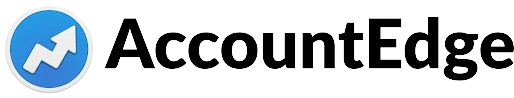
Pros
- Is more affordable than other desktop accounting software
- Lets you manage unlimited company files
- Can be used offline
- Offers solid inventory accounting
Cons
- Can be difficult to use because of its outdated interface
- Charges additional fees for bank feeds
- May not be suitable for users with limited experience in accounting software
Monthly Pricing |
|
Add-ons Pricing |
|
Discount | ✕ |
Free Trial | 30 days |
Money-back Guarantee | ✕ |
Bookkeeping Assistance | Via network of independent AccountEdge Experts located in 25 states |
Customer Support Channels | Self-help guides, free email support, and live chat, (additional $10 per month for phone support) |
Average User Review Rating | 4.2 out of 5; check out user comments in our AccountEdge review |
AccountEdge is one of my top picks because it’s an affordable desktop accounting solution. I like that it supports accounting for multiple companies and doesn’t need an internet connection to function. Plus, it’s Mac-compatible, which is a big plus for Apple users. With the discontinuance of QuickBooks for Mac, AccountEdge is one of the very few desktop-for-Mac accounting programs available.
The main drawback I’ve noticed is the add-ons. You must pay extra for features that come standard with other software like Zoho Books and QuickBooks Online. For instance, live bank feeds cost an extra $5 per month and telephone support costs another $10 per month.
Standout Features
- Inventory and COGS tracking: AccountEdge’s inventory features are outstanding and can track COGS and ending inventory using the average cost method, which is impressive for software at this price point.
- Reporting: You can print detailed reports and generate financial statements in AccountEdge. It has department-level reporting that can help you gain financial insights on a granular level.
- Cash management: Managing bank accounts within AccountEdge is easy and comfortable. It makes it easy for users to track all bank transactions by categorizing transactions per type. You can also manually upload statements, but we highly recommend having a bank feed to make things easier.
Use Cases
- Businesses on a budget: AccountEdge is affordable desktop accounting software that delivers a strong feature set despite its lower price point. While it costs less than many competitors, it offers a comprehensive range of accounting tools typically found in more expensive software.
- Businesses preferring desktop accounting: Desktop accounting has its perks, especially in data storage—your AccountEdge data is stored on the device where you use the tool. Moreover, AccountEdge requires no internet connection to operate, which is beneficial if the internet connection in your place of business is limited.
- DIY Payroll: AccountEdge has an incredibly affordable payroll module for just $20 per month for unlimited employees. However, you must make the required payroll tax deposits and file the proper returns yourself. If that makes you uncomfortable, you’ll be better off using a full-service payroll provider like Gusto.
AccountEdge performed well across various categories, especially in banking and inventory. I found its banking module impressive, offering a central hub for managing multiple bank accounts with a wide range of features. However, if bank feeds were included in the base plan rather than as an add-on, I’d have rated it even higher.
Its inventory management is another standout feature, providing detailed tracking of items and costs by location, category, and stock levels. That said, it lost points in ease of use because of its outdated interface, which can feel overwhelming at first. While you can get accustomed to it over time, the learning curve is steep.
Another limitation I’ve noticed is its lack of collaboration features, as it’s a desktop-only software. For businesses needing better collaboration tools, I recommend exploring cloud-based options like Zoho Books, QuickBooks Online, or Xero.
Bench: Best Online Service as an Alternative to Accounting Software

Pros
- Provides access to a team of trained in-house bookkeepers
- Has a catch-up bookkeeping service
- Offers tax-ready financial statements
- Provides simple tax filing through its Bookkeeping & Tax plan
Cons
- Lacks invoicing and bill management
- Uses proprietary software; can make it hard to switch to another provider
- Doesn’t sync with QuickBooks for invoicing
Monthly Pricing |
|
Add-ons Pricing |
|
Discount | Fit Small Business readers receive 30% off for 3 months without commitment when you sign up with Bench through the button above. |
Free Trial | ✕ |
Money-back Guarantee | ✕ |
Bookkeeping Assistance | Bench is a bookkeeping service provider that uses proprietary bookkeeping software to handle your books. |
Customer Support Channels | Unlimited Customer Support |
Average User Review Rating | 4.2 out of 5; read users’ experiences in our Bench Accounting review |
Bench, which leads our roundup of the best online bookkeeping services, provides a great alternative to DIY bookkeeping software. It offers a comprehensive bookkeeping service using its proprietary platform. I like that it handles all your bookkeeping without requiring a separate software subscription, which saves on extra costs. This all-in-one approach not only streamlines your finances but also allows you to focus on running your business without worrying about the hassle of managing bookkeeping tools.
Bench’s team of professional bookkeepers can handle essential accounting tasks like expense categorization, reconciliations, and financial reporting. That said, Bench doesn’t handle all bookkeeping tasks. You’ll still need to issue invoices, collect payments, and pay bills—tasks that most business owners prefer to control.
Standout Features
- Access to human bookkeepers: You’ll be assigned a dedicated team of bookkeepers that will produce monthly financial reports based on managing and reconciling your bank accounts.
- FreshBooks partnership: Bench is FreshBooks’ largest accounting partner. It can import your invoicing activity from FreshBooks to include in your accounting records. While not required, this is convenient if you want to use FreshBooks for your invoicing.
- Tax pros: In the Bookkeeping & Tax plan, you’ll be assigned a tax pro who is available for unlimited tax consultations and will oversee the preparation of your annual income tax returns.
Use Cases
- Small business owners who dislike bookkeeping: Don’t spend your time on menial bookkeeping tasks when Bench can do it for you at such an affordable rate.
- Businesses with complex accounting needs: Bench’s in-house bookkeepers are trained to work with a variety of business types, including those with complex accounting needs that require a high level of expertise and support. They can handle a wide range of financial tasks like bank reconciliations, balance sheet and income statement preparation, and cost accounting.
- Companies that have fallen behind in bookkeeping: Whether you have fallen behind by a few months or years, Bench Retro can help you get your books up to date.
- Companies and independent contractors needing tax filing: Bench offers annual business income tax filing as part of its Bookkeeping & Tax plan. Additionally, they can help you manage estimated tax payments and provide tax planning advice to help you stay up to date with any changes to tax laws that may affect your business.
How I Evaluated the Best Small Business Accounting Software
I evaluated the best accounting software for small business operations using our accounting software case study, which focuses on the following key categories:
5% of Overall Score
We first determined a pricing score by assessing the software’s price for one, three, and five users. We also considered whether there was a free trial, monthly pricing, and a discount for new customers. After determining the pricing score, we assigned a value score based on the pricing score and the solution’s total score across all categories except Value.
5% of Overall Score
We evaluated general features like the flexibility of the chart of accounts, the ability to add and restrict the rights of users, and how your information can be shared with an external bookkeeper. We also searched for ways to provide more granular information like class and location tracking and custom tags.
10% of Overall Score
This assessed the ability to print checks, establish live bank feeds, and import bank transactions from a file. We also looked closely at the bank reconciliation feature. We wanted to see the ability to reconcile bank accounts with or without imported bank transactions and a list of book transactions that have not yet cleared the bank.
10% of Overall Score
In addition to the basics of issuing invoices and collecting customer payments, we evaluated the software’s ability to create customized invoices. We also assessed whether it could handle non-routine transactions like short payments, credit memos, and the refund of credit balances in customer accounts.
10% of Overall Score
The A/P score consisted of the basics like tracking unpaid bills, recording vendor credits, and short-paying invoices, but it also included some more advanced features—such as paying bills electronically, creating recurring expenses, and working with purchase orders. Receipt capture and the ability to automatically generate bills from captured receipts were also part of our A/P evaluation.
10% of Overall Score
10% of Overall Score
At the very least, we looked for software that could create multiple projects and separately assign income and expenses to those projects. We also searched for the ability to create estimates and assign those estimates to projects. Ideally, the program would then compare the actual expenses to the costs on the original estimate.
5% of Overall Score
Software should be able to track sales tax for multiple jurisdictions with varying tax rates. It’s helpful to have a function to easily record the remittance of the sales tax by jurisdiction. The very best tool will also help determine which jurisdictions sales are taxable to based on the address of the customer or delivery.
10% of Overall Score
I evaluated basic financial reports (such as a balance sheet, income statement, and general ledger) and common management reports (like A/R and A/P aging).
5% of Overall Score
Ideally, a mobile app should have all the same features as the computer platform, including the ability to capture receipts, send invoices, receive payments, enter and pay bills, and view reports.
5% of Overall Score
While it’s nice to have as many integrations as possible, we focused our evaluation on the four integrations we believe are most critical for small businesses: payroll, online payment collection, sales tax filing, and time tracking.
10% of Overall Score
The largest component of usability is the ability to find bookkeeping assistance when users have questions. This could be in the form of a bookkeeping service directly from the software provider or from independent bookkeepers familiar with the program. Other components of usability include customer service and ease of use.
5% of Overall Score
Our user review score is the average user review score reported by Capterra and G2. Other review sites might be used if a score from Capterra or G2 is unavailable.
Implementing new accounting software can be a major project—even for a company with only a handful of employees. Before making a purchase, talk with your current software users about what they see as the most important features. Make note of what processes are currently being done by hand or in spreadsheets that might be easier in a new accounting platform.
Implementing new software is hard—and you want as much buy-in from the ultimate users as possible. Once you decide on a tool, you must ensure you have the proper equipment to run it:
- A cloud-based accounting platform generally takes minimal computer power but relies heavily on Internet speed and reliability.
- If you don’t have good Internet access in your area, you might need to choose a desktop solution—which will rely heavily on the speed, processing power, and memory of your hardware. If you choose desktop software, see to it you have plans for backing up the data on a nightly basis.
Once the software is installed, be sure to provide adequate training to all the users. Depending on the complexity of the software, this might include videos or in-house training. After training, you can begin using the software but should also continue with the current software. This short period of running parallel systems takes much time, but it’s important in case of major problems with the new system.
You may need industry-specific accounting software for small business operations if you have bookkeeping needs specific to your niche. For instance, law firms require trust accounting features, which are often not offered in general-purpose bookkeeping solutions, such as the best small business accounting software presented above.
To help you select the right solution for your niche, check out our following guides to the best accounting software across various industries:
- Best accounting software for consultants
- Best accounting software for handyman business
- Best accounting software for small manufacturing businesses
- Best accounting practice management software
- Best church accounting software
- Best construction accounting software
- Best cryptocurrency accounting software
- Best ecommerce accounting software
- Best farm accounting software
- Best hotel accounting software
- Best law firm accounting software
- Best nonprofit accounting software
- Best real estate accounting software
- Best restaurant accounting software
- Best retail accounting software
- Best startup accounting software
- Best trucking accounting software
There’s no one-size-fits-all small business accounting software; each program has its benefits and drawbacks, especially in terms of features. That said, if there’s a specific accounting aspect or task you want to automate or achieve within your company, select a platform that is excellent in that area.
Below are our helpful guides that will help you find the right bookkeeping software given specific features or areas of accounting:
- Best A/P software
- Best bank reconciliation software
- Best cloud-based accounting software
- Best fixed asset management software
- Best invoicing software
- Best mobile accounting apps
- Best multicompany accounting software
- Best project accounting software
- Best small business budgeting software
- Best spend management software
The choice between cloud vs desktop accounting software depends on your workstyle, budget, and processes. Here are some reasons why desktop accounting software may be better:
- Local data storage: In desktop accounting software, data is stored in the computer where you use the software. Being stored locally gives you more control over the data unlike when it is stored in the cloud.
- One-time investment: Some desktop programs only require a single payment. If you don’t want monthly subscriptions and commitments, picking a desktop solution is a good one-time investment while having full ownership of the software. However, given that it’s a single payment, it can be expensive, so you must have the capacity to pay.
- Off-site working: Say you’re in the field of construction that needs to go on different sites. A desktop accounting tool that doesn’t require Internet access may be beneficial since you can easily access accounting data anywhere on your laptop.
- Single-user access: If you only have one accountant doing all the tasks, desktop accounting software with no collaboration features is practical. Also, collaboration features like cloud hosting make the software more expensive.
QuickBooks dominates the market for small business accounting software in the US with a market share of 62.23%, per an InfoClutch report. The next two most popular tools are Sage 50 with 10.29% and Xero with 8.86%.
While we think FreshBooks is a great choice for many small businesses, it’s a much smaller company than the main players in the accounting software market with only $105.3 million in annual revenue (according to Growjo data) compared with QuickBooks Online’s $8 billion (per Intuit’s Annual Report). However, it could be FreshBooks’ small size that allows it to provide the outstanding customer service for which it’s known.
The most basic purpose of accounting software is to track revenue, expenses, assets, and liabilities and produce a balance sheet and profit and loss statement. However, good accounting software can do so much more—including invoicing your customers, paying your bills, and providing you with important insight into how your business is performing and where improvements can be made.
The features in the best accounting software include the following:
- General ledger
- Accounts payable (vendor bills)
- Accounts receivable (customer invoices)
- Bank reconciliation
- Financial reporting
- Payroll processing
- Inventory management
- Budgeting and forecasting
- Tax compliance
- Audit trail
Every business needs some sort of accounting software to file tax returns and meet the IRS requirements for financial records. However, you don’t necessarily have to use the accounting software yourself—you might find it’s cheaper to let someone else worry about bookkeeping so that you can focus on your core business.
- Go with an online bookkeeping service. Bench is our top-recommended online bookkeeping service as highlighted in this guide, but there are other great options. If all you’re looking for is basic accounting services and financial statements, you might like Merritt Bookkeeping, which only charges $250 per month for any size company with no additional software to buy. Read our Merritt Bookkeeping review for more information or see our list of the best online bookkeeping services for more options.
- Find a QuickBooks ProAdvisor. If you use QuickBooks, you’ll have no trouble finding a local bookkeeper to take over the basic bookkeeping. Our article on how to find a QuickBooks ProAdvisor will walk you through the process.
- Hire an internal bookkeeper. At a certain point, a growing business will need an internal, full-time, professional bookkeeper to keep up with the bookkeeping and help management understand the data. Read our guide on how to hire a bookkeeper for assistance.
Frequently Asked Questions (FAQs)
QuickBooks is by far the most popular and best small business accounting software in the US. However, there are some less expensive alternatives to QuickBooks you may consider, such as Wave and FreshBooks.
Some key factors you must consider when selecting the best business accounting software include cost, ease of use, deployment method, scalability, features, and customer support. Visit our guide on how to choose the right small business accounting software for the step-by-step process.
Prices may range from $0 to $200 per month for cloud-based software. Desktop accounting software can go as high as more than $1,000 per month, depending on the number of users included in the plan.
Among the software we’ve reviewed, Wave is the simplest and most user-friendly solution for businesses with basic accounting tasks. It lets you create and send unlimited invoices, track income and expenses, and create financial reports easily.
Cloud-based software like QuickBooks Online allows you to access your books from any Internet-enabled device. Meanwhile, on-premise programs like QuickBooks Desktop can be accessed only on the computer where it’s installed.
If you only need basic accounting features like income and expense tracking, then you may benefit from free accounting software like Wave. We don’t recommend free software if you sell inventory.
No, you don’t. There are some easy-to-use accounting software that don’t require prior bookkeeping experience. Examples are QuickBooks Online, Wave, and FreshBooks. However, to get the most out of accounting software, we recommend that you work closely with your accountant.
Bottom Line
There are many terrific small business accounting software applications available, but none of them are as versatile and comprehensive as QuickBooks Online. However, it isn’t always the best solution, especially if you only have very basic needs and wish to save money.