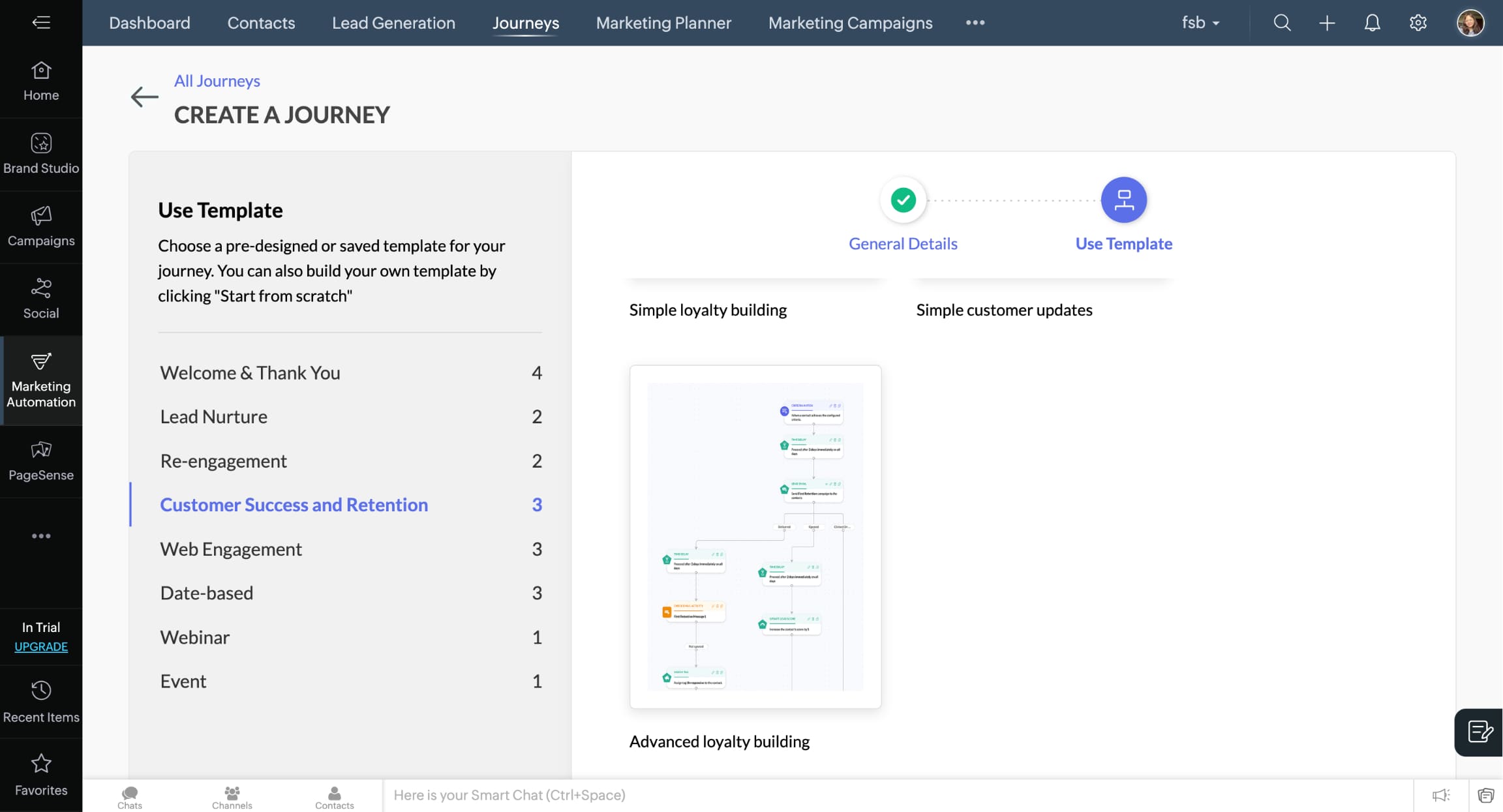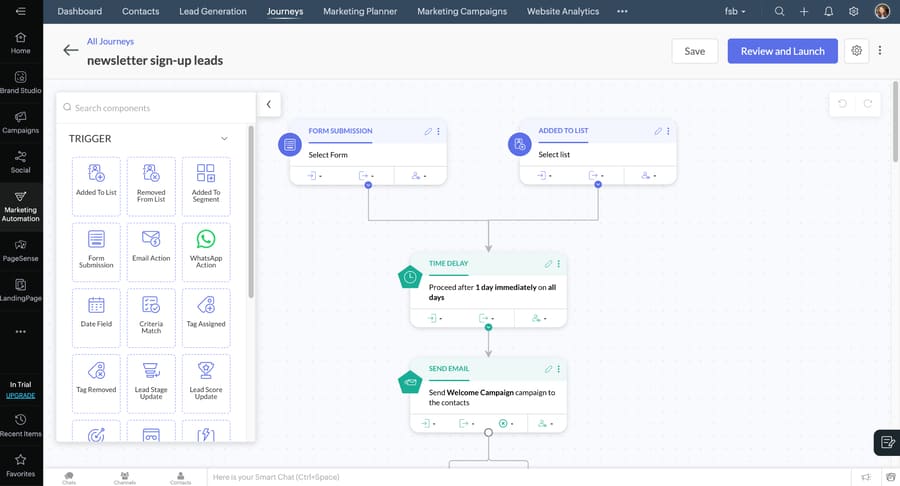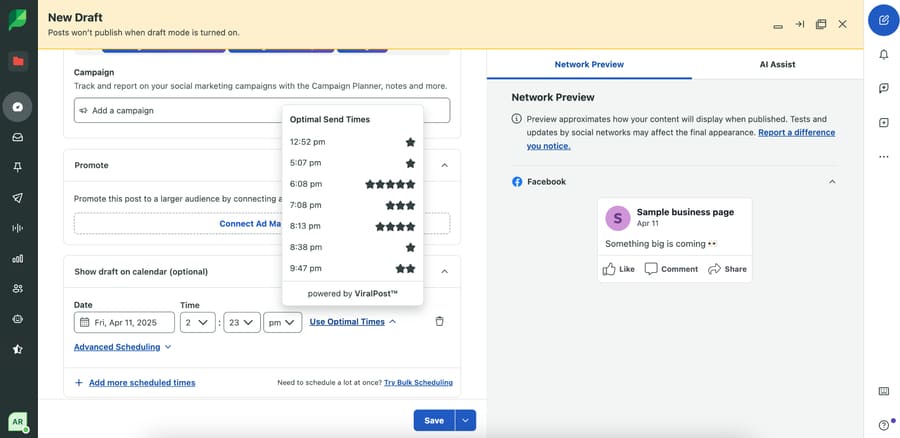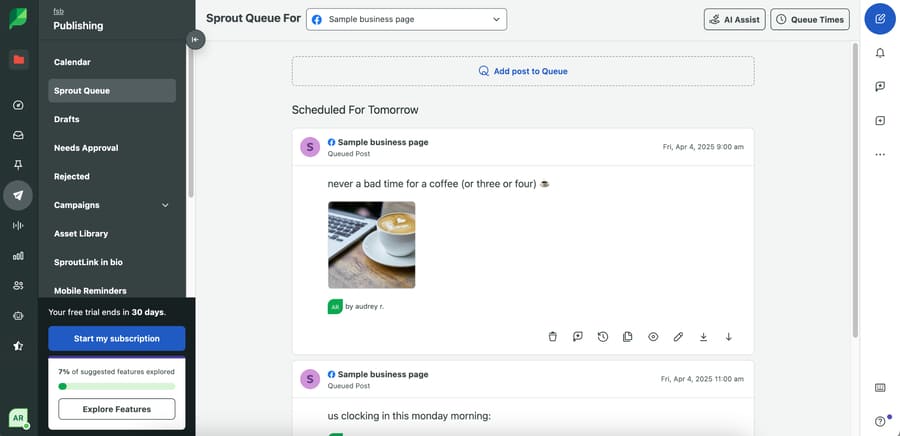A good marketing automation platform can make your digital marketing processes more efficient, especially when you’re juggling multiple other tasks. It all comes down to the specific areas where you need automation most.
I set myself on a mission to find the best marketing automation software for small businesses, from posting social media content to responding to visitors’ questions on your website. I ranked the best platforms by their features, pricing, and overall usefulness.
- Brevo: Best email and SMS marketing automation software
- Zoho Campaigns: Best for capturing leads
- Klaviyo: Best for review requests and customer service
- HubSpot: Best marketing automation tools for managing customer pipelines
- Sprout Social: Best for automating social media posts
- Hootsuite: Best for automating replies to social media messages and comments
- Livechat: Best for an automated website chatbot
An overview of the best marketing automation software for small businesses
Best for | Can build custom automation workflows | Automated tools | Cost | My score | |
|---|---|---|---|---|---|
 | Email and SMS marketing automation | ✓ | Email, SMS, WhatsApp, Facebook, Instagram | Free plan, paid plans from $8.08 | 4.86/5 |
 | Capturing leads | ✓ | Email, WhatsApp, website popups | From $14 | 4.85/5 |
 | Review requests and customer service | ✓ | Website chatbot, email, SMS | Free plan, paid plans from $45 | 4.78/5 |
 | Managing multiple customer pipelines | ✓ | Email, lead management | From $15 | 4.68/5 |
Automating social media posts | ✕ | Facebook, Instagram, Snapchat, Threads + other social media platforms | From $199 | 3.69/5 | |
 | Automating replies to social media messages and comments | ✕ | Facebook, Instagram, TikTok, YouTube, X, Pinterest, LinkedIn | From $99 | 3.5/5 |
 | An automated website chatbot | ✕ | Website chatbot, Facebook, Instagram, WhatsApp | From $20 | 3.48/5 |
Why you can trust Fit Small Business
What is marketing automation software, and how does it work?
Marketing automation is any tool or software that automatically takes over repetitive marketing tasks, like posting content on social media, responding to customer inquiries, or sending marketing emails and text messages.
They’re triggered by specific actions (like if someone abandons an item in their cart), dates or times (for example, a scheduled social media post), or specific if/then rule sets (i.e., if a previous customer views an item, then send an email with a discount code).
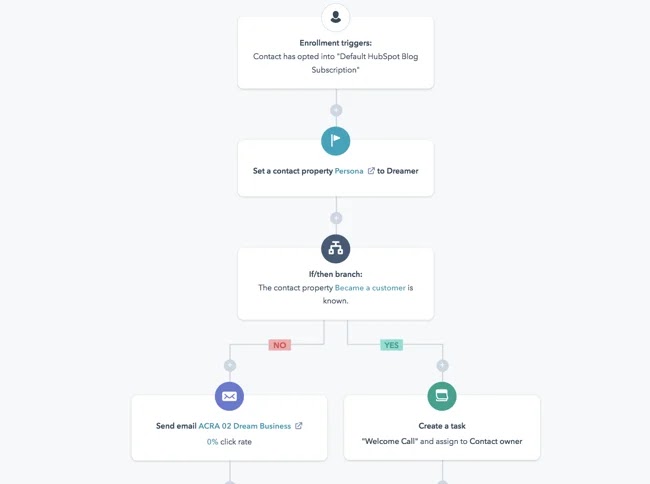
An example of an automation is an email subscription workflow from HubSpot. (Source: HubSpot)
For example, working as a digital marketer for a tech startup, two of my most frequently used marketing automation platforms were Hootsuite and Brevo (then Sendinblue) for social media and email marketing, respectively. They helped me schedule posts and send emails to reach customers at the most optimal times.
That’s what marketing automation systems can do: take on repetitive marketing tasks so you can focus on the more important business decisions. They can also help you reach your audience more effectively.
Brevo: Best email and SMS marketing automation software

Pros
- Easy to visualize automation workflows through the drag-and-drop automation builder
- Has a free plan with 300 automated emails and SMS messages a day
- Has a centralized inbox for managing email, WhatsApp, Facebook, and Instagram messages
Cons
- No workflow templates — you’ll need to build every automation from scratch
- Only has a specific set of triggers, actions, and rules
- A/B testing is only available on the Business plan ($16.17)
- My favorite feature: Visual drag-and-drop automation builder
- Who it’s for: Teams that do a lot of SMS and email marketing and want to build their own automation workflows
Brevo has always been my best marketing automation software for email and SMS marketing campaigns because of its simple, user-friendly interface. It also has a drag-and-drop editor that makes building automation workflows easy. There are triggers, actions, and rules already conveniently prepared for you to organize in your workflow.
The workflows themselves are easy to set up, but you’ll need to already know the exact automations you want to build because Brevo doesn’t provide any templates, which is the one major thing it lacks. Because of this, it’s a better fit for marketing teams who already have some basic automation know-how, not if you’re a total beginner.
But if you do know the automation you need, then Brevo can be a powerhouse tool to support your email and SMS marketing campaigns. The drag-and-drop canvas will be especially handy for visualizing workflows.
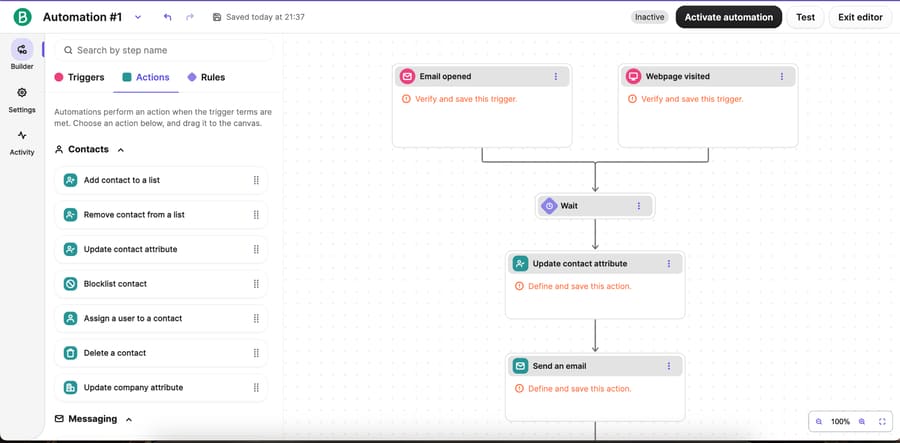
Brevo’s drag-and-drop automation builder makes it easy to visualize SMS and email automation workflows. (Source: Brevo)
Free | Starter | Business | |
|---|---|---|---|
Cost per month (annual billing) | $0 | $8.08 | $16.17 |
Email and SMS sends | 300/day | Unlimited | Unlimited |
Drag-and-drop automation workflow builder | ✓ | ✓ | ✓ |
Targeted contacts in automations | 2,000 | 2,000 | Unlimited |
Total contact limit | 100,000 | 500,000 | 2 million |
Personalized email and SMS campaigns | ✓ | ✓ | ✓ |
Landing page builder | ✕ | ✕ | 1 page |
A/B testing | ✕ | ✕ | ✓ |
Zoho Campaigns: Best for capturing leads

Pros
- Has workflow templates for capturing leads from websites, signup forms, and events
- Can automatically generate leads
- Also, it automatically scores your leads based on your set criteria
Cons
- No automation for social media, just for publishing and monitoring them
- No free plan
- My favorite feature: Lead generation automation templates
- Who it’s for: Businesses that want to capture leads from multiple sources
Zoho Campaigns has always been a powerhouse for lead generation, so I’ve long been excited to see what its marketing automation can do, and it doesn’t disappoint.
From the jump, Zoho’s Marketing Automation lets you capture leads from your website, webinar, or in-person event. You can build simple welcome workflows and multi-step loyalty-building email campaigns using its workflow templates, or build your own from scratch.
I also like that its lead nurture templates have full if/then branches, so you can continue keeping your highest-quality leads. Unfortunately, they’re only available for email and WhatsApp campaigns, not for social media (although it has a social media scheduling and monitoring tool).
All these make Zoho Campaigns the best automated marketing platform if your number one priority is capturing and nurturing leads, even if you’re a beginner. Zoho Campaign’s automation workflow templates will help you along your way.
Standard | Professional | Enterprise | |
|---|---|---|---|
Cost per month (annual billing) | $14 | $22 | $44 |
Unlimited emails | ✓ | ✓ | ✓ |
Automation workflow templates | Basic | Advanced | Advanced |
1,000 | 1,000 | 1,000 | |
Signup forms | ✓ | ✓ | ✓ |
Landing pages | ✕ | ✓ | ✓ |
Users | 10 | 15 | 25 |
Email A/B testing | ✓ | ✓ | ✓ |
Social media scheduling | ✓ | ✓ | ✓ |
Engagement pop-ups and personalized product recommendations | ✕ | ✕ | ✓ |
Klaviyo: Best for review requests and customer service

Pros
- Can automatically request reviews from your customers and draft responses
- Customer Hub acts as an AI sales agent, recommending personalized products to customers and responding to requests
- Also has automated email and SMS messages, including on the free plan
Cons
- Long onboarding process
- Review request automations are an extra cost and increase the more orders you get
- Only useful if you have an online store
- My favorite feature: Automatically requesting reviews, drafting responses, and analyzing customer sentiment
- Who it’s for: Ecommerce businesses that want to build brand credibility through reviews and upgrade their online visitor experience
Klaviyo built its name on automation, but its two best marketing automation platforms are for requesting customer reviews and catering to customer requests and messages on your website (basically acting as an AI sales agent).
The automated review requests are especially unique as Klaviyo automatically requests them via email and SMS from customers who’ve completed a purchase.
Meanwhile, Klaviyo’s automated customer service enhances your website visitors’ experience by offering personalized product recommendations, order tracking, or answers to their questions. Altogether, they make Klaviyo a super powerful marketing automation software if you have an online store and want to stay ahead of the competition.
Klaviyo also has a free plan, and I appreciate that it has workflow automation templates for nurturing leads, encouraging purchases, and building brand loyalty via email and SMS.
Overall, it’s the best marketing automation software for helping manage requests and guide customers through their journeys.
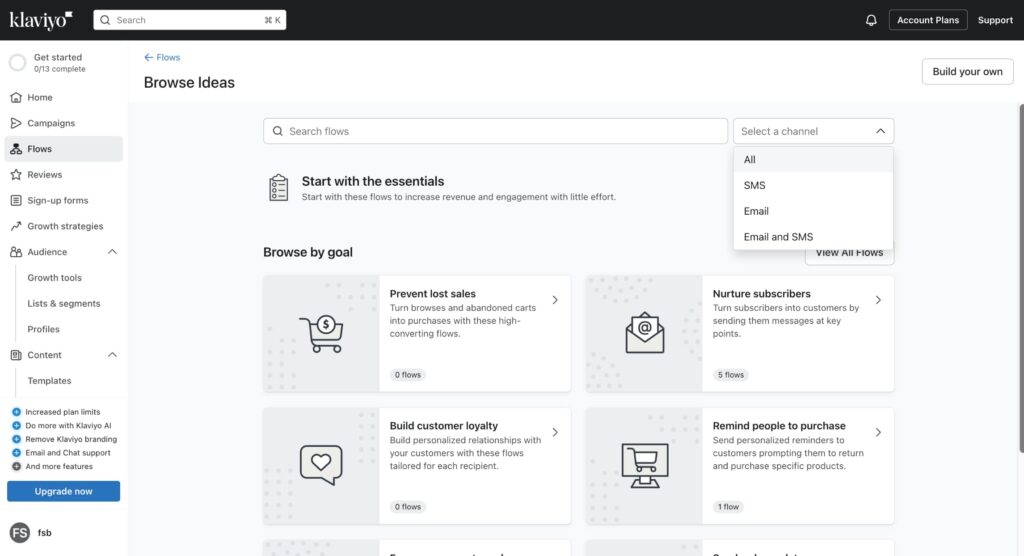
Klaviyo has multiple automation workflows, including on the free plan. (Source: Klaviyo)
Klaviyo automation platform
Review requests
Monthly orders | Cost |
|---|---|
50 | $0 |
250 | $50 |
1,000 | $90 |
2,000 | $175 |
3,500 | $300 |
10,000 | $500 |
HubSpot: Best marketing automation tools for managing multiple customer pipelines

Pros
- Has internal automation workflows for managing, scoring, and assigning leads in your CRM
- Adds personalization tokens to marketing emails using data about your leads
- Can automate welcome emails to new signups
Cons
- Can only automate marketing emails, not SMS or social media messages
- No workflow templates — you’ll have to build your own from scratch
- Automation tools are mostly for nurturing leads, not capturing them
- My favorite feature: Internal automation systems for scoring and assigning leads in your CRM
- Who it’s for: Large teams that handle lots of leads simultaneously and have different sales agents assigned to them
One of HubSpot’s signature features is its customer relationship management (CRM) platform, which is also where its automation tools shine the most. Unlike Brevo and Zoho Campaigns, HubSpot’s software for marketing automation is mostly internal — it scores leads, sends them to your sales team, and notifies you when they do certain actions.
Unfortunately, HubSpot doesn’t have any prepared workflow templates, so you’ll have to build your own workflows from scratch.
It does many of the things Brevo and Zoho Campaigns can do, but because of its internal lead scoring and sending automation tools, it’ll be best-suited for bigger teams that need to manage many leads and juggle multiple customer pipelines more than small businesses who are just starting out gaining leads.
So if you already have the leads but need a platform that can help you manage and organize them simultaneously, that’s where HubSpot will come in handy.
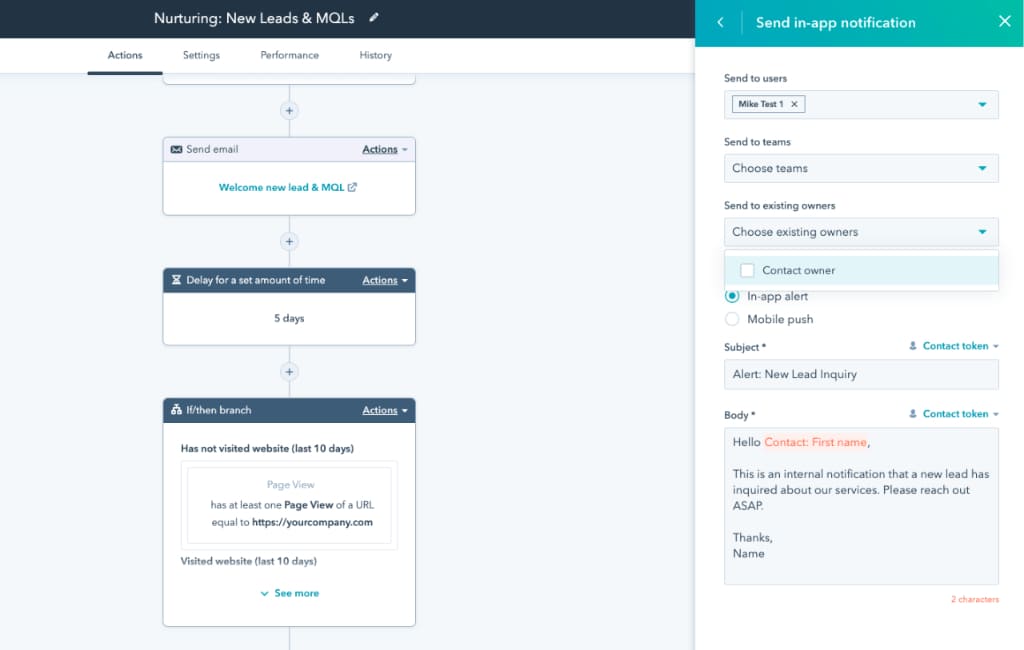
HubSpot has automation workflows for managing leads internally and assigning them to different teams. (Source: HubSpot)
Marketing Hub Starter | Marketing Hub Professional | Marketing Hub Enterprise | |
|---|---|---|---|
Cost per month (annual billing) | $15 | $800 | $3600 |
1,000 | 2,000 | 10,000 | |
Emails | 5x contacts | 10x contacts | 20x contacts |
Automated workflows | ✓ | ✓ | ✓ |
Automated emails | 10 | Unlimited | Unlimited |
Automated lead capture forms | 10 | Unlimited | Unlimited |
Lead scoring | ✕ | 5 scores | 50 scores |
Sprout Social: Best for automating social media posts

Pros
- Social media content calendar lets you plan and schedule posts weeks ahead
- Sprout Queue lets you queue multiple posts and then automatically publish them at the most optimal times
- Also has a centralized inbox to manage all your messages and comments from multiple platforms
Cons
- No free plan
- Only useful if you already have a social media presence on multiple platforms, not if you’re starting from scratch
- Doesn’t do audience analyses for deeper insight into your audience's interests
- My favorite feature: Sprout Queue, which lets you queue posts and then automatically publishes them at the best times
- Who it’s for: Any business that wants to keep an active social media presence on multiple platforms with minimal work
Sprout Social has been one of my favorite social media marketing automation platforms for a while now. Its biggest asset is its content scheduling tool that can help publish posts across Facebook, Instagram, and other social platforms, even Threads and Snapchat.
However, my favorite feature from Sprout Social is its ability to automatically analyze the best times to post your content based on when your audience is most engaged and suggest them to you as you schedule.
You can even queue posts in the Sprout Queue, which it’ll then publish at the most optimal times — a game-changer for keeping your social media profiles active with minimal work.
While I experienced some glitches when queuing content on the platform, it was nothing a few refreshes didn’t fix. However, you’ll get the most out of the platform if you already have an existing social media presence because Sprout Social learns from your audience’s habits and makes recommendations based on them.
Standard | Professional | Advanced | |
|---|---|---|---|
Cost per month (annual billing) | $199 | $299 | $399 |
Social media profiles | 5 | Unlimited | Unlimited |
Content calendar and scheduling tool | ✓ | ✓ | ✓ |
Best posting time suggestions | ✓ | ✓ | ✓ |
10/day | 20/day | 30/day | |
Centralized inbox | 10 | Unlimited | Unlimited |
Bulk content scheduling | ✕ | ✓ | ✓ |
Audience sentiment analysis | ✕ | ✕ | ✓ |
Conversational chatbots | ✕ | ✕ | ✓ |
Hootsuite: Best for automating replies to social media messages and comments

Pros
- Can automatically reply to questions and comments from social media users
- Centralized inbox also gives you an overview of all your messages and comments, so you can prioritize your most important ones
- Can also analyze audience sentiment and schedule posts
Cons
- No free plan and free trial requires a credit card
- Approval workflows and team collaboration are an additional cost
- No other automation tools beyond message and comment replies and post scheduling
- My favorite feature: Automatic replies to social media messages and comments
- Who it’s for: Social media teams that receive multiple messages on social media every day and don’t have the time to reply to them all
If social media is a primary source of leads for your business, Hootsuite is one of the best platforms you can use. It has a centralized inbox for replying to messages on Facebook, Instagram, TikTok, WhatsApp, X, and LinkedIn.
But more importantly, it lets you save and automate replies to certain questions, which is a huge time-saver if you get plenty of messages and comments on social media.
In that regard, Hootsuite will be useful for any business on multiple social media platforms. Its social media scheduling calendar is also easy to use, and its social listening tool can help you analyze how audiences are talking about your brand online.
However, its team collaboration tools mean it’ll be a better fit for larger social media teams, not if you’re a one-person social media department.
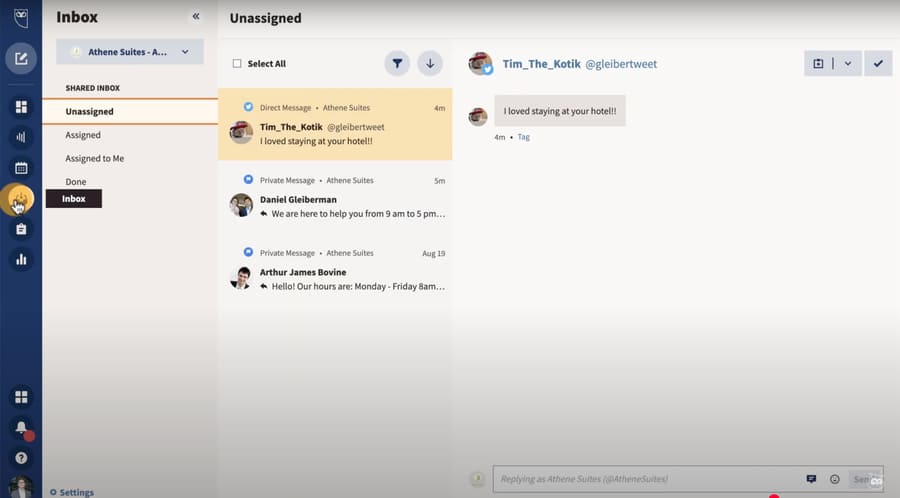
Hootsuite’s centralized inbox helps manage messages and comments more efficiently. (Source: Hootsuite)
Professional | Team | |
|---|---|---|
Cost per month (annual billing) | $99 | $249 |
Social media profiles | 10 | 20 |
Centralized inbox with auto-replies | ✓ | ✓ |
Content scheduling platform with optimal time recommendations | ✓ | ✓ |
Social media analytics | ✓ | ✓ |
AI caption and hashtag generator | ✓ | ✓ |
Link in bio | ✕ | ✓ |
Team collaboration tools | ✕ | ✓ |
Livechat: Best for an automated website chatbot

Pros
- Live chatbot learns from your conversations to draft custom replies for each customer
- Tracks chat engagement metrics over time, including achieved goals and queue abandonment rates
- Chatbot works for website chats, Facebook, Instagram, and WhatsApp
Cons
- Doesn’t create custom automation workflows — just automates message replies
- Automating email, SMS, Instagram, and WhatsApp replies requires an extra integration
- There are limits on how many website visitors you can track in real time
- My favorite feature: Live customer insight overview and AI-customized responses
- Best for: Online businesses that want to generate leads from their website
While LiveChat will be more suited to technologically inclined businesses, I still find it the best option for an automated chatbot for your website.
It’ll be helpful if you already have a website that regularly gets visitors and you want to upgrade how you handle visitor requests and queries and help lead them further down the sales pipeline. Livechat’s chatbot can help direct visitors to sign up for a demo, answer product questions, or recommend them to the right product.
What I also like about LiveChat is it integrates with Facebook, Instagram, and Whatsapp, so you can also answer messages from each platform. It also learns about your customers through your conversations and saves info into the platform — then, using AI, it drafts up the best responses.
This makes it a good addition to your tech stack if you have a business website you want to upgrade with smarter and more customized automated responses.
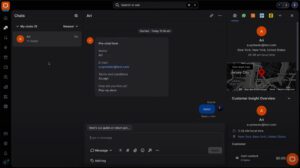
LiveChat centralizes messages from your website and drafts customized responses for each visitor. (Source: LiveChat)
Starter | Team | Business | |
|---|---|---|---|
Cost per month (annual billing) | $20 | $41 | $59 |
Tracked website visitors | 100 | 400 | 1,000 |
Customer profiles and AI-personalized responses | ✓ | ✓ | ✓ |
Campaignsfsb-info-icon layout="question" title="" content="Campaigns automatically assist visitors when they enter your website"] | 1 recurring | Unlimited | Unlimited |
Chatbot customization | Limited | Unlimited | Unlimited |
Reporting | Basic | Advanced | Advanced |
Users | 1 | Unlimited | Unlimited |
SMS, email, Instagram, X, WhatsApp messages | ✓ | Available as an integration | Available as an integration |
Work scheduler | ✕ | ✕ | ✓ |
5 factors to consider when choosing marketing automation software
While I’ve rounded up the best marketing automation software on the market, choosing the right one(s) for your business will ultimately come down to your unique needs, tech stack, and level of familiarity. When choosing marketing automation software, keep these factors in mind.
- Automation capabilities: These are the foremost considerations when choosing automation software. Some platforms focus on automating email sends, some on social media posts, and others on personalization features. Identify which time-consuming marketing tasks you can automate, then select a platform that best supports those processes.
- Custom vs templated workflows: Some platforms let you build entire automation workflows, while others have ready-to-use templates. Evaluate whether you need a custom automation workflow or if a generic one, like simple email marketing or lead-capturing automation, will suffice.
- Platform familiarity: Some platforms have beginner-friendly interfaces while others will require some initial know-how, so I recommend testing them out yourself first or booking a demo before finalizing your decision.
- Integrations: Evaluate which automation tools easily integrate into any other platforms you’re already using. For example, LiveChat easily integrates with Shopify and Squarespace, while Zoho Campaigns integrates with Salesforce and Twilio.
- Cost: Not all automation platforms are free. Some have limited free-forever plans, like Brevo and Klaviyo. Evaluate not just your immediate automation needs but also your needs in the next six months or year. For example, you might need more complex automation workflows or higher team capacities by the end of the year.
How I evaluated the best marketing automation platforms
Evaluating the best automated marketing platforms isn’t an apples-to-apples comparison because each platform uses automation in its own way. But I rounded up the best ones for the different areas of small business marketing. My evaluation is based on five criteria: pricing, general features, advanced features, customer support, and my expert score.
30% of Overall Score
Automation tools shouldn’t take up a large slice of your marketing budget, so I gave higher scores to platforms with free plans, monthly pricing structures, a lower starting cost (below $15 per month), and a money-back guarantee.
20% of Overall Score
This score evaluates whether each platform lets you automate emails, SMS, message replies, social media posts, and review requests, as well as if it lets you build custom workflows.
20% of Overall Score
I gave extra credit to platforms with extra features. These include things like a CRM platform, personalized messages, customer data profiles, automated pop-ups, and lead capture forms.
10% of Overall Score
Decent customer support is essential to a good customer experience, which is why I give extra points to platforms with longer support hours (24/7) and more customer support avenues (email, phone call, live chat, and an online help center).
20% of Overall Score
I also tested each platform first-hand. I signed up for an account, built a few automations, and scored my experience based on their features, ease of use, value for money, and overall marketing usefulness.
Frequently asked questions (FAQs)
Marketing automation software can do anything from schedule social media posts to build full lead nurturing email campaigns. Some tools can even automate personalized replies to messages and request post-purchase reviews.
Marketing automation platforms can automate the more mundane marketing tasks to speed up efficiency and let you focus on more important decisions.
To choose the right marketing automation platform, first evaluate your needs: What repetitive and time-consuming marketing tasks can be automated? It could be scheduling social media posts, replying to messages, or sending emails.
Then, evaluate your budget allowance, the size of your team, and your ability to build automation workflows. Test out different platforms and set up demo calls before finalizing your choice.
How to use marketing automation software will depend on each platform. Some, like Brevo, require you to build automation workflows entirely by yourself, while others, like Zoho Campaigns, have templates for welcoming new subscribers and nurturing leads.
Others already have workflows set up and ready to use, like Klaviyo for requesting reviews and Sprout Social for scheduling social media posts.
Bottom line
The best marketing automation software can simplify your marketing processes and build more effective campaigns. It all comes down to choosing the right software for your needs.
Some of the best platforms I found are Brevo, Zoho Campaigns, Klaviyo, HubSpot, and Sprout Social for common marketing tasks like sending email and SMS campaigns, nurturing leads, requesting reviews, managing customer pipelines, and scheduling social media posts.