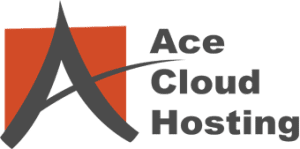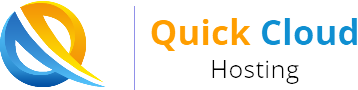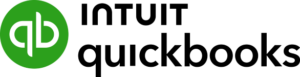The best QuickBooks hosting provider should offer essential cloud hosting features, such as guaranteed high uptimes and automatic backups, security and reliability of data, and excellent performance and speed of IT services. As a bonus, some providers offer additional benefits, like free trials and money-back guarantees.
Here are our six best QuickBooks cloud hosting service providers:
- Ace Cloud Hosting: Best overall QuickBooks hosting provider
- Quick Cloud Hosting: Best value for a QuickBooks hosting provider
- QuickBooks: Best for new QuickBooks Enterprise users
- Rightworks: Best for existing QuickBooks Enterprise users
- Apps4Rent: Best for users wanting Microsoft 365 along with QuickBooks
- Summit Hosting: Best for managing intensive workloads and many integrated apps
The Fit Small Business editorial policy is rooted in the company’s mission, which is to deliver the best answers to people’s questions. This serves as the foundation for all content, demonstrating a clear dedication to providing valuable and reliable information. Our team leverages its expertise and extensive research capabilities to identify and address the specific questions our audience has—and this ensures that our content is rooted in knowledge and accuracy.
In addition, we employ a comprehensive editorial process that involves expert writers. This process ensures that articles are well-researched and organized, offering in-depth insights and recommendations. Fit Small Business maintains stringent parameters for determining the “best” answers, including accuracy, clarity, authority, objectivity, and accessibility, and these see to it that our content is trustworthy, easy to understand, and unbiased.
Best QuickBooks Hosting Providers Compared
Ace Cloud Hosting: Best Overall QuickBooks Hosting Provider

Pros
- It offers 99.999% guaranteed uptime.
- It has pay-as-you-go plans.
- It has 24/7 customer support.
- It offers free daily data backups with 45 days of rolling data backup.
- It has a 10-day free trial.
Cons
- It can be expensive for QuickBooks Enterprise hosting.
- It has no money-back guarantee.
Ace Cloud Hosting offers a choice of standard or dedicated hosting, with three service levels each.
Standard | Dedicated | |
|---|---|---|
Essentials | $50 per user, per month | $74.99 per month for one user |
Business | $60 per user, per month | $79.99 per month for one user |
Enterprise | Quote-based | Quote-based |
You can try Ace Cloud Hosting for free for 10 days.
We selected Ace Cloud Hosting as the overall best QuickBooks hosting service provider because it offers an excellent selection of hosting services and benefits for a variety of industries. While all the providers on this list offer high levels of availability, Ace Cloud Hosting’s 99.999% uptime guarantee is likely to provide more peace of mind, especially for organizations with complex workflows requiring extremely reliable service.
Ace Cloud Hosting also takes security very seriously, implementing multiple security measures to protect customers’ data. In addition to SSL Secure Sockets Layer encryption, 2FA Two-factor Authentication , and firewalls, it offers free DDoS protection to detect and mitigate DDoS attacks.
For businesses using multiple resource-intensive business applications, Ace Cloud Hosting provides dedicated servers to help you run all your apps simultaneously in a secure computing environment efficiently. It also hosts tax software, such as Drake Software and Sage solutions.
Quick Cloud Hosting: Best for Affordability

Pros
- Multiple data centers protect clients’ physical and virtual information.
- It offers 99.99% guaranteed uptime.
- It has free data backup and migration.
- It has free 24/7 customer service.
- You can join its affiliate program to earn a commission.
Cons
- It has no money-back guarantee.
- It doesn’t sell or lease QuickBooks license—you must already have a license to use its service.
- Its free trial availability is limited (seven days only).
Quick Cloud Hosting offers pricing for both standard and dedicated hosting:
- Standard: Starts at $33 per user, per month, on all available QuickBooks Desktop, Sage, and tax software products
- Dedicated: Starts at $45 per user, per month, on all available QuickBooks Desktop, Sage, and tax software products
You can try Quick Cloud hosting for seven days for free.
Quick Cloud Hosting, a QuickBooks-focused hosting provider, offers affordable standard hosting services on all QuickBooks Desktop programs and other products. Other similar providers offer standard QuickBooks hosting services for over $50 per user, per month, which is almost double the price of Quick Cloud Hosting.
The provider’s affordable hosting services are particularly beneficial for startups, small businesses, and individuals with limited budgets or those who don’t need extensive configurations and high bandwidth.
Additionally, as your business scales up, hires more employees, and manages a larger amount of data, you can purchase dedicated servers for as low as $45 per user, per month. You can also save time and money on setup, installation, and migration, as Quick Cloud Hosting will handle them for you for free.
QuickBooks: Best for New QuickBooks Enterprise Users

Pros
- It includes access to QuickBooks Enterprise software.
- All plans include expert customer support (QuickBooks Priority Circle).
- You can add QuickBooks Payroll to all plans except Silver.
- It can accommodate between 30 and 40 users, depending on subscription plan.
Cons
- It has no monthly subscription option and is billed on an annual basis for the first year.
- Hosting option through QuickBooks is only available to new QuickBooks Enterprise users.
Pricing for QuickBooks Enterprise is billed annually for the first year and then on a monthly basis thereafter. QuickBooks Enterprise software is included with all plans. Also included are expert customer support, online backup data storage, and training tools.
Annual Pricing for One User | Inclusions | |
|---|---|---|
Silver | $1,481 | Up to 30 users with custom roles and permissions |
Gold | $1,922 | Up to 30 users with custom roles and permissions, QuickBooks Desktop Enhanced Payroll subscription |
Platinum | $2,363 | Up to 30 users with custom roles and permissions, QuickBooks Desktop Enhanced Payroll, advanced inventory, advanced pricing, Bill & PO workflow approvals |
Diamond | $4,668 | Up to 40 users with custom roles and permissions, QuickBooks Desktop Assisted Payroll, reduced pricing for QuickBooks Time Elite |
We selected QuickBooks as the best hosting provider for new QuickBooks Enterprise users because they can easily select the cloud access version of the software at the time of purchase. Considering this fee includes the cost of the software itself, it is actually very affordable. You also have the option to add QuickBooks Payroll to your plan, which integrates seamlessly with the software.
Each plan accommodates up to 30 users for QuickBooks Silver, Gold, and Platinum and up to 40 users for QuickBooks Diamond, with custom roles and permissions for each. Online backup data storage for all plans is included as well.
Rightworks: Best for Existing QuickBooks Enterprise Users

Pros
- Hosting option is purchased directly through Intuit.
- It has 24/7 tech support.
- It has free data migration.
- Product testing is performed with Intuit before product launches.
- It has 99.995% guaranteed uptime.
- It offers 30-day money-back guarantee.
Cons
- It has no free trial.
Rightworks now offers cloud hosting for QuickBooks Enterprise users, which is available directly through Intuit. However, pricing is unavailable on the website, so you must contact sales for a quote. A valid QuickBooks Enterprise code must be provided to Rightworks to receive support.
Although all of these QuickBooks hosting providers are certified by Intuit, Rightworks is the designated provider for QuickBooks Enterprise. Plus, Intuit promotes the company on its website.
Rightworks completed a more advanced certification process and has demonstrated a higher level of expertise in QuickBooks products and services. This also means it has a long-standing relationship with Intuit, allowing it to provide genuine and well-tested products and excellent customer support.
It also has a wider range of support offerings than other providers, such as more specialized training, custom integrations, and advanced troubleshooting. It even has access to higher levels of technical support from Intuit, making it better equipped to handle larger and more complex businesses with more specialized needs.
Apps4Rent: Best for Users Wanting Microsoft 365 Apps Along With QuickBooks

Pros
- 30-day money-back guarantee
- Bank-level security features
- Automatic daily data backups
- 24/7 customer support
- 99.99% uptime guarantee
Cons
- No free trial
- Session-based plans are unavailable for all QuickBooks editions and versions
- Can’t change the industry in session-based plans
Apps4Rent has four plans to choose from, which vary in price depending on the amount of storage and applications required:
Monthly Pricing & Users | Inclusions | |
|---|---|---|
Session-based QuickBooks | From $29.95 for one user | 5GB SSD disk space and Microsoft 365 or Excel |
Dedicated QuickBooks Bronze | From $34.95 for one user | 40GB SSD disk space and custom applications |
From $44.95 for up to five users | 50GB SSD disk space and custom applications | |
From $79.95 for six or more users | 65GB SSD disk space and custom applications |
If you only need to use QuickBooks and Microsoft 365 and don’t need to install any other third-party accounting apps, then Apps4Rent is a great choice. It can host QuickBooks and add Microsoft 365 apps, such as Word, Excel, Outlook, Publisher, and Teams, making it ideal if your business relies heavily on financial data and collaboration.
One example where businesses prefer to use QuickBooks and Microsoft together is when they want to improve their reporting process. You can use Excel to create custom reports and dashboards that include your financial data from QuickBooks.
Apps4Rent has a variety of hosting solutions available, including a session-based plan where computing resources are optimized to manage QuickBooks and a few essential apps, such as Microsoft 365. Session-based servers are easier to set up than dedicated servers as most of the resources are shared.
Summit Hosting: Best for QuickBooks Users Managing Intensive Workloads & Many Integrated Apps

Pros
- Dedicated servers are fully customized to your needs.
- You can build your own quote for a fully personalized plan.
- It has 99.99% guaranteed uptime.
- It has nightly cloud server backups.
- It’s compatible with any platform.
Cons
- It has no option for shared hosting.
- Pricing isn’t transparent—must contact sales for a quote.
Summit Hosting’s prices for cloud hosting services for QuickBooks are unavailable online—you must contact sales for a quote. The features include 24/7 customer support, nightly data backups, and additional security options like multilevel logins.
If you use QuickBooks to perform resource-intensive tasks, such as generating complex reports or running large batches of invoices, Summit Hosting offers customizable dedicated servers to help you complete these tasks quickly. Additionally, it can set up a wide range of QuickBooks-integrated apps to help you improve your productivity, including Fishbowl, ActiveBooks, BILL, Lacerte, Zed Axis, and ShipRush.
Summit Hosting provides a fully personalized QuickBooks hosting plan by allowing you to build your own quote. This means you can select and pay only for the specific features and resources that your organization requires, rather than paying for a prepackaged plan that may include unnecessary features or resources. For instance, you can add MFA Multi-factor Authentication to some or all of your users and have other apps aside from QuickBooks installed on the server.
How We Evaluated the Best QuickBooks Hosting Providers
To determine the best QuickBooks hosting providers, we looked into several factors, including the price, level of security, scalability of services, and customer support:
- Price: Each service provider’s pricing plans vary based on the different available features. To understand what you’re paying for, you should ask for an itemization of all fees to be charged. We looked at the types of service plans and what they included to determine the best value.
- Security: The security and reliability of data are critical when selecting a hosting provider. We evaluated the type of security measures taken to protect this data and also the level of security, with the expectation that it’ll be at par with bank security or any company handling sensitive information.
- Customer support: Calls to support teams can translate to hours of frustration, especially when it’s an urgent issue that demands immediate attention. We looked at each provider’s availability—how and when you can reach customer support and their level of responsiveness. Ideally, the best QuickBooks hosting provider offers 24/7 customer support.
- Scalability: While some QuickBooks hosting providers were more limited than others in terms of their additional service offerings, we considered the potential for scalability and options available to support business growth.
- Performance and speed: A company’s productivity relies on the performance and speed of the IT services that it uses. Hosting providers can offer extremely high uptimes and automatic backups. We looked at uptime rates and backup frequency to help determine the best options.
- License included: Some hosting plans include QuickBooks licenses, while others don’t, so we looked at the available offerings for each.
Intuit has endorsed a select number of hosting providers as Authorized Partners. All our best QuickBooks cloud hosting providers are endorsed by Intuit, and they’ll support the updates you need as you grow your business. These providers also have the ability to onboard customers with existing licensed copies of QuickBooks software and offer customers early access to QuickBooks updates and subscription services for new QuickBooks licenses.
Intuit’s Authorized Hosting Providers are divided into two different types:
- Commercial: This rents out QuickBooks licenses on a month-by-month basis. Many also provide standard hosting services for companies that already have the licenses they need.
- Standard: This is for businesses that already have their QuickBooks licenses. If you decide to add a new user and require a new license, you’ll need to deal directly with Intuit to obtain it.
In terms of user access and control, there are three types of hosting:
- Dedicated hosting: Dedicated hosting allows the user complete control over the physical server, with the ability to customize it according to their need for performance, stability, scalability, and security.
- Shared hosting: With shared hosting, a single physical server hosts multiple user sites, apps, or accounting software. Each user gains access to a server segment and the data in that segment. A shared server can host hundreds of different users.
- Virtual private server (VPS) hosting: A VPS is a virtual machine or container, so essentially there isn’t a physical, dedicated server. Each virtual server runs its own operating system and hosts its own databases, files, and settings.
Why Use a QuickBooks Hosting Provider
QuickBooks Desktop becomes more powerful when hosted. Below are some of the main reasons why you should consider using a QuickBooks hosting provider:
Frequently Asked Questions (FAQs)
QuickBooks Online is cloud-based software that is readily accessible online and doesn’t need to be hosted. Meanwhile, QuickBooks hosting is necessary for you to access your QuickBooks Desktop files from anywhere and on any internet-enabled device.
The important factors to consider when getting a QuickBooks hosting provider are security, scalability, excellent customer support, high uptime percentage, and affordable pricing.
It depends on your needs and the complexity of your QuickBooks workflows. If you want a simple QuickBooks hosting solution with Microsoft 365 integration, you can go with Apps4Rent. If you need a fully customizable server, consider Ace Cloud Hosting or Summit Hosting. Existing QuickBooks Enterprise users should opt for Rightworks, which is the designated provider. New QuickBooks Enterprise users will be able to use QuickBooks hosting from within the software.
Prices for QuickBooks hosting usually range from around $25 to over $50 per user, per month, for standard hosting and around $40 to over $100 per user, per month, for dedicated hosting.
Bottom Line
QuickBooks hosting allows you to harness the power of QuickBooks Desktop software combined with the accessibility of QuickBooks Online. Whether your priority is seamless data migration, a low-cost solution, or more options for customizations and flexibility, you can find the right one from our best QuickBooks cloud hosting service recommendations.