The best task management software is more than just an online to-do list—it enables teams to digitally assign, organize, prioritize, and monitor tasks. Core features include time tracking, calendars, custom dashboards, resource management, and automation tools. It supports a variety of project views, from Gantt charts to list-based to Kanban style. Monthly plans start for as low as $5 per user, with a free plan available for small teams on a budget.
- monday.com: Best All-around Task Management
- Asana: Best for Flexible Project Views
- Wrike: Best for Automating Workflows
- Nifty: Best for Document Management
- Trello: Best for Kanban-based Task Management
- Todoist: Best for Solopreneurs & Small Teams
Featured Partners
Best Task Management Software at a Glance
Task Management Software | Key Features | Learn More | |
|---|---|---|---|
4.64 out of 5 | $10 |
| |
4.45 out of 5 | $13.49 |
| |
4.38 out of 5 | $9.80 |
| |
 4.31 out of 5 | $9 |
| |
4.18 out of 5 | $6 |
| |
 4.17 out of 5 | $5 |
| |
monday.com: Best Overall All-around Task Management

What We Liked
- Robust customization options
- Sleek and colorful interface
- 200+ integrations
Where It Falls Behind
- Time tracking requires Pro plan
- Limited mobile app capabilities
- Task dependencies are limited to dates
monday.com Monthly Pricing (per User) Pricing is based on three seats. Save 18% for yearly billing.
- Free: Free for two seats, three boards, whiteboard, 500MB storage, mobile app, 200+ templates, Kanban view, and custom notifications
- Basic: $10 for unlimited free viewers, 5GB storage, unlimited boards/docs, custom fields, and 24/7 support
- Standard: $12 for 20GB storage, timeline/Gantt views, guest access, and 250 actions for automation/integrations
- Pro: $24 for 100GB storage, time tracking, workload, formula column, and 25,000 actions for automation and integrations
- Enterprise: Contact sales for 1,000GB storage, advanced reporting/analytics, and 250,000 actions for automation and integrations
monday.com owes much of its popularity to its ability to handle any type of workflow across industries, such as marketing, sales, design, and software development. Besides tracking projects, use it to manage customers, ad campaigns, and your sales pipeline. Its strength lies in its versatility and customizable tools, where you can choose from various templates and design the visual elements of your board, including colors, columns, views, and groups.
While monday.com is our top pick for the best software for task management, its rich customization options can be overwhelming for teams with less complex project requirements (e.g., task monitoring and reminders). Consider a more straightforward alternative like Trello, perfect for monitoring small, simple tasks. Unlike monday.com, it delivers the right amount of features for tracking deadlines.
monday.com Features
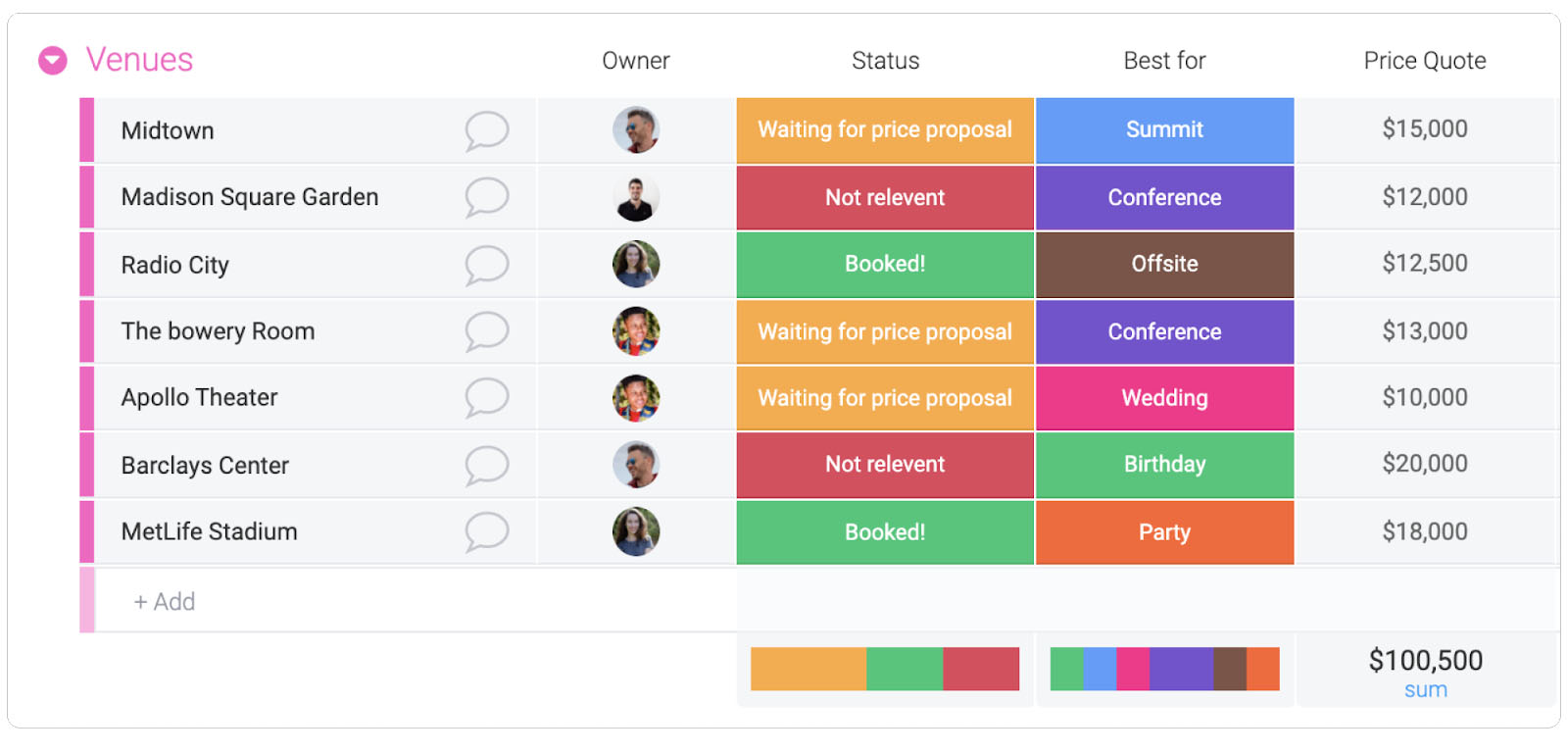
The numbers column is best for tracking company budget, expenses, and item quantity. (Source: monday.com)
- Shareable forms: There are no-code form builders for generating personalized forms, which you can easily share with your employees or company website. Create follow-up questions with conditional logic. Premade forms are available for various requests.
- Column types: A wide array of column types are available for storing data and organizing your board based on your project needs. Supported columns include people, status, date, numbers, timeline, rating, and world clock.
- Customizable templates: Centralize your projects with premade and custom templates. These are useful for creating boards for specific industries, such as marketing, sales, human resources (HR), and software development.
Asana: Best for Flexible Project Views

What We Liked
- Feature-rich free plan
- Multiple project views
- In-app team collaboration
Where It Falls Behind
- More expensive than competitors
- Features can be overwhelming for beginners
- Inability to assign tasks to multiple users
Asana Monthly Pricing (per User) Discounted annual pricing is available.
- Basic: Free for calendar view, unlimited tasks, messages, and storage, board view projects, and 100+ integrations
- Premium: $13.49 for forms, workflow builder, timeline, reporting, custom templates, and unlimited dashboards
- Business: $30.49 for custom rules builder, workload, portfolio, time tracking, advanced reporting, forms branching, and approvals
- Enterprise: Contact sales for custom branding, unlimited bundles, and advanced security and governance
Asana supports a wide variety of project views, including board, calendar, list, and timeline views. This provides users the flexibility to manage tasks that suit their work style. View tasks in chronological to-dos, general workload overview, Kanban, or Gantt-style. You can also choose different project views to manage specific project aspects like custom fields and save them as the default layout.
Looking at Asana’s pricing, monthly pricing may not suit small teams on a budget. The price jump between the Premium and Business plan is around $17, which can be pretty steep. Trello makes an excellent alternative to Asana, which has plenty of noteworthy features but is significantly cheaper. Starting at $6 per seat, you get unlimited boards, automation, and templates.
Asana Features
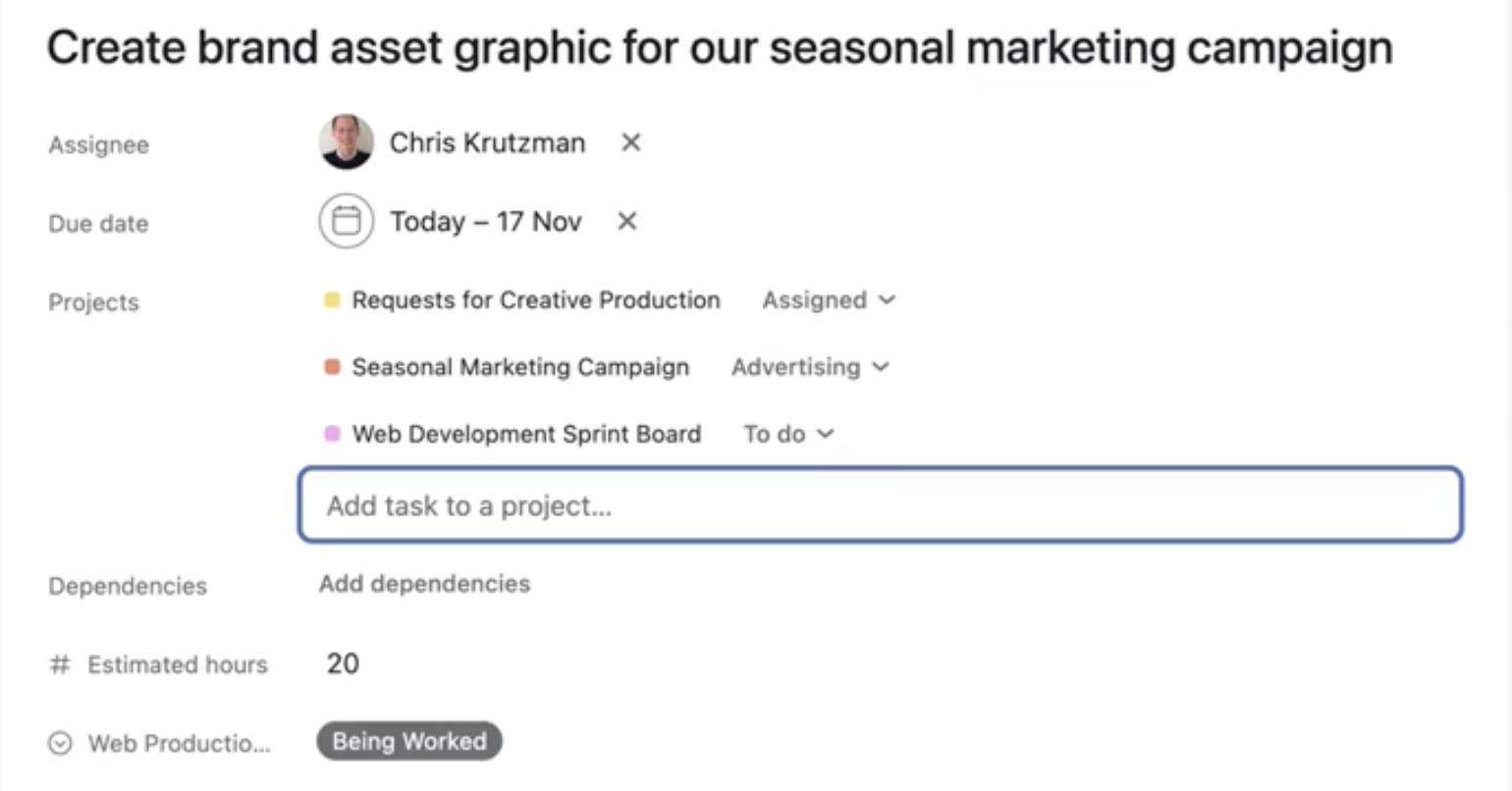
Asana enables users to interconnect specific tasks to multiple projects efficiently. (Source: Asana)
- Subtasks: Break tasks into smaller parts and divide work among multiple team members. They are embedded within a parent task with the same set of fields.
- Multi-home tasks: Associate a single task with up to 20 different projects. This is useful when tracking concurrent goals and connecting the completion and due date of a specific task to multiple projects.
- Colorblind-friendly mode: Uses the color mapping process to transform Asana’s existing palette to be more accessible to color-blind users. This is useful for people relying heavily on color-based project tags.
Wrike: Best for Automating Workflows

What We Liked
- Task automation capabilities
- Robust customization options
- Ready-made features for marketing teams
Where It Falls Behind
- Most security features unlock at the Enterprise plan
- No built-in messaging
- Limited filtering options
Wrike Monthly Pricing (per User) Displayed fees are billed on an annual basis.
- Free: Free for 2GB per account, task management, custom work views, work intelligence, and use case project templates
- Team: $9.80 for up to 25 users, custom fields/workflows, calendars, dashboards, Gantt chart, work schedules, analytics view, request forms, and automation (50 actions)
- Business: $24.80 for up to 200 users, 5GB storage, portfolio, live reports, custom templates, approval, time tracking, and folder hierarchy
- Enterprise: Contact sales for up to unlimited users, 10GB storage, automation (1,000 actions), and advanced security controls
- Pinnacle: Contact sales for 15GB storage, advanced analytics, automation (1,500 actions), capacity planning, and locked spaces
- Free trial: 14 days
While automation is a standard task management tool, Wrike leverages artificial intelligence (AI) to develop smart capabilities for more productive and goal-oriented teams. Its workforce intelligence solution comprises features like task recommendation, subtask creation, project risk mitigation, and mobile voice commands, to name a few. With AI, teams can prevent project delays, digitize text files, and reorder workflow based on urgency.
Unfortunately, Wrike users will have to rely on third-party messaging apps for collaboration since this software lacks built-in chat functionality. If you want to tie your task management and communication to one solution, check out Asana. This provider has extensive communication features built into its platform, including messaging, team and project conversations, and task comments.
Wrike Features
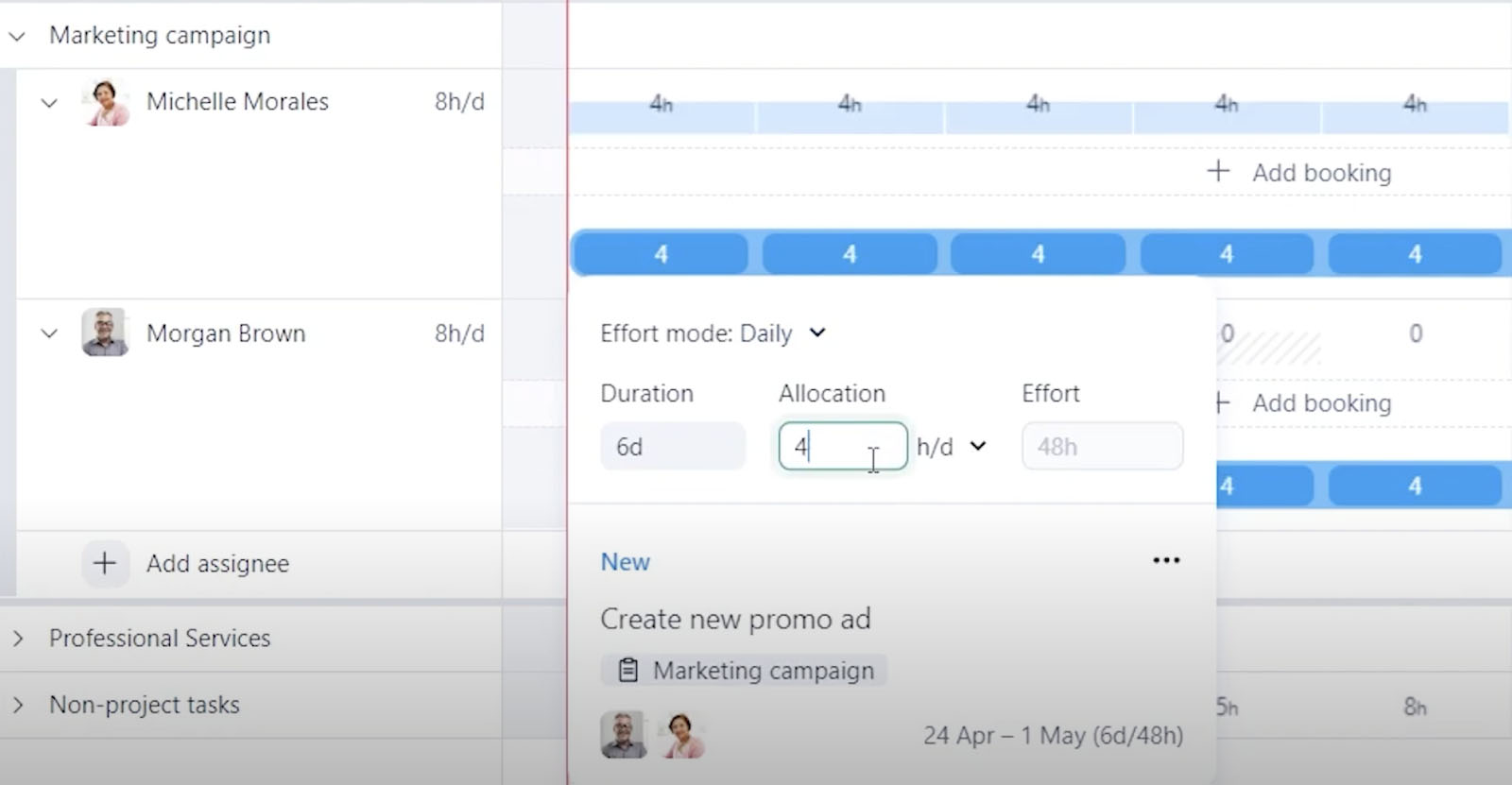
Wrike enables users to allocate effort to manage their team’s work capacity. (Source: Wrike)
- Workload charts: View each team member’s capacity and prioritize tasks based on workload and work allocation. Reallocate tasks to avoid uneven workloads.
- Effort management: Specify how much time or effort is required to complete a specific task. Three types of effort include basic, daily, and flexible. This lets you easily pick the right assignee and forecast the project duration.
- Dynamic request forms: A dedicated form builder that lets you add conditional questions so you only ask the most relevant questions based on the respondent’s targeted needs. Create rules to assign service requests to the responsible team or department.
Nifty: Best for Document Management

What We Liked
- Extensive reporting tools
- Visual timeline view
- Ideal for bulk task dependencies
Where It Falls Behind
- Steep learning curve
- Limited app integrations
- Poor dashboard customization
Nifty Monthly Pricing (per User) Save up to 45% with annual billing.
- Free: Free for 100MB storage, two active projects, tasks, team chat, portfolios, docs, milestones, and files
- Starter: $9 for 100GB, 40 projects, time tracking, reporting, custom fields, budget tracking,
- Pro: $16 for 250GB, 100 projects, workflow automation, and file proofing
- Business: $25 for unlimited storage, unlimited projects, workloads, and custom roles
- Enterprise: Contact sales for native forms and dedicated success manager
- Free trial: 14 days
Nifty features a collaborative document hub where team members can consolidate documents and files with their projects. With its Google Workspace integration, create Docs, Sheets, and presentations directly within Nifty. Centralize file management by uploading files from your computer, Dropbox, or Google Drive, and sort them by type. You can also launch a file from a project discussion so everyone involved in a project can view, comment, and edit.
Nifty integrates with only a handful of third-party applications, including Slack, Zoom, and Microsoft Suite. This may not complement companies needing a task management solution that readily integrates with their app stack. If you’re looking for a Nifty alternative with extensive app connectivity, try monday.com. This provider works with over 200 business solutions to enable teams to centralize data in one place.
Nifty Features
Stay on top of your workload with Nifty’s time tracking tool. (Source: Nifty)
- Time tracking: View all your team members’ logged hours based on projects and tasks. Use real-time data to balance workloads and allocate time among team members.
- Proofing: Add comments or feedback directly on files or videos and transform comments into a task to track real-time progress. This speeds up the approval process for action-oriented proofing.
- Recurring tasks: Uses custom criteria to automate task creation instead of creating tasks manually. There are three ways for a task to repeat: date, status, and completion.
Trello: Best for Kanban-based Task Management

What We Liked
- Straightforward user experience
- Very affordable pricing
- Robust project visualization options
Where It Falls Behind
- Most features require an add-on purchase
- Not suitable for complex projects
- Lacks built-in project reporting
Trello Monthly Pricing (per User) Discounted annual plans are available.
- Free: Free for up to 10 boards, built-in automation, templates, unlimited storage (100MB/file), 250 workspace command runs, unlimited activity log, and app integrations
- Standard: $6 for unlimited boards, checklists, unlimited storage (250MB/file), custom fields, and 1,000 Workspace command runs
- Premium: $12.50 for dashboard views, workspace views, templates, and admin and security features
- Enterprise: $17.50 for unlimited workspaces and organization-visible boards
- Free trial: 14 days (Premium only)
Known for its Kanban-style boards, Trello is the best task management software for individuals and small teams needing a quick and straightforward view of their workflows. An interactive board lets you add lists for tracking different project stages and organizing information cards. Customize your board by assigning members, leaving comments, and adding due dates. A variety of Kanban-based templates are available for different industries and project types.
However, Trello may be less suited for bigger projects where tasks are more dynamic and complex in nature. You might want to give monday.com a try if you’re looking for a more versatile solution that works on any type of workflow. Besides Kanban boards, this provider supports up to 10 project views, including Gantt, timeline, calendar, and card view.
Trello Features
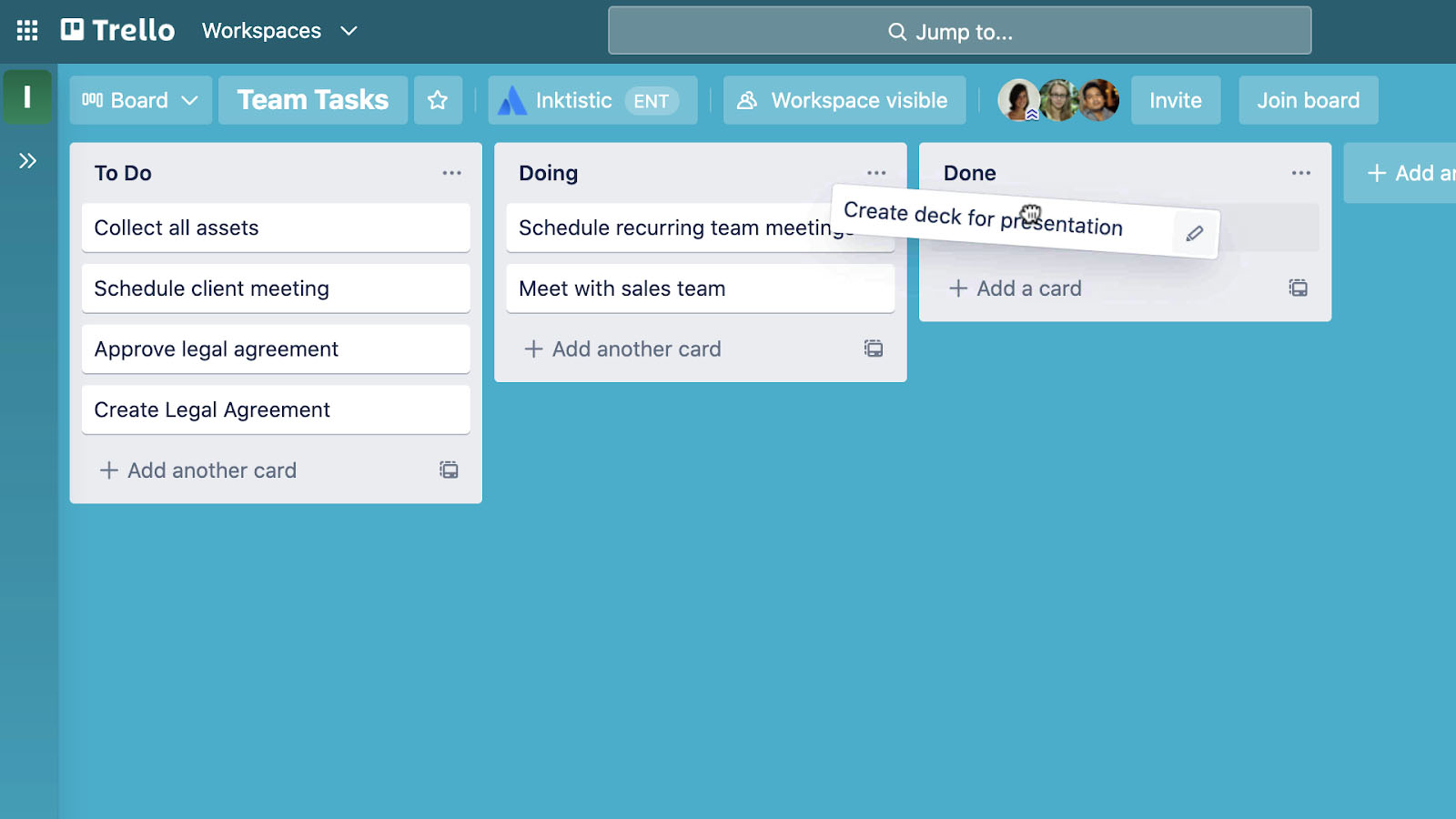
Trello lets you drag and drop cards across lists to monitor task progress. (Source: Trello)
- Card: A card is the most detailed unit of a Trello board for representing tasks and ideas. It can hold a wide variety of information, like reminders or a to-do list.
- Advanced checklists: Organizes tasks into a single and easy-to-access list. Add a checklist to a card, list all the tasks as items, and assign a due date and team member.
- Butler automation: Set up automation, commands, and rules on your Trello board to reduce manual and repetitive work. For example, if a Trello card is moved to the “Done” list, all items, including the checklist, due date, and members, will be crossed off.
Todoist: Best for Solopreneurs & Small Teams

What We Liked
- Scalable plans
- Offline mode
- Lightweight task manager
Where It Falls Behind
- Inability to assign due dates on subtasks
- Lacks capabilities for handling larger, complex projects
- Limited personalization features
Todoist Monthly Pricing (per User) Discounted annual plans are available.
- Personal
- Beginner: Free for five active projects, 5MB file uploads, and five guests
- Pro: $5 for 300 active projects, 25 guests, 100MB file uploads, task reminders, and 150 filter views
- Teams
- Starter: Free for five active projects, unlimited guests, and 5MB file uploads
- Business: $8 for 500 active projects, unlimited members, 100MB file uploads, and task reminders
We pick Todoist as our best personal task management software due to its no-frills solution for managing less intensive tasks. As the name suggests, it essentially works as a to-do list app enhanced with task management tools like task delegation, boards, file sharing, and calendar feeds. The best part is you can access all your to-do lists alongside your work projects, errands, weekly plans, and upcoming events, all in a user-friendly interface.
Todoist’s list-based approach may not work well for teams needing more advanced features like customizable workflows, mind maps, and task automation. In this case, we recommend Wrike, our best task manager software that goes beyond a basic to-do list by utilizing AI to simplify complex projects and accelerate output delivery.
Todoist Features
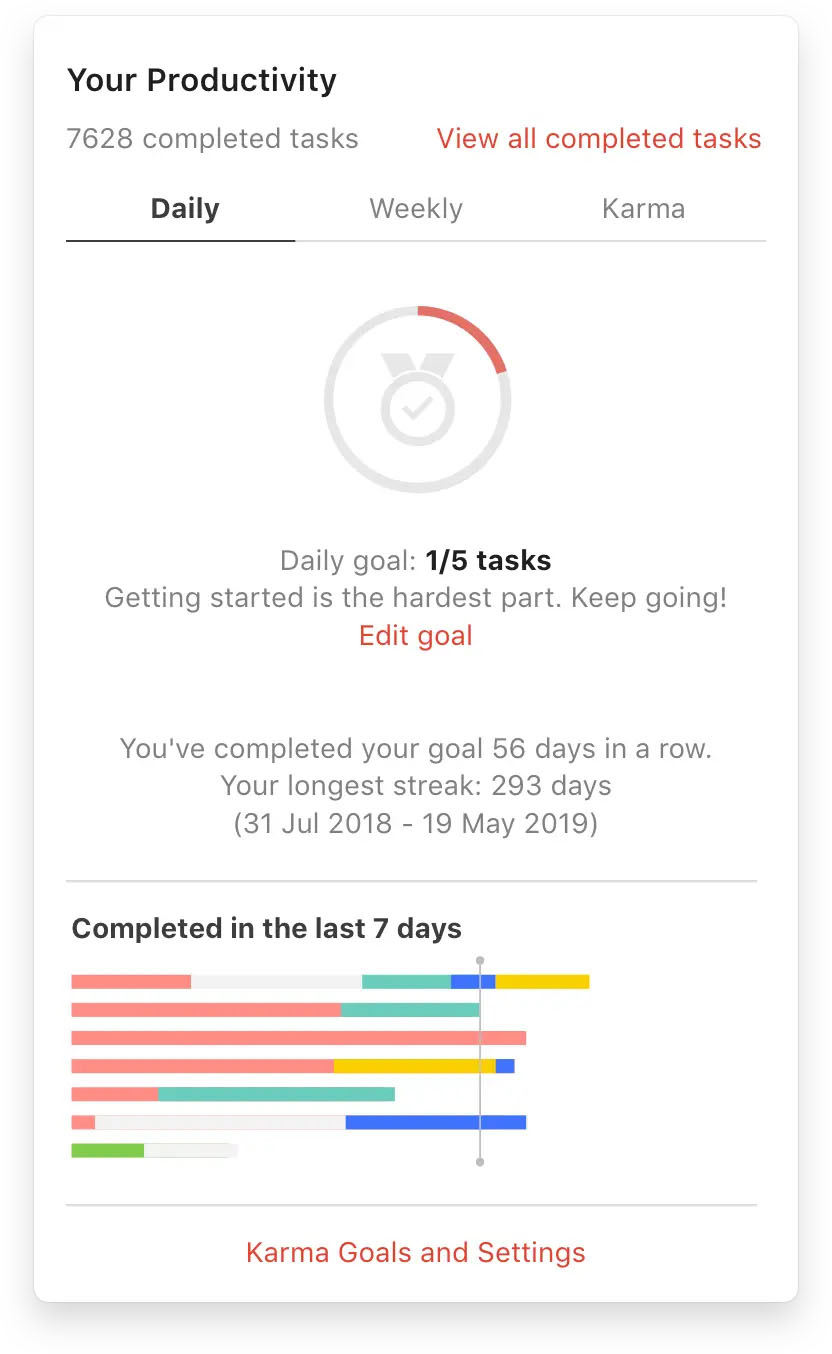
Todoist uses color-coded graphs for tracking daily and weekly progress. (Source: Todoist)
- Productivity visualizations: Visualize your task progress in colorful graphs and monitor your daily and weekly task streaks.
- Activity history: Provides a complete snapshot of your account activity and other collaborators, organized by date. Filter tasks by completion, updates, modifications, and deleted tasks.
- Calendar feed: Access all your tasks in Todoist within your preferred calendar app: Google Calendar, Outlook, or Apple Calendar.
Our comprehensive guide on the best calendar apps breaks down the top providers with impressive scheduling features and appointment-booking capabilities.
How We Evaluated the Best Task Management Software
We handpicked a variety of task management software based on popularity, industry sentiments, and functionality ratings among users. From there, we designed a six-category rubric to accurately evaluate and compare all the providers we will cover. After computing the final scores, we selected our top six based on which ranked the highest. Learn how we evaluated the best task management software by clicking on the tabs below:
20% of Overall Score
We examined the subscription plans of all our top picks and gave points to those charging less than $15 for the base plan. We explored their feature inclusions (entry-level to enterprise tiers) and saw which ones have more value for the money. We gave more weight to those offering free-forever plans, volume discounts, cheaper annual fees, and a lengthy free trial for the paid plans.
25% of Overall Score
We looked for capabilities typically found in a task management solution, including document storage, mobile apps, and task reminders. We also checked if all plans support two-factor authentication to ensure account security.
20% of Overall Score
Many providers offer industry-specific features that accommodate unique project management needs. These include features like data export, milestone tracking, and project views. We also reviewed the number of third-party integrations available and automation tools.
10% of Overall Score
We assessed the usability of each task management platform by testing it ourselves and analyzing customer reviews from reliable websites. We reviewed the feedback of recent users and checked for learning curves during the setup and configuration phase.
10% of Overall Score
For each task manager software, we checked the type of customer service channels offered, like phone, live chat, email, and help desk. We gave higher points for 24/7 coverage.
15% of Overall Score
We assessed the performance of each task management system by looking at its standout features and user-friendliness. We also considered their level of popularity and value for money.
Frequently Asked Questions (FAQs)
The right task management software for your business depends on factors concerning your team’s project management strategy. First, identify your existing project challenges (e.g., missed deadlines and uneven workload). Next, create a list of criteria based on your budget, team size, file storage capacity, and must-have features. From there, list your top options that fit your unique requirements.
An open-source task management software provides much flexibility in terms of adding more capabilities for less money. It enables users to alter and update the software by tweaking its program code and redistributing it in a modified form. While many mainstream options exist in the market, the best open-source task management software delivers a wealth of features for workflow automation and team collaboration, as well as free and paid plans.
Project teams rely on task management software to identify, organize, and monitor small-scale, individual tasks within a project. It functions as a virtual to-do list and includes features that enable users to track a task’s deadline, status, assignment, and priority level.
Bottom Line
Task management software comes in different forms and functionalities, which makes it tricky to find the right fit for your project team. It pays to take the time to define your team’s work strategy before committing to a provider. Based on our expert analysis, we picked monday.com as our best overall due to its ability to support different task management needs. It has a customizable interface with many interactive features for visualizing and prioritizing tasks.
Take advantage of the free plan or its 14-day trial period for paid plans to see if it suits your team’s unique needs and processes.


