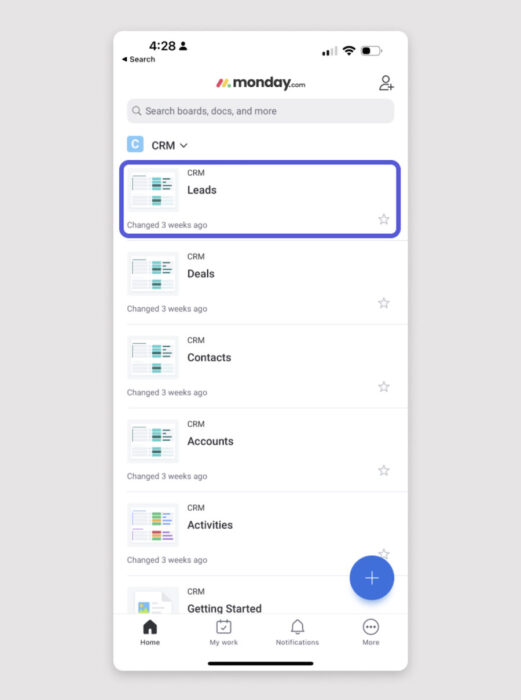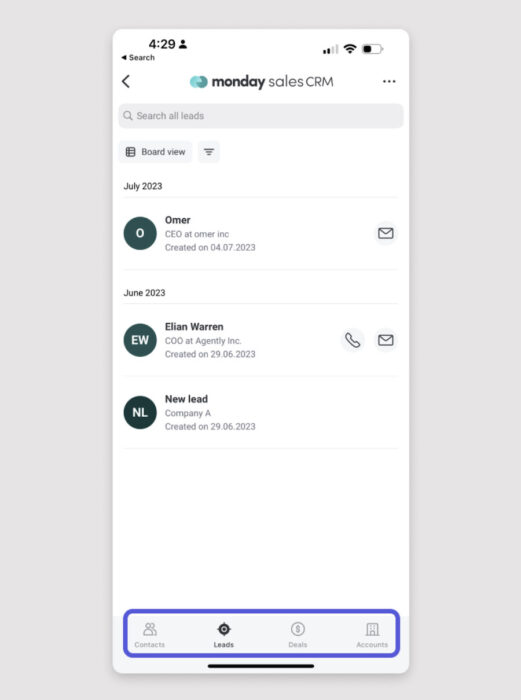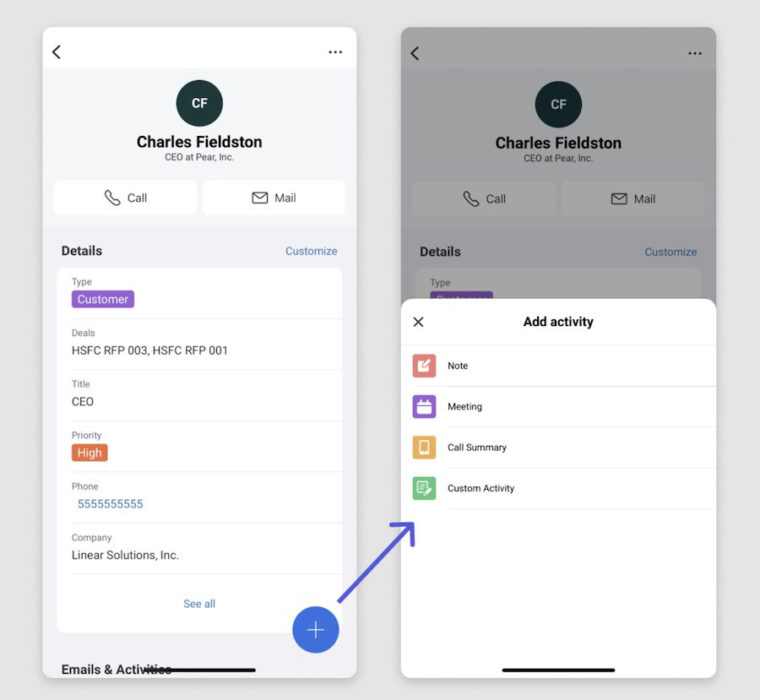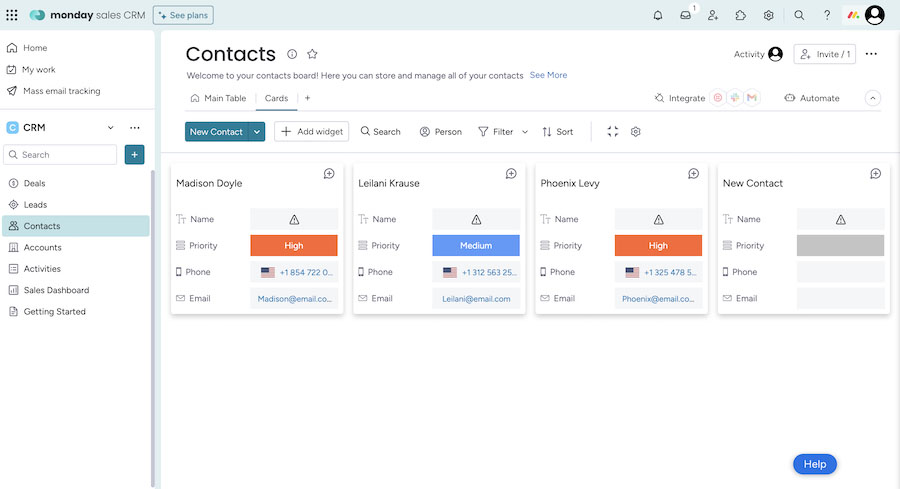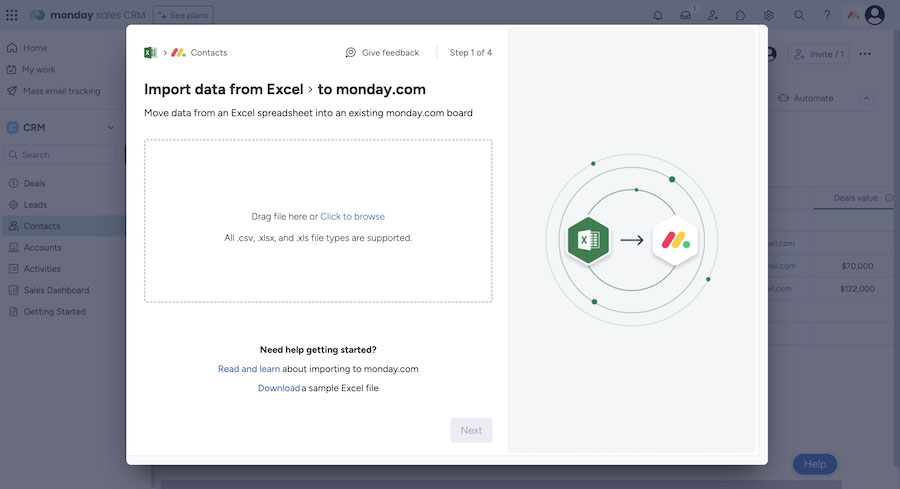monday sales CRM is a highly customizable customer relationship management (CRM) software that enables users to manage their entire sales cycle from pre-sales to post-sales. It also offers features for team collaboration, such as shared documents and digital whiteboards. This platform is best for business-to-business (B2B) companies and sales teams looking for an intuitive work management tool with easy-to-use automation tools for tasks and pipeline stages.

Pros
- Highly intuitive to operate; leverages spreadsheet style format for data entry and low-code design for automations
- Includes great team collaboration tools like a shareable whiteboard, file sharing and editing, and user task assignment with alerts
- Flexible CRM system that lets freelancers customize boards to manage many functions like projects, sales, and marketing campaigns
Cons
- No free option and a three-user minimum requirement for all plans
- Lead and deal management features require the Standard CRM plan ($14 per user, monthly)
- Email marketing tools not available until Pro CRM plan ($24 per user, monthly)
Recommended For
- B2B companies looking for an intuitive CRM: This platform is touted for its high usability and no-code automations, making it a top CRM for business-to-business (B2B) organizations.
- Ecommerce businesses wanting to track sales data on numerous views: You can use this as an ecommerce CRM and store unlimited items, including customer records. It also allows you to track ecommerce activities using multiple views, like Kanban, table, Gantt, and timelines.
- Businesses needing a cost-effective customer database solution: Users can create unlimited, customizable pipelines and contacts across all plans.
Not Recommended For
- Startups needing a free operational CRM: This provider does not offer a free plan. Try HubSpot CRM or Freshsales if you’re looking for a free CRM for your sales operations.
- Teams looking for a more affordable CRM with lead scoring features: If you need to use lead scoring to increase your revenue, you’ll have to subscribe to the Enterprise plan at customized pricing. Alternatively, you can use Zoho CRM, which offers this feature at $14 per user, monthly.
Quick Look at monday CRM Pricing Based on a monthly price, billed annually, with three-user minimum. Monthly billing is available at slightly higher rates.
- Free: for up to two users
- Basic: $12 per user, monthly
- Standard: $17 per user, monthly
- Pro: $28 per user, monthly
- Enterprise: Contact provider for a custom quote
Other Articles Featuring monday sales CRM
- Best HubSpot Competitors & Alternatives: This solution is a more affordable customizable CRM starting at $10 per user, monthly. HubSpot CRM’s customization options start at $450 per month for five users.
- Best CRM for Architects: This platform’s highly intuitive interface makes it a great solution for architects who don’t have much experience in sales and CRM usage.
- Best Google CRM: This platform integrates with Gmail and Google Calendar, allowing you to track team communications and task deadlines directly from your CRM.
This CRM scored 2.2 out of 5 in user reviews mainly because the opinions of its users are divided when it comes to its features, pricing, and usability. Nevertheless, the majority of users say it is easy to use and has good value for money. They particularly like its unlimited customizable pipelines and contacts, no-code automation features, and data collaboration features.
At the time of this publication, it had the following review scores from popular user review sites:
- G2: 4.6 out of 5 based on over 721 reviews
- Capterra: 4.8 out of 5 based on about 380 reviews
- TrustRadius: 8.7 out of 10 based on around 127 reviews
In less favorable monday CRM reviews, some users do not like its pricing structure, as it does not offer a free plan and requires a minimum of three users per subscription. Others say it takes time to set up its automations and customizations. There are also those who mentioned that glitches and lags occur when multiple users access a work board at the same time.
Yes, we would use this platform to manage sales cycles and collaborate with teammates on sales tasks. It stays true to its reputation of being a highly intuitive CRM for small to midsize teams and businesses. We especially like its collaborative features, which include a digital interactive whiteboard and updates section for sharing files and notes. Another underrated feature is the artificial intelligence (AI) email generator, available with the Pro CRM plan ($24 per user, monthly). This tool uses AI to help you write and edit sales emails.
The three-user minimum could deter some users from subscribing to it, specifically solo users and startups with monthly CRM budgets lower than $30 per user. However, the cost balances out nicely with its unlimited capacity for contacts, customizable pipelines, and work boards.
monday sales CRM Alternatives
If, after reading this monday sales CRM review, you’re still unsure if it is the right fit for your business needs, look at other similar providers below.
Software | |||||
|---|---|---|---|---|---|
Best For | Collaboration for small to midsize sales teams | Omnichannel sales | Advanced marketing | Social media management | Lead management |
Key Features |
|
|
|
|
|
|
|
|
|
| |
Learn More |
We gave monday.com sales CRM pricing a score of 4.25 out of 5 in our evaluation. It offers a free plan for two seats and a 14-day free trial for its plans. Its starting price is $12 per user, monthly (billed annually), with a three-seat minimum requirement. This makes the actual starting price $36 per user, monthly.
Plans | Free | Basic | Standard | Pro | Enterprise |
|---|---|---|---|---|---|
Who Plan Is Best For | Individuals and startups | Small teams and businesses | Small to medium businesses | Growing medium-sized businesses | Enterprise-level businesses |
Annual Price Range ($/Month)* | $0 for up to 2 users | $12 per user | $17 per user | $28 per month | Contact provider for a custom quote |
File Storage | 500 MB | 5GB | 20GB | 100GB | 1,000GB |
Automations | N/A | N/A | 250 actions per month | 25,000 actions per month | 250,000 actions per month |
Unlimited Dashboards | ✓ 1 board per dashboard | ✓ 1 board per dashboard | ✓ Up to 5 boards per dashboard | ✓ Up to 10 boards per dashboard | ✓ Up to 50 boards per dashboard |
Lead, Account, Contact & Deal Management | ✕ | ✕ | ✓ | ✓ | ✓ |
Email Templates & AI Email Generator | ✕ | ✕ | ✓ | ✓ | ✓ |
Mass Emails With Email Tracking | ✕ | ✕ | ✕ | ✓ | ✓ |
Sales Forecasting & Analytics | ✕ | ✕ | ✕ | ✓ | ✓ |
Lead Scoring & Team Goal Management | ✕ | ✕ | ✕ | ✕ | ✓ |
*Pricing is based on annual billing on a per-user, monthly breakdown of the plans, though monthly billing is also available for a higher cost. There’s a 14-day free trial to test out the platform before you subscribe. We update pricing information regularly but encourage readers to check current pricing here.
In this monday sales CRM review, we gave this platform 4.06 out of 5 for its general features. Users across all plans can build unlimited customizable pipelines but it takes time to set up properly. When it comes to reporting and analytics, the lowest tier only allows a Kanban view of data, and forecasting tools do not come in until the Pro CRM plan at $24 per user, monthly. It offers a mobile version for iOS and Android devices, but you’ll have to access it via the main monday.com app, and user reviews say task lists are a bit clunky on mobile.
Click on the headers below to learn more about the standout general features of this platform:
With this software, you can create unlimited, customizable pipelines to manage your leads, accounts, and deals. There are also over 200 industry-specific work boards that you can customize and use for your pipelines. You can embed forms on your website to capture lead information. Plus, the system automatically logs your activities so that you can track recent changes to your work.
Here are some functionalities under this provider’s core CRM feature:
- Lead, contact, account, and deal management
- Contacts database
- Industry-specific work board templates
- Unlimited customizable pipelines, work boards, and documents
- Unlimited free viewers with read-only access to data
- Web forms for lead capture
- File storage
- Activity log
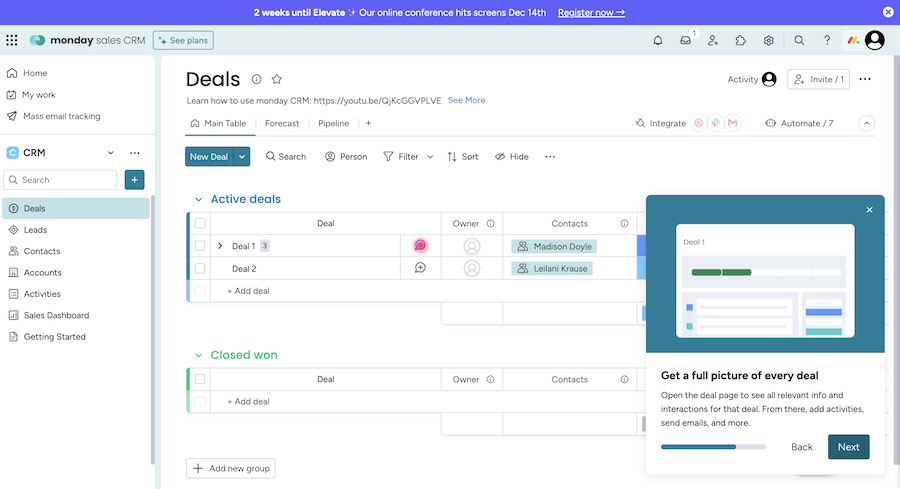
monday sales CRM table view of deals
Create as many dashboards as you want and use that data to make informed business decisions. Depending on your plan, you can add different kinds of data views. The entry-level plan only allows you to manage your work using the Kanban view. Other data visualization options available in higher plans include the timeline, calendar, map, and Gantt views. Create charts to track key performance indicators (KPIs) and monitor your team’s workload.
Here are some functionalities under this software’s reporting feature:
- Unlimited dashboards
- Team performance tracking
- Kanban, timeline, calendar, and map views
- Charts and graphs for data visualization
- Workload monitoring
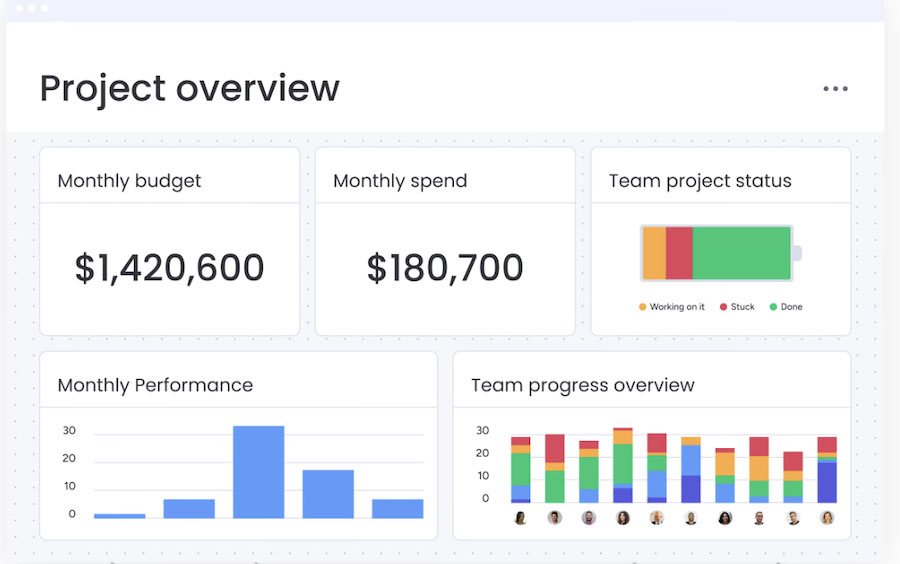
Project overview with team performance tracking (Source: monday.com)
Integrate this CRM with third-party apps to centralize information and improve work collaboration. These integrations also connect your CRM with other tools that automate your daily workflow so that you can easily schedule notifications, sync calendars, and automate emails. The best thing about this is that you can set up these integrations with just a few clicks and with no code needed.
Here are some of this CRM’s top integrations:
- Slack
- Gmail
- Microsoft Teams
- GitLab
- Mailchimp
- Excel
- Outlook
- DocuSign
- Aircall
- Zoom
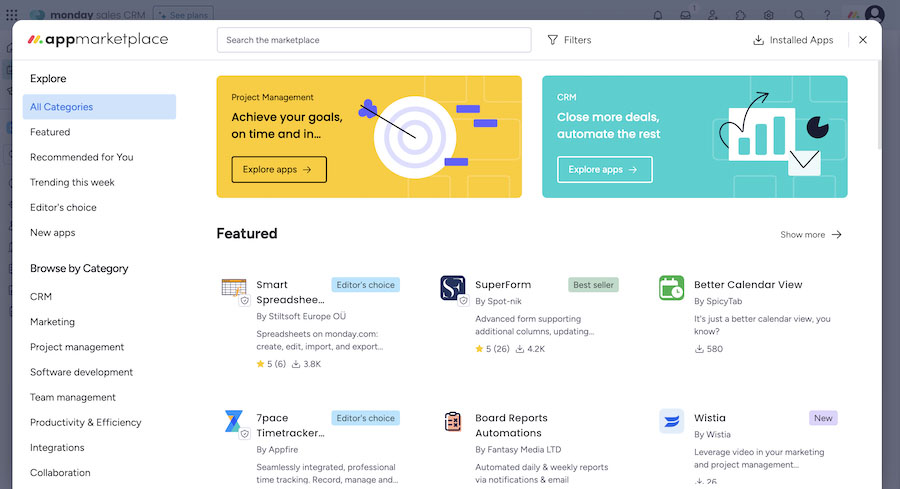
monday sales CRM integrations on the app marketplace
You can access the mobile app via the monday.com app. This mobile version provides you access to four core boards—Leads, Deals, Account, and Contacts. Use the Emails & Activities app to send emails, add new activities to contacts, and track customer communication.
Here are some functionalities that you can access on this software’s mobile app:
- Lead, contact, account, and deal management
- Send emails
- Add activities to contacts
- Call contact from CRM
- Call summary and notes
- Customized contact view
We scored this platform 3.44 out of 5 in specialized features. Its core CRM allows you to store unlimited contacts and score leads to indicate which ones are more likely to convert into customers. You can build workflows from its Automation Center to improve your team’s efficiency. Plus, it has an AI assistant that helps you write contextual emails and templates.
Click on the headers below to learn more about this software’s standout advanced features:
This CRM allows you to store unlimited contacts in its database. You can also log customer activities, such as calls and meetings, and create shareable quotes and invoices. This platform also helps you send personalized emails to a mass audience and track the status of your bulk email engagement.
Here are some functionalities under this CRM’s contact management feature:
- Unlimited contact database
- Data import from Excel
- Contact activity management
- Unlimited quotes and invoices
- Email template
- Mass emails
- Email tracking with automations
- Customizable email signatures
This tool helps you reduce time spent on pursuing unqualified leads by filtering them to identify their respective probabilities of converting into a paying customer. You can also customize the parameters for scoring, such as role, company, size of workforce, and revenue. Plus, you can automate notifications when leads are qualified so that reps can easily follow up with them at the right time.
Here are some functionalities under this CRM’s lead scoring feature:
- Centralized lead list
- Predefined parameters for scoring
- Customized score parameters
- No-code automation
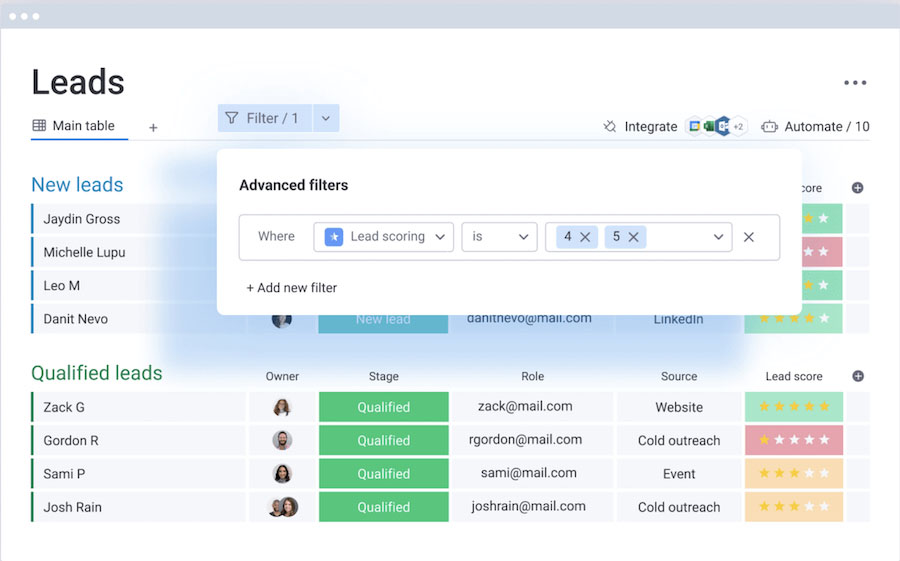
Lead scoring system (Source: monday sales CRM)
Access the Automation Center from the home page to build workflows that can help your team become more efficient. You can automate email reminders when task deadlines approach and receive notifications when they are completed. There are also automation templates that you can easily customize for your own team.
Here are some functionalities under this tool’s workflow automation feature:
- Notifications
- Daily reminders
- Auto-assign tasks
- Task creation
- Handover tasks
- Custom automations
- Ready-made automations
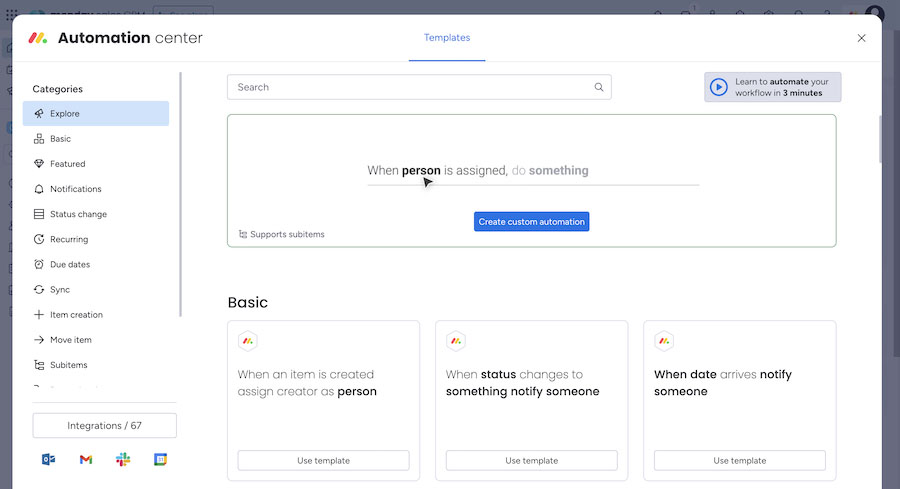
monday sales CRM automation center with workflow automation templates
Your team can collaborate directly on shared documents within the platform. Its interactive digital whiteboard allows you to brainstorm on projects as if you were together in a meeting room. There’s an Updates section in the work board where you can share files and documents in real time. If you’re subscribed to the Standard CRM plan ($14 per user, monthly) and up, you can use the guest access feature to collaborate with users outside of your organization.
Here are some functionalities under this platform’s collaboration feature:
- Shared documents
- Interactive digital whiteboard
- Updates section
- Zoom integration
- Guest access
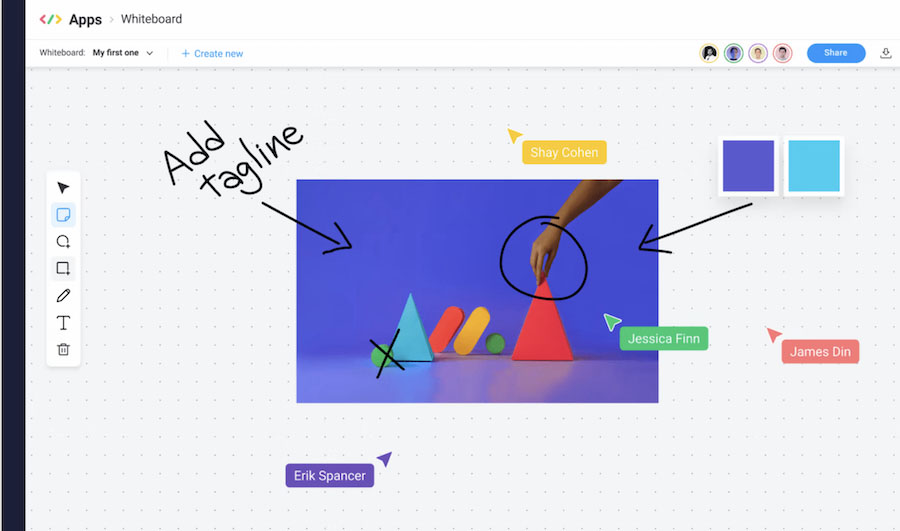
Collaborative whiteboard (Source: monday.com)
The AI email generator creates email messages using artificial intelligence and natural language processing (NLP). You can save a lot of time in crafting sales email, replies, subject lines, and email templates from scratch. The AI assistant gives you smart messaging suggestions that you can implement for your prospecting, follow up, re-engagement, product announcement, and cross-selling or upselling emails.
Here are some functionalities under this software’s AI email generator tool:
- Writing sales emails
- Editing sales emails
- Generating replies to incoming messages
- Generating personalized subject lines
- Creating sales email templates
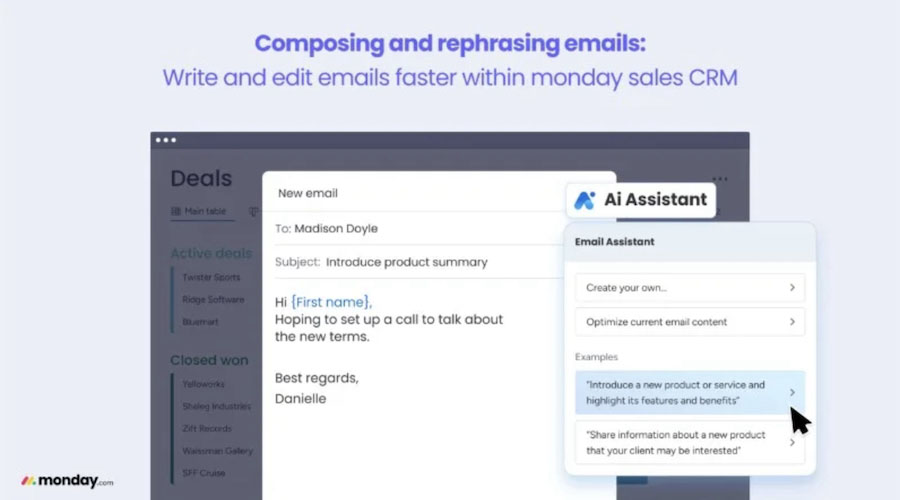
AI email generator (Source: monday.com)
We gave this software a perfect score for customer support for providing various channels for its users. Across all plans, you can access self-help resources from the Help Center. Support is available 24/7 via email and chat, and you can request call support for billing issues. Enterprise users get a dedicated customer success manager and a 99.9% uptime service level agreement (SLA).
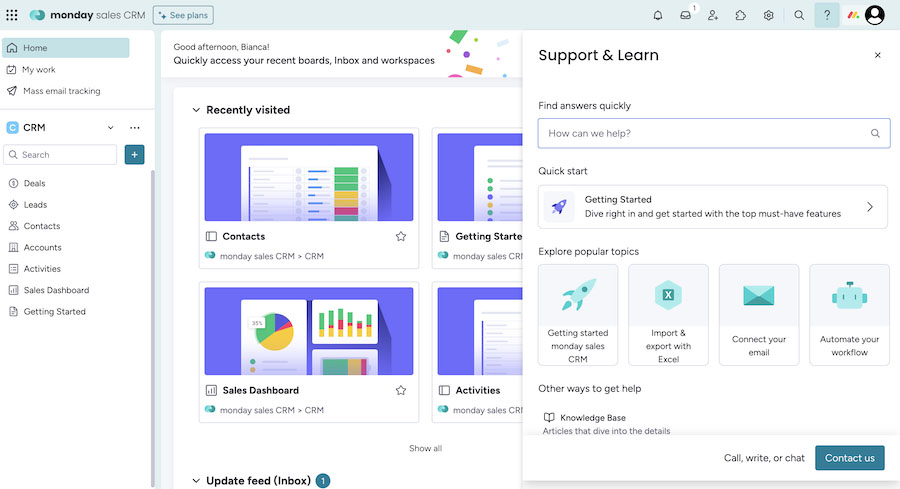
monday sales CRM home page with help widget and contact support button
We gave this provider a score of 4 out of 5 for ease of use because of its intuitive interface. There’s a slight learning curve to the platform because of its high customizability, but it is very easy to navigate and use once you become familiar with the system. Its no-code format contributes greatly to its usability, as beginners can easily build automations and design their workspace with just a few clicks. Plus, it has a very comprehensive knowledge base available for those who need additional help in using and maximizing its features.
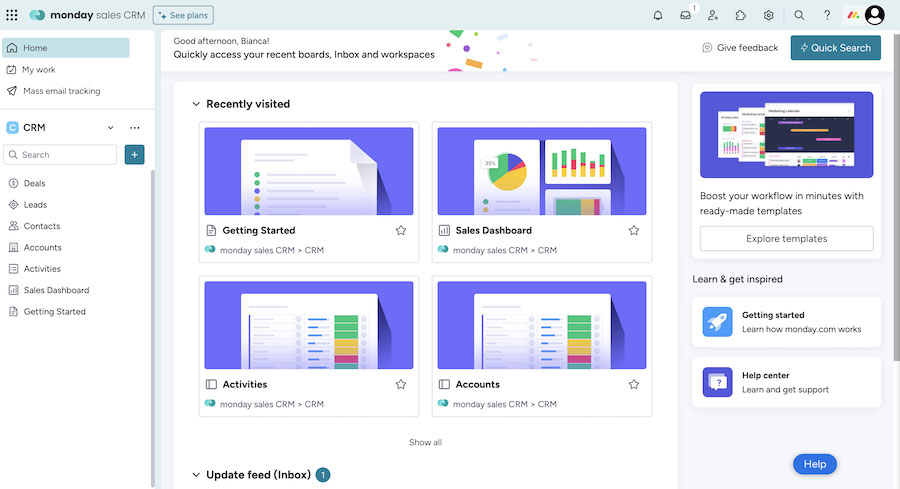
monday sales CRM home page with main workspaces
How We Evaluated monday sales CRM
To evaluate this program against other CRM systems, we tested each platform ourselves. We examined major factors that affect the decision of product users. These include pricing, general features, advanced or niche features, and the quality and availability of customer support. We also looked at monday sales CRM pros and cons, as well as up-to-date user reviews about this platform from credible sites.
Click through the tabs below for our evaluation criteria:
20% of Overall Score
Cost is one of the main factors that affect a customer’s choice of a CRM system. We give a high score if a provider’s entry-level plan has a monthly cost of $30 per user or less. In addition, the platform gets more points for offering a free plan or free trial, scalable plans, as well as both monthly and annual pricing options.
25% of Overall Score
We looked at overall CRM features we feel are essential to small businesses, such as reporting and analytics, customizable pipelines, and third-party integrations. We also checked if the provider offers a mobile-friendly interface or a mobile app for sales reps who are in the field.
20% of Overall Score
We examined the advanced features of the CRM software to gauge the value for money its subscribers can get. Some of these specialized features are deal management, client management, lead management, and pipeline reporting. We also considered whether these features were provided for free or for an additional fee.
15% of Overall Score
Support is crucial in operating any CRM platform, especially for small businesses or sales teams that don’t have the budget for in-house technical support staff. We checked if they offer 24-hour support and evaluated the types of support channels they offer. These include live chat, email ticketing, phone, and self-service tools.
10% of Overall Score
We scoured the most recent CRM software reviews on credible sites to know the level of satisfaction of their subscribers. This helped us determine the features of the product that they appreciate most and the common issues they encounter when using it. In addition, we tested the product and incorporated our expert opinion on its basic features, value for money, and ease of use.
10% of Overall Score
We tested the platform and explored its features and capabilities to compare our own experience with that of the majority of users. Doing this also allowed us to experience the program firsthand and assess its usability and value for money.
Frequently Asked Questions (FAQs)
monday sales CRM is best for small teams and businesses looking for an easy-to-use CRM to manage and automate their sales cycles. It comes with a highly intuitive interface, work boards for managing sales data and processes, and no-code workflow automations.
monday sales CRM price starts at $10 per user, monthly, billed annually. Each subscription has a required minimum of three users, so the actual starting cost of this platform is $30 per user, monthly.
No, monday sales CRM does not offer a free version, but there’s a 14-day free trial that lets you explore its features before you subscribe to a plan. The monday work management platform, however, offers a free option that supports up to two users.
Bottom Line
monday sales CRM is monday.com’s dedicated CRM platform for small sales teams and businesses. It allows you to create unlimited contacts, customizable pipelines, and reporting dashboards. This system is highly touted for its intuitive interface, making it a great option for beginners. Moreover, it offers features for team collaboration, such as shared documents, a real-time updates section, and an interactive digital whiteboard.