Zoho Projects is an excellent project management tool offering various project views, resource utilization tools, and issue-tracking features. However, it falls short in many aspects—from limited file storage and third-party integrations to the lack of an uptime guarantee. It also doesn’t have useful collaboration tools that facilitate smooth real-time communications among team members. Because of these drawbacks, some companies look for the best Zoho Projects alternatives.
- monday.com: Best overall for streamlined project management
- ClickUp: Best for team collaboration
- Notion: Best for content creation
- Asana: Best for project planning
- Jira: Best for agile teams
- Airtable: Best for team-specific data organization
Zoho Projects & Best Alternatives at a Glance
Providers | Monthly Starting Price (per User) | Key Features | FSB Rating |
|---|---|---|---|
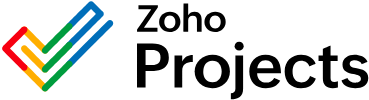 |
| 4.45 out of 5 | |
 |
| 4.59 out of 5 | |
 |
| 4.53 out of 5 | |
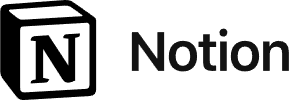 |
| 4.51 out of 5 | |
 |
| 4.47 out of 5 | |
 |
| 4.42 out of 5 | |
 |
| 4.39 out of 5 | |
monday.com: Best for Streamlined Project Management

What We Like
- Free plan includes a dashboard that offers meaningful team performance insights
- Robust security features, including single sign-on and SOC2 Type II compliance
- Updates section in all subscription packages
Where It Falls Behind
- Paid subscription requires a minimum of three users
- Puts a cap on the integration and automation actions, unlike other providers like Asana that offer unlimited actions
- Limits file storage to 1,000GB
How It Compares to Zoho Projects
- While monday.com features over 200 templates, Zoho Projects only has a maximum of 30. monday.com’s free plan includes these templates, whereas in Zoho Projects, you must upgrade to the paid subscription to unlock them.
- Both providers have workflow automation features, but monday.com is more intuitive and beginner-friendly.
- Zoho Projects integrates with fewer than 50 apps. monday.com works with 200-plus third-party platforms.
- Monday.com provides a 99.9% uptime guarantee. Zoho Projects doesn’t have a service level agreement (SLA).
monday.com ranks first among the best Zoho Projects alternatives we reviewed, allowing project managers to streamline workflows easily through its highly intuitive interface. Unlike Zoho Projects, monday.com is simpler to use and more beginner-friendly, making it an ideal project management platform for almost all kinds of project teams. With its drag-and-drop functionality, team members create tasks and manage schedules more quickly.
Unlike Zoho Projects’ Blueprint, monday.com’s workflow automation tool requires less effort in setting up automated processes, especially since it offers preset templates. Aside from the ease of use, the platform has almost all the features Zoho Projects lacks. While Zoho Projects only provides 120GB of storage space, monday.com has 1,000GB. It allows a maximum of five years of activity logs and lets users collaborate through whiteboards.
monday.com has a required minimum number of users for paid subscriptions, which solopreneurs and freelancers may consider a deal-breaker. Explore other Zoho Projects alternatives like ClickUp and Notion, which don’t require a minimum number of users.
monday.com Monthly Pricing at a Glance*
- Free: Maximum of two seats, up to 1,000 board items, embedded documents, 500MB of file storage, and one week of activity log
- Basic: $10 per user for unlimited seats, boards, items, and documents, custom fields, and 5GB of file storage
- Standard: $12 per user for timeline, calendar, and map views, 250 integration and automation actions, 20GB of file storage, and six months of activity log
- Pro: $24 per user for unlimited guest access, time tracking, 25,000 integration and automation actions, 100GB of file storage, and one year of activity log
- Enterprise: Custom pricing for 250,000 integration and automation actions, 99.9% uptime service level agreement (SLA), panic mode, 1,000GB of file storage, and five years of activity log
- Free trial: 14 days
*Pricing is for a minimum of three seats. Save 18% by paying annually.
monday.com Features
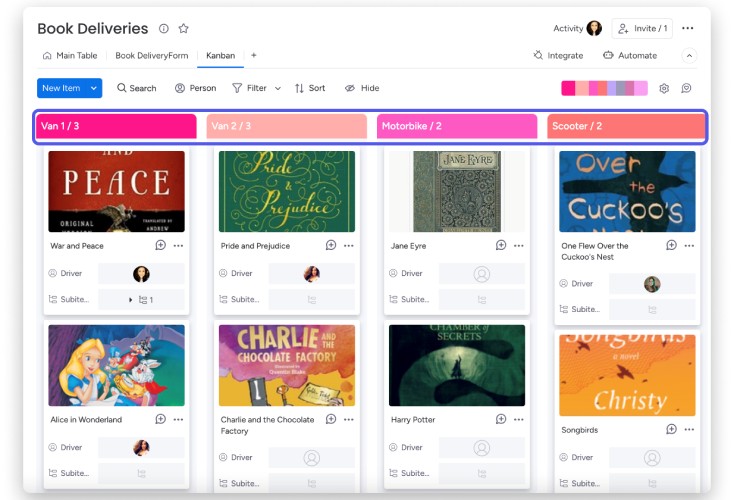
Use monday.com’s Kanban view to organize workflows. (Source: monday.com)
- Kanban view: See tasks in various stages of work. Drag and drop Kanban cards as you progress through the project. To remove the manual work of updating the board, set up automations for different event triggers.
- Map view: If your project involves tracking various places, say, for logistic deliveries, add the location and country columns to your project board. When you check the map view, you’ll see a geographic map of the location entered in the columns.
- Chart view: Evaluate the progress of tasks and the performance of team members by adding the chart widget to your board. The chart types include bar, line, pie, and area.
ClickUp: Best for Team Collaboration

What We Like
- Free plan offers time tracking integrations
- Offers the option to add an artificial intelligence (AI) tool
- All plans, including the free version, have the bulk action toolbar
Where It Falls Behind
- Natively integrates with fewer than 50 third-party apps
- Limited activity log duration on the free plan (1 day) and entry-level plan (7 days)
- Users must upgrade to the most expensive plan to unlock single sign-on (SSO)
How It Compares to Zoho Projects
- Zoho Projects allows free plan users to use its read-only Gantt chart. Meanwhile, ClickUp free plan users have access to 60 Gantt chart uses.
- Unlike Zoho Projects, ClickUp offers unlimited storage.
- ClickUp has native whiteboards, whereas Zoho Projects doesn’t.
- ClickUp has a built-in sprint management tool. Meanwhile, Zoho Projects requires integration with Zoho Sprints to enable tracking of Agile projects.
ClickUp places second in our list of the best Zoho Projects alternatives, providing a wide range of collaboration tools for project teams. While Zoho Projects lacks built-in real-time chat, ClickUp features instant messaging and allows users to assign action items within conversation threads.
For mini tasks, such as follow-up steps on assignments that don’t necessarily qualify as separate tasks, use the assigned comments feature. Comment on the main task and @mention the colleague responsible for the assignment. Another way to avoid overlooking small tasks is to provide reminders by sending prompts to another colleague’s inbox.
Although ClickUp is among our top recommended Zoho Projects alternatives for collaboration, it’s not the best at third-party integrations. It only natively works with fewer than 50 apps. Asana has more, with integrations connecting with 300-plus platforms.
ClickUp Monthly Pricing at a Glance*
- Free: Maximum of five spaces, 60 uses of Gantt, timeline, and workload views, 100 uses of image and PDF annotation, and 100 uses of email
- Unlimited: $10 per user for unlimited spaces, 100 uses of timeline and workload views, future recurring tasks on calendar, and delegate reminders
- Business: $19 per user for unlimited whiteboards, publicly share everything view, private docs, and granular time estimates
- Enterprise: Custom pricing for white labeling, conditional logic on forms, team sharing for spaces, and single sign-on
*Save up to 37% by paying annually.
ClickUp Features
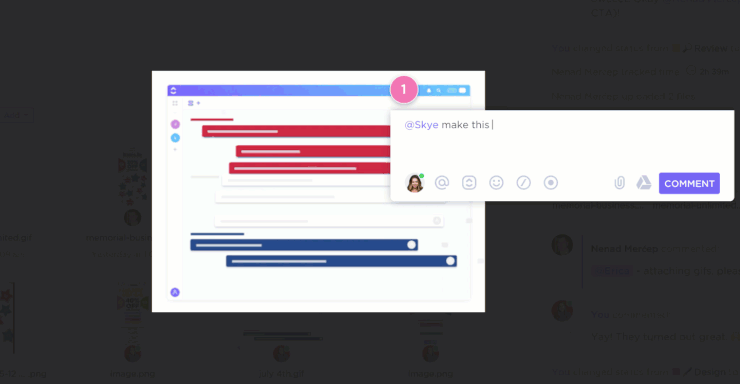
Comment on files directly using ClickUp’s proofing tool. (Source: ClickUp)
- In-app video recording: Capture your screen or browser tab when sharing instructions with colleagues. Record your voice to get the message across more accurately.
- Protect docs: Prevent unnecessary changes on shared documents. Delegate this capability to specific team members by editing permissions.
- Proofing: Share comments and feedback right within the files uploaded to tasks. Tag team members responsible for assignments for increased visibility.
Notion: Best for Content Creation
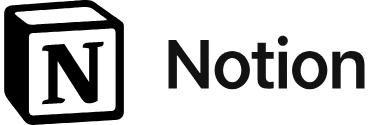
What We Like
- Notion AI speeds up content creation
- Unlimited file storage and uploads
- Allows guest collaborators
Where It Falls Behind
- Lacks activity logs
- Doesn't have built-in resource management tools
- Limited block trial for more than one user on the free plan
How It Compares to Zoho Projects
- Unlike Zoho Projects, Notion offers a custom website with a public home page.
- Notion integrates with over 70 third-party apps, while Zoho Projects is limited to 50.
- Unlike Zoho Projects, Notion features automations in the free plan.
- Both Notion and Zoho Projects provide access to public application programming interfaces (APIs).
For teams working heavily on content production, Notion is our top choice for a Zoho Projects alternative. Unlike Zoho Projects, Notion allows users to create documents right within its platform. Through its pages feature, you can write blog posts, email newsletters, and e-books. You won’t have to develop these assets from scratch since there are various templates available. Once you’re done with the content, publish them to your custom Notion website.
Further streamlining content creation, Notion features different workflow templates for managing the production workflow. Use the campaign briefs, content calendars, and ad planners to monitor the progress of tasks and keep every team member aligned with the goals of the project. Improve your workflow further by taking advantage of Notion’s wikis. The knowledge base gives team members access to relevant files with only a few clicks on links.
Unfortunately, Notion doesn’t have activity logs. If this is something important to you, a great alternative to Zoho Projects and Notion is Asana, which offers unlimited activity logs even in its free plan.
Notion Monthly Pricing at a Glance*
- Free: Unlimited use of pages and blocks for individuals, up to 5MB of file uploads, seven days of page history, basic page analytics, and 10 guest collaborators
- Plus: $10 per user for unlimited blocks for teams, unlimited file uploads, 30 days of page history, 100 guest collaborators, and custom Notion site domain
- Business: $18 per user for 90 days of page history, advanced page analytics, 250 guest collaborators, private teamspaces, and single sign-on
- Enterprise: Custom pricing for unlimited page history, advanced teamspace permissions, workspace analytics, and audit log
*Pay $8 and $15 only for Plus and Business plans, respectively, when you choose annual billing.
Notion Features
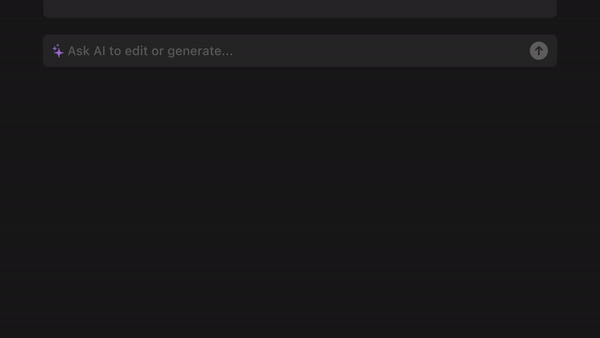
Speed up creating notes through Notion AI. (Source: Notion)
- Timeline view: See tasks plotted against dates to take note of deadline-sensitive assignments. Customize the view based on your desired schedule: days, weeks, bi-weekly, months, quarters, or years.
- Comments: Share feedback on documents created on Notion. As comments are attached on the page itself, team members responsible for revising content have the full context of the notes for improvement.
- Notion AI: Write project documents faster with artificial intelligence (AI). For marketing content already developed, let AI fix spelling and grammar errors, improve the voice and tone, and turn jargon into easily understandable terms.
Asana: Best for Project Planning

What We Like
- Free plan features board, list, and calendar views
- Reporting across unlimited projects
- Dependencies and milestones in the entry-level subscription package
Where It Falls Behind
- Slightly more expensive than other software solutions
- Limits free plan users to 15 people only
- Doesn't have table and map views
How It Compares to Zoho Projects
- Unlike Zoho Projects, Asana offers unlimited file storage.
- Asana features a proofing and approvals tool, whereas Zoho Projects doesn’t.
- Both vendors offer time tracking. However, unlike Zoho Projects, Asana’s free plan provides access to time tracking with integrations.
- While Zoho Projects integrates with 50 third-party apps, Asana works seamlessly with 300-plus platforms.
Asana is another excellent alternative Zoho Projects solution, especially useful for the initial stages of project management. While it offers an easy-to-use interface for overseeing the progress of projects, it enables teams to easily set up the necessary requirements before project execution. This is made possible by its project overview and brief features.
Project Overview lets users provide a one-page summary of what the project is about. Add key people involved in the project and define their respective responsibilities under Project Roles. The right panel of the project overview outlines high-level updates, offering a snapshot of the progress of the project.
Under the Key Resources section, you’ll find the Project Brief, where you’ll be prompted to write an executive summary and background. With one glance at the overview and brief sections, team members will be aligned about what they need to do, why the project is important, and who they’re working with. Before choosing Asana, note that it limits its free plan users to 15 people only. In contrast, ClickUp allows unlimited members in its free version.
Asana Monthly Pricing at a Glance*
- Basic: Free for up to 15 users, unlimited tasks, projects, messages, and activity logs, assignee and due dates, and time tracking with integrations
- Premium: $13.49 per user for unlimited dashboards and free guests, custom fields, milestones, private teams and projects, and workflow builder
- Business: $30.49 per user for native time tracking, proofing and approvals, advanced reporting, workload, and custom rules builder
- Enterprise: Custom pricing for custom branding, data loss prevention, and data export
*Pay $10.99 and $24.99 only for Premium and Business plans, respectively, when you choose annual billing.
Asana Features
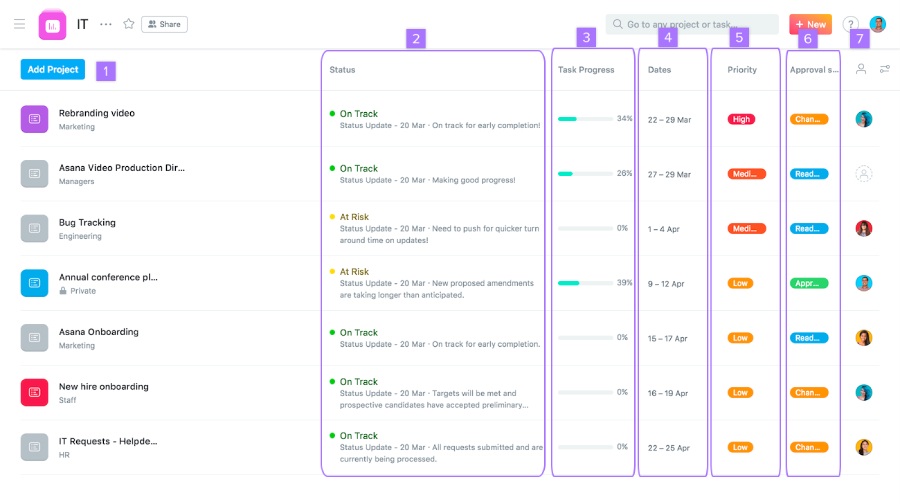
View all your projects in one glance with Asana’s portfolios feature. (Source: Asana)
- Portfolios: Get an overview of how all your projects are doing, seeing which ones are on track and at risk. This feature shows the progress percentage for each project.
- Time tracking: Determine how much time it takes for employees to finish tasks. With this, you’ll be able to evaluate not only the accuracy of your initial estimates but also the performance of each team member.
- Lock custom fields: Keep colleagues from changing custom fields by accident. Note that this is only available on Business and Enterprise plans.
Jira: Best for Agile Teams

What We Like
- Unlimited automation actions
- Project archiving keeps workspaces clean
- All subscription plans feature a business continuity and disaster recovery solution
Where It Falls Behind
- Overwhelming notifications
- Analytics is locked behind the most expensive subscription plan
- May not be ideal for non-tech-savvy individuals because it’s difficult to navigate
How It Compares to Zoho Projects
- Unlike Zoho Projects, Jira offers an SLA: 99.9% on its Premium plan and 99.95% on its Enterprise plan.
- Jira offers unlimited storage, whereas Zoho Projects is limited to 120GB.
- While Zoho Projects integrate with 50 apps, Jira works with over 2,000 third-party platforms.
- Both providers allow free plan users to access integrations, but Zoho Projects permits certain apps only.
Jira is among the best Zoho Projects competitors for Agile development teams. It’s equipped with tools specific for sprint planning. For instance, it features scrum boards that help you visualize the progress of tasks better and identify potential bottlenecks. Its epics and stories let users break down complex tasks into manageable action steps.
On top of these, Jira features version management. When you click a version, you’ll see all the important details, including its status, issues, description, and start and release dates.
Unfortunately, Jira isn’t for everyone. Many users, who are already tech-savvy, report a steep learning curve navigating the platform. If you need a project management tool for team members who are not very familiar with software solutions, monday.com is your best bet as it has an intuitive interface.
Jira Monthly Pricing at a Glance
- Free: 10 users per site, one site, 100 automations, basic dependency management, customizable workflows, and 2GB of file storage
- Standard: $7.75 per user for 35,000 users per site, user roles and permissions, audit logs, and 250GB of file storage
- Premium: $15.25 per user for capacity management, sandbox, release tracks, and unlimited file storage
- Enterprise*: Custom pricing for unlimited sites, Atlassian Analytics, and 99.95% uptime guarantee
*The plan is billed annually.
Jira Features
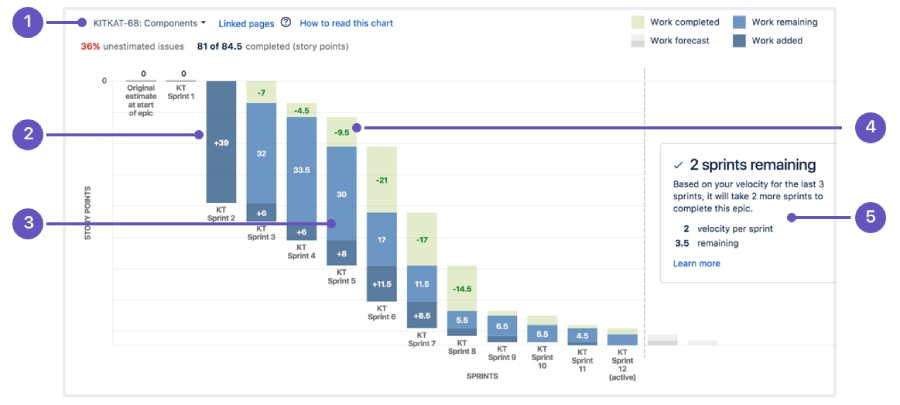
See how much work the team needs to accomplish by referring to Jira’s burndown chart. (Source: Jira)
- Burndown chart: Determine the total work left on your project to make an accurate forecast on the completion of a sprint goal. With this, you can strategically make adjustments to improve the work pace.
- Automation template library: Choose among the templates to set up automation faster. Some templates include removing attachments from old Jira issues, alerting users via email when the task is nearing the deadline, and marking issues as done when a new version is released.
- Gantt chart: Lay out the project in a timeline format and add milestones and dependencies. Jira features advanced roadmaps that let managers see Gantt charts from different teams.
Airtable: Best for Team-specific Data Organization

What We Like
- Offers a maximum of 500,000 automation runs a month
- Free plan includes automation integrations
- Allows users to add the AI tool
Where It Falls Behind
- Expensive subscription plans
- Third-party integrations are limited to less than 40 apps
- Doesn’t offer unlimited storage like other providers
How It Compares to Zoho Projects
- Both providers offer access to APIs, but Airtable allows unlimited API calls a month.
- The maximum storage space in Zoho Projects is 120GB. On Airtable, you’ll maximize at 1,000GB.
- Airtable’s free plan includes unlimited bases. Zoho Projects’ zero-cost package only allows two projects.
- Unlike Zoho Projects, Airtable provides a 99.9% uptime guarantee.
Airtable is an excellent alternative solution to Zoho Projects, especially for those who want to improve data organization for different stakeholders. It has an intuitive Interface Designer, which allows users to customize interfaces with different project elements and insights relevant to a specific team. For instance, project team members will only see a board that displays task statuses, while managers are presented with a list of documents that need review and approval.
The interface for team leaders, on the other hand, features an overview of project progress and performance metrics. By reducing information overload on different stakeholders, team members are able to concentrate on the work they need to do and make strategic decisions based on the information presented to them.
While Airtable is a great project management platform for data organization, its subscription plans are more expensive than other providers. Its monthly entry-level plan costs $24 per user. If affordability is a business priority, Jira is the most budget-friendly option among the options in this article, priced at $7.75 per user, per month. However, if the platform is too complex for you, the next best choice is monday.com, an easy-to-use tool that only costs $10 per user, monthly.
Airtable Monthly Pricing at a Glance*
- Free: Unlimited bases, 1,000 records per base, calendar, Kanban, and list views, interface designer, and 100 automation runs
- Team: $24 per user for 50,000 records per base, Gantt and timeline views, personal and locked views, custom branded forms, and 25,000 automation runs
- Business: $54 per user for 125,000 records per base, 100,000 automation runs, premium sync integrations, SAML single sign-on
- Enterprise Scale: Custom pricing for 500,000 records per base, 500,000 automation runs, on-premises sync integrations, and data loss prevention
*Pay $20 and $45 for Team and Business plans, respectively, when you choose annual billing.
Airtable Features
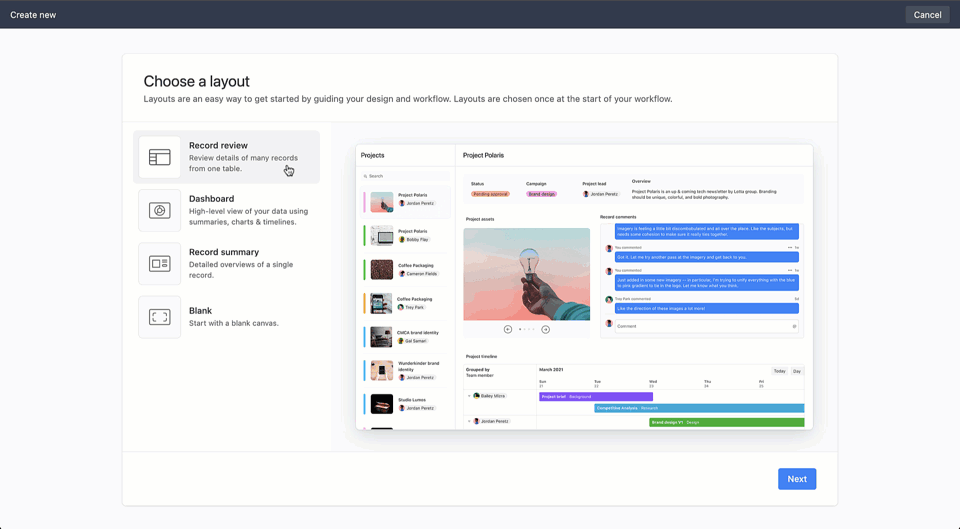
Create customized Airtable interfaces for different project stakeholders. (Source: Airtable)
- Bases: See all project-related data at one glance. The information is presented in a table by default, but you’re able to configure the view into a Kanban board, a Gantt chart, or a timeline.
- Revision history: View all the changes applied on records or the individual items entered in tables. The history displays who made the changes and when.
- Snapshot: Capture a version of the base at a particular time and create a backup copy in case you need to restore it to an earlier version. Airtable supports manual and automatic snapshots.
How We Evaluated the Best Zoho Projects Alternatives
To provide an objective assessment of the top alternative apps to Zoho Projects, we developed a rubric that takes into account small business priorities when choosing project management apps. These include subscription costs, project planning and execution tools, easily navigable platforms, and customer service. We also included our expert score, which includes value for money and unique capabilities, in the evaluation.
Learn how we assessed the best Zoho Projects app alternatives by clicking on the tabs below:
15% of Overall Score
To evaluate affordability, we compared the entry-level subscription plan to the prevailing fee in the market. We gave more points to providers offering more than three packages and discounts for annual billing and bulk purchases.
25% of Overall Score
The project management features we considered were time tracking, task reminders, and two-factor authentication. As most companies need support for on-the-go employees, we included mobile apps in our assessment.
20% of Overall Score
The niche tools we took into account were calendar management and milestone tracking. Since project management teams sometimes require plotting data in other text file formats, we also looked at the providers’ support for comma-separated values (CSV) and Excel data export. Those with robust integrations earned more points.
10% of Overall Score
An intuitive interface is among our considerations for ease of use. We also gauged how easy it is to set up and operate software solutions.
10% of Overall Score
Vendors with various channels for customer communications earned more points, especially those offering live chat, phone, and email support. We considered each provider’s customer service schedule and favored those with 24/7 operations.
20% of Overall Score
Value for money, standout features, and ease of use were part of our expert score. We referred to third-party review platforms to weigh in on the providers’ popularity among business professionals.
Frequently Asked Questions (FAQs)
Yes. In many aspects, monday.com is a better option than Zoho. In terms of getting started on setting up your projects, monday.com offers more project templates compared to Zoho, which amounts to 200-plus vs 30. In the aspect of third-party integrations, it connects with over 200 apps, whereas Zoho only connects with 70 third-party platforms. Overall, monday.com is easier to use compared to Zoho Projects.
Zoho Projects limits the number of projects to two only. The maximum storage space is 5GB. Its Gantt chart is read-only and the dependency feature only allows finish-to-start. The free plan doesn’t have time tracking, milestone layout, critical path, and baseline.
monday.com is an excellent free alternative solution to Zoho Projects, as it offers a more intuitive, visually engaging interface. It features robust project management tools like 200-plus templates, embedded documents, and whiteboard collaboration in its free version. Another great option is Asana, which provides access to unlimited projects, tasks, messages, and activity logs without charges.
Bottom Line
Many businesses look for alternative solutions to Zoho Projects because it fails to offer unlimited file storage, robust third-party integrations, and helpful collaboration tools. After a careful evaluation of different platforms, we conclude that monday.com is the best alternative overall, offering a maximum of 1,000GB file storage, working seamlessly with over 200 third-party apps, and facilitating collaboration through embedded documents and whiteboards.
Sign up for the platform’s forever-free version today to learn if it suits your project management needs.