Negative items on personal ChexSystems reports can stop you from opening a business checking account. Even if you plan on resolving the items, you may need to find an institution without ChexSystems as some items can take up to five years to fall off.
If a business or one of its owners shows up on a ChexSystems report and needs to find a bank or financial technology company (fintech) for a new business bank account, the providers in this article can help.
Here are five institutions that don’t use ChexSystems, with links directly to the provider:
- Novo Provider is a fintech platform backed by and Federal Deposit Insurance Corp. (FDIC)-insured through a supporting bank partnership with Middlesex Federal Savings. : Best digital-only bank for rapid access to funds and faster payments
- Bluevine Provider is a fintech platform backed by and FDIC-insured through a supporting bank partnership with Coastal Community Bank. : Best for highest interest returns and line of credit
- Mercury Provider is a fintech platform backed by and FDIC-insured through a supporting bank partnership with Evolve Bank & Trust. :Best for tech companies, startups, and businesses needing additional FDIC insurance Mercury is a fintech company, not an FDIC-insured bank. Deposits in checking and savings accounts are held by our banking services partners, Choice Financial Group and Evolve Bank & Trust ®; Members FDIC. Deposit insurance covers the failure of an insured bank. Certain conditions must be satisfied for pass-through insurance to apply.
- Capital One Capital One currently requires that you visit a branch to complete an application to open a business checking account. There are branches in Virginia, Texas, New York, New Jersey, Maryland, Louisiana, and Washington, D.C. Member FDIC. : Best for unlimited everyday transactions
- Wells Fargo Member FDIC : Best for in-person banking and business products and services
Keep in mind that even if a bank or credit union doesn’t use ChexSystems, it may use other methods, like Early Warning Services (EWS) and TeleCheck. It may also pull your credit report when you apply for an account.
Best Business Checking Accounts with No ChexSystems at a Glance
Account Name | APY | Monthly Fee | Free Monthly Cash Deposit Limit | ||
|---|---|---|---|---|---|
Business Checking | None | N/A | None | ||
Bluevine Standard | $300 | None | |||
Business Checking | $300 | N/A | None | N/A | |
Basic Checking | None | N/A | $15; waivable | $5,000 | |
 | Initiate Business Checking | None | N/A | $10; waivable | $5,000 |
Novo: Best Digital-only Bank for Rapid Access to Funds & Faster Payments
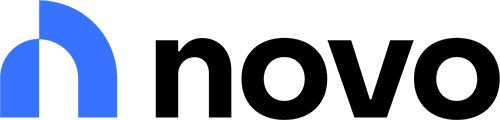
What We Like
- Monthly refunds up to $7 in ATM fees
- No maintenance fees
- Novo Boost and Express ACH allow faster access to your funds
Drawbacks
- Unable to deposit cash directly
- Lack of savings accounts
- Noninterest drawing account
Features
- Integrates with other business tools, such as QuickBooks, Xero, Stripe, Square, PayPal, Wise, and Shopify
- Set aside funds for taxes and other large business expenses with Novo Reserves
- Deposit checks directly through the mobile app
- Online banking includes unlimited invoicing and bill pay
- Novo Boost in coordination with Stripe allows you to access funds faster
- Express ACH lets you accept or receive same-day ACH payments
- Quick financing option, merchant cash advance up to $75,000
- Virtual debit card available immediately, one free physical debit card per user
- Paper checks can be sent straight from the app
- Live customer support from dedicated professionals
Special offer | N/A |
Opening deposit requirement | $0 |
Monthly maintenance fees | $0 |
APY | N/A |
ATM fees | None, refunds third-party ATM surcharges up to $7 monthly |
ACH fees | $0 for regular ACH; 1.5% of the transaction amount for Express ACH |
Transaction limit before fees | Unlimited |
Domestic wire transfer fees |
|
International wire transfer fees |
|
Cash deposit fees | N/A; money orders can be purchased and deposited through the app |
Other Standout Features |
|
Novo is a business fintech platform backed by FDIC-insured Middlesex Federal Savings. | |
When To Use Novo Business Checking
- You use Stripe, Square, or PayPal and want faster access to your funds: Thanks to its Novo Boost product, Novo is our choice for the best business checking account with no ChexSystems. If you accept payments from popular online payment processors, Novo Boost lets you receive payments faster than other providers. To further expedite the payment process, you can connect to Stripe, Square, or PayPal and get paid via card, Apple Pay, Google Pay, PayPal, or Venmo.
- You need to send or receive same-day ACH payments: Novo allows you to send and receive same-day ACH payments through its Express ACH product. The combination of Novo Boost and Express ACH gives you access to your money faster than other digital-only providers. Novo is one of our top business bank accounts for LLCs and best banks for small businesses for offering a speedy option to access your funds.
- You want a mostly fee-free online bank account: With no monthly fees, NSF fees, transaction limits, minimum opening deposit, or minimum balance requirements, Novo’s business checking is largely fee-free. It even refunds up to $7 in third-party ATM fees each month.
When To Choose an Alternative
- You want to earn interest on your business funds: Novo doesn’t offer any interest-bearing checking accounts. Consider opening an account with Bluevine to earn interest on your business checking.
Bluevine: Best for Highest Interest Returns & Line of Credit

What We Like
- $300 sign-up bonus for new business checking account holders (use referral code: FSM300) How to earn the bonus: To earn the $300 bonus, customers must apply for a Bluevine Business Checking account anytime between now and 3/31/2025 using the referral code above. After opening the account, customers must add funds within 30 days, then meet at least one of the following eligibility requirements every 30 days for the next 90 days from account funding: Deposit at least $5,000 from eligible merchant services to your Bluevine account, Make at least $5,000 of outbound payroll payments from your Bluevine account using eligible payroll providers, or Spend at least $2,000 with your Bluevine Business Debit Mastercard® and/or Bluevine Business Cashback Mastercard®
- Three checking options with competitive interest
- Integrates with QuickBooks
- Unlimited 1.5% cash back business Mastercard
Drawbacks
- No savings, money market, and certificate of deposit (CD) accounts
- No physical branch locations
- Fee for depositing cash
Features
- No monthly maintenance fee
- No minimum balance requirement
- Reduced standard payment fees for Bluevine Plus and Bluevine Premier checking
- Free debit card (with up to 4 free additional debit cards for authorized users) and two free checkbook orders per year
- Integrates with QuickBooks and Xero
- Connects with business payment solutions, including Wise, Venmo, and Expensify
- Has live customer support from dedicated professionals
- Offers line of credit & credit card product
- Automatic transfers with sub-accounts
When to Use Bluevine Standard Business Checking
- You seek to earn interest on a second-chance business checking account: If you are looking for a second-chance business checking account that earns interest, Bluevine is a great choice. With Bluevine Standard, you can earn 1.5% APY on balances up to $250,000 if you either spend $500 on your debit or credit card monthly or receive $2,500 per month in customer payments.
- You need a line of credit: Bluevine has an excellent line of credit. In fact, for borrowers who qualify, it is our choice as the best small business lines of credit.
- You want a fee-free business checking account: Bluevine charges no monthly fees or transaction fees, lacks a minimum opening deposit or minimum balance requirement, and is one of our best small business checking accounts. It is also a great option if you’re looking for an online business checking account with no credit check.
When to Choose an Alternative
- You need to make cash deposits regularly or withdraw cash out-of-network: One area that can be costly for Bluevine users is making cash deposits and nonnetwork ATM withdrawals. Deposits must be completed at a Green Dot retail location for up to $4.95 per deposit. Bluevine also charges $2.50 for out-of-network ATM withdrawals on top of third-party fees. Consider a traditional bank like Capital One or Wells Fargo instead.
Mercury: Best for Tech Companies, Startups & Businesses Wanting Additional FDIC Insurance

What We Like
- No monthly maintenance fee on introductory account
- No fees for domestic or international wires
- Treasury product offers outstanding yield on balances over $500,000 Mercury Treasury, by Mercury Advisory, LLC, an SEC-registered investment advisor. Registration with the SEC does not imply a certain level of skill or training. SEC registration does not mean the SEC has approved of the services of the investment adviser.
Drawbacks
- Accounts unavailable to sole proprietorships and trusts
- No APY for checking accounts
- Limited lending options and no cash deposits
Features
- Earn interest with Mercury Treasury Mercury Treasury, by Mercury Advisory, LLC, an SEC-registered investment advisor. Registration with the SEC does not imply a certain level of skill or training. SEC registration does not mean the SEC has approved of the services of the investment adviser. product if you have more than $500,000 in Mercury accounts and request Treasury
- Set customer user permissions for your team members
- Create auto-transfer rules for your accounts
- Integrate accounts with QuickBooks and Xero accounting software
- Virtual debit cards available right away, with physical debit cards arriving in the mail in a few days
- Physical checkbooks unavailable
- Business payment integrations with Shopify, Stripe, Zapier, Amazon, and PayPal
- Email customer service available
- Savings account provided when you open checking account
- Other products include Mercury Treasury, capital and venture debt, and credit card
Special offer | (Fit Small Business exclusive) Earn $300 cash back when you deposit $10,000 within 90 days of account opening |
Opening deposit requirement | None |
Monthly maintenance fees | None |
APY | None |
ATM fees | No charge for out-of-network ATMs, although operator fees apply; free access to the Allpoint ATM network |
Transaction limit before fees | Unlimited |
Domestic wire transfer fees | None |
International wire transfer fees | None as long as it is sent through Mercury’s structure |
Cash deposit fees | N/A |
Other Standout Features |
|
Mercury is a fintech company, not an FDIC-insured bank. Deposits in checking and savings accounts are held by our banking services partners, Choice Financial Group and Evolve Bank & Trust®; Members FDIC. Deposit insurance covers the failure of an insured bank. Certain conditions must be satisfied for pass-through insurance to apply. | |
When to Use Mercury Business Checking
- Tech companies and startups with larger balances: With Mercury Treasury Mercury Treasury, by Mercury Advisory, LLC, an SEC-registered investment advisor. Registration with the SEC does not imply a certain level of skill or training. SEC registration does not mean the SEC has approved of the services of the investment adviser. , you can earn interest on balances exceeding $500,000. This makes Mercury the ideal business banking provider for tech companies and larger startups.
- Companies looking for extended FDIC insurance and great additional perks: Mercury Vault Mercury is a fintech company, not an FDIC-insured bank. Deposits in checking and savings accounts are held by our banking services partners, Choice Financial Group and Evolve Bank & Trust ®; Members FDIC. Deposit insurance covers the failure of an insured bank. Certain conditions must be satisfied for pass-through insurance to apply. uses partner banks and a sweep network to extend your FDIC insurance up to $5 million. In addition, Mercury offers discounts, credits, and extended free trials for popular business tools and software, such as Google Cloud, QuickBooks Online, and Slack. Visit Mercury’s Perks page for the list of deals.
- Businesses wanting an exclusive cash back bonus for a new account: If you use our affiliate link to sign up for a new account, you can get a $300 cash back bonus if you spend $2,000 on your debit or credit card within the first 90 days of account opening.
When to Choose an Alternative
- You are a sole proprietor: While most businesses incorporated in the US are eligible for an account, Mercury is unavailable to sole proprietorships and trusts. Consider traditional banks like Wells Fargo and Capital One and fintechs like Bluevine as alternatives.
You may also be interested in our detailed comparisons to find the best fit:
Capital One: Best for Unlimited Everyday Transaction

What We Like
- Unlimited transactions
- Easy ATM access
- No opening deposit
Drawbacks
- Account doesn’t earn interest
- Limited physical locations
- No APY
Features
- Pay bills, track accounts, transfer funds, and deposit checks with the mobile app
- Integrates with QuickBooks, Xero, and other top accounting software
- Free overdraft protection when linked to another small business deposit account
- Free debit card
- Physical checks (cost based on type ordered)
- Connect with business payment solutions
- 24/7 support by phone or in-branch support during business hours
- Other products include lending products, credit cards, and savings accounts
 | |
|---|---|
Required Opening Deposit | $0 |
Required Balance Minimum | None |
Transaction Limit Before Fees | Unlimited digital transactions |
ACH Fees | None |
Monthly Fees | $15; waivable if conditions are met |
Domestic Wire Transfer Fees |
|
International Wire Fees |
|
ATM Fees | |
Cash Deposited | Up to $5,000 per month free, $1 for every $1,000 after that |
APY | N/A |
When to Choose Capital One Basic Checking
- You need a brick-and-mortar bank with unlimited free everyday transactions: Capital One doesn’t charge fees for everyday account transactions. You get unlimited deposits, withdrawals, and transfers—excluding international wires, cashier’s checks, and other services.
- You seek a business bank account with an easily waivable monthly fee: While Capital One charges a $15 monthly fee, it can be waived—you just need a 30- or 90-day balance average of $2,000. Capital One is also in our roundup of the best banks for small businesses in New York.
- You want to choose from a wide selection of business credit cards: Another area where Capital One has a big advantage over other providers is an outstanding selection of business credit cards. Check out our buyer’s guide of the best Capital One business credit cards to find one that best fits your business needs.
When to Choose an Alternative
- You require in-person banking services and your business is far from a Capital One branch: If you need to visit a branch for your regular banking needs, you can choose another bank if Capital One branches are inaccessible; locations are in Louisiana, Maryland, New Jersey, New York, Texas, Virginia, and the District of Columbia. Wells Fargo is a great alternative, with over 5,500 branches in Washington, D.C., and 36 states.
Wells Fargo: Best for In-person Banking and Business Products & Services

What We Like
- Waivable monthly fees
- Strong branch presence with over 4,500 bank locations
- Access to more than 12,000 ATMs
Drawbacks
- Requires a minimum opening deposit of $25
- Only 100 free transactions for basic Initiate account
- Charges monthly fees
Features
- Free debit card
- Customized cards and checks
- Deposit checks, pay bills, and view balances through the mobile app
- Online and mobile banking
- Earn interest with a Navigate Business Checking account
- Fraud protection controls
- Features merchant services, including point-of-sale (POS) solutions
 | |
|---|---|
Required Opening Deposit | $25 |
Required Balance Minimum | None |
Transaction Limit Before Fees | 100, then 50 cents per transaction thereafter |
ACH Fees | None |
Monthly Fee | $10; waivable with $500 daily balance or $1,000 average daily ledger balance |
Domestic Wire Transfer Fees | Incoming: $15 Outgoing: $25 via digital wire and $40 via branch |
International Wire Fees | Incoming: $15 Outgoing: $25 via digital wire and $40 via branch for USD and foreign currency |
ATM Fees | |
Cash Deposited | Up to $5,000 free per month, then 30 cents per $100 per statement cycle |
APY | N/A |
When to Use Wells Fargo Initiate Business Checking
- You want to open a brick-and-mortar business bank account with no ChexSystems online: You can open a Wells Fargo business checking account online. The only exceptions are for businesses involved in certain industries, trusts, government agencies, Indian Tribal Governments, or publicly traded companies. Those accounts must be opened in a branch.
- You need branch access regularly: Wells Fargo operates over 5,500 branches and 12,000 ATMs in 36 states and Washington, D.C. Visit Wells Fargo’s branch locator to find a location near you.
- You seek great business products and services: The bank offers great business support products, including software integrations, payroll services with RUN Powered by ADP, POS services through Clover, and ecommerce, virtual terminal, and digital invoicing through Authorize.net.
When to Choose an Alternative
- You want a fee-free interest-earning checking account: You can earn interest with the mid-tier Navigate Business Checking account. However, it has a monthly fee of $25, which is only waivable with a $10,000 daily balance or $15,000 average combined business deposit balance. With Bluevine’s Standard business checking, you can earn interest with no monthly fee.
How to Recover from a Negative ChexSystems Report
If you have negative items on your ChexSystems report, you should try to get those resolved even if you decide to use an institution that doesn’t use ChexSystems. Check out our guide on how ChexSystems impacts your business, and follow the four steps below to resolve any outstanding issues.
Step 1: Request a copy of your report and dispute any errors. You can request reports on ChexSystems’ website once a year. You can also request it by mail. If there are errors, you can submit disputes on ChexSystems’ website.
Step 2: Pay any debts. Once you have disputed any errors, pay any outstanding debts. If you cannot pay them off completely, set up payment plans to get them paid off.
Step 3: Verify that satisfied debts and errors are removed. Check your report annually to ensure paid debts and reported errors were removed from your report.
Step 4: Request that satisfied debts be removed. Once a debt has been paid off or settled, request that the financial institution update your record.
Frequently Asked Questions (FAQs)
You can open a business bank account if you are on ChexSystems, but you will have to find a bank that doesn’t use ChexSystems. The better option is to resolve any outstanding issues on your ChexSystems report to limit the impact ChexSystems can have on your business.
There are many banks that do not use ChexSystems—including Novo, Bluevine, Capital One, Oxygen, Mercury, and Wells Fargo.
While you could find a bank that doesn’t use ChexSystems to open an account, the best plan of action is to follow these steps to resolve any issues and limit the impact ChexSystems can have on your business:
- Request a copy of your ChexSystems report from the company’s website.
- Dispute any errors on the report.
- Pay any debts or set up payment plans.
- Review the report annually to make sure the negative reports fall off your report.
Bottom Line
Many banks offer business checking accounts that don’t require you to have a ChexSystems report run before it is opened. However, those banks will often use other checks to verify their customers and the risk of opening an account. They may soft pull your credit or use other services such as EWS and TeleCheck. Be sure to regularly check your ChexSystems report so that you can take care of any issues before you need to open any new accounts.
