Editor’s note: This is a recurring post with regularly updated account details.
The best small business checking accounts should have limited fees for your daily financial transactions. Some accounts are nearly fee-free while others allow you to waive monthly fees if you meet transaction and balance criteria.
Regardless of whether the provider is a traditional bank or an online financial technology (fintech) company, providers of these accounts should also offer outstanding business support products and services, including lending products, merchant services, and access to interest-earning accounts.
After reviewing more than 100 business banks, here are my picks for the best small business checking accounts, with links directly to the provider:
- U.S. Bank Member Federal Deposit Insurance Corp. (FDIC) : Best overall for free checking and for businesses with low transaction volumes
- Chase Member FDIC : Best for full-service small business banking tools and premium checking
- Bluevine Provider is a fintech platform backed by and FDIC-insured through a supporting bank partnership with Coastal Community Bank. : Best overall fintech for interest-earning account with best line of credit
- Bank of America Member FDIC : Best for ongoing rewards and low cash deposit fees
- Relay Provider is a fintech platform backed by and FDIC-insured through supporting bank partnerships with Evolve Bank & Trust and Thread Bank. : Best for businesses that need multiple accounts and debit cards
- Novo Provider is a fintech platform backed by and FDIC-insured through a supporting bank partnership with Middlesex Federal Savings. : Best digital-only bank for rapid access to funds and faster payments
- Capital One Member FDIC. This provider is geographically limited. Capital One currently requires that you visit a branch to complete an application to open a business checking account. There are branch locations in Virginia, Texas, New York, New Jersey, Maryland, Louisiana, and Washington, D.C. : Best for unlimited everyday transactions
- Grasshopper Member FDIC : Best digital-only bank for higher yield and integrated free payment software
- Mercury Provider is a fintech platform backed by and FDIC-insured through supporting bank partnerships with Choice Financial Group and Evolve Bank & Trust : Best for tech companies, startups, and businesses that need additional FDIC insurance
- Found Provider is a fintech platform backed by and FDIC-insured through a supporting bank partnership with Piermont Bank. : Best digital-only provider for self-employed professionals
Open an account with Grasshopper and earn up to 2.25% APY and 1% Cash Back. |
|
Best Small Business Checking Accounts At a Glance
Account Name | Monthly Fee | APY | Free Cash Deposit Limit | ||
|---|---|---|---|---|---|
 | Silver Business Checking | None | N/A | Up to $800 | $2,500 per month |
Business Complete Banking | $15; waivable | N/A | $300 | $5,000 per month | |
Bluevine Standard | None | 2.0% | None | Fees apply | |
 | Business Advantage Fundamentals Banking | $16; waivable | N/A | Up to $500 | $7,500 per month |
Business Checking | None | N/A | None | Fees vary | |
 | Business Checking | None | N/A | None | None |
 | Business Checking | None | N/A | $300 | N/A |
 | Innovator Business Checking | None | Up to 2.25% | None | N/A |
 | Relay Standard | None | N/A | None | None |
 | Basic Checking | $15; waivable | N/A | None | $5,000 per month |
U.S. Bank: Best Overall for Free Checking & for Businesses With Low Transaction Volumes

What We Like
- No monthly fee
- Free mobile check deposits
- Apply in person, online, or by phone
Drawbacks
- Expensive wire fees
- Limited free transaction
Features
- Send and receive money through app
- Digital invoicing and payment systems integrated into your online dashboard
- Mobile app to monitor all of your accounts, transfer funds between accounts, and deposit checks online
- Easy integration with overdraft protection or credit card processing services for your business
- Free debit card and 50% discount on first check order with Deluxe up to $50
- Integrations with QuickBooks and U.S. Bank Payment Processing
- Customer service online, by phone, or in-branch during business hours
- Other products include lending and cash flow products, other checking options, and point-of-sale (POS) services
 | |
|---|---|
Required Opening Deposit | $100 |
Required Balance Minimum | None |
Transaction Limit Before Fees | 125 in a month, then 50 cents per transaction |
ACH Fees | None |
Monthly Fees | None |
Domestic Wire Transfer Fees | Up to $16 for incoming; up to $40 for outgoing; $45 for voice wire |
International Wire Fees | $16 for incoming; $75 for outgoing |
ATM Fees | No charge for out-of-network ATMs, although operator fees apply |
Cash Deposited | $2,500 in cash deposits or 25 free cash deposits per cycle, whichever comes first |
APY | N/A |
When To Choose U.S. Bank’s Silver Business Checking
- You are looking for a business checking account with no monthly fees: This is one of the reasons why U.S. Bank is the best bank for business checking. There is no monthly fee for the company’s basic business checking, known as Silver Business Checking, making it one of the best free business checking accounts on the market.
- You want a great cash back bonus for a new account: You can earn up to an $800 bonus when you open a new, eligible U.S. Bank business checking account onlline (promo code: Q3AFL24) and complete qualifying activities, subject to certain terms and limitations—offer valid through September 16, 2024. Member FDIC. See our article on the best bank account promos and offers for details on how to qualify.
- You want great full-service banking products that can scale with your business: U.S. Bank offers two higher tiers of checking accounts with additional free transactions and perks. They both have waivable monthly fees. The bank also has one of the best leading nonprofit checking accounts on the market. In addition, U.S. Bank offers business lending and savings products, cash flow products, and POS services.
When To Consider An Alternative
- You need access to a physical branch outside of U.S. Bank’s operational footprint: U.S. Bank is our best bank to open a small business account, but branch access may be an issue for your business. It allows you to open accounts from anywhere in the United States, but it only has branches in 26 states. Consider Chase or Bank of America for more extensive branch access.
Chase: Best for Full-service Small Business Banking Tools & Premium Checking

What We Like
- $300 bonus when you open an account
- Multiple ways to waive the monthly fee
- Branch presence in 48 states
Drawbacks
- Limited number of free transactions
- Does not earn interest
- Fee for cash deposits of more than $5,000 per statement period
Features
- Built-in card acceptance with QuickAccept℠ via the Chase Mobile® app
- Manage debit, deposit, and ATM card settings for individual employees
- Deposit checks, view account balances, pay bills, and make transfers through the mobile app
- Integrates with QuickBooks and other leading accounting software
- Free debit card, mailed within 10 business days of application approval
- Physical checks’ costs depend on type ordered
- Chase Payment Solutions
- Live customer support online or in branch during business hours
- Other products include business savings, CDs, lending products, credit cards, merchant services, and collection services
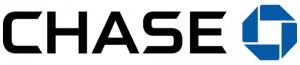 | |
|---|---|
Required Opening Deposit | None |
Required Balance Minimum | None |
Transaction Limit Before Fees | 20, then 40 cents per transaction |
ACH Fees | $2.50 per item for first 10 payments & 15 cents for succeeding payments 1% of transaction value for same-day ACH or real-time payments |
Monthly Fees | $15; waivable if conditions are met |
Domestic Wire Transfer Fees | Incoming: $15 Outgoing: Up to $35 |
International Wire Transfer Fees | Incoming: $15 Outgoing: Up to $50 |
ATM Fees | $3 at non-Chase ATMs, plus ATM operator fees |
Cash Deposited | $5,000 free per month, then $2.50 per $1,000 |
APY | N/A |
When To Choose Chase Business Complete Banking
- You want a bank that offers a full suite of banking services: Chase, our leading bank for small businesses, provides a full-service business banking experience with three different types of business checking accounts, business savings accounts, credit cards, lines of credit, and point-of-sale (POS) and software solutions. See our review of Chase’s business checking accounts to compare them side-by-side.
- You want a cash back bonus for a new account: If you open a Business Complete Banking account, you can qualify for a $300 cash back bonus as long as you meet other qualifying actions.
- You prefer the option of in-person banking, especially for businesses on the go: With more than 4,700 branches in 48 states and over 16,000 ATMs, Chase is a great choice for all businesses, but especially for business owners who travel frequently. That’s why Chase is one of our top banks for trucking businesses.
When To Consider an Alternative
- You want a bank account without monthly fees: While Chase gives you the opportunity to waive your monthly fees, you have other options if you want a bank account that doesn’t charge them. U.S. Bank is a great option for a traditional bank and Bluevine is a great online fintech, both with no monthly fees.
Bluevine: Best Overall Fintech for Interest-earning Account With Best Line of Credit

What We Like
- Three checking options with competitive interest
- Integrates with QuickBooks
- Unlimited 1.5% cash back business Mastercard
Drawbacks
- No savings, money market, and certificate of deposit (CD) accounts
- No physical branch locations
- Fee for depositing cash
Features
- No monthly maintenance fee
- No minimum balance requirement
- Reduced standard payment fees for Bluevine Plus and Bluevine Premier checking
- Free debit card (with up to 4 free additional debit cards for authorized users) and two free checkbook orders per year
- Integrates with QuickBooks and Xero
- Connects with business payment solutions, including Wise, Venmo, and Expensify
- Has live customer support from dedicated professionals
- Offers line of credit & credit card product
- Automatic transfers with sub-accounts
 | |
|---|---|
Required Opening Deposit | None |
Required Balance Minimum | None |
Transaction Limit Before Fees | Unlimited |
ACH Fees | None |
Monthly Fees | None |
Domestic Wire Transfer Fees | Incoming: $0 Outgoing: $15 |
International Wire Transfer Fees | Incoming: N/A Outgoing: $25 (USD); $25 plus 1.5% (foreign currency) |
ATM Fees | None at MoneyPass locations nationally; $2.50 plus operator fees for nonnetwork ATM use |
Cash Deposited |
|
APY | 2.0% on qualifying balances up to $250,000 |
Bluevine is a business fintech platform backed by FDIC-insured Coastal Community Bank. | |
When To Choose Bluevine Standard Business Checking
- You want to earn interest on your business checking account: Earn up to 2.0% APY on balances of $250,000 or less. You must either spend $500 or more on the company’s debit card or receive $2,500 per month in customer payments into your account via ACH, wire transfer, mobile check deposit, or from a merchant payment processing provider. This is a great way for small businesses, such as self-employed or freelance professionals, to earn passive income, which is why Bluevine is one of our leading banks for self-employed professionals.
- You need a line of credit: Bluevine is our top-recommended small business line of credit. Interest earnings combined with the ability to get a line of credit from the same fintech is one of the reasons Bluevine is a great choice for a business checking account for limited liability companies (LLCs).
- You need to send international payments: Bluevine allows you to send international payments, which earned it a spot in our list of the best banks for international businesses. You can send payments to 32 countries in 15 currencies. It can be sent directly from your Bluevine dashboard. Payments are sent out between 8 a.m. and 5 p.m., Eastern time, and can be received in as fast as 24 hours.
When To Consider an Alternative
- You need to make cash deposits regularly or withdraw cash out-of-network: There are fees if you have to deposit cash or withdraw cash out of network. Deposits can be made at one of over 90,000 Green Dot retail locations for up to $4.95 per deposit, or at one of over 1,500 Allpoint+ ATMs for $1 per deposit plus 0.5% of the deposit amount. In addition, Bluevine charges $2.50 for out-of-network ATM withdrawals in addition to third-party fees.
Bank of America: Best for Ongoing Rewards & Other Business Support Services

What We Like
- 200 free transactions per month
- Free digital tools to track business performance
- Ongoing rewards
Drawbacks
- Doesn't earn interest
- Doesn’t offer ATM fee reimbursements
- Requires a $100 opening deposit
Features
- Deposit checks, view accounts, make transfers, and pay bills with the mobile app
- Credit card processing and payroll services through ADP
- Cash Flow Monitor®, a cash management tool, lets you connect accounting, analytics, and payroll apps to help you make business decisions
- Check your business credit score through a partnership with Dun & Bradstreet
- Free debit card
- Physical checks’ cost varies depending on type ordered
- Integrations with QuickBooks, TurboTax, and Zelle
- Customer service during business hours in branch and via phone or via social media messages
- Merchant services available through Expensify
- Other products include business savings, CDs, lending products, and financial analysis through Merrill Financial Advisor
Required Opening Deposit | $100 |
Required Balance Minimum | None |
Transaction Limit Before Fees | 200, then 45 cents per item |
Monthly Fees | $16; waivable if conditions are met |
Domestic Wire Transfer Fees | Incoming: $15 Outgoing: $30 |
International Wire Transfer Fees | Incoming: $15 Outgoing: $45 |
ATM Fees | None at over 15,000 ATMs nationwide; $2.50 per transaction on out-of-network ATMs |
Cash Deposited | Up to $7,500 per month free, then 30 cents per $100 per statement cycle |
APY | N/A |
When To Choose Bank of America’s Business Advantage Fundamentals Banking
- Your business deposits large amounts of cash monthly: Bank of America’s Advantage Fundamentals Banking offers up to $7,500 in free cash deposits and 200 free transactions monthly, among the highest free amounts of each when comparing entry-level accounts.
- You want excellent business support products: Bank of America offers excellent software integrations, including an outstanding Quickbooks integration. In addition, you can check your Dun & Bradstreet business credit score for free within the Bank of America app. This is one of the reasons why Bank of America was our choice as the leading bank for small business loans and best bank for real estate investors.
- You want outstanding ongoing rewards: Its ongoing rewards include up to $500 in combined cash back rewards and statement credits with its business checking and credit card products. Also, with the company’s preferred rewards for business, you can earn 25% to 75% bonus rewards on credit cards and get a 5% to 20% higher interest rate on Business Advantage savings accounts.
When To Consider an Alternative
- You are concerned with negative press about Bank of America: Bank of America was forced to pay over $250 million in fines over junk fees and other issues during the summer of 2023. This has hurt the bank’s reputation. The bank has stated it has corrected the issues that caused these problems, but for those who still might want an alternative, U.S. Bank and Chase are great options.
Relay: Best for Businesses That Need Multiple Accounts & Debit Cards

What We Like
- No minimum balance or opening deposit required
- Wire transfers are very inexpensive and are free with Relay Pro
- No ATM fees charged by Relay, although third-party fees may apply out of network
Drawbacks
- No physical locations
- No interest-bearing checking
- No lending products
Features
- Fee-free online banking and money management platform
- Open up to 20 individual business checking accounts
- Issue up to 50 Visa debit cards
- Send and receive ACH transfers, checks, and wires
- Collect payments from PayPal, Stripe, Square, and more
- Relay Pro account available, which offers same-day ACH delivery, free wire transfers, and accounts payable support
- Customer service via email, mail, and web contact form, and the app
- Checks can be sent on users’ behalf for free; third-party checks unavailable
- Accounting software integrations with QuickBooks, Xero, and Plaid
- No lending product
 | |
|---|---|
Required Opening Deposit | None |
Required Balance Minimum | None |
Transaction Limit Before Fees | Unlimited |
Monthly Fees | None |
Domestic Wire Transfer Fees | Free for incoming; $5 for outgoing |
International Wire Transfer Fees | Free for incoming, $10 for outgoing |
ATM Fees | None at Allpoint ATMs; Relay doesn’t charge out-of-network ATM fees, although third-party fees will apply |
Cash Deposited | Accepted at Allpoint ATMs |
APY | N/A |
Relay is a business fintech platform backed by FDIC-insured Evolve Bank & Trust and Thread Bank. | |
When To Choose Relay Standard Checking
- You need the ability to use subaccounts to manage business funds: Relay provides up to 20 checking subaccounts. For businesses with complex business finances and large teams, the 20 checking accounts allows you to separate reserves for different types of expenses.
- You have large teams that require debit card access: In addition to a large number of checking accounts, Relay provides up to 50 Visa debit cards. This is great for companies with multiple employees who need the ability to spend on the business account or withdraw cash.
- You are willing to pay for additional account perks: While Relay Standard is free, Relay Pro costs $30 per month. One drawback to Relay Pro is that the monthly fee is not waivable. However, the premium tier comes with a wide variety of business tools, including accounts payable support, multistep approval rules for bill payments, batch payments for bills, one-click reconciliation of bills, same-day ACH delivery, and free wire transfers.
When To Consider an Alternative
- You want to earn interest from your business checking: While Relay has a lot of great features, there is no option to earn interest from its checking products. However, it does offer an automated savings account that earns between 1% and 3%. If you want interest-bearing checking from your fintech, Bluevine and Grasshopper are your best options.
Novo: Best Digital-only Bank for Rapid Access to Funds & Faster Payments
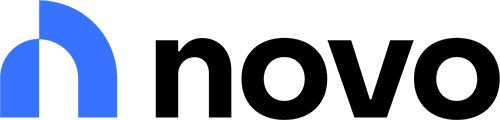
What We Like
- Monthly refunds up to $7 in ATM fees
- No maintenance fees
- Novo Boost and Express ACH allow faster access to your funds
Drawbacks
- Unable to deposit cash directly
- Lack of savings accounts
- Noninterest drawing account
Features
- Integrates with other business tools, such as QuickBooks, Xero, Stripe, Square, PayPal, Wise, and Shopify
- Set aside funds for taxes and other large business expenses with Novo Reserves
- Deposit checks directly through the mobile app
- Online banking includes unlimited invoicing and bill pay
- Novo Boost in coordination with Stripe allows you to access funds faster
- Express ACH lets you accept or receive same-day ACH payments
- Quick financing option, merchant cash advance up to $75,000
- Virtual debit card available immediately, one free physical debit card per user
- Paper checks can be sent straight from the app
- Live customer support from dedicated professionals
 | |
|---|---|
Required Opening Deposit | None |
Required Balance Minimum | None |
Transaction Limit Before Fees | Unlimited |
ACH Fees | $0 for regular ACH; 1.5% of the transaction amount for Express ACH |
Monthly Fees | None |
Domestic Wire Transfer Fees | None to receive; cannot send wires domestically but can send fee-free ACH transfers |
International Wire Transfer Fees | None to receive, Novo partners with Wise to send international wires for a “low” fee |
ATM Fees | None; refunds third-party ATM surcharges up to $7 monthly |
Cash Deposited | None; money orders can be purchased and deposited through the app |
APY | N/A |
Novo is a business fintech platform backed by FDIC-insured Middlesex Federal Savings. | |
When To Choose Novo Business Checking
- You use Stripe, Square, or PayPal and want faster access to your funds: If you accept payments from those popular online payment processors, Novo Boost lets you receive payments faster than other providers. Users can connect Stripe, Square, or PayPal and get paid via card, Apple Pay, Google Pay, PayPal, or Venmo.
- You need to send or receive same-day ACH payments: Novo offers Express ACH, which enables you to accept or send same-day ACH payments. The combination of Novo Boost and Express ACH gives you access to your money faster than other digital-only providers and makes Novo one of our top banks for ecommerce businesses.
- You want a mostly fee-free online bank account: Novo’s business checking has no monthly fee, NSF fees, transaction limits, minimum opening deposit, or minimum balance requirements. In addition, if your business makes frequent ATM withdrawals, Novo benefits you as well. It refunds up to $7 in ATM fees at the end of the month.
When To Choose an Alternative
- You want to earn interest on your business funds: While Novo has an excellent business checking product, it doesn’t offer any interest-bearing accounts. You should consider Bluevine or Grasshopper for interest-bearing checking or Relay for interest-bearing savings.
Capital One: Best for Unlimited Everyday Transactions

What We Like
- Unlimited transactions
- Easy ATM access
- No opening deposit
Drawbacks
- Account doesn’t earn interest
- Limited physical locations
- No APY
Features
- Pay bills, track accounts, transfer funds, and deposit checks with the mobile app
- Integrates with QuickBooks, Xero and other top accounting software
- Free overdraft protection when linked to another small business deposit account
- Free debit card
- Physical checks (cost based on type ordered)
- Connect with business payment solutions
- 24/7 support by phone, or in-branch support during business hours
- Other products include lending products, credit cards, certificates of deposit, and savings accounts
 | |
|---|---|
Required Opening Deposit | $0 |
Required Balance Minimum | None |
Transaction Limit Before Fees | Unlimited digital transactions |
ACH Fees | None |
Monthly Fees | $15; waivable if conditions are met |
Domestic Wire Transfer Fees | Incoming: $15 Outgoing: Up to $25 |
International Wire Fees | Incoming: $15 Outgoing: Up to $50 for USD; $40 for foreign currency |
ATM Fees | None at more than 70,000 Capital One, MoneyPass, and Allpoint ATMs nationwide |
Cash Deposited | Up to $5,000 per month free, $1 for every $1,000 after that |
APY | N/A |
When To Choose Capital One Business Basic Checking
- You want a traditional bank with unlimited free everyday transactions: One advantage Capital One has over other brick-and-mortar banks on this list is it doesn’t charge fees for everyday account transactions. You get unlimited deposits, withdrawals, and transfers, excluding international wires, cashier’s checks, and other services.
- You want a business bank account with an easily waivable monthly fee: The monthly fee of $15 is easily waivable. You need a 30- or 90-day balance average of $2,000 to waive the fee.
- You need business credit cards: Capital One has a great selection of business credit cards. Check out our buyer’s guide of the best Capital One business credit cards to find one that best fits your business needs.
When To Choose an Alternative
- Your business isn’t near a Capital One branch: You must visit a branch to open a business checking account. The bank only has branches in Virginia, Texas, New York, New Jersey, Maryland, Louisiana, and the District of Columbia. If you aren’t near a branch, Chase, U.S. Bank and Bank of America are great alternatives.
Grasshopper: Best Digital-only Bank for Higher Yield & Integrated Free Payment Software

What We Like
- Cash back on debit card purchases
- Interest-bearing account
- No monthly fees or transaction fees
Drawbacks
- No physical locations
- Minimum deposit required to open
- Cash deposits not accepted
Features
- Free physical and virtual Visa® rewards debit cards
- Unlimited 1% cash back on online and signature-based purchases
- Free bill pay, check deposit services, and digital invoicing tools
- Free domestic ACH and wire transfers when a balance greater than or equal to $25,000 is maintained
- International US dollars (USD) and foreign exchange (FX) wire transfers also available
- Autobooks, QuickBooks, and Plaid integrations with additional financial data management tools available
- Access to multimillion-dollar FDIC insurance up to $125 million
- Earn up to 4.0% APY on balances greater than $50,000 when bundled with an Accelerator Savings Account
- Personalized support from a US-based Client Services team available by phone, email, chat, and secure message
- Other products include savings accounts, startup banking services, treasury management, CRE loans, and SBA loans
 | |
|---|---|
Required Opening Deposit | $100 |
Required Balance Minimum | None |
Transaction Limit Before Fees | Unlimited |
ACH Fees | None |
Monthly Fees | None |
Domestic Wire Transfer Fees | Free if account balance is $25,000 or greater; no incoming wire fees; $10 for outgoing |
International Wire Transfer Fees | $5 for incoming, $25 for outgoing |
ATM Fees | Free at 45,000 MoneyPass & Sum network ATMs |
Cash Deposited | Cash deposits not accepted |
APY |
|
When To Choose Grasshopper’s Innovator Business Checking
- You want to earn interest on your business checking account: Grasshopper offers up to 2.25% APY uncapped. Balances less than $25,000 or greater than $250,000 earn 1.51% APY while balances of $25,000 to $250,000 earn 2.25%. Customers must maintain a minimum average balance of $10,000 with no nonsufficient funds (NSF) items during the preceding 12 calendar months to earn interest.
- You are looking for cash back rewards on online and in-store debit card purchases: Grasshopper’s debit card earns 1% cash back on all online and in-store debit card purchases.
- You want digital-only banking that includes great integrations: Grasshopper provides great integrations, including payment software Autobooks provided free with your account. It also has a great QuickBooks integration built in. It’s why Grasshopper is one of the best online business banks for small business checking.
When To Choose an Alternative
- You need to deposit cash: You cannot deposit cash into your Grasshopper account. If you want a fintech or online bank where you can deposit cash, Bluevine and Relay are great options. Otherwise, choose a traditional bank like Chase, U.S. Bank, or Bank of America.
Mercury: Best for Tech Companies, Startups & Businesses That Need Additional FDIC Insurance

What We Like
- No monthly maintenance fees
- No wire transfer fees
- Treasury product offers outstanding yield on balances over $500,000
Drawbacks
- Accounts unavailable to sole proprietorships and trusts
- No APY for checking accounts
- Limited lending options and no cash deposits
Features
- Earn interest with Mercury Treasury product if you have more than $500,000 in Mercury accounts and request Treasury
- Set customer user permissions for your team members
- Create auto-transfer rules for your accounts
- Integrate accounts with QuickBooks and Xero accounting software
- Virtual debit cards available right away, with physical debit cards arriving in the mail in a few days
- Physical checkbooks unavailable
- Business payment integrations with Shopify, Stripe, Zapier, Amazon, and PayPal
- Email customer service available
- Savings account provided when you open checking account
- Other products include Mercury Treasury, capital and venture debt, and credit card
 | |
|---|---|
Required Opening Deposit | None |
Required Balance Minimum | None |
Transaction Limit Before Fees | Unlimited |
Monthly Fees | None |
Domestic Wire Transfer Fees | None |
International Wire Transfer Fees | None as long as it is sent through Mercury’s structure |
ATM Fees | No charge for out-of-network ATMs, although operator fees apply; free access to Allpoint ATM network (55,000 locations worldwide) |
Cash Deposited | Cash deposits not accepted |
APY | N/A |
Mercury is a business fintech platform backed by FDIC-insured Choice Financial Group and Evolve Bank & Trust. | |
When To Choose Mercury Business Checking
- Tech companies and startups with larger balances: Thanks to its Mercury Treasury product, which allows you to earn interest on balances greater than $500,000, it is a great choice for tech companies and larger startups. It is one of our leading banks for startups, and thanks to Treasury, it earns a spot on our list of the best business savings accounts.
- Businesses looking for additional FDIC Insurance: Mercury Vault uses partner banks and a sweep network to extend your FDIC insurance up to $5 million. Extra insurance is critical, especially if you are looking for a bank or fintech for your crypto business.
- Businesses that want an exclusive cash back bonus for a new account: By using our affiliate link, you can get a $300 cash back bonus if you spend $2,000 on your debit or credit card within the first 90 days of account opening.
When To Choose an Alternative
- You are a sole proprietor or a trust: While most businesses incorporated in the US are eligible for an account, Mercury is unavailable to sole proprietorships and trusts. Chase is a great option for a traditional bank for those types of businesses while Found is a great option for a fintech.
Found: Best Digital-only Provider for Self-employed Professionals
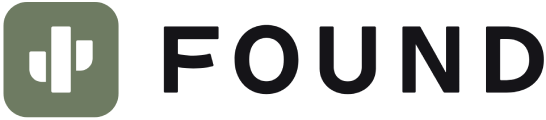
What We Like
- No monthly fees, minimum balances, account fees, and sign-up fees
- Excellent expense tracking on both its desktop and mobile apps
- Helps you track tax write-offs and gives you real-time tax estimates
Drawbacks
- No lending products
- Interest earning only through paid-tier Found Plus
- Cannot purchase checks or issue them from the app
Features
- Provides a business debit Mastercard, which allows you to track expenses and receive purchase alerts
- Debit cards can be frozen in the Found app
- Desktop and mobile apps
- Connect to accounting software and payment apps, such as Cash App, PayPal, Square, Venmo, and Stripe
- Integrated bookkeeping allows you to categorize expenses, customize invoices, capture receipts, and set custom rules
- Track tax write-offs in the app
- View your tax estimate update in real-time
- Pay your taxes directly from the app
- Send your Schedule C directly from the app
- Allows cash deposits at over 79,000 retail locations
- Customer service via email, online form, and support guides on the website
Required Opening Deposit | None |
Required Balance Minimum | None |
Transaction Limit Before Fees | Unlimited |
ACH Fees | None |
Monthly Fees | None |
Domestic Wire Transfer Fees | Free incoming wires; outgoing wires only sent to Found customers |
International Wire Fees | Unavailable |
ATM Fees | Found doesn’t charge for ATM usage; third-party ATM fees will likely apply |
Cash Deposited | Accepted at more than 79,000 retail locations; list available in the Found app |
APY | N/A |
*Found is a business fintech platform backed by FDIC-insured Piermont Bank. | |
When To Choose Found Business Checking
- Freelancers looking for detailed expense tracking with integrated bookkeeping: You can categorize expenses, capture receipts, and set custom rules within the Found app. Found also provides unlimited free invoicing. Those invoices can be customized with your company’s logo and colors. You can accept payment for those invoices through payment apps like Cash App, PayPal, Square, Venmo, and eBay. This is why Found is our choice for the best bank for sole proprietorship businesses.
- Business owners looking for contractor management: With built-in contractor management, Found allows you to request and manage W-9s, 1099 payment reports, contractor tax forms 1099-NECs, and more.
- Self-employed professionals looking for tax preparation assistance: Found offers fee-free business checking options without transaction limits, has robust tax tracking and preparation software, allows you to complete and send your Schedule C directly from the app, and lets you pay your tax bill directly.
When To Choose an Alternative
- You want to earn interest without upgrading to a paid account: Found does offer an interest-bearing checking account, but you have to upgrade to Found Plus, which is $19.99 a month or $149.99 a year. Found Plus checking accounts earn 1.5% APY on balances up to $20,000. Bluevine and Grasshopper offer interest-bearing checking with their free accounts.
How We Evaluated the Best Business Checking Accounts
To find the 10 best small business checking accounts for you, we reviewed more than 100 banks. We looked at fees charged, interest earned, potential rewards, minimum deposit and balance requirements, ATM fees and network size, online and mobile banking features, and other financial products offered by each provider.
Reasons To Consider a Business Checking Account
- Keeps your business and personal finances separated: To maintain the accuracy of your business’s financial records, it’s essential to keep your business and personal finances separate.
- Helps you build your business’s credit: When you open a business bank account, credit bureaus begin tracking your business’s credit history.
- Lets you assess your business’s performance more easily: With your income and expenses running through a dedicated account, it becomes easier to analyze your business’s performance.
- Lends credibility to your business: Customers will see your business as more trustworthy when payments come from a business account.
- Simplifies tax season: Using a business checking account helps maintain a record of income and expenses, simplifying your tax preparation at the end of the year.
- Helps you build a banking relationship: It can be beneficial if you need business financing in the future.
What To Consider When Choosing the Best Business Checking Account
While we used our own criteria to select the best small business checking accounts for this list, here are some things you should review before making a selection:
- Determine eligibility for an account: Some accounts are limited to specific business organization types while others are geographically limited. For example, Capital One requires you to visit a branch bank to open an account. Check with the financial provider to see if your business organization type allows you to open an account.
- Understand the fee structure: Some providers listed in this guide are fee-free while others offer waivable monthly fees and limited free transactions each month. Consider whether you can meet the criteria to waive any fees, if the account offers enough free transactions to meet your needs, and estimate the fees you might pay to see if it is offset by interest earnings.
- Consider the need for a bank with physical locations: If your business transactions require you to visit a branch regularly, choose a bank with a branch near your business. This is usually true when a business regularly handles cash.
- Determine if you can open an account entirely online: Depending on your business structure, you may be able to open your account completely online. However, more complicated business structures, such as multimember LLCs, and corporations, often require in-person account opening. Check with the bank to see whether you can open the account online or if you must visit a branch location.
- Read customer reviews: Each of our individual bank reviews includes a customer review section. Remember that customer reviews often include both business and personal accounts, so some might not apply to your potential business account.
For more information, see our guide on how to choose a bank for your small business.
What You Need To Open a Small Business Checking Account
Though each provider above may require different documents to open a business bank account, here is a general list of what you will need:
- Employer identification number (EIN) or Social Security number if you’re a sole proprietor
- Fictitious business name certificate or doing-business-as (DBA) certificate
- Business formation documents
- Organization documents, including your ownership agreements
- Business licenses
- Government-issued photo ID, such as a passport or driver’s license
You may be interested in our guide on how to open a business bank account. It includes a downloadable checklist of documents banks typically require.
Frequently Asked Questions (FAQs)
Thanks to no monthly fees, U.S. Bank has the best entry-level business checking account. You get up to 125 free monthly transactions and can deposit up to $2,500 for free each month.
The best free business checking accounts should have either no or easily waivable monthly fees. Banks that don’t charge monthly fees include Bluevine, U.S. Bank, Novo, Mercury, Grasshopper, Found, and Relay. Banks with easily waivable monthly fees are Bank of America, Chase, and Capital One.
If you own and operate a business, you need to have a business checking account. Here are the benefits of having a business checking account:
- It keeps your business and personal finances separated
- It helps you build your business credit
- It lets you assess your business performance more easily
- It lends credibility to your business
- It simplifies tax season
- It helps you build a banking relationship
- It allows you to accept credit card payments
To open a business checking account, follow these six steps, as listed in our guide on how to open a business bank account:
- Step 1: Gather the required documents
- Step 2: Select the right bank account
- Step 3: Find the best bank
- Step 4: Learn the account’s possible costs
- Step 5: Open the account online or in person
- Step 6: Deposit funds
Bottom Line
All of the banks and financial technology companies listed here offer outstanding business checking products. Some providers even have full-service banking while others specialize in certain aspects of business banking. Understand what you need from a business bank, compare the offerings and fees of each provider in this guide, and choose the bank that best meets your business’s current and future needs.