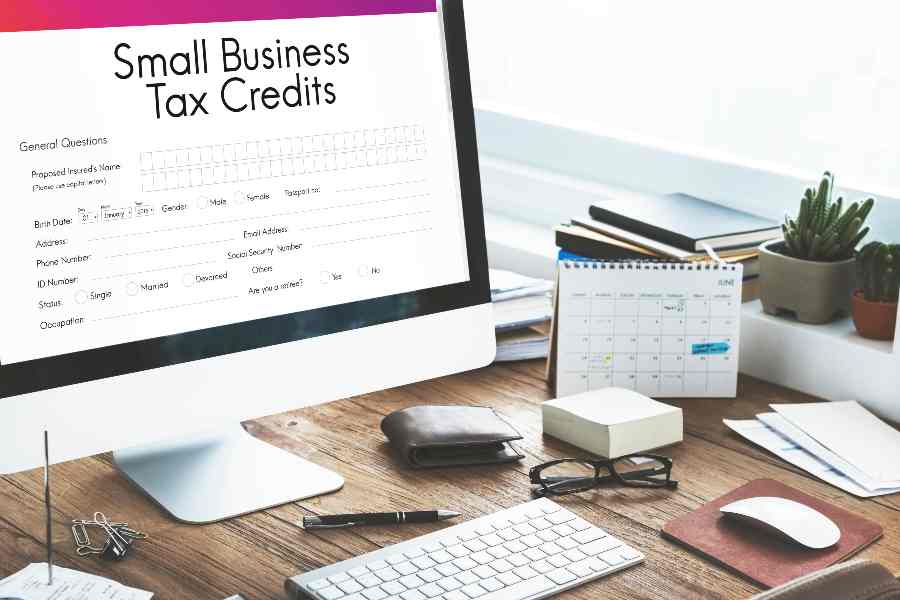Code 150 on an IRS transcript means that the IRS has accepted your return for processing and has created a current-year file for you. Transcript code (TC) 150 may be shown with a dollar amount, representing the tax liability assessed. The tax assessment does not automatically mean you will owe the IRS money, as credits may later be recorded to offset that tax.
Key Takeaways
- TC 150 does not mean that the IRS has approved your refund and does not represent the final status of your return.
- When you see TC 150 on your transcript, no action is required. If needed, the IRS will follow up with additional information to complete the final processing of your return. Codes may be added to transcripts with a future date so the taxpayer knows when to expect the next steps.
- An IRS TC is not the same as an IRS tax topic or an IRS tax code.
What Does It Mean When the IRS Accepts Your Tax Return?
The first return status When using the IRS’s Where’s My Refund tool, the initial status is generally received. If there are no issues in the review process, then the status will change to approved, before refund sent. generally shows if the return was accepted or rejected. A return acceptance does not mean the IRS has approved a refund—it means that the tax return has passed the initial checks and is ready for further IRS processing.
The initial checks include the following kinds of verification:
- Confirmation that dependents are not claimed on any other returns filed for that tax year
- Social security numbers on the return match IRS records
- Accurate AGI or PIN provided for verification of taxpayer identity
- No filing status inconsistencies or other irregularities
The most basic reasons for rejections are identified by tax software through diagnostics. Taxpayers are allowed to fix the issues before submitting their tax returns. After the IRS completes the preliminary verification and no immediate errors are found, the transcript will show code 150. This indicates the return has been accepted and is ready for further review.
Tax software generally directs you to check your return filing status through their internal links. If you have never used tax programs or are looking for a solution, check out our roundup of the best tax software for small businesses.
How Do I Check the Status of a Refund?
You can check the status of your refund using the IRS’s Where’s My Refund tool. For additional details, use the IRS’s Get Your Tax Record tool An IRS account is required to view your transcript online. To create an account, you will need to pass the identity verification tests established by IRS third-party vendors. Once your account is set up, you can use traditional login credentials to access your account. , which will give you access to your tax account transcript.
While there are five types of transcripts that you can order from the IRS, the Tax Account transcript will allow you to see IRS adjustments to the numbers you reported on your return. Learn how to read an IRS transcript.
How Long Will It Take to Process My Refund?
Refund timing depends on your mode of filing.
- Electronic: When a complete and accurate tax return is filed, refunds due should be issued within three weeks.
- Direct deposit: Refunds scheduled for direct deposit are processed in fewer than 21 days.
- Paper filing: Complete and accurate returns should result in refunds issued in 6–8 weeks.
Frequently Asked Questions (FAQs)
This amount represents the tax liability assessed by the IRS. This tax may be reduced by credits shown on your transcript.
The IRS references the 8-digit cycle code as the “IMF Cycle Date”. “IMF” stands for Individual Master File. The IMF system is where the IRS houses individual taxpayer information. The cycle date shows when your tax return was added to the IRS’s system. The first four numbers represent the 4-digit year, followed by the two digits representing the week of the year, and then the two digits for the day of the business week. Friday is considered Day 1. The cycle code for Tuesday, January 2, 2024, would be “20240103.”
Code 150 does not indicate a good or bad status for your tax return. It simply indicates that the IRS has received your return and is the start of the IRS analysis of your filings.
Bottom Line
IRS code 150 appears on an IRS transcript when the IRS has received a tax return and a record has been added to the IRS system. This code indicates that additional information regarding the finalization of your tax return should be coming soon.