Applicant tracking software (ATS) helps you streamline your recruitment process by organizing and tracking job applicants. It automates many hiring tasks, such as posting to job sites and parsing resumes, to improve efficiency. The best applicant tracking systems also include tools that allow you to collaborate with your hiring team during the process and help with interview scheduling and offer letters.
In this guide, we selected seven applicant tracking systems and narrowed it down to the best four that scored above 3.8 out of 5 after our evaluation:
- Manatal: Best overall
- Workable: Best for reporting and analytics
- Breezy: Best for ease of use
- JazzHR: Best for sourcing candidates
Best Applicant Tracking Systems Compared
Overall Score (out of 5) | Pricing Starts At | Key Features | |
|---|---|---|---|
 | 4.28 | $19/user/month |
|
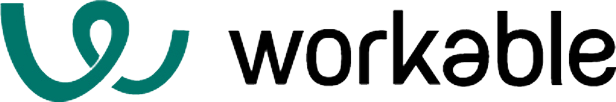 | 4.20 |
| |
 | 3.88 |
| |
 | 3.85 | $99/month |
|
Manatal: Best Overall Applicant Tracking System

Pros
- Transparent pricing
- Costs less than other ATS on this list
- Access to 2,500+ free and premium job boards
Cons
- Basic plan has no workflow automation
- Customization options are limited
Overview
Who should use it
Manatal is an ideal option for small to midsize businesses that need an applicant tracking system but does not have a talent acquisition team. The platform’s interface does not have a steep learning curve.
It is also ideal for businesses with a limited budget as it costs less than the other providers on this list. Its basic plan alone has features that are essential for businesses to recruit and hire efficiently. These include automatic recommendations of jobs based on candidate profiles, customizable filters for candidate recommendations, and AI-based candidate scoring.
Why we like it
I signed up for Manatal’s free trial from a “Company” Manatal has an ‟Agency” version which is ideal for recruitment agencies that handle talent acquisition for different companies. use case to get a feel of the platform. I like its sleek and straightforward interface. There are also prompts along the way to guide first-time users, saving you time guessing where to go and what to do next. This is the reason why I gave its platform a 4.28 out of 5 score.
Manatal’s basic plan also allows you to post more jobs than the other providers on this list. You can post up to 15 jobs per month using its basic plan, while JazzHR allows you to post only three per month, and Workable only allows two jobs per month on its basic plan.
Manatal’s ease of use, cost and pricing transparency, and the features available in its basic plan are the reasons why it topped our evaluation. It could’ve scored higher if not for the limited free data export capability and customer support. Unlike Breezy HR and JazzHR, which have unlimited export capability, Manatal only allows one free data export a year. Additionally, its report customization is only available in its highest-tier plan.
- Professional ($19 per user, per month): Posts up to 15 jobs, unlimited hiring managers, unlimited custom job pipelines
- Enterprise ($39 per user, per month): Everything in Professional + workflow automations, email integration
- Enterprise Plus ($59 per user, per month): Everything in Enterprise + advanced report builder, priority support
- On Demand (custom pricing): Everything in Enterprise Plus + dedicated account manager, custom compliance reports
- Automatic candidate matching
Manatal has a companion Chrome extension that automatically sorts different LinkedIn profiles that match your job description. Again, this saves you time from manually sorting through each candidate. It’s the only ATS on this guide that has this feature. - Duplicate management system
This feature scans and merges duplicate candidate profiles or job listings, ensuring your data remains accurate and up-to-date. While JazzHR has a similar feature, it is found in its higher-tier plans, unlike Manatal’s which is already included in its basic plan. - Customer relationship management
It enables recruiters to manage and nurture relationships with clients and candidates efficiently. It centralizes communication, tracks interactions, and provides insights to improve engagement and retention throughout the recruitment process. - Recruitment KPIs tracking
This feature provides real-time insights into key recruitment metrics, such as time-to-hire, candidate sources, and conversion rates. It helps teams to monitor performance and make data-driven decisions.
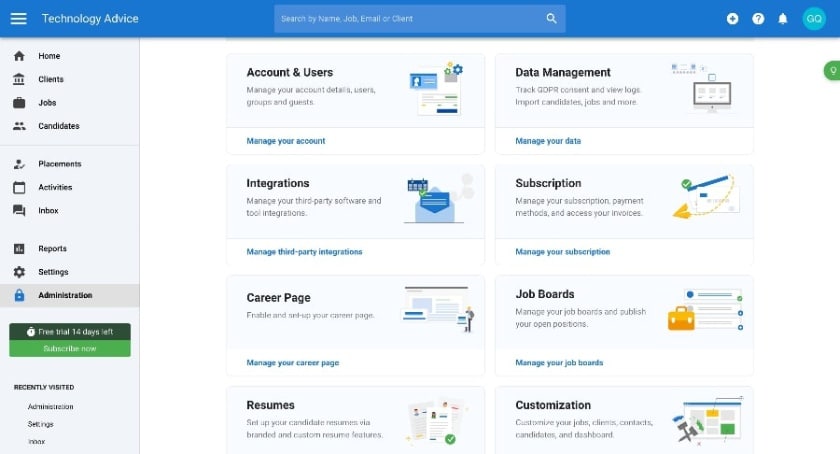
Manatal’s Administration interface is pretty straightforward to use. (Source: Manatal)
Workable: Best for Reporting and Analytics

Pros
- Offers basic HR features in all plans
- Has DEI tools like anonymized screening
- Built-in assessment tools
Cons
- Flat-rate pricing can be expensive for smaller teams
- Limited job posting options
- Some integrations have issues
Overview
Who should use it
Workable is ideal for all types of businesses, especially those that need an ATS with basic HR features, which is available in all of its plans. As our best ATS for reporting and analytics, Workable got the highest in this criterion with a 4.5 out of 5 score.
Any type of business—whether SMBs or large enterprises—will also find its wide range of reports helpful. Not only does it have recruiting reports but employee management reports as well, which cannot be found in the other providers on this list. This makes it easier to get insights into your employees’ whole lifecycle. It also has pre-built and custom reports. Plus, you can also export your reports to third-party software using Zapier integration.
It’s fair to note, however, that Workable is ideal for businesses with more than 20 employees, because its flat-rate pricing may not be cost-effective for smaller teams.
Why we like it
I also signed up for Workable’s free trial account, and one thing that impressed me is that it provided me with sample data to work on, allowing me to fully get a feel of how its features work. It is a plus for me since I don’t have to use my private data, as I have not decided yet whether to purchase the software or not.
I also like how it uses hashtags to identify a candidate at first glance. For example, you can put hashtags to indicate whether the candidate comes from a referral or has directly applied to a company, or what department or position they are applying to.
Lastly, although Workable costs more than the other providers in this guide, its reporting and analytics features are worth its price. I especially like its pipeline analytics feature because it gives you insights into the stages of the hiring process, showing you where your candidates drop off or progress.
- Starter Plan is paid monthly ($189 per month): Core recruiting features, 2 active jobs, employee profiles, org chart
- Standard ($378 per month) Has a monthly and annual option : Everything in Starter + unlimited active jobs
- Premier Plan is paid annually ($628 per month): Everything in Standard + multilingual support, hiring plan
Add-ons
- Texting: $39 per month (Starter Plan), $79 per month (Standard Plan)
- Video Interviews: $49 per month (Starter Plan), $99 per month (Standard Plan)
- Assessments: $29 per month (Starter Plan), $59 per month (Standard Plan)
- AI job description generator
Although Manatal also has this feature, it is not available in the trial account. On the other hand, you can use it on Workable during the trial period. This feature allows you to automatically generate a job description by just inputting the position you are looking for. - Built-in pre-employment testing
This is another feature not found in other providers on this list. Through its built-in pre-employment testing, companies save money by eliminating the need for third-party assessment tools by offering integrated tests that evaluate candidates’ skills directly within the platform. - Wide range of report types
Among the ATS providers on this list, Workable has more report types—21 in all, both for recruiting and employee management. Aside from its pre-built report templates, you can also create a custom report and export it as a CSV or PDF file, or to a third-party software. - Interview scorecards
It gathers feedback from interviews to provide a quantifiable view of the candidate’s performance, helping hiring managers make objective hiring decisions. - Hiring velocity reports
This feature measures the speed of the recruitment process across various roles, helping optimize hiring strategies based on performance.
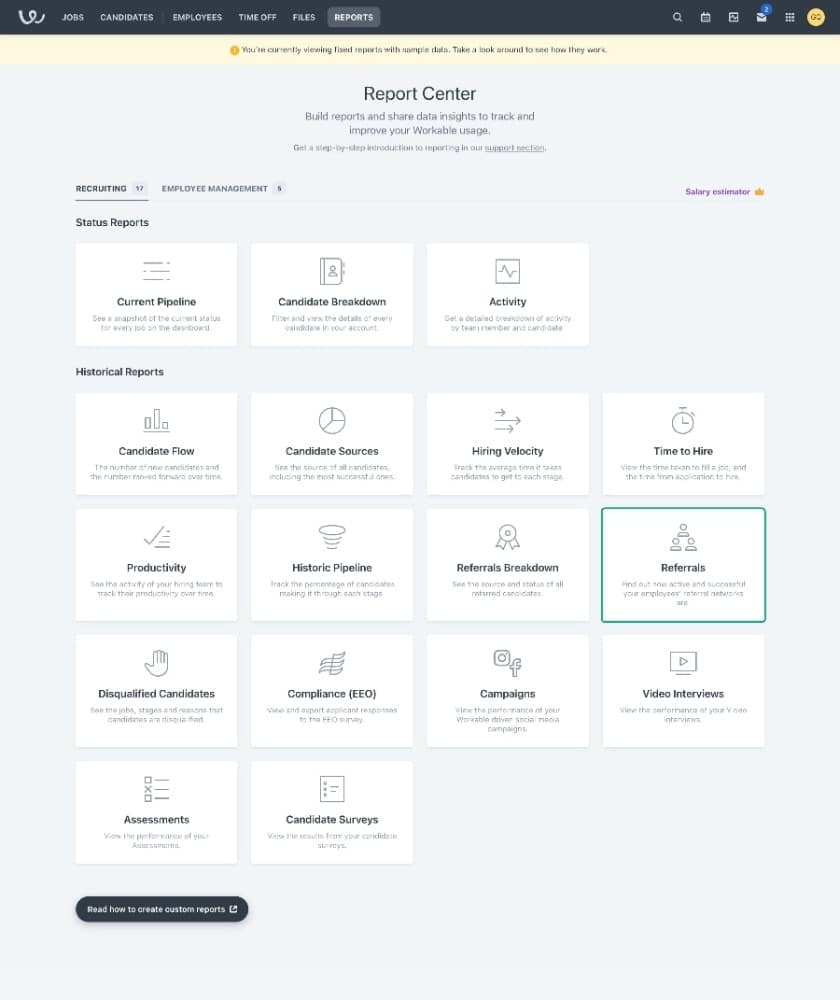
Workable offers both recruiting and employee management reports. (Source: Workable)
Breezy: Best for Ease of Use

Pros
- Automates repetitive tasks in each hiring stage
- Stores potential candidates for future hiring
- All plans include compliance and security features
Cons
- Has no background check feature
- Paid plans are pricey
- No phone support
Overview
Who should use it
Breezy is ideal for fast-paced companies that are hiring for multiple roles. For one, it automatically posts your positions on multiple job boards, including Indeed and LinkedIn. It also allows you to customize the workflow per position.
Meanwhile, its collaboration tools, such as shared emails and calendars, allow team members to stay coordinated and efficiently handle high-volume hiring. For example, you can assign who will be in charge of each task in the recruitment process and everyone can see this through the shared calendar, eliminating any confusion. Meanwhile, everyone can see all the communication that transpires in the shared email.
Additionally, you can sync Breezy with your email, and any interaction you have with the candidate via your email is reflected on the candidate’s portal on Breezy. You can easily access them on Breezy’s mobile app.
Why we like it
I like how Breezy’s app has the same capability as its desktop version. Unlike other ATS on this list, you can post a job, contact a candidate, or collaborate with your teammates through the app. Thus, you can do recruitment and hiring on the go. I also like its self-service event scheduler because it gives candidates the freedom to choose a time slot for their interview. It saves valuable time and allows your hiring team to focus more on evaluating candidates.
Like all other ATS on this list, Breezy HR’s interface is simple and easy-to-understand. However, I prefer Breezy’s interface because your candidate pipeline is displayed on one page with a drag-and-drop functionality.
- Start ($249 per month): Include 5 job slots, multi-job posting, pipeline automations, and unlimited data storage
- Grow ($311 per month): Everything in Start + unlimited job slots, multi-language support, evaluation questions, and event scheduler
- Optimize (custom pricing): Everything in Grow + onboarding support and customer success manager
- Candidate nurture campaigns
This is Breezy HR’s email campaign for your candidates. While all the other ATS on this list have similar features, it stands out because it (as the name suggests) allows you to send well-timed messages to keep your candidates engaged based on specific criteria, such as where they are in the pipeline and the position they are applying for. This helps businesses attract and nurture top talent effortlessly. - External recruiter portal
This is a unique Breezy feature not found in the other ATS on this list. The feature allows you to share the position with your external recruiters and have them see the status (whether they are active, being interviewed, or have dropped their application) of your candidates. - Pipeline automation
It streamlines the hiring process by automatically moving candidates through different stages based on predefined triggers. This reduces manual effort and ensures a consistent, efficient workflow for managing applications. - CV parser and searcher
This automatically extracts key information from resumes, making it easy to organize and search for candidates based on specific criteria. While Manatal, Workable, and JazzHR have a similar feature, only Breezy’s parser is available in over 20 languages.
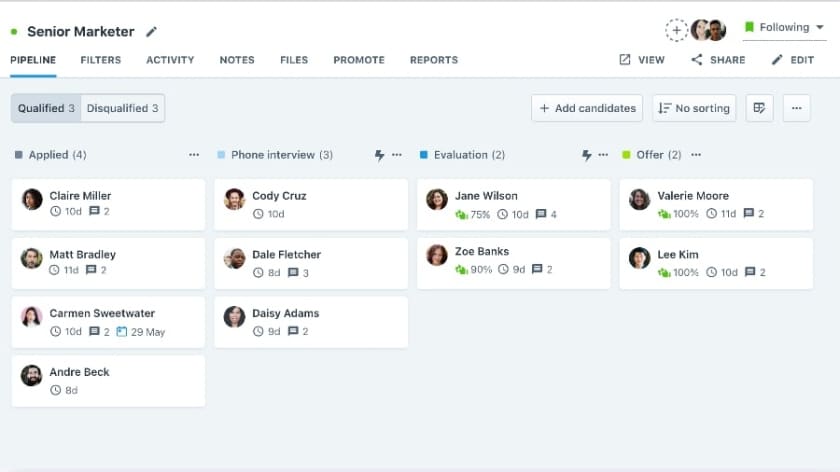
Breezy allows you to create pipelines that anyone can easily understand (Source: Breezy)
JazzHR: Best for Sourcing Candidates

Pros
- Offers pre-recorded video interview formats
- Automatically removes unqualified candidates
- Has a mobile resume screener
Cons
- Most features are in the higher-tier plans
- Limited customization options
- Email integration does not work well
Overview
Who should use it
Fast-growing businesses can benefit more from JazzHR because of its capability to source candidates from your favorite job sites like Indeed, LinkedIn, and Monster. While Manatal and Workable have this feature, Manatal can only source candidates on LinkedIn and LinkedIn Recruiter while Workable’s is available on its higher tier plan. On the other hand, this feature is available in JazzHR’s basic plan.
Why we like it
I like JazzHR because its custom job workflow automation feature and user permission are included in its basic plan, allowing you to create, track, and organize any of your recurring jobs without paying much. JazzHR also has its own background check feature, which means, you get this without the extra step or additional cost.
- Hero ($99 per month): job posting & syndication, three active jobs Add $9 per job per month , custom job workflow, post jobs to free job boards
- Plus ($325 per month): Everything in Hero + unlimited active jobs, bulk action candidates, interview guides, employee referral management
- Pro ($499 per month): Everything in Plus + offer letter generator, e-signature, advanced visual reporting
Add-ns:
- Candidate texting: $39 per month
- Offers & e-signatures: $59 per month
- Advanced visual reporting: $59 per month
- All access support: $49 per month
- Zoom integration: $29 per month
- Knockout questions
Allows businesses to automatically screen candidates based on predefined criteria. It saves time by quickly eliminating applicants who don’t meet essential job requirements, ensuring recruiters focus on the most qualified candidates. - Tokened offer letter
While other ATS providers have offer letter features, JazzHR’s tokened offer letter allows you to automatically personalize it and has less room for error when sending mass emails to multiple candidates. - Mobile resume screener
This feature allows recruiters to review and evaluate candidate resumes on the go using their smartphones. It enables quick decision-making and maintains hiring momentum by allowing hiring teams to screen applicants anytime, anywhere.
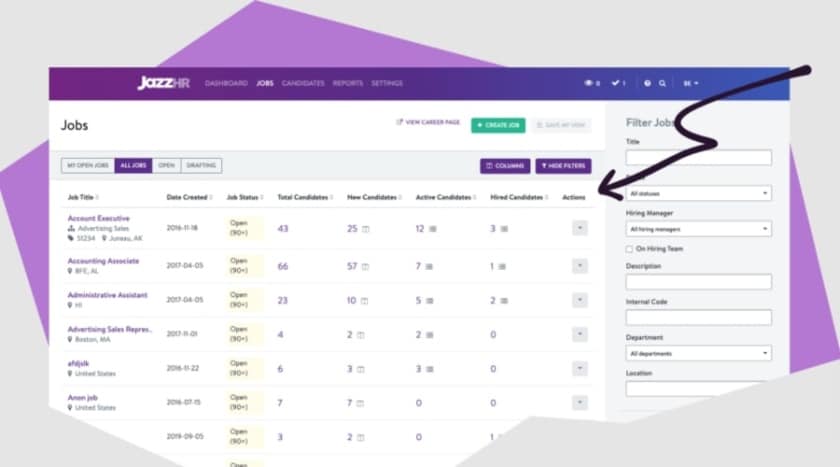
With bulk actions, you can easily do tasks within a few clicks (Source: JazzHR)
How to Choose the Best Applicant Tracking System
When selecting the ideal candidate tracking system for your organization, consider these four key factors to ensure it meets your recruitment needs.
- Assess your needs and budget
Before selecting an ATS platform, determine your specific needs, such as the size of your hiring team, the number of positions you typically recruit for, and your budget. Some candidate tracking systems are better suited for small businesses, while others are designed for large enterprises. - Look for a user-friendly interface
Choose an ATS that is intuitive and easy to use for both recruiters and applicants. A complex interface can lead to inefficiencies and frustration. Request a demo or trial period to check whether the platform is user-friendly and meets your team’s needs. - Check integration capabilities
Ensure that the applicant tracking system integrates well with other tools and platforms your company uses, such as HR management software and email systems. Good integration capabilities can streamline your recruitment process and improve overall efficiency. - Evaluate customer support and scalability
Consider the level of customer support provided by the company, including availability, response time, and support channels. Additionally, choose a system that can scale with your business as it grows, offering the flexibility to add advanced features like automated candidate ranking, employer brand options, and AI-powered resume parsing.
How We Evaluated the Best Applicant Tracking Systems
To get the best applicant tracking system, I used five different criteria, including pricing, popularity, customer support, platform, reporting and analytics, and ATS functionality.
Click each tab below to see our detailed evaluation criteria:
5% of Overall Score
Because they have first-hand experience using these applicant tracking systems, I considered what real-world users are saying on third-party websites like Capterra, TrustRadius, and G2 to help me narrow down my list.
20% of Overall Score
Software that has a free version and free trial got the highest score. I also gave additional points to providers that give discounts, require no long-term contract, and have partnerships with job boards and social media sites.
15% of Overall Score
For this criterion, I gave high points to applicant tracking systems that offer 24/7 support on different channels, like phone, email, live chat, and support tickets. The software gets an additional point if it has a knowledge base.
20% of Overall Score
The features I looked at under this category include role-based permissions and security and compliance features, such as SOC 2 Type II security certification and GDPR and CCPA compliance. The provider also receives extra points at how many third-party integrations it has, or whether it has an open API.
15% of Overall Score
I checked whether the ATS has pre-built and customizable report templates. I also considered whether they have customizable dashboards, filters to search for information easily, and AI-powered metrics.
25% of Overall Score
Bottom Line
When looking for the best applicant tracking system, consider your hiring needs. How often do you hire and how many positions are you trying to fill in? The providers in this guide offer excellent features and value for your money. However, they work best in different situations.
In my evaluation, Manatal is the best ATS because its basic plan is packed with excellent features to help you source, hire, and manage candidates. It also has AI-powered tools that help streamline workflows and identify top talent quickly, adding significant value to the hiring process.
Sign up for a Manatal plan today.

