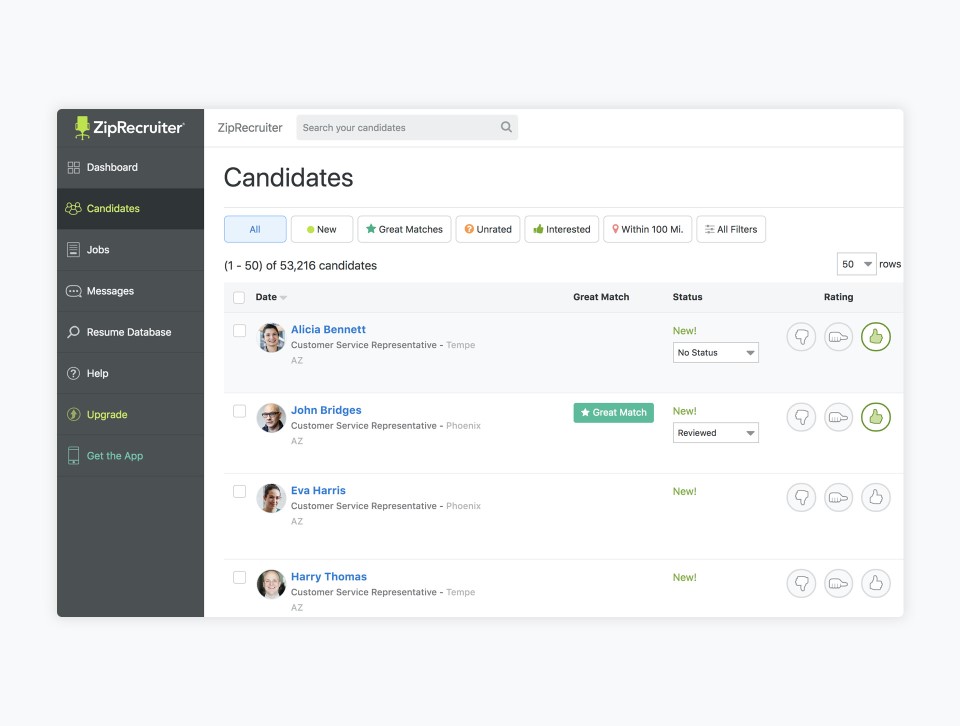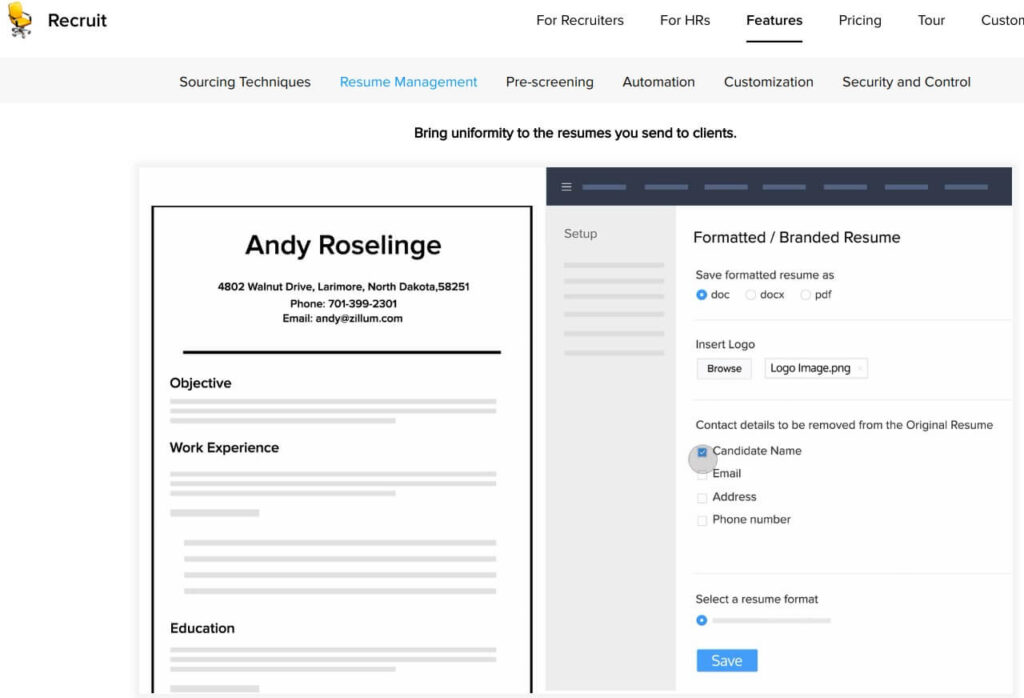An applicant tracking system (ATS) is a software application that helps organizations identify, select, and track job candidates throughout the hiring process. Companies of all sizes use these tools to manage their recruitment processes and improve their hiring efficiency.
Many types of ATS systems are available, but they all share some common features. Most include a database where job candidates’ resumes and other information can be stored and searched. Some even have tools for online job postings, candidate screening, and interview scheduling.
ATS: Definition and Description
An ATS functions as a database of potential employees. Applicant data can be added to that database by entering a job seeker’s name when they apply in person. However, what makes an ATS work so well is that it can be populated with candidates who applied online, such as through your careers website or a job board. It also helps you manage your recruiting funnel, as it tracks data through the recruiting process—from posting the job to making an offer.
Typical ATS features support standardized HR processes for recruiting and selecting candidates. For example, you’ll likely be able to:
- Monitor your open jobs, complete with details like job descriptions
- Keep track of applicants and their resumes
- Parse resumes into standard chunks of information, like education and experience (some even use AI to screen resumes against your job requirements)
- Contact and stay in touch with job seekers, such as through email or chat
- Keep track of interviews, notes, and other relevant information as you consider each job seeker; choose to move them forward to the next interview or exit them from the process and send them a “No, thank you” letter
- Create job offers and track who has accepted
- Pass data to your HR or payroll system once you choose to hire the person
Many companies use an applicant tracking system to efficiently find new employees by streamlining the recruitment process. Furthermore, developing a careers page that effectively showcases their job opportunities and company culture is crucial for this endeavor. Explore our guides to improve your hiring processes.
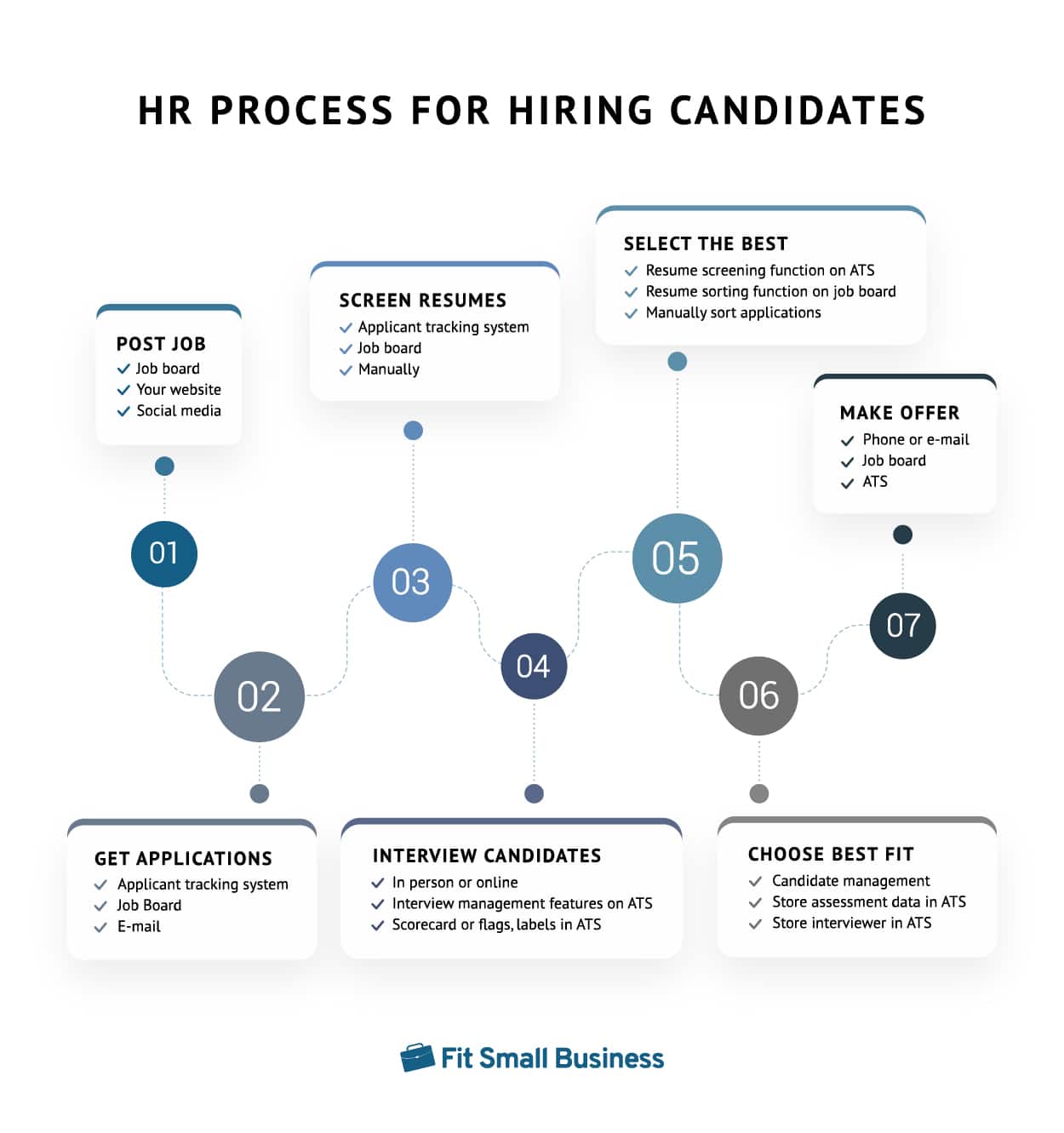
Recruiting and selecting candidates for hire typically includes processes that can be made easier with an ATS.
How Do Applicant Tracking Systems Work?
Most ATS systems have the same basic functions; however, some emphasize one set of features over the other. For example, they all keep track of open positions—but some will post those positions to only one, or just a few, job boards.
The same is true for applicants. Some applicant tracking systems will receive applications and resumes, and others, like Zoho Recruit, will take it a step further by providing job application forms, allowing candidates to upload documents, and parsing resumes to make it easy for you to compare applicants side by side.
Here are the applicant tracking features most useful to small business owners:
- Ability to post jobs on your website, a career page, or via social media
- Simple job application process for job seekers
- Option for candidates to upload a resume and other attachments, such as a cover letter
- Scheduling tools so that you can book interviews, including video interview options
- Communication tools, like text or email, so that all your notes are in one place
- Scoring and rating tools for interviewers to share their feedback on each candidate
- Reports and analytics, so that HR staff can monitor hiring performance with metrics
- Software integration, so that your final choice, once they accept your employment job offer, can be uploaded into your HR/payroll software to begin onboarding
Before deciding to purchase an ATS, check it out to see that they have the exact set of features your small business is looking for.
Explore our guide on how to manually screen resumes to ensure you don’t miss important details such as relevant experience and skill set.
Applicant Tracking System Costs
Applicant tracking systems range in price from free to thousands of dollars a year. Some software, like Freshteam, or job boards with ATS features, like Indeed, are free. Others are designed for recruitment firms to keep track of job openings by recruiters and have billing features. Most small businesses need something more basic.
Here are options to consider and what they may cost:
- Free software: Free applicant tracking software often have fewer features than a professional recruiter may need. But for a small business, those free tools allow you to keep track of your open jobs and qualified applicants. Some software are free for a limited number of job openings at once or for companies of a certain size.
- $ – Job boards: Free job boards and paid job sites, like ZipRecruiter, often provide applicant tracking features, charging either monthly rates, per job ad, or for a fixed number of job posts or resumes. For ZipRecruiter, prices range from $16 to $24 per post per day to post a job.
- $$ – Recruitment software: The best recruitment software includes not only the open positions and a database for candidates but also provides a way to post your jobs online. Some charge by company size, others by users. They range in price from $0 to $600 per month.
Most small businesses can get by with a free applicant tracking system, job board, or recruiting software that does the basics. There’s no need to pay for the complexity of a corporate system if you’re not managing hundreds of open jobs or applicants.
Pros & Cons of Applicant Tracking Systems
Key Takeaways:
- Organizations must carefully consider their specific needs, budget constraints, and the potential impact on the candidate experience and fairness in hiring.
- Balancing automation with personalization and thorough configuration is crucial for a successful ATS implementation.
Most HR experts will tell you the benefits outweigh the costs—but that depends on how much hiring you’re doing.
| PROS | CONS |
|---|---|
| Better Candidates. An ATS gives you a tool to increase the number of individuals who apply to your job. It also lets you screen those candidates to find the best fit for the job. | Cost. Because they were designed for corporate recruiters and recruiting firms, ATSes can be costly. Therefore we suggest you consider using a free version or do a free trial before you commit to the expense of an ATS. |
| Faster Hires. The functions an ATS provides save you time. For example, by comparing applicant resumes side by side, you can quickly discern which you want to interview. ATS communication tools let you reach out, interview, and hire those candidates faster. | Complexity. Some ATS features are beyond what the average small business would need. Being feature-rich, it means there are often menu items and configuration options you don’t need, such as reports by recruiters or client billing. |
| Improved Employment Brand. Depending on which system you use, your ATS can help you promote your business as a great place to work. If your online application process is easy, or perhaps even mobile, more workers are likely to want to apply. | User Access. You likely won’t have a single sign-on (SSO). That means that you’ll need a separate login ID and password for each user. That’s a hassle, especially if you want to see what your hiring manager is working on or want to collaborate with others interviewing a job candidate. |
| Reduced Risk. Having your hiring process documented online can serve as a nice resource in case a rejected job seeker files a complaint that they were unfairly discriminated against. Your notes and assessment factors can help prove that you went through a robust and fair hiring process to select the best candidate. | Legal Issues. Since data in an ATS is “discoverable” in case of a lawsuit, you’ll want to be careful that your hiring practices are non-discriminatory. If, for example, your data shows that most of your applicants for a job are female and you always select only males for a given role, then your ATS data may work against you in an unfair hiring practices lawsuit. |
Businesses That Can Benefit From an Applicant Tracking System
Some small businesses won’t need an ATS if they hire infrequently or are small enough that they can keep track of open jobs and applications in paper folders. However, given that there are free ATS systems, it’s not a bad idea for even the smallest of companies to use one, as it can make hiring employees a much smoother process. An applicant tracking system gives your business a better chance of hiring and keeping the best employees.
Here are examples of businesses that may need to consider an ATS:
- Companies that are growing fast: If you expect you’re going to need to hire more than one person a month, you may want to invest in an ATS to help you keep track of open jobs and numerous applications.
- Businesses that have a lot of turnovers: Some industries, like customer service and food service, tend to have high turnover. These businesses may want to use an ATS system so that they have a ready list of individuals to choose from when they have to find replacement staff quickly.
- Larger businesses: Most larger businesses and corporations use some form of applicant tracking system to monitor how long it takes them to hire employees and make sure job openings get filled. Small businesses with over 100 employees should consider using an ATS.
Applicant Tracking System Providers
The majority of ATS systems are designed for larger firms. However, there are some targeted toward smaller businesses. Here are three ATS providers we find good for small businesses:
Alternatives to an Applicant Tracking System
If your business is small and not doing much hiring, it’s pretty easy to keep track of your open jobs and those who apply for them on paper. You can also simply scan a shared Google Workspace folder, where you’ll usually have one folder for each job and another for job applicants.
Here are three options for alternatives to an ATS:
Job Boards
Many job boards, like ZipRecruiter, have the means to keep track of open jobs and the job applicants within the job board. Some job sites are free, whereas others cost anywhere from $0 to $299 per job posting. Many job boards have ATS-like features, such as keeping track of applicants you’ve screened or interviewed, although they may not market themselves as a full-blown ATS.
For more information on job boards, read our article on the best job posting sites.
Online Filing System
A simple online filing system for your applicant tracking process might start with a folder titled “Recruiting,” with subfolders for jobs and applicants. Or, perhaps you maintain a spreadsheet with the names of all applicants and which jobs they’ve applied for.
Within the job applicants folder, you may want subfolders with headings, like accepted or rejected. Once jobs are filled, you can move them out of the open jobs folder and put them into the filled jobs folder. Here’s what an online document structure might look like for applicant tracking:
- Recruiting
- Jobs
- Open
- Filled
- Applicants
- Accepted
- Rejected
- Interviewed
- Offer Made
- Hired
- Jobs
Paper Filing System
A paper filing system may look similar in structure to an online filing system. However, since some applicants provide confidential information, like their name and phone number, keep these files locked, as you would for any confidential HR data.
ATS vs Customer Relationship Management (CRM)
An ATS (Applicant Tracking System) and a CRM (Customer Relationship Management) system are both software tools used in different aspects of the recruitment and hiring process, but they serve distinct purposes and have different functionalities. Here are the key differences between them:
Applicant Tracking System (ATS) | Customer Relationship Management (CRM) | |
|---|---|---|
Purpose |
|
|
Functionality |
|
|
Use Cases |
|
|
Data Focus |
|
|
Key Takeaways:
- Both ATS and CRM systems are valuable tools in the recruitment and hiring process but they serve different purposes.
- ATS focuses on managing job applications and the hiring workflow.
- A CRM is geared toward building and nurturing relationships with potential candidates to build a talent pipeline.
How Accurate Is an ATS?
The accuracy of an ATS (Applicant Tracking System) can vary significantly depending on several factors, including the specific ATS software being used, the quality of data input, and how well it’s configured and maintained. Below are some key considerations regarding the accuracy of an ATS:
- Data quality: The accuracy of an ATS heavily relies on the quality of the data it receives. If the system is fed with inaccurate, incomplete, or outdated information, it can lead to errors and misclassification of candidates. Therefore, it’s essential to ensure that the data entered into the ATS, such as resumes and application forms, is accurate and up-to-date.
- Resume parsing: Most ATS systems use resume parsing technology to extract relevant information from resumes and applications. The accuracy of this parsing process can vary from one system to another. High-quality ATS systems employ advanced parsing algorithms to accurately capture important details like skills, qualifications, and work experience.
- Keyword matching: Many ATS systems use keyword-matching algorithms to screen and rank applicants based on the presence of specific keywords or phrases in their resumes or applications. The accuracy of this process depends on the keywords chosen and how well they align with the job requirements. A poorly configured ATS with overly broad or narrow keyword criteria can lead to inaccurate results.
- Human review: While an ATS can automate many aspects of the hiring process, human involvement is crucial for ensuring accuracy. Recruiters and hiring managers should review the results generated by the ATS to confirm that the system’s recommendations align with the qualifications and requirements of the job.
- Regular updates and maintenance: Like any software, ATS systems require regular updates and maintenance to stay accurate and efficient. Updates may include improvements to parsing algorithms, bug fixes, and compliance with changing regulations. Neglecting updates can lead to decreased accuracy over time.
- Training and user proficiency: The accuracy of an ATS can also be influenced by the proficiency of the users. Recruiters and HR staff should receive proper training on how to use the system effectively to ensure that they can make informed decisions based on the data it provides.
Future of Applicant Tracking Systems
In 2022, around 99 percent of Fortune 500 companies use an ATS. But what will the future hold for applicant tracking systems?
The future of ATSs is likely to involve several trends and developments that aim to enhance the efficiency, effectiveness, and user experience of these tools. Here are some trends and potential directions for applicant tracking systems:
- AI and machine learning: ATS systems are likely to incorporate more advanced AI and machine learning capabilities. These technologies can help improve resume parsing, candidate matching, and predictive analytics. AI-driven chatbots may also provide better candidate engagement and support.
- Bias mitigation: Addressing bias in recruitment will remain a critical concern. Future ATS systems may incorporate features and algorithms designed to reduce bias in candidate selection, ensure diversity, and promote fair hiring practices.
- Environmental sustainability: Some organizations may prioritize ATS solutions that are environmentally sustainable, contributing to the reduction of paper usage and carbon emissions associated with traditional recruitment processes.
- Blockchain technology: While still emerging, blockchain technology has the potential to enhance the security and integrity of candidate data and credentials. ATS systems may explore blockchain-based solutions for candidate verification.
How to Choose an ATS—Considerations
Choosing the right ATS for your organization is a crucial decision, as it can significantly impact your recruitment and hiring processes. To make an informed choice, consider the following steps:
- Begin by clearly defining your organization’s hiring needs and goals. Understand your current recruitment processes and identify areas that need improvement.
- Determine the size of your organization, the volume of hiring, and the types of positions you frequently fill.
- Consider your long-term recruitment strategy, as your ATS should support your future needs as well.
- Establish a budget for your ATS implementation and ongoing costs. Consider both upfront expenses (e.g., software licensing, implementation, training) and ongoing subscription or maintenance fees.
- Compare the costs of different ATS providers, and make sure to factor in any potential return on investment (ROI) from improved hiring efficiency.
- Create a list of essential features and functionality your ATS must have. Common features include job posting, resume parsing, candidate tracking, interview scheduling, and reporting.
- Consider whether you need additional features like AI-driven candidate matching, custom workflows, integration capabilities, and mobile access.
- Evaluate user-friendliness, as an intuitive interface can improve adoption and efficiency.
- Assess the compatibility of the ATS with your existing HR systems, such as HRIS, CRM, or onboarding software. Integration can streamline data sharing and create a seamless HR ecosystem.
- Ensure that the ATS supports any third-party tools or job boards you regularly use.
- Determine if the ATS can be customized to align with your unique hiring processes and branding.
- Assess its scalability to accommodate potential growth in hiring needs.
- Inquire about the training and support options offered by the ATS provider. Adequate training and responsive customer support are crucial for successful implementation and ongoing use.
- Ensure that the ATS can accommodate future growth and changing recruitment needs. Consider the system’s flexibility to adapt to evolving industry trends.
- Whenever possible, request a demo or trial of the ATS to get a hands-on experience with its features and functionality.
- Use the trial period to assess whether the ATS meets your needs and aligns with your workflow.
- Based on your research, evaluations, and feedback, make an informed decision on the ATS that best aligns with your organization’s needs and goals.
Key Takeaway:
- Choosing the ATS for your organization requires consideration of your needs, budget, and future plans.
Applicant Tracking Systems Frequently Asked Questions (FAQs)
Some key benefits of using ATS include:
- Improved efficiency in handling job applications and candidate data.
- Enhanced collaboration among hiring teams.
- Faster candidate screening and shortlisting.
- Reduced administrative tasks and paperwork.
- Compliance with hiring regulations and reporting.
- Building and maintaining a talent pool for future hiring needs.
Not necessarily. The need for ATS depends on the size of the organization, the volume of hiring, and the complexity of the recruitment process. Smaller businesses with infrequent hiring needs may manage without ATS, but as organizations grow or have more extensive hiring requirements, ATS becomes increasingly valuable for streamlining processes.
To prevent bias and ensure fairness, organizations can:
- Use gender-neutral language in job descriptions.
- Regularly review and update keyword lists to avoid discriminatory terms.
- Implement blind recruitment practices, where personal information is hidden during initial screening.
- Train recruiters and hiring teams on diversity and inclusion practices.
- Continuously monitor and audit the ATS for fairness and accuracy.
Yes, ATS systems often have built-in features to help organizations comply with hiring regulations and generate reports. They can track and document each stage of the recruitment process, making it easier to provide the necessary data for audits and reporting purposes.
Yes, ATS can be adapted for remote hiring and managing distributed teams. It often includes features for virtual interviews, remote onboarding, and collaboration among geographically dispersed hiring teams.
Bottom Line
An ATS system is an HR tool designed to make the hiring process easier and faster. Most companies with over 100 employees, those growing quickly, or those in industries with high turnover will need one to streamline their recruitment process. If you’re unsure whether you need an ATS, try one out first, either through a free trial or a free plan.