The best free project management software caters to individual users and small teams with limited project scope. Its core functionality includes task tracking, workflow building, file sharing, and project visualization. These providers offer low-cost plans with advanced project planning tools and enhanced security. Since they’re free, some may have limited storage, integrations, and automation credits, but can still be highly effective for basic workflows and projects.
- monday.com: Best overall for flexible project needs
- ClickUp: Best productivity suite
- Asana: Best for scalability
- Trello: Best for personal use
- Jira: Best for complex workflows
- Wrike: Best for managing multiple tasks
Featured Partners: Project Management
Best Free Project Management Software Compared
Free Project Management Software | Monthly Starting Price (per User) | Free Plan Inclusions | Our Rating out of 5 |
|---|---|---|---|
$12 |
| 4.88 | |
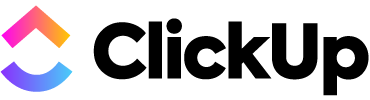 | $10 |
| 4.84 |
$8.50 |
| 4.61 | |
$6 |
| 4.49 | |
$7.53 |
| 4.45 | |
$10 |
| 4.40 | |
monday.com: Best Overall for Customization

What We Liked
Where It Falls Behind
- Requires a minimum team size per plan
- Restricts core features like time tracking to the third-tier premium plan
- Can be difficult to set up because of multiple customization options
monday.com Monthly Pricing (per User) Save up to 18% when you make an annual prepayment.
- Free: $0 for two seats, maximum of three boards, one-week activity log, Kanban view, unlimited updates, custom notifications, shareable forms, and 500MB storage
- Basic: $12 for unlimited boards, custom fields, 5GB storage, and 24/7 support
- Standard: $14 for timeline, map, and calendar view, six-month activity log, 250 automation credits, four guest access, and 20GB storage
- Pro: $24 for time tracking, formulas, dependencies, workloads, chart view, one-year activity log, 25,000 automation credits, time tracking, and 100GB storage
- Enterprise: Custom pricing for a five-year activity log, 250,000 automation credits, single sign-on, work performance insights, 1,000GB storage, and advanced security
- Free trial: 14 days
monday.com wins as our top free project management software thanks to its extensive customization options that support diverse teams with various workflow requirements. Its graphically intuitive interface allows users to configure almost everything on a monday.com board, including boards, columns, templates, and notifications.
The free plan is suitable for solo users or two-person teams who simply want to keep track of their work. Depending on your workflow, a board may consist of interactive elements, such as groups, columns, items, and subitems. Each item has an update section where you can communicate with team members and follow up on urgent tasks.
monday.com restricts many of its core features to the third-tier plan, which can discourage budget-conscious users who prefer not to pay for plan upgrades. If you’re seeking a free solution that doesn’t skimp on key features, ClickUp provides multiple credits to explore its advanced project tools.
- Whiteboard: Share ideas on a blank canvas to spark creativity among team members during ideation sessions. The whiteboard lets you write texts, color elements, and attach images.
- Kanban view: Track the progress of tasks by configuring your project view to Kanban. As you update assignments, edit the details on the cards or drag them from one column to another.
- File storage: Save documents right on the platform for easy future access. monday.com lets you store up to 500MB of files on the free plan.
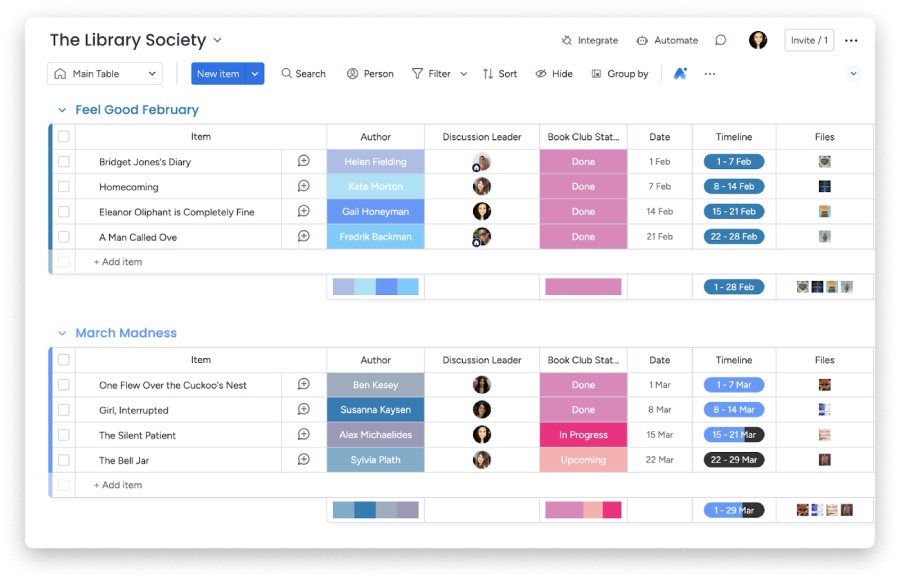
Customize which items should be visible on your monday.com board. (Source: monday.com)
ClickUp: Best Productivity Suite
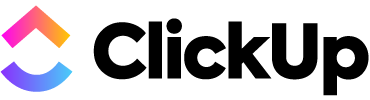
What We Liked
- Allows access to different project views on the free plan
- Has an offline mode for desktop and mobile app
- Supports up to 15-plus project views
Where It Falls Behind
- Fits too many features in one view, making it look too cluttered
- Integrates with less than 50 apps
- Charges extra for AI capabilities
ClickUp Monthly Pricing (per User) Get 30% discount if you make an annual prepayment.
- Free Forever: $0 for 100MB storage, task checklists, templates, spreadsheets, custom statuses, 100 automations, multiple assignees, dependencies, in-app video recording, real-time chat, integrations, and time tracking
- Unlimited: $10 for unlimited dashboards, unlimited file storage, custom fields, form view, Gantt chart, guest access, 1,000 automations, portfolios, recurring tasks, delegate reminders, and milestones
- Business: $19 for unlimited teams, custom reporting, 10,000 automations, goals folder, workload management, mind map, timelines, and public sharing
- Enterprise: Custom pricing for white labeling, 250,000 automations, team sharing, unlimited custom roles, and document tags
ClickUp goes beyond project management by integrating various productivity tools, including team messaging, document editing, workflow automation, and product development. By consolidating these features into one platform, it streamlines work processes, eliminating the need to switch between multiple apps.
Unlike many competitors that reserve advanced features for higher-tier plans, ClickUp doesn’t hold back, as it includes monthly usage credits for premium functionalities for its freemium package. For example, a free user gets 100 credits each for features like project portfolio, time tracking, sprint points, and dashboards.
However, the downside of ClickUp’s extensive feature set is that it can overwhelm new users, especially those unfamiliar with project management. If you prefer having more control over which features to include, Trello may be a better option, allowing users to add only the tools they need to their boards.
- Spaces: Assign virtual work hubs for different departments or teams in your company. Choose an avatar for each space and configure its task statuses based on the common assignments you use.
- List: Enumerate individual tasks for your projects and tag relevant team members in the ‘assignees’ column to display tasks to responsible parties. Add the due date and priority level to guide colleagues in completing the task.
- Timeline: If you have time-sensitive to-dos, use the Timeline view to lay the tasks out in a calendar. Turn on the Me Mode to see only the tasks assigned to you. Use the People sidebar to view other workspace users’ to-dos.
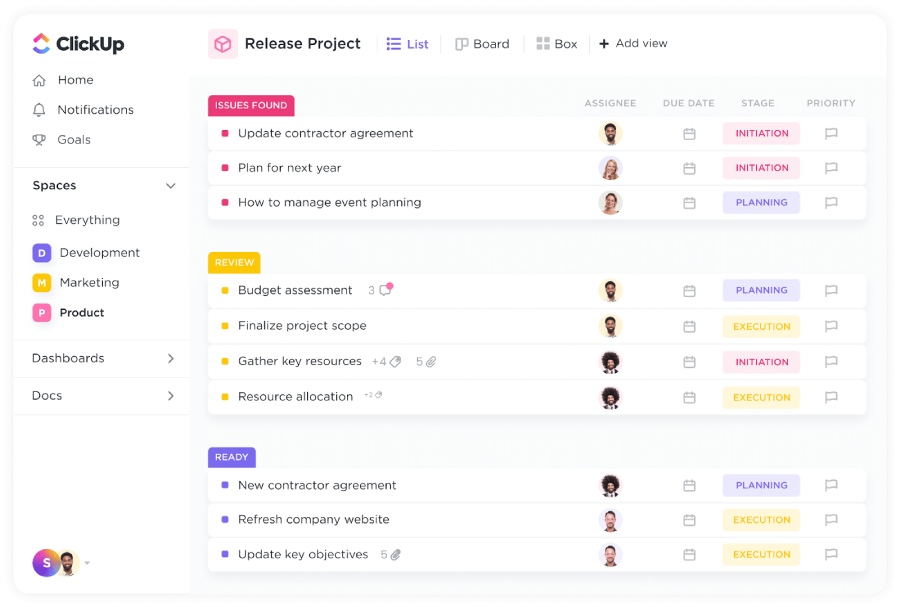
Break down tasks in a handy to-do list. (Source: ClickUp)
Asana: Best for Scalability

What We Liked
- Grants free users with unlimited access to essential project management tools and integrations
- Supports enhanced security with multifactor authentication
- Ensures seamless user experience with its clean, intuitive interface
Where It Falls Behind
- Doesn’t support offline use on desktop app
- Restricts native time tracking to the third-highest tier
- Offers 24/7 support exclusively for Enterprise users
Asana Monthly Pricing (per User) Pay annually and get discounts for each user, starting at $6.92.
- Basic: $0 for 10 users, unlimited tasks, projects, messages, and activity logs, recurring tasks, bulk actions, list view, calendar view, project views, 100-plus third-party integrations, and export.
- Premium: $10.99 for task templates, 150 AI actions, timeline view, Gantt chart, forms, dependencies, milestones, custom templates, and workflow builder
- Business: $24.99 for custom rules, formulas, 150 AI actions, goals, portfolios, time tracking, proofing, and approval
- Enterprise: Custom pricing for unlimited AI actions, workflow bundles, and unlimited view-only access
- Enterprise+: Custom pricing for sandbox and managed workspaces
- Free trial: 30 days
Asana is suitable for small teams because of its scalability, allowing teams to start with essential features and upgrade as their needs expand. The free plan allows unlimited access to core features such as activity logs, storage, projects, and assignees—features that competitors limit to a certain number of credits. As projects grow more complex, teams can easily transition to higher-tier plans for more advanced tools like portfolios, proofing, and workflow bundles.
If you prioritize third-party integrations, Asana connects with popular productivity platforms like Slack, Zoom, Google Workspace, and OneDrive. Users can create custom integrations through its open application programming interface (API). Its comprehensive documentation makes it easy to infuse Asana’s tools into your existing communication platforms.
On the other hand, Asana lacks rich customization options for handling unique project workflows. If you value flexibility for your project management needs, monday.com offers multiple ways to customize project boards, including automation triggers, status labels, items, columns, and fields.
- Project overview: Get all the basic information about a project, including its background, executive summary, team members’ roles, and key resources. The progress sidebar displays a timeline of different project updates.
- Time tracking: Monitor how long team members finish their to-dos by adding estimated time and actual time columns. Enable the built-in timer to record the actual time it took to complete an assignment.
- Status updates: Let other team members know what was recently accomplished by adding status updates on a project’s progress view. You can add a description of status updates, providing more context for future reference.
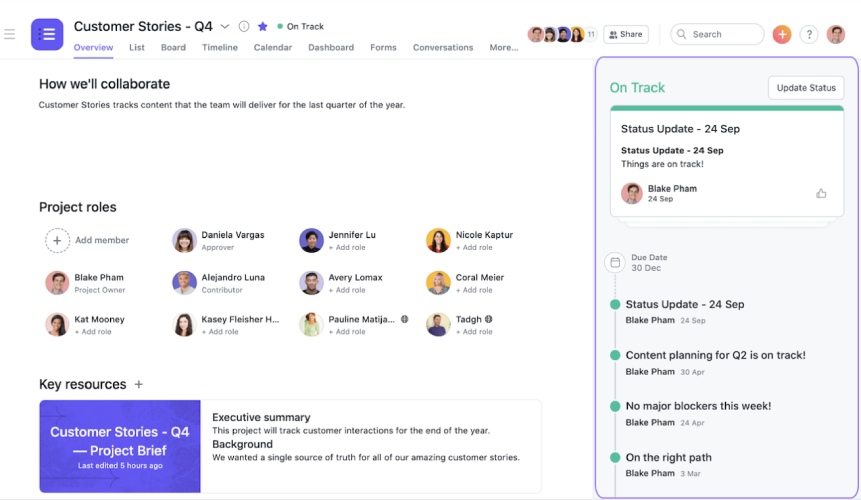
Get updates directly from the project overview dashboard. (Source: Asana)
Trello: Best for Personal Use

What We Liked
- Works as a lightweight project management app for low-level use
- Makes it easy for beginners to use without a learning curve
- Integrates with various third-party integrations
Where It Falls Behind
- Doesn't offer timeline, table, and dashboard views in the free version
- Lacks a task dependency feature
- Requires fees for several key features like time tracking
Trello Monthly Pricing (per User) Discounted annual billing plan starts at $5
- Free: $0 for unlimited cards and activity logs, a maximum of 10 boards per workspace, unlimited storage with 10MB per file, and two-factor authentication
- Standard: $6 per user for unlimited boards, custom fields, unlimited storage with 250MB per file, and 1,000 workspace command runs
- Premium: $12.50 per user for project views, workspace-level templates, unlimited workspace command runs, and domain-restricted invites
- Enterprise: $17.50 billed annually for 50 users, unlimited workspaces, public board management, and multiboard guests
- Free trial: 14 days
Trello is a free project management software for individual users seeking a visual tool for organizing work and personal tasks. It uses Kanban-style boards, a type of board-and-card system with straightforward tools like checklists, due dates, and attachments. Trello enables users to create basic to-do lists and organize tasks without being overwhelmed with complex features.
The free plan provides enough functionality to meet most individual needs, such as automating task reminders, tracking assignments, and outlining ideas. One of Trello’s key strengths is its flexibility, allowing users to expand a board’s functionality by adding optional features and third-party apps. This a la carte approach enhances the integration of your project management tool with your existing app stack.
However, the straightforward nature of Trello can be too restricting for scaling teams needing advanced project management features for more sophisticated workflows. In contrast, a work management solution like Jira supports complex workflow processes such as agile and scrum methodologies.
- Templates: Trello features several workflow templates for different use cases, including new hire onboarding, blog content schedule, and retail sales pipeline. With these templates, you won’t have to create a workflow from scratch. Go straight to plotting your tasks and doing the actual work.
- Mobile device management: Control access to company data on smartphones by implementing identity verification and preventing data backup to cloud storage solutions. This reduces the risk of exposing confidential business information.
- Unlimited cards: The free version allows users to add as many cards as possible to boards. The card is used to describe tasks and ideas. One card in a content marketing board may outline the details of developing a social media post.
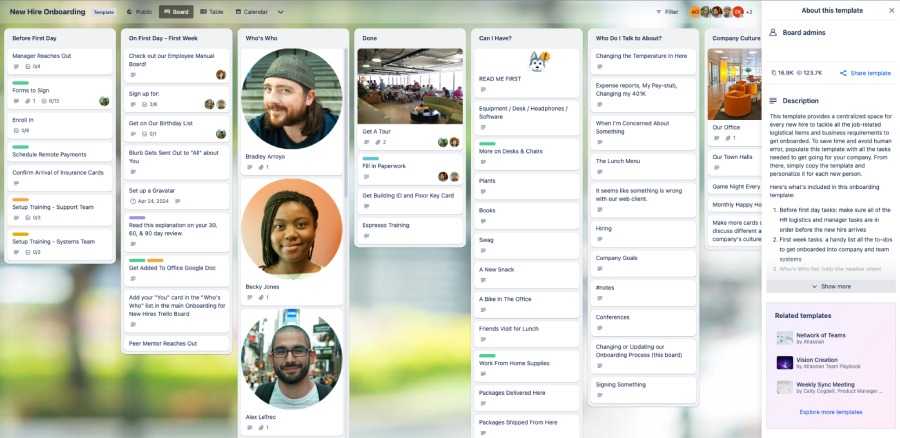
Trello’s Kanban-style boards streamline task management. (Source: Trello)
Jira: Best for Complex Workflows

What We Liked
- Provides full access to a wide range of features on the free plan
- Integrates with 300-plus third-party apps
- Has extensive customization options
Where It Falls Behind
- Lacks budgeting functionality
- Requires technical skills to set up
- Can be overkill for smaller teams
Jira Monthly Pricing (per User) Get up to 17% discount when you select annual pre-payment.
- Free: $0 for 10 users, unlimited tasks, timeline view, calendar view, reports, dashboards, 100 automations per site, 2GB storage, custom workflows, templates, 100 email alerts, and one site
- Standard: $7.53 for external collaboration, user permissions, 1,700 automations per site, 250GB storage, unlimited email alerts, and anonymous access
- Premium: $13.53 for AI tools, dependency management, cross-team planning, 1,000 per user automations, unlimited storage, approvals, and project archiving
- Enterprise: Custom pricing for advanced security and admin controls, unlimited automations, up to 150 sites, and product requests
While Jira is primarily used by IT teams for software development and help desk purposes, it can be a highly configurable tool for various workflow types. This agile project management tool supports intricate work processes, such as breaking up large-scale projects, handling product launches, and testing rollouts of project changes. For instance, roadmaps in Jira provide teams with a bird’s-eye view of large-scale projects, improving planning accuracy.
Similar to ClickUp, Jira is one of the most comprehensive free project management software we reviewed, offering unlimited access to nearly all its features. Many of these freemium tools, such as custom dashboards, out-of-the-box reports, dependencies, and goals, typically require a paid subscription with other providers. This provides exceptional value for users as these features are readily available at no cost.
Despite its streamlined interface, users unfamiliar with agile workflows have found Jira’s setup process challenging. If you’re new to project management, Trello is a better option. It features an intuitively designed platform with drag-and-drop capabilities, making it easy for beginners to get started easily.
- Backlog view: This feature displays tasks or issues your team plans to work on. This allows you to plan work ahead of time so team members can quickly work on the most critical tasks when they’re ready.
- Release burndown report: Monitor the forecasted release date for product versions and take quick action if the progress is behind schedule. You can easily measure the team’s efficiency through the backlog.
- Summary view: This feature provides a high-level overview of a project’s performance, including the project lead, status, priorities, and workload distribution.
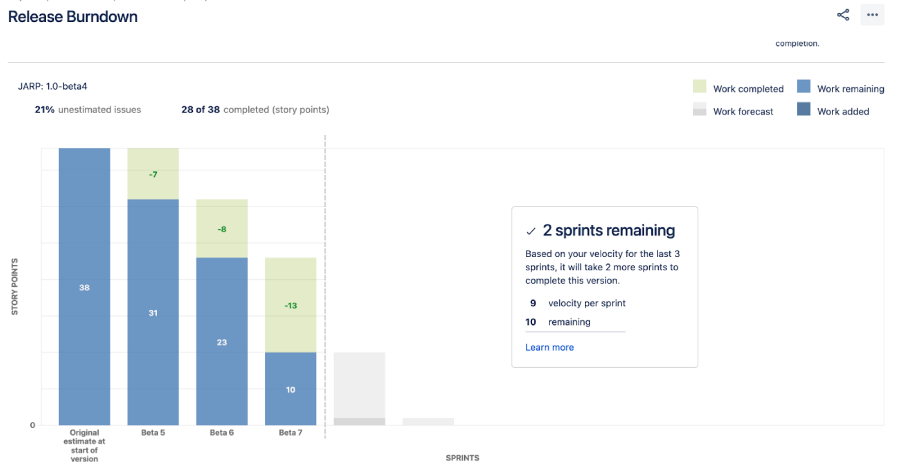
The release burndown report is designed for scrum teams working in sprints. (Source: Jira)
Wrike: Best for Managing Multiple Tasks
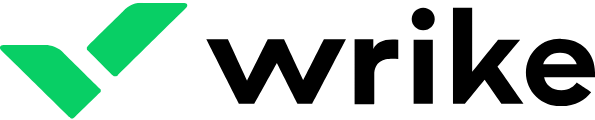
What We Liked
- Uses AI for project efficiency
- Provides unlimited folder structure for improved organization
- Features enterprise-level security on the free version
Where It Falls Behind
- Can be difficult to set up
- Lacks a monthly billing option
- Charges a monthly add-on fee for premium integrations
Wrike Monthly Pricing (per User) Billed on an annual per user basis
- Free: $0 for 2GB per account, task management, custom work views, work intelligence, project templates, and enterprise-grade security
- Team: $10 for up to 25 users, custom fields and workflows, calendars, dashboards, Gantt chart, work schedules, analytics view, request forms, and 50 automations
- Business: $25 for up to 200 users, 5GB storage, portfolio, live reports, custom templates, approval, time tracking, and folder hierarchy
- Enterprise: Custom pricing for unlimited users, 10GB storage, 1,000 automations, and advanced security controls
- Pinnacle: Contact sales for 15GB storage, advanced analytics, 1,500 automations, capacity planning, and locked spaces
- Free trial: 14 days
Wrike stands out for its comprehensive task management feature, making it ideal for teams that need to break down complex, cross-functional projects. The free plan includes all task-related features, such as one-click task creation, multiple assignees, and custom work views like Kanban and Gantt charts.
This provider emerges as one of the best AI-powered project management solutions for its effective integration of machine learning across its platform, improving automation and project efficiency. It automatically recommends to-dos and organizes them according to urgency. It also looks at historical patterns and common issues in your workflow and alerts teams of the risk of potential delays or missed deadlines.
On the downside, Wrike’s free version is limited to handling basic project needs. Jira is the best project management software for free users seeking unlimited access to both basic and advanced features without paying for a monthly subscription.
- Custom work views: Use different work views to oversee projects more easily. This lets you switch between board, table, and Kanban views in one click.
- Multilanguage support: Encourage global team members to configure language settings on Wrike. The platform supports French, German, Portuguese, Spanish, and Chinese, among other languages.
- Recycle bin: A deleted task automatically goes to the Recycle Bin. If you want to recover it, go to the bin, locate the task, and right-click to find the “Restore” option. Note that when you delete a task from the bin, you’ll no longer recover it.
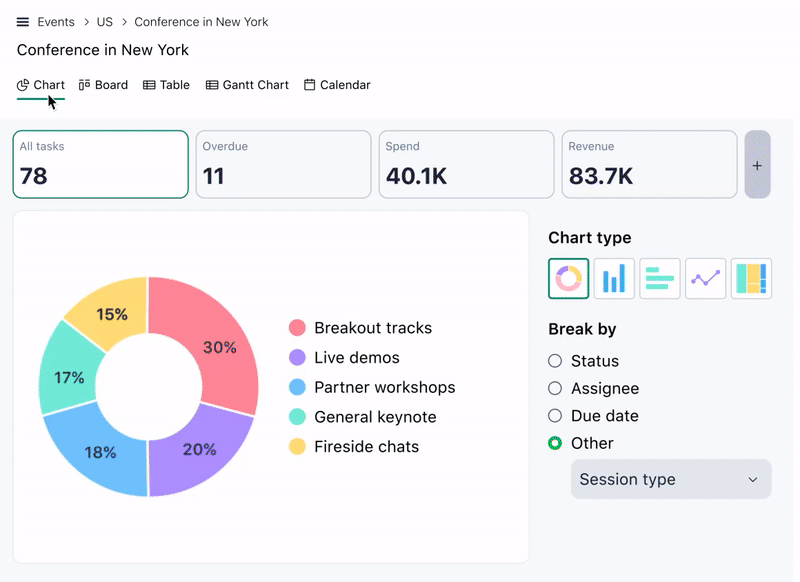
Switch between project views to better manage tasks. (Source: Wrike)
How We Evaluated the Best Free Project Management Software
To come up with an objective assessment of the best free project management software, we considered each provider’s subscription costs, productivity and collaboration features, usability, and customer assistance. Learn how we assessed free project management software for small business use by clicking on the tabs below:
20% of Overall Score
In comparing free services, we prioritized providers with extensive access to core project management features. For the paid plans, we determined whether the cost of the provider’s base-level plan is less than the current fees in the market. We gave more points to those accommodating different budget requirements and offering more than three subscription plans. Those with discounts on annual billing and bulk purchases scored higher.
25% of Overall Score
We looked at key functionalities that most users find essential in a project management tool, including a full-featured mobile app, sufficient cloud storage capacity, and the ability to create tasks without feature restrictions. We also checked the number of project views and the industry-specific templates available.
20% of Overall Score
Aside from checking the free plan inclusions, we also looked at specialized functionalities available on premium tiers. We examined advanced features critical to handling complex workflows such as integrations, resource management, time tracking, and budgeting.
10% of Overall Score
We determined ease of use by checking if users need technical expertise to set up and navigate the project management solution. Providers with an intuitive interface earned a higher score.
10% of Overall Score
The variety of customer communication channels was part of our assessment. Those offering email, phone, and live chat support earned more points, as did providers with 24/7 service hours.
15% of Overall Score
We focused on the provider’s standout features, value for money, and ease of use. To assess the software solution’s popularity, we referred to user ratings on third-party review sites.
Frequently Asked Questions (FAQs)
ClickUp supports unlimited users and tasks in its Free Forever plan. You can also get unrestricted access to core features like custom views, templates, multiple assignees, and dependencies.
Based on reliable review websites and ratings, monday.com is the most widely used project management software, mainly for its intuitive interface and customization options. Both factors contribute to the platform’s flexibility to support various project types and team needs.
monday.com is our best free project management software because of its excellent use of visual elements, making it easy for anyone at any skill level to adapt to its intuitively designed platform. The level of customization allows users to configure their boards based on their team size and workflow type.
Bottom Line
The best project management software solution helps improve workflows and increase accountability among team members when tackling tasks. With a birds-eye view of all the moving parts of the project, you can minimize the risk of project delays and optimize the allocation of resources. With free solutions available in the market, teams reap these benefits at no cost.
However, not all free platforms are created equal. Based on our evaluation, monday.com is the best among several solutions, as it features robust customization tools for planning and scheduling tasks, collaborating with colleagues, and measuring team performance. Try monday.com’s forever-free plan today.


