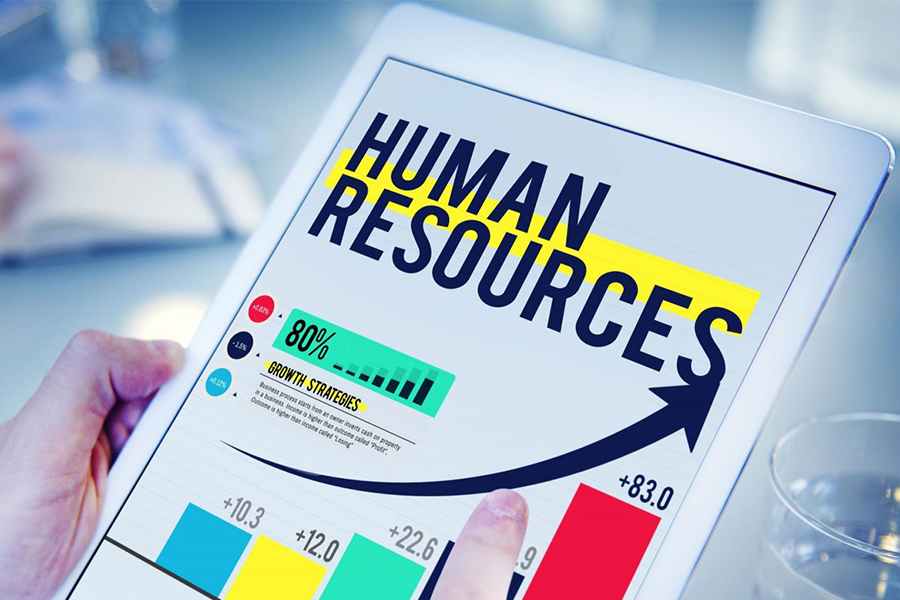Organization chart software allows you to create diagrams that display position hierarchies and job reporting relationships within your company. The best org chart software should have user-friendly and intuitive tools to make building and updating charts easy. It should include customization options, allowing you to adjust layouts and add custom data fields. It must also integrate with HR systems for real-time data updates and headcount planning.
In this guide, I evaluated 10 org chart software and narrowed the list down to my top four recommendations.
- Pingboard: Best overall
- Organimi: Best for affordability
- ChartHop: Best for growing businesses
- Lucidchart: Best for collaboration
Best Organizational Chart Software Compared
Provider | Our Score (out of 5) | Free Plan | Starter Monthly Pricing | Integrates with HR Systems |
|---|---|---|---|---|
4.33 | ✕ | ✓ | ||
4.21 | $20 for 150 employees | ✓ | ||
4.04 | ✕ | $2 per employee | ✓ | |
4.03 | $9 for the Individual plan $10 per employee for the Team plan | Only with BambooHR | ||
Pingboard: Best Overall Organization Chart Software

Pros
- Is easy to use
- Automatically updates employee profile/data if you connect Pingboard with an HR software
- Integrates with various apps, such as BambooHR, Slack, Okta, and Microsoft 365
Cons
- Has some integrations that are buggy
- Has no version history
- Can get pricey, depending on the number of employees you have
Overview
Who should use it:
Pingboard is great for businesses of all sizes given its online tools that make it easy to create custom org charts with standard and unique employee data fields. Its peer recognition and gamification features also enable employees to celebrate wins and learn fun facts about each other—making it our top recommendation for companies focused on staff engagement and our best overall org chart software.
Why I like it:
Pingboard offers a simple-to-use drag-and-drop org chart builder with the standard selection of employee data fields, such as worker name and position. I like that you can create custom fields or choose from a list of unique options, like favorite things and how the employee’s name is pronounced. It has search and filter tools for finding employees, as well as onboarding checklists for new hires and a primary dashboard for sharing company updates.
It even comes with automated 1:1 meeting reminders and a survey tool for collecting employee feedback. However, I was most impressed with its “Who’s Who” flashcard game, which helps workers quickly learn about their colleagues in a fun way. None of the other org chart software on my list have this feature.
In my evaluation, Pingboard earned an overall score of 4.33 out of 5. Its strengths include its search filterability, ease of importing data into the org chart, and real-time updates. Its lack of a free plan and hefty pricing (monthly fee of $186.25 for 20 employees + $3.75 for additional employees) brought its score down, especially compared with ChartHop, which has an affordable starter plan (priced at $2 per employee monthly).
- Free trial: 14 days
- Plans:
- Basic: $186.25 monthly for up to 20 employees; plus $3.75 per month for additional users
- Essential: $373.75 monthly for up to 50 employees; plus $6.25 per month for additional users
- Custom plan: Call for a quote
- Workforce planning: Pingboard has a “What If” scenarios function that allows you to simulate changes in your organizational structure and see how it would impact your company as a whole. It provides easy visualization and analysis of potential changes like transfers, promotions, and layoffs. You can even create a secure sharing link to share your org chart with stakeholders.
- Status updates: This is a unique feature of Pingboard where you and your employees can see the work statuses of their peers. With its calendar tool, workers can indicate dates when they are on sick or vacation leave, on a business trip, or working remotely. You can even add employee birthdays and work anniversaries to the calendar, as well as filter the calendar view by person, work location, or specific update type (e.g., vacation leave). If you integrate its platform with Slack or Microsoft Teams, Pingboard’s update statuses will appear on these systems, making it easy to see who is in/out or celebrating workplace milestones.
- Customizable fields: You can add or choose custom employee data fields, like desk locations, favorite things, and pets, allowing a more personalized representation of the company’s structure. If you have cross-functional teams in your organization, Pingboard allows you to create specific groups in its Directory module and use the org chart’s Team Matrix filter option to view the structure of these teams.
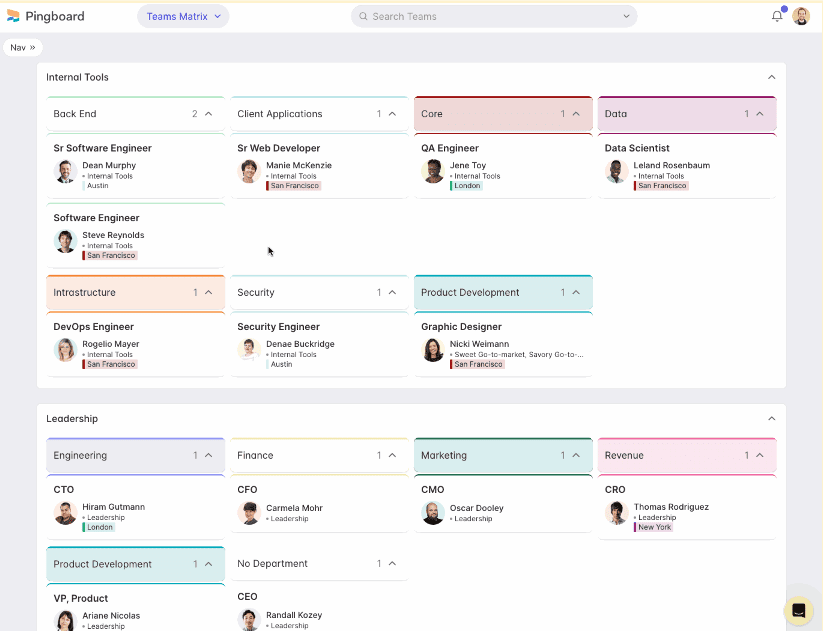
In addition to the usual org chart views, Pingboard has a Teams Matrix option if you want to visualize your company’s cross-functional team structures. (Source: Pingboard)
Many users who left Pingboard reviews on third-party review sites like G2 and Capterra like its user-friendly platform, with tools that make creating and viewing org charts easy for them. They also appreciate that it comes with non-org chart features, such as surveys, communication tools, and an online calendar. However, others said that it has limited reporting features. Some reviewers also complained about occasional slow-loading pages and integration glitches.
Organimi: Best for Affordability

Pros
- Has flexible formatting options with a wide range of org chart templates
- Has a user-friendly platform
- Integrates with Salesforce, BambooHR, Okta, Workday, and other business apps
Cons
- Has a bit of a learning curve at the beginning
- Only comes with email support and basic custom fields in the starter plan
Overview
Who should use it:
For a starter monthly fee of $20 (which covers up to 150 employees), businesses can create visual representations of their organization, export and print charts in various formats, and customize fields. These features and its pricing scheme are why I chose Organimi as the best org chart software for businesses looking for an affordable solution.
Why I like it:
I appreciate that Organimi charges a flat rate monthly fee instead of a per-user rate, with a starter plan that’s cheaper than Pingboard’s ($20 monthly vs $186.25 monthly). You even get a free plan with basic org chart functionalities—provided you only have up to 25 employees. I also like the customization options that it offers, allowing you to add colors and “badge” icons to roles on your org chart. This helps provide clarity on positions, such as which jobs are director-level or part-time positions.
In my evaluation of the best org chart software, Organimi earned an overall rating of 4.21 out of 5. While it received high scores in nearly all criteria given its reasonably priced plans and general ease of use, it lost several points because of its lack of phone support and in-app messaging tool. Unlike Pingboard and ChartHop, it doesn’t have basic HR tools, such as new hire onboarding.
- Free trial: 14 days
- Plans:
- Free: For companies with up to 25 employees
- Basic: Starts at $20 monthly for up to 150 employees
- Premium: Starts at $39 monthly for up to 150 employees
- Different org chart types: Organimi is the only software on my list that offers several org chart options, such as traditional hierarchical charts, matrix or project team charts, accountability charts, and governance charts showing the board of directors.
- SmartChart legend: This helps businesses define the roles and responsibilities of each employee in the organization by adding color codes and “badge” icons, removing any confusion. You can even add rules to SmartChart legends, allowing the system to automatically place color codes and “badges” to specific roles based on rules you set (e.g., if the job title contains “director”). Of all the providers on our list, only ChartHop has a similar feature.
- Easy printing and sharing options: Organimi allows you to customize the size and format of the chart. You can also export your org chart as a PDF, PPTX, or PNG file, making it easy to share with colleagues or attach to presentation files.
- Flexible formatting options: You can customize your organizational charts to match your company’s style and branding. It has custom themes, light and dark modes, customizable data fields, and a library of avatars you can use if you prefer not to add employee headshots to your org chart—a functionality that only Organimi offers.
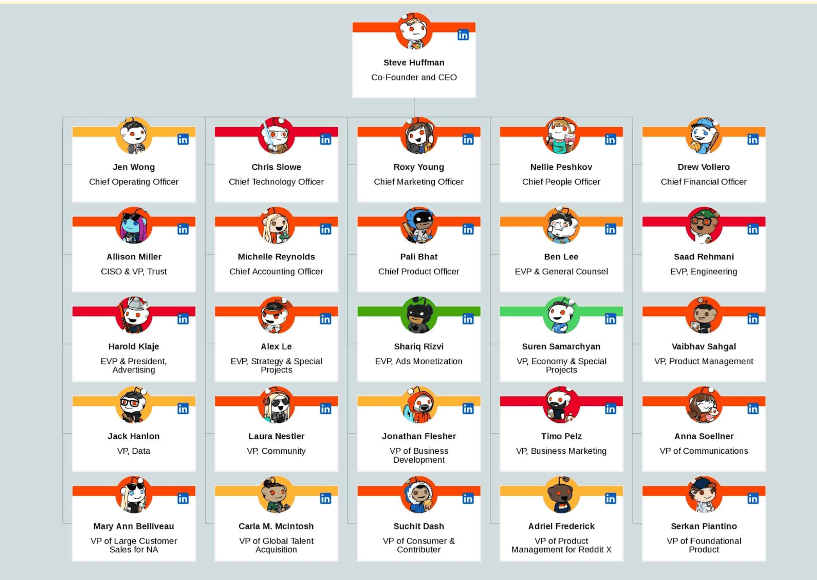
Organimi lets you add employee headshots to org charts, but it also has several avatars you can use if you don’t want to add actual staff photos. (Source: Organimi)
Users who left feedback on third-party review sites (like G2 and Capterra) said they appreciate its ease of use, customization options, and flexible formatting. A few reviewers also commended its support team for being helpful and responsive. On the other hand, some users wished for better chart printing options and an easier way of changing the org chart format to a vertical layout.
ChartHop: Best for Growing Businesses

Pros
- Includes org chart features and rich employee profiles in the basic plan
- Offers several paid HR modules you can mix and match
- Has a wide range of integrations (such as Lever, Greenhouse, BambooHR, Slack, and more)
Cons
- Requires one-time implementation fees and a minimum contract amount of $9,000 for the HR modules (these requirements don’t apply to the basic plan)
- Comes with limited integration options in the basic plan
Overview
Who should use it:
I recommend ChartHop as the best org chart maker if you’re planning to grow your workforce. In addition to providing org chart tools, it has a wide range of HR features to help you manage employee information, staff compensation plans, and performance reviews.
Why I like it:
ChartHop’s basic plan is reasonably priced and doesn’t have employee limits like Pingboard and Organimi’s starter tiers. What also sets ChartHop apart from the other software on my list is its “Map View” feature, which lets you easily see where your global distributed teams are on a map.
It is also the only provider in this guide that offers basic to advanced HR tools, such as employee data management, compensation reviews, performance management, headcount planning, and employee engagement modules. You can start with its basic plan with org chart features and then get the HR modules you want to fit your growing employee management needs.
In my evaluation of its org chart functionalities, ChartHop earned an overall score of 4.04 out of 5. While its basic plan has the essential tools you need to create, edit, and view org charts and employee profiles, you need to upgrade to at least one of its core modules to access the ChartHop Platform. This platform comes with additional features like reporting dashboards, map views, and more integration options to connect and visualize your employee data.
However, the minimum contract amount and implementation fees for its HR modules pulled its scores down. Plus, it only offers customer support via email and online help guides.
- Free trial: 14 days
- Plans: ChartHop offers a Basic plan with org chart and employee profile features and a Core Modules option with HR tools you can mix and match. Note that all modules come with the ChartHop Platform, which includes additional map views, data sheets, reporting dashboards, an online calendar, and more third-party software integrations. You can start with the Basic plan or the Core Module option.
- ChartHop Basic: $2 per employee monthly; no minimum contract amount requirements and implementation fees
- Core Modules: The first module costs $6 per employee monthly; each additional module is $3 per employee monthly
- There are five modules: HRIS, compensation reviews, employee performance, engagement, and headcount planning
- This option requires a minimum contract size of $9,000 and implementation fees (call for a quote)
- Animated timeline slider: ChartHop is the only org chart software I reviewed that has this feature, allowing you to track changes in your organizational structure over time by using this slider to select a specific date. If you sign up for its HRIS module, which comes with onboarding tools and an employee database, you can see what your organization will look like when new hires join your company.
- Filterable maps: With its “Map View” feature, you can find out who is located where on a global map and even use filters to select specific business locations. This can also help you plan international expansion strategies, enabling you to see which areas may need new or additional manpower resources to support your business needs.
- Org chart search and view tools: ChartHop’s drag-and-drop org chart builder has search tools for finding positions, employees, and groups. What sets it apart from the other software on my list is its smart view feature, which automatically abbreviates job titles in the org chart (e.g., SVP for Senior Vice President) when you resize or zoom your browser window.
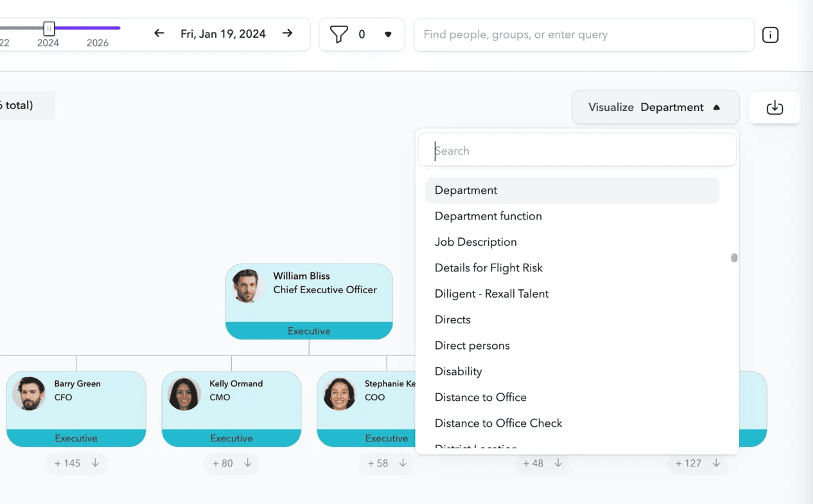
ChartHop has a “Visualize” org chart viewing feature that color codes employee cards based on your selected attribute, such as department or job description. (Source: ChartHop)
Users who left reviews on G2 and Capterra found its org chart features generally easy to use, allowing them to track team structures and look for employees on a map. Some reviewers like that it provides HR tools for managing employees and running staff surveys. However, others said its system glitches from time to time. One reviewer even said that it requires a system administrator with good technical know-how to fully maximize ChartHop’s customization features.
Lucidchart: Best for Collaboration

Pros
- Has a wide variety of org chart shapes and templates with a built-in commenting feature
- Exports to several file formats
- Offers extensive integration options (such as productivity, communication, and project management solutions)
Cons
- Takes some time to learn all its tools and features
- Has limited integrations, especially with HR systems, outside the Team and Enterprise plans
Overview
Who should use it:
While Lucidchart offers versatile tools for creating org charts, it also has built-in messaging features that allow users to communicate in real time, making it best for those looking for a tool that emphasizes easy collaboration.
Why I like it:
Lucidchart is primarily a diagramming software, but it is filled with customizable templates, shapes, and colors for building and editing org charts. You can securely share the charts you created through email, via a shareable link, or use a “Join ID” to allow collaborators to access, review, and comment on the org chart file. This is great for collecting feedback on planned org structure changes.
However, these features and capabilities require some technical knowledge to fully use everything it offers. It is one of the reasons it scored a bit lower than ChartHop (4.04 vs 4.03 out of 5), which is easier to set up and use. Another downside is that most of its integrations are only available in its higher plans. So, if you’re on a lower tier that doesn’t include integration with HR software, you have to manually update org charts to reflect promotions, new hires, and other org changes.
- Free trial: None
- Plans:
- Free: $0; no user limits and minimum contract amount requirements
- Individual: $9 monthly
- Team: $10 per employee monthly
- Enterprise: Call for a quote
- Exports to different file formats: Lucidchart’s export options are more extensive than Organimi’s. It supports various file formats, such as PDF, PNG, JPEG, and SVG for image files and VDX and VSDX for Visio files.
- Formulas on visual diagrams: Lucidchart is the only software on my list that lets you run certain formulas on your visual charts and diagrams, such as adding page numbers or dates when the file was created or last modified.
- AI tools: A unique feature that Lucidchart offers is an AI tool for building diagrams. Similar to ChatGPT, you can tell it to build a workflow, diagram, or org chart. This is great if you’re adding a new department to your company and need help creating a general org chart for it. Then, you can edit the chart to match your requirements. Note, however, that this process may be tedious, especially if you have a large team with complicated reporting lines. If you don’t need AI tools, Pingboard is a good option.
- Wide range of templates and shapes: Compared with other org charts on my list, Lucidchart has a wide range of customizable templates or shapes to create org charts and other diagrams. The free version alone offers 60 shapes and 100 templates.
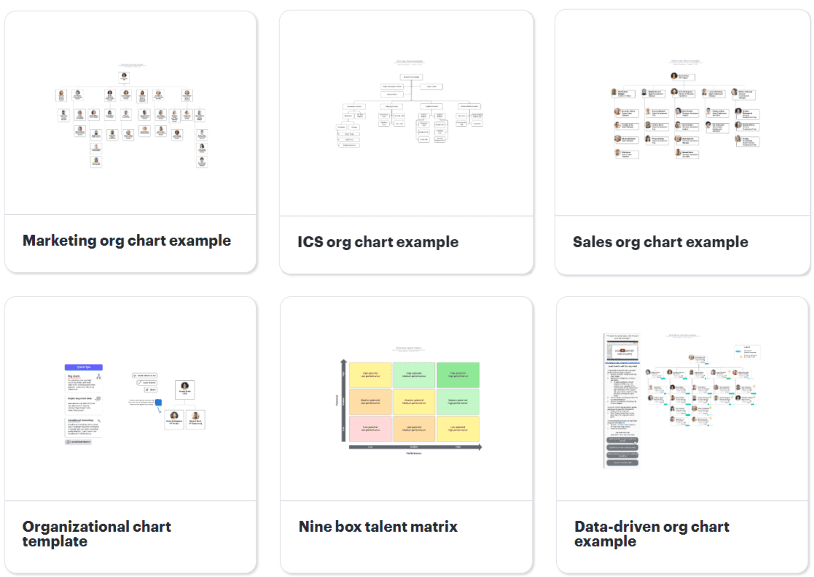
Lucidchart has a wide array of prebuilt org chart diagrams. (Source: Lucidchart)
Many users appreciate its drag-and-drop interface for creating and editing organization charts, including its huge collection of graphs, shapes, and images. On the other hand, some reviewers said that it takes time to understand all of its features and how to create diagrams.
As of this writing, Lucidchart reviews are only available on Capterra where it received a 4.5 out of 5 score based on more than 2,100 reviews. While there’s a Lucidchart review on G2, it’s for the software’s visual collaboration suite.
Methodology: How I Evaluated the Best Org Chart Software
To find the best org chart software, I evaluated and compared 10 systems. I looked for features that make creating, editing, and planning org charts easy for users. I also considered pricing, ease of use, and feedback from actual users.
Click through the tabs below for a more detailed breakdown of the evaluation criteria.
20% of Overall Score
I looked for software that offer transparent pricing with affordable fees for small to midsize businesses (SMBs). Extra points were given to providers that have free plans.
25% of Overall Score
This criterion includes whether the software has an intuitive interface and requires little or no help during setup. I also considered its ease of integration with HR solutions and the number of support options it provides (e.g., chat, phone, email, and in-app help).
30% of Overall Score
I prioritized those that display the name, picture, and position of an employee, as well as those with in-app messaging and search features. I also gave extra points to those that offer additional HR features, like surveys and recognition tools.
15% of Overall Score
Preference was given to systems that connect with a wide range of HR and business apps. I also looked at the reporting options, data import and export tools, and access controls.
10% of Overall Score
This looks at real-world user feedback found on popular third-party review sites like Capterra and G2. I considered not only the overall score but also how many people gave reviews, including customer service quality trends.
How to Choose the Best Organization Chart Software
In selecting the best program for organization charts, take stock of the features that your business needs and consider the following factors:
- Software pricing and your budget: While finding an affordable tool is important, you should also look at your budget and if there are any plan limitations like minimum user counts or annual payment-only requirements.
- Ease of use: The software and its features should be simple to learn and use. Having a drag-and-drop interface and access to integrations with HR and collaboration software will make it easy to manage org charts and data updates.
- Data visualizations, layout, and search options: Good org chart tools include various layout choices and design elements (like color themes and shapes). Search tools with filters also make finding employees according to department or location easier for users.
- Customer support: Contact the provider’s support team via phone is best, especially if you require immediate technical assistance.
Frequently Asked Questions (FAQs) About Organizational Chart Software
Some of the org chart builders that are easy to learn and use, like Pingboard, are included in this guide. If you’re a Microsoft Office user, you can use Microsoft PowerPoint and Microsoft Excel to create simple organization charts.
While you can create simple org charts using Microsoft Excel, the process is tedious because you need to manually connect the reporting lines and create the position boxes. I don’t recommend it if your company has a lot of employees, several departments, and multilevel reporting lines.
An organization chart software lets you easily create and update org charts. Org chart tools that integrate with an HRIS also make updating employee data easy because you don’t have to manually revise the org chart to capture data changes for new hires, resignations, and other staff movements.