Employee management software is a critical tool for businesses of all sizes. It can help improve workforce productivity, identify ways to engage and retain talent, and alleviate administrative burdens for HR professionals. The best employee management software will have a wide range of features that can help businesses achieve these goals.
Based on our evaluation, our top-recommended employee management software are:
- TriNet Zenefits: Best overall comprehensive employee management and HR solution
- Connecteam: Best for businesses with mobile teams
- ClickUp: Best for businesses on a budget needing a simple yet scalable tool
- monday.com: Best for tracking tasks
- Deel: Best for businesses with a global workforce
Best Employee Management Software at a Glance
Free Plan | Starter Monthly Pricing | In-app Messaging | Employee Directory | Document Management | |
|---|---|---|---|---|---|
None, but offers a 14-day free trial | $10/employee /month | ✓ | ✓ | ✓ | |
✓ | $35/30 employees /month | ✓ | ✓ | ✓ | |
✓ | $10/member /month | ✓ | ✓ | ✓ | |
✓ | $10/seat /month | ✕ | ✕ | ✓ | |
✓ | $49/month | ✓ | ✓ | ✓ | |
TriNet Zenefits: Best Overall Employee Management Software With Comprehensive HR Solution

Pros
- Strong employee management and HR solution
- Functions as an all-in-one communication hub
- Visual analytics
- Real-time comparison salary data
Cons
- No recognition and rewards feature
- No free version
- Most employee management features available in higher plans
- No 24/7 live customer support
Pricing
- Essentials ($10/employee/month): Includes employee directory, document management, PTO policies, automated onboarding, and scheduling
- Growth ($20/employee/month): Includes everything in Essentials + full suite of performance reviews, real-time salary data comparison, and configurable people analytics
- Zen ($27/employee/month): Includes everything in Essentials and Growth + people hub and employee engagement surveys
Add-ons:
- Payroll: $6/employee/month
- Benefits Admin: $5/employee/month
- Services: $8/employee/month
- Recruiting: $62/month
With features such as self-onboarding, employee engagement tools, and scheduling to support the whole employee lifecycle, TriNet Zenefits is our pick for the best overall employee management software for small businesses. It also includes performance, goal, and benefits management. While Deel and Connecteam offer similar features, Connecteam isn’t as comprehensive and Deel focuses more on businesses with a remote workforce.
In our evaluation, TriNet Zenefits got a rating of 4.61 out of 5, with perfect scores for core features and popularity. While it got high marks in pricing and ease of use, its lack of a free version and 24/7 live customer support affected its overall score.
TriNet Zenefits Standout Features
Company org chart and employee directory
Effective employee management requires leaders to see the bigger picture. With the org chart and employee directory, you can easily see who’s who in your organization, identify which employee needs coaching, and the areas of improvement. It can also help you identify potential candidates when there are open positions. While Connecteam also has this feature even in its free plan, note that the free plan is limited to 10 users. TriNet Zenefits offers this feature at its lowest tier.
Looking for org chart software? Read our guide to the best org chart software and compare providers to see which one fits your business.
Self-onboarding
New employees can complete all the necessary paperwork, select their benefits, and set up their payroll information online. While Deel also has this feature, TriNet Zenefits allows users to complete this task using either the website or mobile app.
PTO balance calculator
This tool helps employees track their paid time off (PTO) balances. The calculator takes into account the employee’s accrual rate, the number of days they have already taken off, and any unused PTO from previous years.
Compliance tasks automation
Only TriNet Zenefits automates compliance tasks from onboarding to offboarding, including a built-in Compliance Assistant that provides businesses with detailed explanations about critical deadlines that might affect their business. It also sets reminders and has a dashboard where you can track your compliance requirements.
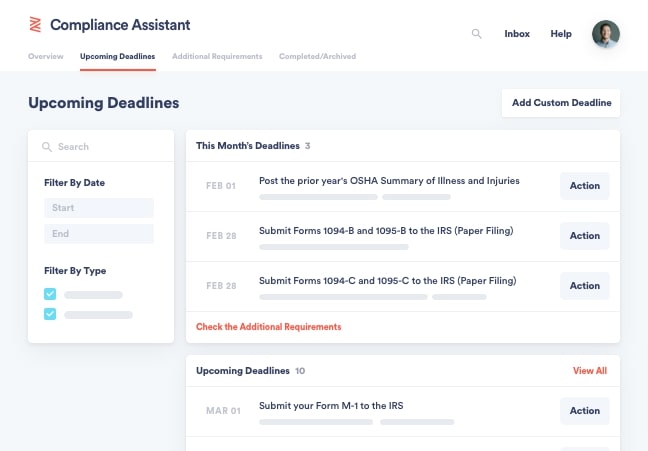
The Compliance Assistant dashboard gives you an overview of what compliance tasks need immediate attention. (Source: TriNet Zenefits)
Connecteam: Best for Businesses With Mobile Teams

Pros
- Easy to use
- In-app chat
- Employee scheduling
- GPS time tracking
- Task management
Cons
- Limited integrations
- No live phone support
- No auto scheduling
Pricing
- Free version: Allows access to everything for up to 10 users
- Basic ($35/30 users/month + 60 cents/additional user/month): Access to time tracking features, payroll software integration, shift info
- Advanced ($59/30 users/month + $1.80/additional user/month): Access to everything in Basic + user access control, geofencing time clocks, recurring tasks automation
- Expert ($119/30 users/month + $3.60/additional user/month): Access to everything in Basic and Advanced + multi-branch management, live GPS tracking, documentation management
Connecteam is a customizable employee management software for small businesses that helps you manage your workforce even when they’re on the go. While all the other providers on this list have scheduling features and time clocks, only Connecteam has geofencing capabilities, allowing managers to track down where their employees are logging in and out. While it’s not as comprehensive as TriNet Zenefits, Connecteam has features like rewards and recognition and 24/7 live support not found in Zenefits. Connecteam earned 4.59 out of 5 in our evaluation, with perfect scores for core and HR features, popularity, and ease of use.
Connecteam Standout Features
Task management
Easily create and assign tasks to employees, and attach relevant information, forms, or checklists. Track your team’s progress on each task in real time for a clear overview.
Forms and checklists
Like ClickUp and monday.com, Connecteam helps managers create customizable forms and checklists for each task. After creating them, you can share them directly with relevant employees, add them to shifts, and receive and review your team members’ entries in real time.
Surveys and live polls
With employee surveys and live polls, you can easily get the sentiments of your employees on any topic or issue. It allows you to gather valuable insights, make informed decisions, and ensure employees that they are valued and heard.
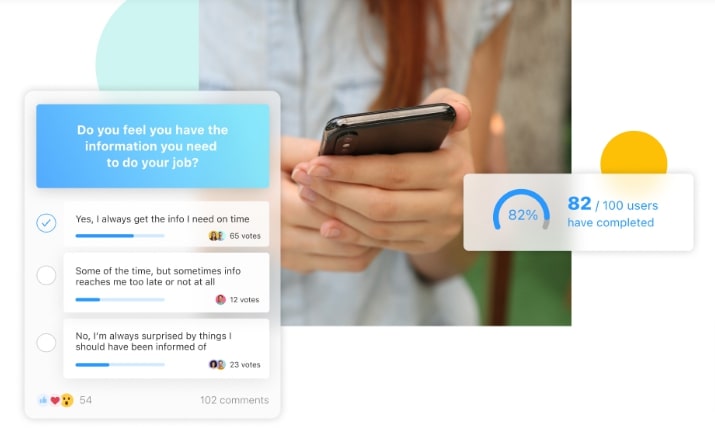
Get your employees’ sentiments about a topic or issues with surveys. (Source: Connecteam)
GPS time stamps
This is Connecteam’s unique feature that makes it the best employee management tool for businesses with employees on the go. With GPS timestamps, you know whether location concurs with the tasks each employee is doing.
ClickUp: Best for Businesses on a Budget Needing a Simple & Scalable Employee Management Tool

Pros
- Free version
- 100+ HR templates
- Wide range of integrations
- Easy-to-use mobile app
Cons
- Has a learning curve
- Needs help with set up
- Some features available in higher-priced plans
Pricing
- Free Forever: Access to unlimited members, real-time chat, time tracking, in-app video recording, 24/7 support
- Unlimited ($10/member/month): Access to everything in free + unlimited storage, goals and portfolios, agile reporting
- Business ($19/member/month): Everything in Unlimited + unlimited teams, custom exporting, workload management, mind maps, timelines
- Enterprise (contact sales): Everything in Free, Unlimited, and Business plans + MSA and HIPAA available, live onboarding training, dedicated customer success manager
ClickUp is the ideal employee management solution for business owners on a budget. Its free version allows an unlimited number of users, unlike monday.com and Connecteam. Furthermore, its free version offers real-time chat, unlimited tasks, whiteboards, collaborative docs, and time tracking. It even gives users access to 24/7 live support. Its higher-tiered plans, on the other hand, offer unlimited storage and a dedicated customer success manager.
To help its users utilize its features, ClickUp provides live step-by-step onboarding, but it is only available in its more advanced plans.
It got a 4.48 rating out of 5 because it doesn’t have core HR features like benefits management and onboarding. However, you can integrate your HRM and payroll system with ClickUp.
ClickUp Standout Features
ClickApps
These are custom add-ons that can be added to ClickUp to extend its functionality. ClickApps are created by third-party developers, and they can be found in the ClickApps Marketplace. With these features, you can automate tasks and workflows, integrate with other popular tools, and customize ClickUp’s interface.
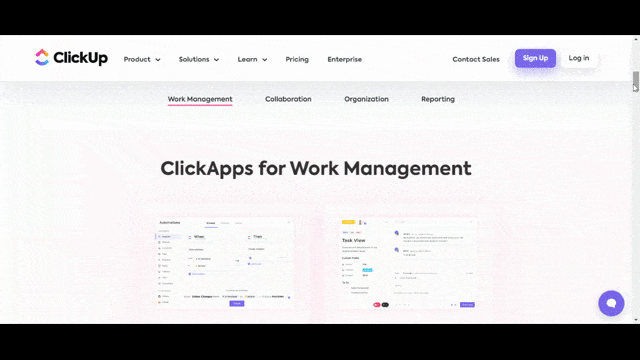
ClickApps make ClickUp’s features better by extending their functionality. (Source: ClickUp)
Customizable views
ClickUp’s customizable views allow users to tailor their workspace to their specific needs. This includes the ability to create custom dashboards, timelines, and reports. For example, you can add widgets to display information or choose a theme. You can also color code tasks to make them easier to identify.
Automations
ClickUp has more than 100 prebuilt workflow automations, from sending out reminders to adding tags to tasks to generating reports. To use a pre-built automation, you can simply select it from the list of available automations and then configure it to your specific needs.
You can also create your own custom automations using the ClickUp Automation builder, a drag-and-drop interface that makes it easy to create complex automations, including those that use conditional logic. For example, it creates automation that sends the user an email when their task is due.
monday.com: Best for Tracking Tasks

Pros
- Affordable plans
- Robust task and project management features
- Keeps activity log up to five years
- Highly customizable
Cons
- Most integrations and automations are available in higher-priced plans
- Can become expensive as you add more seats
- Short free trial period (only 14 days)
- Some features are buggy
Pricing
- Free (up to 2 seats): Access to 200+templates, unlimited docs, 8 column types
- Basic ($10/seat/month): Everything in free + unlimited free viewers and items, 5GB of storage, prioritized customer support
- Standard ($12/seat/month): Everything in Basic + timeline and Gantt views, integrations, automations, dashboard that combines five boards
- Pro ($20/seat): Includes Basic and Standard + time tracking, chart view, more integrations and automations
- Enterprise (contact sales): Includes everything + multi-level permissions, analytics and reporting
monday.com offers more than work and employee management. It also has features that ensure efficient task scheduling and tracking. Some of these features include Kanban and task boards, Gantt charts, and task automation. monday.com has a similar interface to ClickUp but is more visually appealing. As an employee management tool, it has some HR features that can be used for recruiting, onboarding, performance management, and compensation.
In our evaluation, monday.com earned a 4.33 out of 5 rating, with perfect scores in its pricing and popularity. It scored relatively high in its core features and ease of use. Unlike the other software we evaluated on this list, it has no in-app chat feature or employee directory. However, you can still enjoy these features through third-party integrations like Slack.
monday.com Standout Features
Teams
While monday.com has no Employee Directory, you can use Teams for this purpose. Organize your employees into groups based on their role, department, or project. It can also be helpful for onboarding new employees, managing permissions, and tracking employee progress.
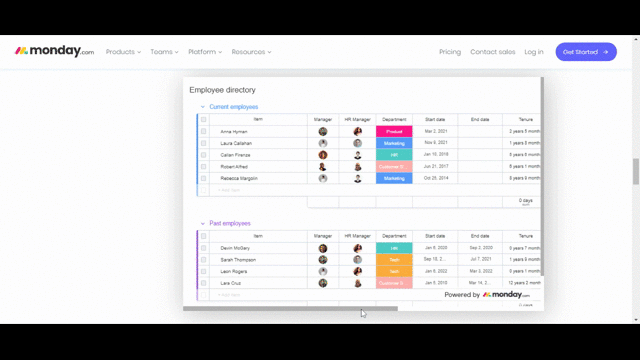
Create your employee directory using monday.com’s Teams. (Source:monday.com)
Task Dependencies
This is a unique monday.com feature not found in the other providers on this list. Task dependencies are the relationships between tasks that define which tasks must be completed before others can begin. For example, if you have a task to create a marketing campaign, you might have a dependency that requires you to create a landing page before you can launch the campaign. With this feature, you will be able to visualize the workflow of a project and ensure that tasks are completed in the correct order. They can also be used to track the progress of a project and to identify potential bottlenecks.
Kanban Boards
Kanban boards are divided into columns, each of which represents a stage in the workflow. For example, you might have columns for “To Do,” “In Progress,” and “Done.” With this tool, you can track the progress of tasks as they move through a workflow.
Deel: Best for Businesses With a Global Workforce

Pros
- Global reach
- Automated payments
- Reporting features
- Easy to use
Cons
- Complicated pricing plans
- Costs higher than the other software here
- Not all features are available in all countries
Pricing
- Deel HR (free): Admin and reporting features, org chart, workflow automation
- Contractors ($49/month): Pay contractors in 40+ currencies, with built-in compliance and automated invoicing
- Hire Employees ($599/month): Pay employees in 150+ countries, with built-in compliance and automated payroll
Deel is our top employee management software with robust payroll features for a global workforce because it allows businesses to pay employees in over 150 countries, in their local currency. It also takes care of all the compliance paperwork so businesses can focus on their core operations.
Deel offers local and international labor laws compliance solutions and provides localized benefits packages for national and international employees, so businesses can attract and retain top talent from around the world.
The provider earned a 4.28 out of 5 rating because it lacks task management and scheduling features. Despite this, Deel has other notable features, such as time tracking, in-app messaging, and file sharing. You can integrate a number of popular tools like Asana and Trello to help manage your tasks.
Deel Standout Features
Fully managed payroll
Deel’s fully managed payroll feature takes care of all the complexities of global payroll so you can focus on your business. It handles everything from setting up payroll in each country to paying your employees in their local currency.
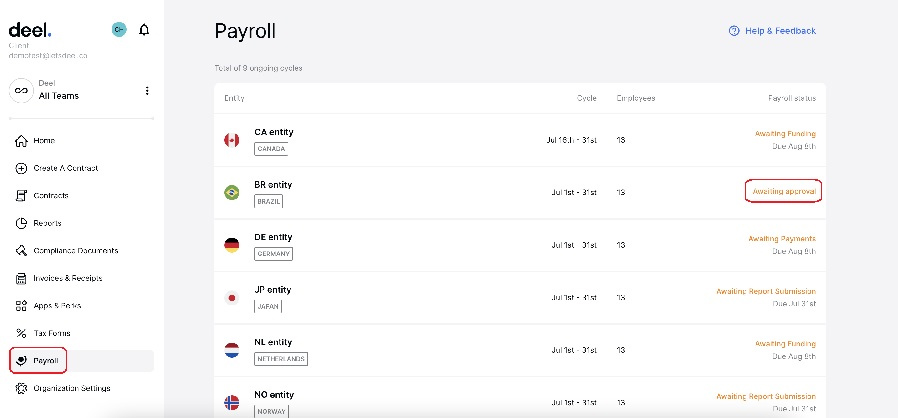
Deel’s payroll dashboard shows country pay runs for approval, including those that need funding and require additional data from you. (Source: Deel)
Compliance management
Deel helps businesses comply with local laws when they hire, manage, and pay employees. This includes ensuring that you are paying the correct amount of taxes, providing the correct benefits, and complying with all other relevant regulations. Deel has a team of experts who are familiar with labor laws in over 150 countries. They also have a dedicated compliance team who is available to answer any questions you may have.
Contractor management
From among the software on this list, only Deel has the capability to manage and pay contractors and freelancers in more than 150 countries. It also syncs all data with your accounting software and generates invoices.
How We Evaluated the Best Employee Management Software
We evaluated each employee management software based on these six criteria. Click through each tab to get a more detailed report.
25% of Overall Score
We evaluated the pricing based on the software’s affordability and transparency. We also considered whether there’s a free trial or free version. Businesses should be able to find software that fits their budget, and they should be able to understand how much the software will cost before they sign up.
30% of Overall Score
The core features of employee management software include things like time tracking, performance management, and onboarding. These features are essential for businesses to manage their employees effectively. We give higher scores to those providers that have them.
20% of Overall Score
In addition to the core features, there are a number of other HR features that businesses may want to consider. These features include things like payroll, benefits administration, and employee relations.
5% of Overall Score
The popularity of employee management software can be a factor to consider. However, it is important to remember that popularity does not always equate to quality. Thus, we checked what real-life users on popular review websites say about these tools.
10% of Overall Score
Integration with other software is another important factor to consider. Businesses may want to choose software that integrates with their existing HR software, payroll software, or other systems. The more integrations a software has, the higher score we give them.
10% of Overall Score
Businesses want to choose software that is easy for their employees to use. Those that do not require help during setup and have a steep learning curve earned a high score in this criterion. We also gave extra points to the providers with 24/7 customer support.
Bottom Line
Employee management software is a critical tool for businesses of all sizes. It can help to improve employee productivity and streamline administrative and HR processes. The best employee management software will have a wide range of features that can help businesses achieve these goals.
We believe that the best employee management software for you will depend on your specific needs and requirements. However, the software solutions we reviewed in this article are all excellent options. We encourage you to do your own research and compare different software solutions before making a decision.