The best software for HR can handle a multitude of tasks, from hiring and payroll to benefits and performance management. Many have all-in-one systems, while some provide additional professional employer organization (PEO) services for those needing expert help handling day-to-day HR tasks.
In this guide, we compiled a list of the nine best HR software for small business owners.
- Rippling: Best overall HR software for small businesses
- Gusto: Best small business payroll software with essential HR tools
- Paychex: Best HR software with dedicated payroll support
- Homebase: Best for time tracking and employee scheduling
- BambooHR: Best for onboarding and helping new hires connect with colleagues
- TriNet HR Platform (formerly TriNet Zenefits): Best for core HR functions
- ADP Run: Best for fast-growing small businesses
- Paycor: Best for fully configurable payroll with automated compliance alerts
- Zoho People: Best low-cost HR information system (HRIS)
Top HR Software for Small Business Compared
All the human resource systems for small businesses that we reviewed offer secure online databases for storing staff data, as well as onboarding and employee self-service tools. Time tracking and payroll tools are also available, although some are paid add-ons.
Free Plan | Starter Monthly Pricing | Payroll Included in All Plans | ||
|---|---|---|---|---|
 | ✕ |
| ||
 | ✕ | $6 per employee + $40 base fee | ✓ | |
✕ | $5 per employee + $39 base fee | ✓ |
| |
For one location with up to 20 employees | $6 per employee + $39 base fee monthly |
| ||
✕ |
| |||
 | ✕ | Included in the highest tier; $6 per employee monthly for other plans |
| |
 | ✕ | ✓ | ||
✕ | Custom-priced | ✓ |
| |
 | For up to five users | $3 per employee + $19 base fee monthly* |
| |
*Zoho Payroll is available in California, Florida, Georgia, Illinois, Kansas, Minnesota, Montana, Nevada, New Hampshire, New Jersey, New York, North Carolina, South Carolina, South Dakota, Tennessee, Texas, Utah, Virginia, Washington, Wisconsin, and Wyoming (as of this writing). | ||||
Don’t know what an EOR is? EOR stands for employer of record. It’s an HR service provider that assumes legal responsibility for your global workforce, allowing you to compliantly hire and pay workers. To know more about how it works, read our Employer of Record guide.
Quiz: Determine Your Ideal HR Software
Need help selecting a provider from our list of HR software providers?
Need help selecting a provider from our list of HR software? Take our free quiz.
Tip: We’ve evaluated the below tools in depth for different types of business use, grading them on a five-star scale by features, price, and ease of use. We list the applicable buyers’ guides under each product so you can easily get more information specific to your business.
Rippling: Best Overall HR Software for Small Businesses
Pros
- It offers full-service HR and payroll options.
- It has modular HR, payroll, benefits, and IT solutions.
- It provides international payroll, EOR, and PEO services.
- It integrates with more than 500 apps.
Cons
- Pricing isn’t all transparent.
- It gets pricey as you add features.
- Phone support from HR experts costs extra.
- PEO service isn’t IRS and ESAC certified.
Overview
Who should use it:
Rippling is the best overall HR software for small businesses because it offers a wide range of HR products that you can choose to integrate at any time. Aside from an employee database, you get applicant tracking, payroll, benefits administration and plan options, time tracking, learning management, and onboarding solutions. It even provides PEO services and lets you pay international workers.
Why I like it:
Rippling appears in many of our buyer’s guides and stands out with its modular system, allowing you to choose the features you need. I like that it handles not only HR and payroll but also IT functions. Rippling lets you assign computers and software to new hires as part of the onboarding process and has device and app deprovisioning tools for resigning employees. With more companies going remote and relying on technology to function, a system specializing in this area is essential.
Rippling works with you to create a custom package with the features you want. Monthly fees start at $8 per employee. However, you have to purchase its core workforce management platform, Rippling Unity, before getting any of its modules.
In the quote we received, Rippling Unity with full-service payroll, new hire onboarding, time tracking, and software integrations costs $35 plus $8 per employee monthly. For an additional monthly fee of $8 per employee, you can add IT solutions for managing business apps, devices, and computer inventory. Below are some of the custom-priced add-ons.
- Applicant tracking
- Learning management
- Employee survey
- Benefits administration
- PEO and EOR services
- Expense management
- Compensation bands for creating and securely sharing salary bands and comparative ratio (compa-ratio) details with stakeholders
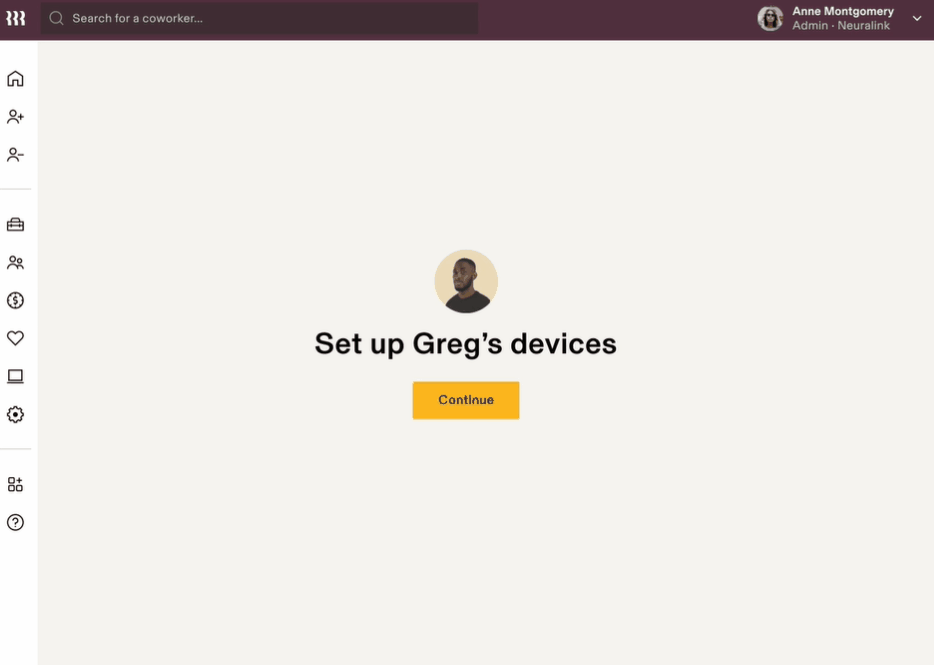
Rippling makes it easy to assign or order computers with the required software. (Source: Rippling)
- Useful IT solution: Rippling was the first HR software we ever reviewed that offers tools to set up and manage company-assigned computers and business software. If a member of your field-based and distributed teams is resigning, Rippling can remotely remove computer and app access on the employee’s last working day. It even automatically retrieves computers when employees leave.
- Extensive software integrations: None of the other HR tools for small businesses we reviewed can connect with as many third-party systems as Rippling does. It integrates with over 500 software applications, making it much more efficient for companies planning to add Rippling to an existing group of software products.
- Learning management tools: Rippling has over 1,000 pre-built courses, from cybersecurity to HIPAA, but you can also build your own. You can create course enrollment rules, set up quizzes, and track training progress. Rippling records certifications for compliance as well.
- Flexible PEO: Rippling offers PEO services you can turn on when you need to outsource your HR administration; you can also turn them off with the click of a button when you’re back to only needing the software. ADP and Paychex may have PEO services, but they lack Rippling’s easy on/off button.
Rippling earned an average score of 4.85 out of 5 on popular user review sites like G2 and Capterra. Users like its intuitive interface and easy integrations. Several others commented that its robust solutions, ease of use, customizability, and good customer service are standout features.
Rippling is one of our recommended tools for the following:
- Best HRIS/HRMS Software
- Best Onboarding Software
- Best HR Payroll Software
- Best Online Payroll Services
- Best International Payroll Services
- Best Employer of Record
- Best Small Business Payroll Software
- Best PEO Companies
- Best Applicant Tracking Software
- Best HR Apps
Gusto: Best Small Business Payroll with Essential HR Tools

Pros
- It has a user-friendly interface.
- It has unlimited and automatic pay runs.
- It offers basic job posting, applicant tracking, and performance review tools.
- It offers global contractor payment services.
Cons
- Health insurance is available only in 38 states plus Washington, D.C.
- Multi-state payroll, performance reviews, and employee surveys are included in higher tiers.
- Gusto’s EOR, Gusto Global, is limited to India and Canada (as of this writing).
Overview
Who should use it:
Gusto is ideal for small businesses looking primarily for payroll tools. It offers unlimited and automatic pay runs, files your payroll taxes and W-2/1099 year-end tax reports, manages paid time off (PTO), and has a wide range of benefits options. If you employ global workers, Gusto can process payments for contractors in over 120 countries and employees in India and Canada (as of this writing).
Why I like it:
While Gusto’s core platform is payroll, I like that it also has an HR solution suite for managing employees. It may not have Paycor, TriNet HR Platform, or Rippling’s compensation management tools, but it lets you hire and onboard workers. Performance management features are available, including survey tools to measure employee engagement. Of the HR systems for small companies on our list, only TriNet HR Platform, Rippling, BambooHR, and Paycor have similar employee survey features.
Gusto plans
- Simple: $40 per month + $6 per employee monthly
- Includes full-service payroll, tax filings, payroll tax filings, single state pay processing, two- and four-day direct deposits, employee benefits, basic hiring and onboarding, offer letter templates, new hire reporting, and basic support
- Plus: $80 per month + $12 per employee monthly
- Simple + next-day direct deposits, multistate payroll, time and PTO tracking, advanced hiring and onboarding tools, project tracking, performance reviews, surveys, and full support with extended support hours
- Premium: Custom-priced
- Plus + full-service payroll migration, access to HR experts, direct line to priority phone and email support, and a dedicated account manager
- Contractor-only plan: $35 per month + $6 per contractor monthly
- Full-service payroll, four-day direct deposits, and state new hire reporting
Add-ons
- State payroll tax registration: Pricing varies per state
- R&D tax credits: 15% of identified tax credits
- HR advisory services for Plus plan only: $8 per employee monthly (included for free in the Premium tier)
- Health and other benefits: Pricing varies by benefit
- EOR services: $599 per employee monthly until 12/31/2024; $699 per employee monthly after the promo period
- International contractor payments: Pricing varies
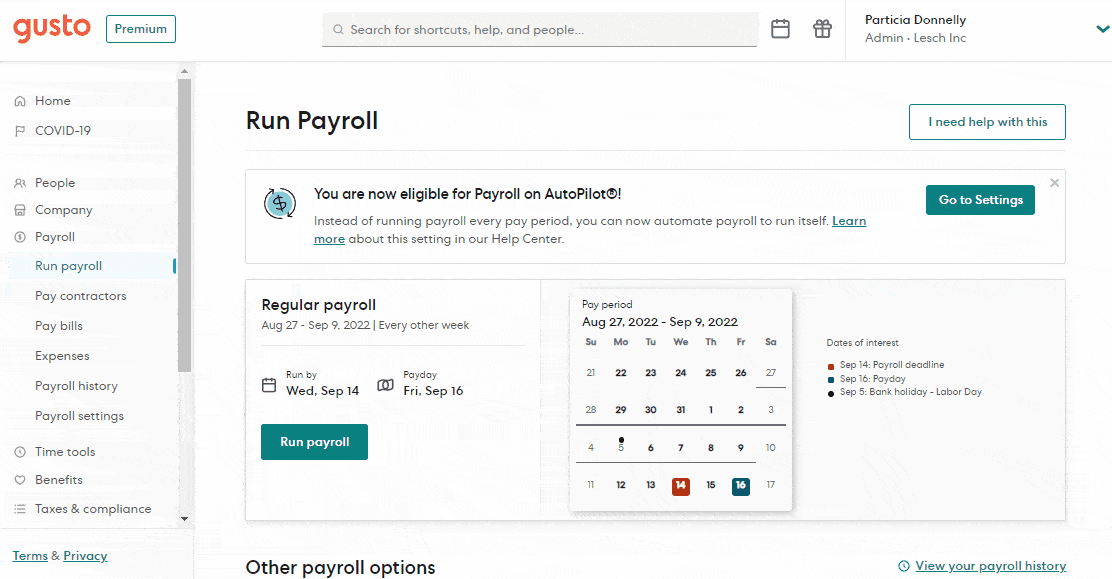
Gusto’s online pay runs can be done in four easy steps. (Source: Gusto)
- Affordable payroll-first plans: With monthly fees that start at $40 plus $6 per employee, Gusto is optimal for small businesses looking for reasonably-priced pay processing tools. Rippling, Zoho People, BambooHR, and Homebase offer payroll as an add-on and require you to purchase their core HR products first.
- Gusto-brokered employee benefits: Gusto’s licensed benefits advisors can help set up your employees’ health plans, making it easy to find an option that fits your budget and needs. If you already have a broker, Gusto can integrate your existing benefits plans into its system for a fee ($6 per eligible employee monthly). However, Gusto’s health insurance is unavailable in several statesⓘ. If this is a deal-breaker for you, consider the other providers on our list, such as Paycor, Paychex, and ADP Run.
- Personalized onboarding: Gusto’s onboarding tools are similar to the other small business human resources software in this guide. What sets it apart from the rest is its electronic cards that the new hire’s teammates can sign to welcome the employee.
Gusto is rated highly on user review sites like Capterra and G2, with an average score of 4.30 out of 5. Employers and employees praise the interface and ease of running payroll. Some reviewers also appreciate how it handles the filing of payroll taxes. However, a few complained about having experienced slow load times when accessing its software.
Gusto appears in several of our buyer’s guides for the following:
- Best HR Payroll Software
- Best Online Payroll Services
- Best Small Business Payroll Software
- Best HRIS/HRMS Software
- Best Onboarding Software
Paychex: Best HR Software with Dedicated Payroll Support

Pros
- It offers flexible payroll and HR plans, even one for solopreneurs.
- It has a wide range of HR features (such as hiring, learning management, and PEO services).
- It provides a dedicated payroll specialist.
- It has unlimited and automatic pay runs.
Cons
- Pricing isn’t all transparent.
- It has different contacts for different HR and payroll products.
- Time tracking, benefits, and recruiting tools cost extra.
Overview
Who should use it:
Paychex is ideal for companies that want HR payroll tools that can fit their growing HR needs. Its core payroll platform, Paychex Flex, has features that go beyond paying employees. It can help manage basic to advanced HR processes, such as performance reviews, time tracking, recruiting, employee benefits, and learning management. It even offers PEO services, but not as flexible as Rippling’s, which you can easily turn on and off.
Why I like it:
Aside from its wide range of HR and payroll tools, what I appreciate about Paychex is the customer support it provides. You get 24/7 chat and phone assistance, an extensive online library of compliance resources and how-to guides, and access to dedicated payroll support. The other HR small business software we reviewed don’t assign a dedicated payroll specialist to their clients.
Paychex Flex plans
- Paychex Flex Essentials: $39 per month + $5 per employee
- Includes full-service payroll, tax filing services, direct deposit and paycard payments, onboarding, new hire reporting, and employee self-service tools
- Paychex Flex Select: Custom-priced
- Essentials + learning management, on-demand pay, paycheck signing services, cash flow assistance, and access to a financial wellness program
- Paychex Flex Pro: Custom-priced
- Select + background checks, state unemployment insurance (SUI) services, garnishment payments, custom analytics, and an employee handbook builder
- Paychex Flex Enterprise: Custom-priced
- Pro + document and performance management tools, general ledger integrations, and paycheck previews to allow employees to review their paychecks before paydays
For solopreneurs needing help with running self-employed payroll, Paychex offers a custom-priced Paychex Solo plan. Aside from payroll tools, it comes with incorporation services and a 401(k) plan for solopreneurs.
Add-ons
- Recruiting and applicant tracking: Custom-priced
- Time tracking: Custom-priced
- Employee benefits: Custom-priced
- Retirement services: Custom-priced
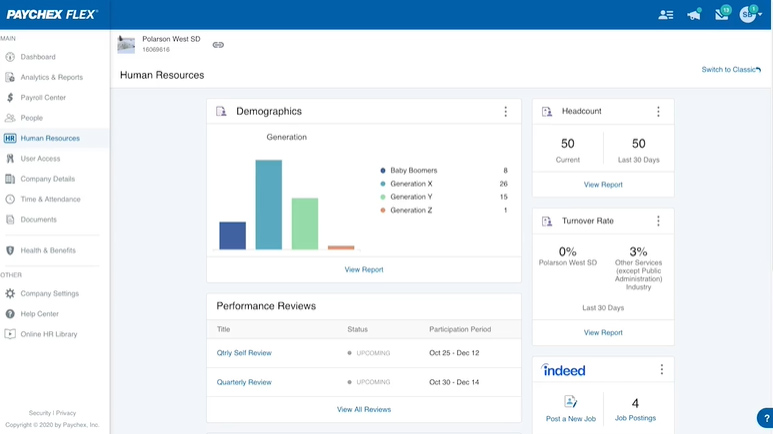
Paychex Flex’s HR dashboard displays helpful information about your workforce demographics, turnover rates, and more. (Source: Paychex)
- Payroll processing: Paychex may lack Gusto’s contractor-only plan, but it offers a “Voice Assist” tool that provides a secure and hands-free way to process both employee and contractor payroll. It works on Google Assistant-compatible devices and comes with voice verification and artificial intelligence (AI) features, so you can run payroll without having to log into Paychex Flex. None of the HR management software for small business owners we reviewed have this functionality.
- Benefits and insurance options: Paychex is licensed as an insurer, so it offers insurance directly, which helps you save time from finding third-party brokers to handle your benefits plans. Unlike Gusto, which has limited health benefits coverage, its health insurance covers all 50 states. Paychex can even help automate your benefits processes through its benefits administration module, Flock, which is a paid add-on to Paychex Flex.
- Financial wellness program: Paychex’s financial management tools stand out among the rest given its cash flow assistance (via short-term loans) for employees. It also helps your employees plan and track financial goals through educational resources and financial management tools.
Users who left positive Paychex Flex reviews online said that it offers good reporting options, great onboarding functionalities, and an easy-to-learn interface. Reviewers also found its platform simple to use because it does not crowd its interface with extraneous features. Overall, its average user rating on G2 and Capterra is 4.15 out of 5.
Paychex is featured in our buyer’s guides for the following:
- Best HR Payroll Software
- Best PEO Companies
- Best HR Apps
- Best Online Payroll Services
- Best Small Business Payroll Software
- Best HRIS/HRMS Software
Homebase: Best for Time Tracking & Employee Scheduling

Pros
- It has a feature-rich free tier and comes with time tracking, scheduling, employee management, and POS integration features.
- Its free plan covers one-location businesses (with up to 20 employees).
- Paid tiers are reasonably priced.
Cons
- Payroll is an add-on.
- Hiring, job posting, and onboarding tools are only available in higher plans.
- It lacks employee benefits and performance review tools.
Overview
Who should use it:
Homebase is ideal for small businesses that need time tracking and staff scheduling because it offers these tools for free, provided you only have one business location with up to 20 employees. What’s also great about Homebase is that its higher tiers come with job postings and applicant tracking—features that Rippling, Paychex, ADP, and Zoho People offer as paid add-ons.
Why I like it:
Homebase appears in many of our attendance and scheduling buyer’s guides because of its user-friendly interface and tools. One of the things I like about this small business HR software is its per-location pricing. Unlike the others on our list that charge per employee, per month (PEPM) fees, its paid plans allow you to add workers without having to worry about HR system costs. Even if you add new business locations, Homebase offers affordable plans with discounted pricing if you sign up for an annual subscription.
Homebase plans*
- Basic: Free for businesses with only one location (up to 20 employees)
- Includes time and attendance, scheduling, employee management, and staff messaging tools plus email support
- Essentials: $24.95 per location monthly ($20 per location monthly if billed annually)
- Basic + GPS tracking, customizable overtime and breaks, shift trades, shift notes, custom messaging channels, and live chat/phone support
- Plus: $59.95 per location monthly ($48 per location monthly if billed annually)
- Essentials + PTO tracking and controls, hiring, and user permission settings
- All-in-One: $99.95 per location monthly ($80 per location monthly if billed annually)
- Plus + new hire onboarding, HR and compliance, and labor cost management
Add-ons
- Payroll: $39 plus $6 per employee monthly
- Job posting boosts: Starts at $79 per job listing
- API access for integrations: Custom-priced; free for All-in-One plan holders
- HR Pro advisers and resources: Custom-priced; free for All-in-One plan holders
*Homebase offers monthly and annual subscriptions. If you select the annual option, you can save up to 20%, but you must pay the annual fees in a lump sum and upfront.
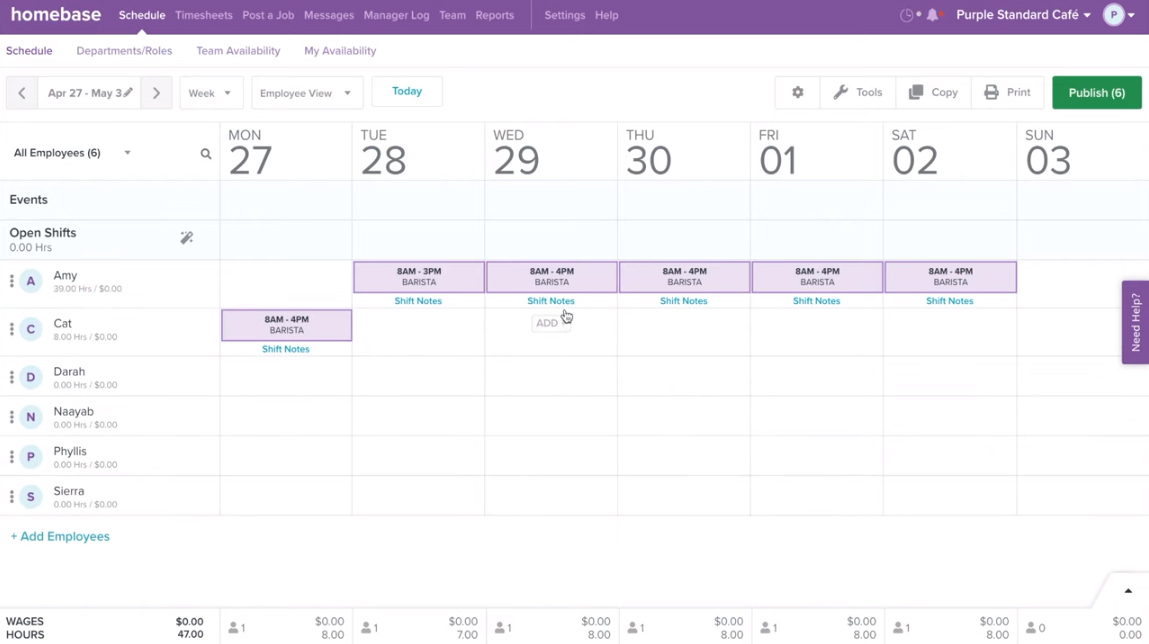
With Homebase, you can create color-coded staff schedules and add notes to employee shifts. (Source: Homebase)
- Free time tracking and scheduling: Homebase is the only HR software we reviewed that lets you track staff attendance and create work schedules at zero cost—provided you only have 20 employees in one location. The other providers on our list don’t have scheduling features or offer time tracking as paid add-ons like Paychex and Rippling do.
- Shift feedback: With Homebase, you can gather feedback from workers after their work shift. If this tool is turned on, employees who will clock out will be prompted to rate their shift using a five-star system and add notes about their shift experience. This allows you to keep track of what your team is feeling at work.
- Labor cost management: Aside from tracking employees with multiple pay rates, Homebase can help manage labor costs by sending alerts when employees are nearing overtime. It can also automatically clock out workers at the end of their shifts.
Homebase scored an average of 4.40 out of 5 on G2 and Capterra. Reviewers appreciate its ease of use, affordability, and efficient time and scheduling tools. Some, however, wished for more customization options and fewer app glitches.
Homebase is one of our recommended tools for the following:
- Top Small Business Payroll Software
- Best Human Resource Apps
- Best Workforce Management Software
- Best Free Time Tracking Systems
- Top Time Tracking Software
- Best Small Business Time & Attendance Systems
- Best Employee Time Clocks
- Top Time Tracking Apps
- Best Free Staff Scheduling Tools
- Best Employee Scheduling Software
- Best Restaurant Staff Scheduling Tools
- Best Retail Employee Scheduling Systems
- Best Nurse Scheduling Software
BambooHR: Best for Onboarding & Helping New Hires Connect with Colleagues

Pros
- It has ease of use.
- It has an intuitive interface.
- Hiring and onboarding tools are available in all plans.
- It can integrate with over 120 third-party software.
Cons
- Pricing isn’t transparent.
- Performance management and employee engagement tools are available in the highest plan.
- Time tracking, payroll, and benefits administration are paid add-ons.
Overview
Who should use it:
BambooHR is another strong competitor in our best HR software for small business guide. It offers a suite of solutions for managing HR operations and—unlike Homebase, Zoho People, and Rippling—has employee performance review features to help you identify your staff’s strengths and highlight skills for development.
When you use its onboarding tools, employees can complete new hire paperwork online, which leaves you more time to set up other requirements, such as workstation assignments and company email access. BambooHR also offers new hire packets and onboarding tasks that you can customize for different positions and employee levels. It even comes with an online questionnaire for new hires to share interesting information about themselves (such as their hobbies), which you can add to welcome emails, making introductions easier between new employees and their colleagues.
Why I like it:
BambooHR stands out from the others on our list for its price. For under 20 employees, it does not have a base fee like most on our list, and when you get to over 20 employees, it charges a flat, per-month price. It adjusts prices as you increase employees, giving you automatic volume discounts. Further, while benefits administration, payroll, and time tracking are add-ons, these tools are reasonably priced.
BambooHR plans
- Core: Custom-priced
- Includes employee management, hiring and onboarding, time off and benefits tracking, workflow automation, and support via chat, email, and phone
- Pro*: $8.25 per employee monthly for a business with 20 workers
- Core + performance manage, staff surveys, and employee community tools
Add-ons
- Payroll: $75 + $4.05 per employee monthly*
- Time tracking: $3 per employee monthly*
- Benefits administration: Custom-priced
*Pricing is based on a quote we received.
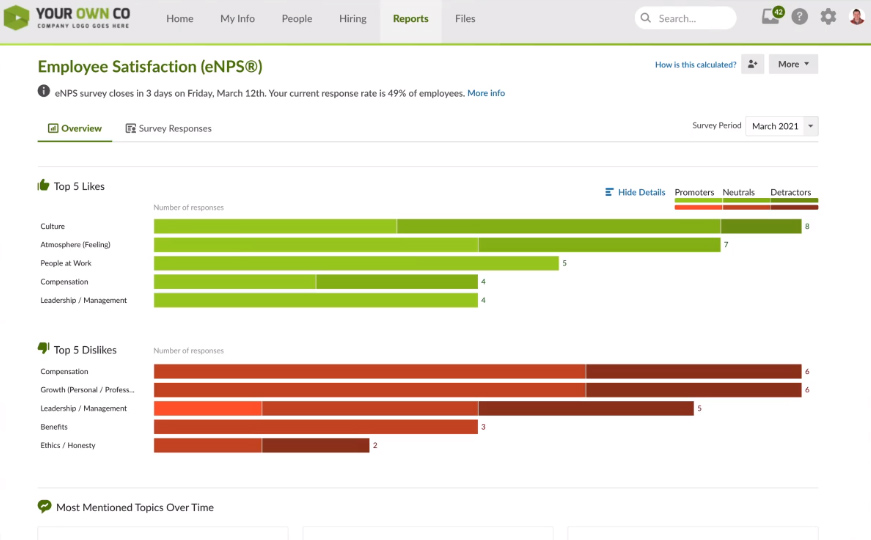
A snapshot of BambooHR’s employee satisfaction survey tool (Source: BambooHR)
- New hire onboarding: Like the other HR software in this guide, you can create tasks allowing new hires to sign online forms and complete onboarding documents. What sets BambooHR apart is its customizable Get to Know questionnaire that asks new hires about their hobbies, interests, and basic personal details (such as where they grew up). You can use the data collected to send an email introducing the new hires to their teammates, helping your employees connect with them easily (and vice versa).
- Engagement tools: BambooHR allows you to run online surveys that come with Net Promoter Scores (NPS) for measuring employee loyalty and engagement levels. It uses AI to instantly categorize NPS responses into common topics to help you gauge how workers feel about the company and identify areas to improve. ADP, Gusto, TriNet HR Platform, Rippling, and Paycor’s employee surveys aren’t as advanced.
- Performance management: BambooHR is one of our top-rated performance management systems, sharing that honor with Zoho People. It was highly rated for its customizable review cycles and evaluation criteria. It also offers pre-built assessment templates, automated reminders, anonymous peer feedback, and a goal status report to help managers track team-wide progress.
Overall, BambooHR earned average user scores of 4.50 out of 5 on Capterra and G2. Users like the intuitive platform, easy setup, implementation support, and the many HR tools that BambooHR offers. However, they’re not fans of its mobile app because of its limited features.
BambooHR appears on our lists for the following:
- Best Human Resource Apps
- Best HRIS/HRMS Software
- Best Onboarding Software Programs
- Best Performance Management Systems
TriNet HR Platform (formerly TriNet Zenefits): Best for Core HR Tools

Pros
- It has a wide range of HR tools and services; includes compensation and performance management features.
- PEO services are available via TriNet PEO.
- It has strong compliance tools with HR advisory services.
Cons
- Payroll is included only in the highest plan; available as a paid add-on in lower tiers.
- HR advisory services, hiring, and benefits administration tools cost extra.
- All plans and add-ons require at least five employees.
Overview
Did you know? TriNet rebranded TriNet Zenefits to TriNet HR Platform when it launched its redesigned website in December 2023. Prior to the rebranding, TriNet Zenefits was known as Zenefits, an HR software company that was acquired by TriNet in 2022.
Who should use it:
TriNet HR Platform offers an online HR software designed to organize employee data and streamline HR processes. Its basic plan is ideal for small companies that want to simplify basic HR tasks, such as onboarding, time off tracking, and staff information management. If you need advanced HR functionalities, TriNet HR Platform’s highest tiers come with compensation planning and performance reviews.
Why I like it:
While its core product is HR, you can add payroll functionalities to TriNet HR Platform (although payroll is included for free in its premium plan, Zen). It also offers solid compliance tools, which include overtime safeguards and state-compliant paystubs. If you need expert assistance in managing essential day-to-day HR tasks, TriNet provides PEO services similar to those of ADP, Rippling, and Paychex.
TriNet HR Platform pricing*
- Essentials: $10 per employee monthly ($8 per employee, per month if billed annually)
- Includes automated onboarding, employee management, PTO tracking, staff scheduling, and access to an analytics dashboard
- Growth: $20 per employee monthly ($16 per employee, per month if billed annually)
- Essentials + performance reviews, customizable employee analytics, and compensation management
- Zen: $33 per employee monthly ($27 per employee, per month if billed annually)
- Growth + employee surveys, payroll, and a “People Hub” collaboration tool
Add-ons*
- Payroll: $6 per employee monthly; free with the Zen plan
- Recruiting: Starts at $35 per monthly; offered through its partner system, JazzHR
- HR advisory services: $8 per employee monthly
- Benefits administration: $5 per employee monthly; free when administering benefits with a TriNet broker partner
*TriNet HR Platform lets you choose from monthly billed and annually billed plans. Annual plans offer discounted pricing, but you have to pay the fees in advance and in a lump sum. All plans and add-ons also require at least five employees. This means that if you have fewer employees, you will have to pay for five workers.
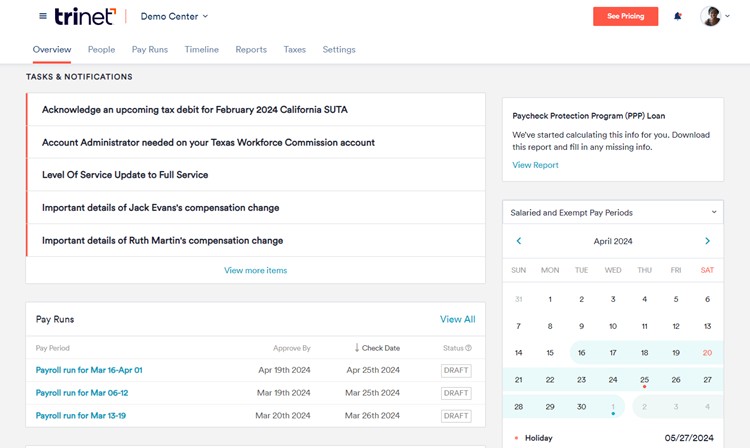
TriNet HR Platform’s payroll dashboard shows a list of payroll runs, reminders, and compliance-related alerts. (Source: TriNet HR Platform)
- Compliance tools: TriNet automates compliance tasks across payroll, benefits, and general HR. This includes generating pay stubs that adhere to state requirements, sending required notices during onboarding and offboarding, and monitoring Affordable Care Act (ACA) compliance. What stands out is its Compliance Assistant tool, which helps you develop a deeper understanding of what’s required of your business, set reminders for deadlines, and monitor your compliance status.
- Compensation management: Unlike Rippling’s compensation module, TriNet offers real-time salary data using anonymized pay information gathered from the thousands of employees serviced through its platform. This provides you with salary insights to help you assess your compensation practices, manage and calculate employee costs, and make informed salary-related decisions to attract and retain top talent.
- Employee management: TriNet HR Platform’s starter plan includes the basic employee management features that small businesses need. It helps with background checks, has offer letters, and enables new hires to complete onboarding online. Its time tracking and scheduling tools are perfect for small teams, but if you need advanced tools like automatic clock outs and shift feedback, consider Homebase.
As of this writing, there are no TriNet HR Platform reviews online. Third-party review sites still use TriNet Zenefits to gather feedback from users. For this guide, I used TriNet Zenefits reviews, given that there were very few changes to the platform after the rebranding.
Overall, TriNet Zenefits earned an average score of 4.05 out of 5 on G2 and Capterra, the lowest score of those on our list. Many reviewers said that it is generally affordable and easy to use, although some users wish for more setup support and help dealing with tax issues.
TriNet HR Platform (formerly TriNet Zenefits) is featured in our guides for the following:
- Best Employee Management Software
- Best HRIS/HRMS Software
- Best Onboarding Software Programs
- Best HR Payroll Software
ADP Run: Best for Small Businesses Planning to Grow Into Large Enterprises

Pros
- It has flexible plan options.
- It offers secure paychecks with advanced fraud protection.
- It has a wide range of HR and payroll solutions and even has PEO services.
Cons
- Pricing isn’t transparent.
- Time tracking, health insurance, and workers’ compensation are paid add-ons.
- Applicant tracking, ZipRecruiter job postings, and learning management tools are reserved for higher tiers.
Overview
Who should use it:
ADP has a range of plan options that serve businesses with up to 1,000-plus employees; it even has a PEO option that’s great for scaling companies needing support in the initial growth stage. Its human resource software for small business owners is its ADP Run product, which comes with efficient payroll and HR tools. Small business competitors like Gusto don’t offer as much as ADP to support companies from hire to retire—and definitely not from startup to enterprise.
Why I like it:
ADP Run and other ADP products show up in many of our buyer’s guides because of their feature-rich HR platform and the wide range of HR services that they offer. You can start with ADP Run if you have a small team and then get ADP Workforce Now as you expand your employee headcount. If you grow into a global business, ADP offers several international payroll modules.
Whenever ADP or its other products don’t appear in our guides, it’s often because of their price and size—it’s a larger company that can sometimes be difficult to navigate. You need to call its representatives for pricing (our quote was $40 per weekly pay run plus $3 per employee/month).
ADP Run plans*
- Essential: $40 per weekly pay run + $3 per employee monthly*
- Includes payroll, tax filings, onboarding, direct deposits and a Wisely debit card, new hire reporting, and employee discounts
- Enhanced: Custom-priced
- Essential + check signing services, SUI management, background checks, and job postings via ZipRecruiter
- Complete: Custom-priced
- Enhanced + HR forms and documents, an employee handbook wizard, salary benchmarks, and an HR help desk (includes phone and email access to HR advisors)
- HR Pro: Custom-priced
- Complete + applicant tracking, learning management, additional assistance in creating your employee handbook, and enhanced HR help desk support (includes access to a designated team of HR advisors plus proactive check-ins)
Add-ons
- Time tracking: Custom-priced
- Retirement plans: Custom-priced
- Workers’ compensation: Custom-priced
- Health insurance: Custom-priced
*Pricing is based on a quote we received.
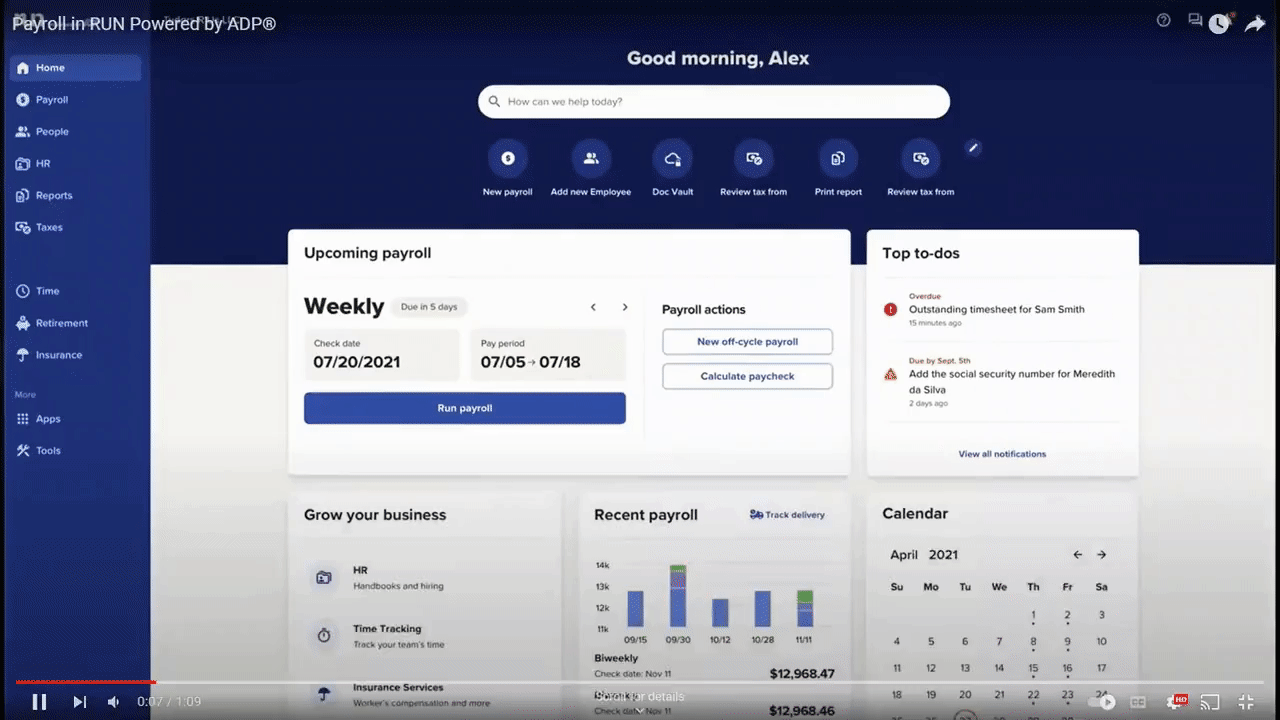
ADP lets you run payroll quickly or put it on automatic. (Source: ADP)
- Multiple product options: ADP Run is most comparable to Paychex Flex and offers a set of plans for small businesses and enterprises—although it doesn’t have Paychex’s special tier for solopreneurs. You get a wide range of HR tools you can add to your plan. It has a PEO service you can upgrade to, ADP TotalSource. However, it isn’t as flexible as Rippling, which lets you easily turn off its PEO function and switch to using its software again.
- Benefits administration: Like Paychex and Gusto, ADP issues insurance directly from its organization. You can choose from health plans to retirement options. It even has retail and restaurant discounts you can offer as a perk to employees. On top of that, it’s licensed in all 50 states, so you don’t have to worry whether or not your business is covered. In contrast, Gusto’s health insurance is limited to 38 states plus Washington, D.C.
- Secure paychecks: ADP Run’s check signing services include paychecks that have 10 advanced fraud protection features. Similar to Paychex and Paycor, ADP will stuff and seal payroll checks into envelopes, as well as deliver these to your office so you can distribute them to employees.
Many of the online ADP Run reviews are positive. Users raved about the features and onboarding but said that the overall UX needed work. ADP Run scored an average rating of 4.50 out of 5 on third-party review sites like Capterra and G2.
ADP Run is included in our buyer’s guides for the following:
- Best HR Payroll Software
- Best HRIS/HRMS Software
- Best Online Payroll Services
- Top Small Business Payroll Software
Paycor: Best for Companies Needing Fully Configurable Payroll & Automated Compliance Alerts

Pros
- It has unlimited payroll with fully customizable pay grids.
- It has a wide range of HR solutions (such as scheduling, time tracking, compensation planning, learning management, and engagement surveys).
- It occasionally offers new client promos that waive setup fees.
Cons
- Pricing isn’t transparent.
- Access to HR advisers and talent and compensation management tools are available only in higher tiers.
- Recruiting, benefits administration, time and scheduling, and workers’ compensation require an additional fee.
Overview
Who should use it:
Paycor offers a wide range of HR and payroll modules for all business sizes. For companies with fewer than 50 workers, Paycor provides mostly pay processing tools, which is a critical HR function for small businesses. If you grow your workforce to more than 50 employees, Paycor offers an all-in-one human capital management (HCM) software for handling simple to complex HR tasks.
Why I like it:
Paycor’s core service is payroll, but it also provides HR tools and services. Along with ADP and Paychex, it has one of the most feature-rich platforms, with features ranging from hiring and time tracking to compensation planning and talent development. It even has pay grids and pay slips that you can customize to fit your business’ complex pay processing needs. Paycor’s AI tool also sends automated alerts and reminders to help ensure HR and payroll compliance.
Paycor plans for small businesses with up to 49 employees
- Basic: Custom-priced
- Includes payroll, tax filing services, check stuffing, new hire reporting, basic wage garnishments, and a custom report writer
- Essential: Custom-priced
- Basic + onboarding, PTO tracking, “Pro” wage garnishment payment services, basic analytics, and access to an online HR support center
- Core: Custom-priced
- Essential + employee data imports, engagement tools, and access to Paycor’s HR module
- Complete: Custom-priced
- Core + advanced analytics, compensation planning, and access to Paycor’s career management module
Paycor plans for businesses with 50 and more employees: Custom-priced
Add-ons
- Time and scheduling: Custom-priced
- Benefits administration: Custom-priced
- Recruiting: Custom-priced
- Workers’ compensation: Custom-priced
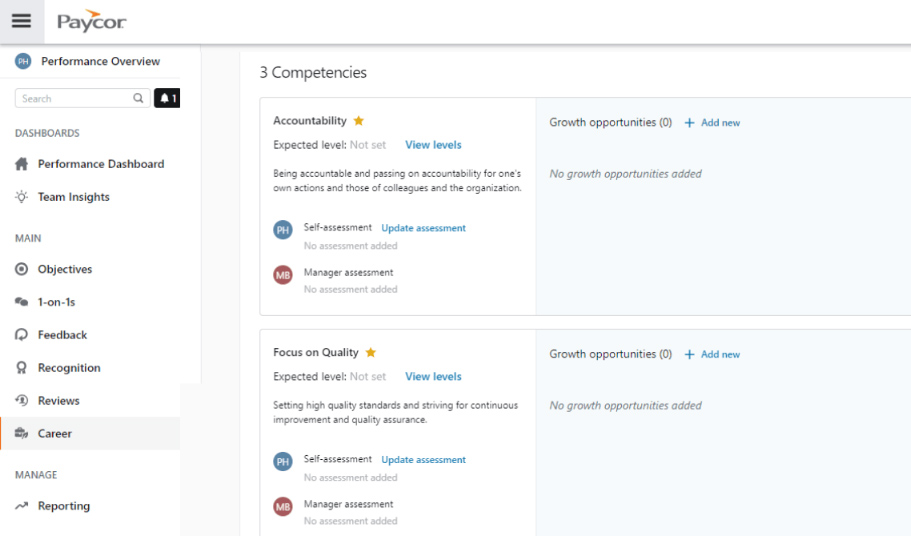
Paycor’s performance review module lets you conduct skills assessments to check where employees stand relative to what they need for current or future positions. (Source: Paycor)
- Payroll and compliance: Paycor’s payroll product comes with unlimited and automatic pay runs, as well as flexible pay grids that allow you to add columns to fit your pay processing needs. It’s also equipped with compliance features, such as proactive alerts and compliance dashboards, to help keep you up-to-date with labor and tax regulations relevant to your location and industry.
- Compensation management: Paycor takes compensation management to the next level with customized and automated salary planning tools, including bonuses, merit increases, and other programmable rewards. This can help eliminate manual work, make compensation more predictable for your employees, and make everything easier to track and budget. However, if you need real-time salary data, TriNet HR Platform is a better option.
- Performance management: Similar to the other HR software we reviewed (like Gusto and BambooHR), Paycor helps with performance management, providing you with the tool you need to track and assess employee work performance. However, its tools are slightly more advanced, with its nine-box grid to visualize staff performance and potential, employee skills evaluations, and library of questions to guide performance conversations.
Users who rated Paycor on G2 and Capterra gave it an average score of 4.15 out of 5. They say the software is easy to use with efficient time tracking and payroll functionalities. Others commented that while customer service is generally good, the wait times are sometimes long.
Paycor is one of our recommended tools for the following:
Zoho People: Best for Small Businesses Looking for Low-cost, Basic HRIS Tools

Pros
- It offers a free option.
- Paid plans are affordably priced.
- It can sync with a larger Zoho suite of HR tools like recruiting, payroll, sales and marketing, and expense management.
- It can support 22 languages (such as English, Korean, Spanish, and Dutch).
Cons
- The free plan is limited to five users and only comes with PTO and employee management tools.
- Payroll is only available in 21 US states (as of this writing) Zoho Payroll is only available in California, Florida, Georgia, Illinois, Kansas, Minnesota, Montana, Nevada, New Hampshire, New Jersey, New York, North Carolina, South Carolina, South Dakota, Tennessee, Texas, Utah, Virginia, Washington, Wisconsin, and Wyoming. .
- It lacks employee benefits options.
- All plans require at least five employees.
Overview
Who should use it:
Zoho People is one of the two providers on our list that have free plans. Budget-constrained businesses with fewer than five employees can use its employee database and PTO tracking tools for free. For those with more than five employees, Zoho People costs anywhere from $1.50 to $10 per employee monthly. This is cheaper than TriNet HR Platform and BambooHR—and for basic HR, it is.
Why I like it:
Zoho has a lot of add-ons designed to enhance the capabilities of its human resource management system for small business owners. It offers learning management tools, enterprise-level recruiting, and employee profiles for workers who won’t need access to Zoho People.
Zoho People plans*
- Free plan: For up to five users only
- Includes an employee database, PTO and document management, and one system administrator seat
- Essential HR: $1.50 per employee monthly ($1.25 per employee monthly if billed annually)
- Free + onboarding tools, forms, automations, and unlimited administrator seats
- Professional: $2.50 per employee monthly ($2 per employee monthly if billed annually)
- Essential HR + time tracking, shift scheduling, and billing and invoicing integrations
- Premium: $3.50 per employee monthly ($3 per employee monthly if billed annually)
- Professional + performance reviews, advanced HR analytics, and employee engagement tools
- Enterprise: $5 per employee monthly ($4.50 per employee monthly if billed annually)
- Premium + learning and course management, online assessments, cases or employee query management, and a discussion forum
- People Plus: $10 per employee monthly ($9 per employee monthly if billed annually)
- Enterprise + recruitment, expense tracking, payroll (for India and UAE only), and communication tools
Businesses with more than 500 employees can contact the provider for a custom quote.
Add-ons
- Zoho Payroll (for US companies): $19 + $3 per employee monthly
- Includes automatic payroll and tax computations, payroll tax forms, employee self-service tools, and direct deposit payments (via integration with Forte)
- Employee profiles: Starts at 23 cents per employee profile monthly; pricing may change depending on the plan selected
- Learning management: $2 per employee monthly (or $18 per user, per year)
- Hiring tools: $60 per recruiter monthly (or $600 per recruiter, per year)
- Premium support: $114 monthly (or $1,128 annually) or 20% of recurring licensing fee, whichever is higher
- Product onboarding assistance: Starts at $1,000; pricing may change depending on the plan selected
*Monthly and annual subscriptions are available. While you get discounted pricing if you select the annual option, you have to pay the annual fees in a lump sum and upfront. All Zoho People plans also require five users. If you have fewer employees, you still need to pay for five users.
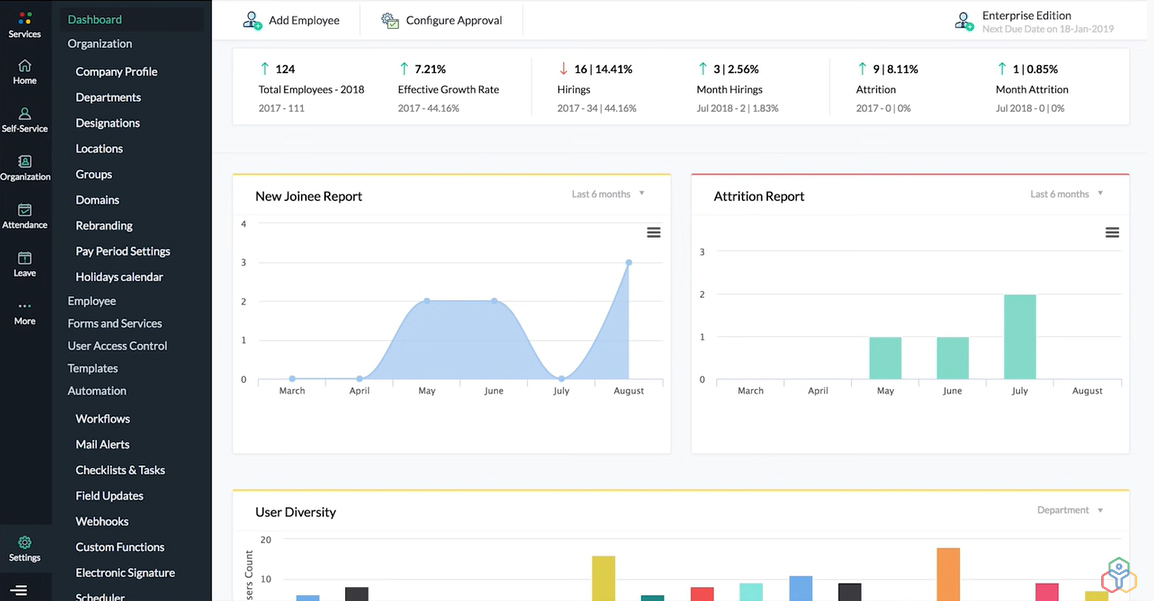
Zoho People’s main dashboard lets you configure approvals, add employees, and access attrition, diversity, and hiring reports. (Source: Zoho People)
- Employee database: You can add employees quickly into Zoho People by manually adding their details into the system or inviting new hires to input their basic information during the onboarding process. Its HRIS system also supports multiple departments and business entities, allowing you to classify workers via functions and locations or business units.
- Employee query management: Zoho People stands out with its HR case management tool that organizes and tracks the status of all of the questions your employees ask. This is a great feature for an HR specialist or manager to track questions or requests raised and take action to improve processes.
- Learning management: You can add videos, assignments, and quizzes to create your own courses for specific departments, jobs, or skills. Zoho People lets you combine self-guided learning with virtual or classroom training. While Rippling has more course offerings, Zoho has strong interaction features—from course feedback and a discussion forum to a manager’s space where they can suggest courses and track a supervisee’s progress. Gusto, Homebase, and TriNet HR Platform don’t offer learning management at all.
Users gave Zoho People an average rating of 4.40 out of 5 on G2 and Capterra. They raved about its wide range of products and the customizations it offers. However, some said there is a steeper-than-usual learning curve mainly because of its many features.
Zoho People is included on our lists for the following:
Alternatives to HR Software
Some businesses may have highly specialized or unique HR processes that are not easily accommodated by standard HR software. Some alternatives to consider are:
- HR Outsourcing Providers: You can hire an HR outsourcing provider to handle various HR functions, such as payroll, benefits administration, and compliance. We recommend Bambee, our top HR outsourcing services provider as it helps handle the complexities of managing HR processes for small businesses or new company owners.
- PEOs (Professional Employer Organizations): PEOs can handle HR tasks like payroll, benefits, and compliance on your behalf. You can learn more about PEO and how it works in our detailed guide. If you’re looking for PEO services, consider Justworks. It’s our top-recommended PEO for small businesses because of its reliable services and affordable price.
How We Evaluated the Best HR Software for Small Business
To evaluate the best software for HR, we used a five-star scale designed to assess the HR functionalities of each system based on different types of business use (such as HR solutions for tracking employee attendance or managing staff information). We looked for essential features and customer support options. We also considered ease of use, pricing, and user reviews.
Here’s a summary of the criteria we used:
- Ease of use: We looked for software that are user-friendly and provided good customer support options. Documentations and guides are also welcome.
- Features: We looked for those with features such as time and attendance tracking, employee onboarding, and payroll.
- Pricing: We considered software pricing that’s suitable for small businesses and avoided those without heavy setup fees.
- User reviews: We looked at user reviews to determine those that perform well in real world scenarios.
HR software is a digital platform or suite of applications that assists businesses in managing their employees throughout the employee lifecycle. There are many types of HR software, wherein each typically covers different HR functions, like recruiting, payroll, or learning management.
Small businesses also use HR software to improve HR operations, automate processes, and ensure compliance. Additionally, its reporting and analytics features can help HR and business leaders make data-driven decisions about strategies and programs that will affect employees.
Choosing the best HR software for your organization is a critical decision, and it requires careful consideration of your specific needs, budget, and long-term goals. Here are the steps to help you choose the best HR software:
- Assess your needs: Start by identifying your organization’s HR needs. Consider the size of your workforce, your industry, and the specific HR functions you want the software to handle (e.g., payroll, benefits administration, recruitment, performance management).
- Define your budget: Determine how much you can allocate to HR software. Include not just the initial purchase cost but also ongoing subscription fees, implementation costs, and any potential customization expenses.
- Consider scalability: Think about your organization’s growth. Will the software be able to scale with your business as it expands? Scalability is crucial to avoid outgrowing your software in the future.
- Ease of use: Ensure that the software is user-friendly and intuitive. Complex, difficult-to-navigate software can lead to errors and resistance from users. Consider conducting usability tests if possible.
- Integration capabilities: Check if the software can integrate with other tools and systems you use, such as accounting software, email, or time tracking systems. This can streamline data transfer and reduce data entry errors.
- Compliance and reporting: Ensure the software supports compliance with relevant labor laws and regulations. It should also provide robust reporting capabilities for HR analytics and compliance reporting.
- Data security and privacy: Data security is paramount. Verify that the software complies with data protection regulations and employs encryption, access controls, and regular security updates.
- User support: Evaluate the level of user support the software provides, such as chat, email, or phone support, and the hours of availability.
- Trial period: Whenever possible, take advantage of a free trial to assess the software’s compatibility with your business before making a commitment.
HR Software Frequently Asked Questions (FAQs)
HR software is beneficial for small businesses as well. It can help them automate HR processes, save time, reduce administrative work, and ensure compliance with labor laws, even with limited HR resources.
Yes, HR software can assist in ensuring compliance with labor laws and regulations. It often provides compliance reporting, tracks certifications, and manages document storage to mitigate legal risks.
HR software can vary in cost, but it is often cost-effective for small businesses in the long run. It can reduce administrative overhead and improve efficiency, making it a valuable investment.
Many HR software solutions offer customization options, allowing you to tailor the software to align with your specific HR processes and requirements.
HR software is designed to be user-friendly, and you don’t necessarily need extensive IT expertise to use it. However, some level of training or support may be beneficial during implementation.
To ensure data security, choose HR software providers that adhere to data protection regulations, implement encryption, access controls, and offer regular security updates to protect your HR data.
Bottom Line
Choosing the best HR software for your business is a matter of weighing price vs convenience. While nearly all of the ones on our list tackle the most basic functions, like onboarding and PTO management, as you add other tools (like payroll, talent management, or HR advisors), the prices increase. Some even offer full-scale PEO services to take the burden of mundane administrative tasks from your HR manager so they can concentrate on your people.
We provided our nine most recommended HR software services on this list. If one grabs you, great! If not, pick two or three and compare (check out some of our “vs” articles below). If none seem quite right, you can also read our buyer’s guides, where we compare many of these software’s features and pricing to help you find the right option for your business.


