Integrating Shopify with QuickBooks has become increasingly essential for businesses operating in the ecommerce industry. The best Shopify QuickBooks integration offers a seamless connection that streamlines financial management, automates data synchronization, and provides accurate insights into business performance.
Here are the best Shopify integrations for QuickBooks:
- QuickBooks Commerce: Best overall integration providing a free direct connection between QuickBooks Online and Shopify
- Webgility: Best Shopify QuickBooks Desktop integration
- QuickBooks Bridge by Parex: Best integration for managing orders across multiple sales channels (including Shopify) in QuickBooks Online or Desktop
- Katana Manufacturing ERP: Best Shopify QuickBooks Online integration for manufacturers
- ChannelApe IOMS: Best QuickBooks Online Shopify integration for high SKU businesses
Quick Comparison of the Best Shopify Integrations for QuickBooks
QuickBooks Commerce: Best Overall for Providing a Free Direct Connection Between QuickBooks Online & Shopify

Pros
- Shopify integration is easy to access via the Commerce tab in QuickBooks Online
- Easily connect your Shopify store
- Payouts are automatically categorized as sales, shipping, discounts, and fees
- Manage your Shopify, Amazon, and eBay sales channels in one place
Cons
- Simple Start plan allows for only one sales channel
- Multiple currency support is available only with the Plus and Advanced tiers
QuickBooks Commerce is the best app to integrate Shopify and QuickBooks Online because it is so easy to access from within the software, making it seamless and convenient. Your sales will automatically show the breakdown of revenue, shipping, taxes, and any other fees, and you can also view insights such as your cash flow and profitability.
While QuickBooks Commerce doesn’t possess more advanced features like Webgility, such as automated order processing, I find that it’s a great solution for businesses that are already using QuickBooks Online for their accounting needs.
Standout Features
- Incredibly simple: You don’t need an integration to connect Shopify to your QuickBooks Online account—simply click on the Commerce tab in the left menu bar of QuickBooks to set up your Shopify connection. There is no additional charge to use this service, and access depends on your subscription tier and the number of sales channels you currently use.
- Automatic transaction categorization: QuickBooks Commerce separates revenue, taxes, and fees with each payout, making it easier to match them with bank deposits when reconciling your statements.
- Business insights: Easily view your cash flow, expense, and profitability trends at a glance with the available business insights. This allows you to get a clear view of what you make and spend over time.
- Order import: Bring in the orders from your Shopify store with the integration, allowing you to easily track and fulfill all orders.
Use Cases
- Businesses also managing eBay and Amazon: If you subscribe to the Plus or Advanced plans, QuickBooks Commerce allows you to manage your eBay and Amazon sales channels as well, which helps to save time and streamline your tasks.
- Businesses wanting assistance with sales tax calculation: QuickBooks Online tracks thousands of tax laws and automatically calculates sales tax based on the location of the customer. This makes it so much easier to stay on top of your sales tax obligations.
Webgility: Best Shopify QuickBooks Desktop Integration

Pros
- Plans include unlimited email and chat support and free white glove onboarding
- Create invoices in bulk from store orders
- It has multichannel inventory sync
- It can integrate with either QuickBooks Online or Desktop
Cons
- It has a steep learning curve
- Download times may vary depending on your store’s orders
- QuickBooks Desktop plans include two sales channels; add-ons are needed for more.
- Plans are priced higher for QuickBooks Desktop users
Monthly Pricing | Webgility’s plans are priced based on whether you have QuickBooks Online or QuickBooks Desktop Pro. If you sign up for an annual plan, Webgility offers a 20% discount. Webgility for QuickBooks Online users:
Webgility for QuickBooks Desktop users:
|
|---|---|
Add-ons |
|
Number of Orders Allowed | 3,000 to 10,000-plus |
Free Trial | 15 days (QuickBooks Online integration only) |
Inventory Management | ✓ |
Multiple Currency Support | ✓ |
Order Management | ✓ |
KPIs | ✓ |
Tax Calculations | ✓ |
Average User Review Rating | 4.6 out of 5 from about 335 reviews on G2 |
Webgility is a powerful integration solution that connects Shopify with both QuickBooks Online and Desktop. While QuickBooks Bridge by Parex also integrates with both, it doesn’t allow for real-time inventory management like Webgility, which also provides automatic syncing of sales, orders, and customer data and streamlines your accounting processes.
What’s more, it has advanced features. These include order splitting, bundled products, multichannel integration, inventory management, and support for multiple currencies and tax calculations.
Standout Features
- Multichannel support: Connect QuickBooks Online with not only Shopify but also platforms like eBay, WooCommerce, and Amazon. This allows you to manage your financial data across various channels from a centralized platform, helps with accurate reporting, and streamlines your information.
- Ecommerce business analytics: Access over 70 actionable insights—including detailed product performance, sales and order forecasting, seasonality trends, and business profitability—via an add-on to either plan. Receive detailed metrics by channel, store, and product, enabling you to make data-informed decisions.
- Automated order processing: Automate order processing tasks, including order downloads, tracking updates, and inventory updates. This helps streamline operations and reduces manual data entry and errors.
- Customization and mapping: Customize and map fields based on your specific business needs. What’s more, you can define how data flows between Shopify and QuickBooks, ensuring it aligns with your accounting processes and preferences.
- Real-time inventory management: Webgility tracks and syncs orders, inventory quantities, and prices across all stores, marketplaces, and big-box trading partners automatically. This keeps your inventory levels between Shopify and QuickBooks Online or QuickBooks Desktop accurate, ensures accurate stock information, helps prevent overselling, and provides better visibility into your product availability.
Use Cases
- Companies using QuickBooks Online or Desktop seeking integrated Shopify inventory: Webgility is a great solution for companies that use both QuickBooks Online or Desktop and Webgility. You can manage prices and inventory across sales channels and your accounting software from one platform. It allows you to choose when and how often Webgility downloads and posts your transaction data to QuickBooks.
- Ecommerce businesses seeking access to KPIs: If you sign up for Webgility’s ecommerce business analytics add-on, you’ll receive access to sales and financial analytics for all of your ecommerce stores, providing valuable tools to help you find your most profitable products and channels. With Webgility’s monthly order and revenue forecasting, you can view predictive data up to 14 months in the future, drilling into sales channel, store, and fulfillment method.
- Ecommerce businesses looking to automate their order processing: Because Webgility allows you to automate order processing tasks, such as tracking updates and order downloads, you’ll have more time to devote to other aspects of your business.
QuickBooks Bridge by Parex: Best for Managing Orders Across Multiple Sales Channels in QuickBooks Online or Desktop

Pros
- Sync store’s data with QuickBooks
- It has automated reconciliation
- Reporting is customizable
- It offers a reasonable price for excellent functionality
- It has an affordable plan for QuickBooks Desktop
Cons
- Only email support is available
- It has no inventory management features
- Fees for additional features aren’t transparent
Monthly Pricing | QuickBooks Bridge offers three subscription plans for QuickBooks Online, one subscription option for Desktop, and a pay-as-you-go option. All plans allow for unlimited users.
|
|---|---|
Number of Orders Allowed | 100 to 2,500 |
Free Trial | 7 days |
Inventory Management | ✕ |
Multiple Currency Support | ✓ |
Order Management | ✓ |
KPIs | ✕ |
Tax Calculations | ✕ |
Average User Review Rating | 4.8 out of 5 from around 200 reviews on Shopify App Store |
I selected QuickBooks Bridge by Parex as the best Shopify QuickBooks Online integration for managing orders across multiple sales channels because it easily transfers all of your sales data into QuickBooks Online or Desktop in one place—so you can view not only Shopify but also other sales channels, like Wix and Amazon. This includes all of your transactional data, not just one lump sum for the day.
While Webgility for QuickBooks Desktop only allows up to two sales channels with its plan, QuickBooks Bridge by Parex lets you manage orders across multiple sales channels in either QuickBooks Online or QuickBooks Desktop. QuickBooks Bridge by Parex is also easy to set up and use. It is an ideal solution for ecommerce businesses wanting access to their order data at an affordable price.
Standout Features
- Sync data between multiple platforms: When an order is synced from your ecommerce store to QuickBooks Online, all order information, such as customer, line items, taxes, and shipping, will be synced.
- Automated daily process: Select the time of day you want your data synced to QuickBooks or if you’d prefer to do it manually at your convenience.
- Product sync: Sync all of your products and maintain a replica database in QuickBooks Online, exactly like Shopify. The product sync happens regularly if automated or whenever it is initiated manually.
- Automatic order updates: Sync prepaid orders, post-paid orders, cancellations, and refunds.
Use Cases
- Ecommerce businesses wanting an easy way to manage their orders: QuickBooks Bridge by Parex specializes in order management with automatic order updates, product syncs, and automated daily processes that help you streamline your accounting tasks.
- Ecommerce businesses seeking an affordable and scalable option: QuickBooks Bridge by Parex is priced from $10 to $40 per month—or you can elect for a pay-as-you-go plan. The tiers vary in price based on the number of orders your store processes, starting at 100 and going up to 2,500 per month.
- Ecommerce businesses needing access to strong customer support: Although only email support is provided, users report that QuickBooks Bridge by Parex’s customer support is stellar, from setup to troubleshooting ongoing issues.
- QuickBooks Desktop users requiring an affordable Shopify integration to transfer sales data: If you are a QuickBooks Desktop user and are looking for an affordable solution for transferring sales data, QuickBooks Bridge by Parex lets you export all of your orders, products, and customer data to QuickBooks automatically or manually at a time that’s convenient for you.
Katana Manufacturing ERP: Best QuickBooks Online Shopify Integration for Manufacturers

Pros
- It has production planning and scheduling
- It offers manufacturing-specific features
- It has real-time inventory levels
- You can access reporting and analytics
- Time-tracking feature evaluates efficiency of shop floor performance
- It offers promo bundle for Katana + QuickBooks Online 30% off QuickBooks Online for 12 months when you purchase through Katana
- Invoicing or bills will automatically generate within QuickBooks Online if you create a sales or purchase order
Cons
- It has live chat and email support only
- Customization options are limited
- Pricing is based on sales order lines, not sales orders
- Multicurrency support is unavailable with Starter plan
Monthly Pricing | There are four plans that vary in price based on the number of shipped sales order lines per month and number of warehouses. There is an onboarding fee of $999 to $1,499 for all plans—except Starter.
|
|---|---|
Number of Orders Allowed | 1,200 to 40,000 |
Free Trial | 14 days |
Inventory Management | ✓ |
Multiple Currency Support | ✓ |
Order Management | ✓ |
KPIs | ✓ |
Tax Calculations | ✕ |
Average User Review Rating | 3.6 out of 5 from over 150 reviews on Shopify App Store |
Katana, primarily an ERP system for manufacturing companies, is affordable—even for small operations. Your manufacturing and inventory accounting will be done in Katana and then automatically synced with both your Shopify and QuickBooks accounts, ensuring all your information matches across platforms and is always current.
Standout Features
- Order management: Manage SOs, track customer orders, and monitor order fulfillment. It provides visibility into order status, delivery dates, and customer communications, which facilitates better order management.
- Production planning and scheduling: The software assists with creating production orders and generating a production schedule based on available resources and materials. It also helps optimize production workflows and improve efficiency by managing production processes and tracking progress.
- Shop floor control: Manage and track operations on the shop floor as the platform offers features to monitor work orders, record production progress, track labor and machine time, and ensure accurate costing of production processes.
- Material requirements planning (MRP): Katana uses MRP functionality to calculate material requirements based on production orders and demand forecasts. This helps businesses plan and procure raw materials and components, ensuring that they have the necessary inputs to meet production needs.
- Reporting and analytics: Get reporting and analytics capabilities, providing insights into KPIs such as production costs, inventory turnover, and order fulfillment rates. It helps businesses make data-driven decisions and optimize their manufacturing operations.
Use Cases
- Inventory-focused manufacturers: Katana’s focus on inventory management makes it suitable for manufacturers dealing with complex inventory requirements. Whether you have raw materials, components, or finished goods to track, Katana offers features such as stock tracking, reorder point optimization, and real-time inventory updates to help manage inventory efficiently.
- Make-to-order (MTO) manufacturers: If your manufacturing business operates on an MTO basis, where products are produced based on specific customer orders, Katana is a good option. It lets you manage orders, track inventory, and plan production schedules accordingly, ensuring timely delivery.
- Multichannel manufacturers: Manufacturers selling their products through multiple sales channels—such as ecommerce platforms, retail stores, or wholesale channels—can benefit from Katana’s ability to synchronize inventory and sales data across these channels. It provides a centralized view of inventory levels and improves order fulfillment.
ChannelApe IOMS: Best Shopify QuickBooks Online Integration for High SKU Businesses
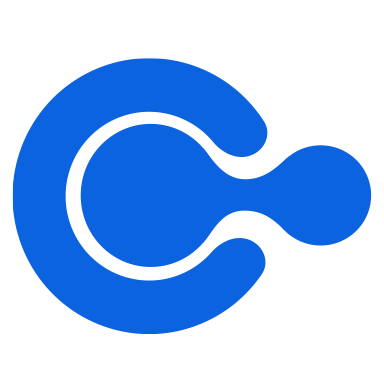
Pros
- Manage inbound and on-hand inventory with native warehouse and inbounds integration
- It has advanced inventory management
- It has operations reporting and analytics
- It allows native integration with ecommerce, wholesale, 3PL or warehouse, ERP, inbound, and returns
Cons
- It has a steep learning curve
- It’s not suitable for smaller businesses
- Pricing isn’t transparent
Monthly Pricing | ChannelApe IOMS is free to download; however, the price to use its services (such as managing orders, inventory, and invoices) is undisclosed on the provider’s website. |
|---|---|
Number of Orders Allowed | Unlimited |
Free Trial | ✕ |
Inventory Management | ✓ |
Multiple Currency Support | ✕ |
Order Management | ✓ |
KPIs | ✓ |
Tax Calculations | ✕ |
Average User Review Rating | N/A; I was unable to find online reviews for this integration |
For direct-to-consumer fashion brands and the upper end of SMBs, ChannelApe IOMS is the best app to integrate Shopify and QuickBooks Online because it can automate the supply chain, inventory management, and order fulfillment. It also integrates with multiple sales channels besides Shopify—such as Amazon and eBay—and can gain real-time visibility into sales performance, inventory levels, and customer data.
Standout Features
- Dashboards and reports: Use real-time data and insights to identify areas for improvement, streamline operations, and enhance the overall customer experience, resulting in increased revenue and customer loyalty.
- Dropship orders: Expand your sales channels by dropshipping to reach new markets and increase your revenue. Providing access to your inventory can make it easier for resellers to promote your products and offer a wider selection to their customers.
- Automated fulfillment rules: Streamline your ecommerce strategy with automated bundle handling, warehouse management, and SKU marketing. With ChannelApe’s customizable fulfillment playbook, your order processing rules are automated, ensuring that the correct products are shipped to the right customers every time.
- Presale orders: Accept presale orders to manage your inventory better. You can also announce promising products on your website before they arrive to create buzz and excitement among customers, helping drive sales and build brand loyalty.
Use Cases
- Direct-to-consumer fashion brands: Whether you operate an ecommerce store, sell on marketplaces like Shopify and Amazon, or use social media platforms for sales, ChannelApe IOMS can be a good solution for high-SKU brands. It provides tools to streamline inventory management, order processing, and data synchronization, allowing retailers to manage their online sales channels efficiently.
- Dropshippers: ChannelApe IOMS offers features specifically designed for dropshipping businesses. It automates communication with suppliers, synchronizes product data, and streamlines the order fulfillment process. Dropshippers can benefit from the automation and efficiency gained through ChannelApe’s dropshipping capabilities.
- Businesses with complex inventory management: If your business deals with complex inventory requirements, such as managing multiple warehouses, tracking product variants, or handling serialized items, ChannelApe IOMS can simplify inventory management. It offers features like real-time inventory updates, stock tracking, and warehouse management tools.
How I Evaluated the Best Shopify QuickBooks Integration
Here’s a breakdown of the key factors I looked into when evaluating the best Shopify QuickBooks integrations:
- Cost: I checked whether the provider offers flexible monthly pricing plans and pay-as-you-go options. I also considered whether there’s a free trial or version for those wanting to test the integration before buying it.
- Feature set: I looked into features such as inventory management, multicurrency support, order management, and tax calculations.
- Integration efficiency: I thoroughly researched how seamlessly the software syncs orders, products, and customer data between ecommerce platforms and QuickBooks Online.
- Ease of use: I assessed how easy it is to set up and use the integrations, especially for users without extensive technical expertise. I also looked into relevant tutorials and reviewed user feedback on setup and use.
- Customer support: A good ecommerce third-party connector should come with reliable customer support options, like email, live chat, and phone support. It’s also great if there are plenty of accessible self-help resources, like blogs and setup guides.
- Customer reviews: I reviewed customer feedback on popular third-party review websites.
What to Consider When Selecting a Shopify QuickBooks Online Integration
It is important to consider certain factors when selecting a Shopify QuickBooks Online integration to determine how it will suit your business.
- Data synchronization: The integration should effectively sync key data—such as orders, customers, products, inventory, and financial information—between Shopify and QuickBooks Online.
- Real-time updates: It’s beneficial if the integration provides real-time or near real-time updates, allowing you to have up-to-date information on both platforms without delays.
- Customization and mapping: Look for integration solutions that offer customization options, allowing you to map fields and tailor the integration to your specific business needs and accounting processes.
- Customer support: Evaluate the level of support offered by the integration provider. Having reliable support can be crucial if you encounter any issues or need assistance during the integration setup or while using the service.
- Pricing: Consider the pricing structure and whether it aligns with your budget, as well as the value provided by the integration. Compare the features and pricing with other similar integration options to determine the best fit for your business.
Frequently Asked Questions (FAQs)
Shopify is a leading global ecommerce platform that provides tools to start, grow, market, and manage retail businesses of all sizes. It also sells point-of-sale (POS) software that businesses can use to build their brick-and-mortar stores. It provides payment processing, inventory management, shipping discounts, and even loans to some sellers.
Generally, the typical data synchronized between Shopify and QuickBooks Online includes sales orders, customer information, product details, inventory levels, and financial transactions. This ensures accurate and up-to-date financial records in QuickBooks Online.
Yes. When you set up the integration between QuickBooks Online and Shopify, you can choose to transfer historical data. This includes past sales transactions, customer information, and product details, ensuring a complete record in QuickBooks Online.
Bottom Line
The best Shopify QuickBooks integrations provide real-time data synchronization, allowing for accurate inventory management, automated sales transactions, and comprehensive financial reporting. Depending on the needs of your business, you may find that QuickBooks Commerce is the best overall solution.
For manufacturers, Katana Manufacturing ERP is a good choice, while for QuickBooks Desktop users, Webgility is a powerful solution. If you’re looking for a more basic solution for managing orders across multiple sales channels, including Shopify and Amazon, consider QuickBooks Bridge by Parex.


