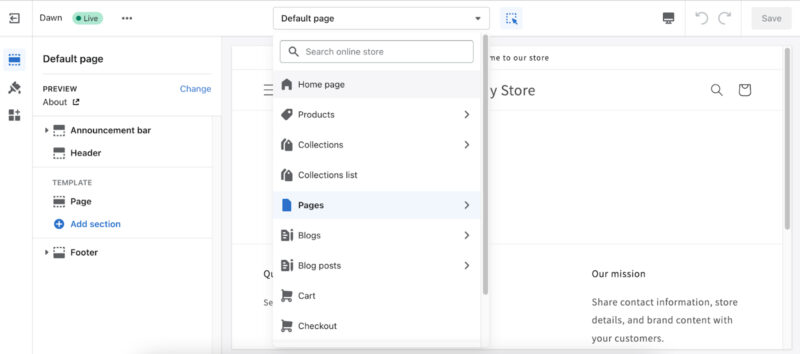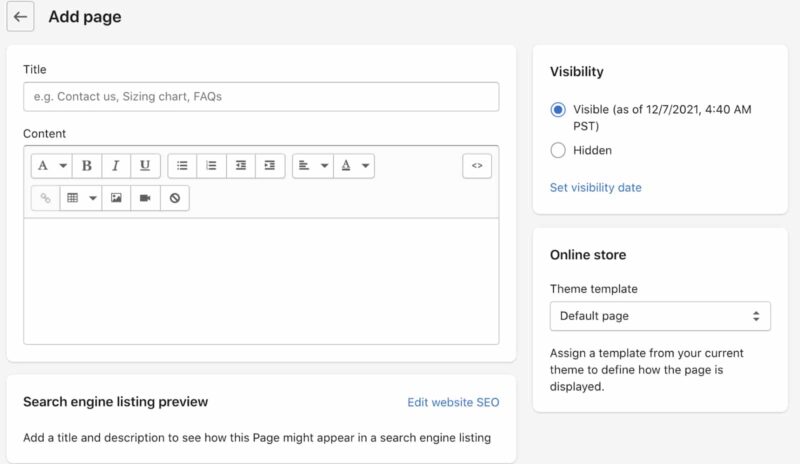Shopify is a complete ecommerce platform that lets you build an online store and sell on multiple sales platforms. My Shopify review finds it’s best for small businesses in general, especially those that focus on selling online. It’s also a flexible solution for multichannel sellers because it has features like express checkout with Shop Pay and installment plans with Shop Pay Installments.
Shopify pricing plans range from $5 to $399 a month; there is also an enterprise plan that starts at $2,000 a month.
In my review of the best ecommerce platforms, Shopify came in first with 4.75 out of 5, based on our evaluation of price, site builder, sales, marketing, and product management features, and ease of use. Some drawbacks include transaction fees for third-party payment processors and limited reports unless on the highest plan.
Shopify Overview

Pros
- Detailed sales tax tools, built-in AI tools, and full suite of marketing features (lead generation, email marketing, and automation)
- Extensive marketplace for integrations
- Best-in-class POS app
Cons
- Added transaction fees if you don’t use Shopify Payments
- Professional reporting only available in higher-tier plans
- Very limited number of free themes
Deciding Factors
Supported Business Types | Ecommerce, multichannel retailers, dropshipping, print-on-demand, physical and digital goods, subscriptions |
Ecommerce Functions | Standalone ecommerce site, buy buttons, social selling, dropshipping, marketplaces |
Standout Features |
|
Monthly Software Fees | Very competitive; robust and scalable plans $39–$399 $5 for social media checkout links (no standalone online store) |
Setup and Installation Fees | N/A |
Payment Processing Options | Flexible and varied Shopify Payments and more than 100 payment processors |
Contract Length | Month to month Save 25% with an annual contract (lumpsum billing) |
Payment Processing Fees | Standard 2.9% + 30 cents when using Shopify Payments; plus 0.5% to 2% in transaction fees when using third-party payment providers |
Customer Support | Excellent 24/7 live chat, email, and phone |
Is Shopify Right for You?
I recommend Shopify for small businesses, particularly:
- Businesses with online sales as a profit driver: Shopify’s toolsets are powerful and allow you to scale your online business effectively.
- Online stores wanting to do social selling: Shopify has exclusive partnerships with Facebook, Instagram, and TikTok to allow in-app purchases.
- Multichannel retailers: Shopify’s seamless POS and ecommerce system best for omnichannel sales helps make it our top-recommended multichannel POS system.
Shopify Alternatives & Comparison
Our Comparisons of Shopify vs Other Software
- Shopify vs Square
- Shopify vs BigCommerce
- Shopify vs Squarespace
- Shopify vs Wix
- Shopify vs Big Cartel
- Shopify vs WooCommerce
- Shopify vs Etsy
Are you looking for something different? See our evaluation of the best ecommerce platforms for small businesses and leading free ecommerce website builders. You can also read about our picks for best Shopify alternatives.
Shopify Reviews from Users
| Users Like: | Users Don’t Like: |
|---|---|
| User-friendly platform | Limited customization for Shopify themes |
| Very helpful 24/7 customer support | Pricey third-party apps (not all, though) |
| Multichannel selling | Lacks advanced inventory features (need to install a third-party app) |
Shopify has amassed a huge number of online reviews, with a majority of users agreeing with my assessment of Shopify being one of the best ecommerce platforms. Users are all praises for its support team and its user-friendly interface. The Shopify website builder reviews I have read also speak of how intuitive it is to use.
Most drawbacks mentioned in Shopify reviews from sellers’ center are its lack of advanced inventory features and added costs for installing third-party apps or integrations.
At the time of publication, Shopify ecommerce reviews earned the following scores on popular user review sites:
- Capterra1: 4.5 out of 5 based on more than 6,00 Shopify reviews
- G22: 4.4 out of 5 based on nearly 4,500 Shopify reviews
- TrustRadius3: 8.8 out of 10 based on more than 500 Shopify reviews
Compared to other ecommerce platforms, Shopify’s pricing is competitive and gives more bang for your buck since merchants get all the features they need to run an online store even under its most basic plan—a website builder, marketing tools, order and inventory management options, and shipping features. Shopify’s lack of a free plan and a shorter trial period (three days only, compared to others that offer at least 14 days of trial) prevented it from earning a perfect 5 out of 5 in our pricing evaluation.
Shopify Pricing Plans
Shopify pricing plans come in five tiers—Starter, Basic Shopify, Shopify, Advanced Shopify, and Shopify Plus.
Shopify’s lower-priced option—Starter, at $5 a month—doesn’t let you have a full-blown online store but you can have a one-page website similar to a landing page. You can generate checkout links for selling on social media and messaging apps and a ‘Buy Button’ you can embed on existing websites. Purchases under this plan are charged a 5% transaction fee—higher than the regular pricing plans I discuss in detail below. You can calculate fees and find the best plan for you with our Shopify pricing guide.
Basic Shopify | Shopify | Advanced Shopify | |
|---|---|---|---|
Software Fees (Billed Monthly)* | $39 | $105 | $399 |
Software Fees (Billed Annually)* | $29 | $79 | $299 |
Numbers of Staff Accounts | 2 | 5 | 15 |
Online Transaction Fees | 2.9% + 30 cents | 2.6% + 30 cents | 2.4% + 30 cents |
In-person Transaction Fees | 2.7% | 2.5% | 2.4% |
Additional Fees for Using Third-party Payments | 2% | 1% | 0.5% |
Ecommerce Automation | N/A | ✓ | ✓ |
Professional Reports | Basic | Standard | Advanced |
Shipping Discounts (Shopify Shipping) | Up to 77% | Up to 77% | Up to 88% |
Third-party Calculated Shipping Rates | N/A | N/A | ✓ |
Duties and Import Taxes (international selling) | N/A | N/A | ✓ |
*Shopify collects sales taxes in certain states where it is required by law. The prices stated here do not reflect such taxes.
All regular Shopify plans provide free unlimited website bandwidth and a “Buy Button” that you can add to your social media channels. All subscriptions also come with the following features:
- Unlimited products
- Up to 1,000 inventory locations
- Sell in 133 currencies
- Multilingual store translation
- Point-of-sale features: Shopify POS & POS Go
- Gift cards
- Online sales channels
- Fraud analysis (when using Shopify Payments)
- Manual order creation
- Marketing tools (abandoned cart saver feature, discount codes, and more)
- Customer support (24/7 live chat and phone support in English; 24/7 email support in multiple languages)
Basic Shopify lets you build your own online store, market your website with its blogging functionality, and sell on other channels (e.g., Amazon, Facebook, and Pinterest).
The Shopify plan includes all of the features in Basic, plus advanced capabilities—like cart recovery, gift cards, and expanded reporting capabilities. Sellers using Shopify Payments to process credit cards pay a lower processing fee under this plan. If you sell more than $25,000 per month, this package may be for you.
On the other hand, Advanced Shopify is designed for high-volume sellers that use all the capabilities of the Shopify plan but still need additional features—such as real-time shipping rates and customizable reporting. If you sell more than $110,000 per month, this plan is the most ideal.
As your business grows and your needs go beyond what’s offered in Advanced Shopify, you can upgrade to Shopify Plus, the company’s enterprise solution. This starts at $2,000 per month and includes custom-discounted processing fees. Under Shopify Plus, you have guaranteed server uptime, the option to manage up to 10 stores under one account, enhanced API access, “white glove” support via a dedicated “Merchant Success” program, and more.
Another enterprise solution, Commerce Components, is available. Under this package, you have the ability to choose which Shopify features you’d like to use and pay accordingly. Headless commerce and cross-border selling are some of its standout features.
Shopify Payment Processing
Shopify has built-in payment processing, which allows you to start taking payments immediately without the hassle of setting up a third-party solution. However, you are not locked into using Shopify’s payment system and can choose to integrate with your preferred third-party provider.
The only catch with using a third-party processor is that Shopify will charge an additional 0.5% to 2% fee per transaction. So, most small businesses, especially those just starting, are better off using Shopify’s built-in solution, Shopify Payments.
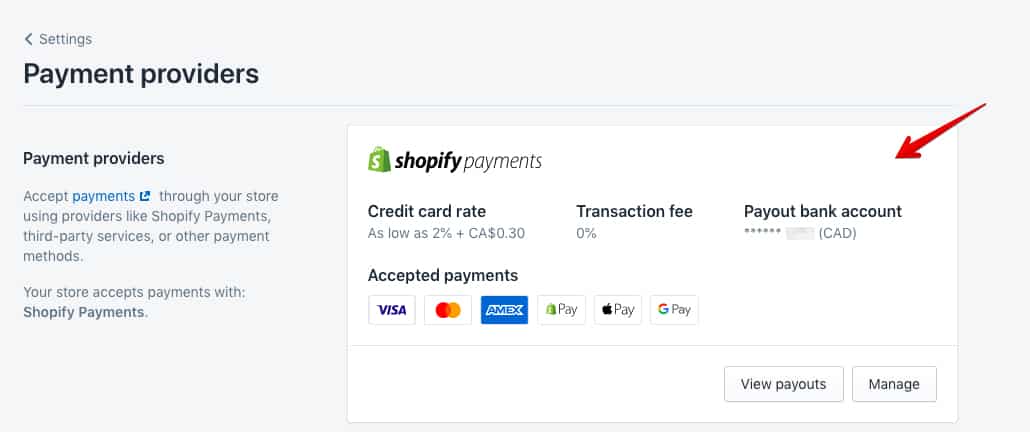
An example of what you see when you set up your preferred payment providers. In this case, the merchant is using Shopify payments, which allows it to have zero transaction fees. (Source: Shopify)
Shopify also has PayPal Express Checkout and Amazon Pay, so you can easily enable those payment types in your settings. Under Alternative Payment Methods, there are a few dozen other payment methods you can enable, including many buy now, pay later (BNPL) options like Klarna, crypto payment through Coinbase, and many international payments.
Manual payment methods—such as bank deposit, money order, and cash on delivery—can also be activated.
Shop Pay (One-Click Checkout Option)
Shop Pay allows your customers to save their payment details between Shopify stores for faster checkout. It’s similar to Apple Pay or Google Pay in that shoppers can complete orders in one click. Recent data shows that Shopify Checkout has a 15% higher conversion rate on average compared to other leading ecommerce platforms.
With Shop Pay adding monthly installment options for all US merchants, buyers can now opt to purchase products in four interest-free biweekly payments or in monthly installments of up to 12 months on orders between $50 and $17,500. Shop Pay Installments is the equivalent of BNPL options from other providers.
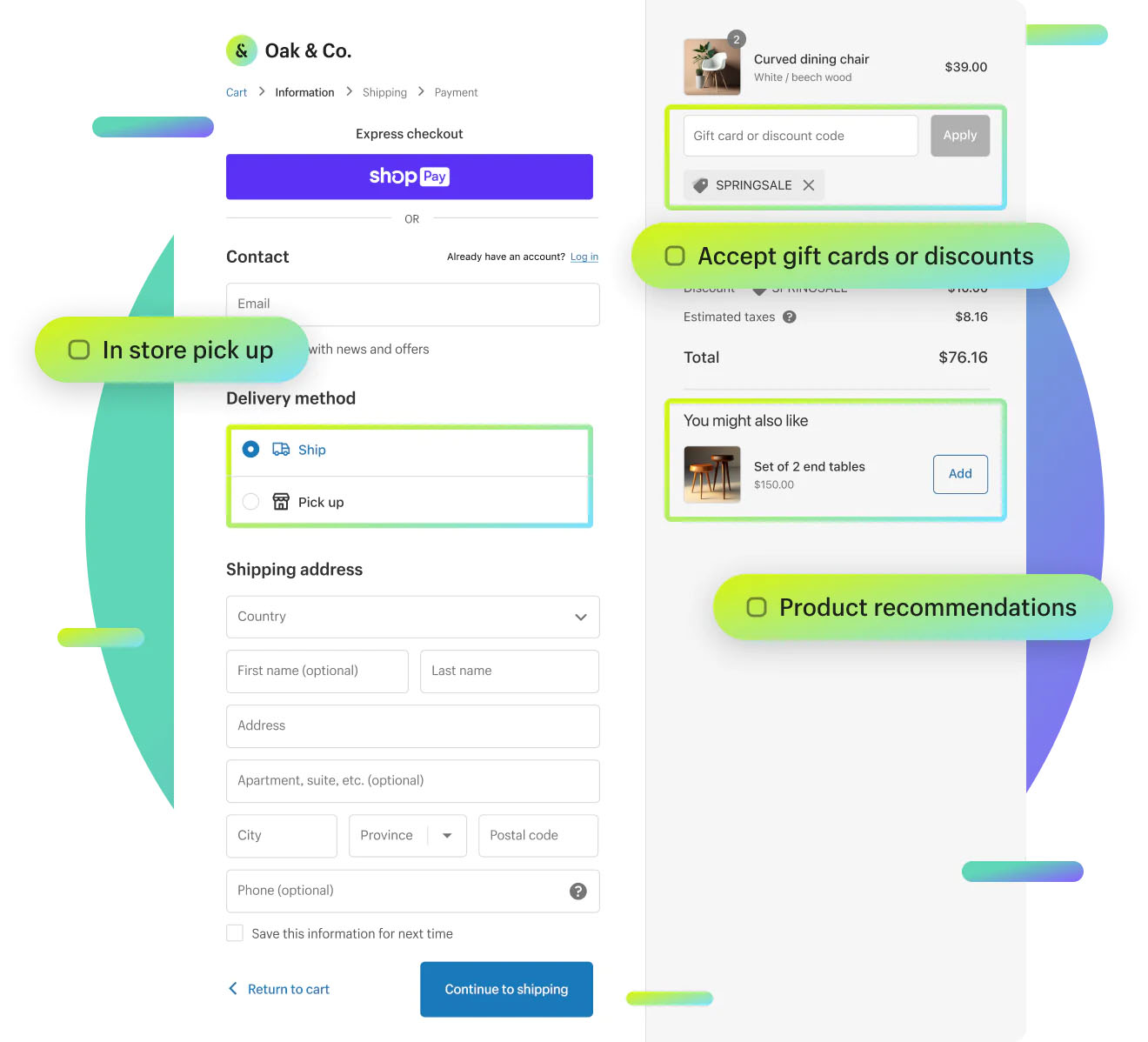
A customer-facing checkout page with Shop Pay enabled (Source: Shopify)
Shopify New Features
In June 2024, Shopify rolled out a ton of improvements and new features in its Shopify Editions’ Summer rollout. Most of these are in early access or will roll out in the next six months. Some of the updates include:
- Markets: Shopify’s cross-border selling solution is now available in the Shopify admin as one-stop shop for selling internationally, B2B selling, and in-person selling with Shopify POS
- Split Shipping in Checkout: Customers can choose at checkout to split an order into multiple shipments. They can choose the lowest price, the fastest delivery, or custom shipping options.
- Shopify Magic: Sidekick is live on thousands of Shopify stores and early sign-up access is available. AI media editing is also available on mobile devices and in the Shopify admin.
- Ship to and from retail stores: Customers can choose to transfer online orders to their preferred store for pickup, or ship products directly from a store using Shopify POS.
- New style settings in Themes and a new Hydrogen Visual Editor powered by Utopia
- Unified analytics (all new, rebuilt from the ground up)
Read more about all the new Shopify features you should be excited about in the coming year.
Overall, Shopify offers a lot of features to build your website, including free and paid themes, a free SSL certificate, a blogging platform, and granular control over elements like product pages and SEO. It also has the most extensive third-party marketplace I have reviewed, offering over 7,000 extensions. If there’s a feature your online store needs, it’s a near certainty that you’ll find it in Shopify’s app store.
Shopify Website Themes
Shopify has 12 free and more than 150 paid themes (starting at $150) as of this writing. All available themes include multiple styles and are mobile-commerce ready (if not mobile-first). Shopify’s sleek and stylish website templates come with most features needed to help you run a store effectively. It is perfect for those averse to coding as it is easy to set up global designs such as font and color choices for your store.
The available free themes, although fewer when compared to Wix (over 800) and Squarespace (more than 100), are all mobile-first and have diverse layouts (compared to BigCommerce’s free ones, which only differ in colors and font choices). Its default free theme, Dawn, is the flagship theme that rolled out OS 2.0’s changes.
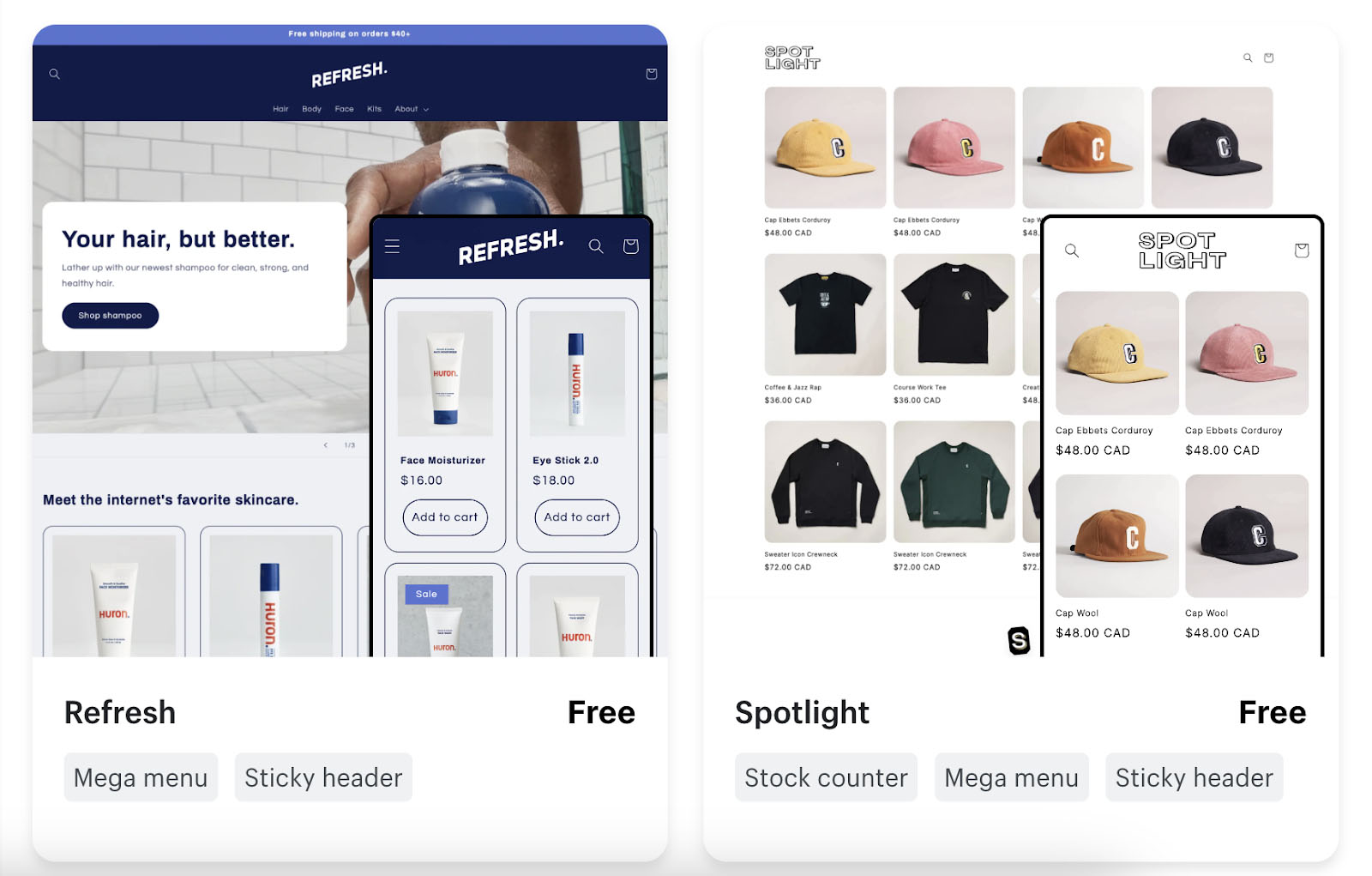
Shopify’s most popular free themes are Refresh and Spotlight, as shown above.
Shopify’s premium (paid) themes, meanwhile, are designed by other developers and range from $150–$390. You can browse them on the Shopify Theme store freely and see their presets by viewing their demo stores.
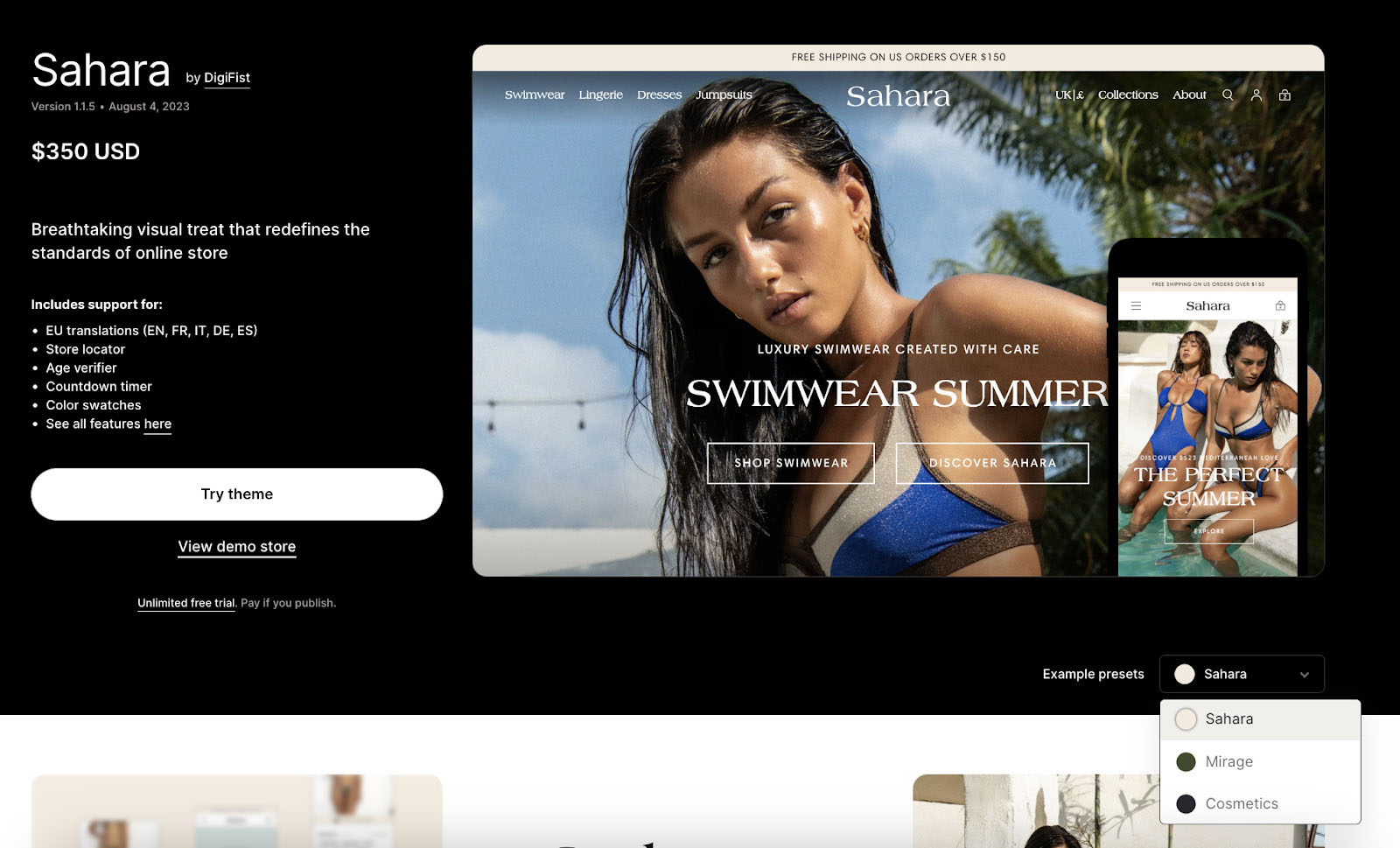
An example of Shopify’s paid theme, Sahara. You can view a demo store using its example presets.
When it comes to finding themes for your online store, its theme store provides comprehensive filters. You can choose themes depending on the industry your business is in, how extensive your product catalog is, and what pre-built site features you would like your store to have.
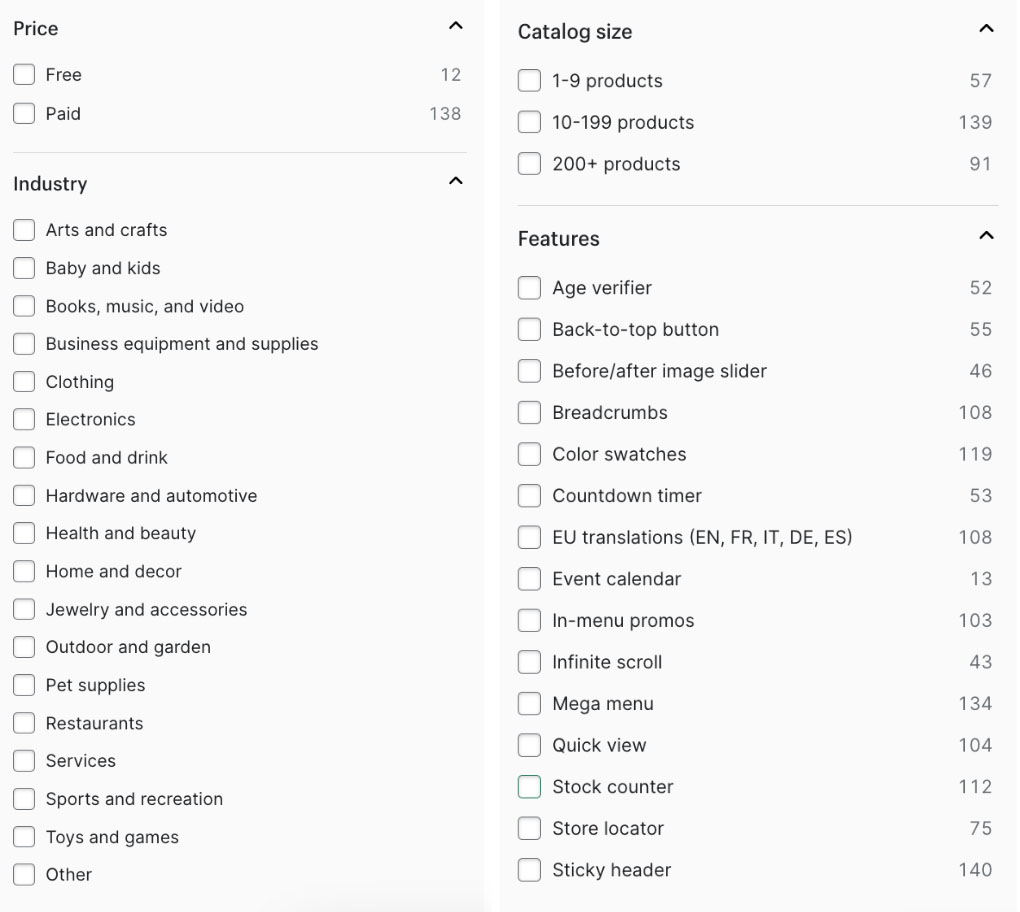
Shopify’s theme store offers free and professional options, categorized by industry. You can also sort the listings in order of relevance, popularity, and price.
Website Builder
Your Shopify store already comes with a full blogging platform and content management system (CMS), allowing you to set up your store and include website pages such as about, contact, and blog pages. With the newly improved OS 2.0, not only can you add, edit, and rearrange content blocks on the front end—no code needed; you also have full drag-and-drop functionality to create custom layouts with flex sections.

How the newly improved OS 2.0 builder works with flex sections. (Source: Shopify)
I am very excited about its new feature, CSS Flexbox, which helps create more multi-directional responsive layouts and easy content alignment within store sections. This way, it is way easier to create custom layouts—I can simply drag and drop, re-size, group, and edit a section’s components to my liking.
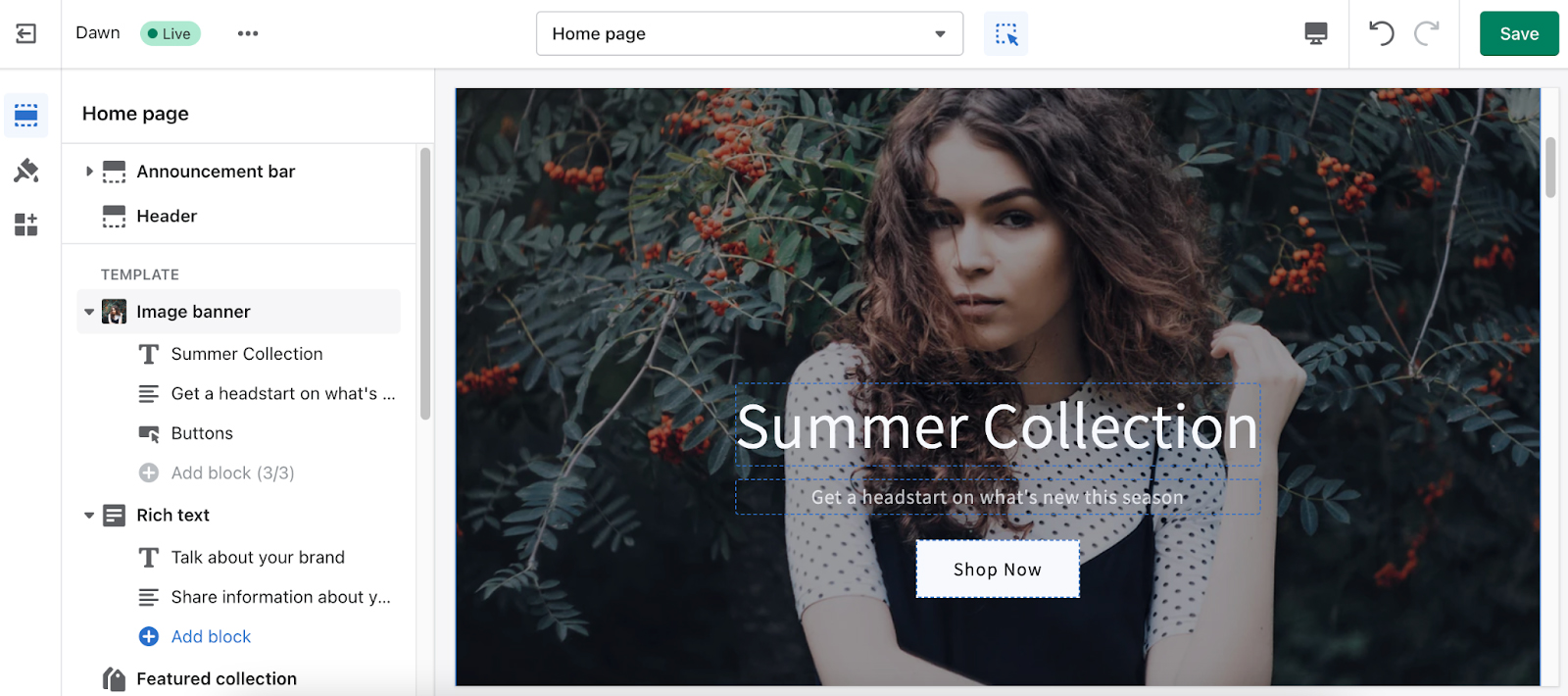
Shopify’s OS 2.0 has a more user-friendly setup with drag-and-drop building blocks.
The Pages section of the Online Store can now be designed using the drag-and-drop editor, although it isn’t obvious since you see the default WYSIWYG editor at first. You need to go to Pages>Add Page, hit save, and then go back to the theme editor, choose the Page in the dropdown on top, to be able to edit. It also wasn’t clear that it was possible to customize menu pages at all. I only figured it out when I was building our demo store.
Shopify also has an improved search and filter function where you can add custom filter settings and product recommendations. You just need to activate the free Shopify Search & Discover app from the Shopify app store.
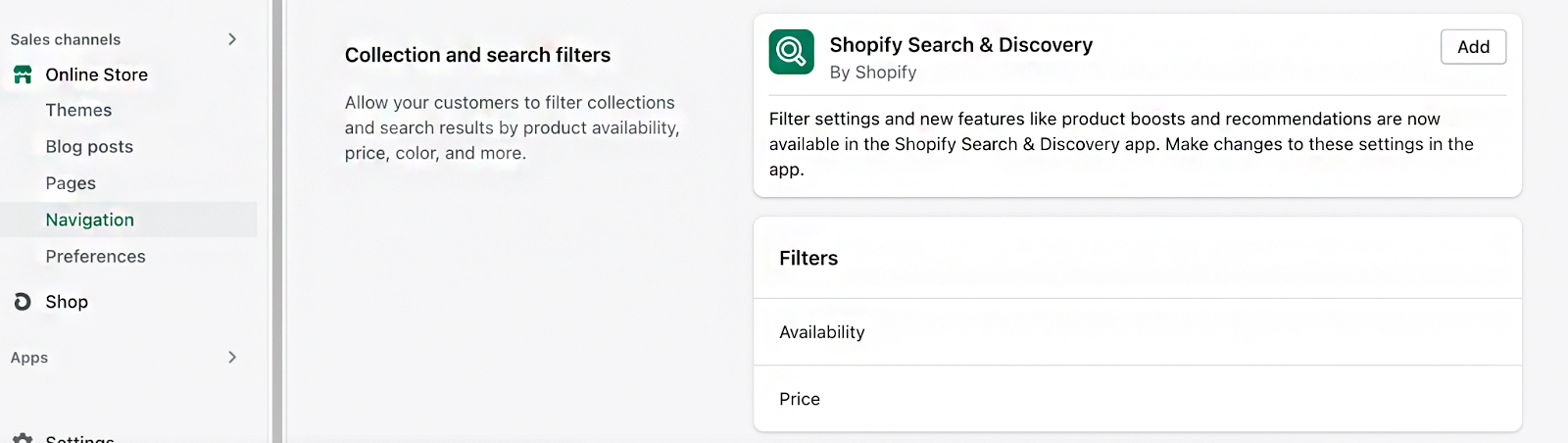
An improved search and recommendation feature in Shopify can help increase conversions. Set up filters for your products, such as price, color, and size to help shoppers find them easily.
If you are interested in further customizing your store with code, Shopify gives shop owners full access to CSS, HTML, and Liquid (its templating language).
Search Engine Optimization (SEO)
Shopify’s SEO features are quite strong—on-page SEO is easy to implement, automatic redirects and site map generation are provided, and site speed and uptime have stellar performance.
Shopify’s websites are all mobile-friendly, which gives you an advantage when it comes to Google indexing. It is easy to set up headings, meta tags, and descriptions for your store and product pages. When you add products, Shopify also prompts you with SEO best practices. It also offers an automatic redirect system when you change a URL, so you don’t generate 404 errors.
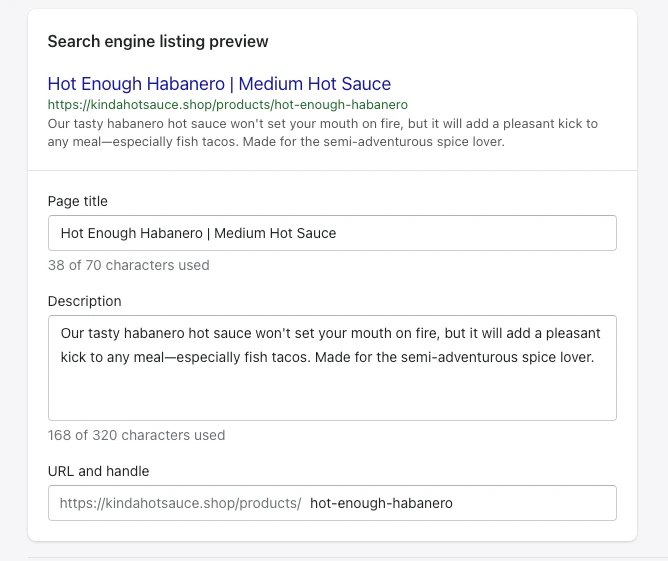
An example of a product page SEO listing preview you can edit. (Source: Shopify)
You can also customize your robots.txt file extensively as Shopify gives you full control over which URLs can be crawled, crawl delay rules for certain search engines, block crawlers, and add extra sitemap URLs.
Related: Ecommerce SEO in 6 Steps: The Ultimate Beginner’s Guide
Security & PCI compliance
Shopify is certified Level 1 Payment Card Industry Data Security Standard (PCI DSS) compliant—meaning all your data and customer information is ultra secure. It also provides a free SSL certificate so you can securely process payments.
On a subscriber account level, Shopify has two-factor authentication (2FA), which I recommend you activate to help you secure your account. It adds an extra layer of security to prevent unauthorized logins to your account.
Related:
- PCI Compliance for Small Business: What You Need To Know
- Ecommerce Payment Security: 10 Small Business Best Practices
Third-party Integrations/App Extensions
Shopify’s app store allows you to customize the shopping experience in your store. This allows you to move beyond Facebook and Instagram and incorporate tools—such as your own chat service, targeted ads, affiliate programs, profit calculators, and shipping solutions.
While most ecommerce platforms have their own version of Shopify’s app store, the main difference is that Shopify has a tremendous amount (more than 8,000 as of this writing) of available apps—from dropshipping to email marketing to customer segmentation. It is the biggest and most extensive app store among ecommerce platforms I have tried. If there’s something your store needs, it’s a near certainty that you’ll find it in Shopify’s app store.
While apps can be pricey (for example, QuickBooks integration starts at $19/month), these can certainly save you time and money compared to developing custom solutions. Consider these when estimating Shopify costs.
To be able to access and launch your Shopify apps better, follow these best practices:
- Access your apps by clicking on the search bar, clicking on Apps in the sidebar, or opening the app launcher using keyboard shortcuts CMD+K / CTRL+K.
- Pin your most-used apps in the sidebar to make them accessible anytime, anywhere in your control panel.
- Go through the curated list of recommended apps based on your previous app installs and the apps used by similar businesses you receive from Shopify regularly.
During our evaluation, Shopify was the only ecommerce platform that earned a perfect score when it came to sales and product features. I recently revamped our set of criteria in this category to include more omnichannel solutions as seen in ecommerce trends and forecasts, and Shopify is ahead of the game, providing buy online, pick up in store (BOPIS) capabilities for storefronts, among other omnichannel tools.
Shopify features a range of selling solutions, including in-person sales, a standalone site, the option to add a shopping cart or buy buttons to an existing site, and the ability to sell on social channels and marketplaces
It also gives you the ability to sell unlimited products (physical and digital goods) and provides store management tools to help you fulfill orders efficiently, like product pages, inventory management, fulfillment and shipping solutions, and built-in marketing and analytics tools.
Artificial intelligence (AI) is at the center of Shopify’s latest improvements; it has free and built-in AI tools for all Shopify users. Collectively known as Shopify Magic, these AI-enabled features include some of the following:
- Sidekick: This AI-enabled assistant leads the new suite of AI-enabled features; you can set up a discount, redesign your store, and even ask what’s your best-selling product for the past month by using Sidekick
- Generate text in the Online Store editor with AI
- AI-generated email subject lines, email copy, and optimized send times with Shopify Email
- Manage incoming chats more easily with AI-generated response with Shopify Inbox
- FAQ and response recommendations personalized for a merchant’s store
- Instantly generated blog posts for any holiday, business milestone, or campaign idea, with the ability to customize the tone of voice and quickly translate content into different languages.
- Instantly generated emails built for commerce with compelling subject lines, engaging content, and recommended send time for optimal performance.
- AI-powered review summaries if you are looking for apps in the Shopify App Store
Read an in-depth guide about these features in my Shopify Magic article.
Shopify lets you sell physical products, digital goods, subscriptions/memberships, event tickets, donations, classes, and digital gift cards.
The “Products” tab gives you an at-a-glance view of the products you have on hand and how many are coming in, and it allows you to manually set actions to take when inventory runs low. Additionally, each item you sell has an editable product page where you can input and modify variants such as descriptions, prices, and shipping.
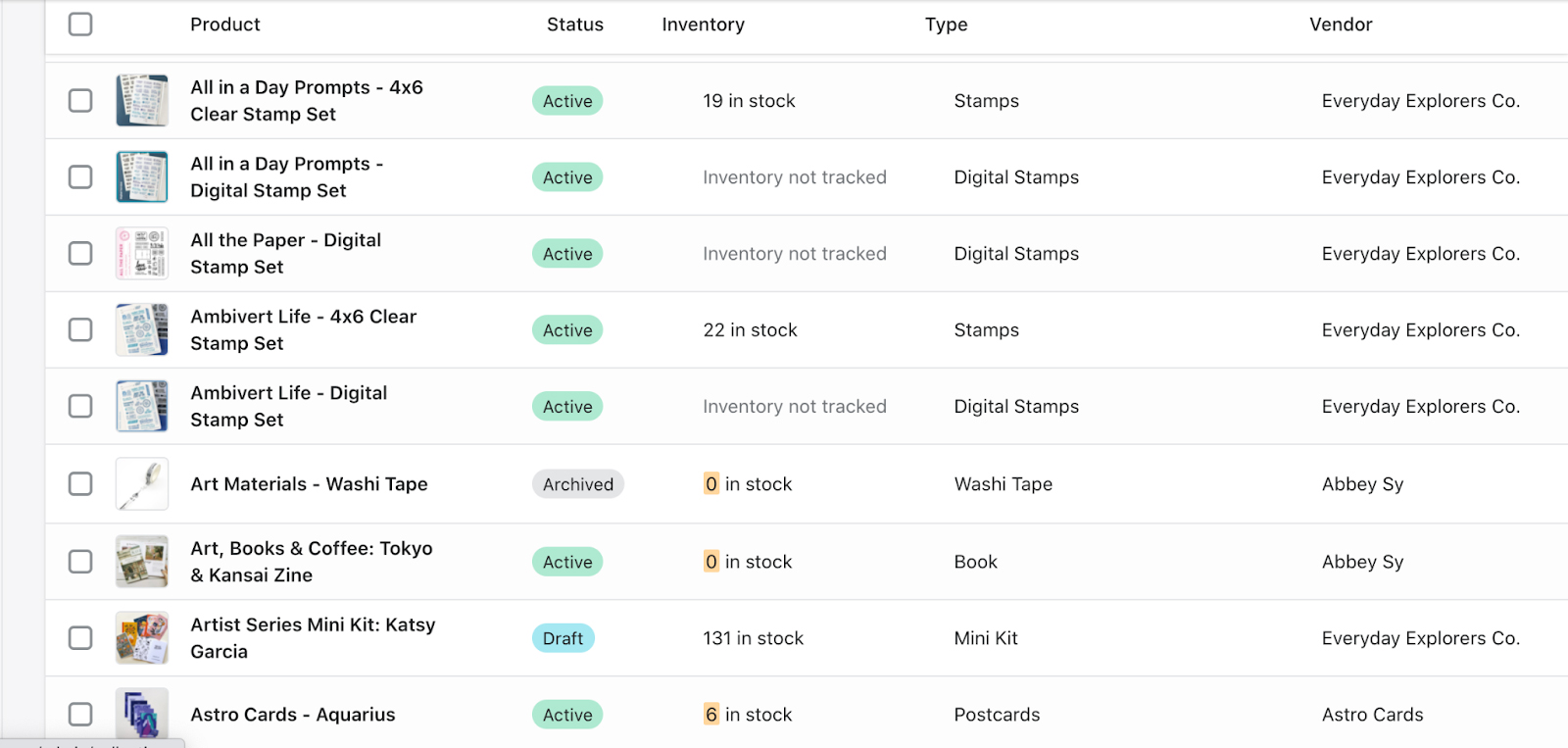
An example of a product view inside a Shopify dashboard. You quickly get to see a summary of all your active/inactive products, corresponding inventory, type, and vendor.
Adding products to your Shopify store is intuitive. You can choose to set them up one by one from its interface or import them via a CSV file. Product information, such as title, description, images or videos, price, and SEO options, can easily be filled in on the product page.
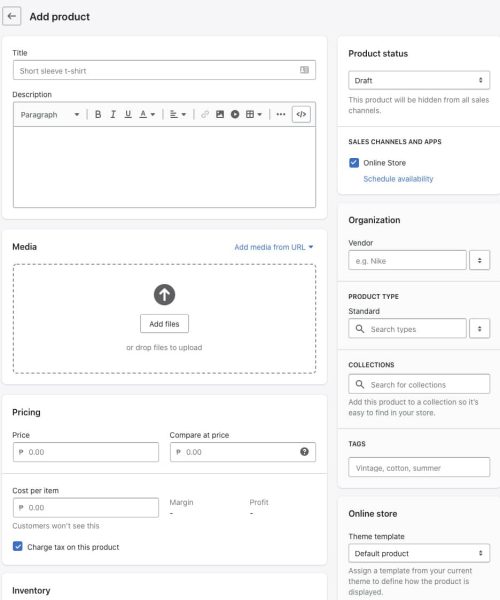
How to add a product in Shopify
One advantage of setting up products in Shopify is the ability to quickly make your product live in other channels once you connect it to your chosen platforms. Aside from social media channels, you can sell your products in bulk (or wholesale) through the Handshake wholesale marketplace and set up dropshipping.
You can also set up product bundles through its free app, Shopify Bundles. Easily create fixed bundles and multipacks right from your dashboard and let customers choose variants associated with the products in your bundle, if there are any. What I like about Shopify Bundles is that it also updates the inventory of individual products in real time so that you don’t need to worry about overselling.
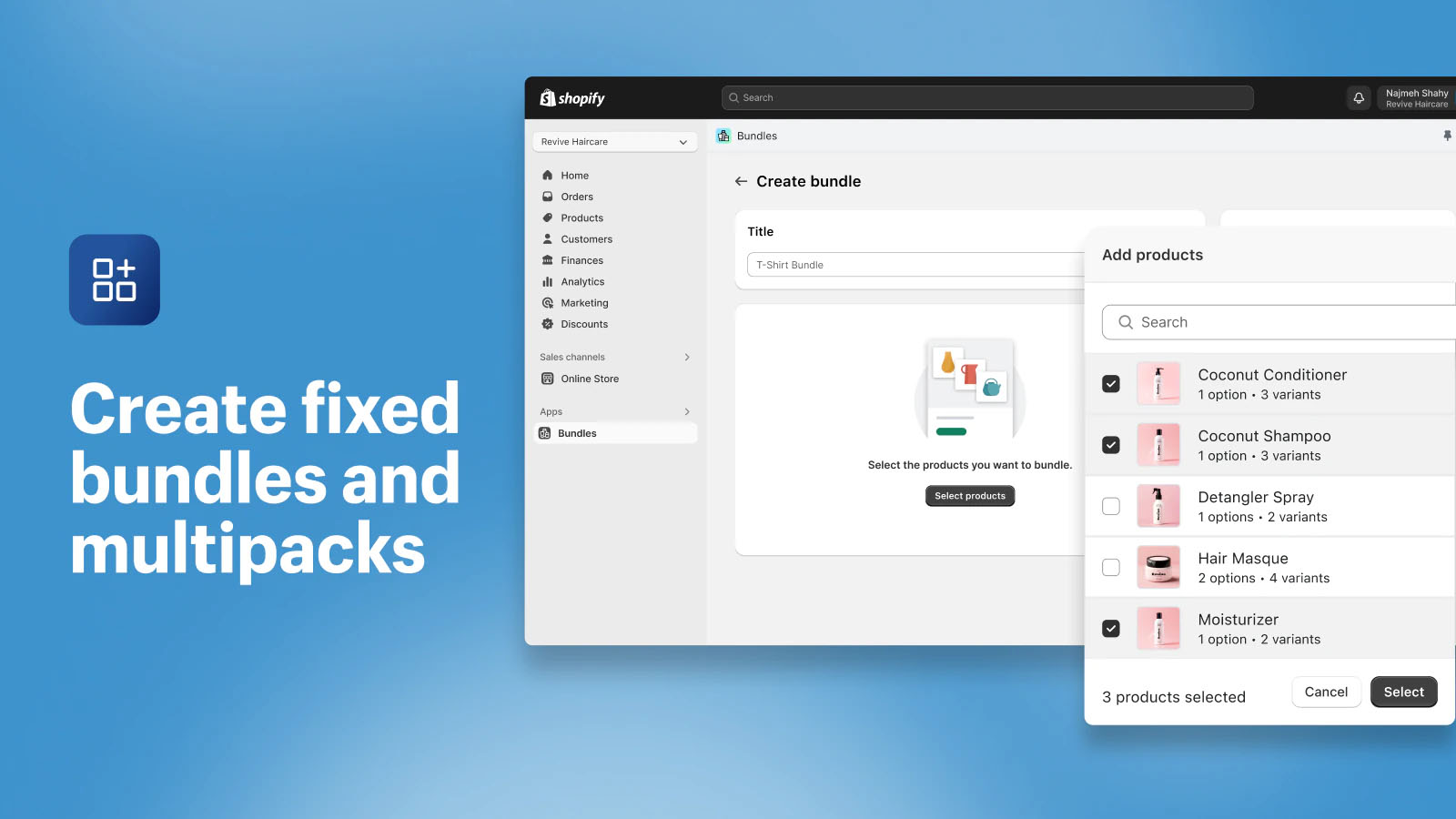
(Source: Shopify)
Shopify lets you sell an unlimited number of physical and digital products. However, take note of the following:
- Lackluster features for digital products: If you want to sell digital goods, you’ll need a separate app installed (either Shopify’s own or a third-party app) unless you want to send customers digital files manually.
- Limited product variants: Shopify limits you to three variants per product. For example, if you are selling shirts, you can define options for size, color, and material. These options can have multiple variants (e.g., Size: S, M, L; Color: Black, White, etc.). Shopify will then generate all possible combinations, which can be up to 100 per product. If you need more, you can use one of the third-party apps available in the App Store. Other ecommerce platforms, like BigCommerce, don’t have these limits and support up to 600 combinations.
- No custom product or work order tools: If you need to add custom fields to a product, such as order customization (e.g., engraving), this also requires the use of additional apps. This could quickly add up in terms of costs and be limiting for stores with complex products. This is another feature that is readily available in BigCommerce.
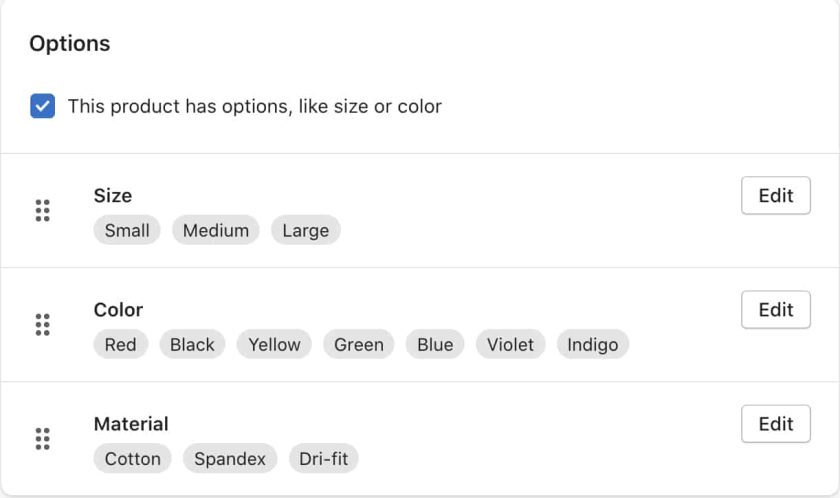
How to set up product variants in Shopify
Shopify has one of the best inventory management systems—all account levels can import items, manage returns, and view basic inventory reports, although the most advanced features require a paid upgrade.
Its free app, Stocky, is available on all plans and lets you manage all of your inventory, including stock transfers, label printing, and purchase orders. Real-time tracking between multiple locations is possible, as well as low-stock order alerts—although you need to set this up manually and not depend on EOQ (Economic Order Quantity) reports. However, advanced inventory reports—such as forecasting and COGS (cost of goods sold)—are only available in the Advanced tier.
You can manage your orders across multiple sales channels in your dashboard and also connect with third-party fulfillment centers and dropshipping carriers. After a customer places an order (in any of your active sales channels), it appears in the Orders area of Shopify. You can create orders manually in the backend to record orders that you’ve made outside of Shopify or send your customers invoices.
Besides fulfilling orders and taking payment, you can tag open orders, add notes to them, review the order’s timeline, or follow up with the customer. You also have the option to automate some steps, including payment capture, digital download fulfillment, and order archiving.
Shopify lets you set up three main methods for product delivery: shipping, local delivery, and local pickup. Shipping rules can be set up easily (e.g., flat rate, free shipping, country or region-based rates) for individual products, collections, or your entire store. For businesses with multiple locations, you can set shipping rates per location within each shipping profile for greater control over costs.
Shopify has sophisticated shipping settings, with options to set rules based on destination or product. Toggle on and off local pickup and delivery options and enable backup shipping rates for your real-time shipping calculators.
Live shipping rates for carriers like USPS, FedEx, and UPS are only available for higher plans such as Advanced Shopify and Shopify Plus. However, if you are subscribed to a lower plan, you can add live shipping rates for around $20 per month. You can also get it for free if you pay for your subscription annually. You will need to contact Shopify support to request this.
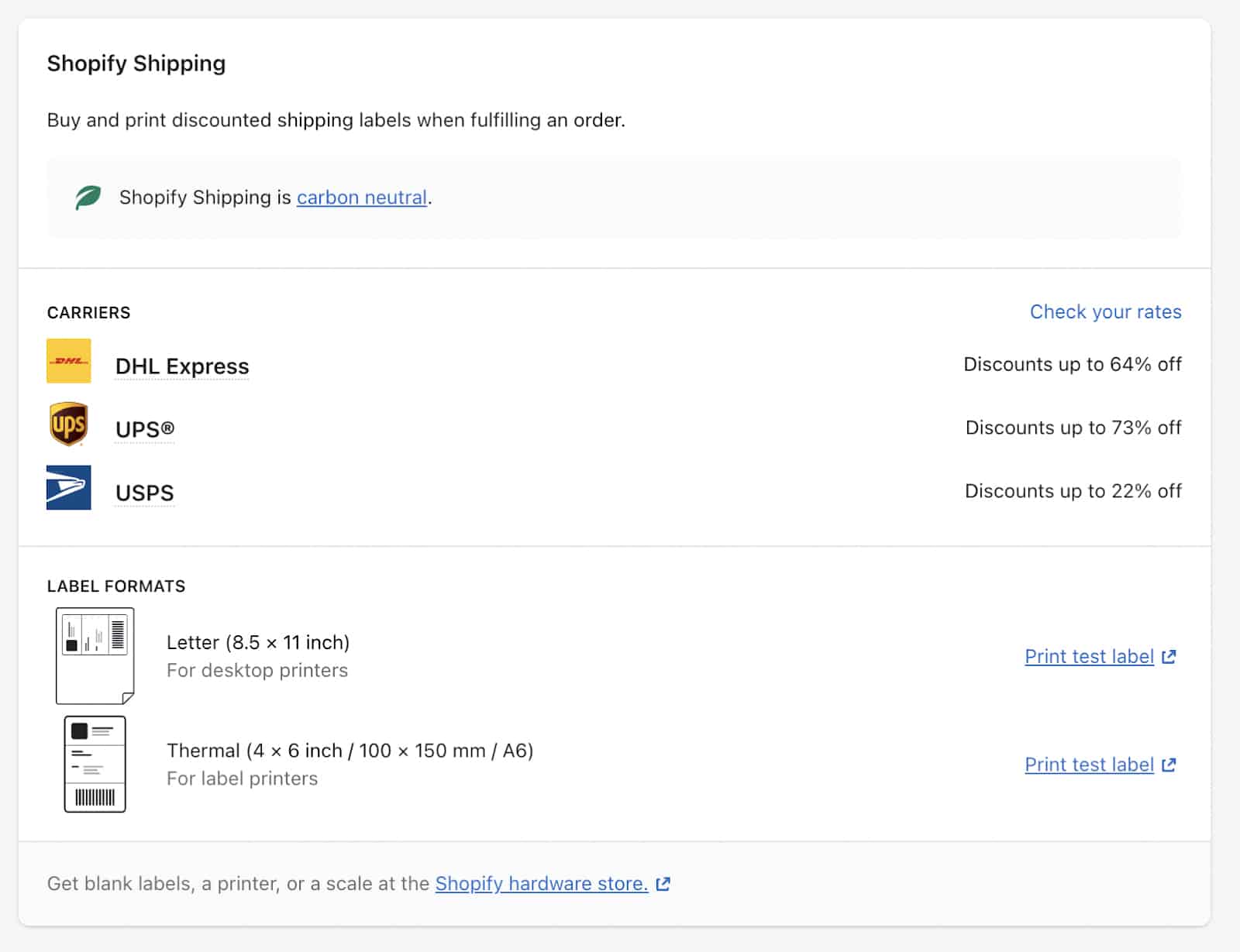
Shopify offers discounts on standard shipping rates and makes it easy for you to set standard package sizes, print shipping labels, and customize packing slips.
If your online store is based in the US, Canada, Australia, or the UK, Shopify Shipping provides real-time shipping rates from local postal services. With Shopify Shipping, you can print shipping labels straight from your dashboard and take advantage of shipping discounts, especially if you are on higher plans.
You can also choose to have order fulfillment handled through the Shopify Fulfillment Network or with services like Amazon. You can join the Shopify Fulfillment Network (limited to stores within the US and Canada), where your products can be stored, picked, packed, and shipped from Shopify’s fulfillment centers around the US. You can enjoy fast (and even same-day) delivery, free packaging, branded packaging, and discounted shipping rates.
Shopify merchants using the Shopify Fulfillment Network has access to the following:
- Default access to Shop Promise, a badge you can display on your checkout pages, and Buy Now buttons that guarantee faster delivery.
- Expand logistics and fulfillment with integrations with Deliverr and 6 River Systems, giving you an advantage, especially when you do multichannel sales.
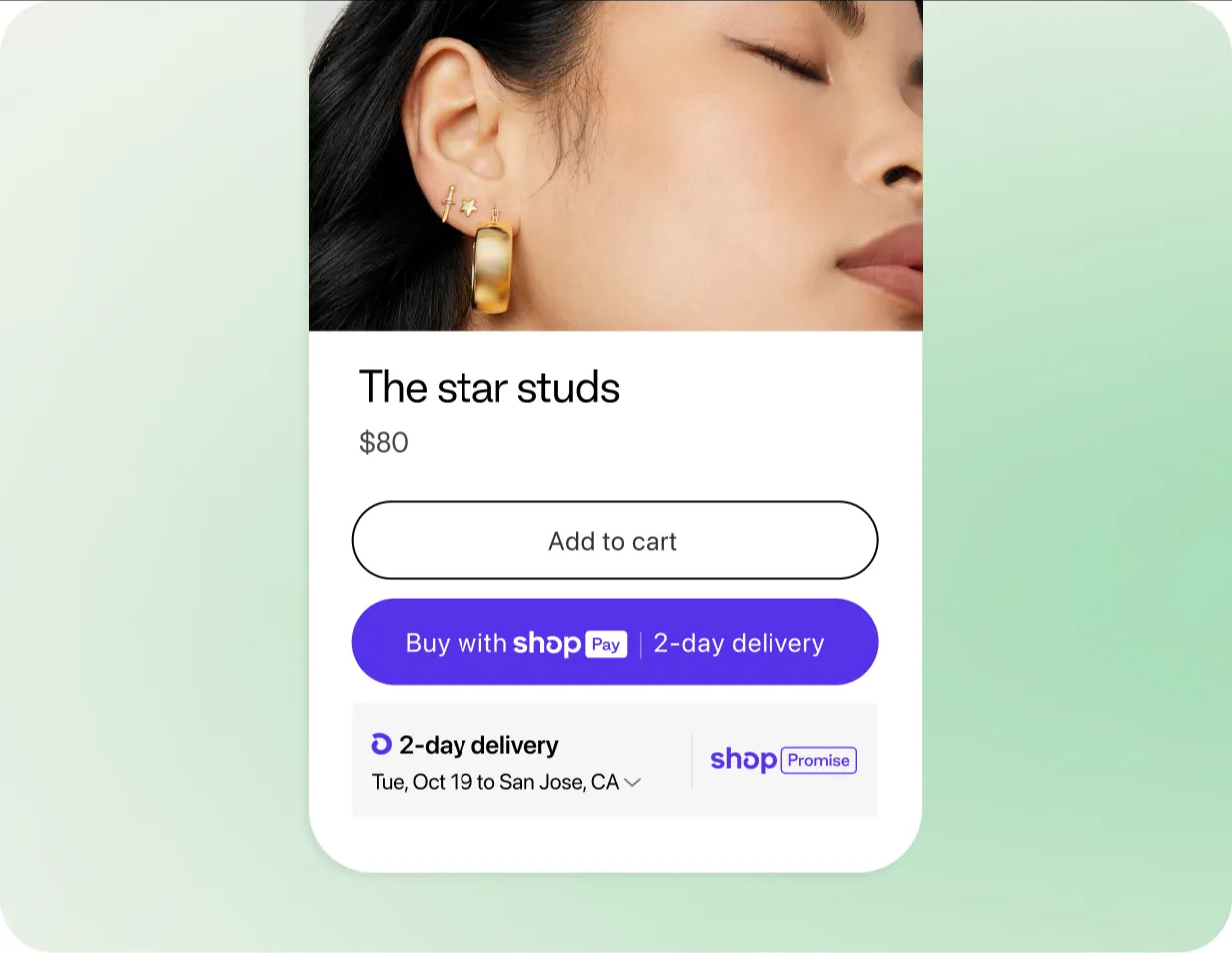
The Shop Promise badges display the guaranteed delivery date of a product before purchasing. (Source: Shopify)
Shopify allows you to sell products beyond your Shopify storefront. It enables you to do business through other platforms, including Facebook, Messenger, Amazon, Pinterest, and Instagram. It also launched Twitter sales channels—Shop Spotlight and Twitter Shops.
While most ecommerce platforms offer tools to sell on social media, Shopify has the most extensive direct partnerships with platforms like Facebook, Instagram, and TikTok to enable more seamless in-app shopping, catalog management, and order syncing.
Additionally, Shopify allows you to add buy buttons for your products onto any website you manage. However, it lacks compatibility with sales channels accessible by BigCommerce, such as Walmart Marketplace and PriceGrabber.
With Shopify Inbox, an app that lets you talk with your customers and subsequently sell through chat, social media, and email. You can customize your online store chat, saved responses, and more right from your dashboard. At the moment, you can connect through Messenger from your Facebook Page and Shop. Instagram is set to launch soon, too.
Shopify also lets you sell online with little to no upfront costs through dropshipping and make it easy for you to connect with dropshippers through several (free) dropshipping integrations—DSers is one I have tried.
When I tried to set up dropshipping from Shopify, I estimated about $300–$400 in initial setup fees for the Shopify dropshipping store (this still hugely depends on the products you want to sell) and have a ballpark of at least $40 in monthly operating expenses for software subscription fees, processing fees excluded. Learn how to set up a Shopify dropshipping store.
Related:
Shopify includes marketing tools that can help boost sales, including discount codes, gift cards, and product reviews. It doesn’t have a built-in loyalty or rewards program, but this can be added through the app marketplace.
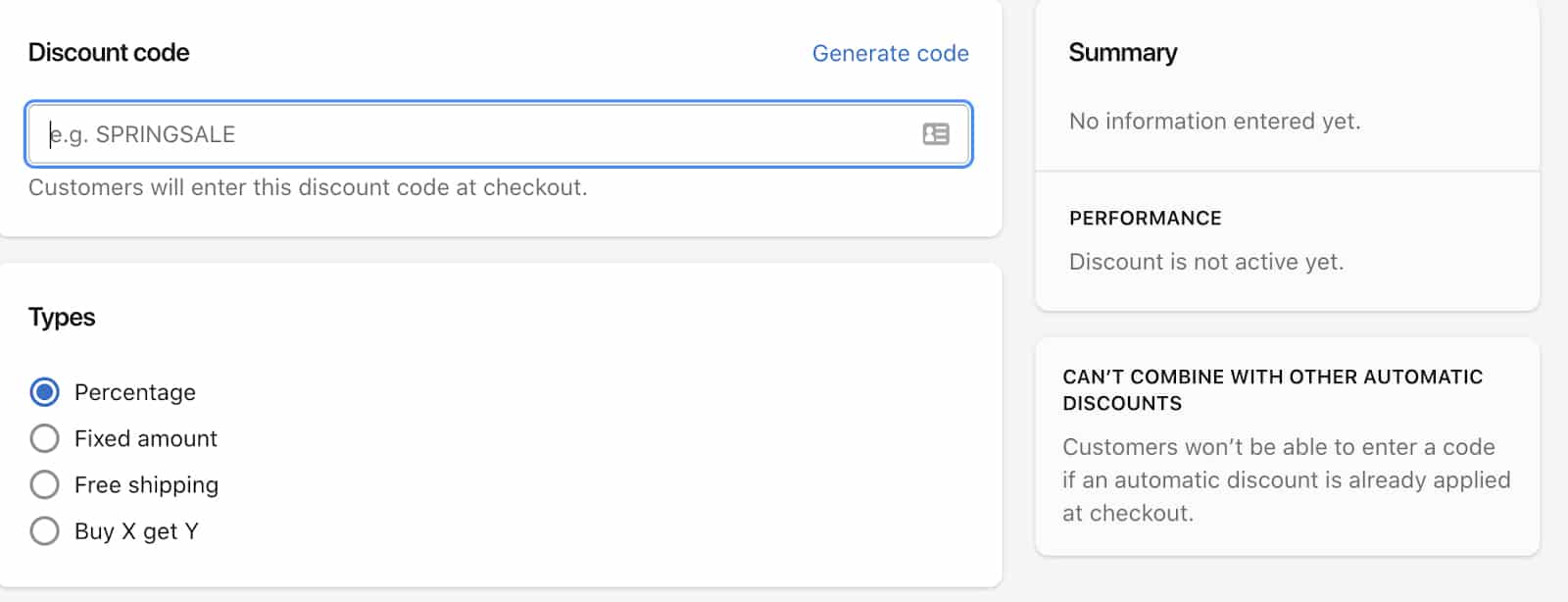
How to create discount codes from the Shopify dashboard
One of Shopify’s biggest advantages is having an abandoned cart recovery feature available even on the basic plan, compared to other ecommerce platforms that offer the feature in higher-priced tiers.
Setting up abandoned cart recovery emails helps you interact with customers who don’t place or finish their orders in an effort to lure them back. You can customize your emails, add schedule triggers, and add discount codes as a way of enticing customers back to your store. You can also customize confirmation emails sent to customers when they place an order.
Shopify also has a free and customizable email capture app, Shopify Forms, that seamlessly works with Shopify Email, marketing automations, segmentation, and more.
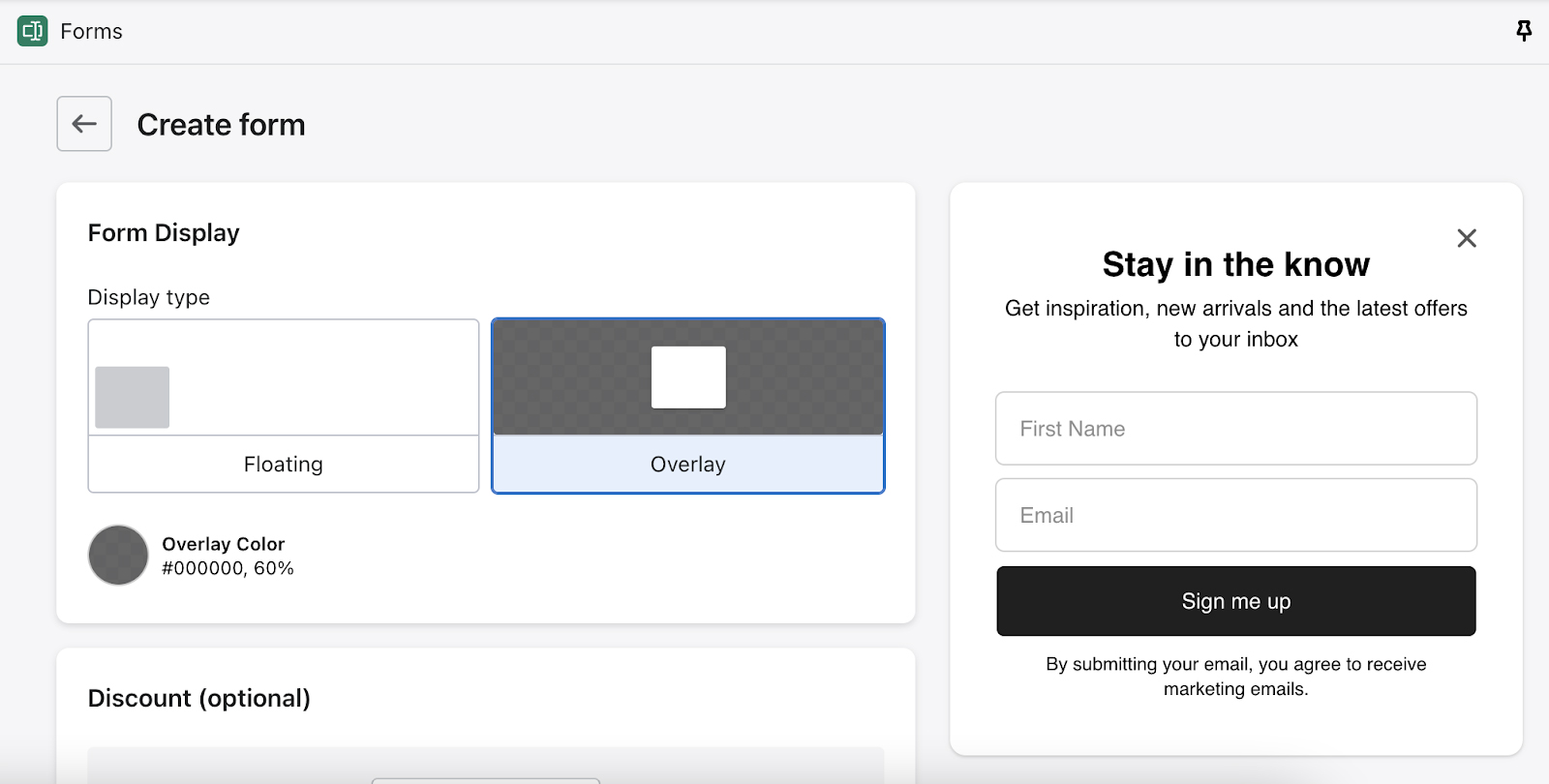
Shopify Forms has more than 200 font choices, multiple display choices (such as teasers and pop-ups), and images.
Everyone on a paid Shopify plan is entitled to send 10,000 free emails each month with Shopify Email. It comes with email marketing features, such as customer segmentation and marketing automation tools.
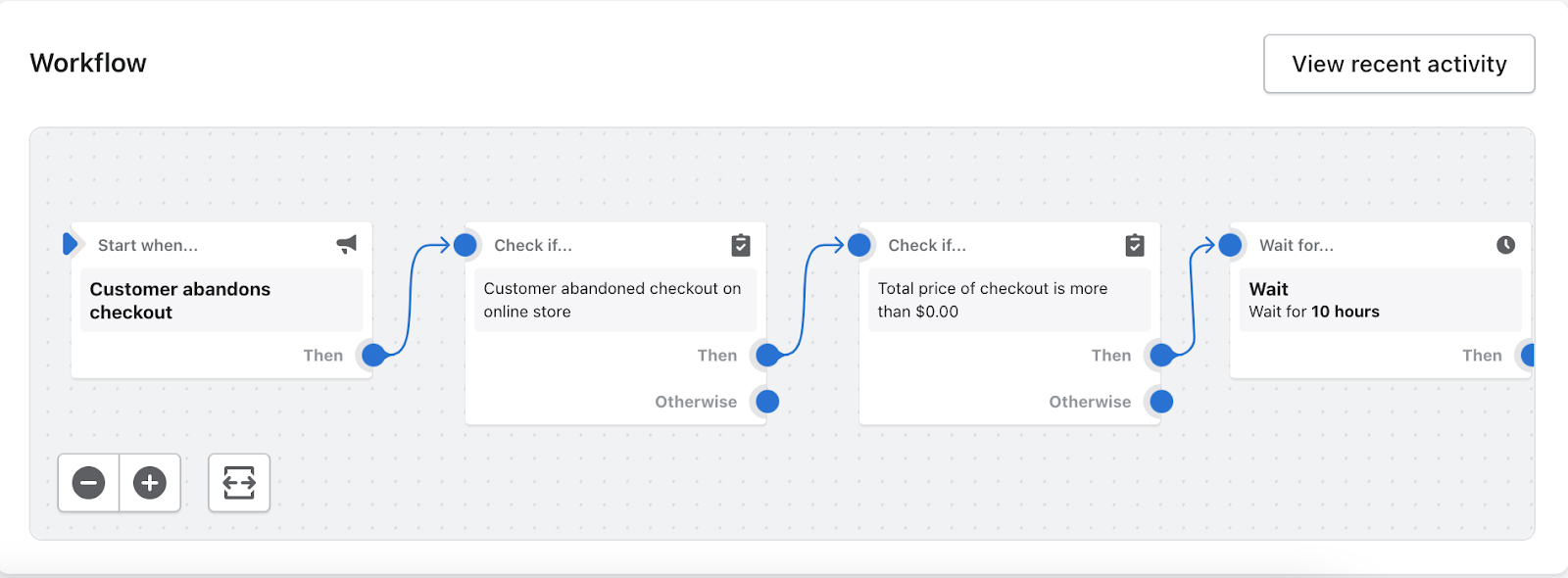
You can customize your workflow for abandoned carts using automation in your Shopify dashboard.
Shopify provides different types of reports for its merchants, including sales, customer, marketing, search data, finance, and abandoned cart reports. Default reports are available, but certain reports’ availability depends on the subscription plan.
Shopify’s advanced reports can be unlocked in the $105/month plan, while custom reports are only available on the highest plan ($399/month). This is a sharp contrast with BigCommerce, which makes all of its reports available across its tiers.
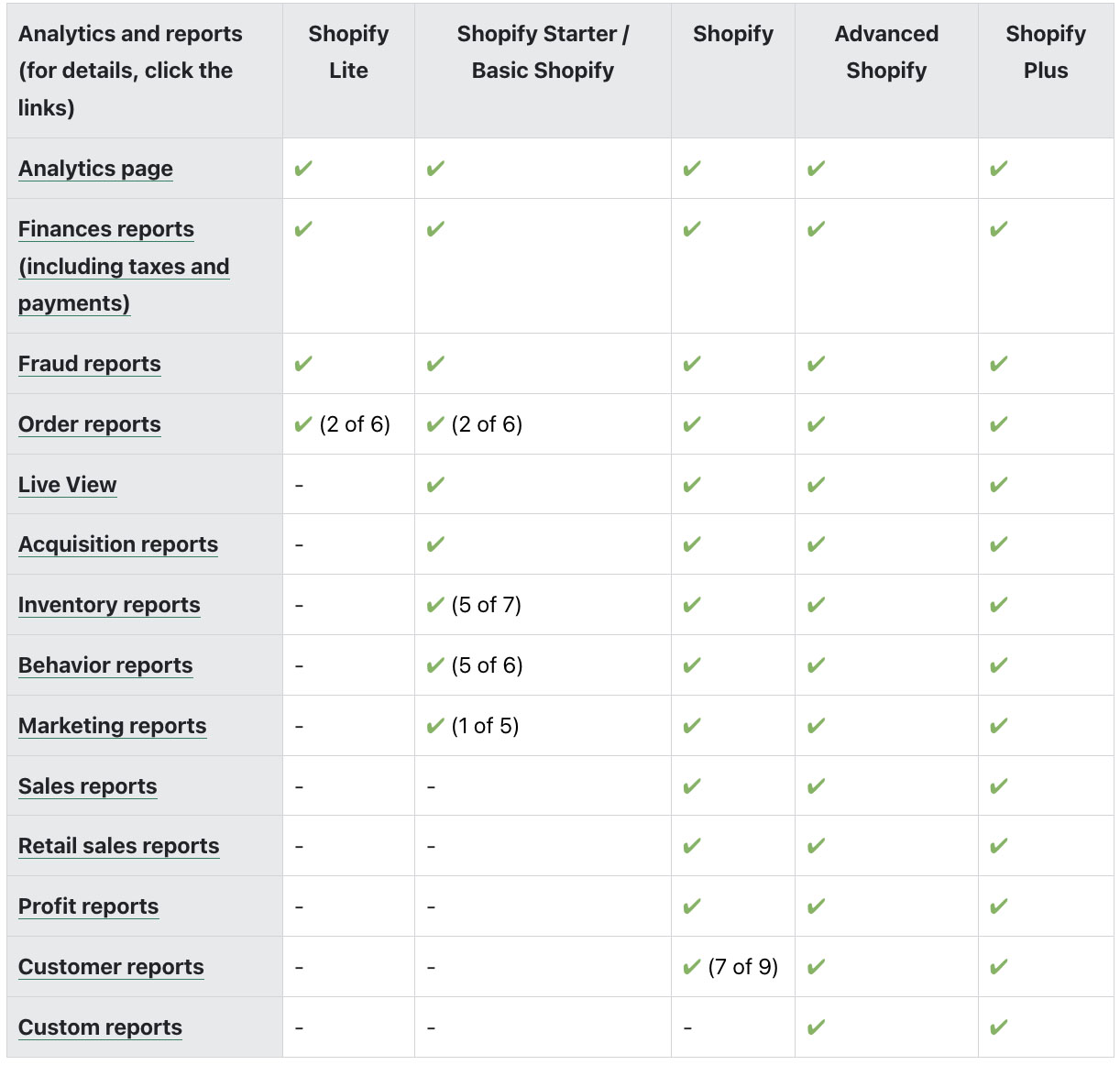
(Source: Shopify Help Center)
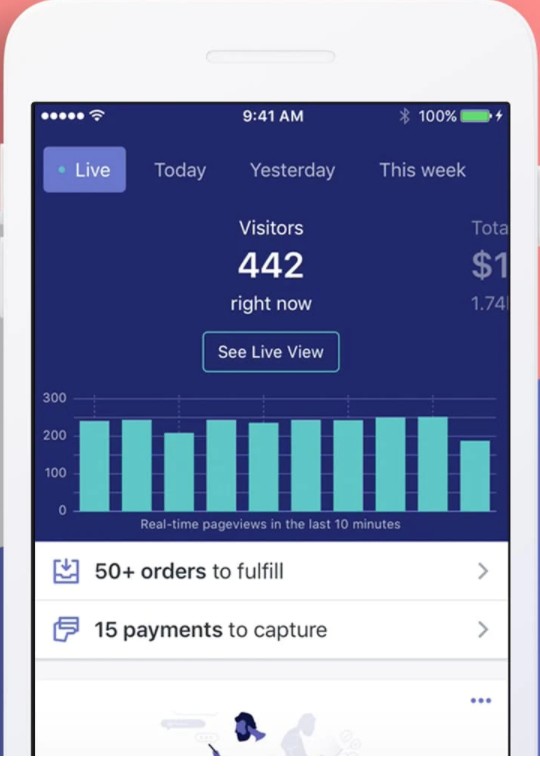
An example of your Shopify mobile app dashboard (Source: Shopify)
Shopify has a mobile app that allows you to capture payments, fulfill orders, manage inventory, and email or call customers. All your data (products, inventory, orders, and customers) is synced with the platform. This mobile app is completely different from the POS app. Businesses use this app to monitor sales and view reports. Every time you make a sale, the Shopify app notifies you with a signature “cha-ching” cash register sound.
- Intuitive user interface
- Community forum
- Help center and knowledgebase
- Webinars, ebooks, short courses, and how-to videos are available through Shopify Compass
- Shopify experts (approved ecommerce designers, developers, and marketers) are available for an added fee
- Free stock photos and business tools such as logo and slogan maker, business name and domain name generator, gift certificate template, and more
- API documentation for developers
- 24/7 phone, live chat, and email support
Shopify is one of the most user-friendly ecommerce platforms I have ever used. You can easily access every feature from each interface window, and all the tools are easily learned and used. Designing and arranging store elements is now easier with OS 2.0. If you have any trouble with Shopify’s features, there’s a wealth of help options, including video tutorials, articles, a forum, and 24/7 support.
It provides helpful beginner guides and extensive documentation. Its help page tries to resolve your problem with how-to articles and tips before handing you over to support staff. One of Shopify’s biggest advantages is having a 24/7 support team to assist with your concerns. Most users that leave Shopify reviews for small businesses attest to Shopify customer service as professional and very competent.
Here, I considered any standout features, the overall value Shopify provides, user reviews, and feedback based on our own experience testing the platform.
Overall, Shopify’s features are definitely worth more than what you pay for. I test its platform frequently to evaluate how it compares with other ecommerce website builders, and Shopify always outperforms them all. My review of Shopify always consistently shows these results—its backend system is user-friendly, with site building and store management operations easily done even by the non-techie small business owner.
Shopify doesn’t only give you the essential tools you need to build and launch your online store, it also provides built-in marketing tools (such as discount codes, email marketing, and an abandoned cart saver feature) to help you increase online sales.
What’s more is that it can accommodate your growth as your business expands. Its recent update, which included more than a hundred feature enhancements (and new ones), more than justified its recent price increase in 2023 (previous pricing was at $29/month for the entry-level plan). The company is definitely trying to give online merchants the basic tools of running an online store, without the need for an additional app. Of course, for anything specific, you are guaranteed to find an extension from its app store.
If you are on a tight budget, free ecommerce platforms might be a better option, or if you have a specific business need, a Shopify alternative can be considered. However, if you want an ecommerce platform that can grow with your business at an affordable price point, Shopify is hard to beat.
Methodology: How I Reviewed Shopify
Evaluation Criteria
I evaluated Shopify by testing the platform myself. Next, I graded it against the criteria I use to evaluate the best ecommerce platforms. Here, I considered price, how powerful the site builder is, and whether or not the sales and product features can accommodate a growing business. I also looked at ease of use, customer support, and the overall value each system offers.
Together with Meaghan Brophy and Brigitte Hodge, we then added our own expert opinion based on years of experience testing different ecommerce platforms.
Click through the tabs below for a more detailed breakdown of evaluation criteria:
15% of Overall Score
I graded ecommerce platforms based on whether they offer a free plan and monthly scalable pricing options under $100 because most small businesses operate on a budget. I also gave points to platforms that integrate with mobile wallets and popular payment solutions, with bonus points for buy now, pay later financing options and one-click checkouts as these are revenue-driving options for small businesses.
Shopify would have earned a perfect score in this criteria save for the free plan provision. However, it does offer a 3-day free trial, and you can try Shopify further for three months at $1/month.
20% of Overall Score
I considered the available templates, customization options, and overall flexibility of the website builder. I also reviewed the quantity and quality of third-party extensions compatible with the software and whether it includes a free domain and SSL certificate, unlimited storage, and built-in SEO tools and site analytics.
Shopify earned an almost perfect score again, except for one criterion—it doesn’t offer a free domain name.
25% of Overall Score
I evaluated features essential to online stores, including easy product set up, inventory and fulfillment options, tools for mobile and in-store selling, integrated social media selling, marketplace selling (such as Amazon), and the ability to sell unlimited products (including downloadable files). Since most small businesses take care of marketing themselves, I considered the availability of marketing tools, such as abandoned cart recovery, promotions, and discounts.
Shopify earned a perfect score in all criteria, with the inclusion of its abandoned cart recovery feature at its entry plan a primary point of distinction.
20% of Overall Score
Because online stores operate 24/7, I prioritized platforms that offer 24/7 customer support and have multiple customer touchpoints, such as phone, email, and chat. I also awarded points to easy solutions to set up or have guided prompts and a comprehensive help center.
Shopify got a perfect score because of its 24/7 multichannel support system and competent support team.
20% of Overall Score
Finally, I considered any standout features and whether or not the software offers an excellent overall value for its price. I also rated the tool’s popularity with small businesses and its compatibility with other small business software. I also awarded points based on our personal experience interacting with the platform and the company’s customer support.
The great feedback from our experts’ personal experience dealing with Shopify and the majority of its good user reviews earned Shopify a nearly perfect score.
Meet the Experts
The following retail and ecommerce experts contributed to this article:
 | Meaghan Brophy is a resident retail and ecommerce expert at Fit Small Business with over 10 years of retail experience and 7 years of experience delivering actionable content to independent retailers. She has spent the last 4+ years at Fit Small Business testing retail and ecommerce software. |
 | Agatha Aviso is Fit Small Business’ resident ecommerce software expert. She has spent years testing and evaluating different platforms and building online stores. |
 | Brigitte Hodge is a retail specialist at Fit Small Business with several years of experience managing a retail store. At Fit Small Business, Brigitte deep-dives into retail software like Square and Shopify to find the best solutions for small businesses. |
Frequently Asked Questions (FAQs)
Click through the questions below to get answers to some of your most frequently asked Shopify review questions.
The best Shopify plan for your business depends on your needs. For example, if you just dabble in online selling occasionally and primarily sell on social media, Shopify Starter ($5/month) lets you generate checkout links to send via email, text, or social media. If you need a full standalone online store, Basic Shopify ($39/month) has all the tools you need to set up, launch, and market your ecommerce store when starting out. You can then upgrade your subscription as your business grows.
There are some situations where an alternative to Shopify should be considered. If you run a brick-and-mortar store and would like to add an online component for pickup or local delivery sales, Square Online is your best option. If you have high-volume sales, you might be losing a lot of money with Shopify’s payment processing fees. You might be better off using BigCommerce, which lets you choose your own payment processor so you can shop around for low rates.
Shopify is an easy-to-use and scalable ecommerce platform for small businesses. It has low startup costs since it’s an all-in-one ecommerce solution—it comes with hosting, a web builder, store management, order and inventory features, and marketing tools. You can also sell on social media and in person using its free POS tool.
Yes, absolutely. Shopify is very intuitive and user-friendly, especially for non-techies. Its support team is highly rated among its users and available 24/7 via email, live chat, and phone. Knowing you can ask for help at any time makes Shopify very appealing to beginners. Startups, those dabbling in online selling, and those serious about growing their online business will benefit from Shopify’s user-friendly, affordable, and scalable platform.
Bottom Line
Shopify is the best ecommerce platform and multichannel POS for independent retailers and sellers. Launching your online store with the platform is as simple as it gets. It’s the perfect option for you when you are just starting out—all you need is your inventory and a smartphone. As you grow, you can seamlessly transition into Shopify’s higher-tiered plans.
Using Shopify for your small business provides you with tools to compete with ecommerce giants, such as product reviews, customer live chat, geolocation to change your language or currency based on the visitor’s location, and a customer return portal—and that’s just scratching the surface. With several pricing plans, you can start a small online store and grow it to an ecommerce enterprise all on the same platform.
User Review References: