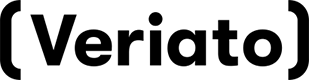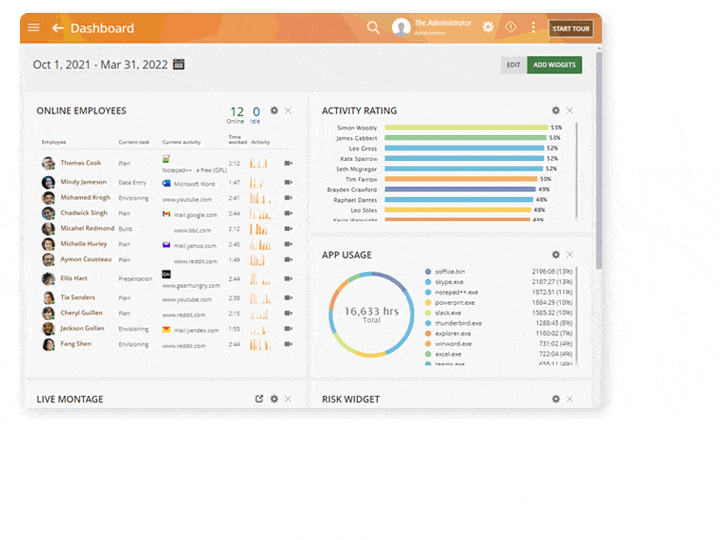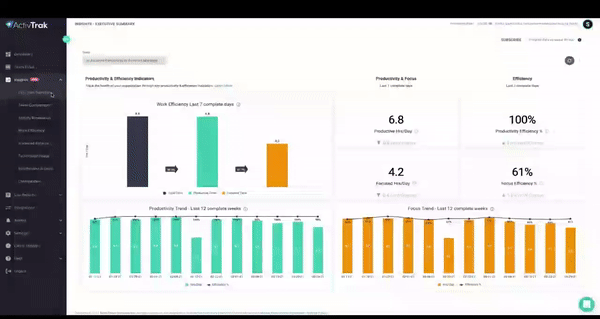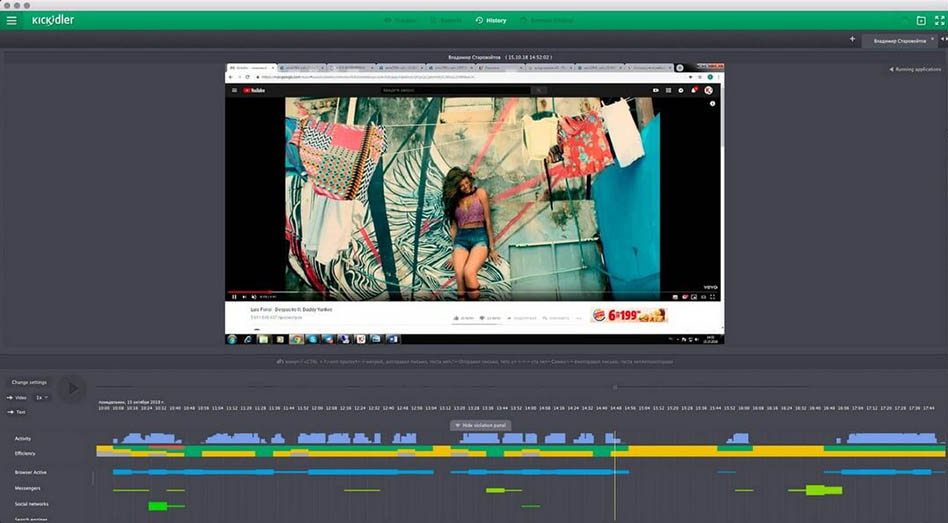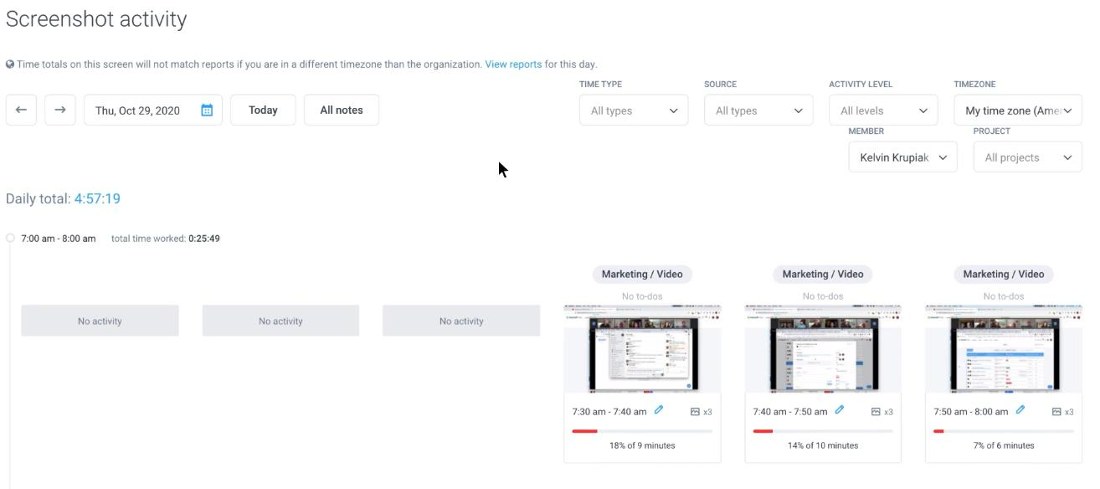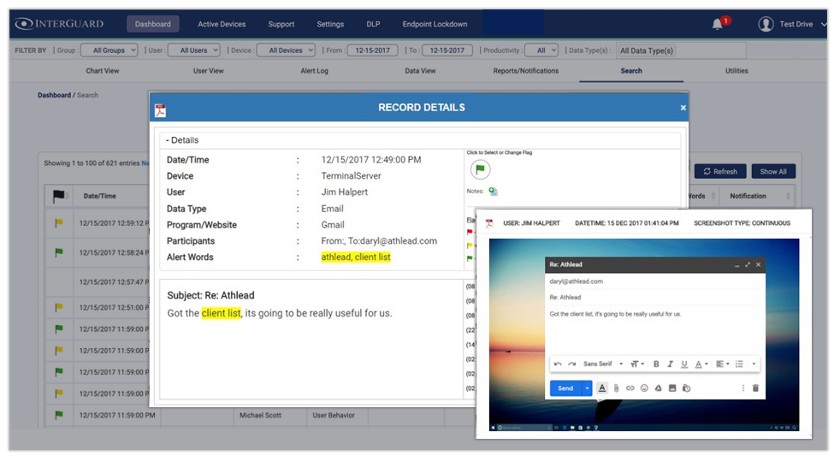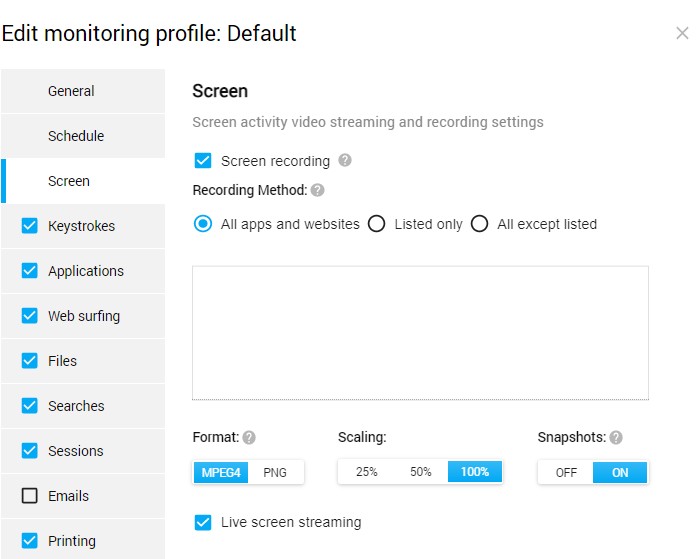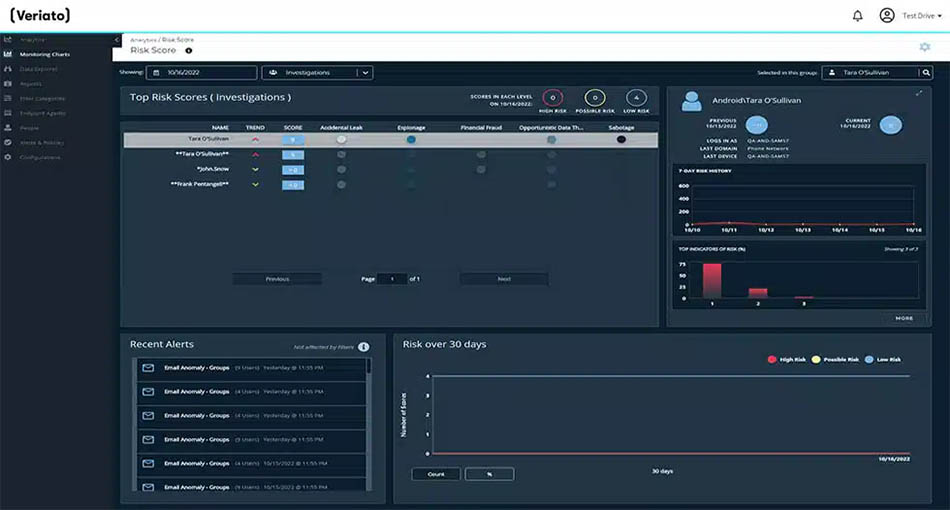The best employee monitoring software have reasonable pricing and use screenshots, keystroke capture, and web use monitoring to track and create custom reports of employee productivity. They also have robust security and privacy features and are easy to use.
We examined 30 productivity, time tracking, and security monitoring software, looking for monitoring tools that balance giving you the best information and not being too invasive or distracting. We narrowed it down to these seven:
- Teramind: Best overall employee monitoring software, especially for threat protection
- ActivTrak: Best for productivity monitoring and staff coaching
- Kickidler: Best for video monitoring
- Hubstaff Desk: Best for time tracking with employee monitoring
- InterGuard: Best for remote employee monitoring and protecting computer devices
- Controlio: Best for budget-conscious businesses needing advanced monitoring tools
- Veriato: Best for larger businesses wanting AI analysis of employee behaviors
Top Employee Monitoring Software Compared
All the employee tracking system on our list allow users to monitor time and general computer activity. These solutions can capture computer screenshots while your employees are clocked in and offer tools for managers to track work progress online. Below are some of the key features and pricing details.
Teramind: Best Overall Employee Monitoring Software
ActivTrak: Best for Productivity Monitoring & Coaching
Kickidler: Best for Video Monitoring
Hubstaff Desk: Best Time Tracker With Employee Monitoring
InterGuard: Best for Remote Employee Monitoring & Protecting Company Devices
Controlio: Best for Budget-conscious Businesses Needing Advanced Monitoring
Veriato: Best AI-driven Employee Management Software for Larger Businesses
Methodology: How We Evaluated Employee Monitoring Software
We considered 30 of the best employee monitoring software and selected a variety to meet different needs. For example, some, like Hubstaff, focus on time tracking, while others, like Teramind, offer security tools for businesses with intellectual property to protect. We also looked at price, ease of use, and additional functionality.
Click through the tabs below for our full evaluation criteria:
20% of Overall Score
Here, we looked for a free option as well as affordable and transparent pricing.
25% of Overall Score
These are the basic employee monitoring tools and concern themselves with making sure an employee is doing assigned work during paid hours.
25% of Overall Score
These get into the deeper aspects of employee monitoring: email and chat tracking, identifying and stopping threats, and even erasing hard drives if a laptop is lost or stolen.
5% of Overall Score
As we often do, we look at the feedback from real-world users. Popularity considers review scores averaged over several reputable user review sites, particularly for SMBs.
10% of Overall Score
Reports are needed for tracking trends, and in the worst-case scenario, taking action against a bad employee. We consider types of reports and customizability.
15% of Overall Score
We looked at the user interface, learning curve, customer support, online guides, and dedicated help when compiling this score.
How to Choose Employee Monitoring Software
When it comes to selecting the best software to monitor employees, consider the following:
- Your goals: It’s important to understand your goals and the features you want in an employee monitoring system. For example, if you only want to track employee hours, then a time clock software may be a better fit. If you are concentrating on efficiency, then look for employee monitoring software that includes project and goal tracking. If you are concerned about embezzlement or intellectual property theft, then you’ll want something that runs in the background and looks for file transfers.
- The level of invasiveness: Determine whether you want live monitoring, alerts, or regular reports. If your team is remote, then you may want GPS or internet protocol (IP) address tracking and the ability to take control of the computer to lockout or delete files.
- Software pricing and your budget: Aside from affordability, check if the provider requires an annual contract or a minimum number of employees. Also, check your budget. You may need to upgrade to a software’s higher tiers if you want to access advanced features.
- Ease of use: The software should be simple to learn and use, for both your system administrator and employees.
- Customer support options: Having access to phone support is best, especially if you require technical assistance.
Employee Tracking Software Benefits
When used properly, work tracking software can help in several ways:
- Improve employee engagement and productivity: By tracking time spent on tasks, you can efficiently manage employees and see who is working up to standard and who may need some counseling or assistance. With self-tracking, like what Kickidler offers, you can even let employees monitor themselves.
- Reduce time spent on unauthorized sites or activities: By setting alarms or using screenshots of activity, you can see who is spending time on sites that may be dangerous (like those known to install viruses) or simply time-sucks like social media. Most screen monitoring software also lets you designate what sites are okay for specific groups.
- Reduce temptation: When employees know they are being monitored, they are less likely to give in to the temptation to use company computers for non-business use, like online games. This is especially important for remote employees.
- Use for employee feedback: The top employee monitoring software includes reports that give you hard data to use when setting goals or discussing problem areas during performance reviews.
- Uncover criminal activity or actions that go against company policy: If you suspect foul play, an employee tracking system can gather evidence that you can use for firing your employee or even filing criminal charges. Some have alarms to warn an employee if they are doing something unauthorized, thus preventing the problem.
When using any kind of software for monitoring employees, it’s important to know the laws in your state or country and whether you are required to inform employees that they are being tracked while working. This is especially important in the European Union, where GDPR laws may prohibit some kinds of monitoring.
Many employees consider it an intrusion, particularly if they work from home. Even from home, however, their work and the data it produces are yours. Nearly all the software we examined had tools for respecting privacy, but it’s up to you to use them and ensure your employees understand they may be monitored.
Another use for the best screen monitoring software is to collect evidence for legal action against an employee. If you need reports that are admissible in court, consider Teramind, Veriato, Kickidler, or InterGuard.
Frequently Asked Questions (FAQs)
According to the Electronic Communications Privacy Act of 1986, employers are allowed to monitor employee computers, for uses “in the normal course of his employment while engaged in any activity which is a necessary incident to the rendition of his service.” This includes emails and chats.
State laws may add some stipulations, so be sure to check before installing remote employee monitoring software on any computer. If you or your employee is not in the United States, then you must check the laws for that country or the European Union if applicable.
Some employees may resent the monitoring, while it may make others nervous. This can contribute to staff turnover or negatively impact employee engagement. The key to this, according to the Society of HR Management(1), lies in intent, the kind of data you’re tracking, and how you are using it. Transparency is also important, especially when the goal of monitoring is to improve employee performance.
First, you need to set up the software: creating groups and determining the rules as far as when to monitor, what sites are good, bad, or indifferent, and what alarms should be set. Then you install the software onto the employee’s computer. You can also arrange for certain people to get alerts about specific activities and get regular reports on overall stats like attendance, activity, timelines, web usage, and more. From there, the monitoring runs in the background.
If you are using employee monitoring software for productivity management, you will want to let your workers know. You may also need to have something in your employment contracts assenting to such monitoring.
Bottom Line
As we continue toward a remote and hybrid workforce, employee monitoring software will continue to gain importance. While it may seem intrusive, the best programs are designed to respect off-hours privacy and offer tools that help employees improve productivity. Even more, they protect company computers and laptops from attack from disgruntled employees or if they are lost or stolen.
We found Teramind the best overall software for employee monitoring. It offers a broad range of monitoring features, extensive reports and analytics, and tools for reacting to threats. While a little more expensive than others on our list, it provides great value for a productivity- and security-conscious company. There’s a live demo on the website, or you can sign up for a free trial and jump right in.
FAQ Sources:
(1)SHRM