Time tracking apps help keep employees on track to ensure productivity, streamline project schedules, and bill clients exactly for work done. The best employee time tracking app lets you track productive hours with ease while also letting you monitor breaks, PTO requests, invoices, and more through mobile devices.
In this guide, we reviewed time tracking, billing, and job costing features in mobile apps, alongside cost, ease of use, and reporting. We’ve assessed around two dozen solutions and selected our top eight recommendations for the best employee time tracking apps.
- Homebase: Best overall for small businesses
- Clockify: Best for businesses that employ freelance workers
- When I Work: Best for businesses with hourly employees across multiple locations
- QuickBooks Time: Best for QuickBooks users needing to track billable hours and monitor the work hours of their hourly workforce
- ClockShark: Best for construction businesses that need to capture actual work hours of field employees
- Deputy: Best for businesses with rotating staff
- Fingercheck: Best for startups and small businesses needing time tracking, HR, and payroll solutions in one
- ClickTime: Best for nonprofit organizations and those needing solid expense tracking tools
- LawBillity (formerly eBillity’s Time Tracker + Legal solution): Best for legal firms and agencies that require time tracking and billing features
Best Employee Time Tracking Apps Compared
Paid Plans Monthly Pricing | Free Plan | Send or Approve PTO Requests on App | Generate Invoice on App | View Standard Reports on App | App Offline Option When Wi-Fi Is Down | ||
|---|---|---|---|---|---|---|---|
 | $24.95–$99.95 per location* | ✓ | Free 14-day All-in-One Trial | ✓ | ✕ | ✕ | ✓ |
$4.99–$14.99 per user* | ✓ | Pro features 7-day trial | ✓ | ✓ | ✓ | ✕ | |
 | $3–$7 per user** | ✕ | 14-day free trial | ✓ | ✕ | ✓ | ✕ |
 | $20–$40 base fee + $8–$10 per user | ✕ | 50% off when you buy 3 months; 30-day free trial | ✓ | ✓ | ✓ | ✓ |
$40–$60 base fee + $8–$10 per user | ✕ | 14-day free trial | ✓ | ✓ | ✓ | ✕ | |
$4.50–$6 per user | ✓ | 31 days free trial | ✓ | ✕ | ✕ | ✓ | |
$20–$99 base fee + $7–$12 per user* | ✕ | 30 days free trial | ✓ | ✕ | ✓ | ✓ | |
 | $10–$24 per user | ✕ | ✓ | ✕ | ✕ | ✓ | |
 | $30 per user* | ✕ | 14-day free trial | ✓ | ✓ | ✓ | ✓ |
*Get discounts when you opt for annual billing. **This include Time & Attendance features. Excluding these features come with different price plans. | |||||||
Homebase: Best Overall for Small Businesses

What We Like
- Feature-rich free tier; includes time tracking and scheduling
- User-friendly interface
- Can handle unlimited employees
Drawbacks
- Lacks client invoicing tools
- The free plan covers only one business location
- Doesn’t integrate with third-party scheduling, accounting, and project management solutions
Homebase Pricing
- Free option: Basic schedules, basic time tracking, POS integration; supports up to 20 employees for businesses with one location
Paid plans:
- Essentials ($24.95/month/location): Free + team communication, performance tracking, remote tools
- Plus ($59.95/month/location): Essentials + hiring, time-off limits, PTO tracking, permissions
- All in One ($99.95/month/location): Plus + onboarding, labor cost management, HR, compliance
Note: Payroll add-on available for all plans
Homebase is great for small businesses, especially restaurants and retail shops with one physical location. Its free plan offers more features than many other providers’ paid plans. Aside from tracking the actual work hours of your hourly workforce, Homebase lets you create staff schedules, post jobs, track applicants, and onboard new hires. It also comes with compliance tools, to ensure that standard breaks and overtime rules are followed, and budgeting and labor cost controls, to help you stay within your targets.
Based on our evaluation, Homebase earned an overall rating of 4.38 out of 5. It didn’t get a higher score because it lacks invoicing capabilities and reports accessing from the mobile app. However, it performed well in other criteria, such as pricing, mobile app time tracking features, ease of use, and popularity.
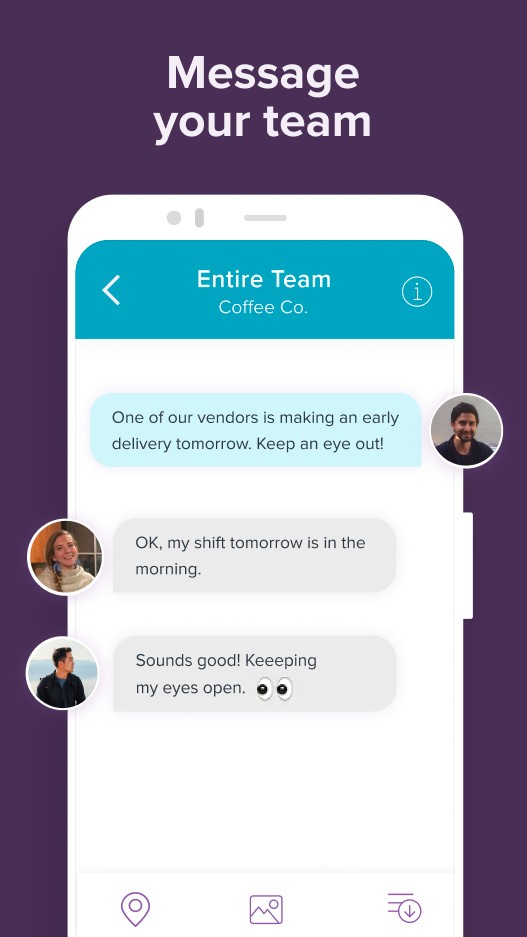
Homebase’s free tier includes a mobile app that allows team members to communicate with each other. (Source: Homebase)
Homebase Standout Features
- Mobile app: Your staff can clock in and out using their own PIN codes, plus its GPS functionalities let you know exactly where employees are clocking in/out from. However, it doesn’t track time spent on tasks like ClockShark, QuickBooks Time, and Clockify do.
- Per-location pricing: The other time tracking software in this guide charge monthly fees on a per-employee basis, whereas only Homebase bills you based on the number of business locations you have. This is optimal for employers with plans to grow their workforce in one location since they don’t have to worry about buying extra user seats.
- Feature-rich free tier: Compared to the other time tracking software we reviewed, Homebase has a robust offering of scheduling and time tracking tools. You even get a built-in team messenger and a self-service portal where employees can manage their own information. Homebase has removed its ATS offering for the free plan but Plus subscribers can use this tool. If recruiting tools are crucial for your business, you may also consider Fingercheck’s paid plans, which also come with recruiting tools.
- Efficient time and scheduling tools: Online time sheets, administrator alerts for late clock-ins and overtime, and a drag-and-drop schedule builder are just some of the tools you get with Homebase. You can allocate hours per job, and it can help you calculate employee hours and wages for payroll (including tip payments—which is great for restaurants). You even get reports that allow you to compare planned versus actual work hours and labor costs.
Clockify: Best for Businesses With Freelance Workers

What We Like
- Simple and intuitive interface
- Free tier comes with web, desktop, and mobile time tracking apps; supports unlimited users and projects
- Built-in invoicing tools to bill clients
Drawbacks
- Invoicing and labor cost vs budget comparisons cost extra
- Limited report customizability; you can’t create and add new fields
- Mobile app is glitchy; software lags from time to time
- GPS tracking cost extra
Clockify Monthly Pricing
- Free option: Access to online timers and time sheets, project and task tracking, reporting tools, and calendar; supports unlimited projects and employees
- Basic ($4.99 per user): Administration tools; project templates, time audits, and the capability to add time for one or multiple users
- Standard ($6.99 per user): All in Basic + timesheeting and billing tools, and QuickBooks integration
- Pro ($9.99 per user): All in Standard + productivity and profit tools, scheduled reports, GPS tracking
- Enterprise ($14.99 per user): Account management, single sign-on (SSO), and custom subdomain
- Server (custom-priced): Lets you host Clockify on your own servers
Clockify is an excellent tool for employers and freelancers who need to monitor time on projects, as it captures all non-billable and billable hours worked. You can also send invoices to bill clients for the hours that you and your team worked on projects. What’s great about the software is that it lets you track hours for unlimited projects for an unlimited number of users for free.
Clockify’s app is different from Homebase and Deputy’s time clock tools, which require employees to clock in/out. Instead, your staff will simply need to type in the project name or task that they’ll work on and then click the start/stop button to record actual hours.
Clockify earned an overall score of 4.18 out of 5 in our evaluation. It got perfect marks for pricing, popularity, and reporting, and high marks for mobile app time tracking features. However, it took a hit on ease of use since its scheduling tool isn’t available on the app.
Clockify’s time tracking app requires employees to choose a project and click the start/stop button to record hours. (Source: Clockify)
Clockify Standout Features
- Mobile app: Clockify’s mobile app, available for Android and iOS devices, lets you track time, see basic reports, request time-off, record expenses, and track locations. It’s also worth noting that the developer is very responsive to feedback they receive from users, with most responses provided within a day.
- Flexible time tracking: An important part of employee management is time tracking. Aside from mobile devices, you can also use computers and web browsers (Firefox, Google Chrome, and Microsoft Edge) to track employee time. However, you can’t track work hours via the Apple Watch as Deputy does. You also can’t set up a tablet as a centralized time tracking kiosk—a functionality that Homebase, When I Work, Deputy, and QuickBooks Time offer.
- Project and task monitoring: Clockify helps you track time by projects and tasks. You can even break down projects into several activities and categorize tasks by job type.
- GPS tracking: With Clockify’s GPS tracking tool, you can view and check all the client sites that your staff visited during a workday. This is an essential feature to have, especially if you employ field employees. However, you have to buy Clockify’s Pro package if you need geolocation tracking, unlike QuickBooks Time’s mobile app, which shows GPS points on the map for employees’ locations throughout the day regardless of which plan you choose.
- Invoicing: You can create invoices (via the app and using the browser) based on tracked time and send these as PDF documents to bill clients—provided you purchase Clockify’s Standard package. If you’re a QuickBooks user and need an online timer with free invoicing, then QuickBooks Time is a better alternative, as it connects seamlessly with QuickBooks Online, enabling you to generate invoices and manage payments.
When I Work: Best for Businesses With Hourly Employees Across Multiple Locations

What We Like
- Has robust time tracking options on the mobile app
- Affordable and multiple plan options
- Simple and intuitive interface
Drawbacks
- Slow customer service
- Occasional app glitches
- Limited reporting options
When I Work Monthly Pricing
- Mobile app: Free to download for employees
- Essentials: $3 per user; includes scheduling, team messaging, time and attendance, GPS enforcement
- Pro: $5 per user; includes features in Essentials plus advanced scheduling features, role permissions
- Premium: $7 per user; includes pro features plus API key access, Webhooks, and SAML/SSO
When I Work has an employee time tracking app that is best for startups needing to keep tabs on hourly employees’ clock-ins/outs at an affordable price. You can build a shift schedule in advance and alert employees when it’s time to clock in. The app is mobile-friendly and easy to set up. Its per-employee pricing is also beneficial for businesses with a few employees spread over multiple locations.
Scoring 4.18 out of 5, it obtained a high score for mobile app time tracking features and job costing tools. When I Work also got good marks (3.5 and higher) for pricing, ease of use, and popularity. However, When I Work scored only 2.5 out of 5 for reporting since it doesn’t have plenty of canned reports options, although customization is possible.
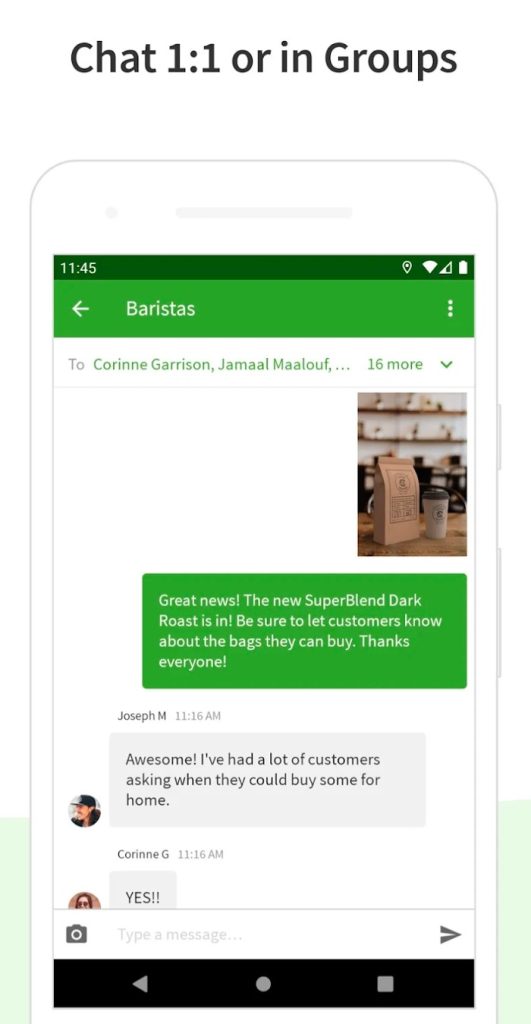
When I Work’s mobile app also lets you chat with your team to improve engagement and collaboration. (Source: Google Play)
When I Work Standout Features
- Mobile app: For employee time tracking, When I Work provides a time clock app as well as an employee scheduling and messaging app available 24/7. You can account for employee breaks, set clock-in rules, and use it to avoid buddy punching. As When I Work serves the needs of small businesses with an hourly workforce, it also includes a messaging feature to stay in touch with employees.
- Time and attendance: The When I Work app lets you track when and where your employees are working. Your team members can clock in from a tablet, such as an iPad mounted to the back entrance of your office or store, or staff can use the free mobile time clock app to clock in and out from their own smartphone. It also has a geofence option to prevent employees from clocking in before they’re on-site. Should you need other options, check our best time tracking software guide.
- Alerts and notifications: When I Work provides notifications to your employees. They’ll receive alerts when it’s time to clock in as well as reminders if they forget to clock out. It also offers a chat feature that lets employees contact managers or other team members, improving overall team communication and coordination.
- Reports and integrations: When I Work lets you export your data to small business payroll software like Gusto. It also includes a time sheet summary and clock in and out time. And, if you use When I Work’s free scheduling software, you’ll be able to see the difference between employee work schedules and the actual hours they worked. Paid account holders can use API tools to sync time worked data with other business software, like their point-of-sale (POS) system.
- Scheduling and leave management: While When I Work is a great time tracking app, it also excels in managing employee schedules, similar to most providers in this list. You can schedule your employees for shift work, which makes tracking time easy (as it automates reminders to employees based on criteria you set). Your team members can also request time-off through the employee time tracking app. Once you approve it, that time is marked off on the employee’s time sheet.
QuickBooks Time: Best for QuickBooks Users Tracking Billable Hours & Monitoring the Work Hours of Hourly Workforce
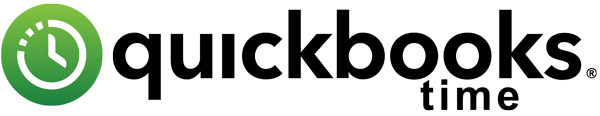
What We Like
- Can track both billable hours and actual hours worked of hourly staff
- Offers multiple and versatile time clock options
- Seamless integration with QuickBooks’ payroll and accounting software
Drawbacks
- More expensive than competitors
- Facial recognition clock-ins require the use of a dedicated time tracking kiosk
- Invoicing isn’t built-in; available through integration with QuickBooks Online
QuickBooks Time Pricing
- Mobile app: Free to download for employees.
- Premium plan ($20 plus $8/employee/month): Access to mobile apps with GPS tracking and the QuickBooks Time Kiosk, PTO management, job and shift scheduling, automated overtime alerts, and unlimited live customer support
- Elite option ($40 plus $10/employee/month): Premium’s features plus mileage tracking, geofencing, time sheet signatures, and reports that show project estimates versus actual hours/labor cost
QuickBooks Time (formerly TSheets) is a useful tool for monitoring the costs of the attendance of your hourly workforce. Its mobile apps (for iOS and Android devices) can track hours spent on jobs and even offers PTO management, employee scheduling tools, and budget estimates versus actual reporting. What’s more, QuickBooks users can easily integrate data from QuickBooks Time and make payroll processing more efficient.
Scoring 4 out of 5, it earned high scores for popularity, billable hours functionality, and job costing tools. It also got high marks in mobile app time tracking, but it took a hit on pricing due to its lack of a free option and more expensive paid plans—monthly fees start at $20 plus $8 per employee. However, many users still commended QuickBooks Time for providing them with an easy way to manage time tracking and capture billable hours.
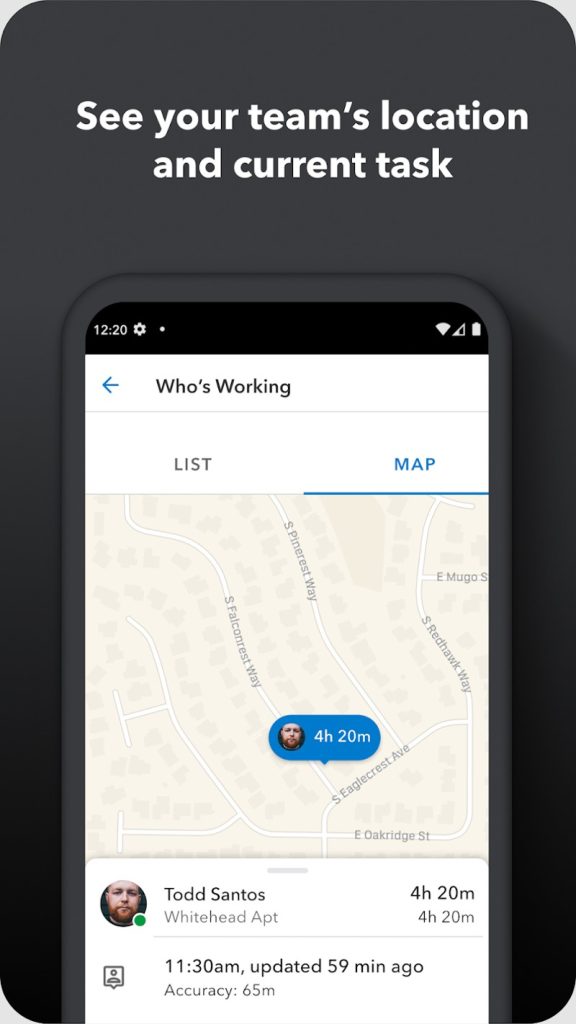
With QuickBooks Time’s mobile apps, you can easily track your team’s location and current tasks. (Source: Google Play)
QuickBooks Time Standout Features
- Mobile app: QuickBooks Time lets you track employee hours, manage and view schedules, and request or manage PTO, leaves, or holidays. You can also view standard reports on your mobile device.
- Project tracking: QuickBooks Time lets you track labor estimates versus actual hours. It’s easy to check the status of the projects even while on the go.
- Geofencing and geolocation tracking: In addition to tracking where field employees are working, QuickBooks Time’s mobile app reminds your staff to clock in and out as they enter and exit a job site. And, like ClockShark, it displays GPS points on a map, showing a “breadcrumb trail” of the job/client locations that employees visited throughout the workday.
- Manage schedules: Like Deputy, QuickBooks Time has a scheduling tool that also works on the mobile app. You can create, edit, and publish shifts while setting notifications to ensure that employees are alerted when you make changes or publish new schedules.
ClockShark: Best for Construction Businesses That Need to Capture Actual Work Hours of Field Employees

What We Like
- Reasonably priced
- Has geofencing and geolocation tracking features
- Supports online payments from clients
Drawbacks
- Doesn’t have a free option
- Facial recognition scans require a dedicated time tracking device
- Invoicing, online client payments, and advanced job costing controls are available only in higher tiers
ClockShark Pricing
- Standard tier ($40 plus $8/user/month): time and attendance tracking, GPS tracking, jobs and tasks tracking, drag and drop scheduling
- Pro option ($60 plus $10/user/month): Includes additional features like PTO management, multi-department/office controls, clock out questions
While you can get time tracking, job costing, and scheduling tools with other providers in this list, ClockShark is specifically designed for construction and field companies. ClockShark’s crew punch feature, where a supervisor can clock in for his staff using ClockShark’s mobile app, helps minimize time theft, a common occurrence in fieldwork. Serving mostly construction companies, it received excellent feedback for ease of use and responsive customer service.
ClockShark scored 4 out of 5 and got its highest marks for popularity and mobile app billable hours and job costing tools. However, it doesn’t have a free option like Homebase offers, and its monthly fees are on the more expensive side. These factors, including the inability to create custom reports and user reviews of occasional mobile app glitches and GPS tracking issues, prevented ClockShark from ranking higher on our list of best time tracking software.
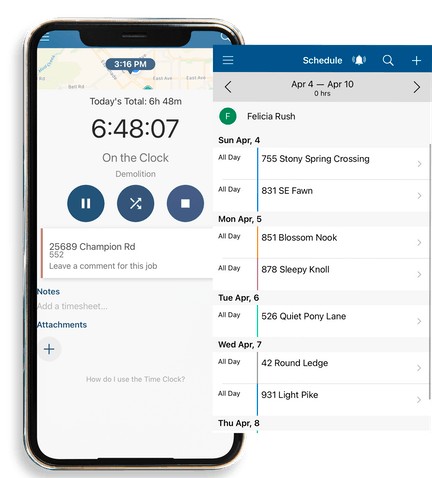
ClockShark can clock in and out easily, track tasks assigned to them, and even add notes. (Source: ClockShark)
ClockShark Standout Features
- Mobile app: With the mobile app, employees can clock in and out wherever they are, even without an internet connection. Managers will also receive notifications for early clock-ins and outs, missing shifts, overtime, and for clocking in or out of the geofence. Administrators can also view the entire team on a map, schedule shifts, and navigate to the job site using the address on the app.
- Job and customer management: While Clockify has similar job and client management functionalities, its tools aren’t as robust as ClockShark’s. In addition to organizing job/client information, you can easily view which customers are associated with each project or job in ClockShark. You can also add files to client profiles, such as pictures of completed tasks and receipts. It even has a communication tool where you can share job details, provide updates, and discuss client issues with your team. ClockShark then saves all in-app conversations for easy reference.
- Built-in invoicing with online payments: ClockShark automatically adds tracked hours from online time sheets into invoices—provided you set the applicable tasks as billable. And unlike Clockify, which only allows you to create and send invoices, ClockShark lets you receive payments from customers. It partnered with JPMorgan Chase Bank to offer a secure platform where clients can simply click the payment button on ClockShark’s electronic invoices to transfer payments to your business account.
- Time sheet attachments: Construction workers and field staff who need to send information from the field to your main office can attach work files, notes, and job-related photos to ClockShark’s online time sheets.
- GPS and geofencing tracking: Although ClockShark’s Basic tier has GPS functionality, it isn’t as detailed as the geolocation tools included in its Standard to Expert tiers—which shows location breadcrumb trails on a map, similar to QuickBooks Time’s function but cheaper. Meanwhile, its geofencing capabilities help to remind employees to clock in/out as they enter/leave the job site.
Deputy: Best for Businesses With Rotating Staff

What We Like
- Affordable plans; offers a standalone time tracking solution that’s low cost
- Supports touchless clock-ins/outs through voice commands and facial recognition scans
- Flexible time tracking through iOS and Android devices, including the Apple Watch
Drawbacks
- Lacks invoicing capabilities; its standalone time tracking solution doesn’t include reports
- Its time tracking, scheduling, and Premium packages require a $25 minimum monthly spend
- Occasional mobile app glitches and third-party software integration issues
Deputy Pricing*
- Free plan: Only for those in the US
- Standalone packages: $4.50 per employee for separate Time and Attendance and Scheduling options
Paid plans with complete time tracking and scheduling solutions:
- Premium tier ($6 per employee): Time and Attendance + Scheduling features + reporting tools
- Enterprise option (custom priced): Premium plus custom roles and permissions, advanced demand planning, and dedicated support
- Flexible weekly option ($2.50 per employee), ) $0.50 per inactive employee; Premium features; inactive employees remain on Deputy
*Scheduling, Time and Attendance, and Premium tiers require a minimum monthly spend of $25 per invoice.
Deputy is the right tool for businesses with inconsistent time tracking needs. It has a Flexi Weekly plan option ($2.50 weekly per employee) that allows you to keep inactive employees in the system at a low cost, so when you schedule them again, you don’t have to re-enter their data—plus, they can stay in the loop while they’re off. And, it offers a standalone scheduling solution and paid tiers that include both time tracking and scheduling tools.
Deputy earned an overall score of 3.94 out of 5 in our evaluation, with high marks in ease of use, pricing, and popularity. However, its score was pulled down by the lack of built-in invoicing tools and the inability to view reports from the mobile app.
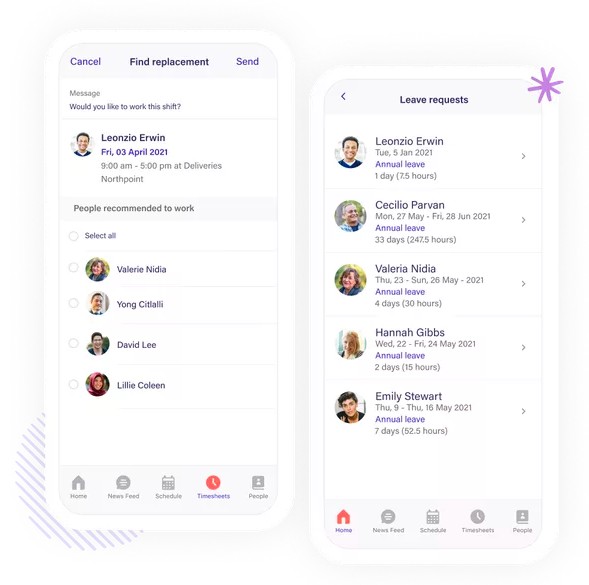
With the Deputy mobile app, it’s easy to see who’s available and who’s not. (Source: Deputy)
Deputy Standout Features
- Mobile app: Deputy’s time tracking apps can help you monitor employee attendance and manage your workforce from any Android and iOS device. Your staff can even clock in/out from the Apple Watch—a functionality that none of the other software in this guide offers.
- Affordability: Deputy has a free plan for customers in the US. Also, Deputy’s paid products are budget-friendly, with monthly fees that start at $2.50 per employee—making it the most affordable paid time tracking solution on this list.
- Touchless clock-ins: Deputy is the only provider on our list of best time tracking software that supports voice commands. Its Deputy Kiosk app for tablets uses voice commands and facial recognition scans to capture employee clock-ins/outs.
- Task assignments: With Deputy, you can add single and recurring tasks to staff schedules. Although it doesn’t record the actual hours that your employees spend on each task, it sends you notifications whenever an assignment has been completed. However, if you require a time tracker with start/stop controls for capturing hours spent on tasks, we recommend QuickBooks Time, Harvest, Clockify, or ClockShark.
Fingercheck: Best for Startups & Small Businesses Needing Time Tracking, HR & Payroll Solution in One

What We Like
- Mobile app also lets managers run payroll
- Affordable pricing with a wide range of features
- Dedicated portal for accountants
- Unlimited pay runs
Drawbacks
- Limited integrations with third-party software
- Employee onboarding can be problematic
Fingercheck Pricing
Software subscription fees:
- Small Business Starter: $39 plus $8 per employee monthly. Includes payroll, onboarding, and time management.
- Time & Attendance: $20 plus $7 per employee monthly. Includes multiple clock-in methods, job costing, GPS tagging, secure clock-ins, time off, scheduling, reporting
- 360: $59 plus $10 per employee monthly. Includes payroll, scheduling, people management, and 401(k) planning tools for growing businesses.
- 360 Plus: $99 plus $12 per employee monthly. Everything in 360 plus next-day pay, benefits administration, and advanced scheduling features.
Fingercheck helps startups and small businesses manage tasks such as hiring, onboarding, time tracking, benefits, payroll, benefits, and insurance. While Homebase also has similar features, Fingercheck has an edge with its benefits management tool. Its mobile app lets employees clock in/out with photo and GPS tagging, view schedules and time sheets, track PTO balances, and request time off. Employers can also view and approve time sheets, enter punches for employees, approve time off requests, preview and process payroll, run reports, and more.
While its plans are more expensive than other options in this guide, we recommend it for small businesses and startups because its overall value is worth the price, especially if used as an all-in-one HR solution.
Fingercheck’s overall score of 3.84 out of 5 is due to its perfect score for reporting and high mark for job costing tools. It also got at least 3 out of 5 for popularity, time tracking features on the mobile app, and ease of use. However, its lack of a free option and more expensive plans—the time clock software starts at $20 per month plus $7 per user monthly—brought its score down.
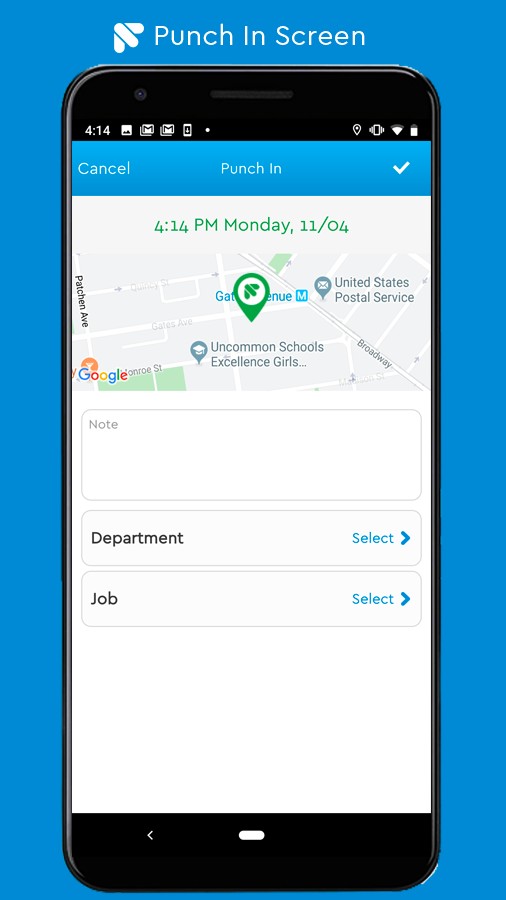
Fingercheck lets employees clock in/out with GPS tagging. (Source: Fingercheck)
Fingercheck Standout Features
- Mobile app time tracking: Time tracking with its mobile app comes with GPS features. Employees can also view schedules and request time-off, and managers can see who has clocked in/out, see what team members are doing, and approve absences requests. On top of that, workers can view their pay stubs and digital insurance cards, while managers can run payroll on the go.
- Unlimited and affordable payroll: Fingercheck allows managers to run payroll from their phones, after which employees are notified and can view their pay stubs from the app. Managers can also approve time sheets, add or edit direct deposits, and even edit tax forms.
- Employee access and engagement: With Fingercheck, employees can control and monitor their payroll information when they log in to their accounts. They don’t have to wait for the manager and there’s no need for disputes since everything is transparent. Thus, compensation becomes simple and quick.
- Employee benefits: Like the other providers in this list, Fingercheck helps you manage insurance policies, including disability, workers’ compensation, paid family leaves, and general liability. Your employees can also choose from different employee benefits including medical, vision, and dental.
- Hiring: Fingercheck helps you streamline your hiring process by letting you create job postings, assign hiring roles, embed application forms, create email notifications, rate applicants, run background checks, and onboard new employees—all from one dashboard.
ClickTime: Best for Nonprofit Organizations

What We Like
- Discounted pricing for nonprofit organizations
- Simple interface
- Quick expense tracking using mobile phone
Drawbacks
- Mobile app lacks several important features from the full software including generating invoices or reports
- While user interface is simple, it could use some visual improvement
- Employee onboarding can be problematic
ClickTime Pricing
- Mobile app: Available for Android and iOS mobile devices
- Starter: $10 per user monthly for up to 25 users
- Team: $13 per user monthly for up to 200 users
- Premier: $24 per user monthly for up to 200 users
Nonprofit organizations
- Team: $9 per user monthly
- Premier: $15 per user monthly
Note: Save 20% if you pay annually.
ClickTime has an innovative employee management app that streamlines task, project, and expense management. It provides employees clarity on responsibilities and enables accurate project assignments. The app generates precise visuals of projects and reduces errors. Compatible with all mobile devices, ClickTime Mobile allows easy accessibility for employees to log time and tasks. By leveraging this software, managers can focus on other important business needs rather than administrative tasks.
We recommend ClickTime for nonprofits because it offers discounted pricing of $9–$15 for these organizations compared to their regular pricing of $10–$24. ClickTime also offers strong expense management tools with the different methods to add new expenses using a mobile phone.
ClickTime Standout Features
- Mobile app: ClickTime can be used to track hours spent on projects including overtime, helping you keep track of the excess hours worked and the associated costs using any mobile device. Users can also request for time off and managers can approve these using the app.
- Expense management: It’s quick to add related expenses to specific projects. The costs are integrated into the time sheets and budget dashboards. Expenses can be recorded straight from the phone via taking pictures or scanning receipts.
- Discounted pricing for nonprofit organizations: Regular pricing for ClickTime’s Starter Plan starts at $10 for only up to 25 users. For nonprofits, ClickTime offers its more expensive plan (Team) at $9 per user monthly and without user seat limitations.
LawBillity: Best for Legal Firms & Agencies Needing Time Tracking & Billing Features

What We Like
- Legal invoicing format
- Includes employee management features like GPS tracking and facial recognition
- Includes client portal
Drawbacks
- Expensive for firms with many employees
- Limited payroll integration (only integrates with Gusto and ADP)
LawBillity Pricing
- Mobile app: Free to download but needs a subscription to access features
- $30 per user monthly with no base fee
Note: Save 20% if you pay annually.
LawBillity is eBillity’s rebranded offering of their Time Tracker + Legal solution, with an additional integration of legal billing and payments software. It is helpful for legal firms or those with remote employees that require time tracking and billing features.
With the mobile app, you can track time, add, or edit time entries, enter hourly rates or use a flat fee, attach photo receipts to expense entries, create invoices, and process payments. You can turn your tracked time into LEDES (Legal Electronic Data Exchange Standard) and LSS (Legal Services Society) invoice formats.
Scoring 3.44 out of 5, it got a perfect mark for its billable hours and job costing features on the app. It also did well for mobile app time tracking features, pricing, and ease of use. What prevented it from scoring higher is its reporting capabilities, as it doesn’t allow you to customize reports, and you’re forced to use the canned reports. LawBillity also didn’t score well for popularity since it lacked user reviews.
LawBillity lets you track legal time spent with each client. (Source: LawBillity)
LawBillity Standout Features
- Mobile app: LawBillity’s mobile app includes time tracking, expense, payment, and invoice tools. It even has an offline option, which means you can still track time without an internet connection. You can also use multiple timers—an option that only LawBillity offers—which is helpful when dealing with another client while you’re in the middle of something else. This means one timer is paused while the other one is running. When the second timer is stopped, you can resume the other one.
- Legal billing and invoicing: LawBillity enables its users to convert billable hours and expenses into invoices that are exportable in Legal Electronic Data Exchange Standard (LEDES) and Legal Solutions Suite (LSS) file formats.
- Legal expense tracking: Easily track expenses by taking photos of receipts and adding it to a client.
- Set up rules for late payments: LawBillity lets you set up late fees to invoices for customers who don’t pay on or before the due date.
- Reporting: Know how your firm is doing by using insight reports, which can be sent to your email on a set schedule or accessed on-demand via the app.
- Branded client portal: Your clients can log in to your client portal to check outstanding invoices and pay online.
How to Choose an Employee Time Tracking App
Choosing the right time tracking app for a small business involves considering several factors to ensure it aligns with your specific needs. Here’s a guide on how to choose a time tracking app for a small business:
- Identify your needs: Understand your business requirements. Are you looking for basic time tracking, project management integration, or advanced reporting features? Consider whether you need mobile accessibility, team collaboration features, or integration with other tools.
- User-friendly interface: Opt for an app with an intuitive and user-friendly interface. This helps in quicker adoption by your team, reducing the learning curve.
- Compatibility: Ensure the app is compatible with the devices and operating systems your team uses. It should support desktops, laptops, and mobile devices.
- Integration: Check if the time tracking app integrates seamlessly with other tools your business uses, such as project management software, payroll systems, or accounting tools. This integration streamlines workflows and reduces manual data entry.
- Reporting and analytics: Look for apps that offer robust reporting and analytics features. Customizable reports can help you gain insights into employee productivity, project timelines, and budget allocations.
- Billing and invoicing: If billing clients is part of your business model, choose an app that supports easy billing and invoicing. Look for features like billable hours tracking and invoice generation.
- Flexibility: Choose an app that offers flexibility in terms of tracking methods. Whether your team prefers manual entry, automatic tracking, or a combination of both, the app should accommodate different preferences.
- Customer support: Consider the level of customer support provided by the time tracking app. Reliable customer support ensures that any issues or questions are addressed promptly, minimizing downtime.
How We Evaluated Employee Time Tracking Apps
The best employee time tracking apps monitor employee work time by providing an automated means for employees to clock in and out. They automatically calculate hours worked and let you export that data to your payroll software. Most also offer features like employee scheduling, time-off requests, and team member messaging.
Based on what a small business needs, we evaluated employee time tracking apps for:
50% of Overall Score
We looked for time tracking apps with robust time tracking features in the app. These include having solid features for both employees and employers, clocking in and out with the app, implementing and managing shift swapping, and PTO and break tracking. Plus points were added for apps that had GPS functionality and high mobile app user ratings. Homebase and QuickBooks Time got the highest marks for this criterion.
20% of Overall Score
We Looked at apps affordable for a small business to implement and use. We gave additional points to those with a free plan, transparent pricing, and quality plans with at least $10 per employee monthly. Clockify and Deputy shone the brightest in this criterion while QuickBooks Time scored the lowest due to its more expensive plans.
15% of Overall Score
We choose tools that both managers and employees find intuitive—those with available training and allow integration with payroll, accounting, POS, and scheduling software. We also gave plus points to providers with in-house scheduling features that are accessible in the app, live phone support, and responsive mobile app tech support. In this criterion, Deputy bested the others, while Clockify scored the lowest (3.38 out of 5).
5% of Overall Score
We also looked at the app’s ability to enter job codes, generate invoices to bill customers, and see budget to actual hours. LawBillity and ClockShark scored perfectly for this criterion while Deputy did not get any points.
5% of Overall Score
We gave additional points for providers that allowed access to standard reports on the mobile app and those that let you customize reports. Only Clockify and Fingercheck scored perfectly in this criterion.
5% of Overall Score
We also looked at providers with a high number of user reviews and good user ratings on popular review websites. Clockify, QuickBooks Time, ClockShark, and Deputy arrived strongest for this criterion, while LawBillity suffered the most due to the lack of user reviews.
After evaluating multiple employee time tracking apps, we found that Homebase is the best fit for most small businesses. It offers flexible and multiple pricing plans at unbeatable low prices. Its mobile app has everything that employers would need, including easy time tracking, shift swapping management, sending alerts and notifications, PTO and break tracking, and GPS functionality.
Frequently Asked Questions (FAQs)
Employee time tracking involves monitoring and recording the hours worked by employees on various tasks or projects. It is crucial for businesses to accurately bill clients, manage project timelines, and assess employee productivity.
Look for apps that offer features such as real-time tracking, easy clock-in/clock-out, project/task categorization, mobile accessibility, reporting tools, and integration with payroll systems. These features enhance efficiency and accuracy.
Yes, many time tracking apps integrate seamlessly with project management tools. This integration streamlines the workflow by syncing time entries with project tasks.
Yes, many apps include features to help businesses comply with labor laws, such as overtime tracking, break time monitoring, and customizable settings to align with specific regulations in different regions.
Bottom Line
Employee time tracking apps can save you an enormous amount of administrative work while accurately monitoring employee time worked for overtime compliance and payroll purposes. With data stored in the cloud and exportable to your HR or payroll software, you’ll reduce the risk of making common errors that users tend to make with manual time card systems.
Out of the top eight providers we received, we recommend Homebase for employee time tracking. In addition to monitoring employee clock-ins/outs, it manages employee leave requests and approvals. Further, it provides employee scheduling, helps you find new employees through its job posting feature, and allows you to communicate directly with your staff.