Kanban is a project management framework that uses visual tasks to manage workflows, while Scrum is a framework that helps teams structure and manage their work through a set of values, principles, and practices. Read our comparison guide to learn about Kanban vs Scrum methodologies—what they are, how to use them, and their benefits.
Based on our comparison, the best use cases for Scrum vs Kanban are as follows:
- Kanban: Better for visualizing tasks and enabling continuous workflows
- Scrum: Better for emphasizing timelines and assigning specific roles
Kanban vs Scrum at a Glance
Kanban | Scrum | |
|---|---|---|
Best For | Projects with stable priorities needing a visualization process to perform tasks | Teams with changing priorities looking for a highly prescriptive approach |
Monthly Starting Price (per User) | $5 to $20 | $5 to $20 |
Origin | Lean manufacturing | Software development |
Methodology | Visualization to move projects along | Learning by doing and self-organization |
Expertise | Great for flow and throughput | Great for progress and planning tracking |
Structure | No prescribed hierarchy or team structure | Has defined team roles and responsibilities |
Main Benefits | Simplicity and flexibility | Provides an explicit structure to follow |
Scheduling Cadence & Delivery Cycle | Focused on flow with continuous feedback loops | Focused on speed and has defined intervals called sprints |
Learn More |
Scrum vs Kanban: What’s the Difference?
In a head-to-head Scrum vs Kanban battle, it’s important to know that Scrum was designed to structure teams and break down projects into smaller chunks to improve client delivery time. On the other hand, Kanban uses visual goals and tasks to optimize workflows, emphasizing value delivery over the process and tools.
In a nutshell, Scrum boards are more methodical but require more preparation and organization at the beginning stages. Kanban boards give team members more leeway but provide less organizational structure than Scrum boards. Kanban suits flexible, collaborative, and self-organizing teams, and Scrum is ideal for cross-functional teams with clearly defined roles and responsibilities.
Kanban and Scrum borrow from agile and lean approaches and are considered adaptive, transparent, and effective in reducing inefficiencies in the project process. They make great collaboration tools, but the level and process of synergy may vary depending on your team’s chosen framework. Ultimately, your chosen framework will depend on the types of projects your team handles and your existing structure and operational workflow.
What Is Kanban?
Kanban, which means “billboard” or “signboard” in Japanese, is a highly visual way of executing agile methodologies for maximum efficiency. As a project visualization technique, Kanban teams can visualize the overall workflow and monitor the progress of projects and individual tasks. Kanban allows teams to better understand the status of each task or deliverable and identify organizational bottlenecks.
Kanban boards are at the heart of this framework, and are an excellent tool for visualizing progress as they put every project, initiative, and feature into columns with basic categories like To Do, In Progress, and Done. They offer an easy, at-a-glance insight into a project’s status. This flexible framework helps teams become more dynamic and agile over time.
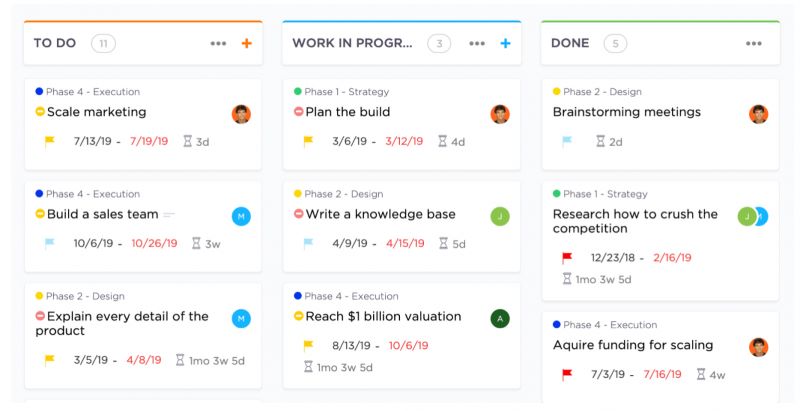
An example of product management Kanban board via ClickUp (Source: ClickUp)
ClickUp’s Kanban board view is great for progress tracking, making it easier to see task status. Its flexible board view allows users to drag and drop tasks and sort and filter cards by status. ClickUp is an all-in-one project management solution with connected workflows, real-time dashboards, and tailored views for cross-functional projects. It’s on our list of top project management solutions for individuals, ideal for teams on the go.
Benefits of Using Kanban
Kanban uses a board system and cards to track work items and their progress. By using this methodology, you provide your team with a monitoring system to maintain an organized workflow for maximum productivity. Some of Kanban’s key advantages include:
- Ease of use and simple implementation: Kanban is straightforward and can be quickly learned and implemented. Its primary focus is the “In-progress” or “Doing” section. When constructed and updated correctly, it is a real-time information repository highlighting bottlenecks and issues that may interrupt seamless working practices.
- Flexibility: Kanban accommodates changes and adjustments even when on short notice. This means even with additions or task modifications, team members can move cards around without causing much disruption.
- Promotes collaboration: Easily exchange ideas and provide helpful suggestions because everyone can access the board and see the status of different tasks.
- Boosts efficiency: This framework focuses on the efficient completion of deliverables. By minimizing the work in progress, workers can better concentrate on the tasks at hand.
- Highlights inefficiencies and bottlenecks: Map activities and ongoing projects using Kanban. If in-progress grows significantly faster than completed tasks, you can look at the items that have been ongoing the longest and spot your bottlenecks.
When to Use Kanban vs Scrum
Kanban is heavily used in the IT industry, especially by software development teams, because it offers the visibility and transparency necessary to achieve business agility. Teams following a replicable process can use Kanbans to clarify and improve their workflow and cooperate more efficiently.
To decide if Kanban is suitable for you, use the framework if:
- Your team is looking for a visual project management system.
- You need a dashboard to understand your project status.
- You run and manage ongoing processes and projects.
- Most of your work isn’t on a time crunch or expected to be produced in short periods.
What Is Scrum?
While we’re comparing Kanban vs Scrum, it’s important to recognize that Scrum, like Kanban, is one of the most popular agile frameworks. While Kanban’s claim to fame lies in its visuals, Scrum is a framework designed to help teams focus on continuous improvement and iteration. It’s more structured and an excellent way for Agile teams to collaborate and accomplish high-impact work.
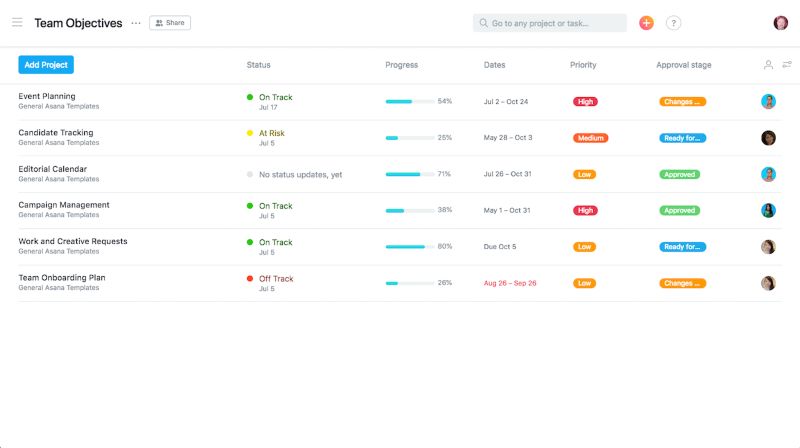
Create a Scrum epic on Asana by creating a portfolio that allows you to group and monitor related projects together. (Source: Asana)
Asana is a flexible project management tool that guides you through your workflows. Teams can use Asana’s templates and plan sprints, including milestones, launch dates, and backlogs. Visualize the team’s capability and use the information to make informed staffing and workload decisions.
Typically, running Scrum begins with teams assigning a Scrum master to run the five Scrum phases that keep everyone on track. Scrum masters can either be the team lead, product owner, or project manager. Below are the five phases of Scrum:
- Initiation phase: During this time, teams create their project’s vision and outline the roadmap, including the project’s main objectives, goals, and deliverables. This is one of the most crucial phases because it sets the foundation for the rest of the project.
- Planning and estimates phase: This is the time you create plans for a sprint—a short, time-bound period (usually two weeks) for efficient team collaboration and work. As you combine completed sprints, you complete more and more of your essential project elements. You can also use this time to estimate your sprint expectations, such as what your team will deliver and when.
- Implementation: This phase is when you and your team implement your planned sprints. Maintain an updated backlog, remove items as they are completed, and assign new items as things progress. Schedule meetings to discuss project updates and bottlenecks. During these sessions, encourage team members to ask questions, make requests, and submit notes to ensure everyone is on the same page.
- Reviewing: Schedule review meetings to generate feedback and discuss their experiences with the sprints. Use this opportunity to discuss project strengths and weaknesses and adjust processes and procedures for the next planning and estimation phase.
- Releasing: In the release phase, you deliver final products to stakeholders or clients. After the product release, organize a project retrospective meeting to analyze the performance of each standalone sprint and discuss your team’s overall project performance.
The Scrum framework is a task board tracking work in sprints typically lasting two weeks. The goal isn’t to complete a project within two weeks and say goodbye to it. Instead, Scrum underscores the mindset of continuous improvement, breaking projects down into smaller steps toward a larger goal. The Scrum methodology allows teams to prioritize tasks and ship work more efficiently.
Benefits of Using Scrum
Scrum teams excel in completing incremental work, which is shippable through set intervals referred to as springs. Teams have specific roles, create unique artifacts, and hold regular ceremonies to ensure that things continue progressing while improving on current processes. Here are the main reasons why the Scrum framework is so popular today:
- Adaptability: Scrum is suitable for various environments, industries, and situations needing a clear process to identify requirements and plans. It can quickly adapt to changes and deliver those within a few iterations.
- Encourages creativity: Scrum teams work together, analyzing ideas from all stakeholders and team members. For innovation to shine, Scrum provides an excellent platform for teams to learn through numerous rounds of testing and feedback.
- Delivers concrete outputs: The Scrum framework is about structure, allowing teams to produce incremental deliverables every two weeks. Agile Scrum helps businesses stay focused and motivated by providing a sense of accomplishment with each small task completed. Breaking down projects helps individual stakeholders visualize the end product while seeing the immediate benefits of current work.
- On-time delivery: Each phase of the Scrum process builds on the gains of the previous stage. By beginning a project with stable, well-defined sprints, teams ensure quality and predictable increments that resolve bottlenecks and realign backlogs for efficient output delivery.
When to Use Scrum vs Kanban
Scrum is a popular agile project management framework that provides teams with a powerful way to organize and prioritize their entire project management workflow. To know if Scrum is the proper framework for you, here are some situations to consider:
- You’re involved in engineering, product innovation, or software development.
- You want to work within a more rigid structure.
- You have a backlog you need to work through.
- Your team works best with quick deadlines and deliverables.
- Someone on your team is interested or capable of being a Scrum master.
Project Management Software With Kanban & Scrum
While comparing Kanban vs Scrum project management for small businesses, we tested and reviewed top project management software with Kanban and Scrum capabilities and tools. The best project management software is easy to use, affordable, and includes essential tools like multiple views, comments, recurring tasks, and robust integrations.
Here are some of our recommended project management software solutions supporting Kanban and Scrum methods:
Project Management Software | Monthly Starting Price (per user) | Key Features | Free Plan |
|---|---|---|---|
 | $10 |
| ✓ |
 | $8.15 |
| ✓ |
 | $10.99 |
| ✓ |
 | $5 |
| ✓ |
 | $12 |
| ✓ |
Frequently Asked Questions (FAQs)
There is no single best certificate for project management. Instead, several organizations provide courses and certificates that may come in handy for career advancement and job performance. Some of the most recognized project management certifications include Agile Certified Practitioner (ACP), CompTIA Project+, Professional in Project Management (PPM), and Project Management Professional (PMP).
The answer depends on how your team operates. For example, co-located teams who regularly interact physically are better off with physical Kanban boards. However, online Kanban boards are more advantageous for distributed teams or those managing big projects involving multiple stakeholders, departments, and teams.
The lifestyles of a Scrum sprint and iteration are different. Sprints are time-boxed efforts to complete a specific set of work and can last anywhere from one to four weeks. Iterations refer to a development cycle in which work is completed on a specific set of features or functions. In the context of project management, sprints are used solely within the Scrum framework, while iterations are used to describe a number of time-boxed periods.
Bottom Line
In our Scrum vs Kanban comparison, we outlined each agile method’s definitions, key differences, benefits, and use cases. Kanban is an anti-bottleneck system providing visuals of teams’ workflow. Scrum breaks down complex projects into smaller increments, or sprints, to be completed over a predetermined block of time. Regardless of which framework you choose, make the decision based on your team’s skills, workflow, and type of project.