Trello is a project management software solution popular for its default Kanban view and easily navigable interface. Monthly plans start at $6 per user, offering unlimited cards and activity logs and the built-in automation tool Butler. In this Trello review, we found that the platform is suitable for budget-conscious teams new to using project management tools, and for managing simple, small-scale initiatives.
Trello Review: At a Glance

What We Liked
- Forever free plan and a 14-day free trial of Trello Premium
- Unlimited activity logs
- Unlimited storage, even in the free version
- No-code automation tool
What’s Missing
- Unlimited workspaces feature is locked behind the most expensive plan
- Lacks a native time tracking tool
- Doesn’t have a built-in task dependency management tool
- Using a project management tool for the first time: Trello is one of the easiest-to-use project management solutions, thanks to its clean, intuitive interface. Its default Kanban view supports drag-and-drop functionality, which any newbie can effortlessly work with.
- Automating workflows: The platform features Butler, a no-code automation tool that eliminates the manual task of managing work progress.
- Connecting several business tools: Trello features over 200 third-party integrations or “Power-ups,” allowing businesses to link existing business apps to the project management platform. Choose among the analytics, automation, collaboration, and file management tools in its Power-ups gallery.
- Managing a project on a budget: The entry-level plan of Trello costs $6 per user monthly, making it one of the most affordable solutions in the market.
- Launching complex projects: The tool isn’t ideal for large-scale projects with a lot of moving parts as it doesn’t offer multiple project views and dependencies, making tracking complex work difficult.
- Needing advanced reporting tools: If your project requires strict monitoring of key performance indicators (KPIs), consider Trello alternatives, as the platform lacks a robust reporting tool. It only shows the number of cards per list, due date, and team member.
- Implementing an agile project: Although Trello features scrum board templates, it’s better to go for other project management solutions with features specifically designed to manage sprints.
Trello Deciding Factors
Trello is an easy-to-use project management solution that features unlimited boards and cards, advanced checklists, and hundreds of project templates. These tools allow teams to launch and manage small-scale projects efficiently. The provider has a free plan ideal for solopreneurs who want to organize tasks. For organizations that require advanced project management tools, three subscription plans are available, with entry-level Trello pricing at $6 per user monthly.
After carefully considering the pros and cons of Trello, the platform earned an overall high score of 4.45 out of 5 in this review. Here are the highlights of our assessment:
Best For | Teams looking for an easy-to-use project management tool to handle simple projects |
|---|---|
Standout Features |
|
Pricing Plans |
|
Annual or Volume Discounts Available |
|
Key Integrations |
|
Customer Service |
|
Trello Alternatives
In this Trello software review, we learned that the platform is not for all businesses, despite it being an excellent project management software. Its limitations make it less suitable for some project teams. For instance, those managing large-scale projects will benefit more from using monday.com, given its various project view options and advanced reporting capabilities.
Trello falls short in collaboration tools, only offering the commenting feature for team communication within the platform. ClickUp is an excellent Trello alternative for highly collaborative teams since it features image and PDF annotation, video recording, and email.
Meanwhile, for organizations handling agile projects, Jira is a better software solution because it has tools specifically for running sprints. These include backlogs, user stories, version management, and scrum boards. Refer to the table below for a summary of the best Trello alternatives:
Best For | Businesses handling multiple, complex projects | Teams needing to collaborate closely on tasks | Organizations implementing agile projects |
Monthly Starting Price (per user) | $12 (for a minimum of three seats) | $10 | $8.15 |
Learn More |
Trello pricing earned a relatively satisfactory rating, providing multiple subscription tiers that accommodate different budget requirements. Moreover, it offers discounts for annual billing and volume users. The volume discounts, however, are only applicable to the most expensive plan. Refer to the table below for Trello business class pricing.
Trello Plans | Free | Standard | Premium | Enterprise |
|---|---|---|---|---|
Best For | Solopreneurs and small teams wanting to streamline task management | Teams needing multiple boards for different projects | Teams requiring various project views | Teams wanting unlimited workspaces |
Monthly Pricing ($/User/Month) | $0 | $6 | $12.50 | N/A |
Annual Pricing ($/User/Month) | $0 | $5 | $10 | $17.50 (for 50 users) |
Unlimited Cards | ✓ | ✓ | ✓ | ✓ |
Unlimited Activity Logs | ✓ | ✓ | ✓ | ✓ |
Unlimited Power-ups (Integrations) | ✓ | ✓ | ✓ | ✓ |
Unlimited Boards | ✓ | ✓ | ✓ | |
Dashboard, Timeline, Table, Calendar, and Map Views | ✕ | ✕ | ✓ | ✓ |
Unlimited Workspaces | ✕ | ✕ | ✕ | ✓ |
Public Board Management | ✕ | ✕ | ✕ | ✓ |
Trello earned a perfect score for general features, providing access to essential project management tools. The available project views, namely table, calendar, and timeline views, increase visibility on assignments, their respective statuses and deadlines, and the people responsible for each. The platform supports file sharing, letting users upload relevant documents directly to the cards, thus improving ease of access.
Other essential project management tools include the following:
- Project templates: Get started on projects quickly using Trello’s templates. The software solution has templates for various industries and use cases, including design, marketing, sales, human resources, and education.
- Activity log: Keep track of all the activities happening and see who does what in your project board. Trello offers unlimited activity logs in all subscription plans.
- Table view: List the tasks and be guided by the columns indicating the task statuses, team members assigned, and due dates.
- Calendar and timeline views: Refer to deadlines easily by toggling the calendar and timeline views. These views display how long tasks and activities last, thus helping you forecast the project’s completion date and manage expectations when there are delays along the way.
- Desktop and mobile apps: Trello is compatible with Mac, Windows, iOS, and Google Play. If you plan to access the platform on your browser, you may use Chrome, Firefox, Safari, or Edge.
To review Trello comprehensively, our evaluation included its advanced capabilities, which got a perfect score. The platform offers excellent tools for monitoring project progress and managing tasks. Its Kanban board, the default project view, illustrates workflows and assignments neatly. The robust integrations further extend Trello’s functionality. Some popular apps in its Power-ups catalog are Google Calendar, Dropbox, Freshdesk, Jotform, and Zapier.
Here are some more niche features you’re able to maximize when using Trello:
Butler is Trello’s built-in automation tool, enabling you to set triggers and corresponding actions and remove the manual work of updating project boards. For instance, when a checklist is completed, the system automatically labels the due date complete, puts the task card under “Done,” or generates a note like “Reviewed and approved.”
Butler works with third-party apps through integrations. Depending on your configurations, it may automatically send messages to Slack channels or generate new tickets on Jira. With this automation tool, there will be fewer administrative tasks on your daily to-do’s.
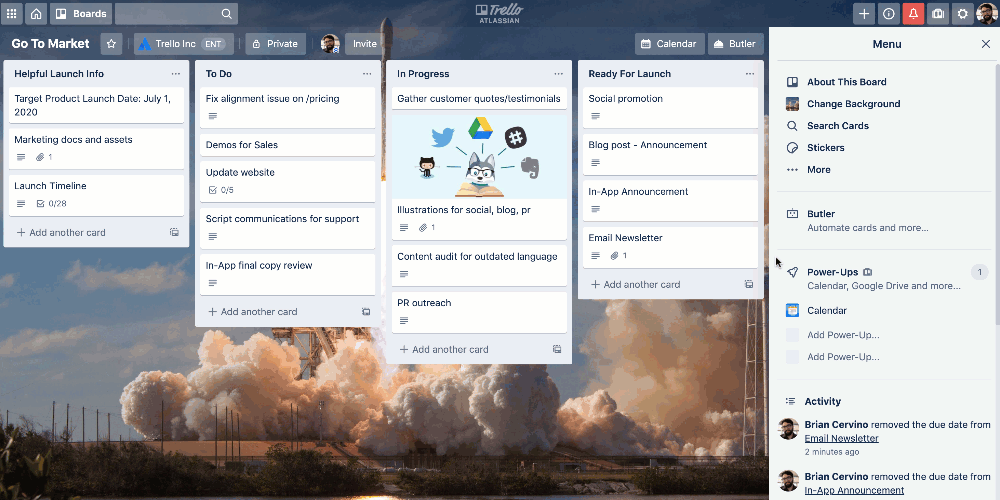
Connect Butler to Slack to automate tasks. (Source: Atlassian)
This feature lets you break down a complex task into smaller, more manageable to-dos or steps. Each subtask on the checklist has a person assigned and a due date and can be ticked off as team members work on them. You’ll get a notification when you’re assigned to a task and when the deadline is nearing.
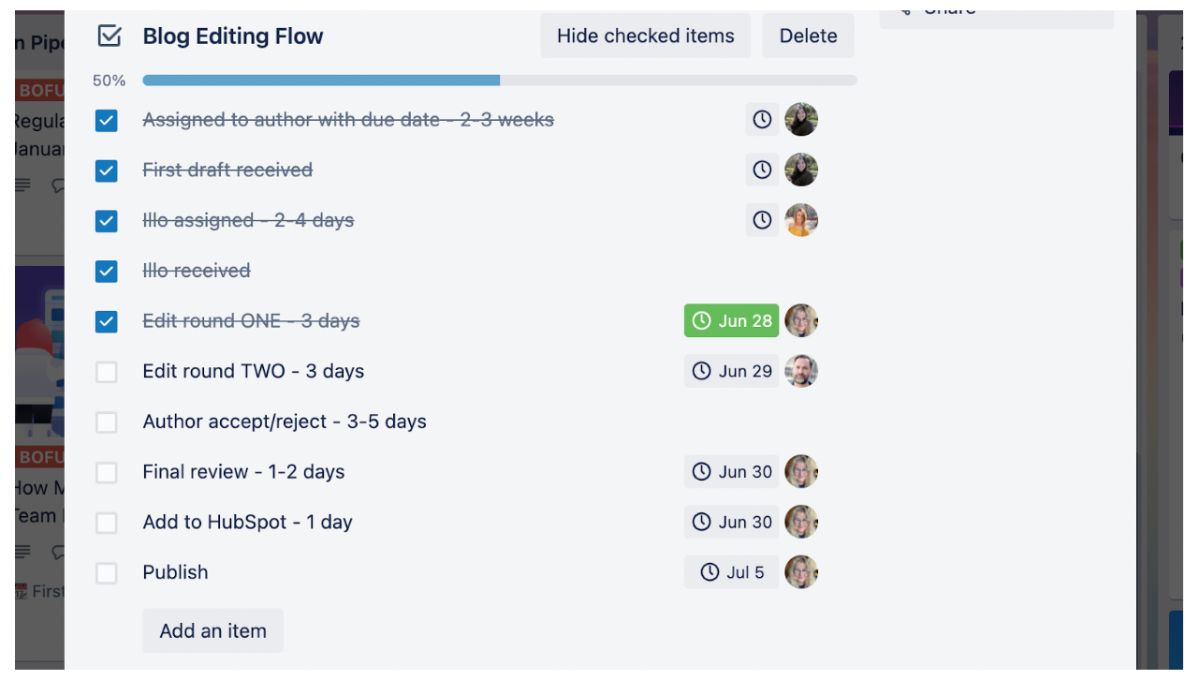
Use advanced checklists to break down complex tasks. (Source: Atlassian)
When you choose this type of project view, task cards with locations display a map. To add a location to a card, open the card and select the “Location” button from the list of menu options. This is especially useful for projects that heavily involve physical addresses, say, in event planning and property listing management, allowing you to organize logistics more easily.

Manage property listings better with Trello’s map view. (Source: Trello)
See all your task cards from different boards in a table or calendar. The table view is in a spreadsheet format, while the calendar view illustrates the deadlines and duration of activities. To create a workspace view, simply select the boards you want compiled, choose between table and calendar view, and name the project view. Use the filter feature and tick off the option “Cards assigned to me” to view only your to-dos.
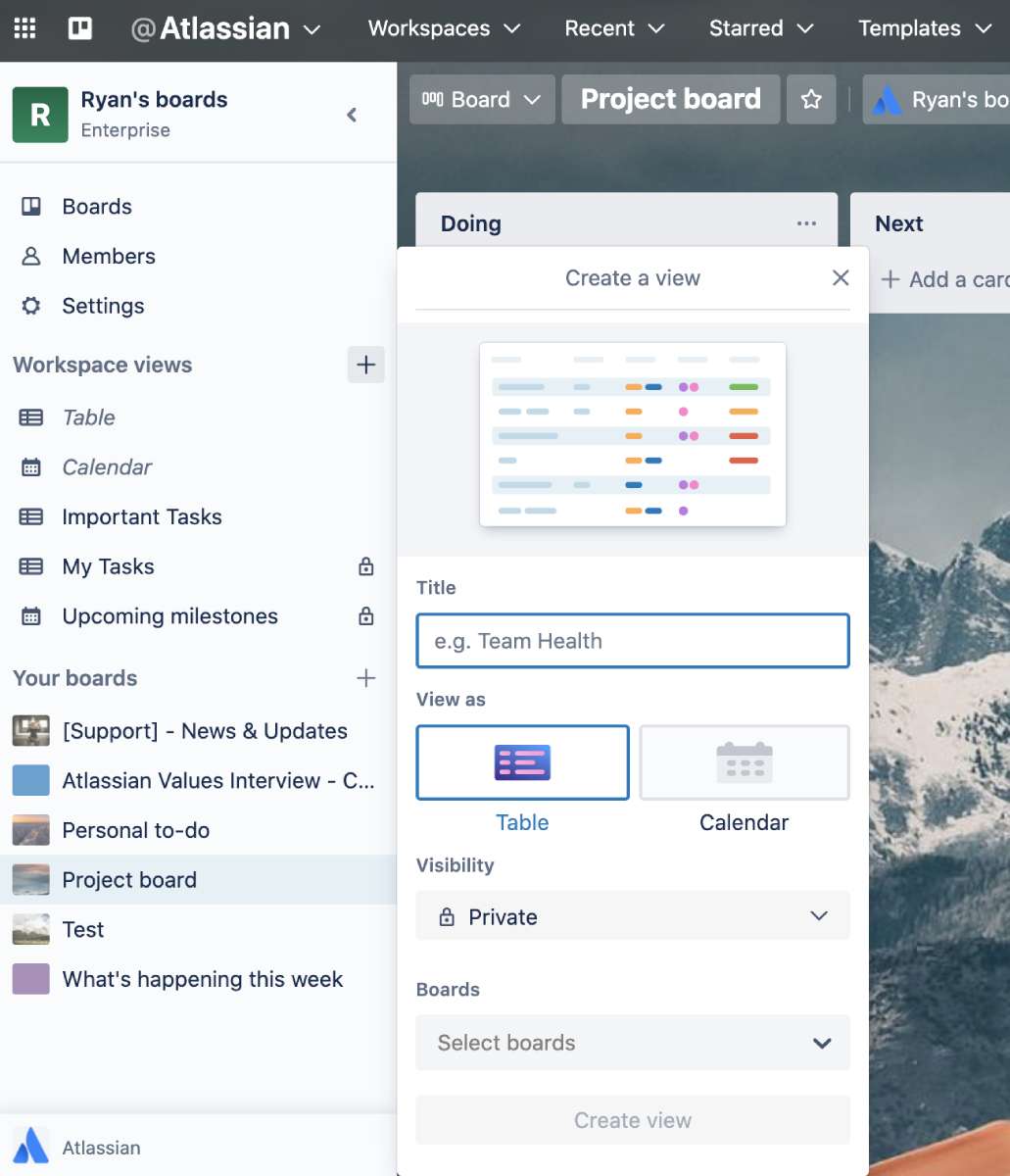
Create a workspace view to see all your task cards across multiple boards. (Source: Atlassian)
Our Trello review yielded a low score on customer service as the software provider only offers self-service options, namely the help center and support community. It doesn’t publish its telephone number or email address, preventing users from reaching service representatives for questions and concerns. Moreover, it doesn’t have a live chat on its website, which some project management software vendors offer.
Nonetheless, the help center provides comprehensive articles for setting up and navigating the platform. You’ll find step-by-step guides for creating workspaces, configuring project views, integrating third-party apps, and initiating workflow automation. Meanwhile, the support community lets you post questions, participate in discussions, and read about newly rolled-out features.
Trello features a simple, neat interface that new project management tool users can easily navigate in. When you create a project board, the first thing you’ll see is a task list that you may label according to the stages of your workflow and a task card for assignments. The platform allows users to drag and drop cards across columns to reflect work progress.
The menu options are readily available at the right side panel, letting you change the board background, search specific cards, and see activity logs. Similarly, the Butler tool is easy to find and use. You simply have to fill out the trigger and action input fields to create an automation rule.
We gave Trello a high expert score since it’s equipped with valuable tools for organizing tasks and tracking project progress. It doesn’t require extensive technical training, and there’s little to no learning curve when using it for the first time. Moreover, its free version generously provides features for small teams with simple projects.
Here are the most recent ratings in Trello reviews from different third-party websites:
- G2: 4.4 out of 5 based on 13,484 reviews
- GetApp: 4.5 out of 5 based on 23,107 reviews
- TrustRadius: 8.1 out of 10 based on 2,741 reviews
How We Evaluated Trello
To come up with an objective Trello review, we created a scoring rubric that includes top considerations for a project management solution as criteria points. These include subscription cost, task management capabilities, customer support, and user-friendliness.
Learn how we evaluated Trello by clicking on the tabs below:
15% of Overall Score
To examine how accessible Trello pricing is, we compared its entry-level subscription cost to the typical fee in the market. We checked if it offers discounts for annual billing and volume users. It earned some points for offering a free plan and a 14-day free trial for its Premium plan.
25% of Overall Score
The essential project management capabilities we included in the assessment were customizable pipelines, time tracking, and a mobile app. We assigned more points as the platform has a wide range of third-party integrations.
20% of Overall Score
Kanban boards, milestone tracking, and task reminders were the advanced capabilities we looked at. We checked if Trello supports comma-separated values (CSV) and Excel export.
10% of Overall Score
Timely response to customer issues is a major consideration for small businesses using project management software solutions, which is why customer assistance hours were part of our evaluation. We examined the available communication channels, particularly checking if there’s a phone, email, and live chat support.
10% of Overall Score
A highly intuitive interface was a factor in assessing ease of use. We determined if technical expertise is necessary to set up and navigate the platform.
20% of Overall Score
This includes an evaluation of project management features, ease of use, and popularity. Similarly, we determined if Trello offers great value for money, taking into account the inclusions in the subscription plans.
Bottom Line
Trello is an easy-to-use software solution with simple project management tools, such as unlimited boards and cards, robust third-party integrations, and a no-code automation tool. It’s suitable for budget-conscious small teams as it has a free plan and an entry-level package that costs only $6 per user monthly. If you want an intuitive tool for tracking project progress, this platform is the ideal solution. Subscribe to Trello’s free plan today and see if it fits your project needs.